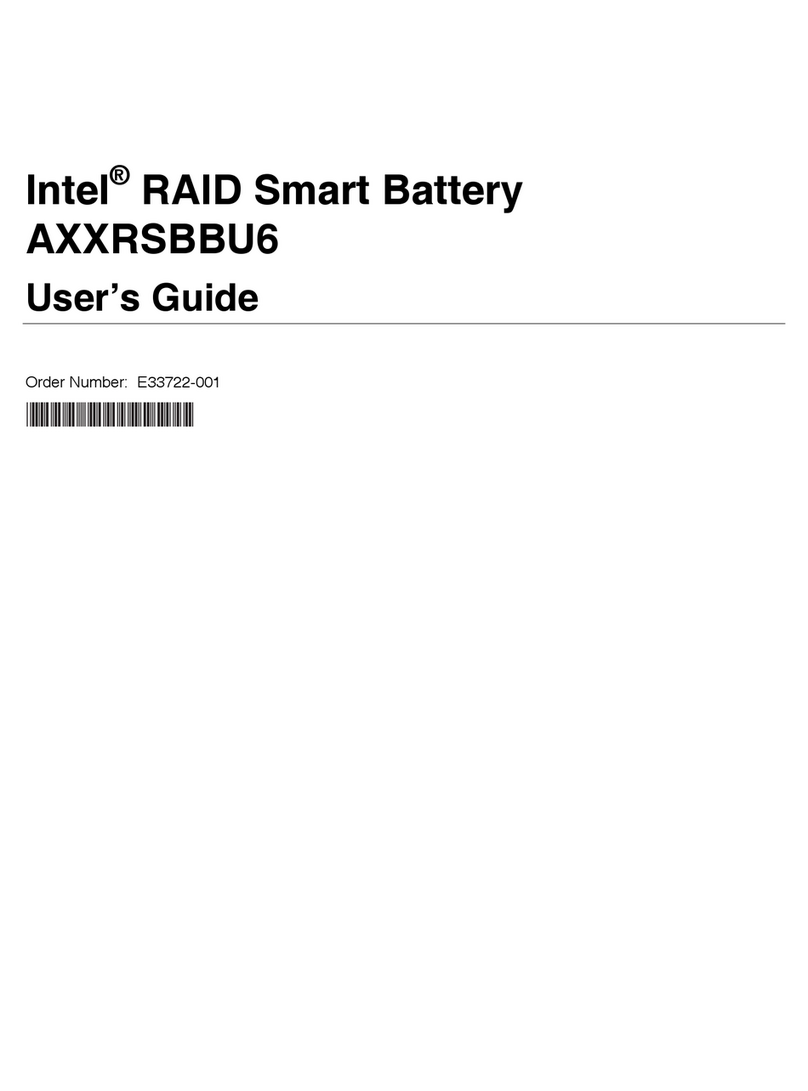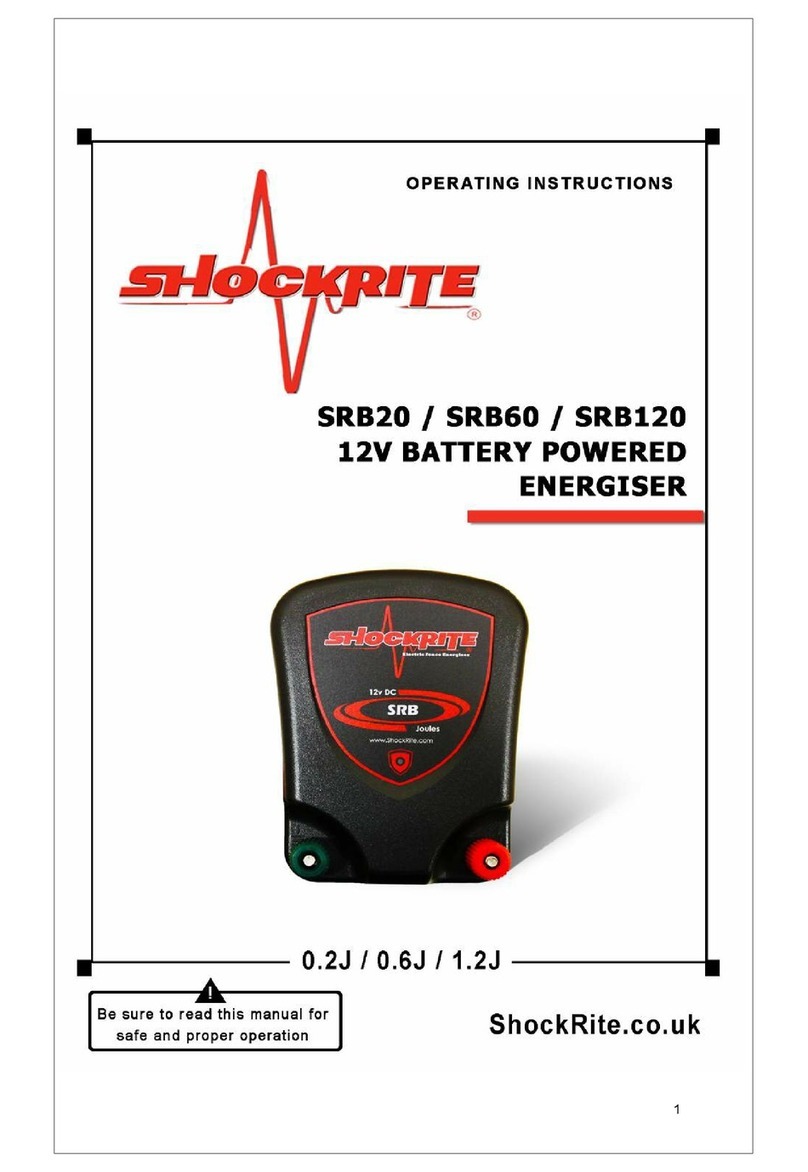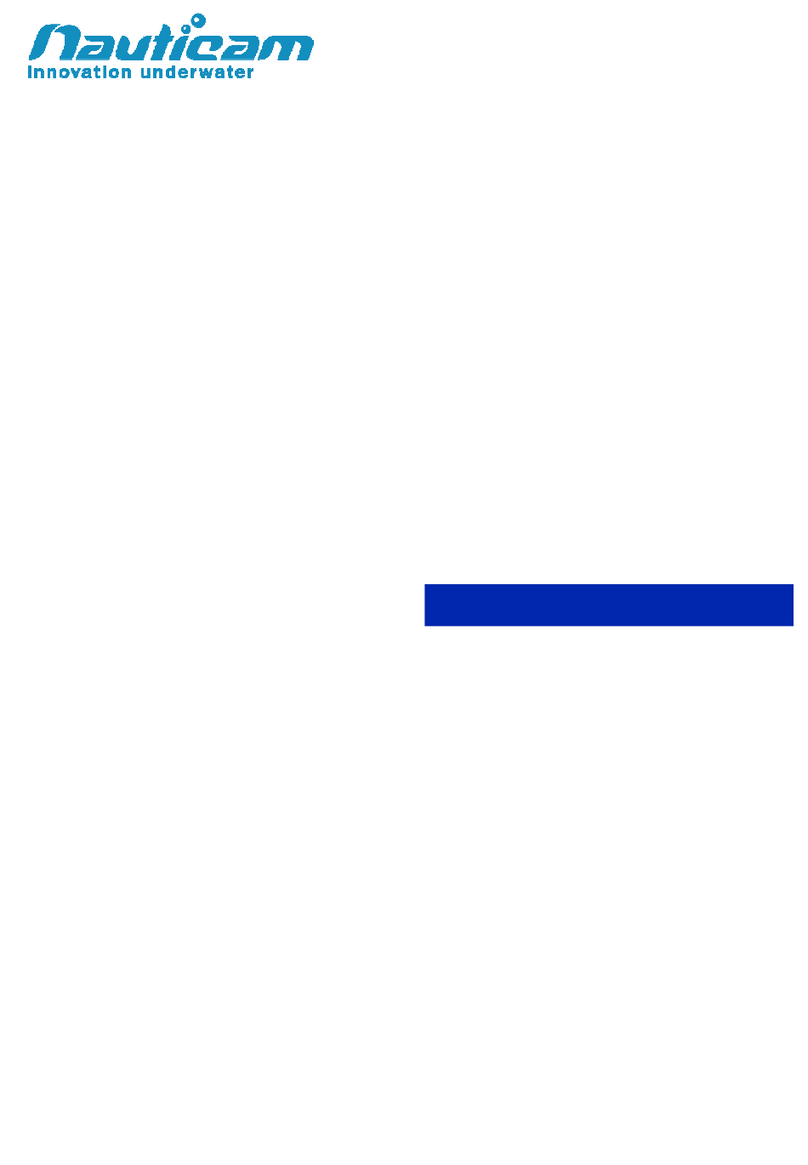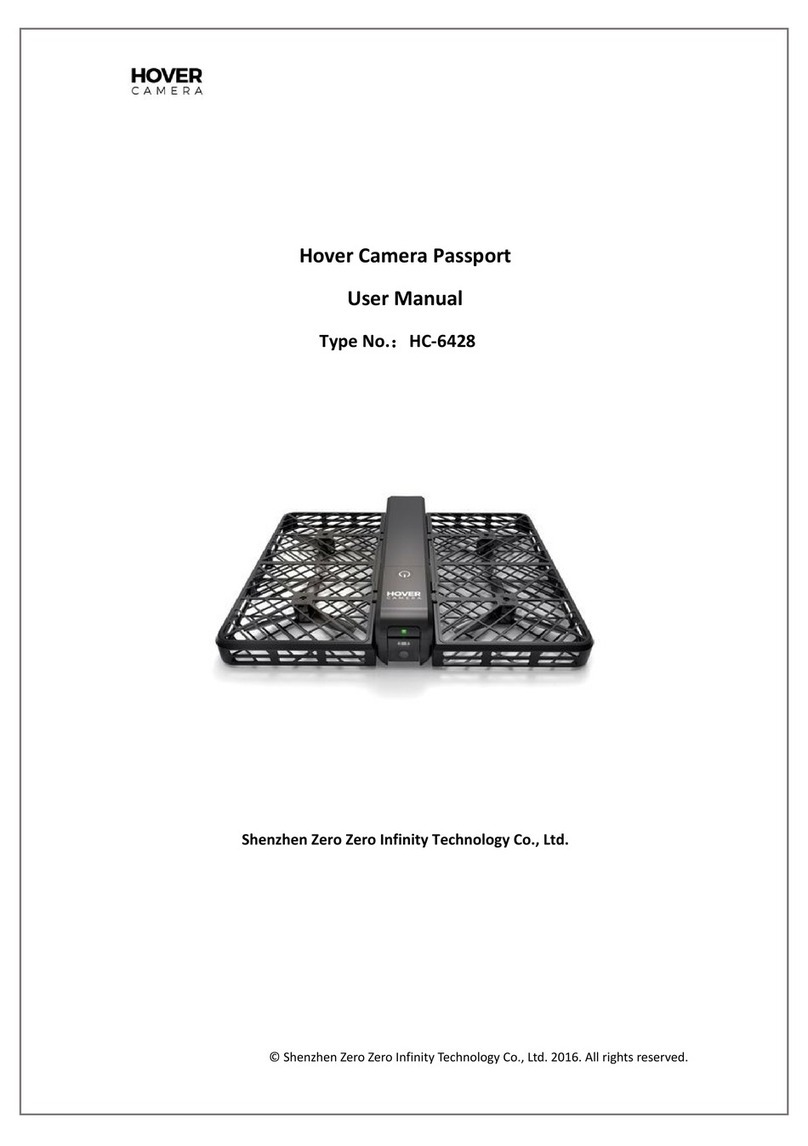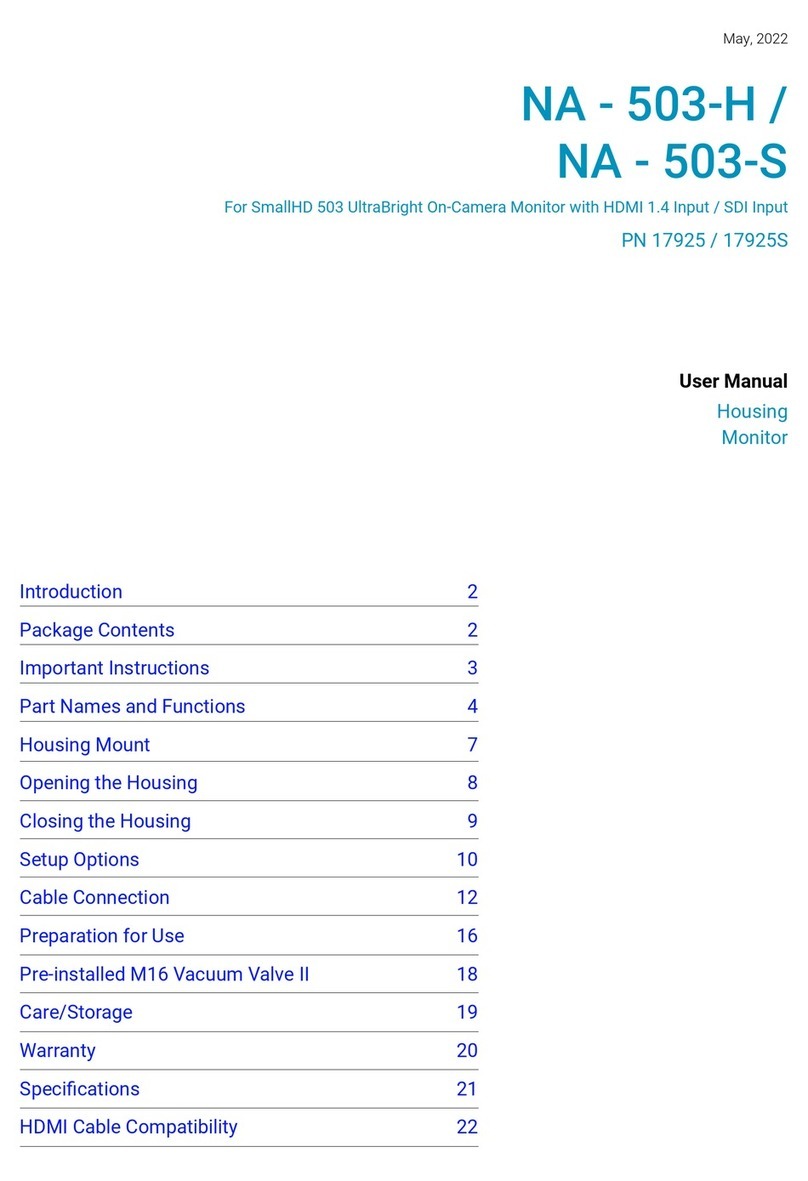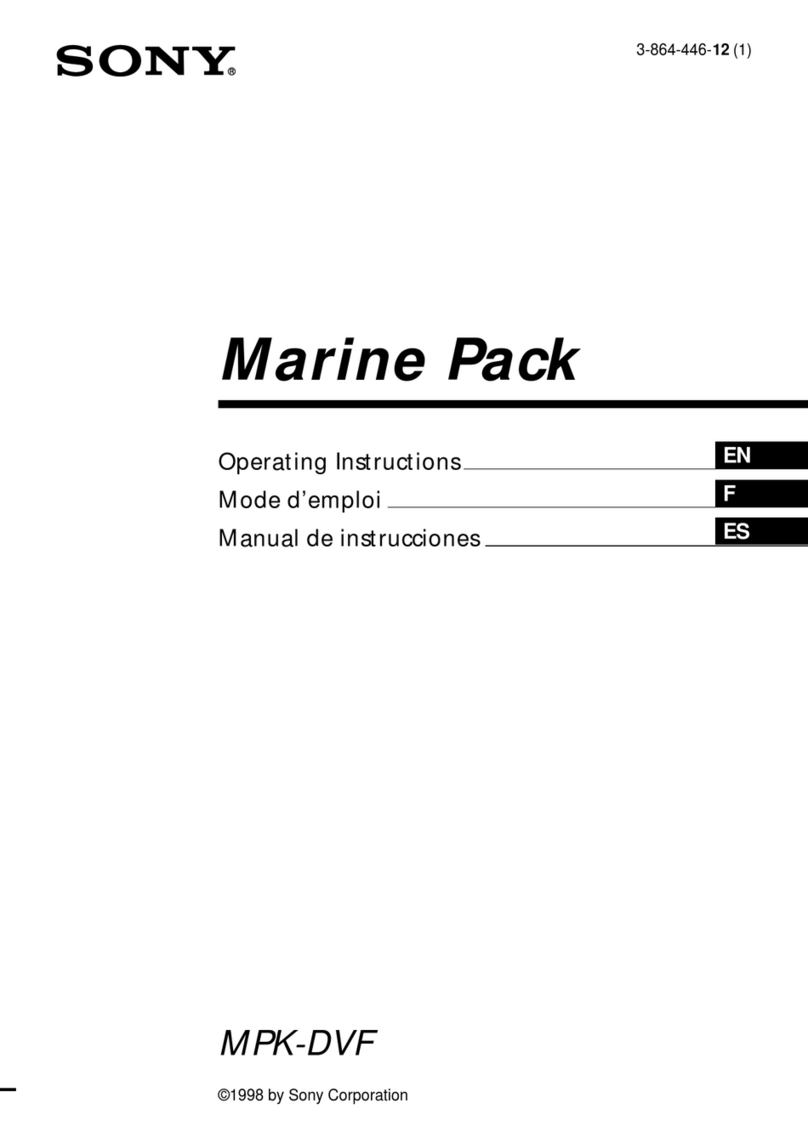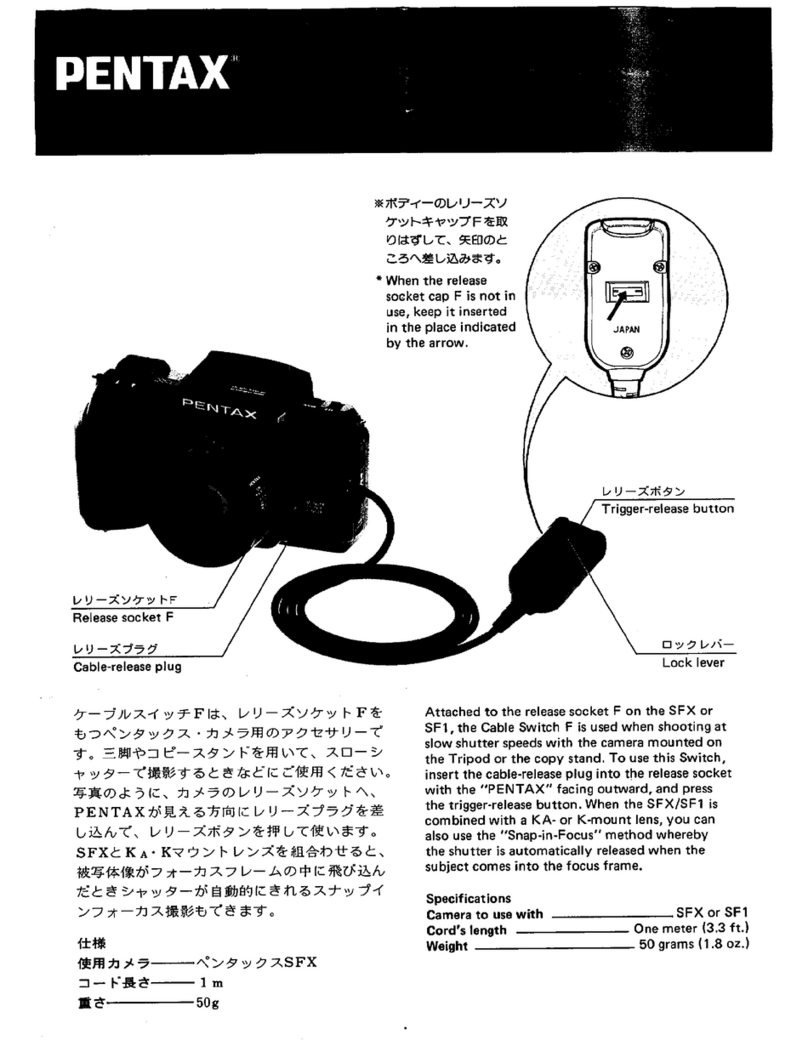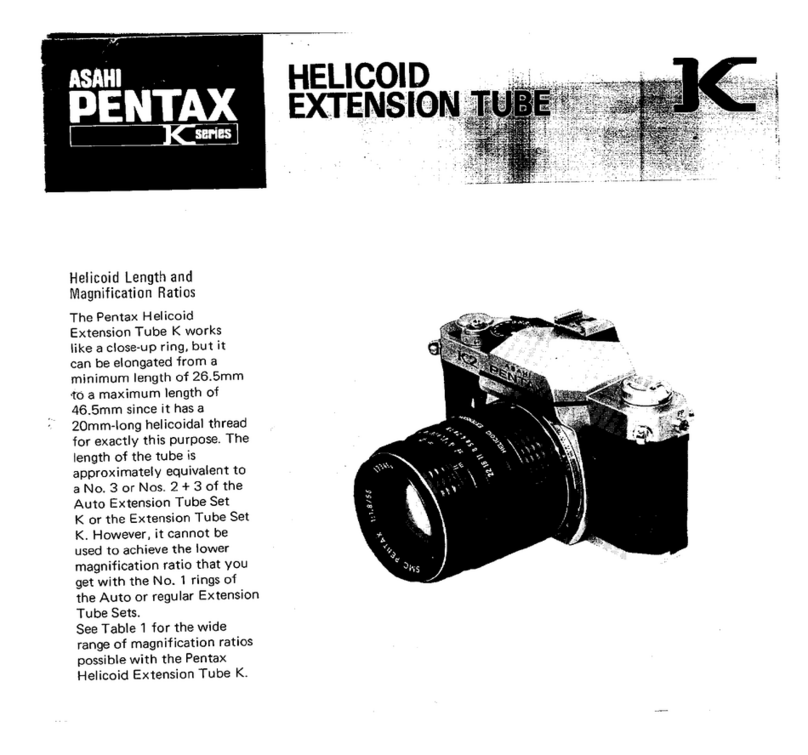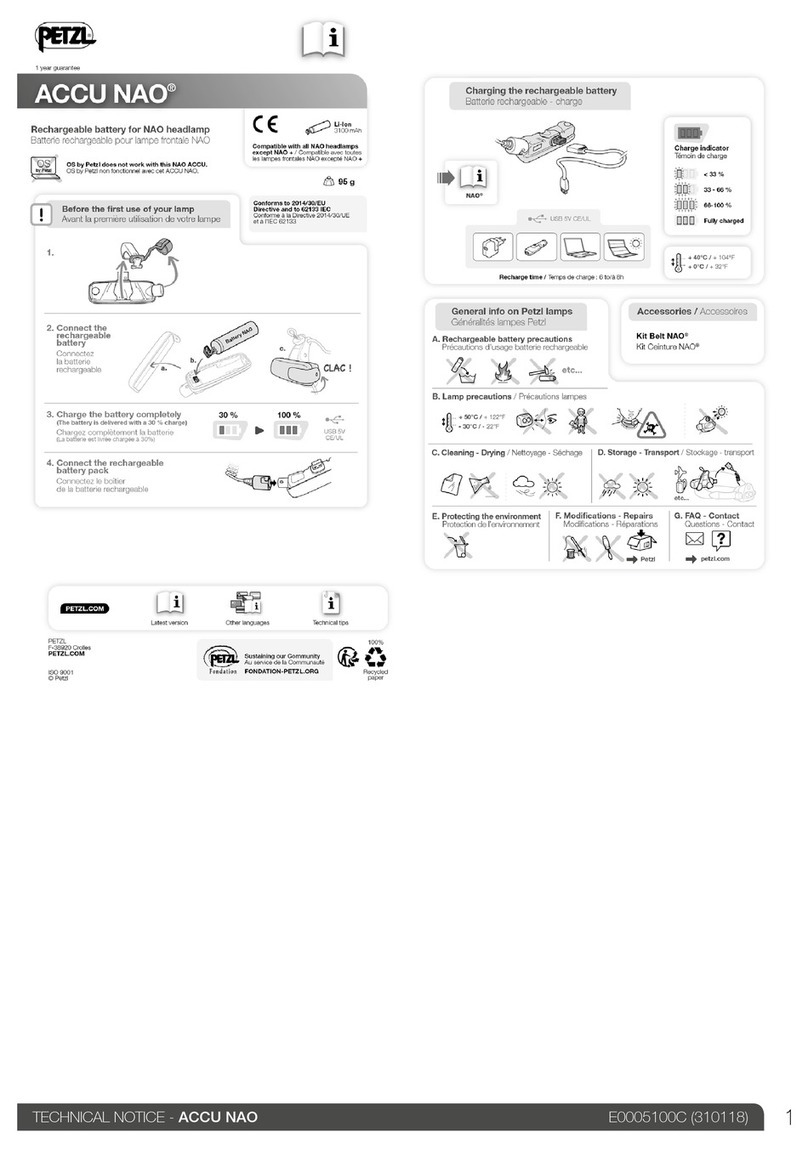PATONA Premium 4291 User manual

PREMIUM SERIES
03 DE
21 ES
39 SV
09 EN
27 IT
45 CS
15 FR
33 NL
51 PL
PATONA Premium
Photo / Video
Soft Light 3.0
PATONA is a registered quality brand from Germany. / PATONA ist eine eingetragene Qualitätsmarke aus Deutschland.

3
PATONA Premium Photo / Video Soft Light 3.0
Bitte lesen Sie die Bedienungsanleitung, Sicherheitshinweise und Warnungen sorgfältig durch. Be-
wahren Sie die Bedienungsanleitung zum späteren Nachschlagen auf.
1. Produktübersicht
1
2
314
13
4
56
7
89
10
11
12
1 LED Panel 9 Einstellung Farbtemperatur
2 Flügelschraube für Kippgelenk 10 Einstellung Modus (MODE)
3 Befestigung 11 DC-Anschluss für Netzteil
4 Lüftungsschlitze 12 Netzschalter
5 Akku-Entriegelung 13 Befestigung für Halterung
6 Akkufach 14 Flügelschraube zur Fixierung der Halterung
7 Display 15 Fernbedienung
8 Einstellung Helligkeit
2. Produkteigenschaften
• LED-Hintergrundbeleuchtung
• 144 LEDs mit bis zu 2500 K, 144 LEDs mit bis zu 8500 K.
• Perfekte Ausleuchtung durch intelligente Anordnung der LEDs.
• Helligkeit einstellbar von 1 % – 100 %.
• Farbtemperatur einstellbar von 2500 K – 8500 K.
• Neigungswinkel bis zu 90°.
• Maximale Efzienz durch Abwärtsschaltung und konstante Spannung.
• LCD zeigt Helligkeit, Farbtemperatur und Akkustand.
• Betrieb mit bis zu zwei Akkus der NP-F-Serie oder per Netzteil.
3. Montage
Das PATONA Premium Photo / Video Soft Light 3.0 kann an allen gängigen 1/4-Zoll-Schraub-,
Schwenk- und Neigehalterungen montiert werden. Darüber hinaus ist eine Montage an allen festen
Haltestangen mit einem Durchmesser von bis zu 16 mm möglich.
Hinweis: Wenden Sie bei der Montage und Demontage keine Gewalt an.

4
3.1. Montage an einer 1/4-Zoll-Halterung
1. Befestigen Sie die Halterung im Uhrzeigersinn am
PATONA Premium Photo / Video Soft Light 3.0.
3.2. Montage der Haltevorrichtung
1. Positionieren Sie die Halterung am PATONA Premium Photo / Video Soft Light 3.0.
2. Schrauben Sie die Halterung wie abgebildet fest.
3.3. Montage an einem Stativ
1. Lösen Sie die Flügelschraube (Produktübersicht Nr. 14) und befestigen Sie das
PATONA Premium Photo / Video Soft Light 3.0.
2. Ziehen Sie die Flügelschraube wieder fest.
3.4. Einstellung des Neigungswinkels
1. Lösen Sie die Flügelschraube des Kippgelenks (Produktübersicht Nr. 2) und verstellen Sie den
Neigungswinkel bis zu 90°.
2. Ziehen Sie die Flügelschraube wieder fest.

5
4. Ein-/Ausschalten
4.1. Betrieb mit Akku
1. Legen Sie bis zu zwei Akkus des Typs NP-F in das Akkufach (Produktübersicht Nr. 6) ein.
2. Schalten Sie den Netzschalter (Produktübersicht Nr. 12) auf Position „I“.
4.2. Betrieb mit Netzteil
1. Schließen Sie das mitgelieferte Netzteil an einer geeigneten Stromquelle an und
verbinden Sie es dann mit dem DC-Anschluss (Produktübersicht Nr. 11) des
PATONA Premium Photo / Video Soft Light 3.0.
2. Schalten Sie den Netzschalter (Produktübersicht Nr. 12) auf Position „II“.
4.3. Ausschalten
1. Stellen Sie den Netzschalter auf Position „0“ (Produktübersicht Nr. 12).
5. Bedienung
5.1. Anzeige
Nach dem Einschalten des PATONA Premium Photo / Video Soft Light 3.0 zeigt das Display (Pro-
duktübersicht Nr. 7) Informationen zu Helligkeit, Farbtemperatur, Kanal, Gruppe und Akkustand an.
5.2. Einstellung der Helligkeit
1. Drehen Sie den Knopf „Einstellung Helligkeit“ (Produktübersicht Nr. 8) im Uhrzeigersinn, um die
Helligkeit zu erhöhen.
2. Drehen Sie den Knopf gegen den Uhrzeigersinn, um die Helligkeit zu verringern.
5.3. Einstellung der Farbtemperatur
1. Drehen Sie den Knopf „Einstellung Farbtemperatur“ (Produktübersicht Nr. 9) im Uhrzeigersinn,
um die Farbtemperatur auf bis zu 8500 K zu erhöhen.
2. Drehen Sie den Knopf gegen den Uhrzeigersinn, um die Farbtemperatur auf bis zu 2500 K zu
verringern.
5.4. Kanal (CH) und Gruppe (GRP)
1. Drücken Sie die Taste „Einstellung Modus“ (Produktübersicht Nr. 10). Die Gruppe und der Kanal
sollten nun auf dem Display blinken.
2. Drehen Sie den Knopf „Einstellung Helligkeit“ (Produktübersicht Nr. 8), die Gruppe wird zwi-
schen A, B, oder C gewechselt.
3. Drehen Sie den Knopf „Einstellung Farbtemperatur“ (Produktübersicht Nr. 9), um den Kanal zu
wechseln. Es stehen Ihnen 40 Kanäle zur Verfügung. Achten Sie darauf, auf der Fernbedienung
und am PATONA Premium Photo / Video Soft Light 3.0 den gleichen Kanal zu nutzen, um sicher
zu stellen, dass die Fernbedienung funktioniert.
4. Drücken Sie die Taste „Einstellung Modus“ (Produktübersicht Nr. 9) erneut, die Anzeige auf dem
Display hört nun auf zu blinken. Warten Sie dann 10 Sekunden, bevor Sie weitere Einstellungen
vornehmen bzw. das PATONA Premium Photo / Video Soft Light 3.0 ein- oder ausschalten.

6
6. Die Fernbedienung
Sie können auch mit der beiliegenden Fernbedienung die wichtigsten Einstellungen am
PATONA Premium Photo / Video Soft Light 3.0 vornehmen.
6.1. Produktübersicht FB
7
1
2
3
4
5
6
1 LCD 5 ON/OFF
2 CH/GRP 6 SET Auswahl/Einstellung
3 Einstellung (+/auf) 7 Batteriefachdeckel
4 Einstellung (-/ab)
6.2. Fernbedienung ein-/ausschalten
1. Bei erstmaliger Nutzung müssen Sie ggf. eine Batterie in das Batteriefach der Fernbedienung
einlegen und/oder den Kontaktschutz entfernen. Für die Fernbedienung benötigen Sie handels-
übliche AAA-Batterien oder AAA-Akkus. Achten Sie beim Einlegen der Batterien / des Akku auf
die korrekte Polung.
2. Halten Sie die Taste „ON/OFF“ (Produktübersicht FB Nr. 5) ca. 1 Sekunde lang gedrückt, bis
das LCD der Fernbedienung aueuchtet. Die Fernbedienung ist nun betriebsbereit.
3. Wenn Sie länger als 15 Sekunden keine Taste auf der Fernbedienung drücken, schaltet sich
das Display der Fernbedienung automatisch ab. Die Fernbedienung ist nicht vollständig aus,
Sie können das Display durch Drücken einer beliebigen Taste wieder einschalten.
4. Um die Fernbedienung auszuschalten, halten Sie die Taste „ON/OFF“ bei eingeschaltetem
Display ca. 1 Sekunde lang gedrückt. Die Fernbedienung schaltet sich nun ab.
6.3. Kanal (CH) und Gruppe (GRP)
Um das PATONA Premium Photo / Video Soft Light 3.0 mit der Fernbedienung bedienen zu kön-
nen, muss die Fernbedienung korrekt verbunden und eingeschaltet sein.
1. Drücken Sie die Taste „CH/GRP“ (Produktübersicht FB Nr. 2), die Anzeige mit der aktuellen
Gruppe sollte blinken. Sie benden sich nun im Einstellungs-Modus.
2. Drücken Sie die Einstellungstaste „+“ oder „-“ (Produktübersicht FB Nr. 3/4) und wählen Sie die
gewünschte Gruppe.
3. Drücken Sie die Taste „CH/GRP“ ein weiteres Mal, die Anzeige mit dem aktuellen Kanal blinkt.
4. Drücken Sie die Einstellungstaste „+“ oder „-“ (Produktübersicht FB Nr. 3/4), um den gewünsch-
ten Kanal zu wählen.
5. Wenn Sie während der blinkenden Anzeige die Taste „CH/GRP“ nun ein weiteres Mal drücken,

7
verlassen Sie den Einstellungs-Modus sowie das aktuelle Menü.
Hinweis: Wenn Sie nichts machen, während die Anzeige blinkt, wird der Einstellungs-Modus nach
10 Sekunden automatisch beendet.
6.4. Ein-/Ausschalten mit der Fernbedienung
1. Schalten Sie die Fernbedienung ein.
2. Drücken Sie die Taste „ON/OFF“ (Produktübersicht FB Nr. 5).
3. Drücken Sie die Taste „ON/OFF“ erneut, das PATONA Premium Photo / Video Soft Light 3.0
sollte sich nun ein- bzw. ausschalten.
6.5. Helligkeit mit der Fernbedienung einstellen
1. Schalten Sie die Fernbedienung ein.
2. Drücken Sie die Einstellungstaste „+“ oder „-“, um die Helligkeit zu verändern. Der Maximalwert
beträgt 100 %, der Minimalwert beträgt 1 %.
Hinweis: Wenn Sie die Einstellungstaste „+“ oder „-“ länger gedrückt halten, verändern sich die
Werte in 5 %-Schritten.
6.6. Farbtemperatur mit der Fernbedienung einstellen
1. Schalten Sie die Fernbedienung ein.
2. Drücken Sie die Auswahl-/Einstellungstaste „SET“ auf der Fernbedienung. Der aktuelle Wert der
Farbtemperatur sollte nun kontinuierlich auf dem Display blinken. Drücken Sie die Einstellungs-
taste „+“ oder „-“, um die Farbtemperatur zu erhöhen oder zu verringern. Sie können den Wert
jeweils um 100 K verändern. Der maximale Wert für die Farbtemperatur beträgt 8500 K, der
minimale Wert beträgt 2500 K.
Hinweis: Wenn Sie die Einstellungstaste „+“ oder „-“ länger gedrückt halten, verändert sich der
Wert in 200 K-Schritten.
7. Technische Daten
Abmessungen L 376 mm, H 266 mm, T 25 mm
Eingangsspannung 7,4 – 16,8 V
Gewicht 1170 g
Lagertemperatur -10 °C – 50 °C
Max. Luftfeuchtigkeit 20 % – 90 %
Max. Umgebungstemperatur 0 °C – 40 °C
Anzahl der LEDs 144 Stück bis zu 8500 K
144 Stück bis zu 2500 K
Stromversorgung per Akku bis zu 2 Akkus der Serie NP-F
Stromversorgung per Netzteil 2,5 Zoll DC (15 V 3 A max.)
Max. Beleuchtungsstärke 1000 lx / 1 m (± 200 lx)
Farbwiedergabeindex CRI > 95
Farbtemperatur 2500 K bis zu 8500 K (± 200 K)
Leistung max. 40 W
Lichtstrom 2600 lm ± (200 lm)

8
8. Sicherheitshinweise/Warnungen
1. Das PATONA Premium Photo / Video Soft Light 3.0 und das Zubehör ist nicht wasserdicht.
2. Schützen Sie das PATONA Premium Photo / Video Soft Light 3.0 und das Zubehör vor Stößen
und Erschütterungen.
3. Decken Sie die Lüftungsschlitze nicht ab. Es kann sonst zu Überhitzung und Brand kommen.
4. Nutzen Sie das PATONA Premium Photo / Video Soft Light 3.0 nicht in der Nähe von leicht
brennbaren Materialien und/oder Flüssigkeiten.
5. Stellen Sie sicher, dass das PATONA Premium Photo / Video Soft Light 3.0 nach dem Gebrauch
ausgeschaltet ist, ziehen Sie außerdem den Netzstecker.
6. Achten Sie darauf, dass das PATONA Premium Photo / Video Soft Light 3.0 nach der Nutzung
ausreichend auskühlt, bevor Sie es verpacken, lagern und/oder transportieren.
7. Halten Sie das PATONA Premium Photo / Video Soft Light 3.0 und das Zubehör von Feuchtig-
keit und Hitze fern.
8. Das PATONA Premium Photo / Video Soft Light 3.0 und das Zubehör ist nicht für Kinder ge-
eignet.
9. Nutzen Sie nur kompatibles Zubehör.
10. Versuchen Sie nicht, das PATONA Premium Photo / Video Soft Light 3.0 und/oder das Zubehör
zu öffnen, zu zerlegen, zu modizieren oder zu reparieren.

9
PATONA Premium Photo / Video Soft Light 3.0
Please read the operating instructions, safety instructions and warnings carefully. Keep the opera-
ting instructions for future reference.
1. Product overview
1
2
314
13
4
56
7
89
10
11
12
1 LED panel 9 Setting colour temperature
2 Wing screw for tilt joint 10 Mode setting (MODE)
3 Mounting 11 DC connection for power supply
4 Ventilation slots 12 Main switch
5 Battery release 13 Fastening for bracket
6 Battery compartment 14 Wing screw for xing the bracket
7 Display 15 Remote control
8 Brightness setting
2. Product features
• LED backlighting
• 144 LEDs with up to 2500 K, 144 LEDs with up to 8500 K.
• Perfect illumination due to intelligent arrangement of LEDs.
• Brightness adjustable from 1 % - 100 %.
• Colour temperature adjustable from 2500 K - 8500 K.
• Tilt angle up to 90°.
• Maximum efciency due to step-down switching and constant voltage.
• LCD shows brightness, colour temperature and battery status.
• Operates with up to two NP-F series batteries or mains adapter.
•
3. Assembly
The PATONA Premium Photo / Video Soft Light 3.0 can be mounted on all common 1/4 inch screw,
pan and tilt mounts. In addition, it can be mounted on all xed support rods with a diameter of up to
16 mm.
Note: Do not use force during assembly and disassembly.

10
3.1. Mounting on a 1/4 inch bracket
1. Attach the bracket clockwise to the PATONA Premium Photo / Video Soft Light 3.0.
3.2. Mounting the holding device
1. Position the bracket on the PATONA Premium Photo / Video Soft Light 3.0.
2. Screw the bracket on as shown.
3.3. Mounting on a tripod
1. Loosen the wing screw (product overview no. 14) and fasten the
PATONA Premium Photo / Video Soft Light 3.0.
2. Tighten the wing screw again
3.4. Adjustment of the tilt angle
1. Loosen the wing screw of the tilt joint (product overview no. 2) and adjust the tilt angle up to 90°.
2. Tighten the wing screw again.

11
4. Switch on/off
4.1. Operation with battery
1. Insert up to two NP-F batteries into the battery compartment (product overview no. 6).
Set the mains switch (product overview no. 12) to position „I“.
2. Schalten Sie den Netzschalter (Produktübersicht Nr. 12) auf Position „I“.
4.2. Operation with power supply unit
1. Connect the supplied power supply unit to a suitable power source and then connect it to the
DC connector (product overview no. 11) of the PATONA Premium Photo / Video Soft Light 3.0.
2. Switch the power switch (product overview no. 12) to position „II“.
4.3. Switch off
1. Set the power switch to position „0“ (product overview no. 12).
5. Operation
5.1. Display
After switching on the PATONA Premium Photo / Video Soft Light 3.0, the display (product overview
no. 7) shows information on brightness, colour temperature, channel, group and battery status.
5.2. Setting the brightness
1. Turn the „Brightness adjustment“ knob (product overview no. 8) clockwise to increase the
brightness.
2. Turn the knob counterclockwise to decrease the brightness.
5.3. Setting the colour temperature
1. Turn the „Colour temperature adjustment“ knob (product overview no. 9) clockwise to increase
the colour temperature up to 8500 K.
2. Turn the knob anticlockwise to decrease the colour temperature up to 2500 K.
5.4. Channel (CH) and Group (GRP)
1. Press the „Setting Mode“ button (product overview no. 10). The group and channel should now
ash on the display.
2. Turn the „Brightness setting“ knob (product overview no. 8), the group will be changed between
A, B, or C.
3. Turn the „Colour temperature setting“ knob (product overview no. 9) to change the channel.
There are 40 channels available. Make sure to use the same channel on the remote control and
on the PATONA Premium Photo / Video Soft Light 3.0 to ensure that the remote control works.
4. Press the „Setting Mode“ button (product overview no. 9) again, the indicator on the display will
now stop ashing. Then wait 10 seconds before making any further settings or switching the
PATONA Premium Photo / Video Soft Light 3.0 on or off.

12
6. The remote control
You can also use the enclosed remote control to make the most important settings on the
PATONA Premium Photo / Video Soft Light 3.0.
6.1. Product overview RC
7
1
2
3
4
5
6
1 LCD 5 ON/OFF
2 CH/GRP 6 SET selection/setting
3 Settings (+/up) 7 Battery cover
4 Settings (-/down)
6.2. Switching the remote control on/off
1. When using the remote control for the rst time, you may have to insert a battery into the battery
compartment and/or remove the contact protection. You need standard AAA batteries or AAA re-
chargeable batteries for the remote control. When inserting the batteries / rechargeable battery,
make sure that the polarity is correct.
2. Press and hold the „ON/OFF“ button (product overview FB no. 5) for approx. 1 second until the
LCD of the remote control lights up. The remote control is now ready for operation.
3. If you do not press any key on the remote control for longer than 15 seconds, the remote control
display switches off automatically. The remote control is not completely off, you can switch the
display back on by pressing any button.
4. To switch off the remote control, press and hold the „ON/OFF“ key for about 1 second while the
display is on. The remote control now switches off.
6.3. Channel (CH) and Group (GRP)
To operate the PATONA Premium Photo / Video Soft Light 3.0 with the remote control, the remote
control must be correctly connected and switched on.
1. Press the „CH/GRP“ key (product overview FB no. 2), the display with the current group should
ash. You are now in the setting mode.
2. Press the setting key „+“ or „-“ (product overview FB no. 3/4) and select the desired group.
3. Press the „CH/GRP“ key once more, the display with the current channel ashes.
4. Press the setting key „+“ or „-“ (product overview FB no. 3/4) to select the desired channel.

13
5. If you now press the „CH/GRP“ button a second time while the display is ashing, you will exit
the setting mode and the current menu.
Note: If you do nothing while the display is ashing, the setting mode will automatically end after 10
seconds.
6.4. Switching on/off with the remote control
1. Switch on the remote control.
2. Press the „ON/OFF“ button (product overview FB no. 5).
3. Press the „ON/OFF“ button again, the PATONA Premium Photo / Video Soft Light 3.0 should
now switch on or off.
6.5. Adjusting the brightness with the remote control
1. Switch on the remote control.
2. Press the setting key „+“ or „-“ to change the brightness. The maximum value is 100 %, the mini-
mum value is 1 %.
Note: If you keep the setting key „+“ or „-“ pressed longer, the values change in 5 % steps.
6.6. Setting the colour temperature with the remote control
1. Switch on the remote control.
2. Press the selection/setting key „SET“ on the remote control. The current colour temperature
value should now ash continuously on the display. Press the setting key „+“ or „-“ to increase or
decrease the colour temperature. You can change the value by 100 K at a time. The maximum
value for the colour temperature is 8500 K, the minimum value is 2500 K.
Note: If you keep the setting key „+“ or „-“ pressed longer, the value changes in 200 K steps.
7. Technical data
Dimensions L 376 mm, H 266 mm, W 25 mm
Input voltage 7.4 – 16.8 V
Weight 1170 g
Storage temperatur -10 °C – 50 °C
Max. Humidity 20 % – 90 %
Max. Ambient temperature 0 °C – 40 °C
Number of LEDs 144 pieces up to 8500 K
144 pieces up to 2500 K
Power supply via rechargeable battery up to 2 batteries of the NP-F series
Power supply via mains adapter 2.5 inch DC plug (15 V 3 A max.)
Max. Illuminance 1000 lx / 1 m (± 200 lx)
Colour rendering index CRI > 95
Colour temperature 2500 K up to 8500 K (± 200 K)
Power max. 40 W
Luminous ux 2600 lm ± (200 lm)

14
8. Safety instructions/warnings
1. The PATONA Premium Photo / Video Soft Light 3.0 and accessories are not waterproof.
2. Protect the PATONA Premium Photo / Video Soft Light 3.0 and accessories from shock and
vibration.
3. Do not cover the ventilation slots. Otherwise overheating and re may occur.
4. Do not use the PATONA Premium Photo / Video Soft Light 3.0 near easily combustible materials
and/or liquids.
5. Make sure that the PATONA Premium Photo / Video Soft Light 3.0 is switched off after use and
also disconnect the power plug.
6. Make sure that the PATONA Premium Photo / Video Soft Light 3.0 cools down sufciently after
use before packing, storing and/or transporting it.
7. Keep the PATONA Premium Photo / Video Soft Light 3.0 and accessories away from moisture
and heat.
8. The PATONA Premium Photo / Video Soft Light 3.0 and accessories are not suitable for chil-
dren.
9. Only use compatible accessories.
10. Do not attempt to open, disassemble, modify or repair the
PATONA Premium Photo / Video Soft Light 3.0 and/or accessories.

15
PATONA Premium Photo / Video Soft Light 3.0
Veuillez lire attentivement le mode d‘emploi, les consignes de sécurité et les avertissements. Con-
servez les instructions d‘utilisation pour vous y référer ultérieurement.
1. Aperçu du produit
1
2
314
13
4
56
7
89
10
11
12
1 Panneau LED 9 Réglage de la température de la couleur
2 Vis à ailettes pour le joint basculant 10 Réglage du mode (MODE)
3 Montage 11 Connexion DC pour le bloc d'alimentation
4 Fentes de ventilation 12 Interrupteur secteur
5 Libération de la batterie 13 Fixation pour le support
6 Logement de la batterie 14 Vis à ailettes pour la xation du support
7 Afchage 15 Télécommande
8 Réglage de la luminosité
2. Caractéristiques du produit
• Rétro-éclairage par LED
• 144 LED jusqu‘à 2500 K, 144 LED jusqu‘à 8500 K.
• Éclairage parfait grâce à la disposition intelligente des LED.
• Luminosité réglable de 1 % à 100 %.
• Température de couleur réglable de 2500 K à 8500 K.
• Angle d‘inclinaison jusqu‘à 90°.
• Rendement maximal grâce à la commutation abaissée et à la tension constante.
• L‘écran LCD indique la luminosité, la température de la couleur et l‘état de la batterie.
• Fonctionne avec un maximum de deux batteries de la série NP-F ou un adaptateur secteur.
3. Montage
Le PATONA Premium Photo / Video Soft Light 3.0 peut être monté sur tous les supports courants à
vis de 1/4 de pouce, panoramique et inclinable. En outre, il peut être monté sur toutes les tiges de
support xes d‘un diamètre maximal de 16 mm.
Remarque : Ne forcez pas pendant le montage et le démontage.

16
3.1. Montage sur un support de 1/4 de pouce
1. Fixez le support dans le sens des aiguilles d‘une montre au
PATONA Premium Photo / Video Soft Light 3.0.
1.
3.2. Montage du dispositif de maintien
1. Positionnez le support sur le PATONA Premium Photo / Video Soft Light 3.0.
2. Vissez le support comme indiqué.
3.3. Montage sur un trépied
1. LDesserrez la vis à ailettes (aperçu du produit no 14) et xez la
PATONA Premium Photo / Video Soft Light 3.0.
2. Resserrez la vis à oreilles.
3.4. Réglage de l‘angle d‘inclinaison
1. LDesserrez la vis à ailettes de l‘articulation basculante (vue d‘ensemble du produit no 2) et
réglez l‘angle de basculement jusqu‘à 90°.
2. Resserrez la vis à oreilles.

17
4. Mise en marche/arrêt
4.1. Fonctionnement avec batterie
1. LeInsérez jusqu‘à deux piles NP-F dans le compartiment à piles (aperçu du produit no 6).
2. Placez l‘interrupteur principal (aperçu du produit no 12) sur la position „I“.
4.2. Fonctionnement avec le bloc d‘alimentation
1. Branchez le bloc d‘alimentation fourni à une source de courant appropriée, puis connectez-le au
connecteur DC (aperçu du produit no 11) du PATONA Premium Photo / Video Soft Light 3.0.
2. Mettez l‘interrupteur d‘alimentation (aperçu du produit no 12) en position „II“.
4.3. Éteindre
1. Mettez l‘interrupteur d‘alimentation en position „0“ (aperçu du produit no 12).
5. Opération
5.1. Afcher
Après avoir allumé la PATONA Premium Photo / Video Soft Light 3.0, l‘écran (aperçu du produit no
7) afche des informations sur la luminosité, la température de couleur, le canal, le groupe et l‘état
de la batterie.
5.2. Réglage de la luminosité
1. Tournez le bouton „Réglage de la luminosité“ (vue d‘ensemble du produit no 8) dans le sens des
aiguilles d‘une montre pour augmenter la luminosité.
2. Tournez le bouton dans le sens inverse des aiguilles d‘une montre pour diminuer la luminosité.
5.3. Réglage de la température de la couleur
1. Tournez le bouton „Réglage de la température de couleur“ (aperçu du produit no 9) dans le sens
des aiguilles d‘une montre pour augmenter la température de couleur jusqu‘à 8500 K.
2. Tournez le bouton dans le sens inverse des aiguilles d‘une montre pour diminuer la température
de couleur jusqu‘à 2500 K.
5.4. Canal (CH) et Groupe (GRP)
1. Appuyez sur le bouton „Setting Mode“ (aperçu du produit no 10). Le groupe et le canal doivent
maintenant clignoter à l‘écran.
2. Tournez le bouton „Réglage de la luminosité“ (vue d‘ensemble du produit no 8), le groupe sera
changé entre A, B ou C.
3. Tournez le bouton „Réglage de la température de couleur“ (aperçu du produit no 9) pour chan-
ger de canal. Il y a 40 chaînes disponibles. Veillez à utiliser le même canal sur la télécommande
et sur le PATONA Premium Photo / Video Soft Light 3.0 pour que la télécommande fonctionne.
4. Appuyez à nouveau sur la touche „Setting Mode“ (vue d‘ensemble du produit no 9), l‘indicateur
à l‘écran ne clignote plus. Attendez ensuite 10 secondes avant de procéder à d‘autres réglages
ou d‘allumer ou d‘éteindre l‘éclairage doux PATONA Premium Photo / Video 3.0.

18
6. La télécommande
Vous pouvez également utiliser la télécommande jointe pour effectuer les réglages les plus import-
ants sur le PATONA Premium Photo / Video Soft Light 3.0.
6.1. Aperçu du produit TC
7
1
2
3
4
5
6
1 LCD 5 ON/OFF
2 CH/GRP 6 SET sélection/réglage
3 Réglage (+/up) 7 Couvercle de la batterie
4 Réglage (-/bas)
6.2. Mise en marche/arrêt de la télécommande
1. Lorsque vous utilisez la télécommande pour la première fois, il se peut que vous deviez insérer
une pile dans le compartiment à piles et/ou retirer la protection de contact. Vous avez besoin
de piles AAA standard ou de piles rechargeables AAA pour la télécommande. Lors de l‘insertion
des piles / de la batterie rechargeable, veillez à ce que la polarité soit correcte.
2. Appuyez sur la touche „ON/OFF“ (vue d‘ensemble du produit FB no 5) pendant environ 1
seconde jusqu‘à ce que l‘écran LCD de la télécommande s‘allume. La télécommande est main-
tenant prête à fonctionner.
3. Si vous n‘appuyez sur aucune touche de la télécommande pendant plus de 15 secondes,
l‘écran de la télécommande s‘éteint automatiquement. La télécommande n‘est pas complète-
ment éteinte, vous pouvez rallumer l‘écran en appuyant sur n‘importe quelle touche.
4. Pour éteindre la télécommande, appuyez sur la touche „ON/OFF“ pendant environ 1 seconde
lorsque l‘écran est allumé. La télécommande s‘éteint maintenant.
6.3. Canal (CH) et Groupe (GRP)
Pour faire fonctionner l‘éclairage doux photo/vidéo PATONA Premium 3.0 à l‘aide de la télécom-
mande, celle-ci doit être correctement raccordée et allumée.
1. Appuyez sur la touche „CH/GRP“ (vue d‘ensemble du produit FB no 2), l‘écran avec le groupe
actuel doit clignoter. Vous êtes maintenant en mode réglage.
2. Appuyez sur la touche de réglage „+“ ou „-“ (aperçu du produit FB no. 3/4) et sélectionnez le
groupe souhaité.
3. Appuyez une nouvelle fois sur la touche „CH/GRP“, l‘afchage de la chaîne actuelle clignote.
4. Appuyez sur la touche de réglage „+“ ou „-“ (vue d‘ensemble du produit FB no 3/4) pour sélecti-
onner la chaîne souhaitée.

19
5. Si vous appuyez maintenant une seconde fois sur la touche „CH/GRP“ pendant que l‘écran
clignote, vous quitterez le mode de réglage et le menu actuel.
Remarque : si vous ne faites rien pendant que l‘écran clignote, le mode de réglage se termine
automatiquement après 10 secondes.
6.4. Mise en marche/arrêt avec la télécommande
1. Allumez la télécommande.
2. Appuyez sur le bouton „ON/OFF“ (aperçu du produit FB no. 5).
3. Appuyez à nouveau sur le bouton „ON/OFF“, la lampe
PATONA Premium Photo / Video Soft Light 3.0 devrait maintenant s‘allumer ou s‘éteindre.
6.5. Réglage de la luminosité avec la télécommande
1. Allumez la télécommande.
2. Appuyez sur la touche de réglage „+“ ou „-“ pour modier la luminosité. La valeur maximale est
de 100 %, la valeur minimale est de 1 %.
Remarque : Si vous maintenez la touche de réglage „+“ ou „-“ enfoncée plus longtemps, les valeurs
changent par pas de 5 %.
6.6. Réglage de la température de couleur avec la télécommande
1. Allumez la télécommande.
2. Appuyez sur la touche de sélection/réglage „SET“ de la télécommande. La valeur de la tempé-
rature de couleur actuelle doit maintenant clignoter en continu sur l‘écran. Appuyez sur la tou-
che de réglage „+“ ou „-“ pour augmenter ou diminuer la température de couleur. Vous pouvez
modier la valeur de 100 K à la fois. La valeur maximale de la température de couleur est de
8500 K, la valeur minimale est de 2500 K.
Remarque : Si vous maintenez la touche de réglage „+“ ou „-“ enfoncée plus longtemps, la valeur
change par pas de 200 K.
7. Données techniques
Dimensions L 376 mm, H 266 mm, D 25 mm
Tension d'entrée 7,4 - 16,8 V
Poids 1170 g
Température de stockage -10 °C - 50 °C
Max. Humidité 20 % - 90 %
Max. Température ambiante 0 °C - 40 °C
Nombre de LEDs 144 pièces jusqu'à 8500 K
144 pièces jusqu'à 2500 K
Alimentation par batterie rechargeable jusqu'à 2 batteries de la série NP-F
Alimentation électrique via l'adaptateur secteur Fiche DC 2,5 pouces (15 V 3 A max.)
Max. Illuminance 1000 lx / 1 m (± 200 lx)
Indice de rendu des couleurs IRC > 95
Température de couleur 2500 K à 8500 K (± 200 K)
Puissance max. 40 W
Flux lumineux 2600 lm ± (200 lm)

20
8. Consignes de sécurité et avertissements
1. Le PATONA Premium Photo / Video Soft Light 3.0 et ses accessoires ne sont pas étanches.
2. Protégez le PATONA Premium Photo / Video Soft Light 3.0 et ses accessoires contre les chocs
et les vibrations.
3. Ne couvrez pas les fentes de ventilation. Sinon, une surchauffe et un incendie peuvent se
produire.
4. N‘utilisez pas le PATONA Premium Photo / Video Soft Light 3.0 à proximité de matériaux facile-
ment inammables et/ou de liquides.
5. Assurez-vous que le PATONA Premium Photo / Video Soft Light 3.0 est éteint après utilisation
et débranchez également la che d‘alimentation.
6. Veillez à ce que le PATONA Premium Photo / Video Soft Light 3.0 refroidisse sufsamment
après utilisation avant de l‘emballer, de le stocker et/ou de le transporter.
7. Conservez le PATONA Premium Photo / Video Soft Light 3.0 et ses accessoires à l‘abri de
l‘humidité et de la chaleur.
8. Le PATONA Premium Photo / Video Soft Light 3.0 et ses accessoires ne conviennent pas aux
enfants.
9. N‘utilisez que des accessoires compatibles.
10. N‘essayez pas d‘ouvrir, de démonter, de modier ou de réparer le
PATONA Premium Photo / Video Soft Light 3.0 et/ou ses accessoires.

21
PATONA Premium Photo / Video Soft Light 3.0
Lea atentamente las instrucciones de funcionamiento, las instrucciones de seguridad y las adver-
tencias. Conserve el manual de instrucciones para futuras consultas.
1. Descripción del producto
1
2
314
13
4
56
7
89
10
11
12
1 Panel LED 9 Ajuste de la temperatura del color
2 Tornillos de aletas para articulación basculante 10 Conguración de modo (MODE)
3 Archivo adjunto 11 Conexión DC para fuente de alimentación
4 Ranuras de ventilación 12 Interruptor de encendido
5 Liberación de la batería 13 Fijación para soporte
6 Compartimento para pilas 14 Tornillo de mariposa para jar el soporte
7 Pantalla 15 Control remoto
8 Ajuste de brillo
2. Características del producto
• Luz de fondo LED
• 144 LED con hasta 2500 K, 144 LED con hasta 8500 K.
• Iluminación perfecta gracias a la disposición inteligente de los LED.
• Brillo ajustable del 1% al 100%.
• Temperatura de color ajustable de 2500 K a 8500 K.
• Ángulo de inclinación hasta 90°.
• Máxima eciencia mediante cambio descendente y tensión constante.
• La pantalla LCD muestra el brillo, la temperatura del color y el nivel de la batería.
• Funcionamiento con hasta dos baterías recargables de la serie NP-F o mediante una fuente de
alimentación.
3. Montaje
PATONA Premium Photo / Video Soft Light 3.0 se puede montar en todos los soportes comunes de
tornillo, giro e inclinación de 1/4 de pulgada. Además, se puede montar en todos los pasamanos
jos con un diámetro de hasta 16 mm.
Table of contents
Languages:
Other PATONA Camera Accessories manuals