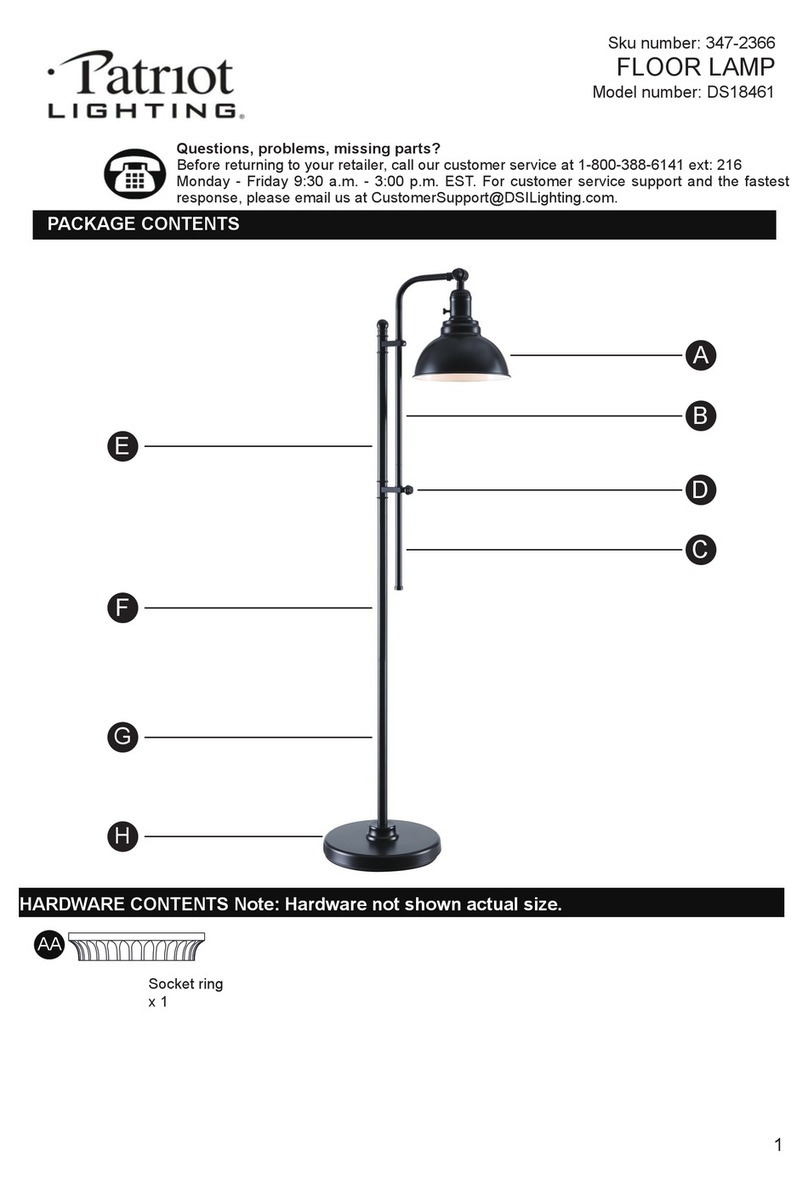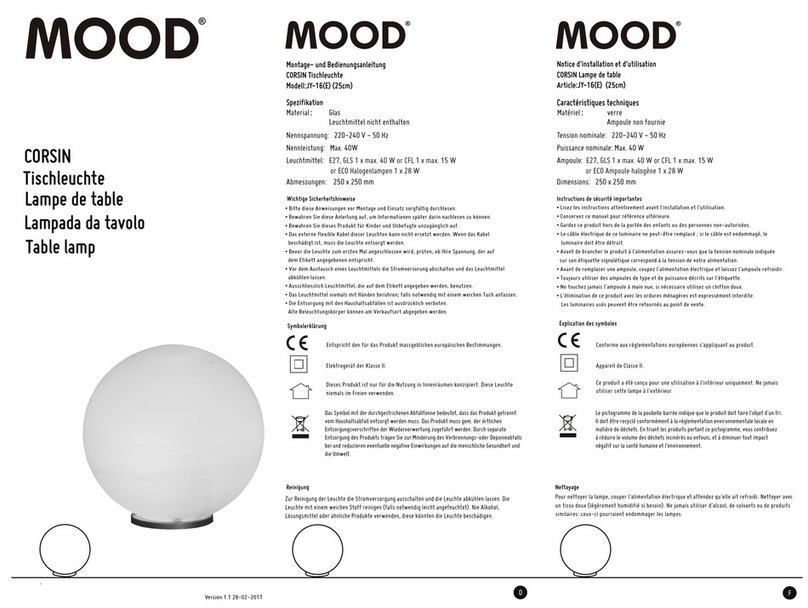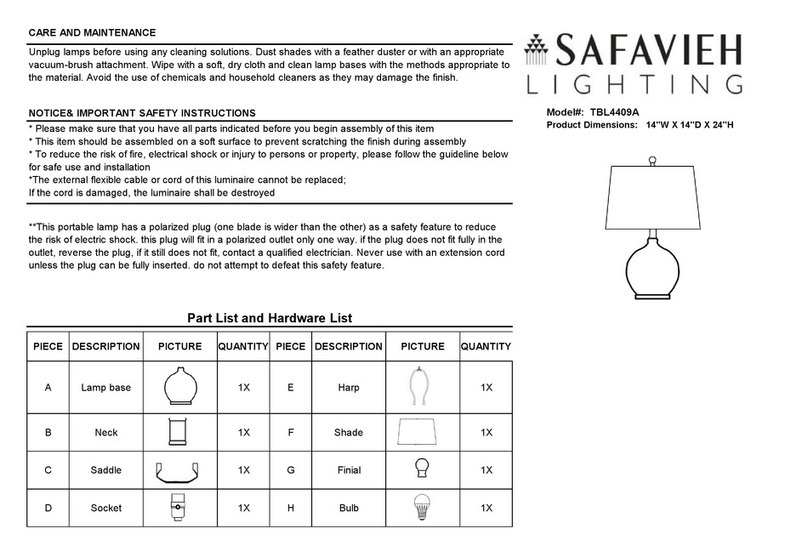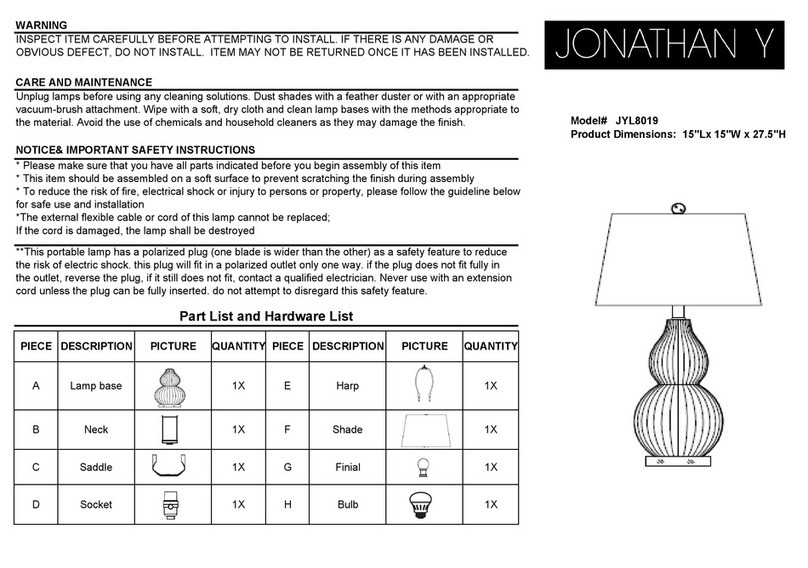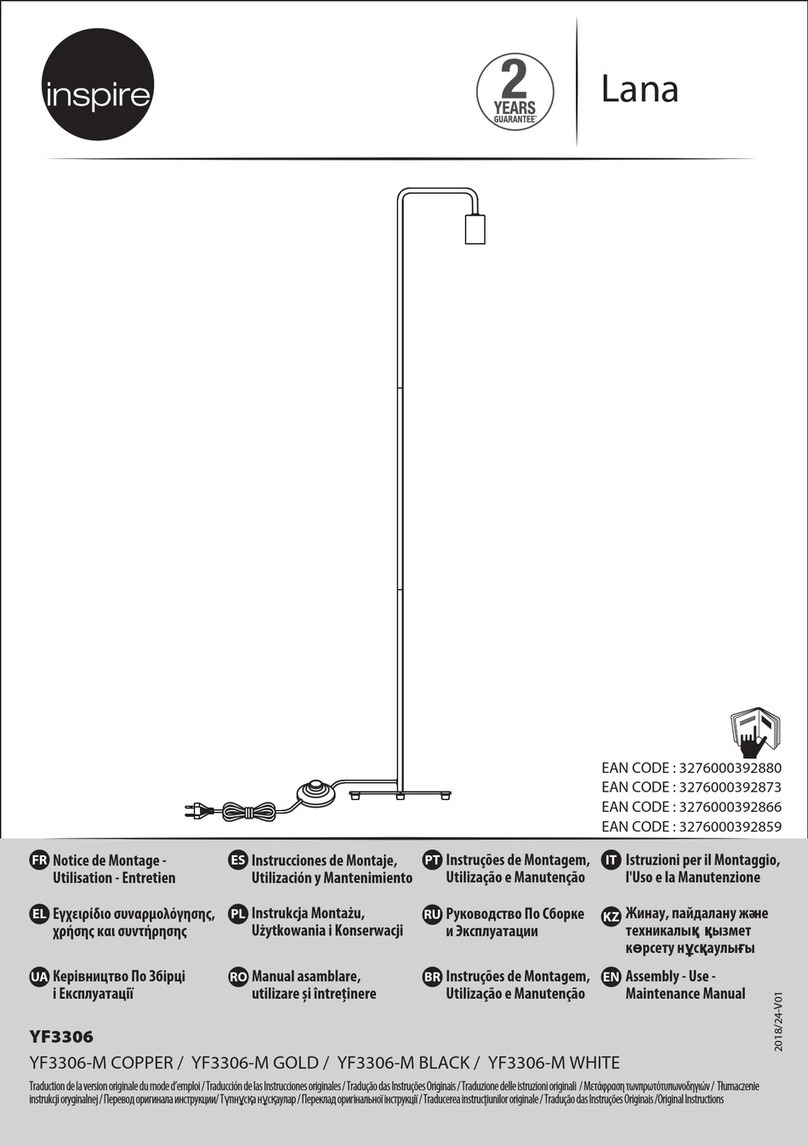USB Output Charging:
Insert the power adapter input to the base
socket, the next USB socket can be connected
by USB cable to charge other device.
Problem: Light does not come on.
1. Make sure power supply is ON.
2. Check to be sure lamp is plugged in.
TWO-YEAR LIMITED WARRANTY: If, during normal use, this PATRIOT LIGHTING lighting fixture breaks or fails due
to a defect in material and workmanship within two years from the date of original purchase, simply bring this lighting
fixture with the original sales receipt back to your nearest MENARDS store. At its discretion, PATRIOT LIGHTING
agrees to have the product or any defective part(s) repaired or replaced with the same or similar PATRIOT LIGHTING
product or part free of charge, within the stated warranty period, when returned by the original purchaser with original
sales receipt. This warranty; (1) excludes expendable parts including but not limited to light bulbs; (2) does not cover
damage that has resulted from abuse or misuse; and (3) does not cover any losses, labor, injuries to persons/property
or costs. This warranty does give you specific legal rights and you may have other rights, which vary from state to state.
R
RR
R
CARE AND MAINTENANCE
Before cleaning:
1. Ensure the LED Desk Lamp is unplugged
2. Use a damp cloth to clean the unit.
3. Do not immerse the unit in water.
4. Do not use detergent or abrasives for cleaning.
TROUBLESHOOTING
QI Wireless Charging: The mobile phone must
be equipped with QI wireless charging capability.
Place the mobile phone on “Qi wireless charging
function” pad. (Do not touch the control buttons)
When the lamp is on, QI wireless charging or USB output charging can be selected, can not be work
at the same time.
Charging
USB Power Output The Power Input
Calendar Clock Instructions
The Battery Replacement
Press and turn to
open the battery cover
One Button Battery (CR2032)
Insulation
Slice
Date and Time Settings
1. In clock mode, press “ S ” Key to enter the setting ( Hours - Minutes - Year - Month - Day - Exit )
2. Press “ V ” key and “ ” key to set up.
3. Press “ M ” key to save and exit.
V
V
V
Celsius and Fahrenheit Temperature Convertion
In Clock mode, press “V” can shift them.
While the alarm rings, the light will automatically on, press “ ” or “M” , alarm will off.
Mode Set Up Down
Alarm and Sleeping Function Settings
1. In clock mode, press “ M ” key to enter alarm mode.
2. Press “ S ” key to enter the settings ( Hours - Minutes - Sleeping - Music - Exit )
3. Press “ V ” key and “ ” key to set up.
4. In alarm mode, Press “ V ” key and “ ” key to turn on/off alarm bells and sleeping.
5. Snooze interval can be set 1-60 minutes, 8 ring tones option.
Note: Remove the Insulation Silice before used.
Open
Close
Hidden Phone holder
Just to pull out the hidden phone holder
which has 3 extending positions to suit
your phone.
Qi wireless charging
function pad
Charging Indicator