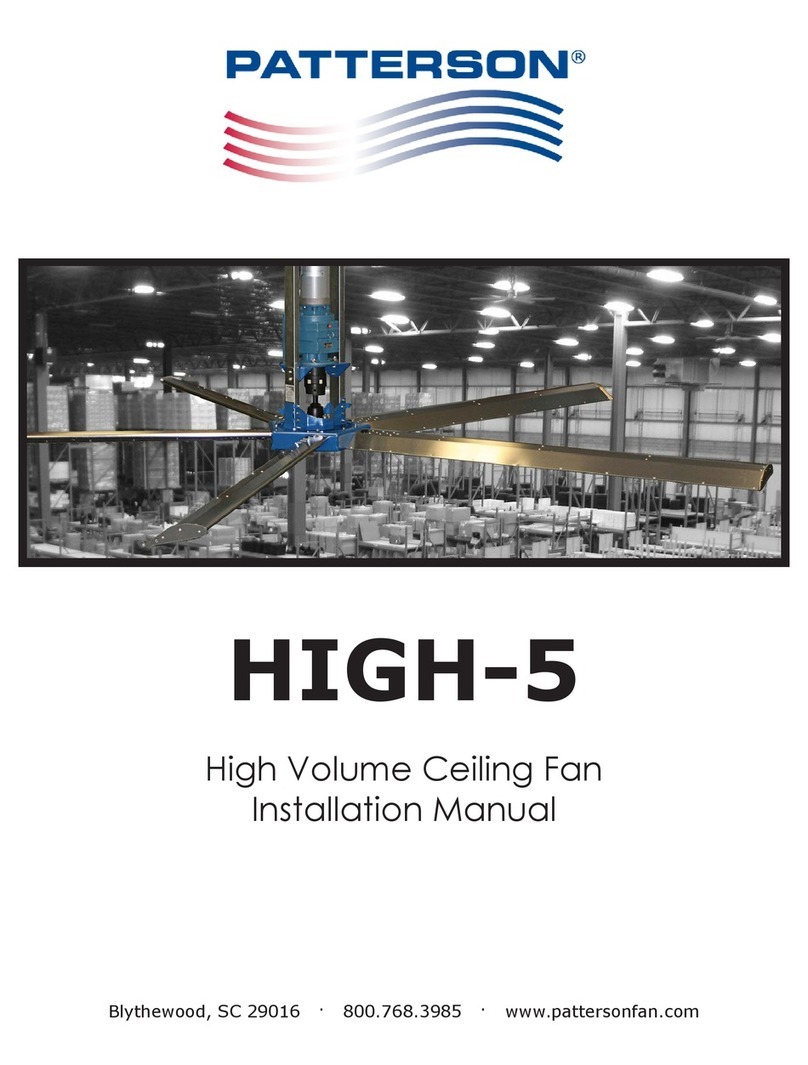TO REDUCE THE RISK OF FIRE, ELECTRIC SHOCK, OR INJURY TO PERSONS, OBSERVE THE
FOLLOWING:
WARNING: Installation and electrical wiring of this fan must be performed by qualified person(s) in
accordance with all applicable codes and standards.
WARNING: Ensure that power is o before attempting installation.
WARNING: Installation of this fan must be completed in accordance with the procedures set forth in this
manual, the National Electric Code, ANSI/NFPA 70, and any applicable local codes. Code compliance is the
responsibility of the installer, and ultimately the end user.
WARNING: Use this unit only in the manner intended by the manufacturer. If you have questions, contact
the manufacturer.
WARNING: Before servicing or cleaning unit, switch power o at service panel and lock the service
disconnecting means to prevent power from being switched on accidentally. When the service
disconnecting means cannot be locked, securely fasten a prominent warning device, such as a tag, to the
service panel.
WARNING: To reduce the risk of fire, electric shock or injury to persons, Patterson High-5s must be installed
with Patterson High-5 supplied controllers that are marked (on their cartons) to indicate the suitability with
this model. Other controllers cannot be substituted.
CAUTION: When service or replacement of a component requires the removal or disconnection of a safety
device, the safety device is to be reinstalled or remounted as previously installed.
WARNING: Potential risk of fire, electric shock, or injury to persons during cleaning and user maintenance.
Disconnect the fan from the power supply before servicing.
WARNING: To reduce the risk of personal injury, do not bend the blade brackets when installing the
brackets, balancing the blades, or cleaning the fan. Do not insert foreign objects in between rotating fan
blades.
WARNING: To reduce the risk of fire, electric shock, or personal injury, mount directly to a structural framing
member.
ATTENTION: This fan is suitable for use with solid-state speed controls.
WARNING: This product can expose you to chemicals which are known to the State of California to cause
cancer and birth defects or other reproductive harm. For more information go to www.P65Warnings.ca.gov.
IMPORTANT SAFETY INFORMATION
READ AND SAVE THESE INSTRUCTIONS
pattersonfan.com
800.768.3985 3