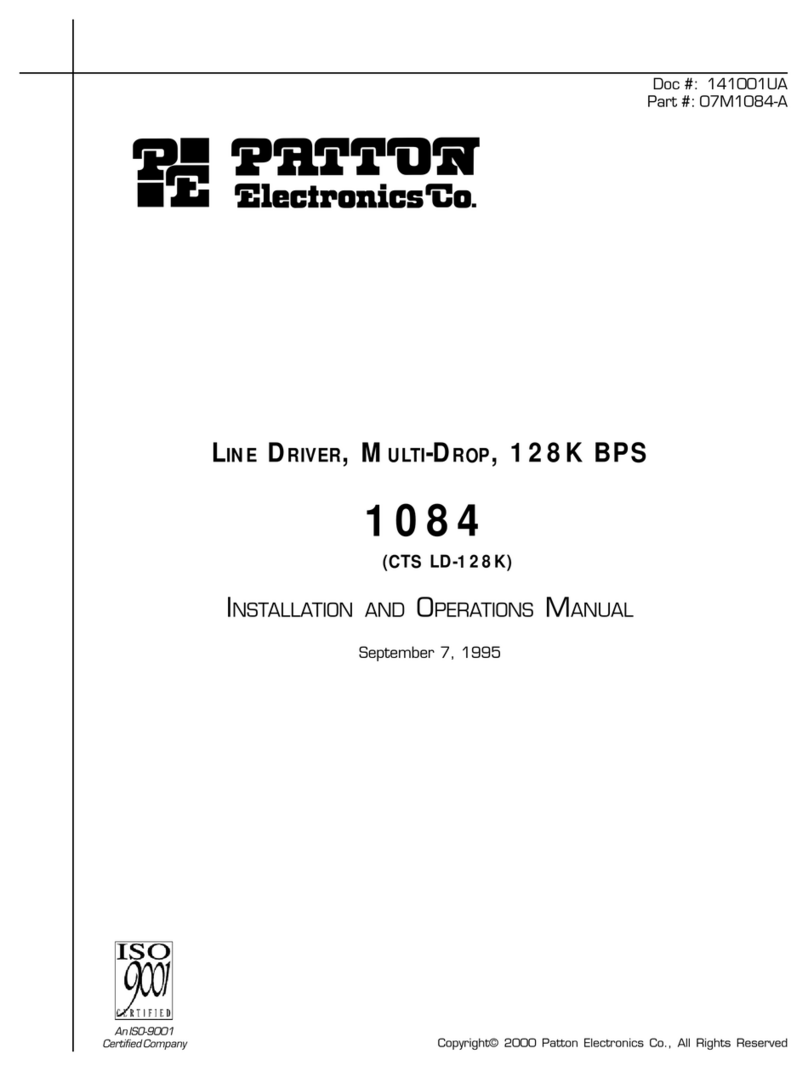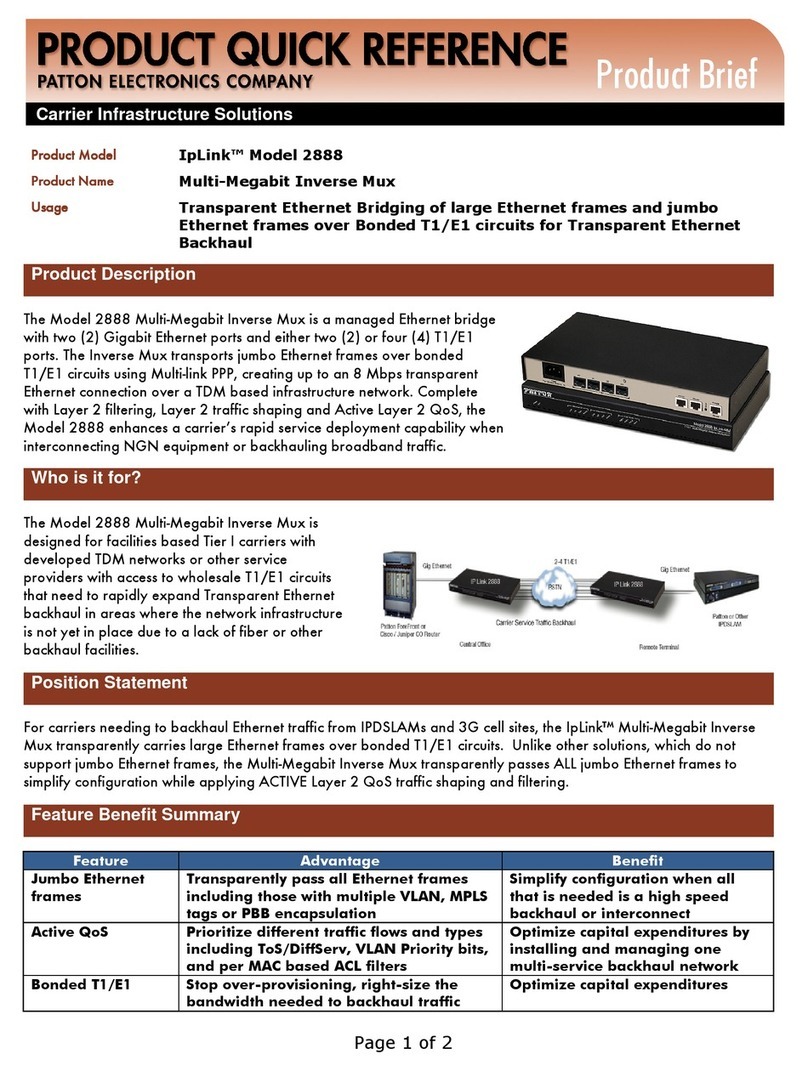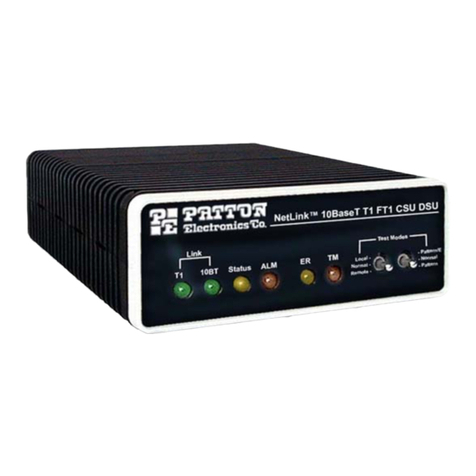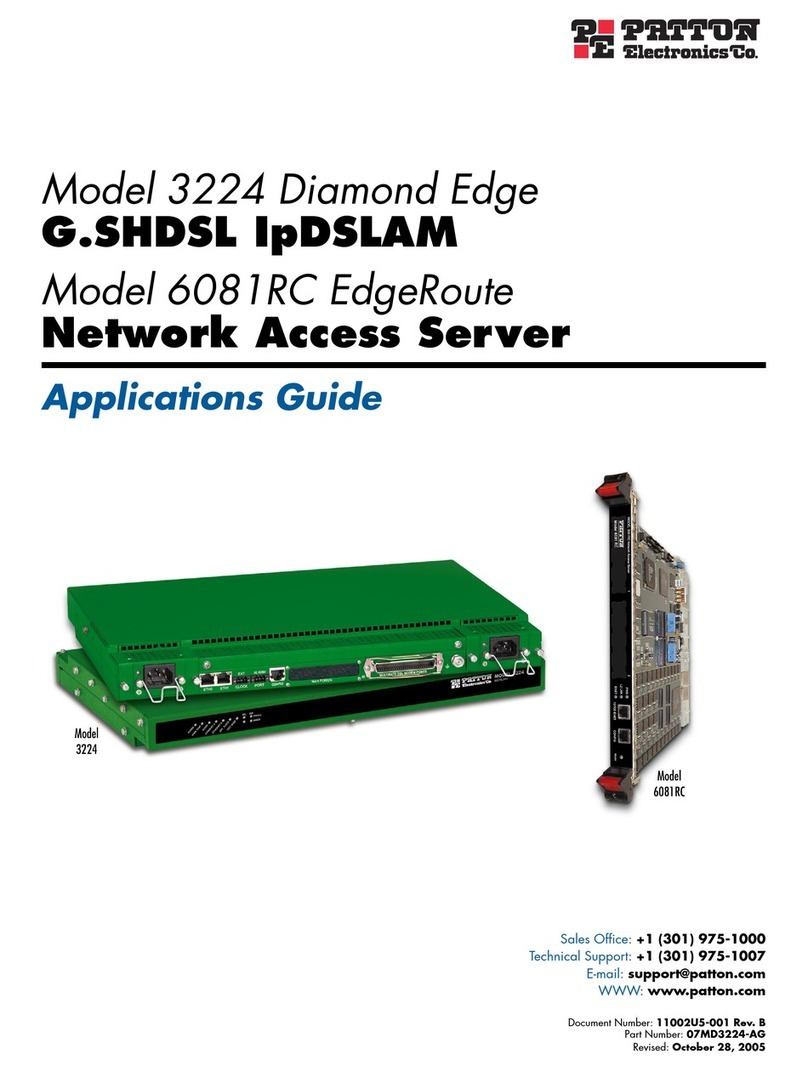3
Contents
About this guide
.....................................................................................................................................................5
Audience................................................................................................................................................................. 5
Structure................................................................................................................................................................. 5
Precautions ............................................................................................................................................................. 6
Typographical conventions used in this document.................................................................................................. 6
General conventions .........................................................................................................................................6
Mouse conventions ...........................................................................................................................................7
Compliance Information
.......................................................................................................................................9
Radio and TV Interference ..................................................................................................................................... 9
FCC Part 68 (ACTA) Statement ............................................................................................................................ 9
Industry Canada Notice ..........................................................................................................................................9
1 Introduction ................................................................................................................................................. 11
Model 3224 IpDSLAM overview ..........................................................................................................................12
Hardware overview................................................................................................................................................13
LAN ...............................................................................................................................................................13
RS-232 control port ........................................................................................................................................13
Power system ..................................................................................................................................................14
Central processing unit ...................................................................................................................................14
G.SHDSL ports ..............................................................................................................................................14
Alarm port ......................................................................................................................................................14
Temperature ...................................................................................................................................................15
Altitude ...........................................................................................................................................................15
Humidity ........................................................................................................................................................15
Physical dimensions ........................................................................................................................................15
Management services ......................................................................................................................................16
LED Display .........................................................................................................................................................16
Approvals ..............................................................................................................................................................17
Power Considerations............................................................................................................................................17
2 Hardware installation.................................................................................................................................... 19
Introduction..........................................................................................................................................................20
Unpacking the Model 3224 IpDSLAM.................................................................................................................20
IpDSLAM chassis installation................................................................................................................................20
Cable installation...................................................................................................................................................21
Attaching the cable retainer clip ......................................................................................................................21
Grounding the Model 3224—AC and DC Power Supplies ............................................................................21
Installing the power cables—AC power supply ...............................................................................................22
Installing the power cables—DC Power Supply ..............................................................................................24
Connecting the Ethernet ports ........................................................................................................................25
Connecting the 10/100Base-T Ethernet ports to an Ethernet switch or hub .............................................25
Connecting a 10/100Base-T Ethernet port to an Ethernet-capable workstation ........................................26