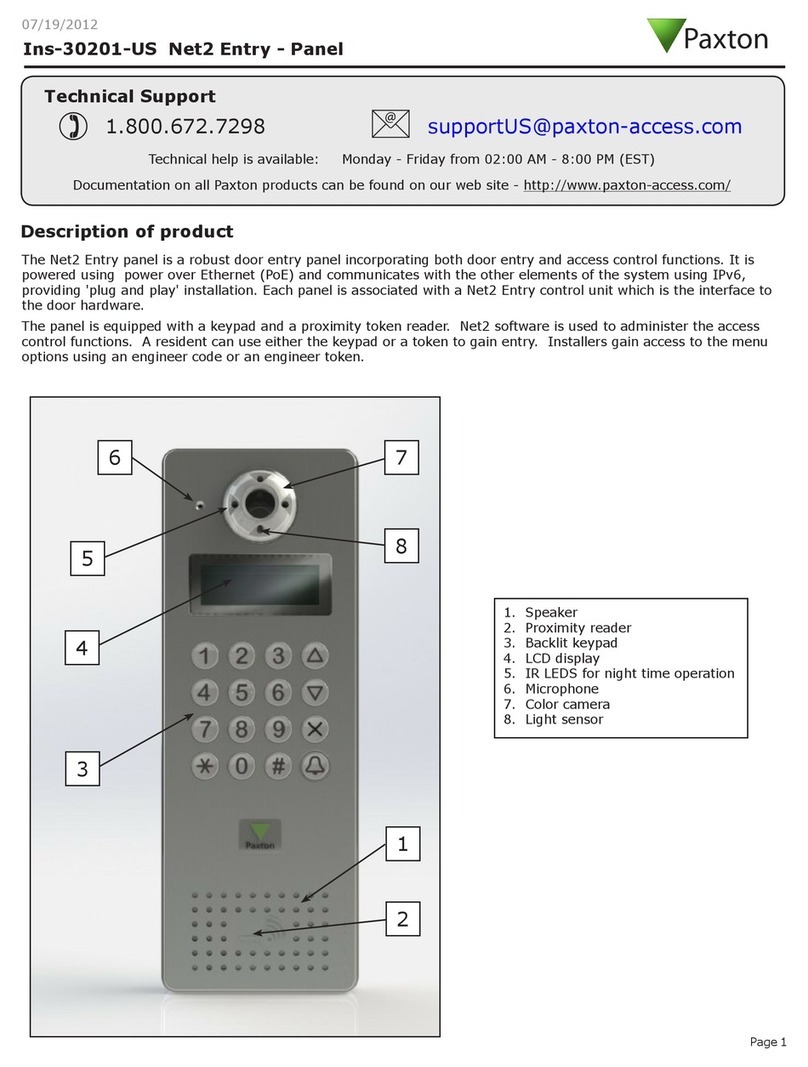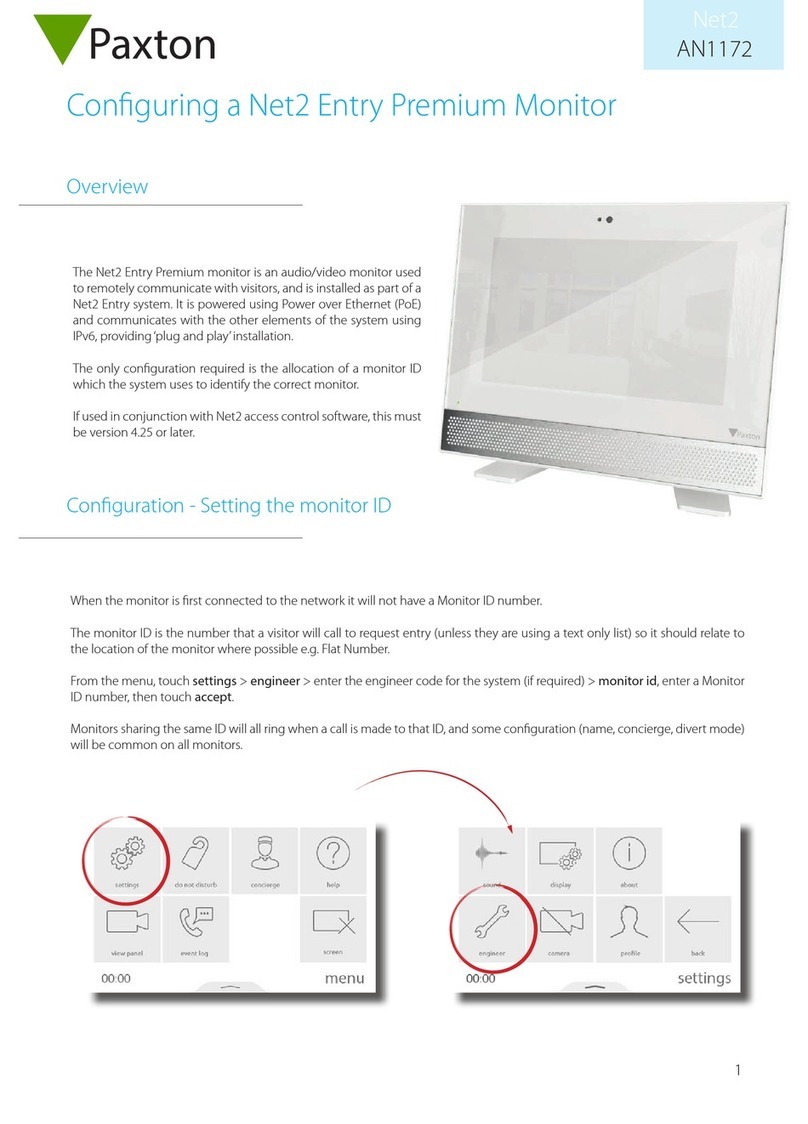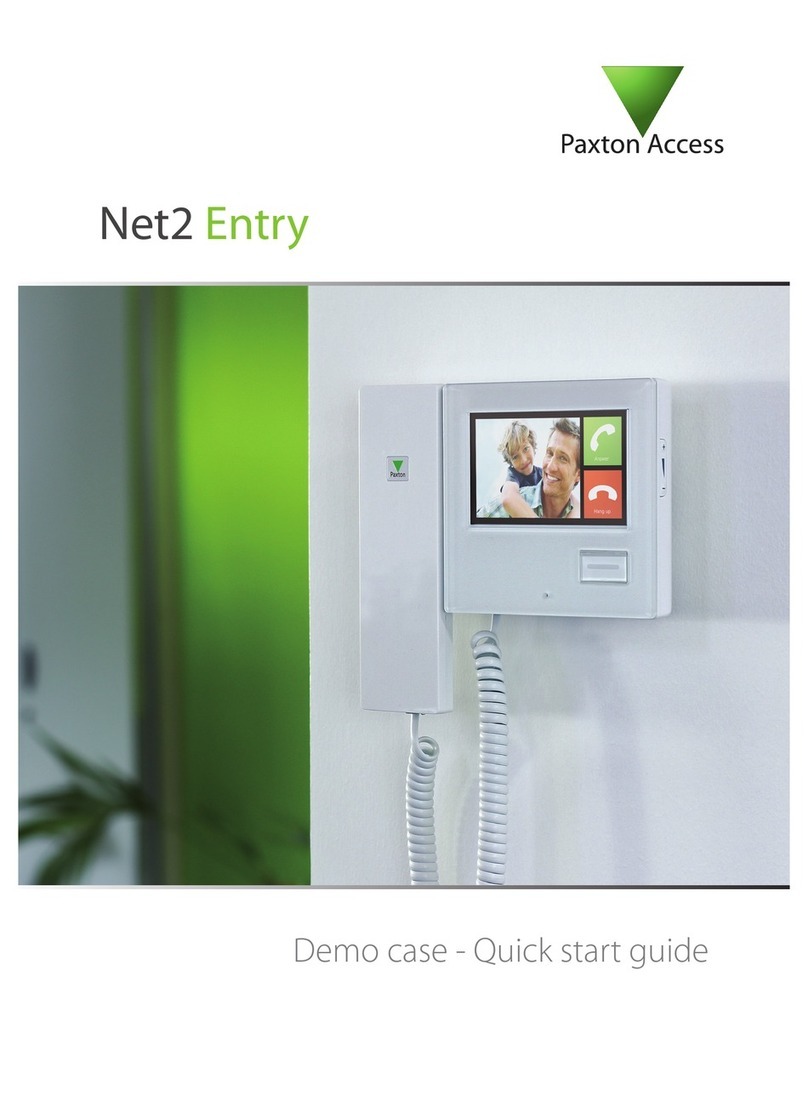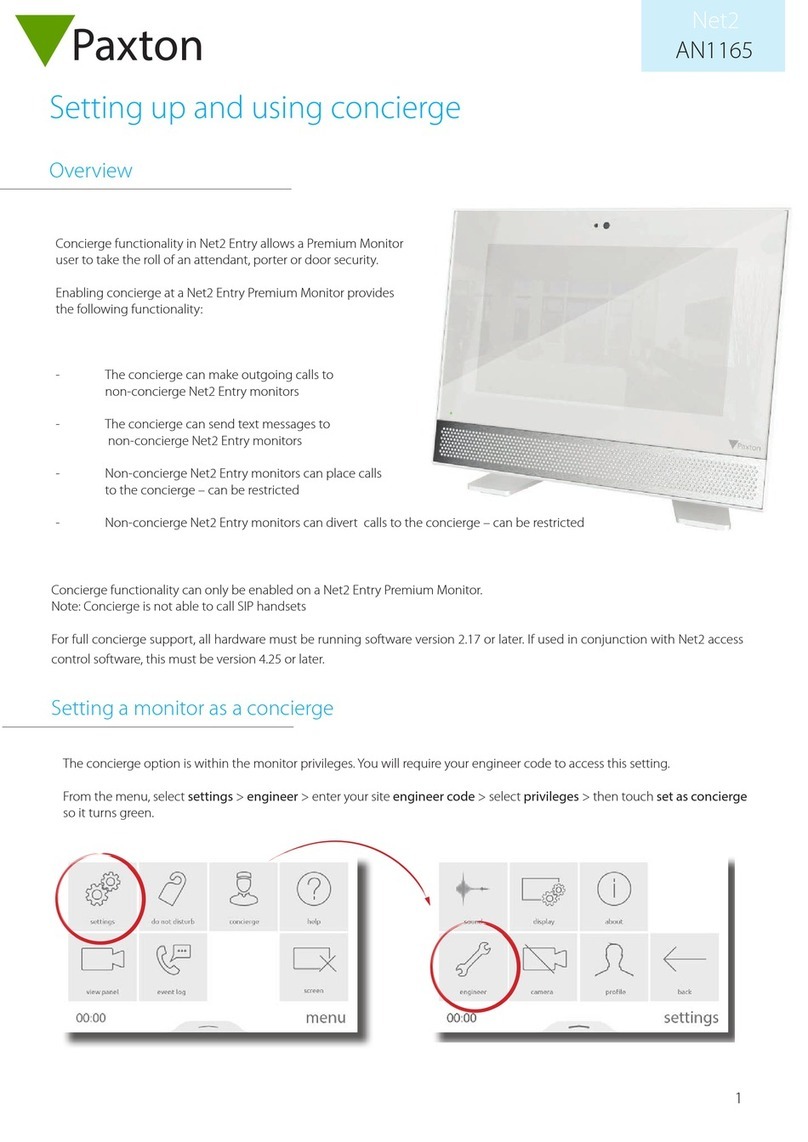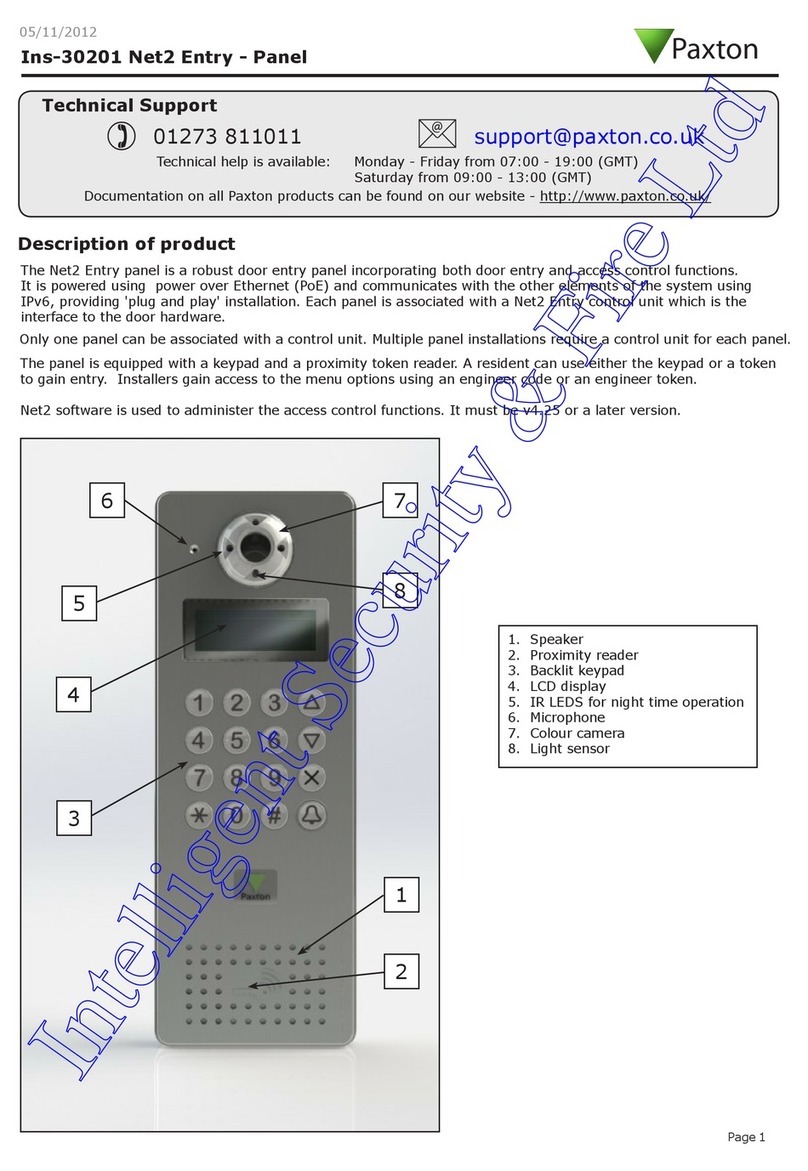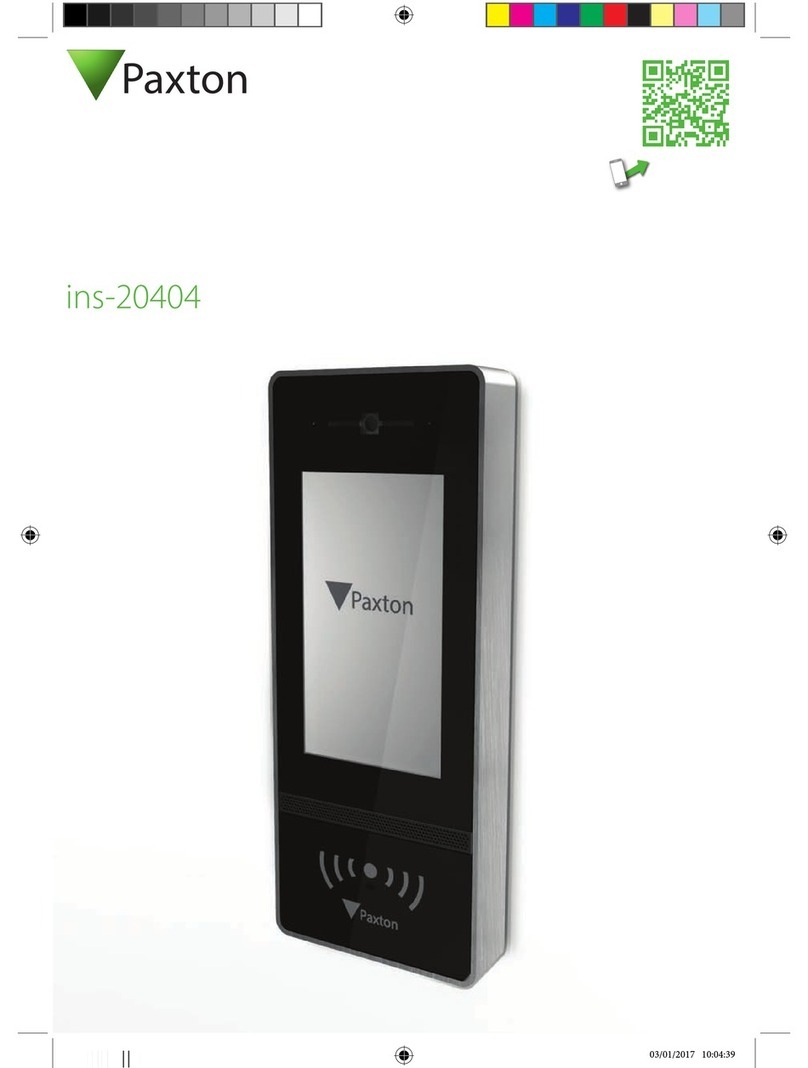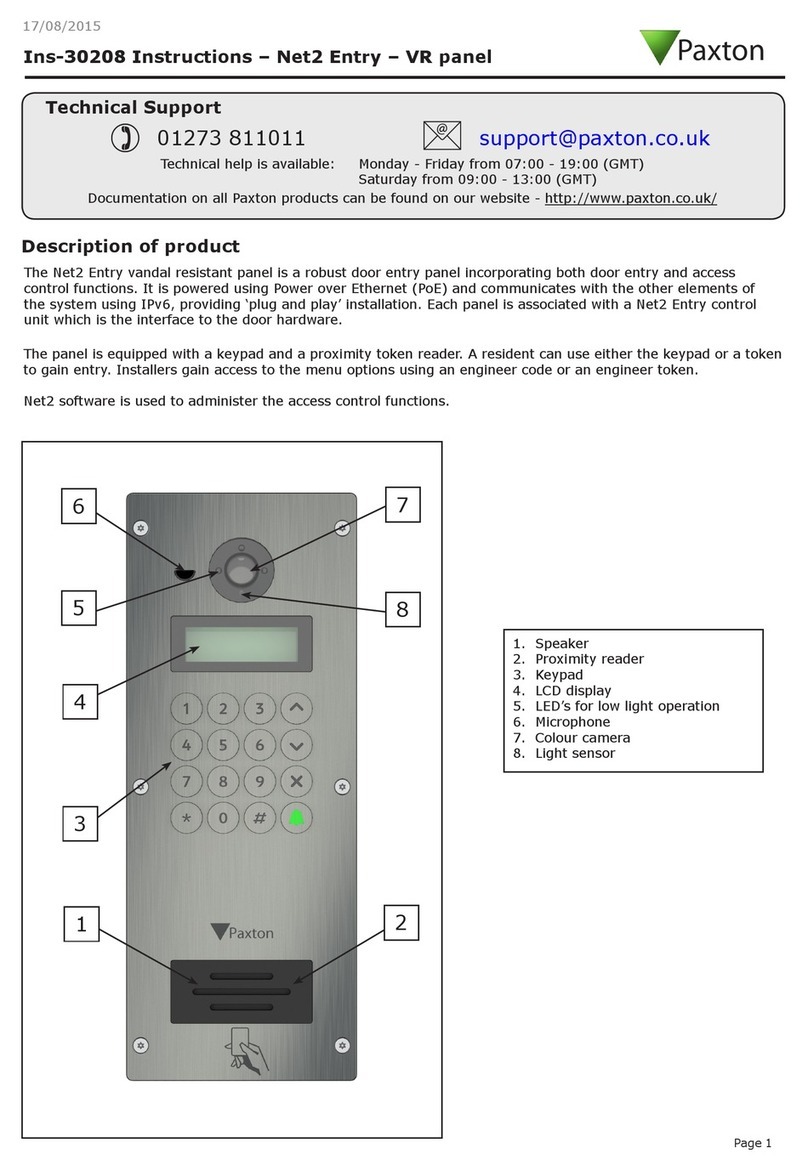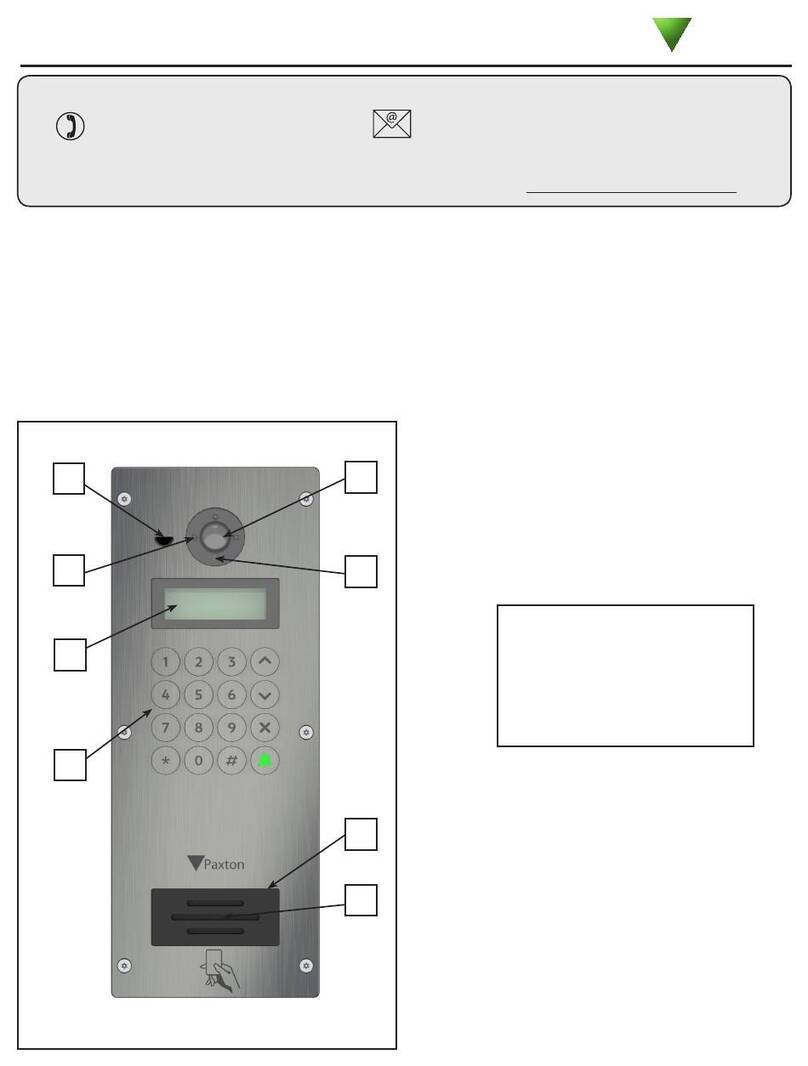+44 (0)1273 811011
paxton.support
support@paxton.co.uk
877.438.7298
usapaxton.support
supportUS@paxton-access.com
+31 (0)76 3333 999
paxton.benelux.support
support@paxton-benelux.com
+32 (0) 78485147
paxton.benelux.support
support@paxton-benelux.com
+49 (0) 251 2080 6900
paxton.gmbh.support
verkauf@paxton-gmbh.de
+33 (0)1 57 32 93 56
support@paxtonaccess.fr
paxton.support
+27 (0) 21 4276691
support@paxtonaccess.co.za
paxton.support
8000 3570 3783
paxton.support
support@paxtonaccess.ae
+52 55 5351 3667
paxton.soporte
soporte@paxton-access.com
+57 1508 8198
paxton.soporte
soporte@paxton-access.com
+44 (0)1273 811011
paxton.support
support@paxton.co.uk
Ce dispositif est conforme à la section 15 du règlement de la FCC. Le fonctionnement est
soumis aux deux conditions suivantes : (1) ce dispositif ne doit pas créer d'interférences nuis-
ibles et (2) ce dispositif doit accepter toute interférence reçue, y compris des interférences
qui peuvent causer un fonctionnement non souhaité. Tout changement ou modication
non agréé par la partie responsable de la mise en conformité peut entraîner une interdiction
d'utilisation de l'équipement.
Conformité et limitations du produit
Les méthodes de câblage doivent être en accord avec le code nation électrique (ANSI/
NFPA70), codes locaux et les autorités ayant la juridiction.
Ce dispositif est conforme au(x) standards RSS de l'industrie Canadienne sans-licence. Le
fonctionnement est soumis aux deux conditions suivantes : (1) ce dispositif ne doit pas créer
d'interférences nuisibles et (2) ce dispositif doit accepter toute interférence reçue, y compris
des interférences qui peuvent causer un fonctionnement non souhaité.
This device complies with Part 15 of the FCC Rules. Operation is subject to the
following two conditions:
(1) this device may not cause harmful interference, and (2) this device must accept any in-
terference received, including interference that may cause undesired operation. Changes or
modications not expressly approved by the party responsible for compliance could void the
user's authority to operate the equipment.
Product compliance and limitations
Wiring methods shall be in accordance with the National Electrical Code (ANSI/NFPA70), local
codes, and the authorities having jurisdiction.
This device complies with Industry Canada licence-exempt RSS standard(s). Operation is
subject to the following two conditions: (1) this device may not cause interference, and (2)
this device must accept any interference, including interference that may cause undesired
operation of the device.
Paxton Access Ltd hereby declares that this product is in conformity with all the
essential requirements of the Directive 2014/53/EU.
https://www.paxton-access.co.uk/docs/Instructions/ins-181.pdf
These products are not suitable for retail sale. All warranties are invalid if these products are
not installed by a competent person.
http://paxton.info/1606
The full declaration of conformity is available on request. Contact details are provided at:
http://paxton.info/596