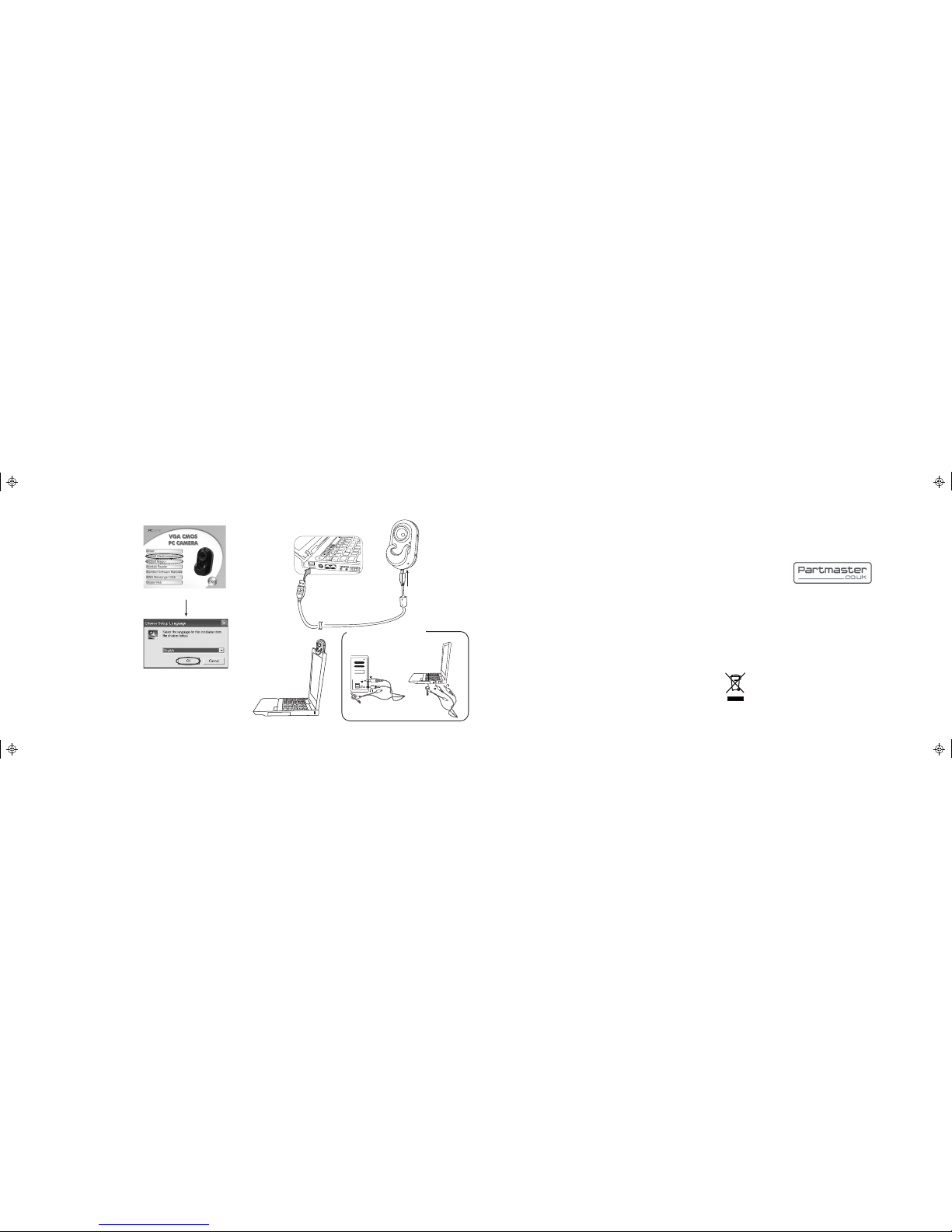Set Up and Mounting the Webcam Specication
Software Installation:
ArcSoft WebCam Companion 3.0
1. In the main menu of the CD driver, select and
click on ArcSoft WebCompanion 3.
2. Select the language for this installation and click
OK to conrm.
3. Click Next and follow the instructions to
continue the installation.
4. Click Finish to complete the installation.
ArcSoft Magic-i
1. In the main menu of the CD driver, select and
click on ArcSoft Magic-i.
2. Select the language for this installation and click
OK to conrm.
3. Click Next and follow the instructions to
continue the installation.
4. Click Finish to complete the installation.
Installation
Connect Headset to Computer
Model PCL-300N
Image Sensor 640 x 480 pixels, CMOS
Lens Specication F2.4, f=3.8mm
White Balance Auto
Exposure Auto
Frame Rate 640 x 480 pixels @ 30fps / 320 x 240 pixels @ 30fps
Focus Range Manual focus, 1cm to innity
Depth of Field 50cm to innity
PC Interface USB1.1
Video Format WMV
Audio Headset
Video Capture Res. 640 x 480 pixels/ 352x288 pixels
Still Capture Res. Up to 2.0MP (interpolated by software)
Flicker Control 50Hz, 60Hz
Bundled Software ArcsoftWebCam Companion 3.0
Arcsoft Magic-i
GB-4 GB-5
Visit Partmaster.co.uk today for the easiest way to buy electrical spares and accessories.
With over 1 million spares and accessories available we can deliver direct to your door
the very next day.
Visit www.partmaster.co.uk OR call 0870 6001 338 (UK customers only)
Calls charged at National Rate.
This symbol on the product or in the instructions means that your electrical and electronic
equipment should be disposed at the end of its life separately from your household waste.
There are separate collection systems for recycling in the EU.
For more information, please contact the local authority or your retailer where you purchased
the product.
DSG Retail Ltd., Maylands Avenue Hemel Hempstead, Hertfordshire HP2 7TG England
Features and specications are subject to change without prior notice.
Windows is a registered trademark of Microsoft Corporation in the United States and other
countries.