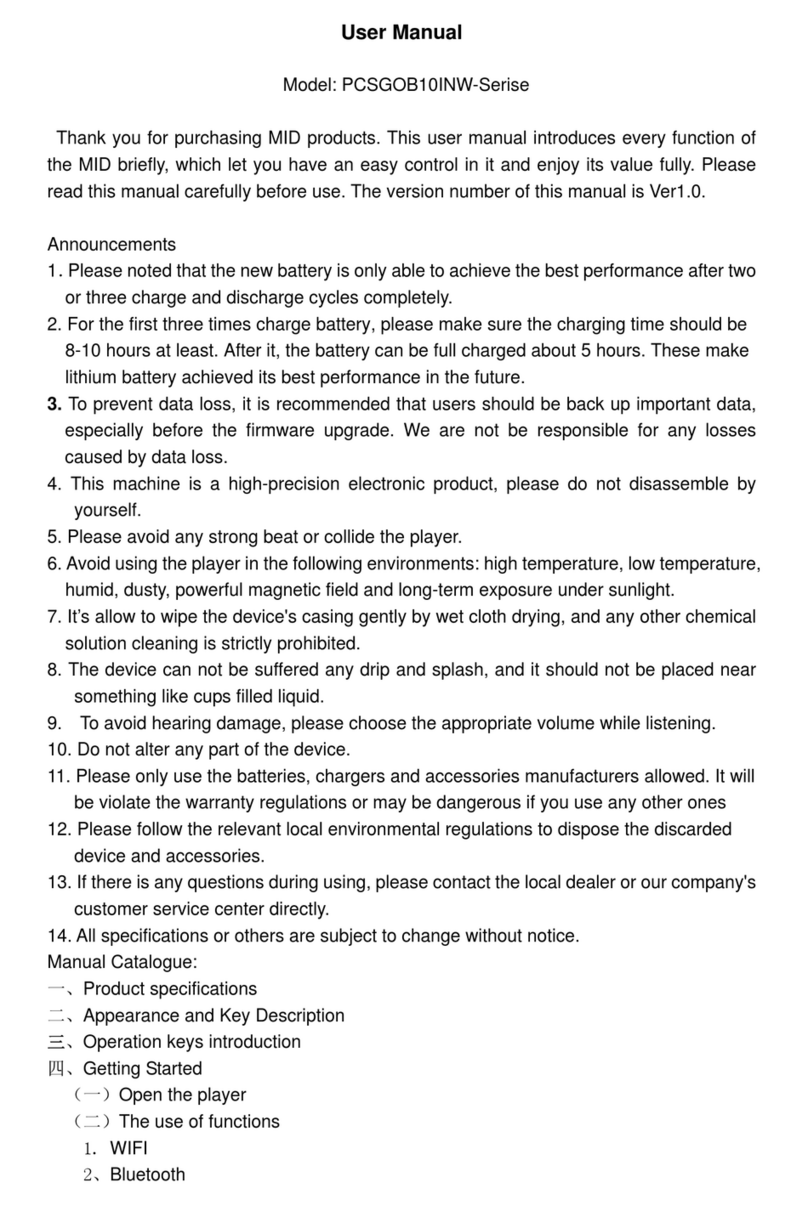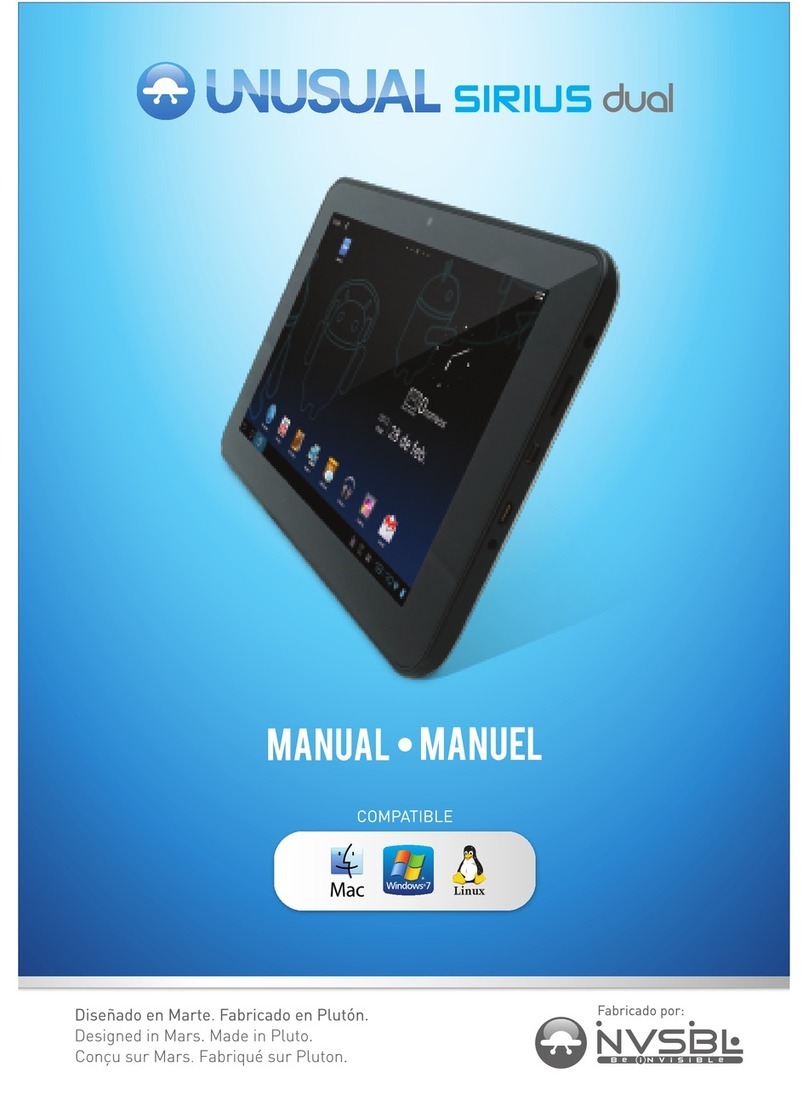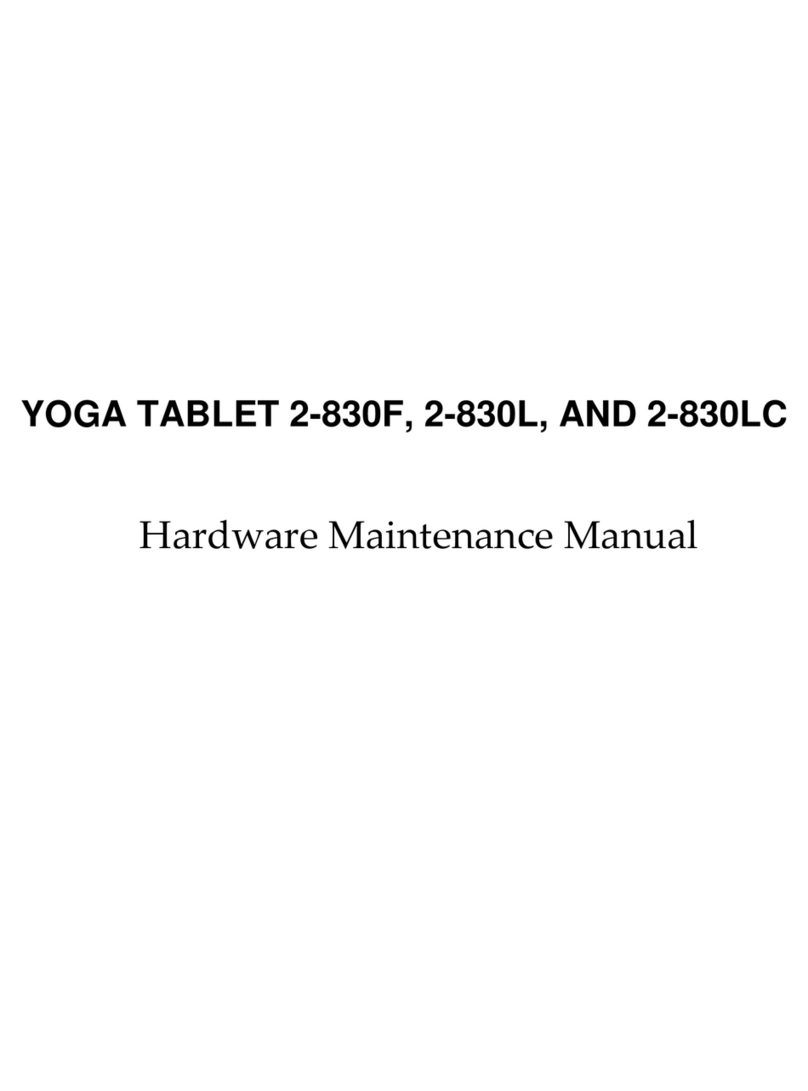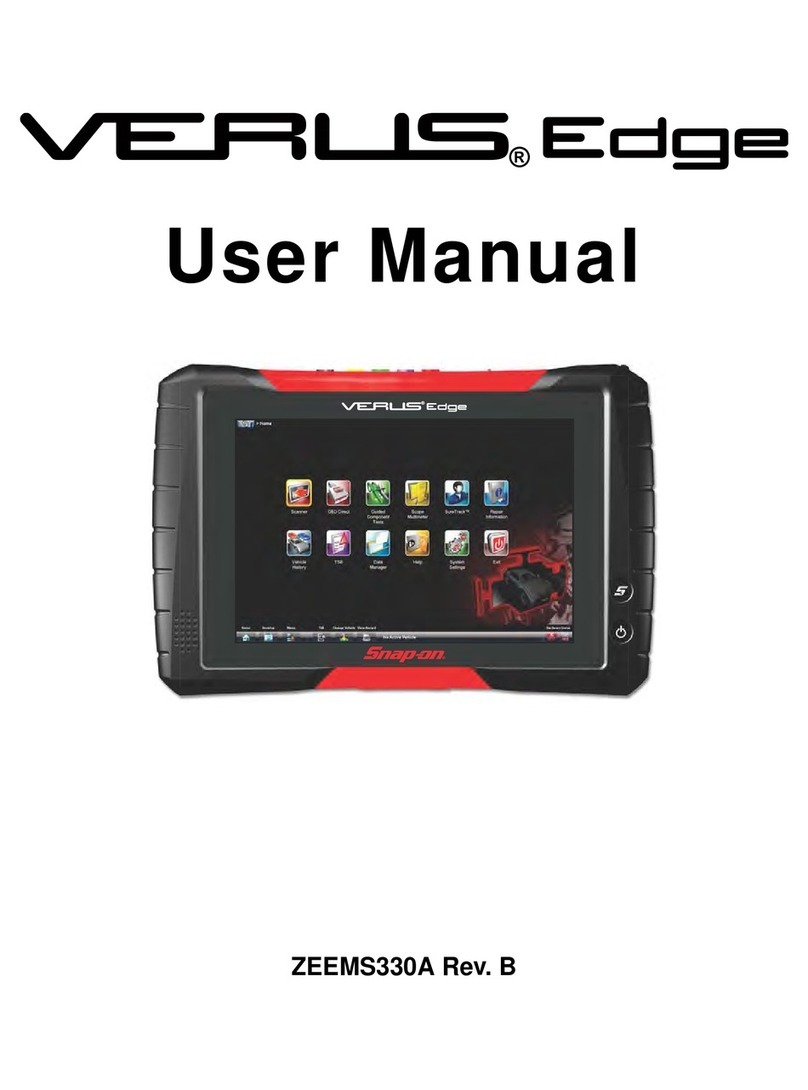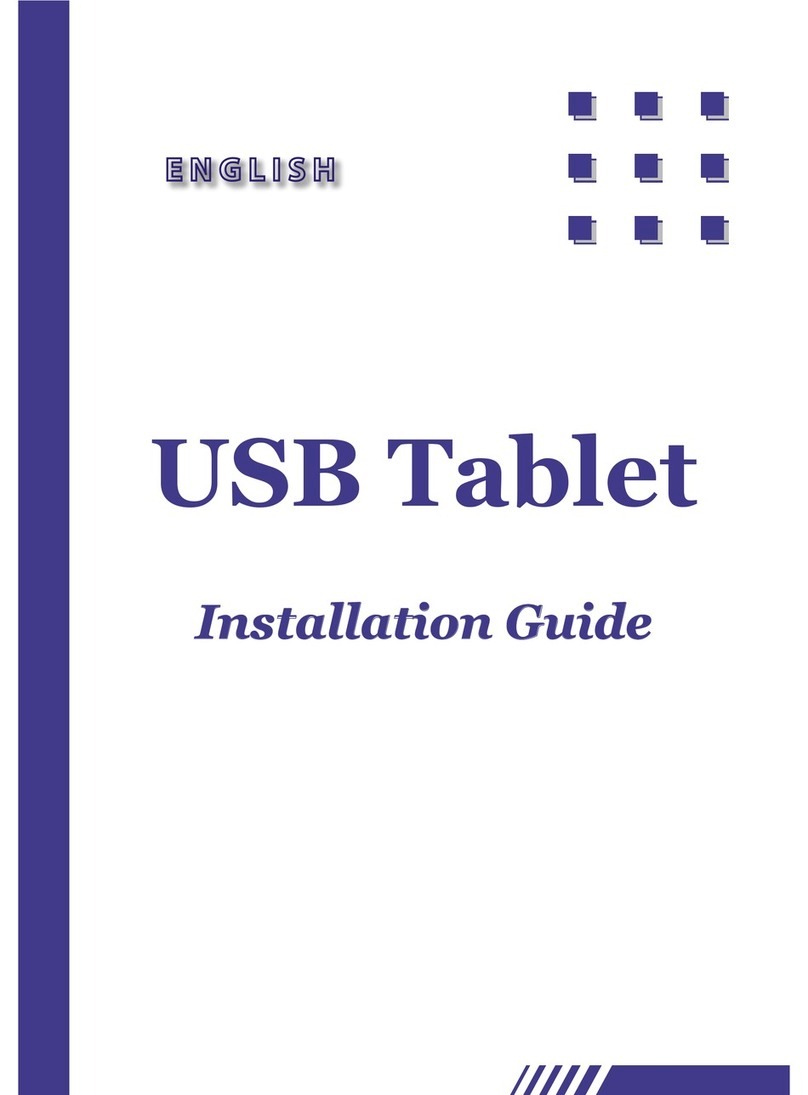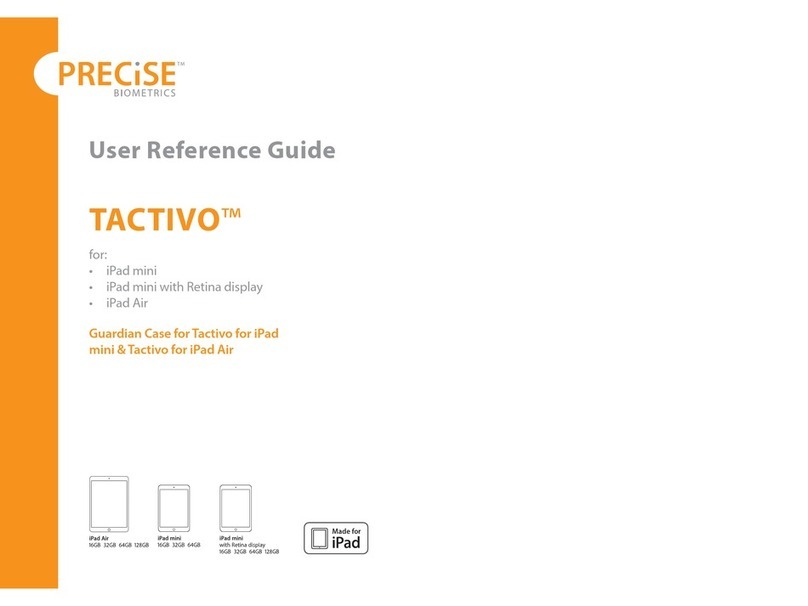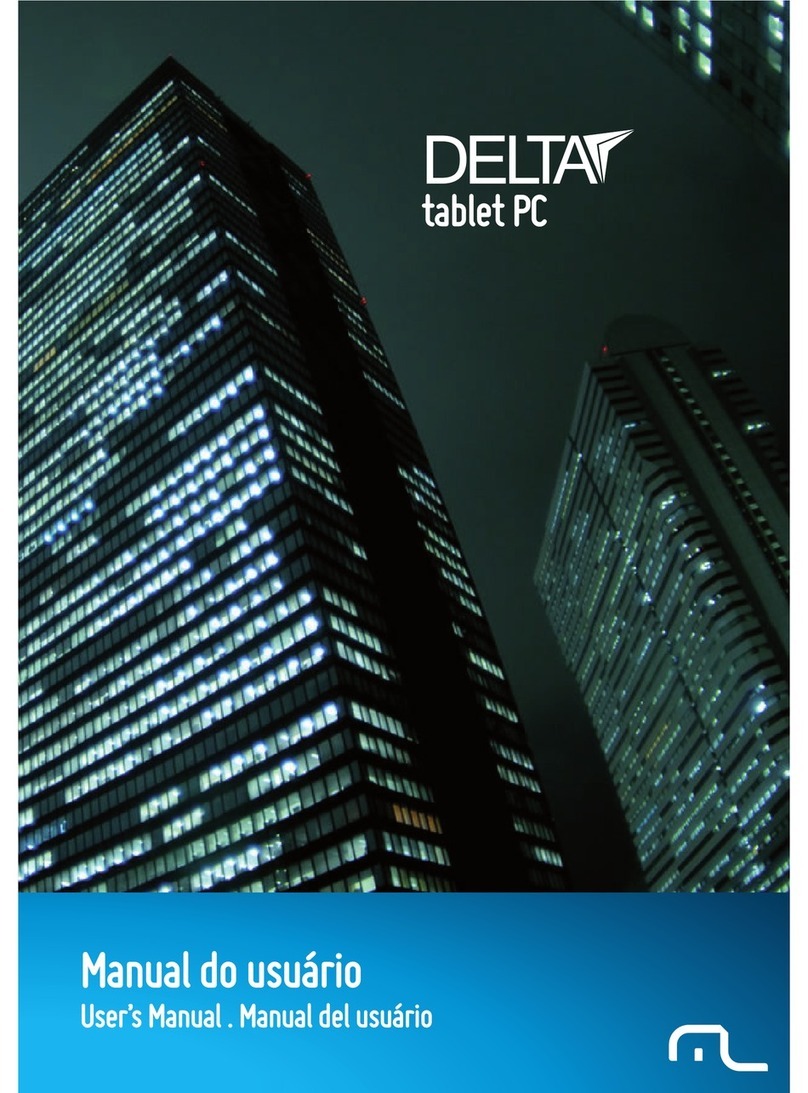PC Smart PCSGOB10LTE-V2 User manual

Innovation and Technology
are proudly produced by Colombians

Introduction
Thank you very much for choosing our products.
The mobile device supports installation of a variety of applications and displays high-definition images
and video on an LCD touch screen.
Please read this manual for more information about our products

If any of the above accessories are not found upon shipment, please notify the sales staff
immediately or contact our call center to resolve your problem
What's in the Box:
Please make sure the package includes the following attachments:
Tablet
Wired USB
Loader

Introduction
Switch
Ignition - Press the ignition key to turn off the
device - In standby mode, hold down the power key until the options menu appears.
Select
Close from the menu and confirm that Sequridad you can rely on the security lock function as a
security metric for the device.For more information about locks, password checking, and other features,
go to security Options in system configuration

Consider the downtime of the device, because if not used for more
than 30 days, the device's battery may not function properly because
it may be in a state of prolonged downtime or rest.It affects the opera
bility and performance of the battery, including the service life.Servic
e cycle: refers to the charge and discharge cycle of the battery.In vie
w of the above, it is recommended that the service cycle or loading a
nd unloading be carried out every 30 days.

Security information.
Please read the following advice carefully:
Safe Use
Do not use mobile devices in situations that may cause accidents.
Drive with your hands on the steering wheel.
Don't write and drive.
Please comply with the hospital's restrictions.
When approaching a medical device, turn off the device.
Airports remember to comply with all airport and flight safety regulations.
Please do not use the device in flight.

Toxic chemicals
Do not use the equipment around fuels or chemicals.
Risk or hazard
Do not use the device in a dangerous area where an explosion is likely to occur.
Accessories and battery
Use Manufacturer's authorized accessories and battery support remember to write down all the
important information.
Water Your equipment is not waterproof.
Stay away from water and emergency liquids and make sure your mobile device is on and in the
service area.
On the home screen, press the phone button and dial 123 to send

Internet Browser function menu
Pestana recently;
After browsing multiple pages,
this option returns to the previous page.
Window:
You can view all the window markers that have been opened by clicking the
Windows icon in the top right corner of your
browser:
Click The Save in Markers option to create the current URL as
saved Markers.Click Bookmarks/History to open bookmark search saved on the
page:
Search the current page.Page sharing: Select this option to share the current page.

Bookmarks/History: Display your browsing history and view the most popular pages.
Configuration: Contains various browser configurations

Bluetooth is a short-range
wireless communication technology that allows devices to exchange information
andconnect to different types of devices,
including headsets and other devices

Note: The maximum detection time of mobile phone is 2 minutes.
1) Set the Bluetooth » and choose to turn on Bluetooth.
2) The Bluetooth icon will appear in the notification bar.Click "Search Device"
and the phone will start searching for all devices within its range.
3) In bluetooth configuration, all found devices will be displayed in the list below
the icon

Open wi-fi
1) Settings»Wi-Fi, open Wi-Fi
2) Click on the Wi-Fi network you want to connect to. Insecure networks can
be connected directly: secure networks require passwords or credentials.
connection.

camera
Camara
Before use: Insert the SD plug before using the camera or video camera. Therefore, all
photos or videos taken by mobile phones are usually stored in a memory stick with a
large storage capacity. Open the camera
Nota: You can place a camera shortcut icon on any screen.
Omar photo
3. After taking a picture, the file will be saved in the camera's picture library folder.
1. Point out the subject to be photographed.
2. Press the "Capture" button on the screen.
1. Application menu »Camera
2. If you want to record a video, switch to the video mode.

Configuration
Settings » Network and Internet »Wi-Fi on.When enabled, Wi-Fi automatically searches
available networks.Any insecure network can be used directly, and any more secure net
work requires a password or credentials before it can be connected.
Press the "On" button to turn on bluetooth.Once turned on, Bluetooth will automatically
search for any nearby open computer.It can also be used to print and verify received files.
To connect the device
Wi-Fi
Press check for recently opened applications and manage notification options.
Applications and ratings
Battery

Brightness, automatic screen rotation, screen saver and screen off Settings.
Screen
This option sets the ringtone settings for receiving calls and notifications.
Some adjustments include:
vibration, volume, tone, tone notification, dial touch screen and tactile and
tone feedback.
Sound
See Usage of Telephone memory.
Storage
Use swipe, Unlock face/voice, mode, PIN or password to unlock the screen.
Security and Location Settings screen Blog:

The start button ends the call and the screen rotates automatically.
Voice commands for passwords and large texts.
Mode:There will be unlock instructions and simple examples for the first time.
Click "Next" to continue the safe mode steps. .
PIN: Enter the PIN number to unlock the screen.password:
Use the password to unlock the screen you
can stop the security function four at any time
User account
Anadir cuentas, como Duo; communication; Google; personal (IMAP); personal (POP3).
Approachable

Duraspect helps drive foreground applications by restricting background applications;
Some notifications may be delayed or not received
Google
understand the Google application.
DuraSpeed

System
LdiOMA and entry language
- Change the language of the device.Custom dictionary
- Add or remove words to custom dictionary with tactile vibration,
tactile tone, uppercase letters, speech input, word input, predictive text features, automatic text,
keyboard input methods gesture jump into lens to prevent device ringtones.
Date and Time Adjust the date and time.
- Selects a time zone based on the user's location.Choose date format
- Three formats are available: month
- year, month year.Date and date are the default Settings
Time zone
- jump in front of the camera.
- Prevent device ringtones.
Gestures

Restore to factory settings
- Delete all data stored on the device to restore the device function option DRM; reset
Wi-Fi, mobile phone and Bluetooth;
Delete all data about the device information status and operating system compiled version.
Reset application preferences;
- performs a secure copy of all application data, password WLAN and other
aiustes on the Google server.Restore to factory Settings
- Remove all storage on the device.
Backup information (secure copy)

The storage USES
the supplied USB cable to connect the phone to the PC.Once connected, a connection int
erface appears on your phone.In the connection mode interface, select MTP and enable it
from the connection screen to transfer files.There are other storage options.
Some system, hardware, and user interface Settings options may vary depending on the
final version
Table of contents
Other PC Smart Tablet manuals