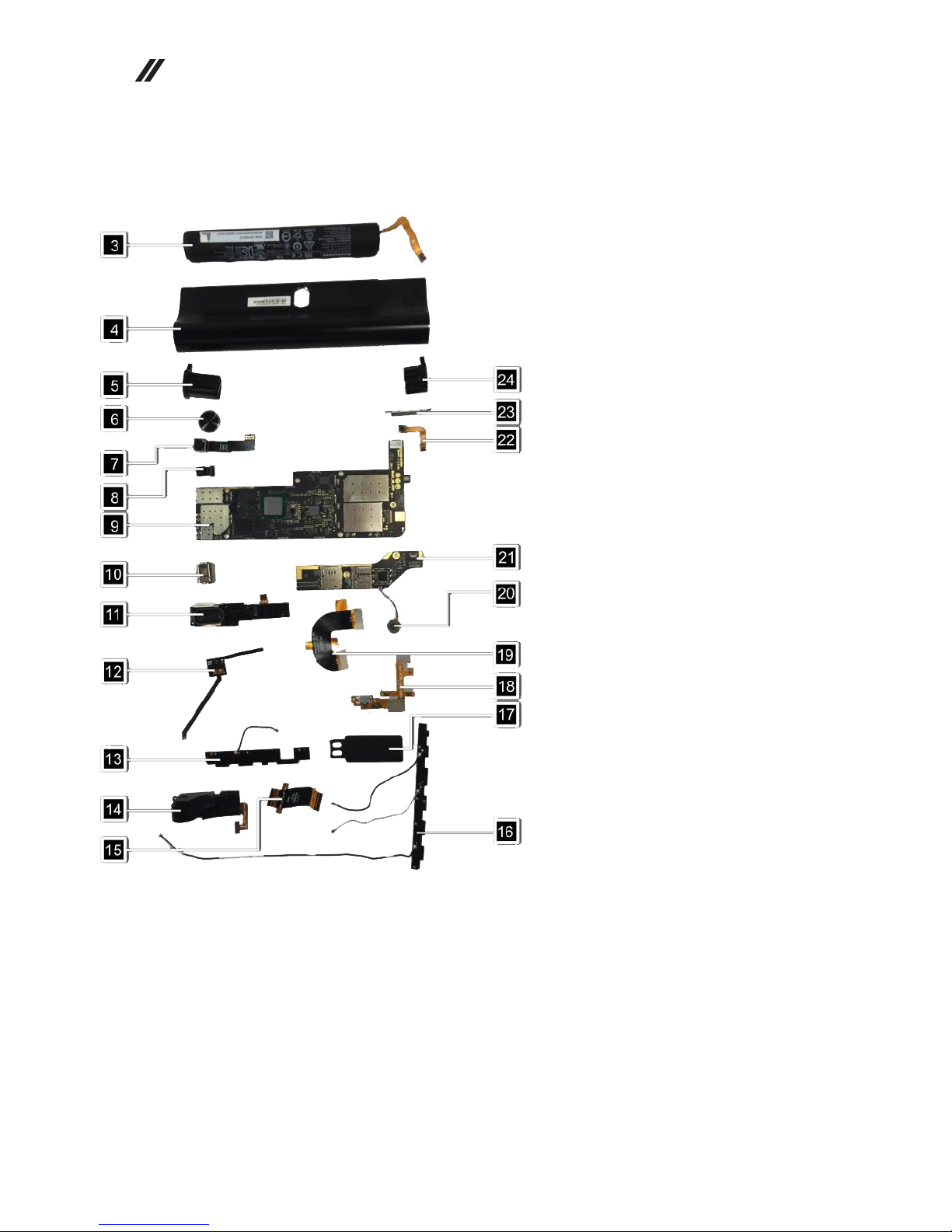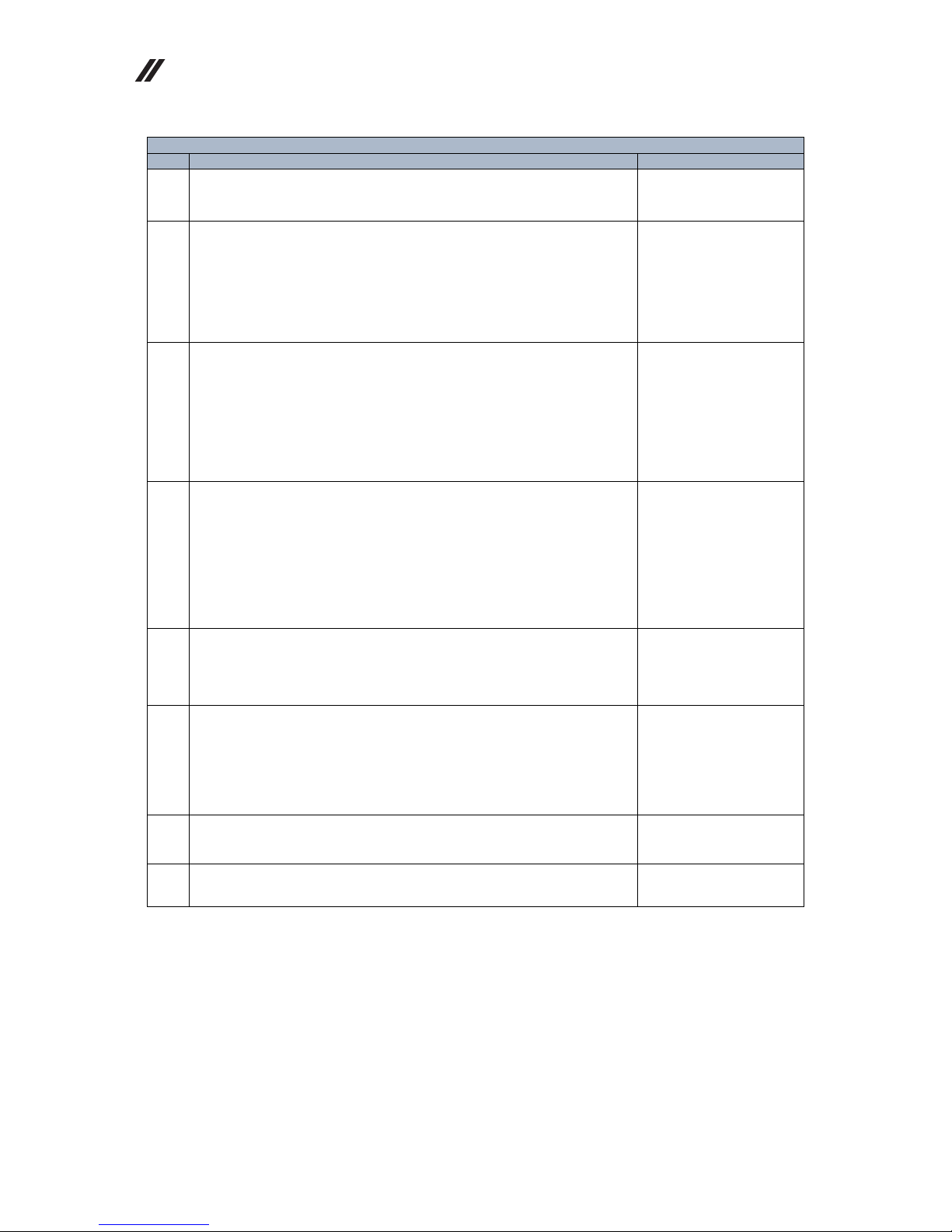Lenovo Yoga Tablet 2 Hardware Maintenance Manual
1
Table of Contents
Lenovo Yoga Tablet 2................................................................................................................ 2
Tools................................................................................................................................... 2
Specifications......................................................................................................................... 3
Yoga 830 Tablet: Front and Rear View................................................................................... 4
Yoga Tablet 2-830 Parts Information...................................................................................... 5
Locations of Yoga Tablet 2-830 Parts................................................................................. 6
FRU Replacement Notices....................................................................................................10
Instructions for tightening screws.......................................................................................11
Removing and Replacing FRUs.............................................................................................12
Removing the 1010 rear cover...........................................................................................13
Removing the 1020 right speaker ......................................................................................16
Removing the 1030 vibrator motor.....................................................................................19
Removing the 1040 sub board...........................................................................................21
Removing the 1050 LCD FPC............................................................................................25
Removing the 1060 main FPC...........................................................................................28
Removing the 1070 hall sensor FPC..................................................................................30
Removing the 1080 main board.........................................................................................32
Removing the 1090 left speaker ........................................................................................39
Removing the 1100 rear camera .......................................................................................43
Removing the 1110 volume key and USB FPC .................................................................45
Removing the 1120 volume key.........................................................................................47
Removing the 1130 LTE main antenna (LTE Version) or Wi-Fi2 antenna (Wi-Fi Version).48
Removing the 1140 LTE MINO/GPS/Wi-Fi antenna (LTE version) or GPS/ Wi-Fi1 antenna
(Wi-Fi version) ...................................................................................................................49
Removing the 1150 Wi-Fi2 antenna (LTE version).............................................................50
Removing the 1160 battery pack........................................................................................51
Removing the 1170 power key...........................................................................................56