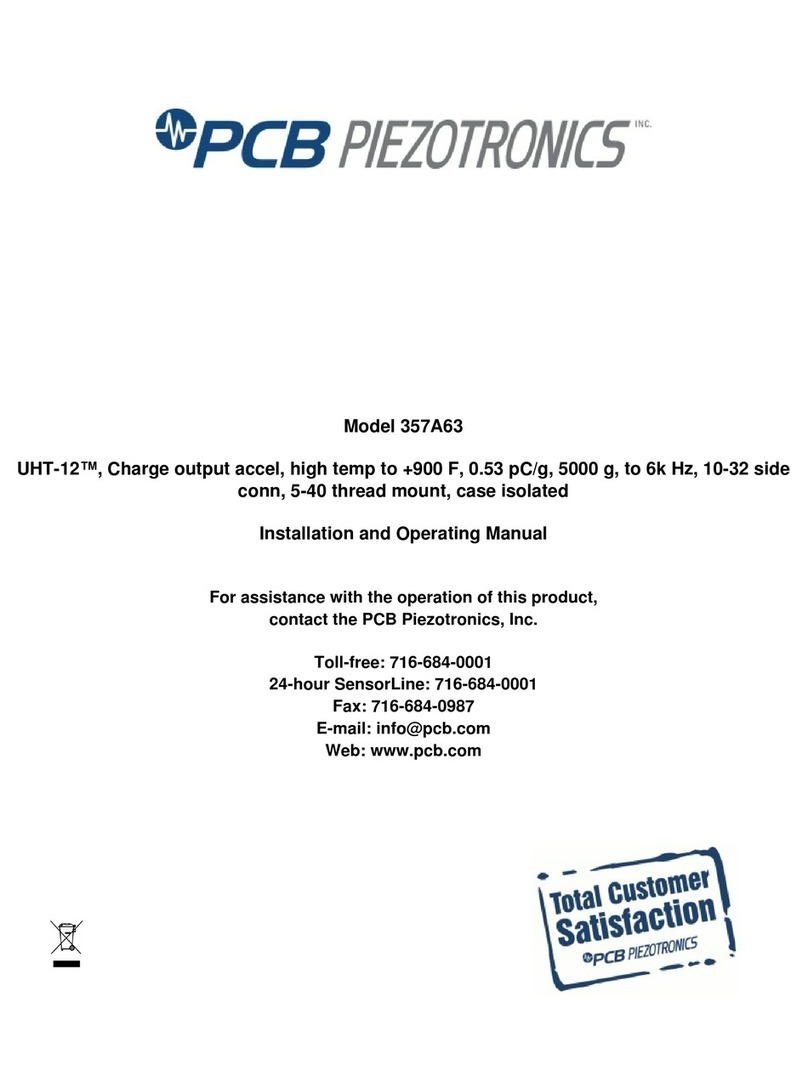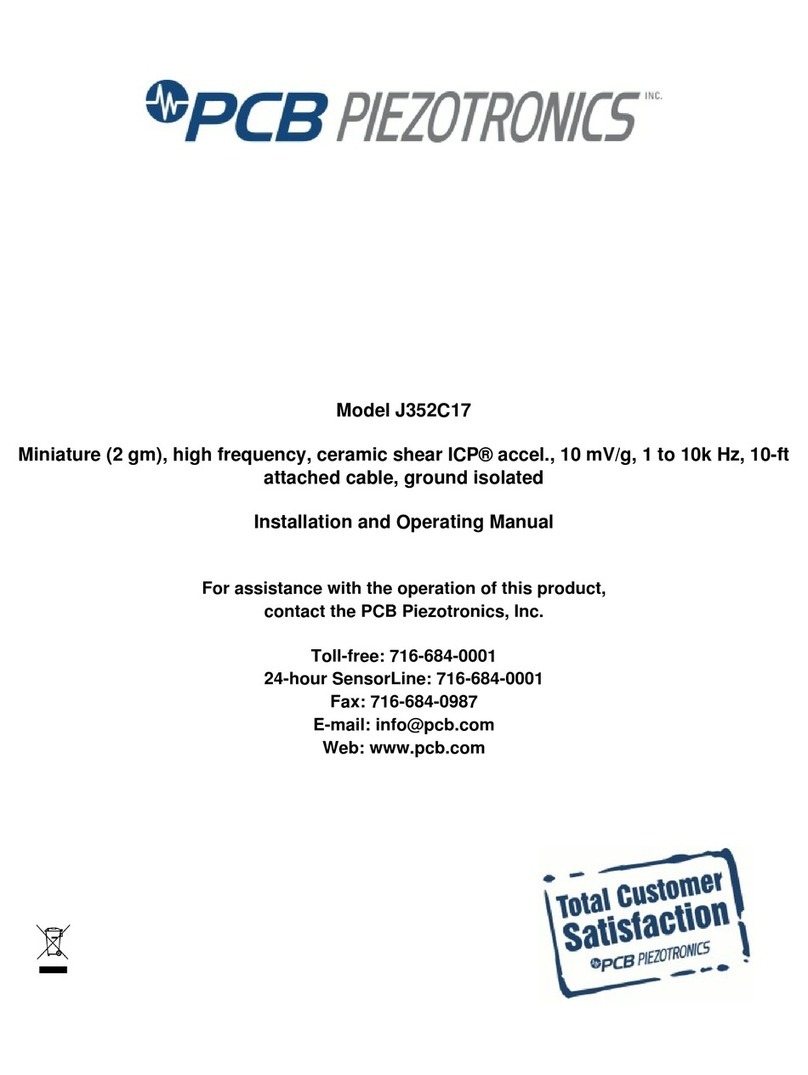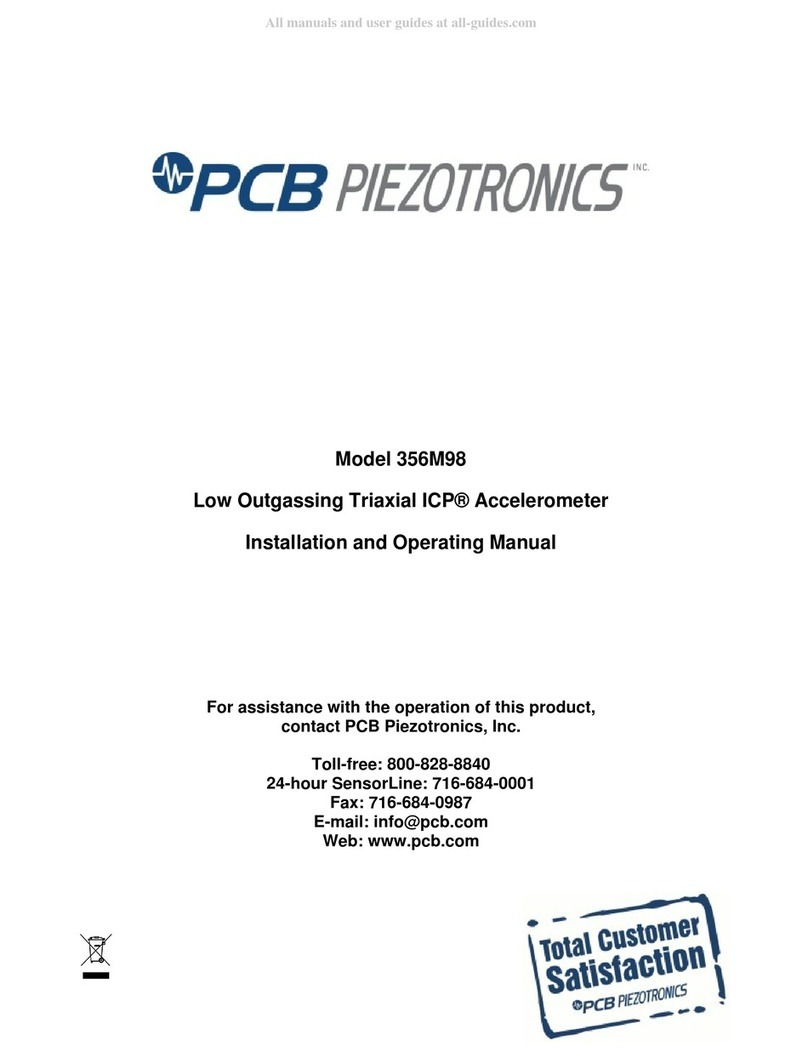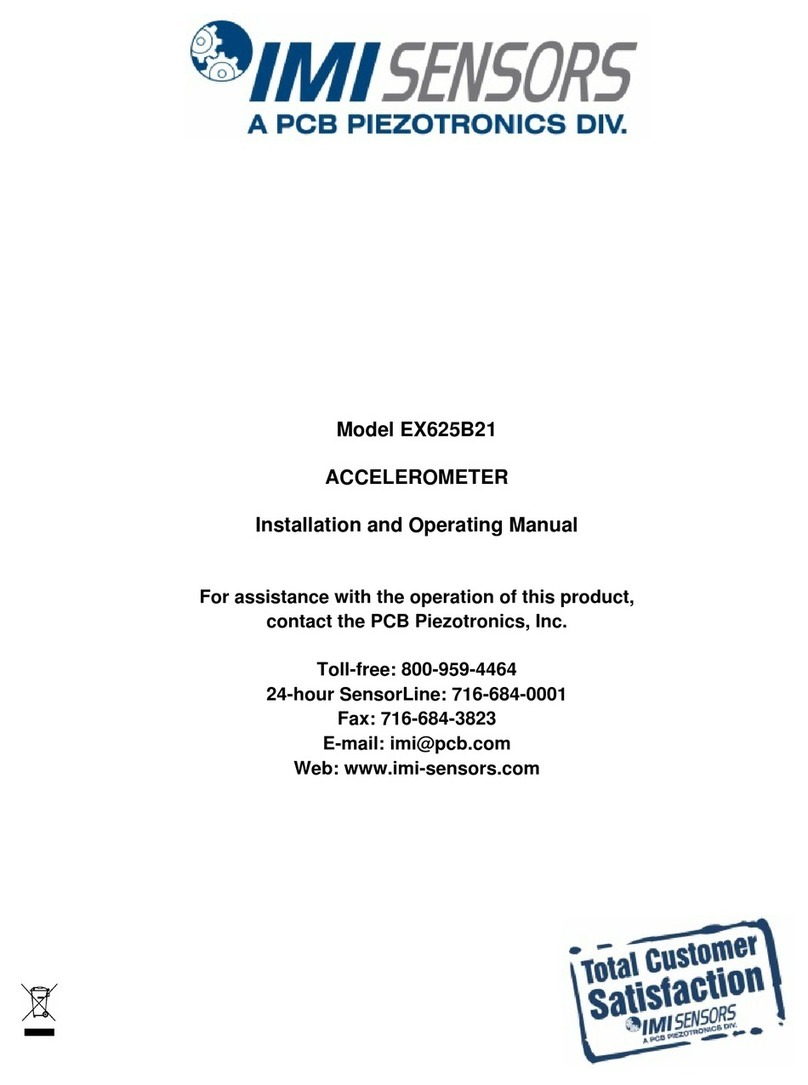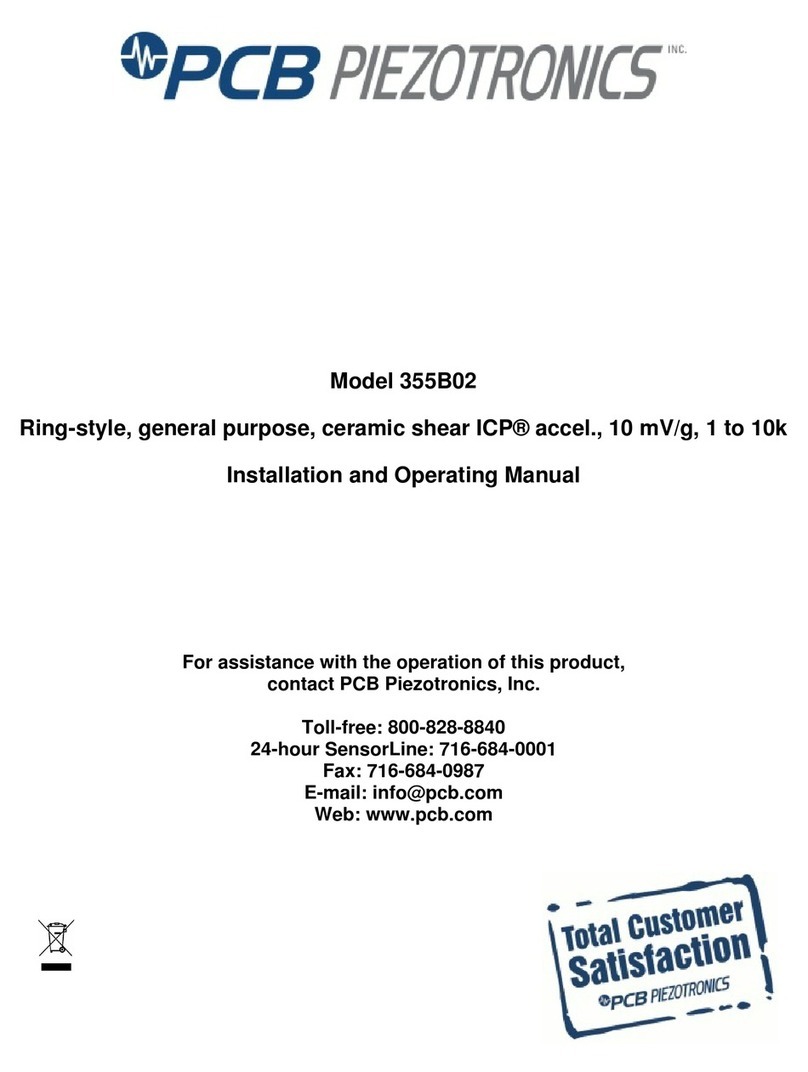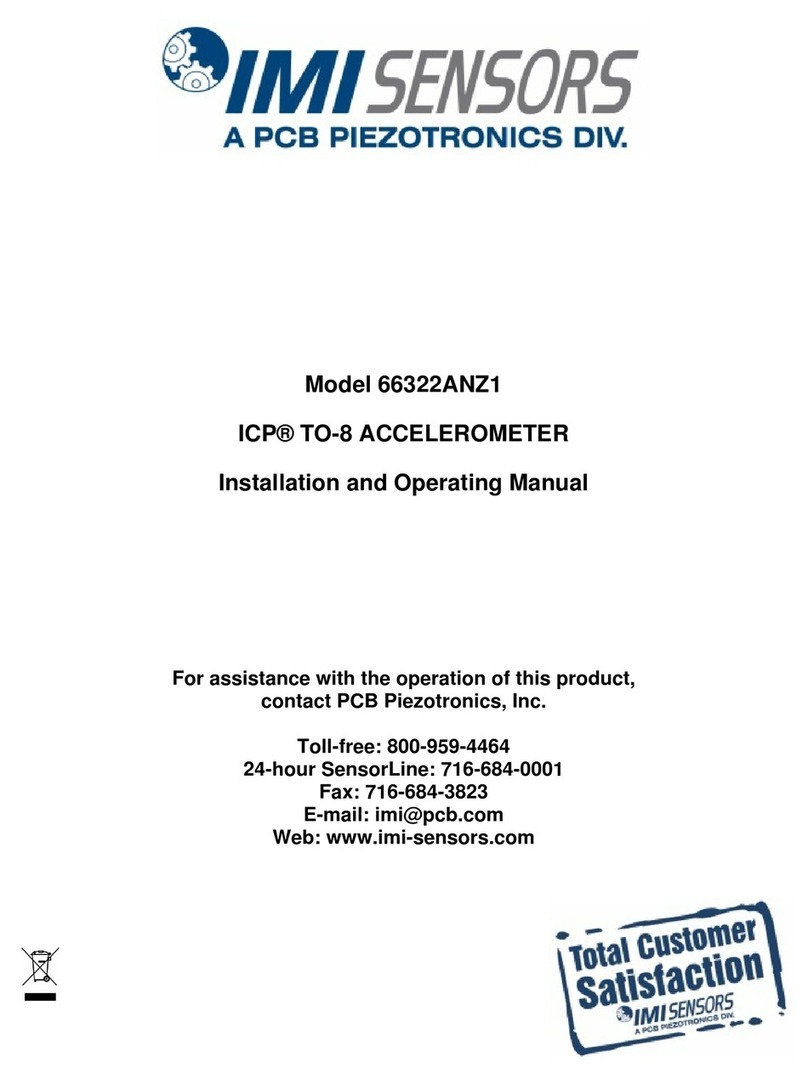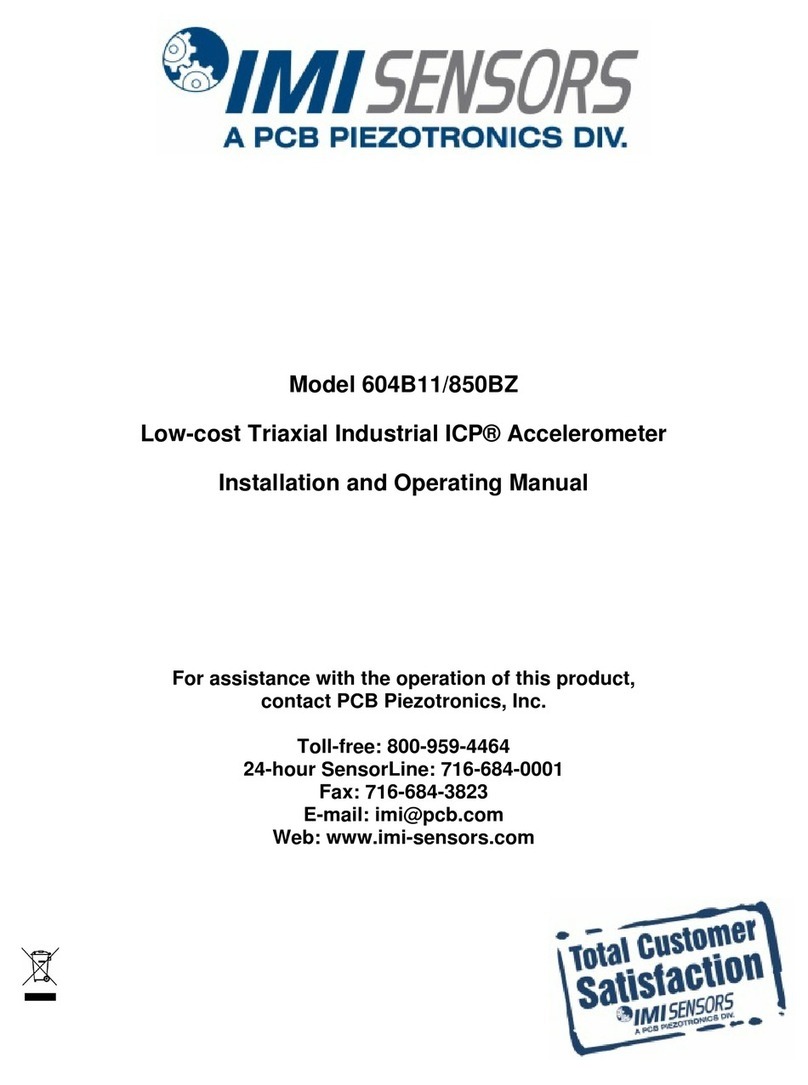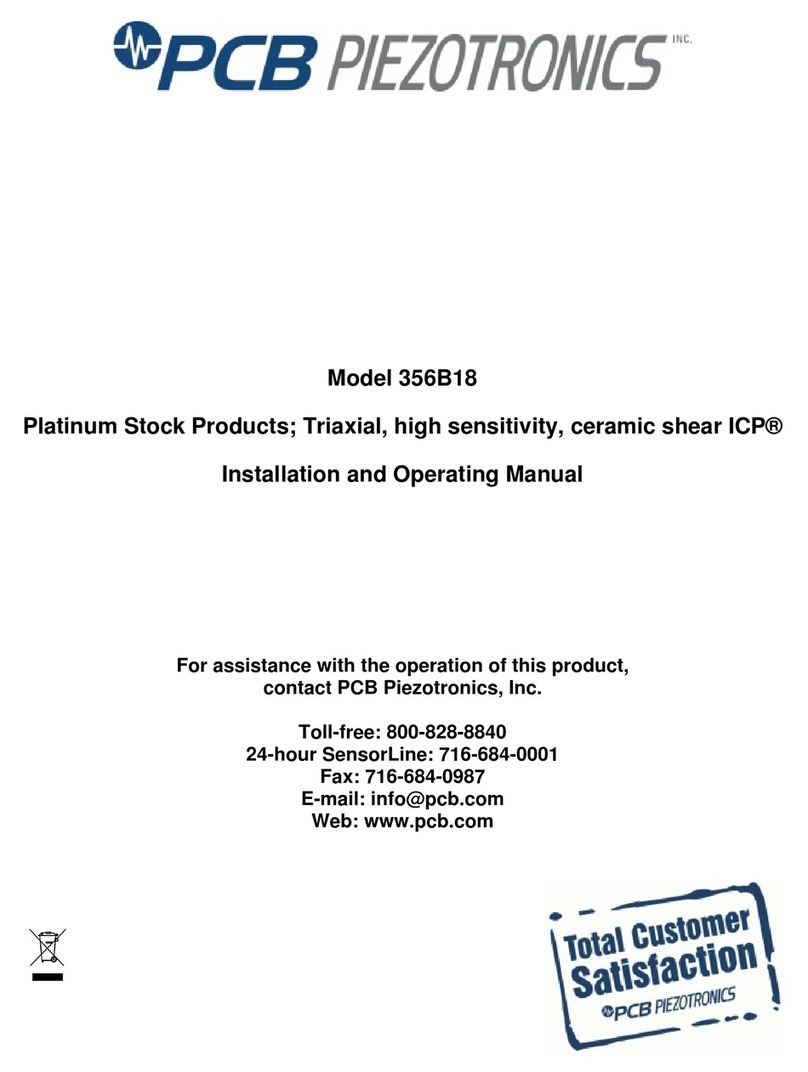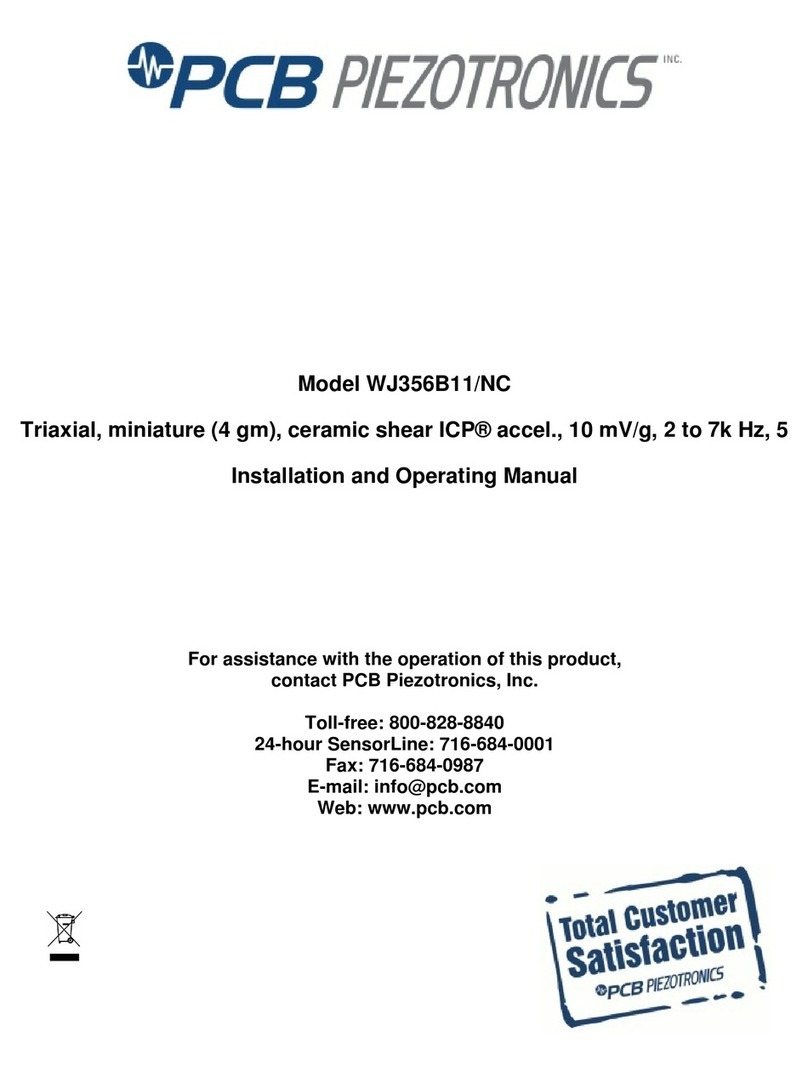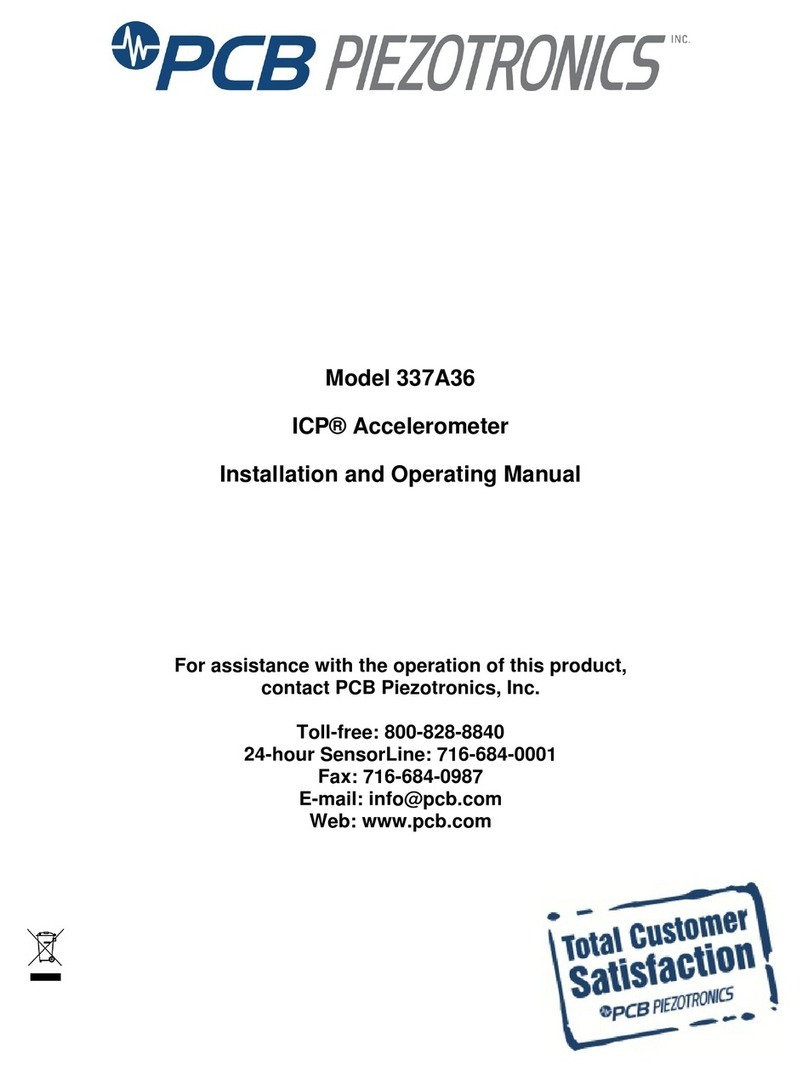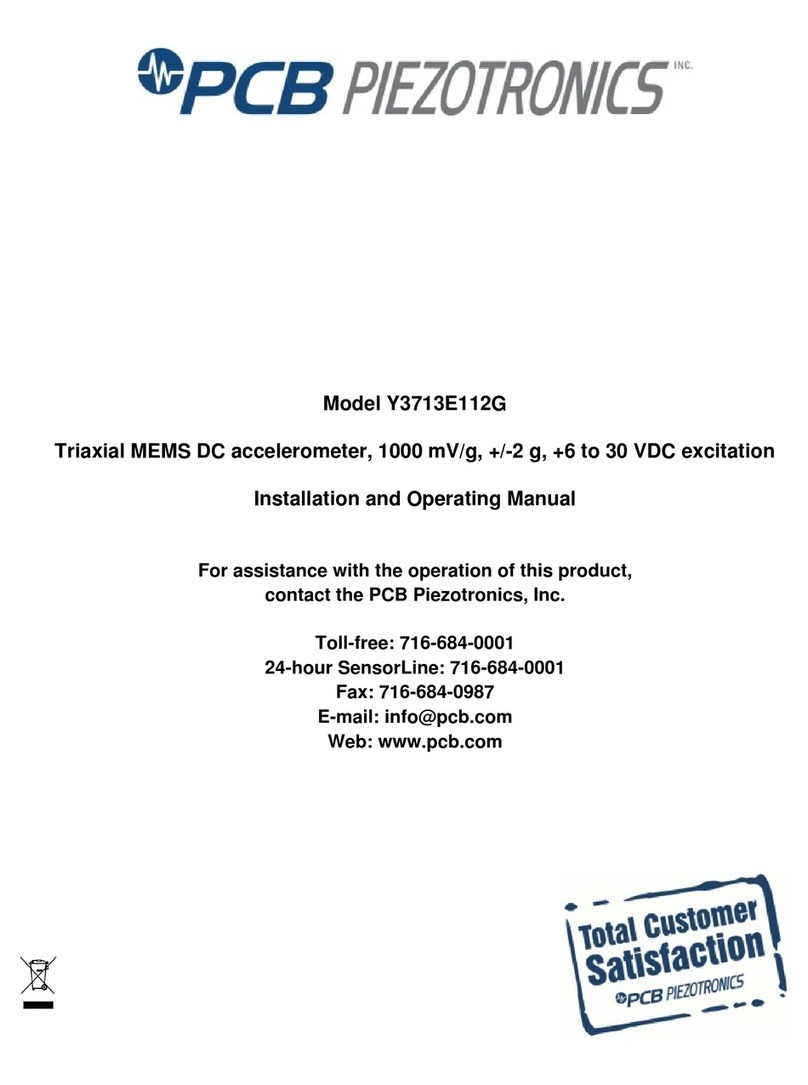Manual Number: 32650
Manual Revision: E
ECR Number: 53457
3700 series DC Accelerometer Operating Guide
4.0 Typical Measurement System
The 3700 series DC Accelerometers are available in a uniaxial
or triaxial package. The output signal is routed to follow-on sig-
nal conditioning via receptacle and associated cable assembly
or integral cable. Since the High Sensitivity DC Accelerometers
contain a built-in voltage regulator, they may be powered from
virtually any power source without adversely affecting sensor
performance, please refer to sensor specification for voltage
range and current requirements. Consult PCB Application En-
gineering for signal conditioning options if needed. The output
from the signal conditioner is typically routed to readout instru-
mentation such as oscilloscopes or various model data acquisi-
tion instruments.
5.0 Sensor Installation
When choosing an installation technique, be certain to care-
fully examine the different application characteristics that may
affect sensor performance. Characteristics such as mounting lo-
cation may limit the use of large mounting blocks or the ampli-
tude range may necessitate the use of a stud mount rather than
using adhesive. A summary of the recommended mounting
methods is provided below.
Stud Mount: Recommended for permanent mount applications
or in test situations that require a rugged or secure installation.
The necessary information, including surface finish, mounting
hole dimensions, and recommended mounting torque for in-
stalling the sensor is listed on the enclosed Sensor Installation
Drawing. It is recommended that an experienced technician or
machinist with good machining capabilities adequately prepare
the surface.
Adhesive Mount: Recommended for temporary mounting of the
sensor or when the test object surface cannot be properly pre-
pared for stud mounting. Wax works well for temporary mount
applications under conditions where the operating temperature
will not melt the wax or the acceleration levels will not dislodge
the sensor from the test object. If using cyanoacrylate-based ad-
hesives for a quick mounting method or two-part epoxies for a
more secure mount, PCB recommends mounting DC accel-
erometers via an adhesive mounting base. The base acts as a
sacrificial part allowing safe removal of accelerometer after test
is completed. If a base is not used, care must be taken as to not
damage the sensor during removal.
NOTE: A chemical debonder should always be used
With so many adhesives in use (everything from super glues,
dental cement, epoxies, etc), there is no universal de-bonding
agent available. The de-bonder for the Loctite 454 adhesive
that PCB offers is Acetone. If you are using anything other than
Loctite 454, you will have to check with the individual manu-
facturers for their de-bonding recommendations. The de-bond-
ing agent must be allowed to penetrate the surface in order to
properly react with the adhesive, so it is advisable to wait a few
minutes before removing the sensor.
After the de-bonding agent has softened the adhesive, use a gen-
tle shearing (or twisting) motion to remove the base and/or sen-
sor from the test structure.
Easy Mount Clip: Recommended when frequent installation
and removal of Series 3700 series accelerometers is desired.
Depending on the Easy-Mount Clip design, it can either be stud
mounted or adhesively mounted to the test structure. (If adhe-
sively mounting the clip, detach the sensor from the clip first,
as excessive adhesive may creep through the mounting holes
and adhere to the sensor. This will make separation and removal
from the clip difficult.) Once the Easy-Mount Clip has been at-
tached to the test structure, the sensor can be easily snapped into
and out of the clip. Over time, the Easy-Mount Clip must be
replaced as it will “wear-out” and eventually lose its ability to
securely hold the sensor.
6.0 Powering
The 3710 Series contains built-in microelectronics that will op-
erate from many PCB Sensor Signal Conditioners. These signal
conditioners provide the necessary voltage and current required
for all of the powering options available on the 3700 series. If a
signal conditioner is needed, please consult with the factory for
the proper conditioner that best fits the application.
The 3700 series may also be powered by other voltage sources
such as DC voltage laboratory supplies, automotive or marine
batteries, or low-voltage supplies designed for powering PC
Board components. Ensure that the source provides power
within the excitation voltage range and current listed on the
specification sheet for that model. It is important to note that
since the accelerometers contain a built-in voltage regulator,
precise calibration of the power source is generally not re-
quired.
7.0 Operation
After the sensor has been installed and the cable connected for
proper operation, there are a couple of measurement points to
take note of:
•To take advantage of the DC response of the accelerometer,
the readout device must be in a DC coupled state. Consult
the appropriate manufacturer or product manual for your
readout device for details.
•Because the 3700 series can measure static (constant) ac-
celerations, the DC offset voltage will be affected by the
positional alignment relative to the Earth’s gravity. In other