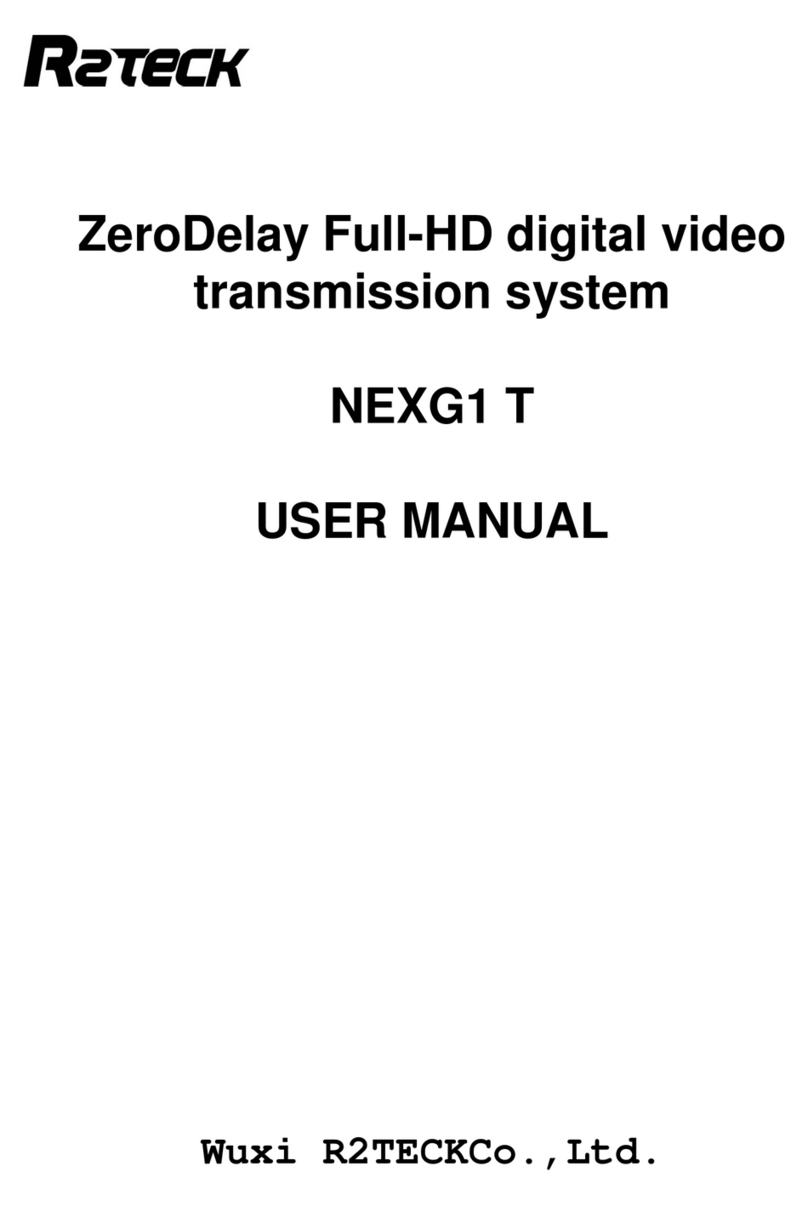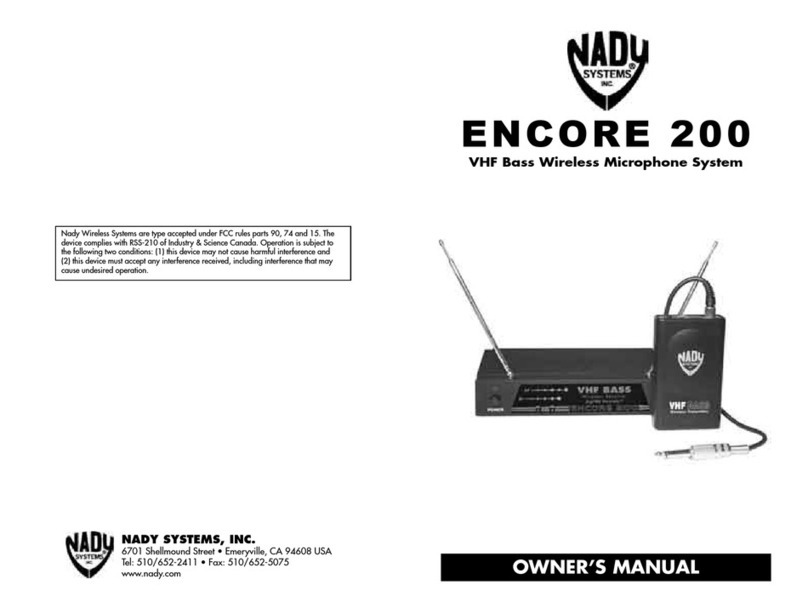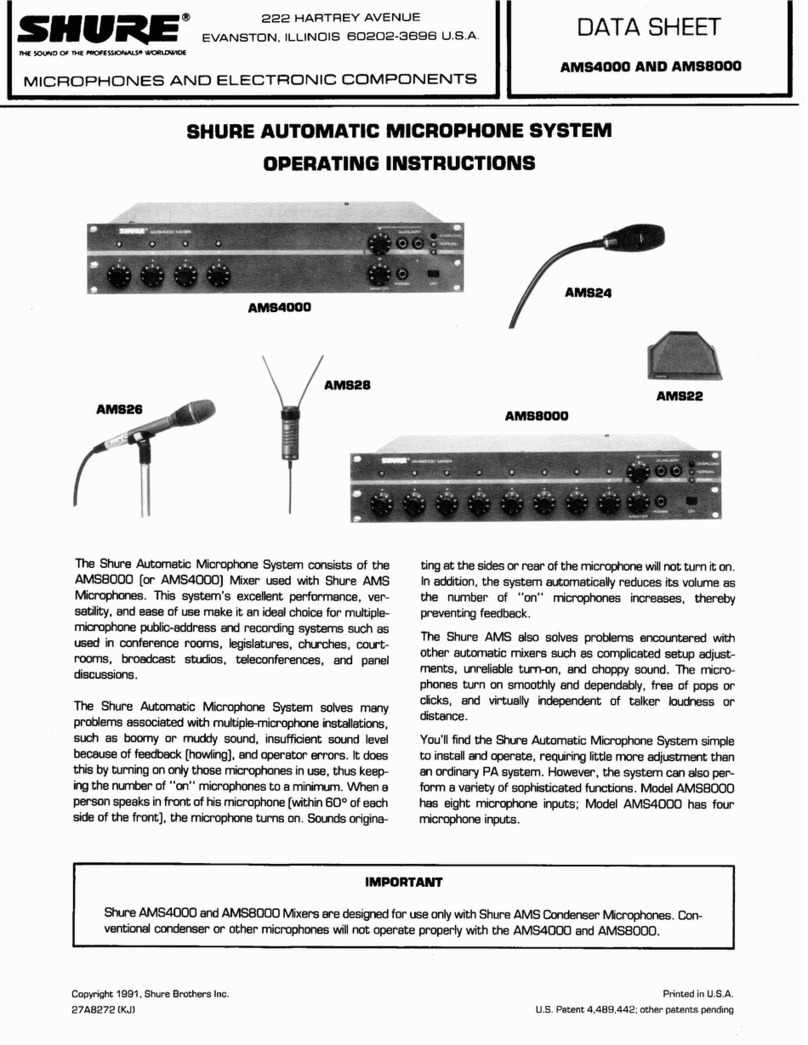Clear One DIALOG 20 User manual
Other Clear One Microphone System manuals
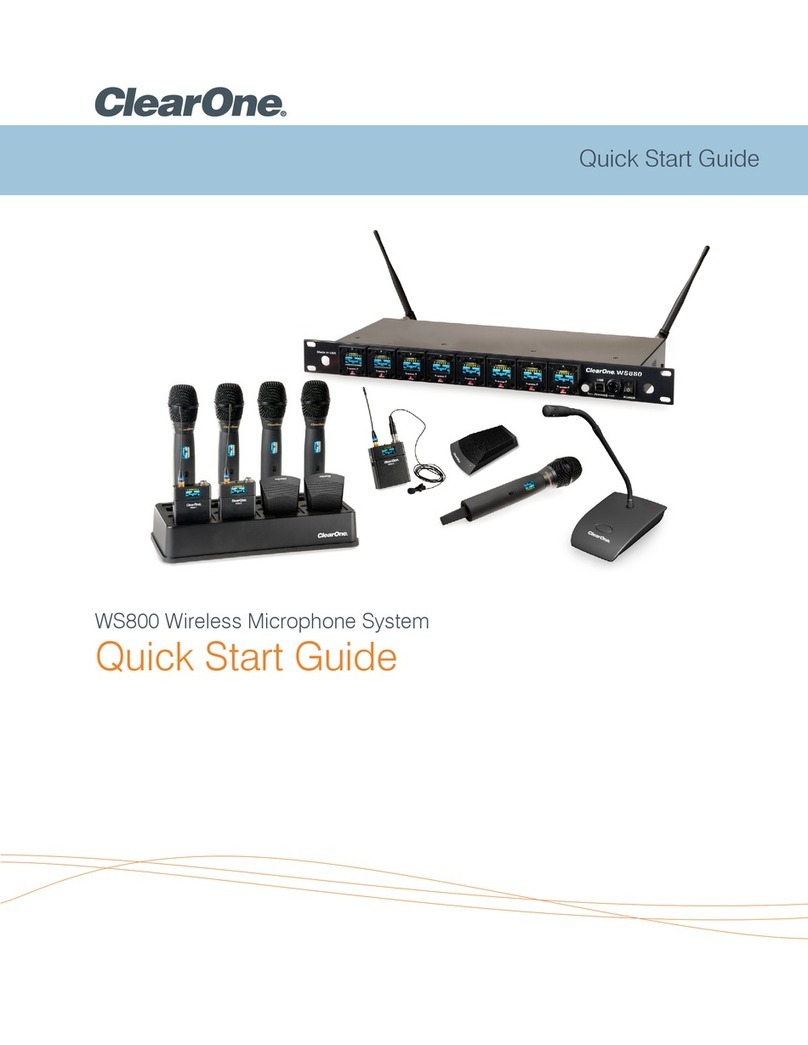
Clear One
Clear One WS800 User manual
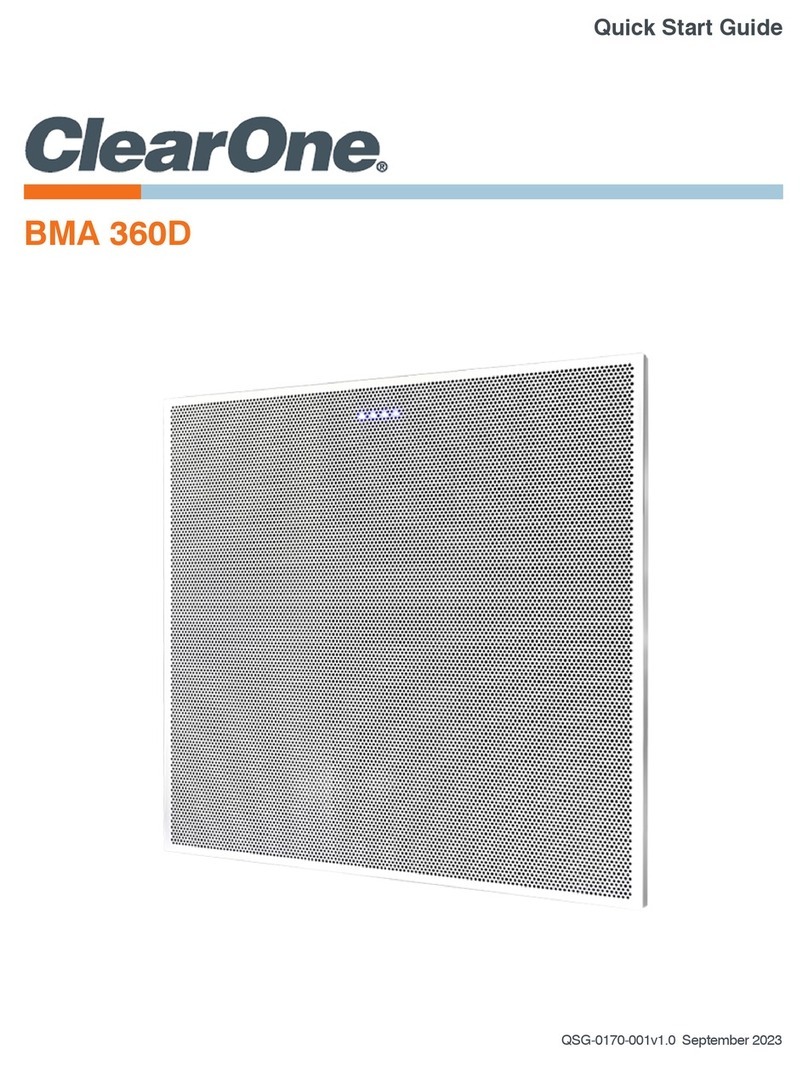
Clear One
Clear One BMA 360D User manual
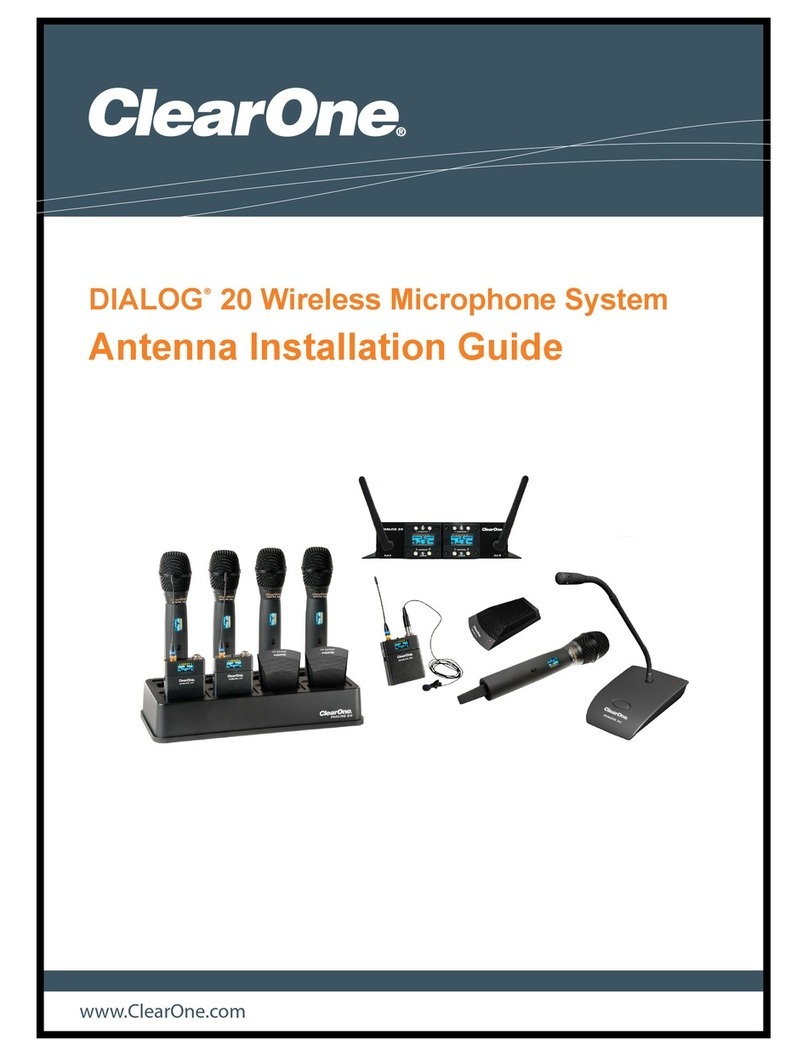
Clear One
Clear One DIALOG 20 User manual

Clear One
Clear One WS840D-M610 User manual
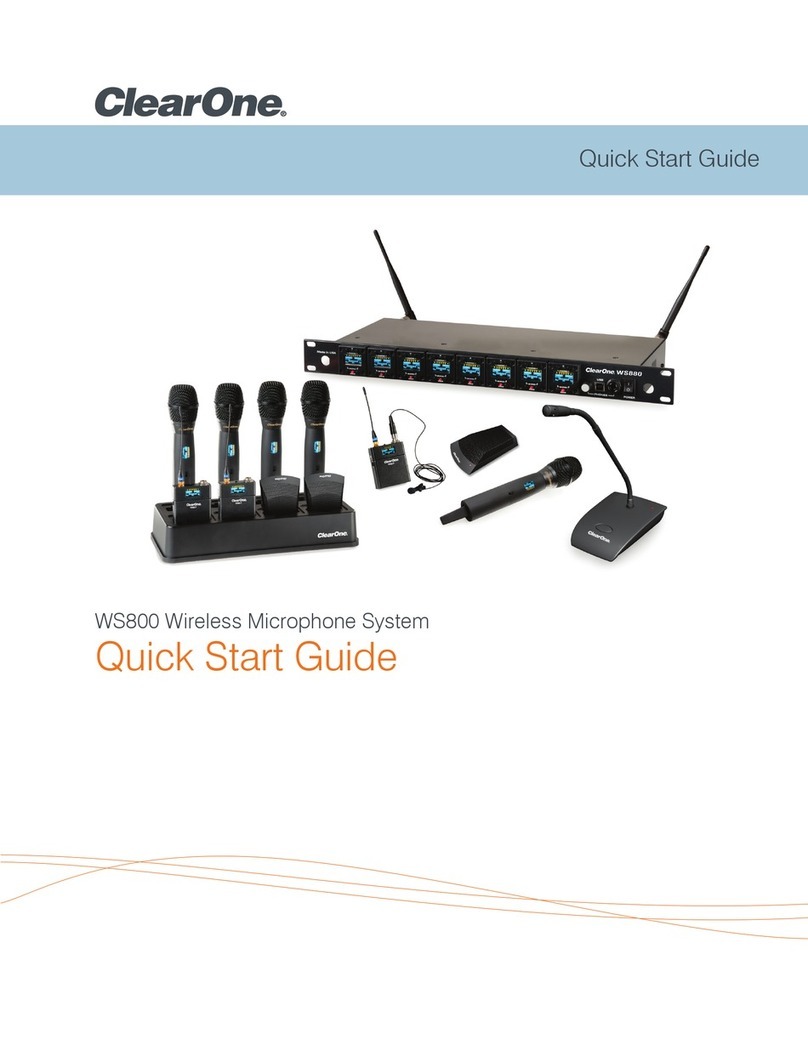
Clear One
Clear One WS800 User manual
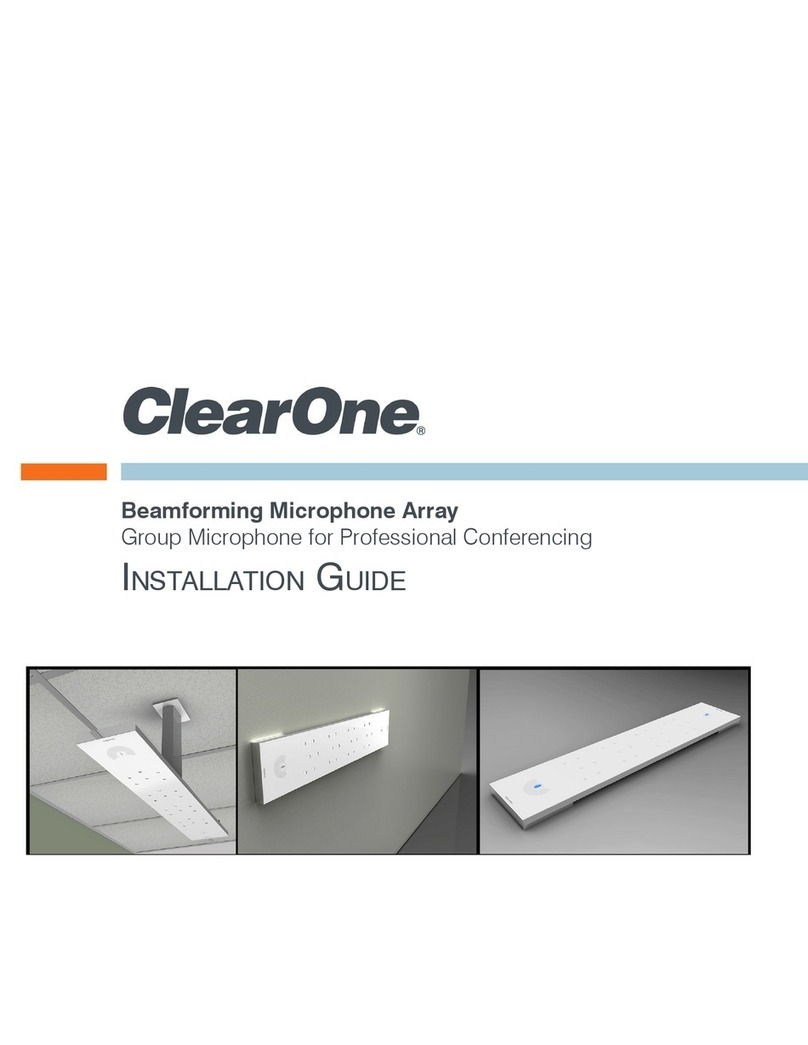
Clear One
Clear One Beamforming Microphone Array User manual
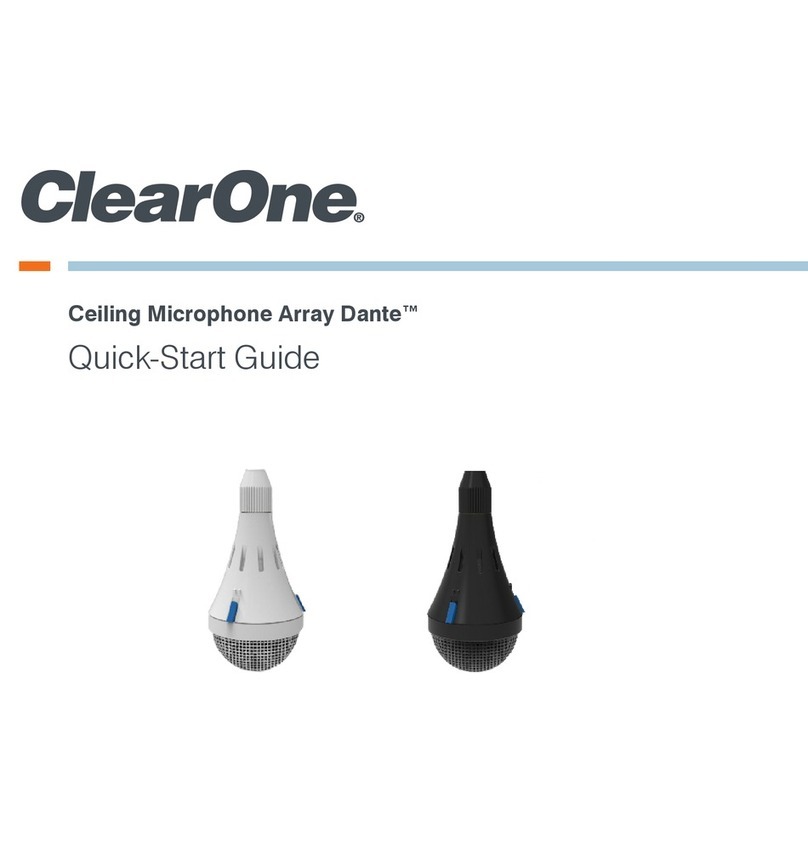
Clear One
Clear One Ceiling Microphone Array Dante User manual

Clear One
Clear One DIALOG 20 User manual

Clear One
Clear One DIALOG 10 USB User manual

Clear One
Clear One DIALOG 20 User manual

Clear One
Clear One DIALOG 20 User manual
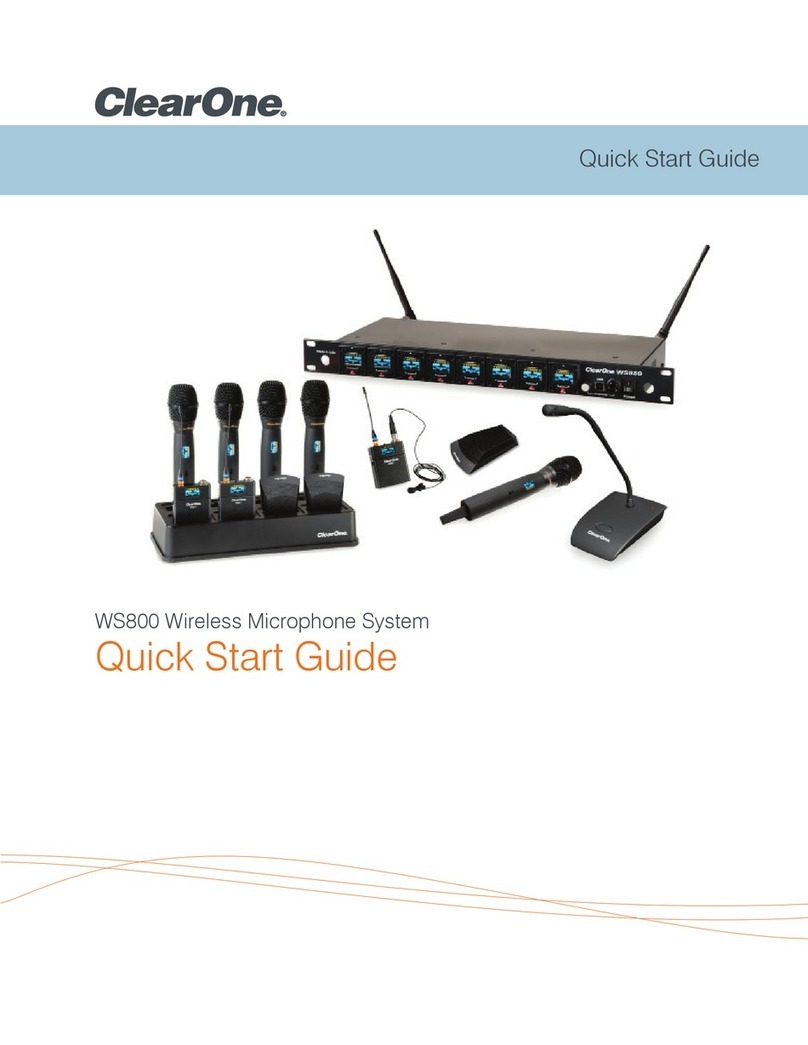
Clear One
Clear One WS880 User manual
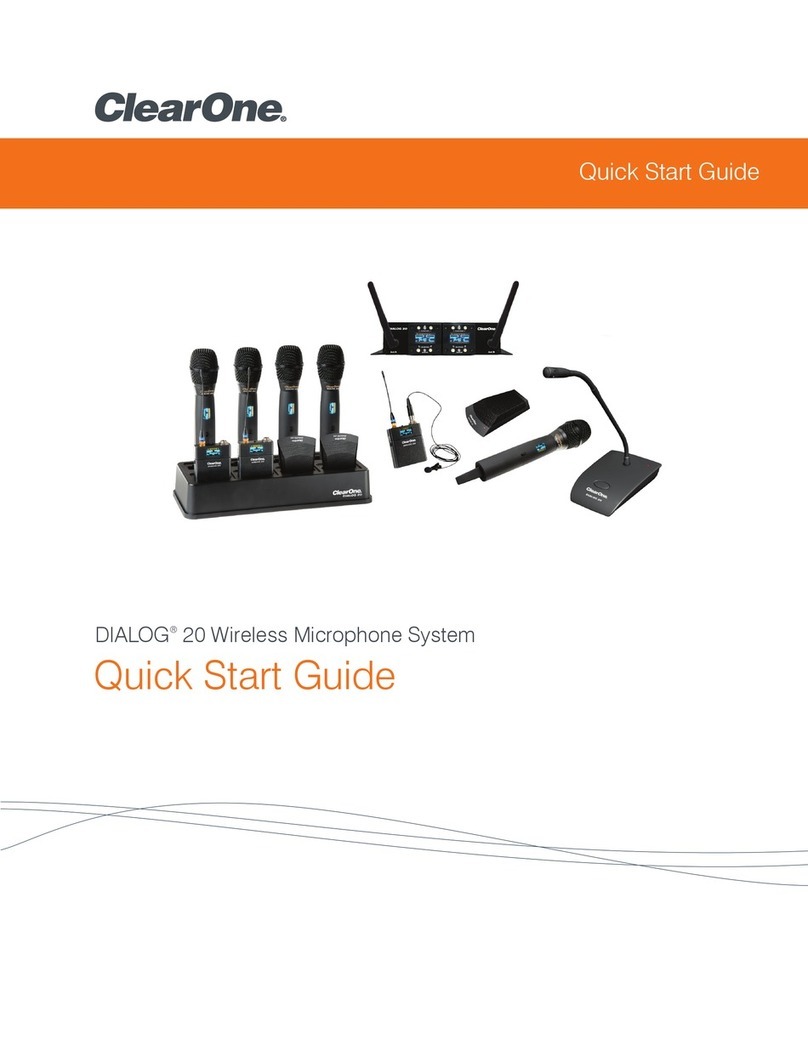
Clear One
Clear One DIALOG 20 User manual
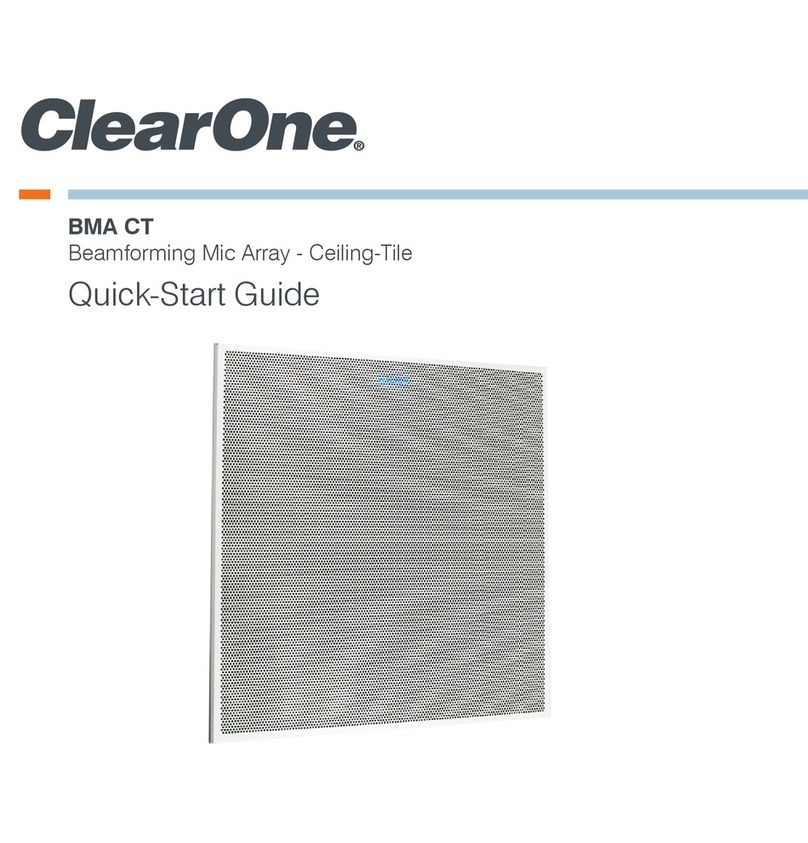
Clear One
Clear One BMA CT User manual

Clear One
Clear One WS800 User guide

Clear One
Clear One BMA 360 User manual

Clear One
Clear One WS800 User manual
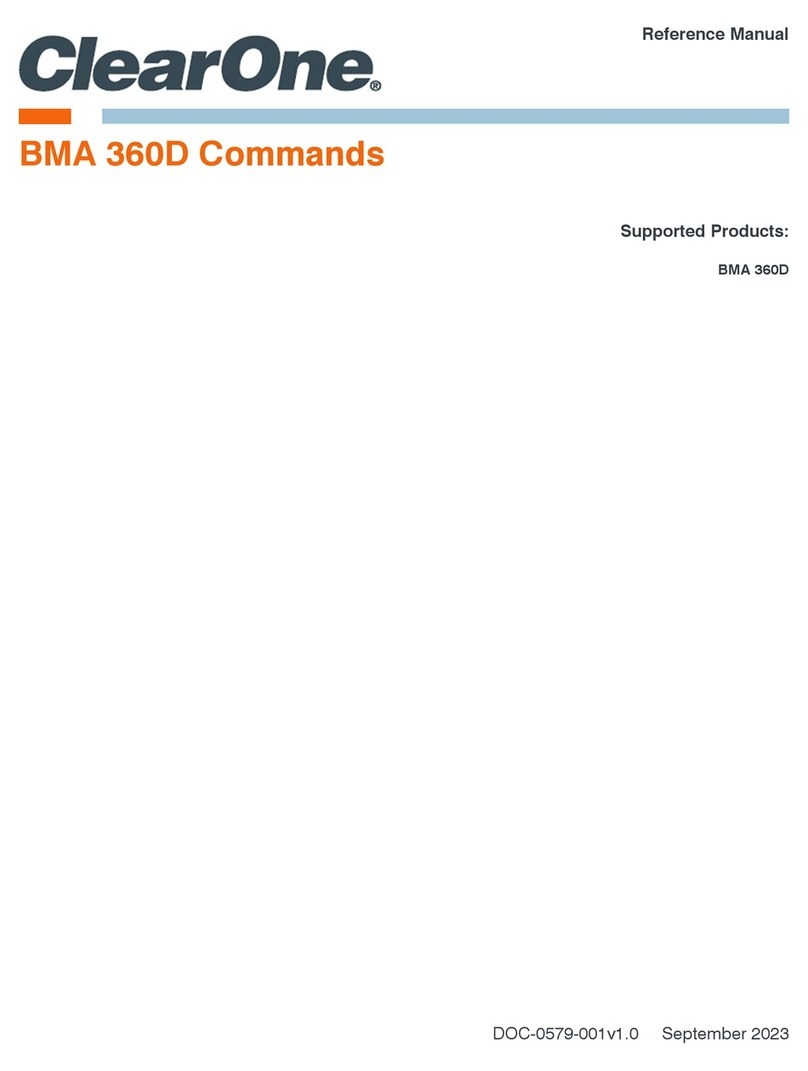
Clear One
Clear One BMA 360D User manual
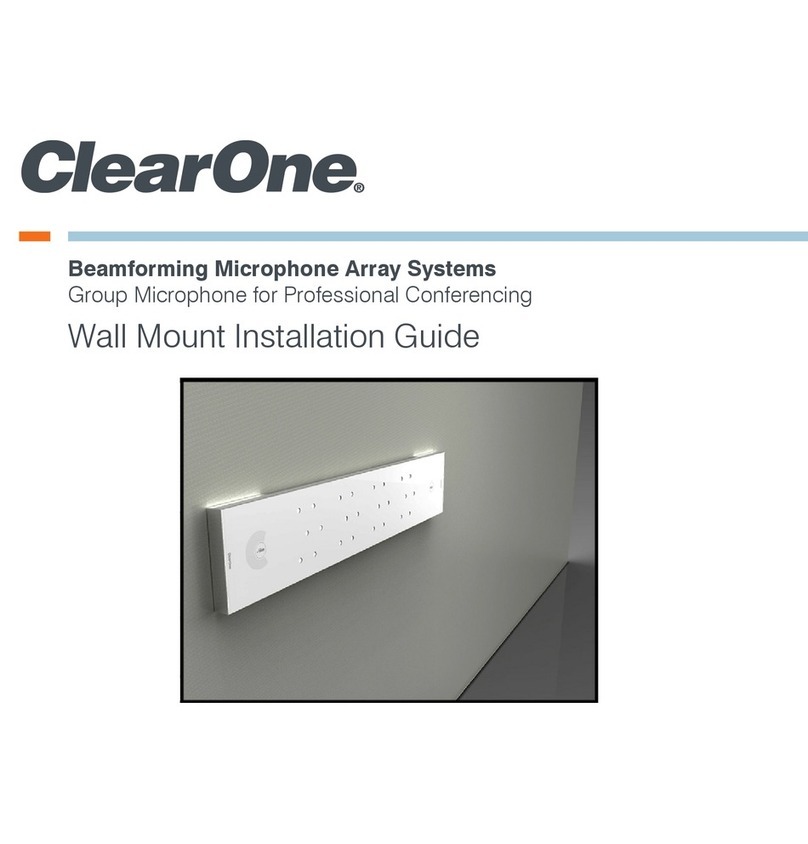
Clear One
Clear One Beamforming User manual

Clear One
Clear One WS800 User guide
Popular Microphone System manuals by other brands
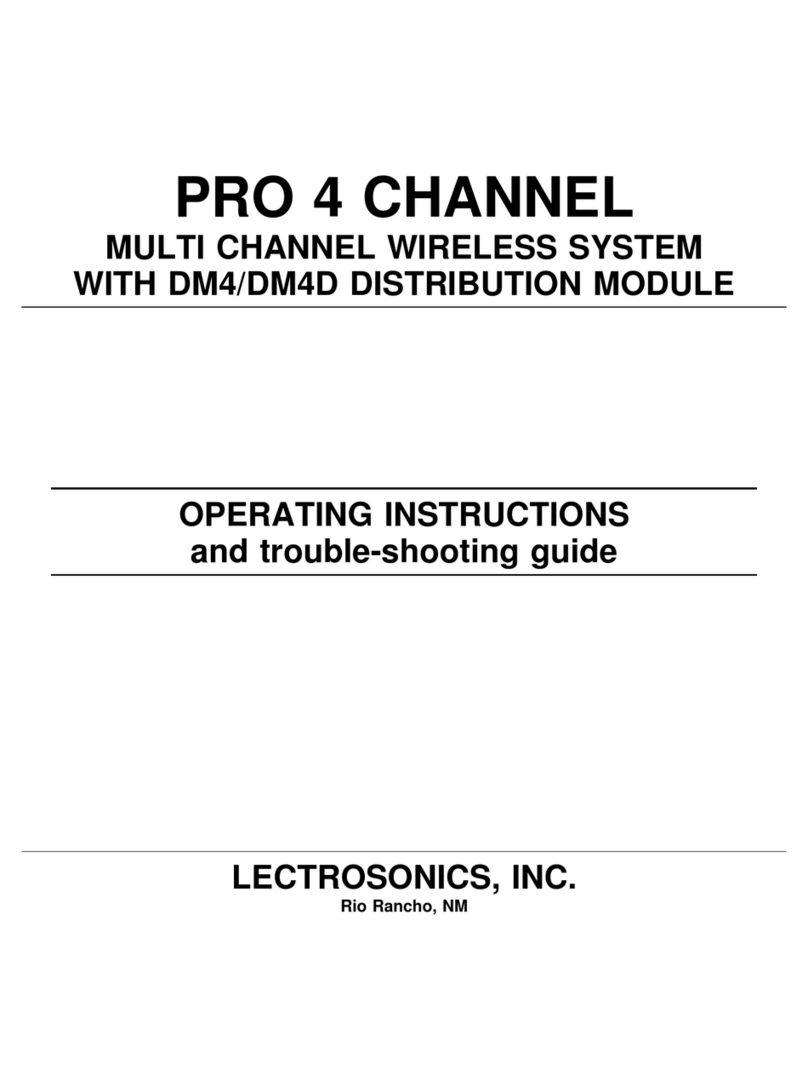
Lectrosonics
Lectrosonics PRO 4 CHANNEL Operating instructions and troubleshooting guide

Redback
Redback C 8890B operating instructions
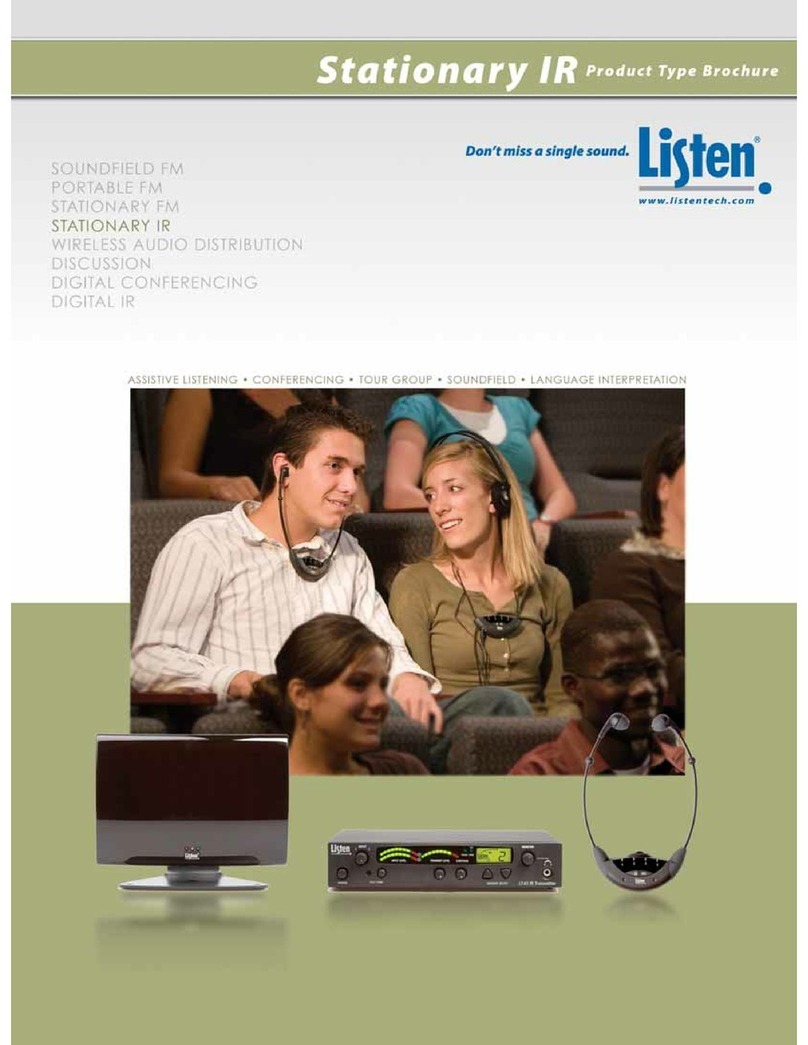
Listen Technologies
Listen Technologies LT-82 brochure

Saramonic
Saramonic SR-WM4C user manual
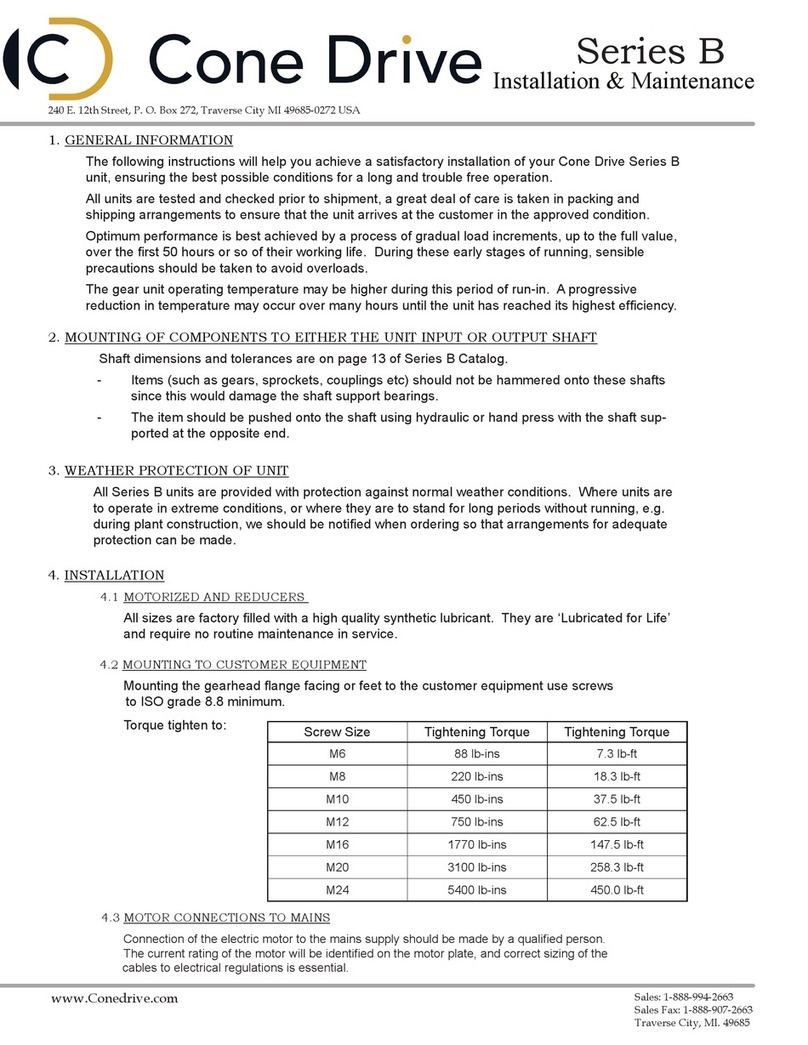
Cone Drive
Cone Drive B Series Installation & maintenance

LD
LD LDRBUD10 user manual