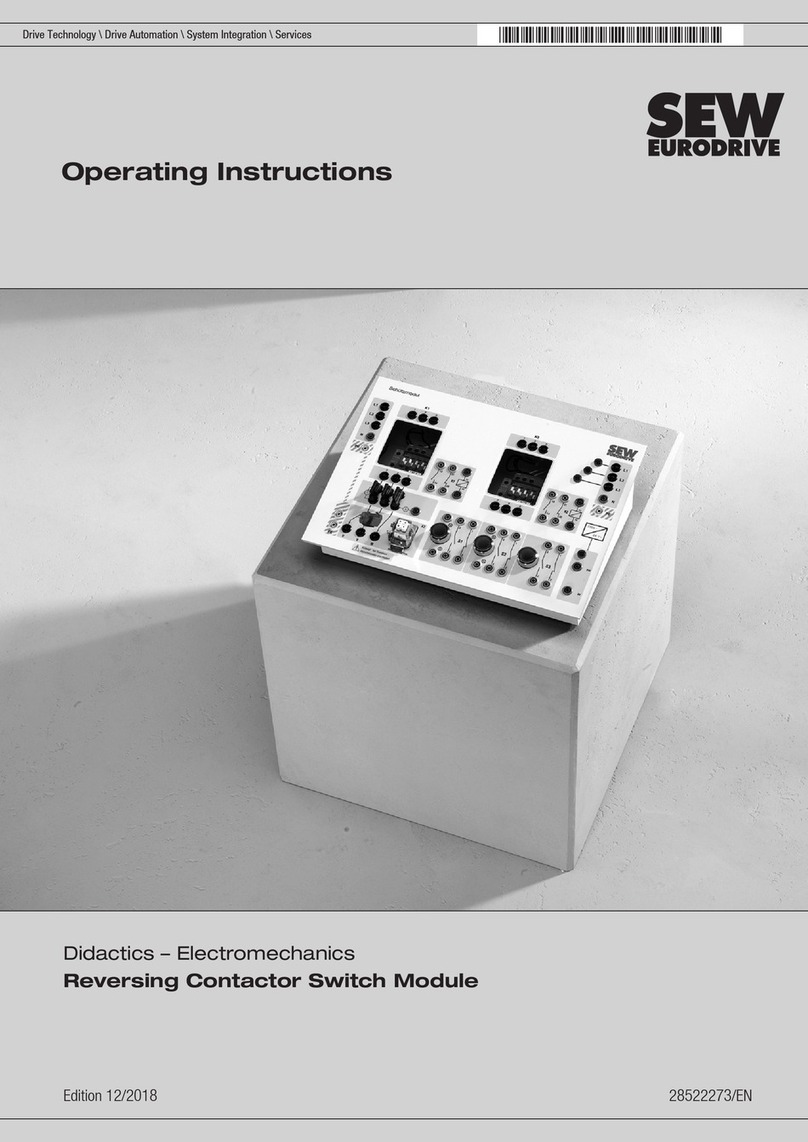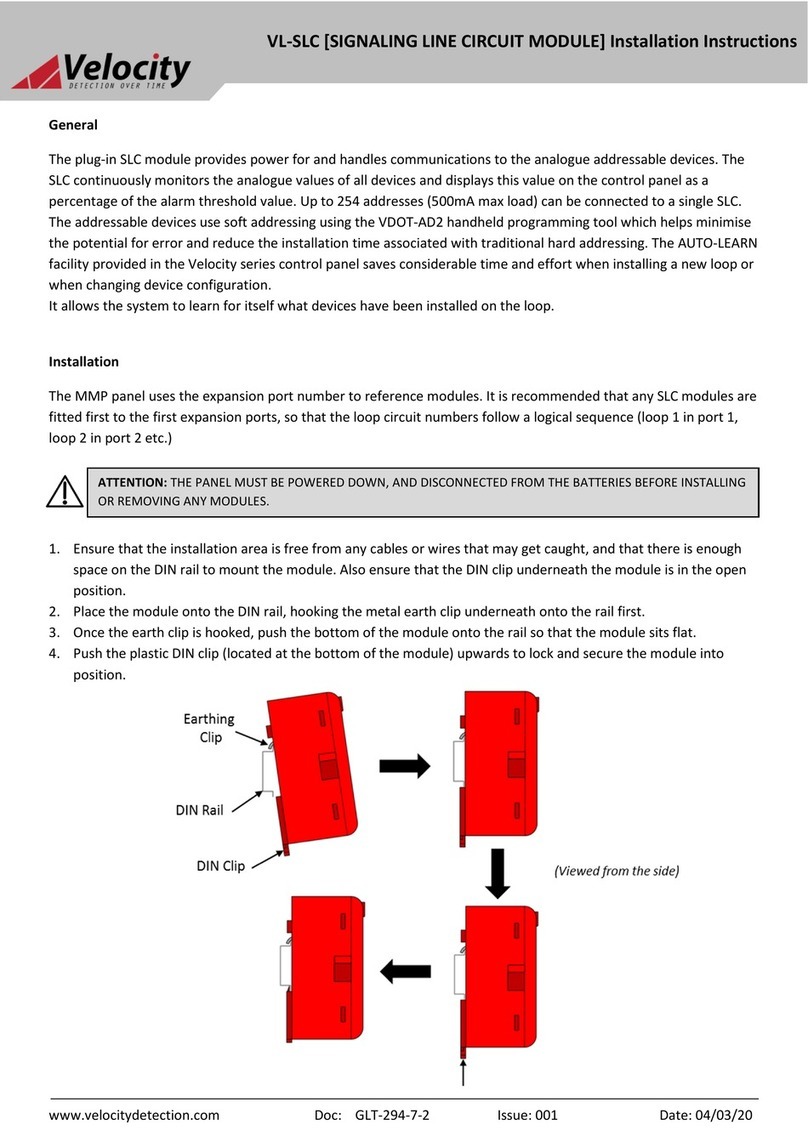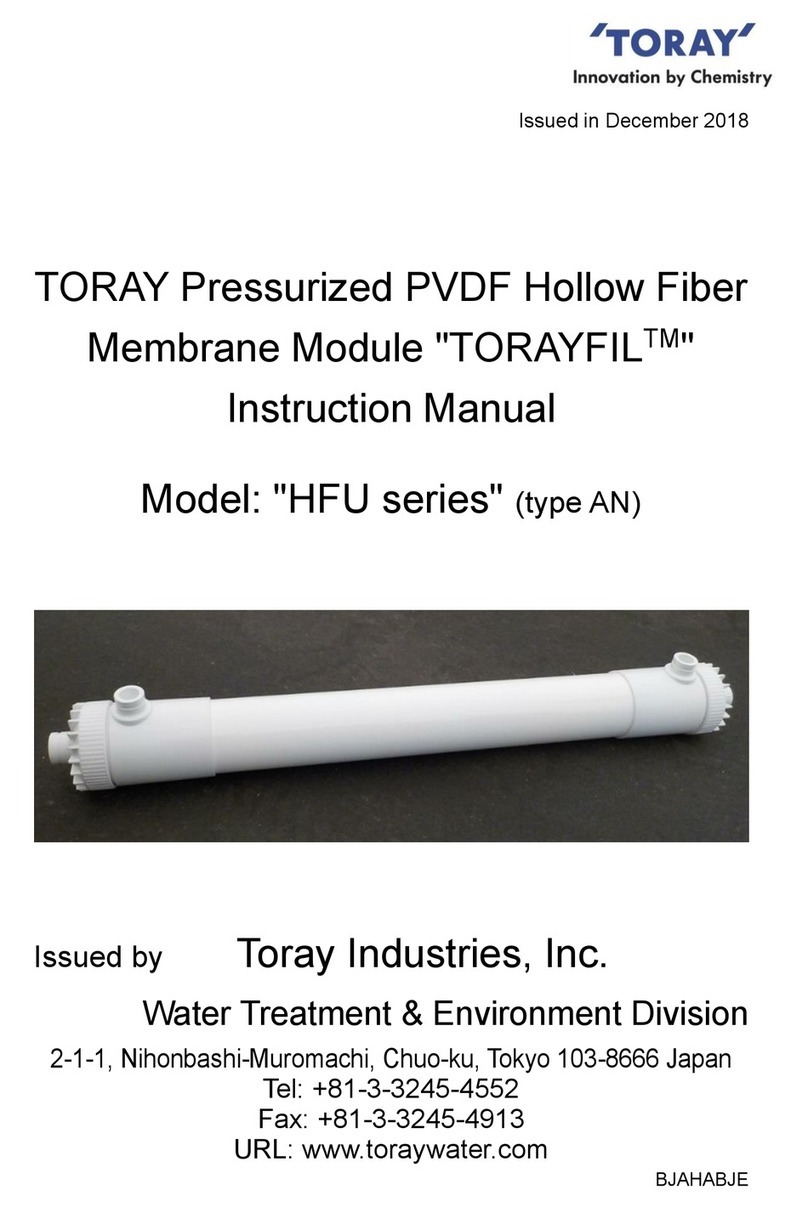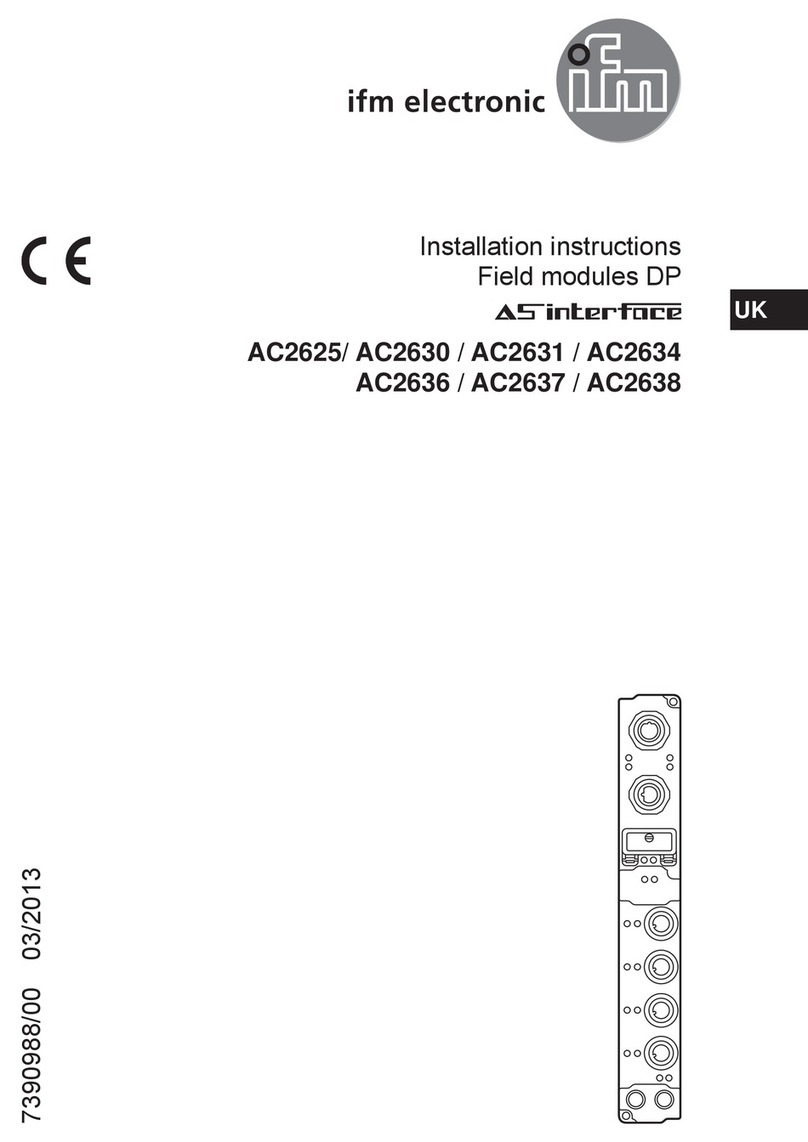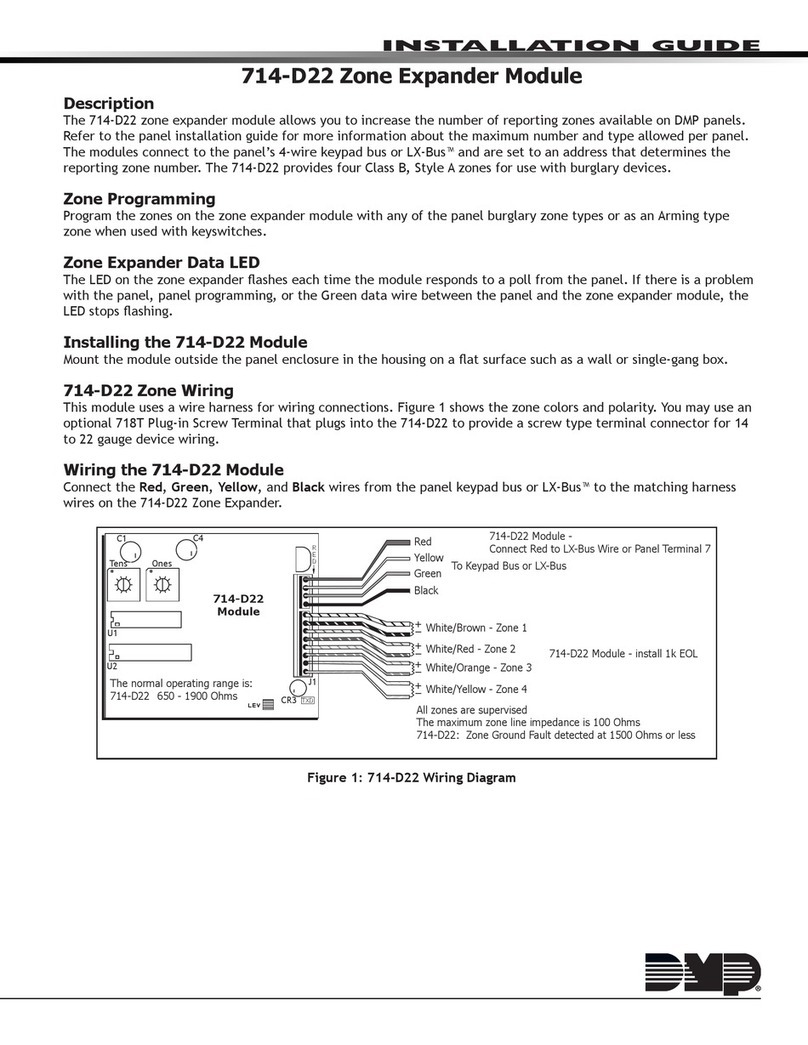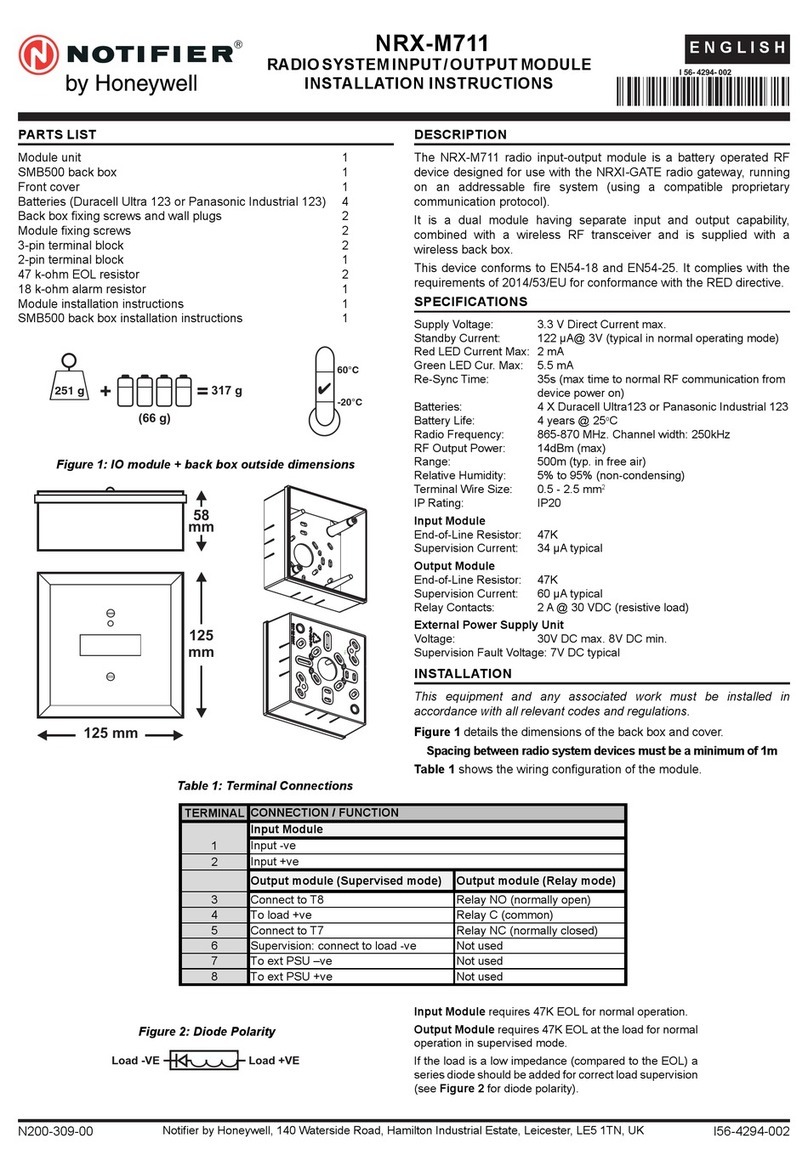TABLE OF CONTENTS
INTRODUCING THE MAX PRO 5000+ FM EXCITER SERIES (V2.0).................................................... 6
WHAT MAKES THIS FM EXCITER SO GREAT?.................................................................................................... 6
HOW IS MAXPRO5000+ SERIES BETTER THAN MAXPRO3000+ OR MAX PRO4025? .................................... 6
TECHNICAL SPECIFICATIONS: .......................................................................................................................... 7
MAXPRO5000 SERIES + KEY FEATURES......................................................................................................... 7
THANK YOU FOR PURCHASING MAX PRO 5000+ SERIES FM EXCITER ............................................................. 7
MAXPRO50XX+ RF AND LCD BOARD LAYOUT .................................................................................... 8
RF BOARD LAYOUT ........................................................................................................................................ 8
LCD MODULE LAYOUT ................................................................................................................................. 10
RF AND LCD MODULE DRILL TEMPLATE/CUTOUT .......................................................................................... 12
WHAT’S UNDER THE HOOD?.................................................................................................................. 13
BEFORE YOU START................................................................................................................................ 15
ANTENNA..................................................................................................................................................... 15
SO WHAT IS THIS SWR (VSWR) EVERYONE TALKS ABOUT?............................................................................... 16
COAXIAL CABLE ........................................................................................................................................... 16
BNC CONNECTOR......................................................................................................................................... 16
MAINS POWER SUPPLY AND MAINS POWER CABLE .......................................................................................... 16
AUDIO SOURCE WITH MIXER, MICROPHONE ETC ............................................................................................. 17
ENCLOSURE AND COOLING FOR MAX PRO 5000+ SERIES EXCITERS .............................................................. 17
STEREO ENCODER FOR STEREO OPERATION .................................................................................................... 17
WIRING EVERYTHING TOGETHER...................................................................................................... 18
WIRING THINGS UP AND FIRST POWER-UP....................................................................................................... 18
USING THE MAX PRO 50XX+ EXCITER ................................................................................................ 20
LCD CONTROL MODULE................................................................................................................................. 20
LCD CONTROL MODULE MENU SYSTEM .......................................................................................................... 20
CHANGING FREQUENCY ................................................................................................................................ 20
<RF POWER>............................................................................................................................................. 20
<STEREO MODE>..................................................................................................................................... 20
<VIEW SELECT>....................................................................................................................................... 21
<TREBLE> AND <BASS> ........................................................................................................................... 21
COMPRESSOR SETTINGS................................................................................................................................ 21
<LCD CONTRAST>................................................................................................................................... 22
LEFT AND RIGHT CHANNEL VOLUME (ONLY WITH DSP STEREO ENCODERS)..................................................... 22
<PLL STEP>............................................................................................................................................... 23
<FIRMWARE VER> .................................................................................................................................. 23
<CURRENT ALARM> ............................................................................................................................... 23
<TEMP ALARM>....................................................................................................................................... 23
<SWR ALARM>......................................................................................................................................... 23
<U AMP ALARM> ..................................................................................................................................... 23
<BAND SELECT>...................................................................................................................................... 23
<RF AMP CONTROL>............................................................................................................................... 23
<RF POWER ALC> .................................................................................................................................... 23
DESCRIPTION OF WINDOWS CONTROL PROGRAM......................................................................... 24
SETUP .......................................................................................................................................................... 24
FM TX MAIN ............................................................................................................................................... 25
FM TX ALARMS........................................................................................................................................... 27
PI, PTY... .................................................................................................................................................... 28
PS0.............................................................................................................................................................. 29
PS1.............................................................................................................................................................. 30