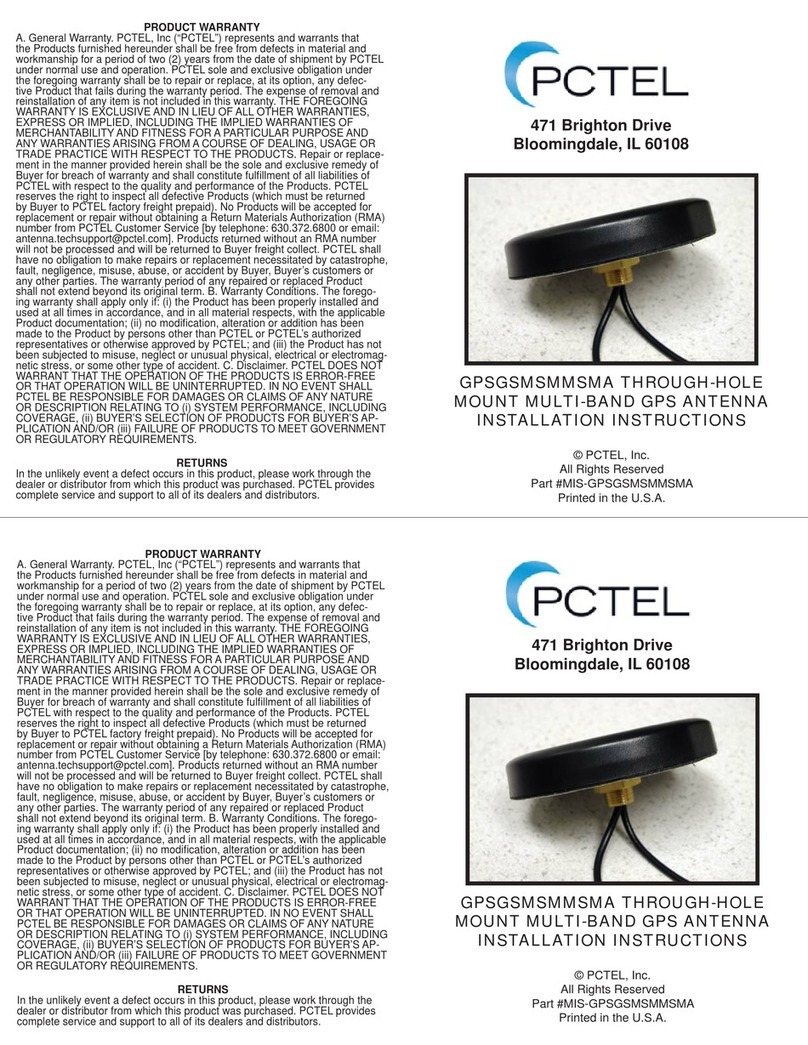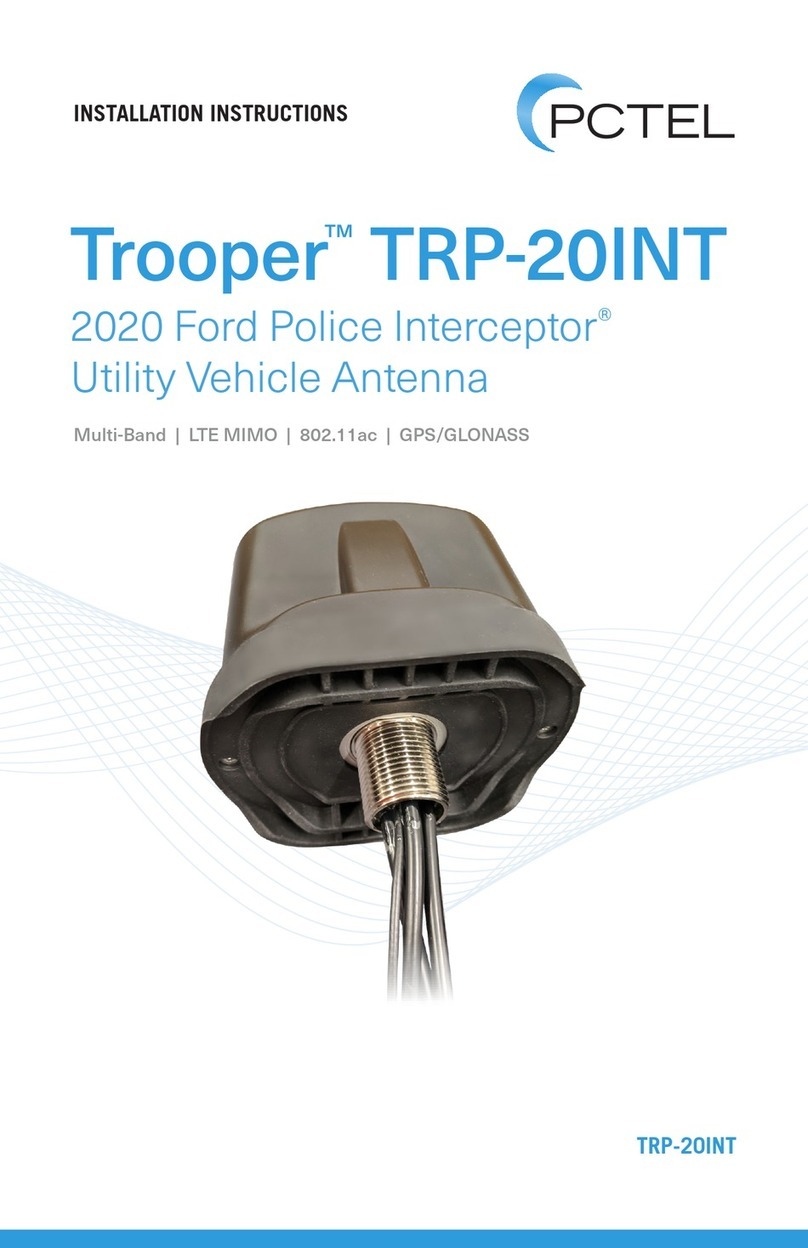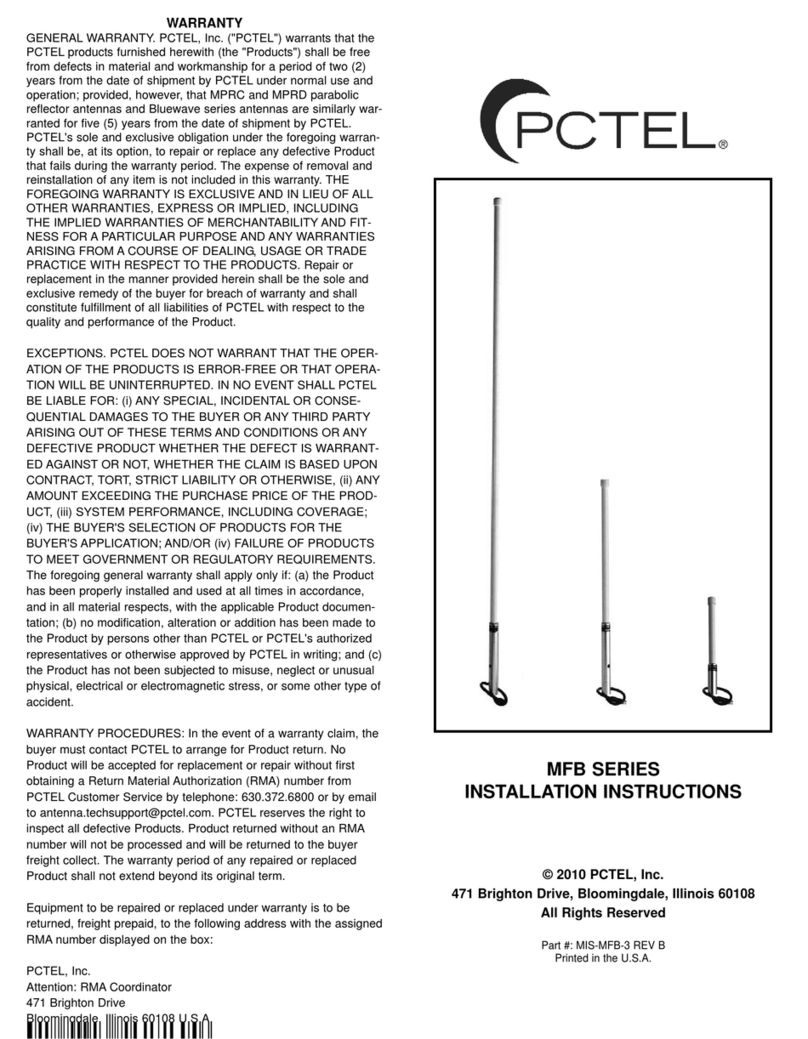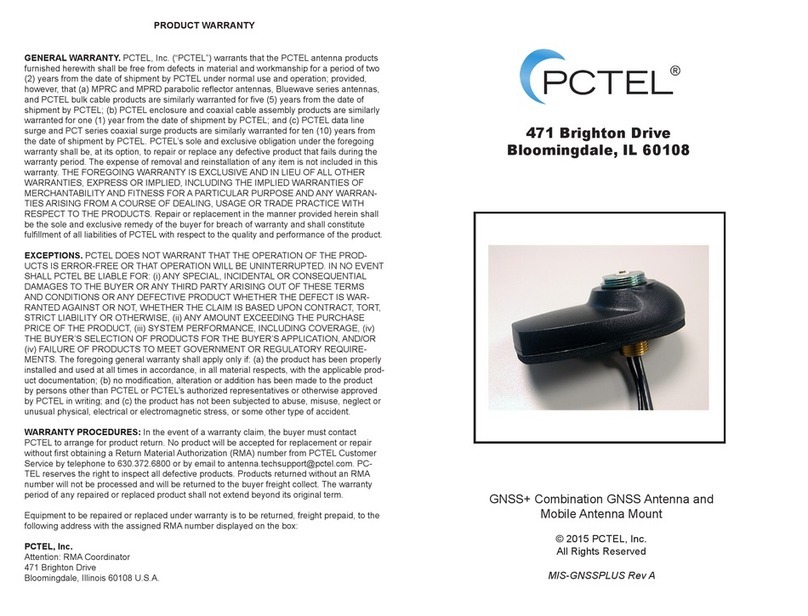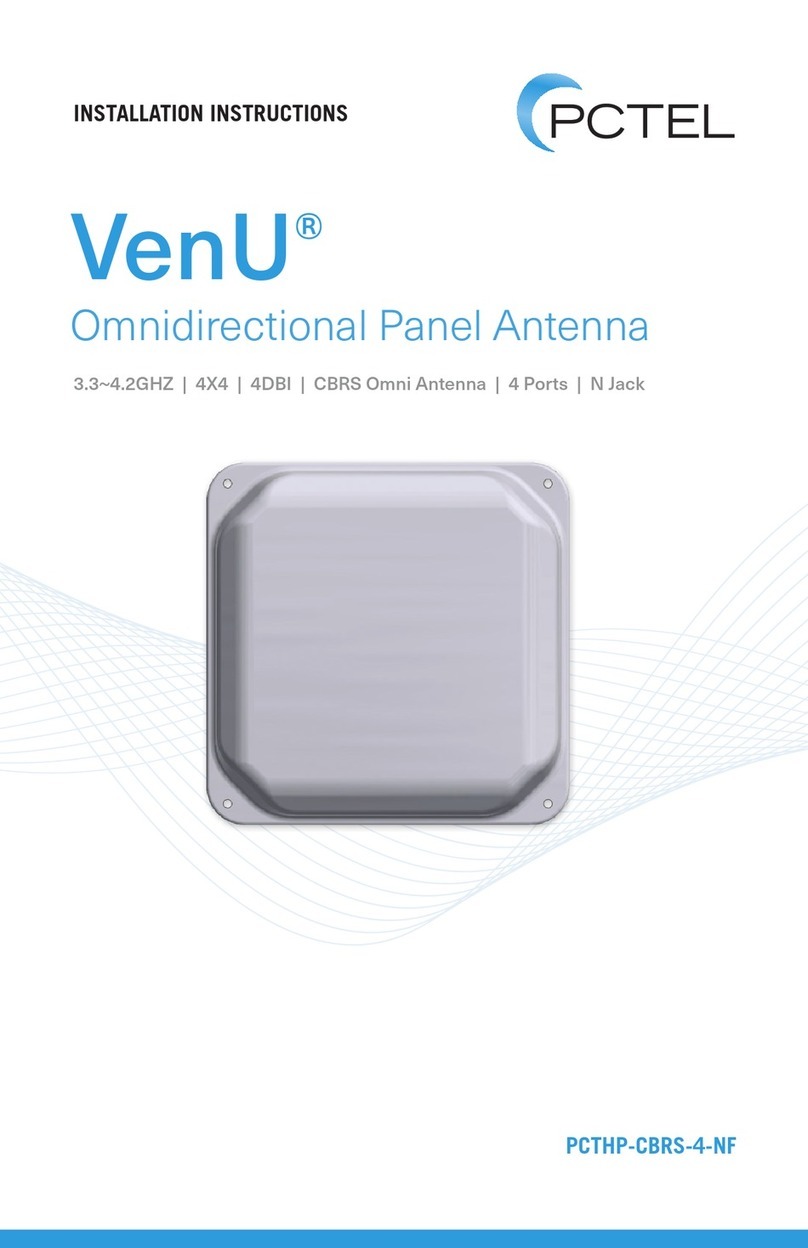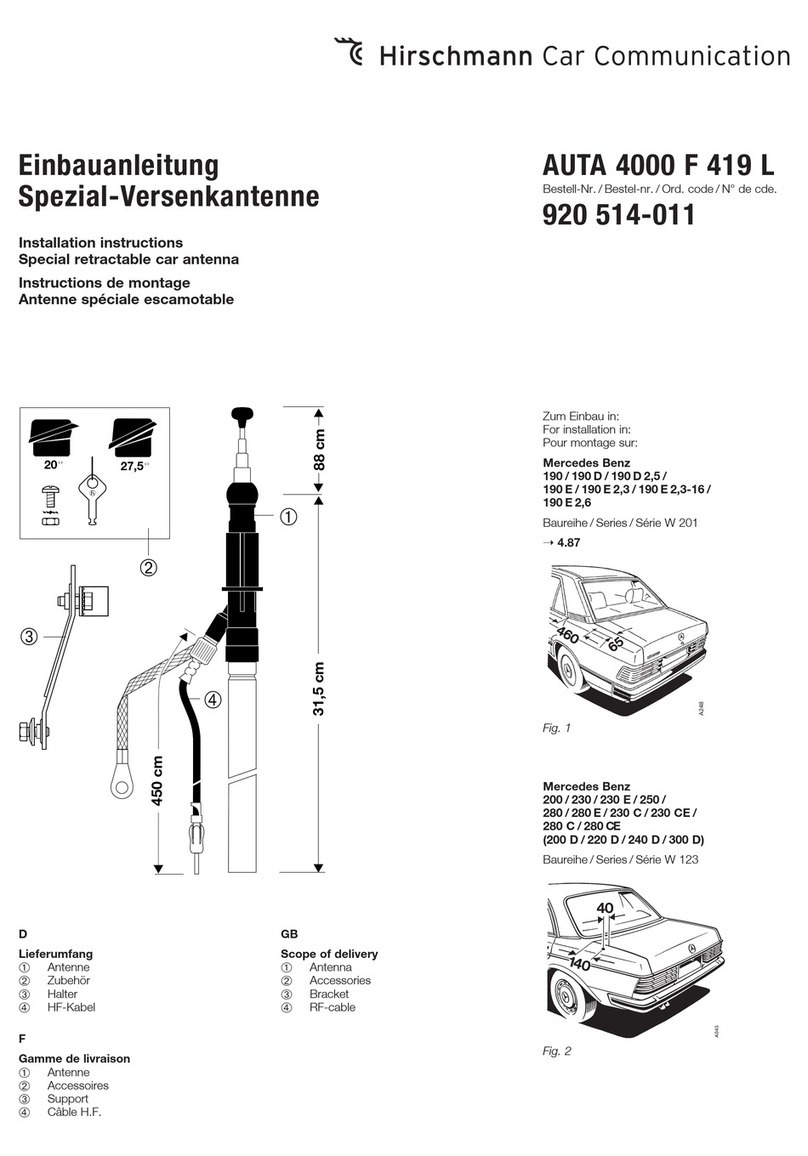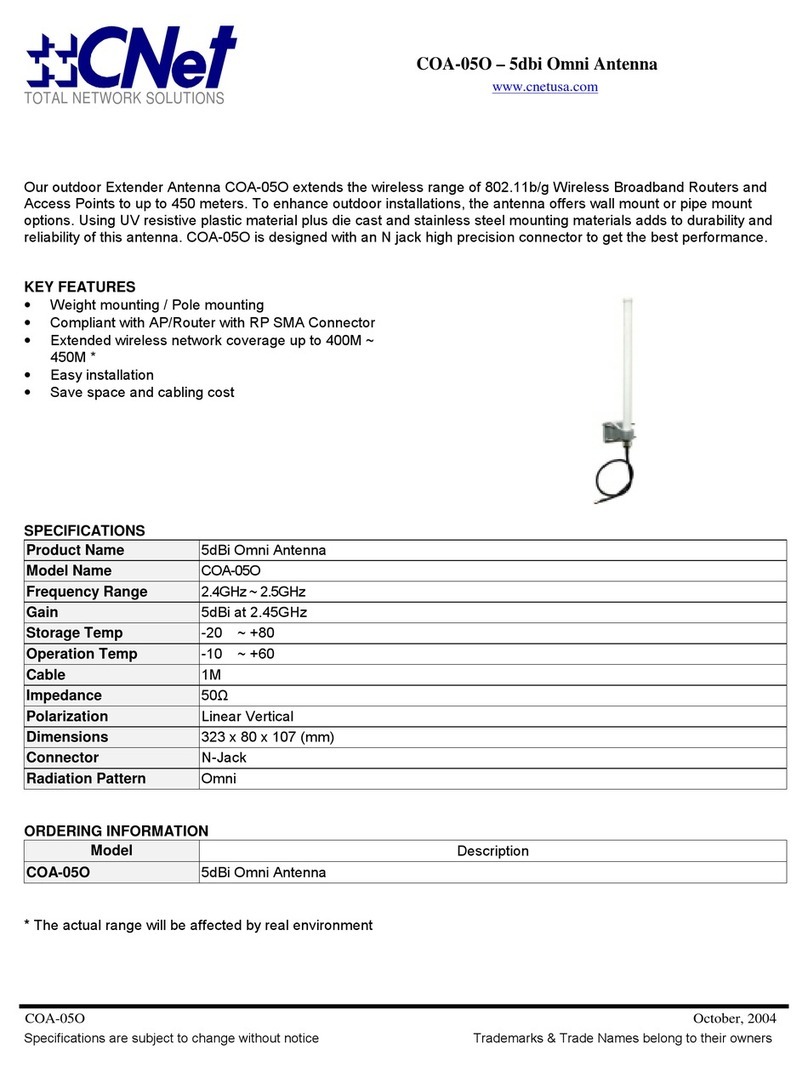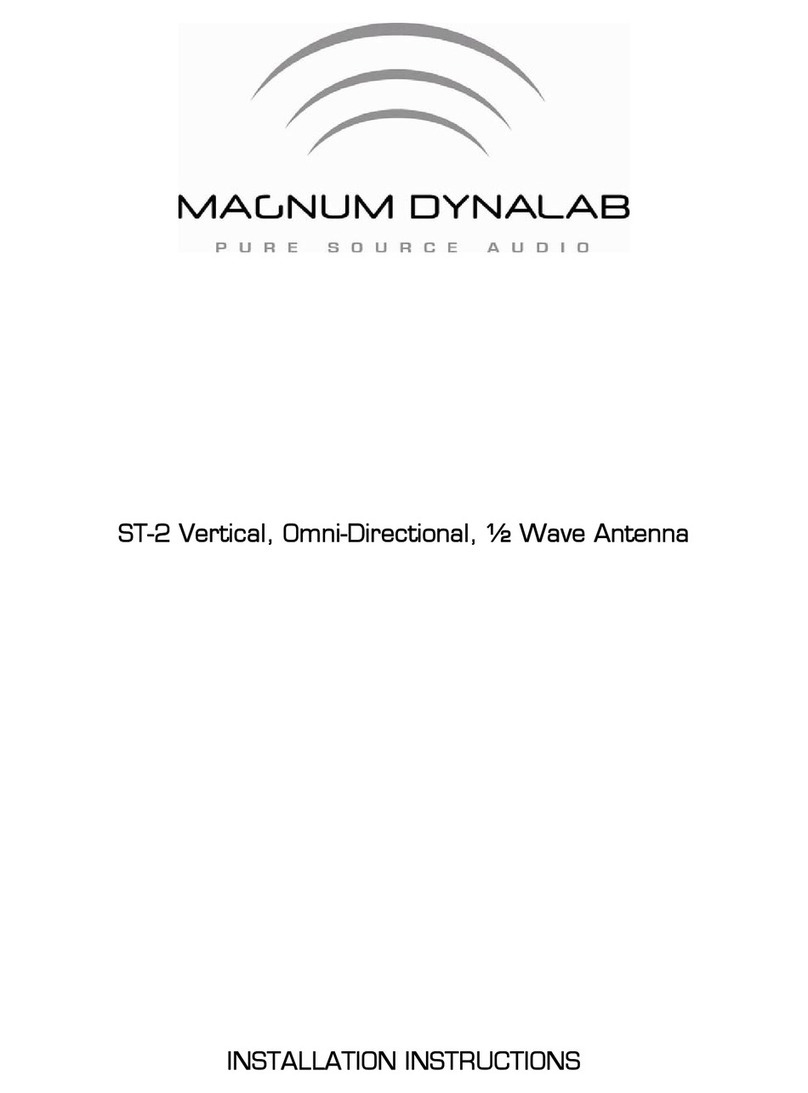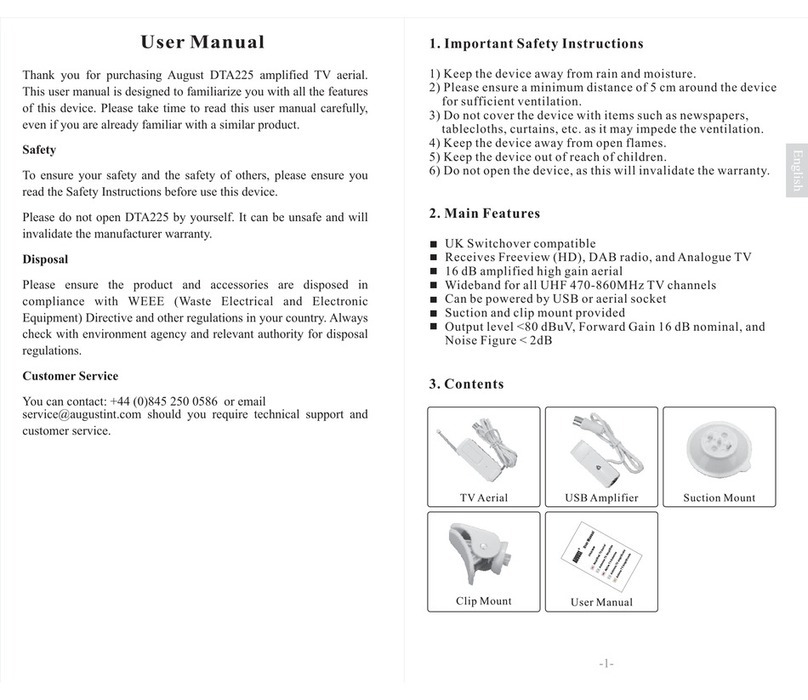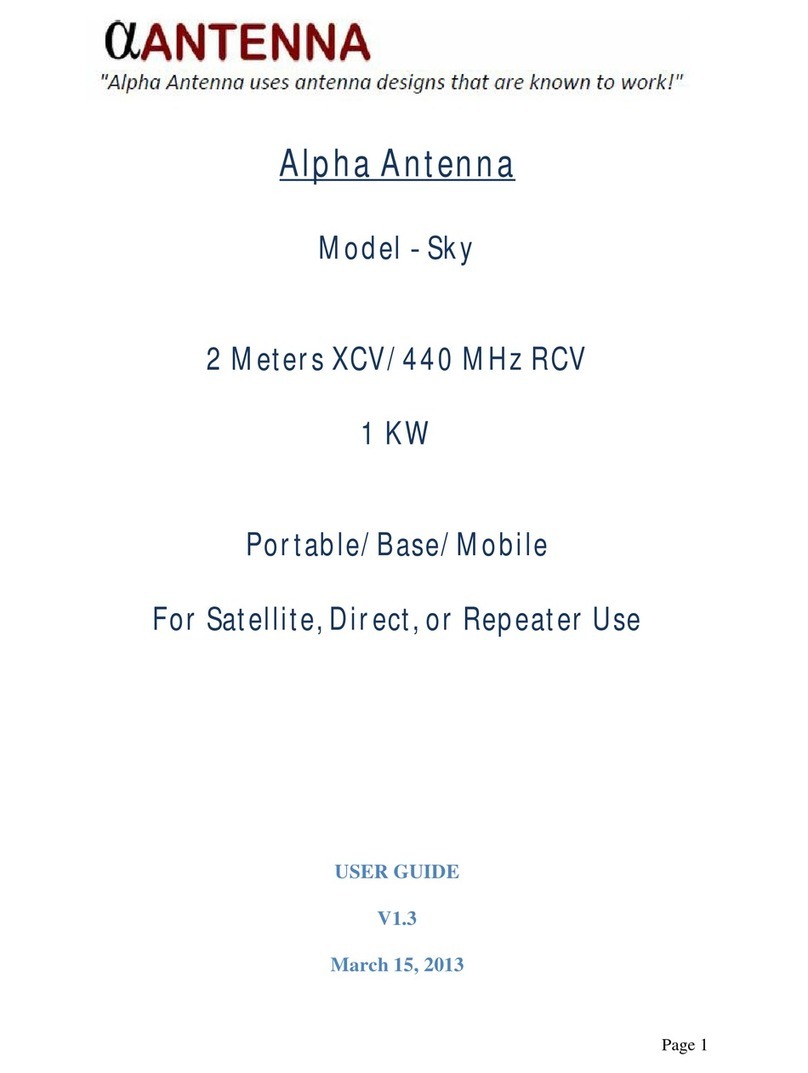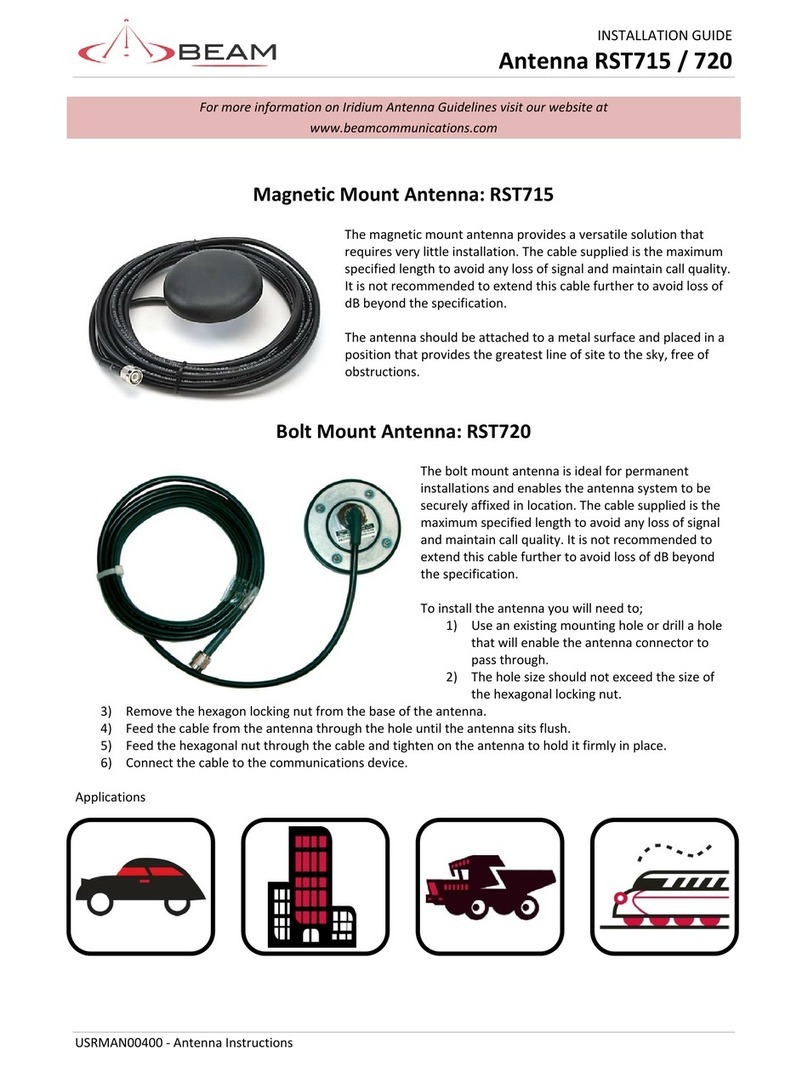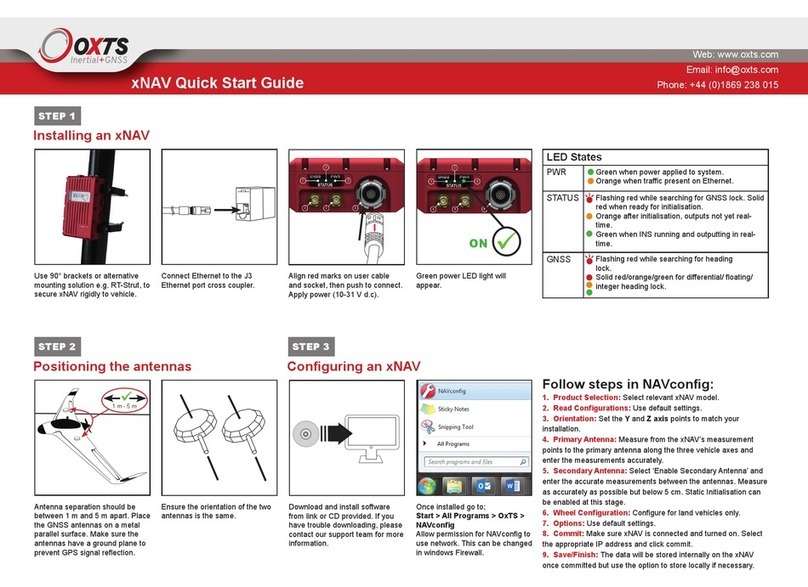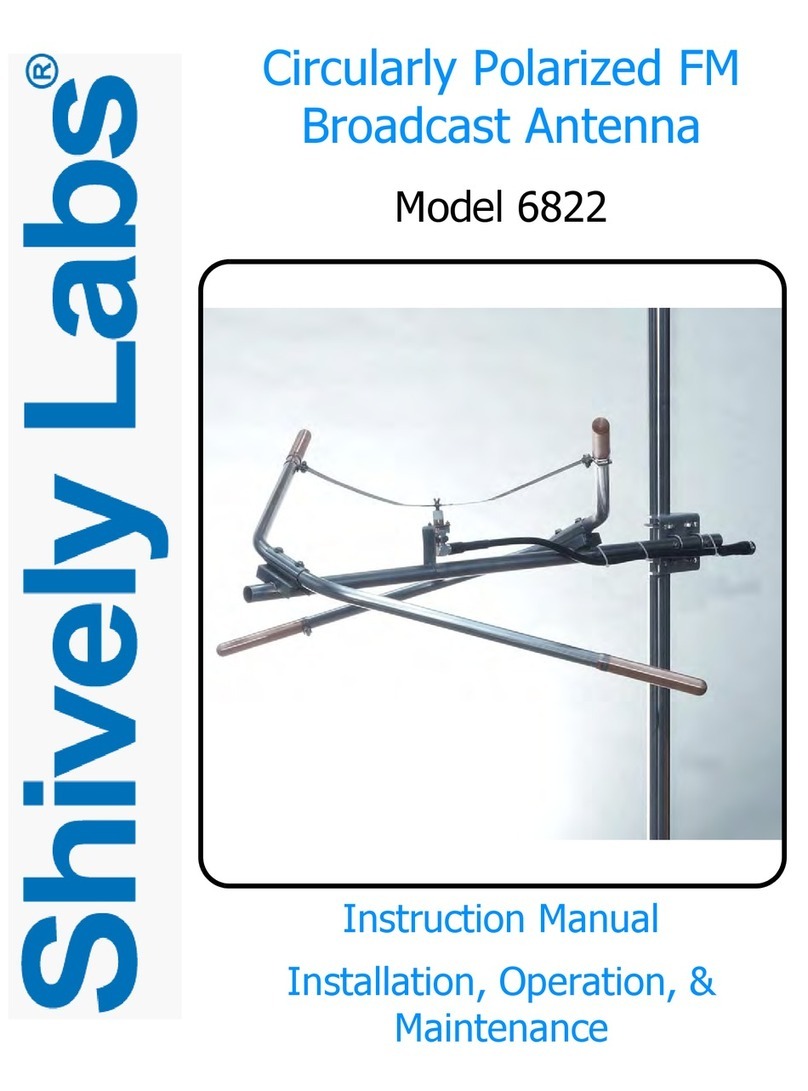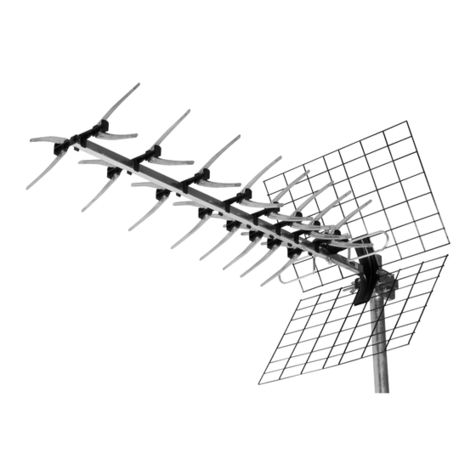GPS HR Antenna and Mount Kits Installation Instructions
TOOLS REQUIRED FOR INSTALLATION
(1) Phillips cross-head screwdriver. #2
(2) 7/16” open end wrenches
INSTALLING THE STANDARD MOUNT KIT
Note: The Standard Mount Kit contains 2 mounting bracket types. The
two brackets can be used together, as the Standard Mount Kit shown
in Figure 1, separately as the Collar Bracket Mount Kit shown in Figure
2, or separately as the L-Bracket Mount Kit shown in Figure 3.
**NOTE: This antenna contains precision electronic equipment.
Installers must observe precautions for handling electrostatic
sensitive devices.**
Refer to Figure 1.
1Before you begin, be sure that the mounting pipe is the correct
diameter and free of any components from previous installations.
2Attach the L-bracket (1b) to the customer-supplied vertical mounting
pipe using bolts (4b, 5b, 6b, and 7b). Locate in the desired position.
3Tighten 0.25” hardware.
4Insert the cable assembly, tted with N male connector, through the
collar (1a) and gasket (2). Install captive screws (3a). Do not install
set screws (4a) for this conguration.
5With the gasket (2) on top of the L-bracket, insert the cable assem-
bly through the L-bracket and gasket. Attach the cable assembly to the
GPS antenna and tighten the connector as required.
6Slide the collar and gasket up to the antenna and attach the anten-
na by pushing the four captive screws through the gaskets and tighten
them into the antenna base.
7Install the weatherproong (not provided with the Standard Mount
Kit) that extends from directly underneath the ange on the collar
bracket to at least 3” below the bottom of the collar measured on the
cable assembly. The unused set screw holes are covered.
Read these instructions thoroughly before assembly. Follow the
sequence for proper assembly and operation.
NOTICE
The installation, maintenance, or removal of antenna systems requires
qualied, experienced personnel. Antenna systems should be inspected
once a year by qualied personnel to verify proper installation,
maintenance, and condition of equipment.
ANTENNA DESCRIPTIONS
GPS-TMG-HR-26N is a self contained GPS antenna and mount kit. The
kit includes a right hand circularly polarized antenna that incorporates a
26 dB high performance, high out-of-band rejection, narrow band ampli-
er. It also includes mounting hardware to attach the antenna to a vertical
pipe within a range of diameters. See Mounting Pipe Diameters for
each kit.
GPS-TMG-HR-40N is a self contained GPS antenna and mount kit. The
kit includes a right hand circularly polarized antenna that incorporates a
40 dB high performance, high out-of-band rejection, narrow band ampli-
er. It also includes mounting hardware to attach the antenna to a vertical
pipe within a range of diameters. See Mounting Pipe Diameters for
each kit.
Note: A +5 volt dc bias is required for each of the active antennas and is
fed via the center conductor to provide power for the integrated low noise
preamplier. The voltage should already be present.
MOUNTING KIT DESCRIPTIONS
The Standard Mount Kit includes the Collar Bracket Mount Kit and the
L-Bracket Mount Kit. Depending on your requirements, you can use
these kits together or separately. Keep remaining materials for future use.
Collar Bracket Mount Kit - Part # GPS-TMG-MNT-R
Refer to Figure 1. The Collar Bracket Mount Kit includes these parts:
Range of Mounting Pipe Diameters for Collar Bracket Mount Kit
The Collar Bracket Mount Kit attaches the GPS antenna onto a
customer-supplied vertical pipe with a diameter ranging from 1.05”
(26.7 mm) to 1.315” (33.4 mm). Standard 3/4” and 1” pipe (which has
an outside diameter of 1.05” (26.7 mm) and 1.315 (33.4 mm),
respectively can be used. Note: The Collar Bracket Mount attaches to the
top of the customer-supplied vertical pipe. Cable installation is through
the internal diameter of the pipe.
Item # Quantity Description
1a 1 Collar
2 1 Gasket
3a 4 M5 Mounting Screw
4a 2 0.25”-20 UNC-3A x 1.0 set screw
5a 1 Allen wrench
Range of Mounting Pipe Diameters for L-Bracket Mount Kit
The L-Bracket Mount Kit attaches the GPS antenna onto a customer-
supplied vertical pipe with a diameter ranging from 1.05” (26.7 mm) to
1.9” (48.3 mm). Standard 3/4”, 1”, 1-1/4”, and 1-1/2” pipe (which has
an outside diameter of 1.05” (26.7 mm), 1.315” (33.4 mm), 1.66” (42.2
mm), and 1.9” (48.3 mm) respectively can be used.
L-Bracket Mounting Kit - Part # GPS-TMG-LMMT
Refer to Figure 1. The L-Bracket Mount Kit includes these parts:
Item # Quantity Description
1b 1 L-Bracket
2 1 Gasket
3b 4 M5 Mounting Screw
4b 2 Cleat
5b 2 0.25”-20 UNC x 3.5” hex head cap screw
6b 2 0.25” lock washer
7b 2 0.25”-20 UNC hex nut