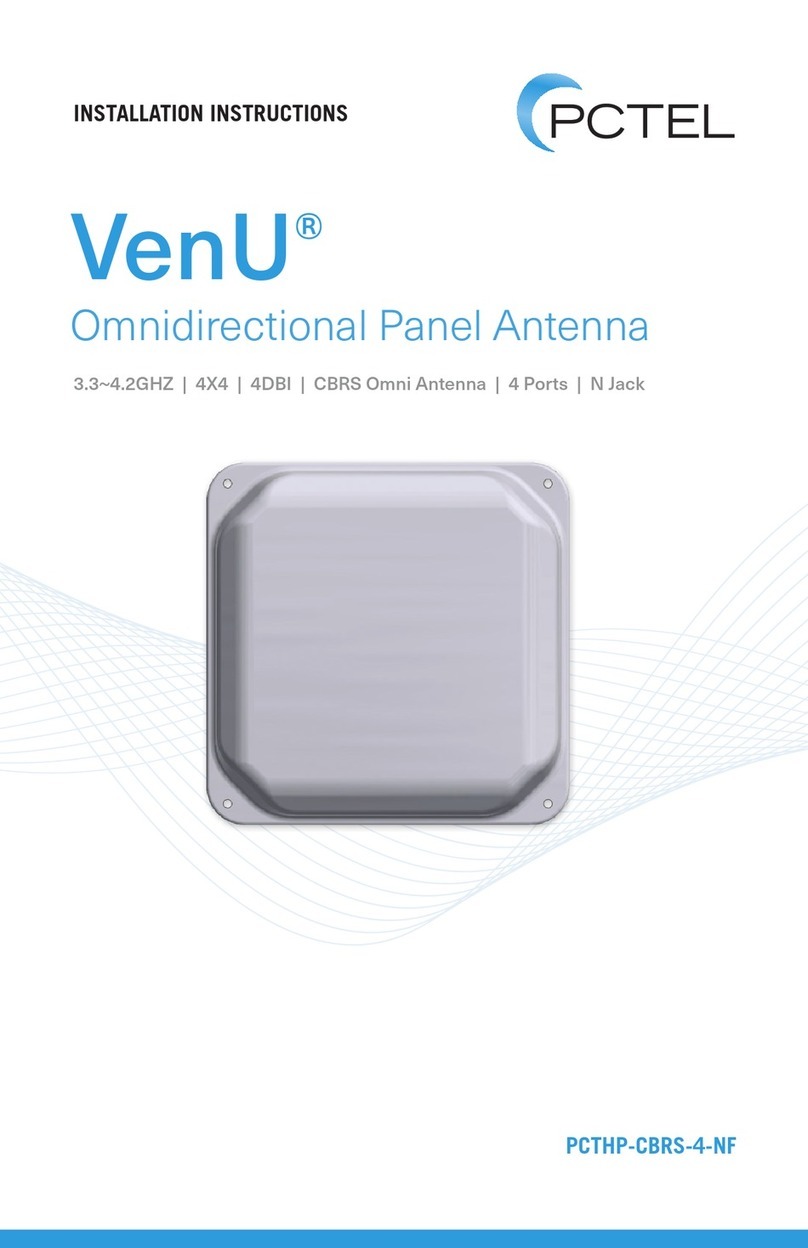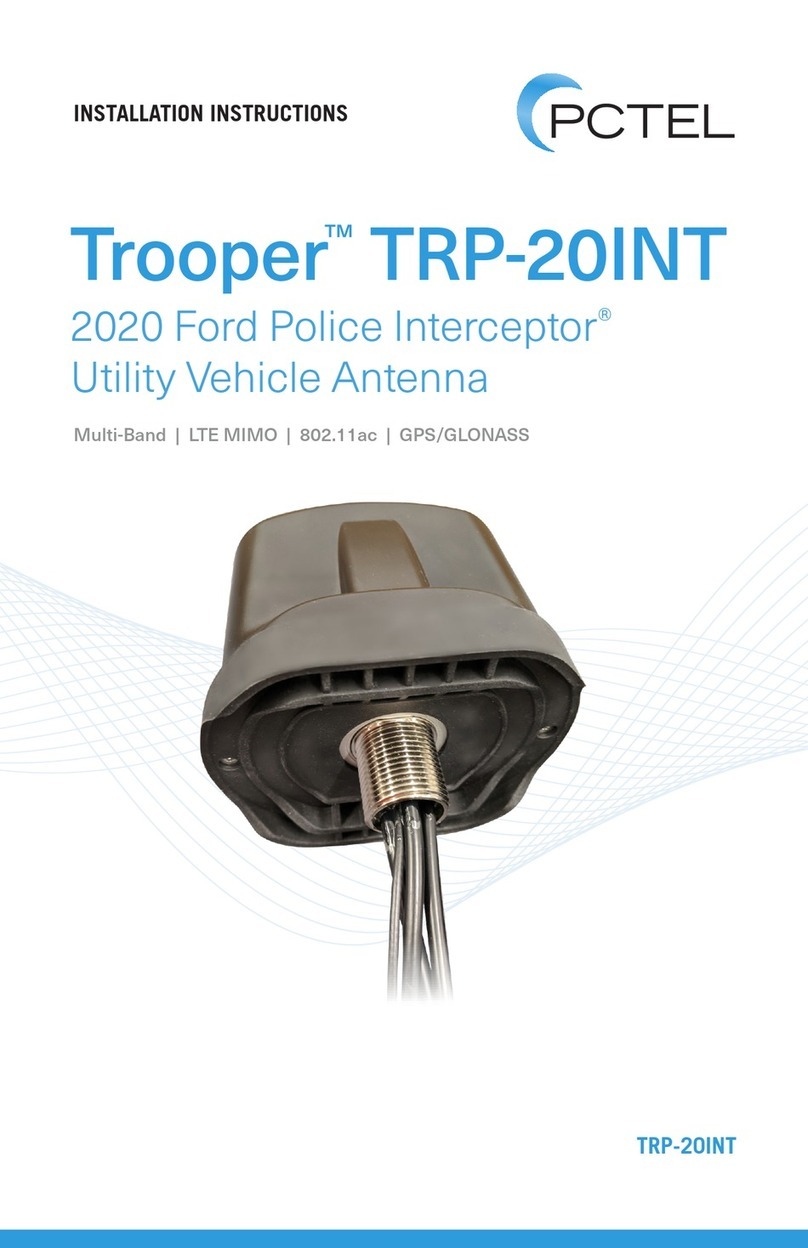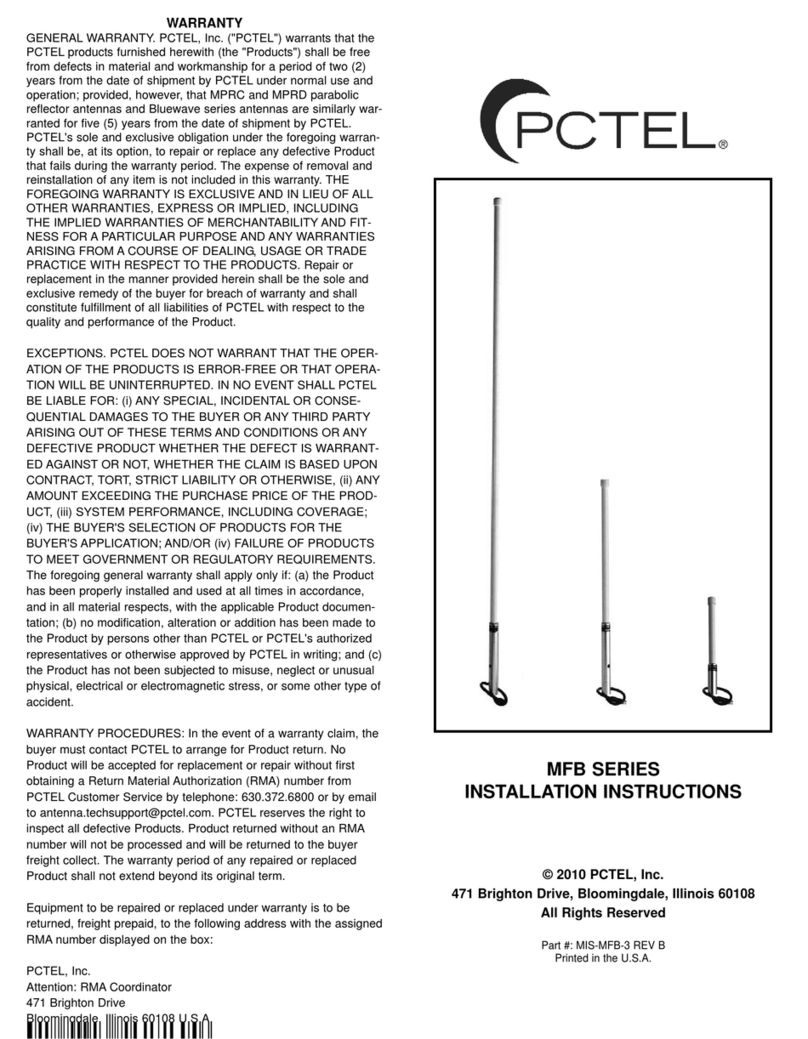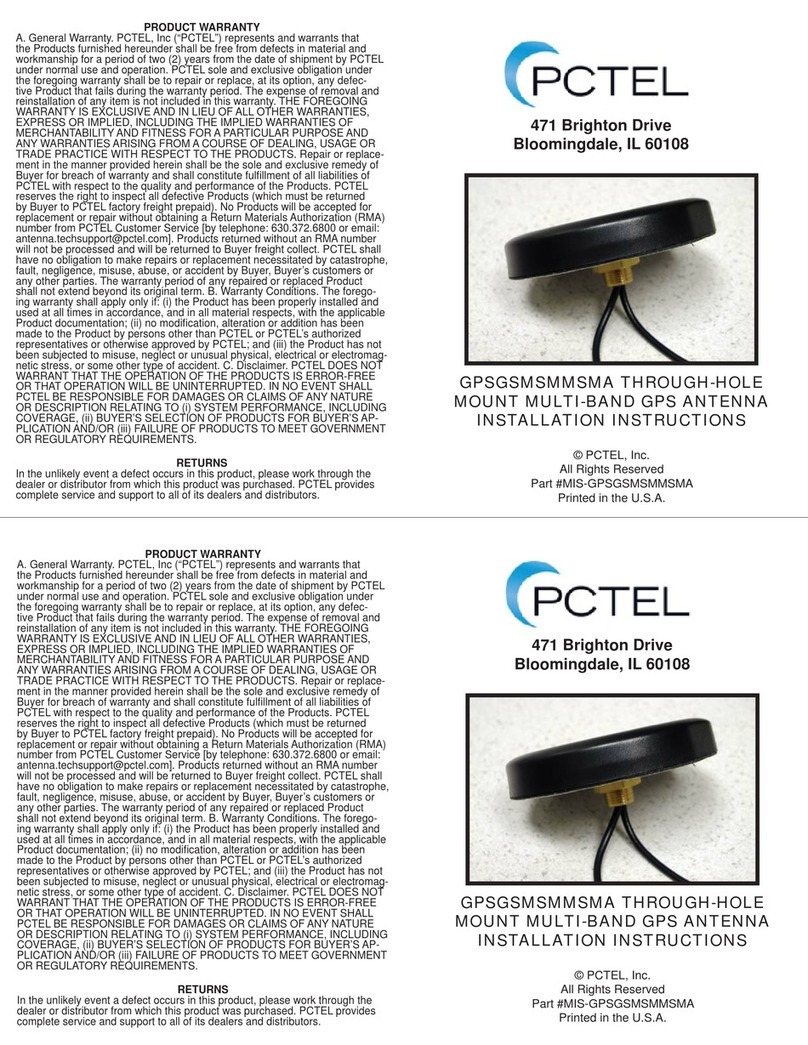471 Brighton Drive
Bloomingdale, IL 60108
GNSS+ Combination GNSS Antenna and
Mobile Antenna Mount
© 2015 PCTEL, Inc.
All Rights Reserved
MIS-GNSSPLUS Rev A
PRODUCT WARRANTY
GENERAL WARRANTY. PCTEL, Inc. (“PCTEL”) warrants that the PCTEL antenna products
furnished herewith shall be free from defects in material and workmanship for a period of two
(2) years from the date of shipment by PCTEL under normal use and operation; provided,
however, that (a) MPRC and MPRD parabolic reector antennas, Bluewave series antennas,
and PCTEL bulk cable products are similarly warranted for ve (5) years from the date of
shipment by PCTEL; (b) PCTEL enclosure and coaxial cable assembly products are similarly
warranted for one (1) year from the date of shipment by PCTEL; and (c) PCTEL data line
surge and PCT series coaxial surge products are similarly warranted for ten (10) years from
the date of shipment by PCTEL. PCTEL’s sole and exclusive obligation under the foregoing
warranty shall be, at its option, to repair or replace any defective product that fails during the
warranty period. The expense of removal and reinstallation of any item is not included in this
warranty. THE FOREGOING WARRANTY IS EXCLUSIVE AND IN LIEU OF ALL OTHER
WARRANTIES, EXPRESS OR IMPLIED, INCLUDING THE IMPLIED WARRANTIES OF
MERCHANTABILITY AND FITNESS FOR A PARTICULAR PURPOSE AND ANY WARRAN-
TIES ARISING FROM A COURSE OF DEALING, USAGE OR TRADE PRACTICE WITH
RESPECT TO THE PRODUCTS. Repair or replacement in the manner provided herein shall
be the sole and exclusive remedy of the buyer for breach of warranty and shall constitute
fulllment of all liabilities of PCTEL with respect to the quality and performance of the product.
EXCEPTIONS. PCTEL DOES NOT WARRANT THAT THE OPERATION OF THE PROD-
UCTS IS ERROR-FREE OR THAT OPERATION WILL BE UNINTERRUPTED. IN NO EVENT
SHALL PCTEL BE LIABLE FOR: (i) ANY SPECIAL, INCIDENTAL OR CONSEQUENTIAL
DAMAGES TO THE BUYER OR ANY THIRD PARTY ARISING OUT OF THESE TERMS
AND CONDITIONS OR ANY DEFECTIVE PRODUCT WHETHER THE DEFECT IS WAR-
RANTED AGAINST OR NOT, WHETHER THE CLAIM IS BASED UPON CONTRACT, TORT,
STRICT LIABILITY OR OTHERWISE, (ii) ANY AMOUNT EXCEEDING THE PURCHASE
PRICE OF THE PRODUCT, (iii) SYSTEM PERFORMANCE, INCLUDING COVERAGE, (iv)
THE BUYER’S SELECTION OF PRODUCTS FOR THE BUYER’S APPLICATION, AND/OR
(iv) FAILURE OF PRODUCTS TO MEET GOVERNMENT OR REGULATORY REQUIRE-
MENTS. The foregoing general warranty shall apply only if: (a) the product has been properly
installed and used at all times in accordance, in all material respects, with the applicable prod-
uct documentation; (b) no modication, alteration or addition has been made to the product
by persons other than PCTEL or PCTEL’s authorized representatives or otherwise approved
by PCTEL in writing; and (c) the product has not been subjected to abuse, misuse, neglect or
unusual physical, electrical or electromagnetic stress, or some other type of accident.
WARRANTY PROCEDURES: In the event of a warranty claim, the buyer must contact
PCTEL to arrange for product return. No product will be accepted for replacement or repair
without rst obtaining a Return Material Authorization (RMA) number from PCTEL Customer
TEL reserves the right to inspect all defective products. Products returned without an RMA
number will not be processed and will be returned to the buyer freight collect. The warranty
period of any repaired or replaced product shall not extend beyond its original term.
Equipment to be repaired or replaced under warranty is to be returned, freight prepaid, to the
following address with the assigned RMA number displayed on the box:
PCTEL, Inc.
Attention: RMA Coordinator
471 Brighton Drive
Bloomingdale, Illinois 60108 U.S.A.