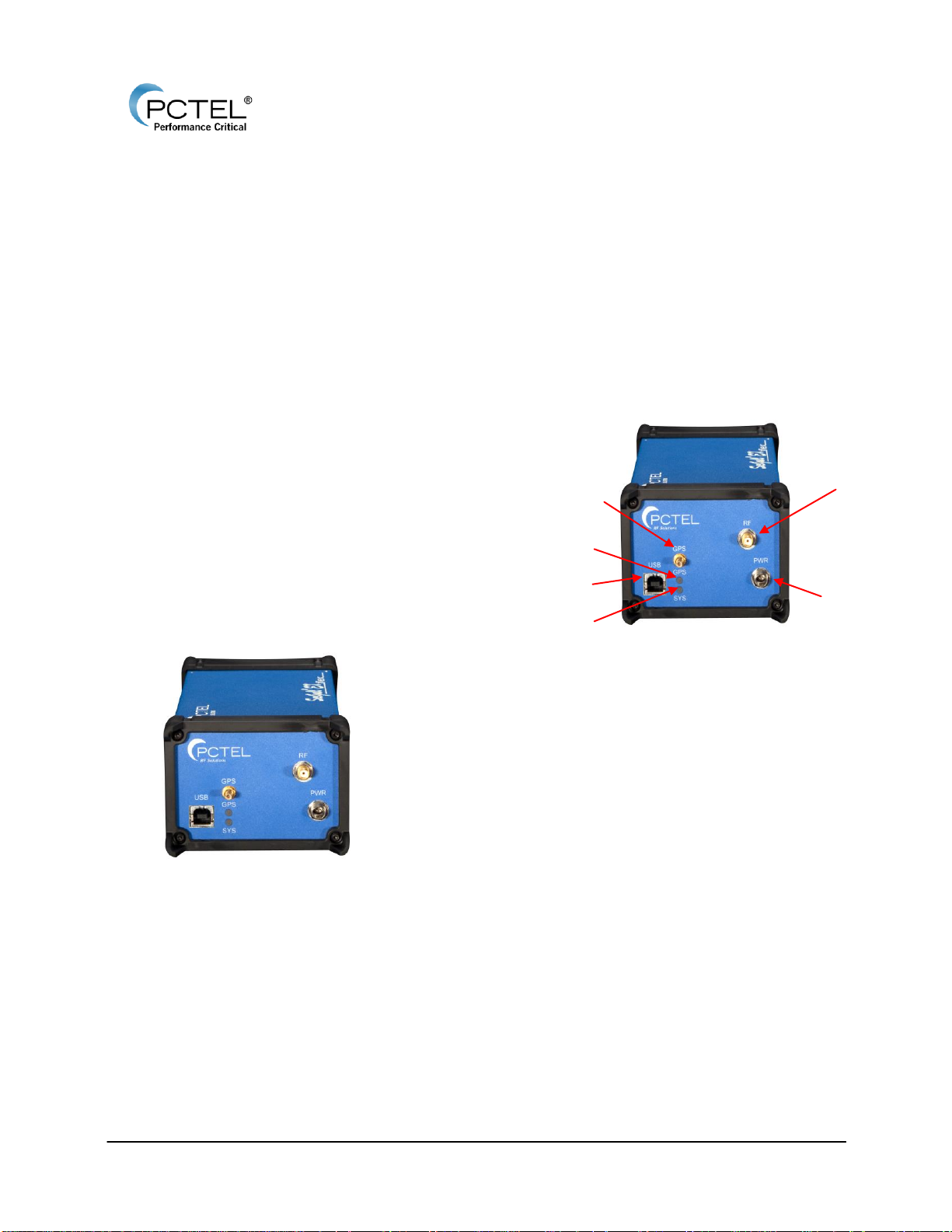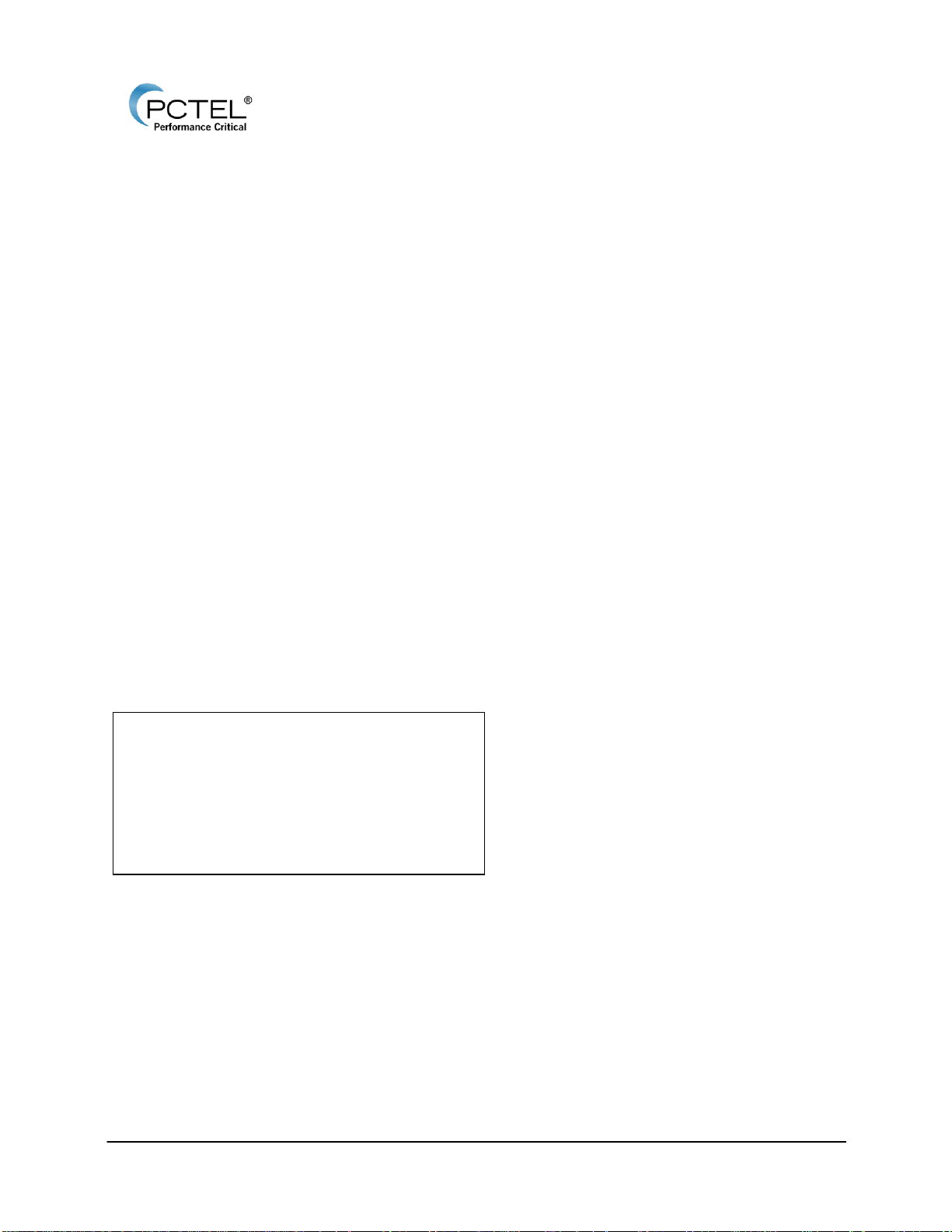SeeGull®EXflex®Reference Manual
PCTEL, Inc., RF Solutions Page 9 Revision F
Layer 3 decoding is available for LTE FDD,
TD-LTE, GSM, UMTS [WCDMA/HSPA(+)]
and TD-SCDMA technologies. This option,
provides decoding for:
GSM BCCH (Broadcast Control
Channel) messages
UMTS [WCDMA/HSPA(+)] BCH
(Broadcast Control Channel) Type 3
messages
In the GSM BCCH, types 1, 2, 3, 4, 9, and
type 13 messages are supported. For
WCDMA, TD-SCDMA and LTE, transport
block from the scanner enable support of
the Master Information Block (MIB) and
System Information Blocks (SIBs).
In the UMTS [WCDMA/HSPA(+)] BCH, the
MIB and SIBs 1, 2, 3, 5, 7, 11 and 19 are
available.. In the TD-SCDMA the MIB and
SIBs 1, 3, 5, 5bis, 7, 11 and 19 are
available.
In the GSM BCCH,UMTS
[WCDMA/HSPA(+)] and the TD-SCDMA
BCH, these messages contain the Cell
Identity and Local Area Identification
information broadcast by the network
infrastructure. This information includes
the:
MCC (Mobile Country Code),
MNC (Mobile Network Code),
LAC (Location Area Code)
RAC (Routing Area Code)
These messages also contain significant
information on the configuration, activity and
performance of the network. This includes
information concerning:
Neighbor list
Mobility management (handovers,
etc.)
Group and broadcast call control
GPRS mobility management,
transparent transport and session
management
Radio resource management
SMS messages
Location services
Uplink Interference parameters
(UMTS [WCDMA/HSPA(+)] only).
The LTE BCCH layer 3 option conveys
system information about the cell. These
transport blocks contain the cell identity,
channel bandwidth, mobility management
(handovers), neighbor lists, barred cells,
intra-frequency selection, public safety
messages, etc. It supports decoding of the
MIB and SIBs 1-13.
The SeeGull EXflex supports scanning of
numerous GSM and LTE BCCH,andUMTS
[WCDMA/HSPA(+)] and TD-SCDMA BCH
channels during the same test.
GSM C/I Option (OP631)
A C/I option is available for the GSM
SeeGull EXflex Scanning Receiver. This
option provides co-channel interference
(C/I) measurements as well as decoding of
BSIC (Base Station Identification Code).
CDMA/ EV-DO Holdover Option (OP640)
The Holdover Option enables users to
collect measurements even when a GPS
signal is not present for CDMA/EV-DO
technologies. This option maintains the
stability of the internal clock for a greater
period in the absence of the GPS signal
(normally the GPS signal is used for this).
Examples include indoor applications,
driving through tunnels or in urban areas,
where maintaining GPS (which is used by
the EXflex scanning receiver for both
location and timing) is difficult. (See Section
3 Operations for more details.)