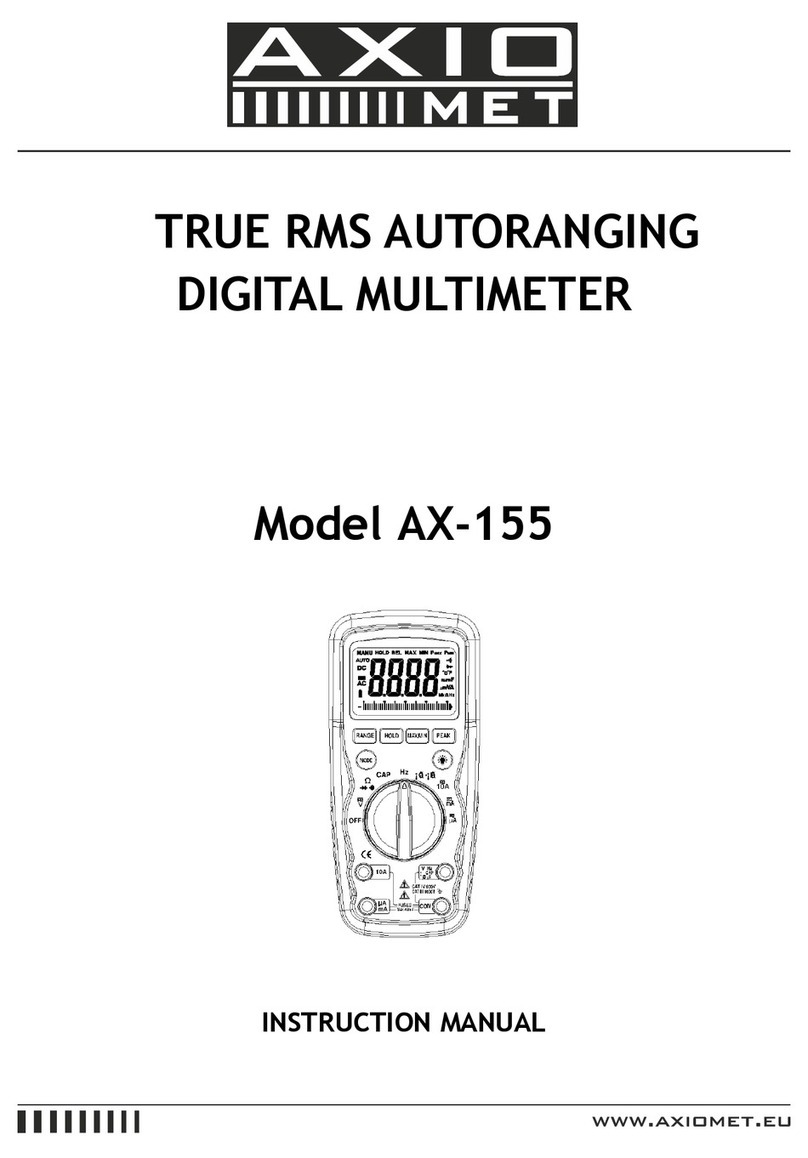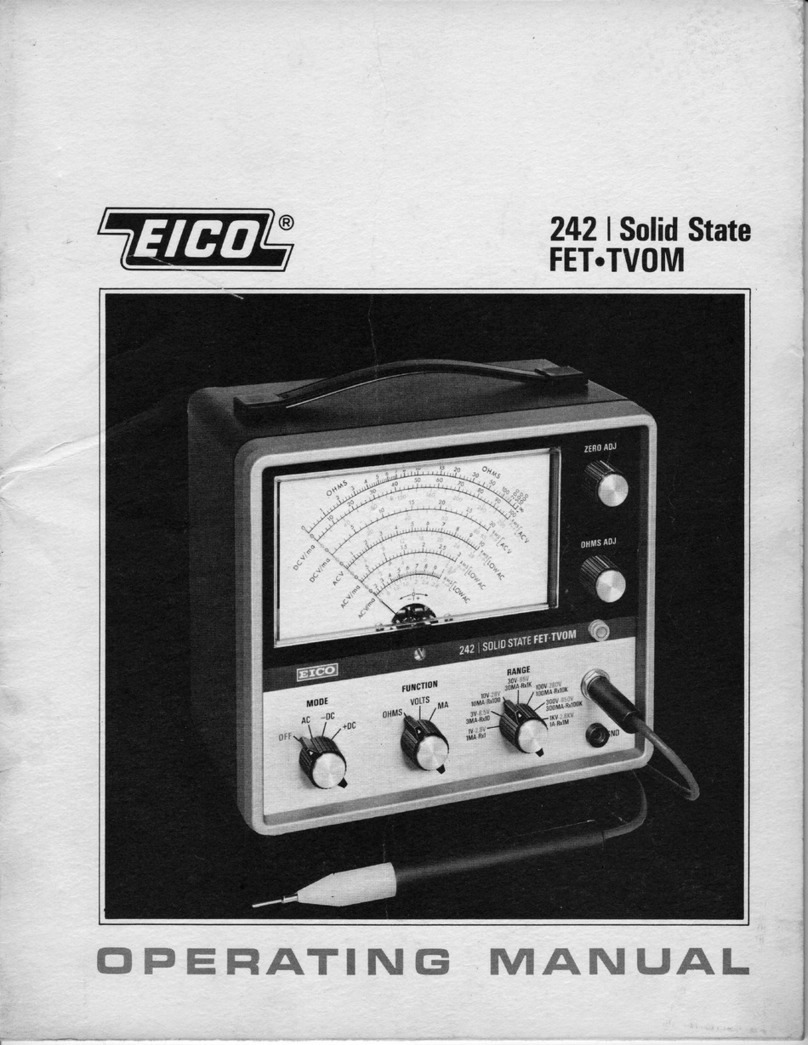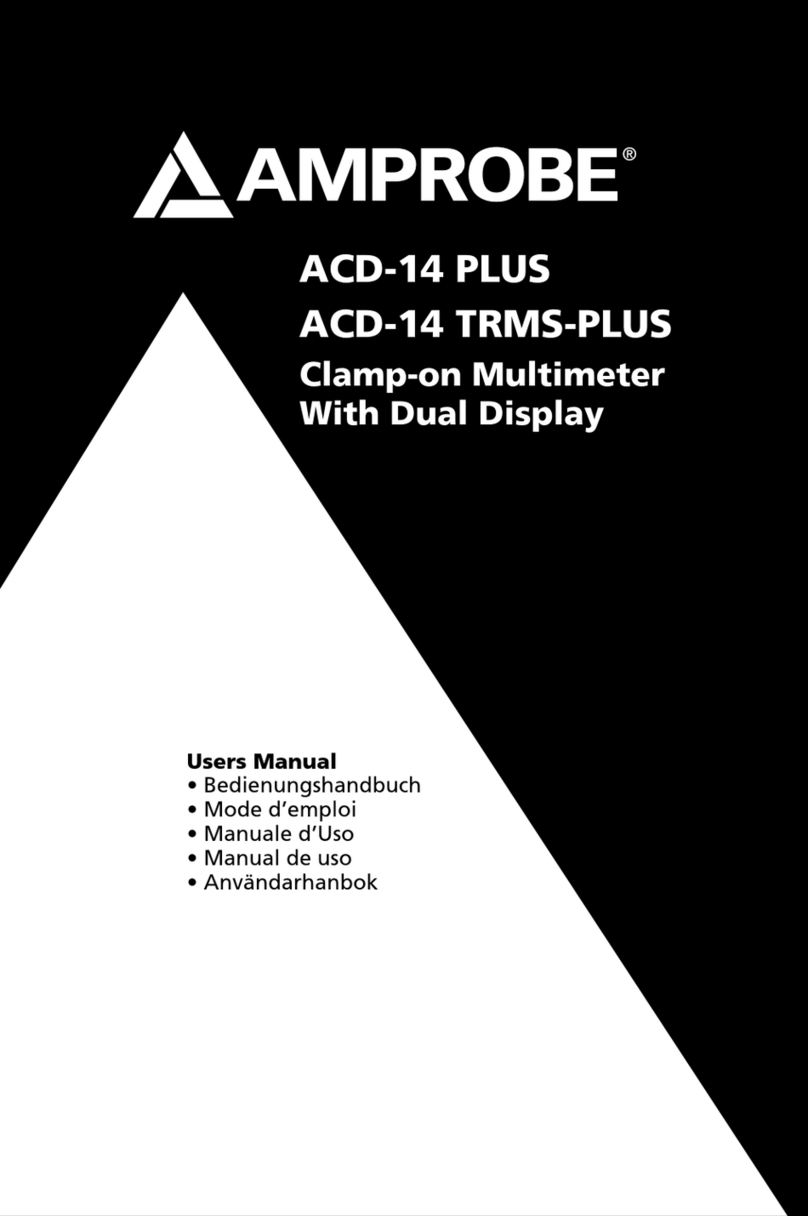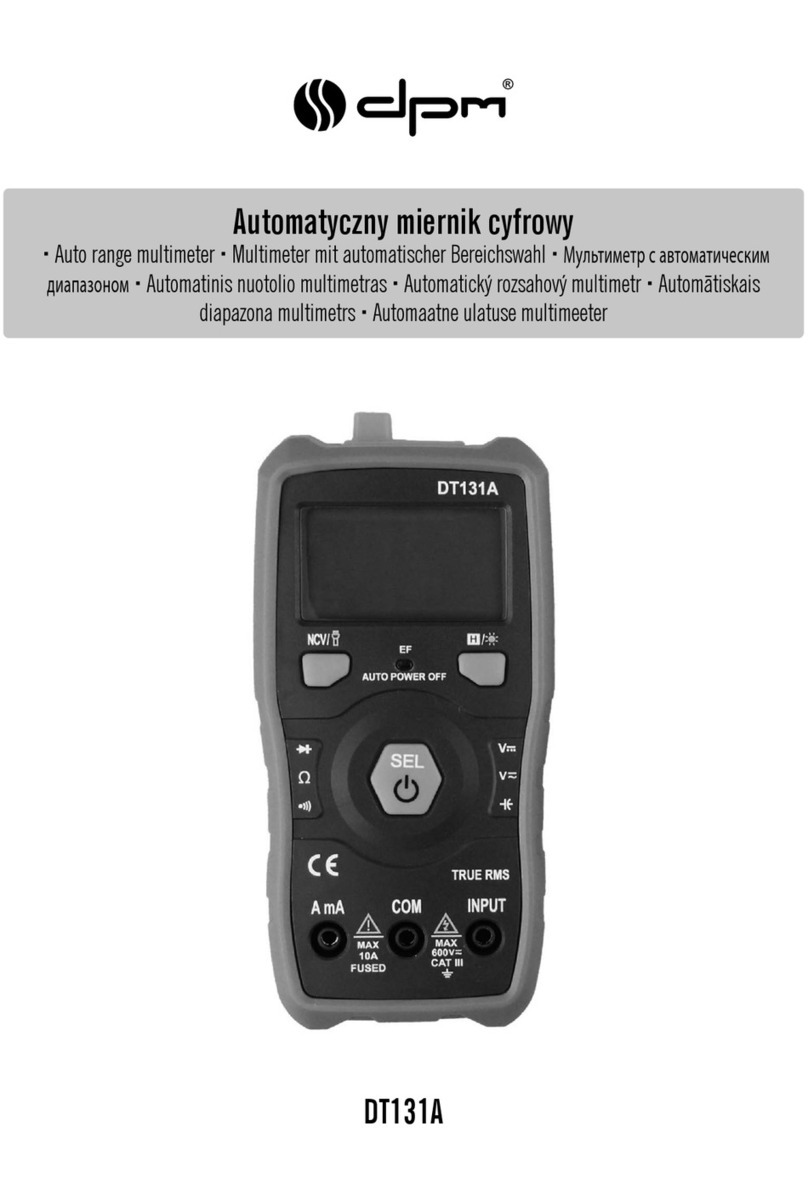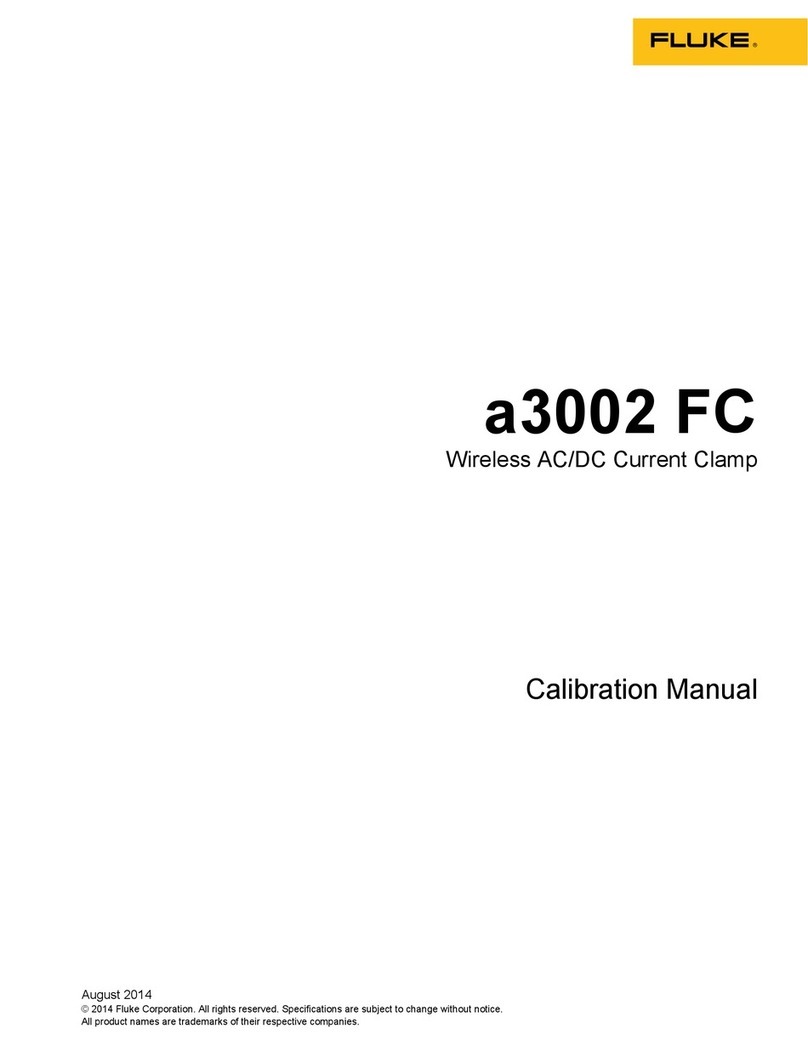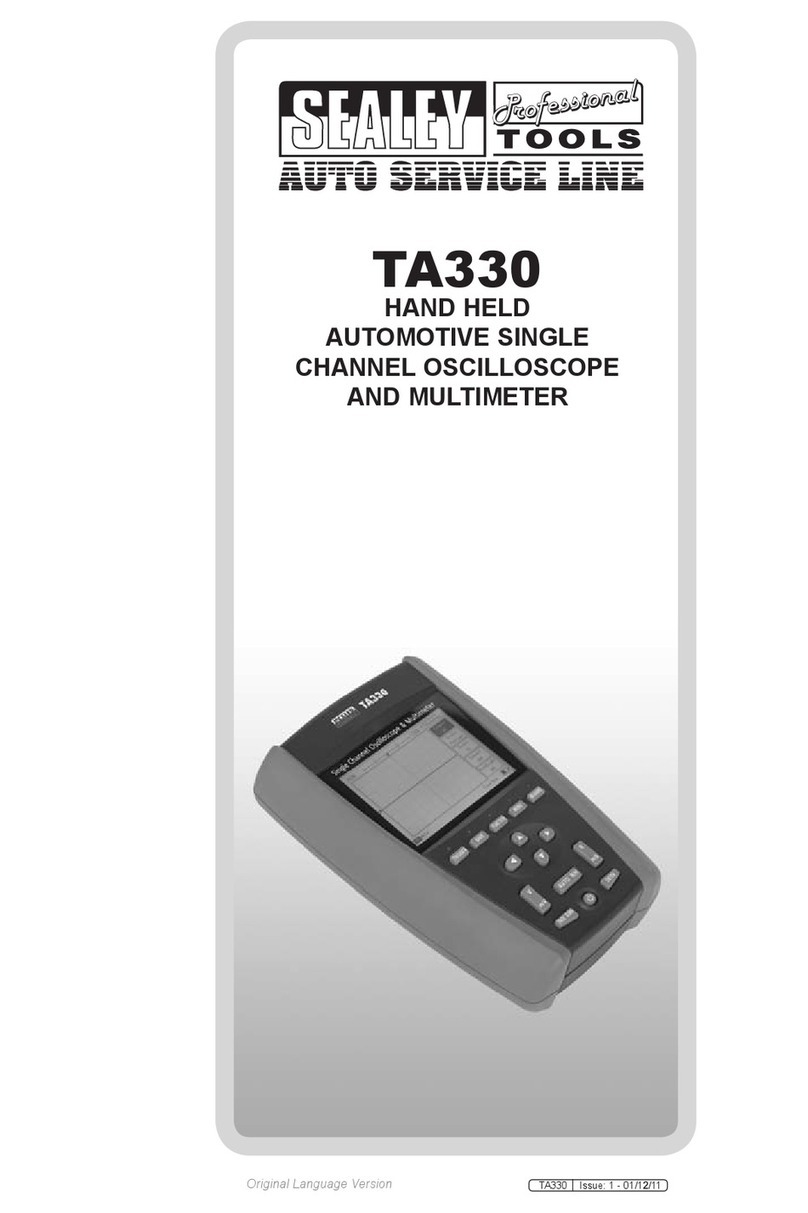PCWork PCW01B User manual

1
User Manual PCW01B
Digital Multimeter

2

3
English .............................................................................. 4
Deutsch .......................................................................... 32
Français .......................................................................... 60
Português ....................................................................... 88
Italiano ........................................................................... 116

4
Copyright Statement ............................................................... 5
Safety Statement .................................................................... 5
General Notes ........................................................................ 6
Safety Instructions .................................................................. 7
Safety Symbols ..................................................................... 10
Product Description .............................................................. 11
Measurement Operation ....................................................... 13
AC/DC Voltage ..................................................................... 14
AC/DC Current Measurement .............................................. 16
Resistance Measurement ..................................................... 18
Continuity Test ...................................................................... 19
Diode Test ............................................................................. 20
NCV Test .............................................................................. 21
Live-Test ............................................................................... 22
Battery Test ........................................................................... 23
General Technical Specifications .......................................... 24
Maintenance ......................................................................... 28
Information regarding waste disposal ................................... 30
EN User
Manual

5
Copyright Statement
In accordance with international copyright law, you are not allowed to copy the
contents of this manual in any form (including translations) without given permission in
written form by the distributor.
Safety Statement
The “Caution” symbol refers to any condition or operation which might cause
damage to the instrument or equipment.
Any such operation has to be performed with caution. If incorrectly performed or
without following the procedures, the instrument and equipment might get damaged. In
case that conditions are not fully met or not fully understood, do not continue to
perform any operation flagged with the “Caution” symbol.
The “Warning” symbol refers to any condition or operation which might cause
damage to the user. Any such operation has to be performed with caution. If
incorrectly performed or without following the procedures, personal injury or casualties
might result. In case that conditions are not fully met or not fully understood, do not
continue to perform any operation flagged with the “Warning” symbol.

6
General Notes
• It is not permitted to change the manual in any way or add additional content,
without given permission in written form by the distributor.
• The operator of this multimeter is obliged to ensure that every other person using
this device has read and understood the manual, especially the safety instructions.
• The operator is obliged to ensure proper usage, a functioning device prior usage,
the provision of the manual, and that only qualified users operate the device.
• Any change related to the design or construction of the device is not permitted.
• Warranty and any liability in regards to material damage or personal injury are
suspended in the following cases:
§ Improper usage and operation of the device
§ Not following the instructions and safety regulations provided by the manual
§ Operation and usage without wearing proper personal protection equipment
§ Usage and installation of non-approved spare parts
§ Improper maintenance and changes related to the design or construction of the
device; removal of the type plate

7
Safety Instructions
The instrument is designed according to the requirements of the international electrical
safety standard IEC61010-1, which defines the safety requirements for electronic
testing instruments. The design and manufacturing of this instrument strictly comply
with the requirements of the IEC61010-1 CAT.III 600V over voltage safety standards
and pollution level 2.
Warning:
In order to avoid possible electric shock, personal injury, or any other safety
accident, please abide by the following instructions:
• Please read this manual carefully before using the instrument, and pay special
attention to safety warning information.
• Strictly follow this manual when using the instrument. In addition, pay attention to
any safety information on the device itself. Otherwise, the protection function of the
instrument may be damaged or weakened. Safe operation and safety for the user
cannot be guaranteed in this case.

8
• Do not provide children access to the multimeter. Parents are fully responsible for
any safety hazards caused by non-compliance.
• Please be careful if the measurement exceeds 30V AC True RMS, a 42V AC peak,
or 60V DC. There might be the danger of getting an electric shock with this kind of
voltage. Follow all relevant safety requirements.
• When measuring known voltage, in order to check if the multimeter works normally,
results in the multimeter not working normally or being damaged, stop any
measuring operation and do not continue using the multimeter.
• Before using the device, please check whether it has any crack or plastic damage.
If so, do not use the device.
• Before using the instrument, please check whether the probes are cracked or
damaged. If so, please replace them with the same type, having the same electrical
specifications.
• The instrument shall be used in accordance with the specified measurement
category, voltage, or current rating.
• Do not exceed the max. input values as specified in this manual.
• Never change the measurement function during a measuring operation on an object
or circuit. Always disconnect the measuring object/circuit first.
• Opening, repairing, or maintenance should only be executed by trained/qualified
professionals.

9
• Never look directly into the LED flashlight of the device. Non-compliance bears the
risk of permanently damaging your eyesight.
• Please comply with the local and national safety code. Wear personal protection
equipment to prevent any injury through being exposed to electrical shock or
electrical arc caused by an exposed hazardous live conductor.
• When low battery is indicated, please replace the battery in time to prevent of any
measurement error.
• Do not use the instrument around explosive gas, steam, or in an wet environment.
• When using the probe, please put your fingers behind the finger protector of the
probe.
• When measuring, please connect the zero (neutral) line/ ground line first, then
connect the live wire; when measuring is done, please disconnect the live wire first,
then disconnect the zero (neutral) line / ground line.
• Before opening the outer cabinet or the battery cover, please remove the probes
from the device. Do not use the device, when it is taken apart or the battery cover
is open.
• The safety standards are only met when the instrument is used together with the
supplied probes. If the probes are damaged and need to be replaced, only use
probes with the same model number and the same electrical specifications for
replacement.

10
High voltage warning (dangerous voltage might be present)
AC (Alternating current)
DC (Direct current)
AC or DC
Warning, important safety information
Ground
Fuse
Equipment with double insulation/reinforced insulation protection
Low Battery
Product complies with all relevant European directives
Do not dispose of this electrical/electronic product as unsorted household
garbage.
Safety Symbols

11
CAT. II
Suitable for testing and measuring circuits directly connected to power
points (sockets and similar) of low voltage power installations.
CAT. III
Suitable for testing and measuring circuits connected to the distribution part
of low voltage power supply devices in buildings.
Product Description
Instrument Panel Description
1. NCV probe
2. Flashlight
3. Red / green indicator light
4. LCD display (backlight)
5. Function buttons
6. Rotary switch
7. COM input socket
8. “ ” input socket
9. 10A input socket

12
FUNC. Button
When there are multiple measurement functions available, press the “FUNC.” button to
select the desired option.
Auto Power Off
• If there is no operation for 15 minutes , the device will turn off automatically to save
power. After an automatic shutdown, press any button to turn the device on again.
• If you press the "FUNC." button and turn on the device, the automatic shutdown
function will be disabled. After turning off the device, the automatic shutdown
function will be enabled again for the next measuring session.
True RMS
This device measures values in “True RMS”.
Data Hold Button
Press the ”HOLD” button to record data. Press it again to exit the hold function.
Maximum measurement button
Press the ”Max” button, to enter the Maximum measurement mode. Press the button
again to exit the Maximum measurement mode.

13
Backlight Button
Press” ” button to turn on the display’s backlight. Press it again to turn off the
backlight. After 10 seconds the backlight will automatically turn off.
Flashlight
Press “ “ button for more than 2 seconds to turn on/off the flashlight.
Auto Range Function
When using the device, the correct range for each measurement function is chosen
automatically by the device.
Measurement Operation
Connect Measuring Probes
Do not operate the device before the test probes are not connected correctly. To
ensure this, push the cables fully into the input sockets.

14
AC/DC Voltage “V / mV" Measurement
1. Turn the rotary switch the measurement function “ ” or “ ”
and select either the AC or the DC voltage function with the
"FUNC." button.
2. When dealing with an unknown voltage range, always start
with the higher measurement range “ ” then switch to the
lower range “ ”, if applicable.
3. Insert the red probe in the “ ” socket and insert the black
probe in the “COM” socket.
4. Connect the probes’ tips (red probe is the positive pole, black
probe is the negative pole) in parallel to the measuring circuit,
measure the voltage.
5. The measurement result is displayed on the screen.

15
WARNING:
• Do not measure voltage above 600V; otherwise the instrument might get
damaged.
• If the display shows “OL”, disconnect the probes’ tips from the measuring
circuit immediately (Overload)
• Never connect voltage if probes are in current measurement sockets. This
could result in electric shock for the user and damage the device.
• Pay special attention to safety when measuring high voltage to avoid electric
shock or personal injury.
• Always test known voltage before using the device, in order to ensure that
the device functions properly.
• Do not touch the bare tips of the probes; when measuring is finished, always
remove the probes from the measuring object and the device.

16
AC/DC Current Measurement
1. Turn the rotary switch to the measurement function , or ,
or and select either the AC or the DC current function with
the "FUNC." button.
2. When dealing with an unknown current range, always start with
the higher measurement range “ ”, and then switch to the
lower ranges “ ” or “ ”, if applicable.
3. Insert the red probe in the “10A” socket (current >600mA) or
the “ ” Socket (current <600mA), depending on the
measurement range chosen prior, and insert the black probe
in the “COM” socket.
4. Connect the probes’ tips in series to the measuring circuit,
measure the current.
5. The measurement result is displayed on the screen.

17
WARNING:
• The voltage in the measured circuit cannot exceed 250V; otherwise the device
might get damaged.
• If the display shows “OL”, disconnect the probes’ tips from the measuring
circuit immediately (current exceeds measurement range).
• Always test known current before using the device, to ensure that device
functions properly
• When measuring large current (>5A), continuous measurement can not
exceed 10 seconds. After that, disconnect the device from the measuring
circuit and do not use the multimeter for 10 minutes.
• When measuring is finished, always remove the probes from the measuring
object and the device.
Caution:
To avoid damaging the instrument or equipment, check the fuses before
measuring and ensure that the measured current does not exceed the rated
maximum current. If the fuses are released during measurement, stop the
operation immediately. Always use the correct input sockets.

18
Resistance Measurement
1. Turn the rotary switch to the measurement function ” ”.
2. Insert the red probe in the “ ” socket and insert the black
probe in the “COM” socket.
3. Connect the probes’ tips (red probe is the positive pole, black
probe is the negative pole) to the measuring object, measure
the resistance.
4. The measurement result is displayed on the screen.
5. When measuring large resistors (>1MW), it can take a few
seconds for the measurement result to be stabilized. If the
screen shows “OL”, the measurement range has been
exceeded or the measuring circuit is defective.
WARNING:
When measuring resistance on the line, disconnect the
power supply, ensure there is no source of voltage, and
discharge all capacitors. Otherwise, the instrument might get
damaged and might be in danger of an electric shock. When
measuring is finished, always remove the probes from the
measuring object and the device.

19
Continuity Test
1. Turn the rotary switch to the measurement function “ ” and
select the continuity test function with the "FUNC." button. The
display will show “ ”, “OL” and the “W” symbol.
2. Insert the red probe in the “ ” socket and insert the black
probe in the “COM” socket.
3. Connect the probes’ tips to the measuring object.
4. The buzzer will signal if continuity is present (resistance is less
than 30 ±5W.) and the LED-indicator of the device will turn
green. In addition the resistance will be shown on the screen.
The LED-indicator will turn red, if the resistance is between
30W and 50W. If the screen shows “OL”, the measurement
range has been exceeded or the measuring circuit is defective.
WARNING:
When testing for continuity on the line, disconnect the power
supply, ensure there is no source of voltage, and discharge
all capacitors. Otherwise, the instrument might get damaged
and might be in danger of an electric shock. When measuring
is finished, always remove the probes from the measuring
object and the device.

20
Diode Test
1. Turn the rotary switch to the measurement function “ ” and
select the diode test function with the "FUNC." button. The
display will show “ ”, “OL” and “V”.
2. Insert the red probe in the “ ” socket and insert the black
probe in the “COM” socket.
3. Connect the probes’ tips with the measuring diode. If known,
connect the red probe’s tip with the anode and the black
probe’s tip with the cathode.
4. The measurement result is displayed on the screen.
5. If the screen shows “OL”, the measuring diode is either in
reverse direction or defective.
WARNING:
When doing a diode test on the line, disconnect the power
supply, ensure there is no source of voltage, and discharge
all capacitors. Otherwise, the instrument might get damaged
and might be in danger of an electric shock. When measuring
is finished, always remove the probes from the measuring
object and the device.
This manual suits for next models
1
Table of contents
Languages:
Other PCWork Multimeter manuals