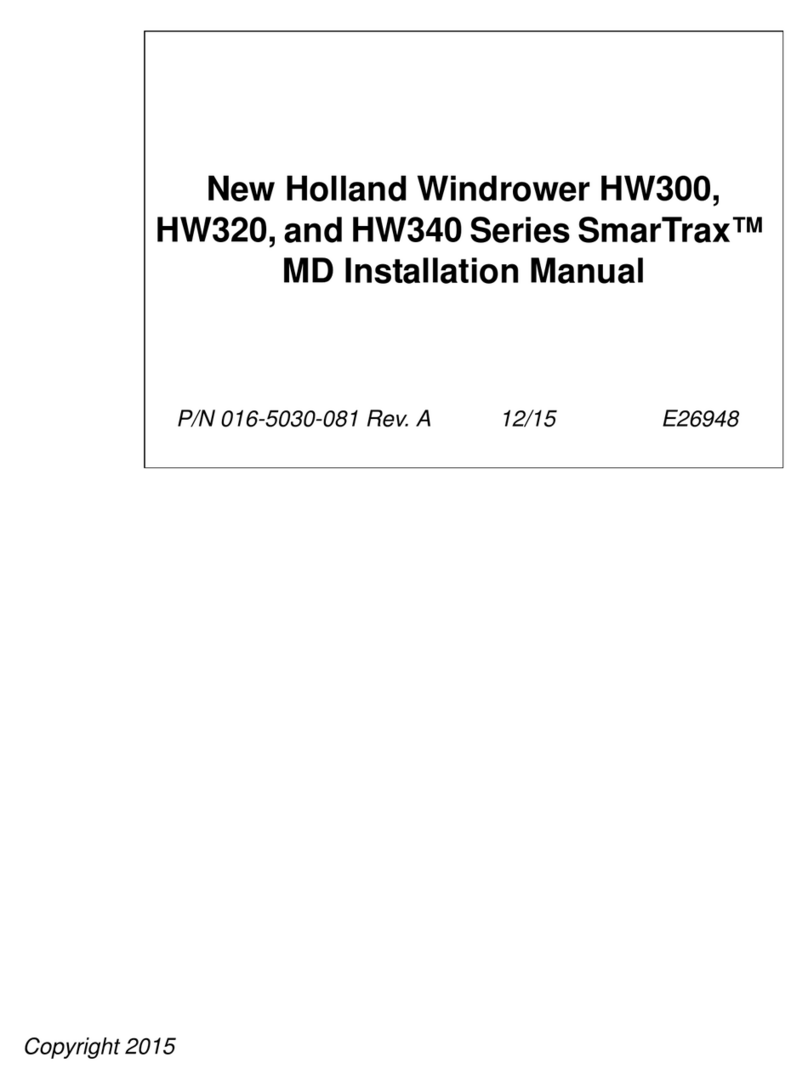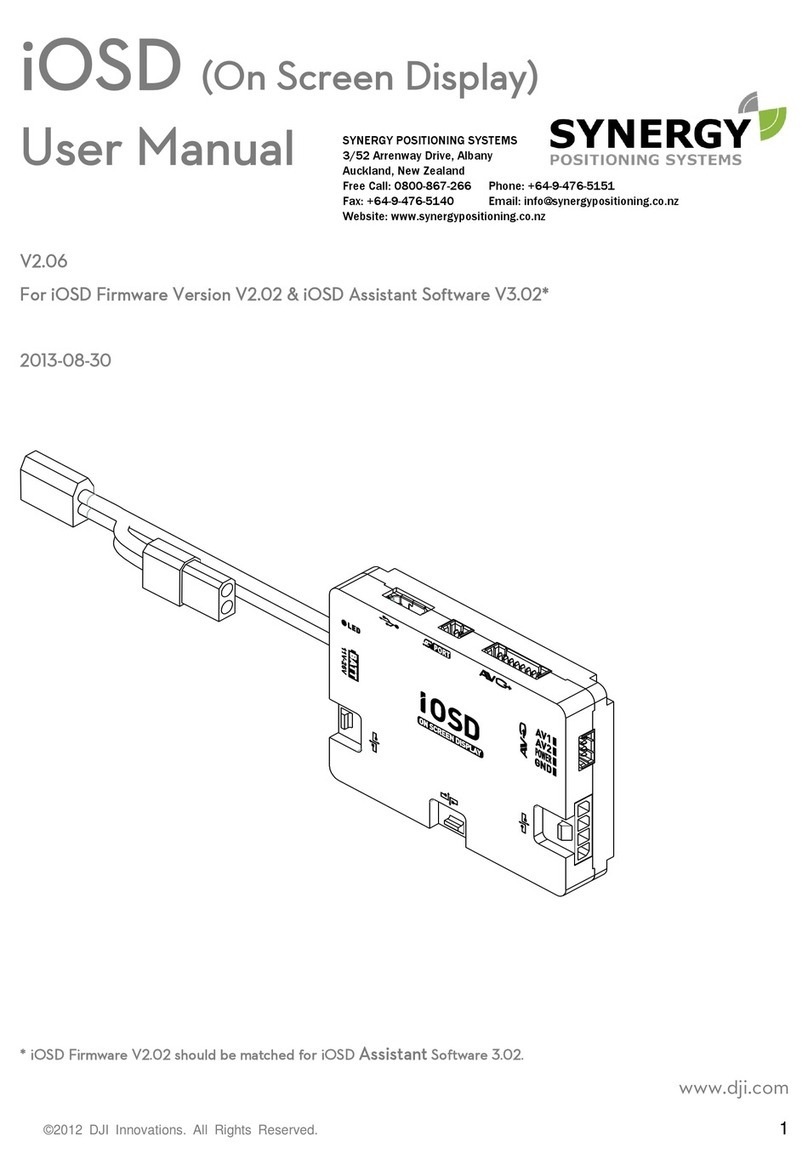PDRL AeroFC User manual

User Manual
AeroFC Autopilot

www.pdrl.in
1 | P A G E A E R O F C U S E R M A N U A L
TABLE OF CONTENT
1Document Introduction.................................................................. 4
1.1 List of Images Used in this document ........... 4
1.2 Abbreviations used in this document............ 4
2Product Introduction ..................................................................... 5
2.1 Product Specifications........................................... 5
2.1.1 Product Overview Table...................................................................................................... 5
2.1.2 Dimensions ............................................................................................................................... 6
2.1.2.1 Top Cover Details .............................................................................................................. 6
2.1.2.2 Bottom Cover Details....................................................................................................... 7
2.1.3 Screws Used ............................................................................................................................. 7
2.1.4 Power Specifications............................................................................................................. 7
2.1.5 PIN Descriptions ..................................................................................................................... 8
2.1.5.1 Telem_1.................................................................................................................................. 8
2.1.5.2 UART_4.................................................................................................................................... 8
2.1.5.3 Telem_2.................................................................................................................................. 8
2.1.5.4 CAN_2...................................................................................................................................... 8
2.1.5.5 CAN_1...................................................................................................................................... 9
2.1.5.6 GPS and Safety.................................................................................................................... 9
2.1.5.7 I2C_2 ........................................................................................................................................ 9
2.1.5.8 I2C_1 ........................................................................................................................................ 9
2.1.5.9 Power_2................................................................................................................................ 10
2.1.5.10 Power_1................................................................................................................................ 10
2.1.5.11 ADC......................................................................................................................................... 10
2.1.5.12 SPI_5....................................................................................................................................... 10
2.1.5.13 DSM/SBUS/RSSI................................................................................................................ 11
2.1.5.14 SBUS_OUT........................................................................................................................... 11
2.1.5.15 I2C_3 ...................................................................................................................................... 11
2.1.5.16 Debug and UART_7......................................................................................................... 11
2.1.5.17 I2C_4 ...................................................................................................................................... 12
2.2 Product Block Diagram .......................................13
3Installation.................................................................................. 14

www.pdrl.in
2 | P A G E A E R O F C U S E R M A N U A L
3.1 Unpacking the box ................................................14
3.1.1 AeroFC Box First view......................................................................................................... 14
3.1.1.1 View after removal of Quick start guide............................................................... 14
3.1.1.2 View of other components in package.................................................................. 15
3.2 Safety Instruction while Handling..................16
3.3 Product Components in Box ............................17
3.4 Inside the enclosure.............................................18
3.5 Mounting Procedure............................................19
3.6 Connection Sequence..........................................20
4Configuration .............................................................................. 21
4.1 In-Built Firmware ...................................................21
4.2 Ground control Station Software
Download...............................................................................21
4.2.1 Mission Planner .................................................................................................................... 21
4.2.2 AeroGCS.................................................................................................................................... 21
4.2.3 Qgroundcontrol .................................................................................................................... 21
4.3 Connecting with Ground Control Station...21
4.4 First Boot....................................................................22
5Warranty and Support.................................................................. 22
5.1 Limited warranty....................................................22
5.1.1 What is covered? .................................................................................................................. 22
5.1.2 What is Not covered? ......................................................................................................... 22
5.1.3 What is warranty period? ................................................................................................. 23
5.1.4 Who is covered?.................................................................................................................... 23
5.1.5 What PDRL will do?.............................................................................................................. 23
5.1.6 What PDRL will not do? ..................................................................................................... 23
5.1.7 How to obtain warranty?.................................................................................................. 23
5.2 Technical Support..................................................23
5.3 Product License and Compliances ................24

www.pdrl.in
3 | P A G E A E R O F C U S E R M A N U A L
Document Control
Organization
PDRL
Title
AeroFC Autopilot User Manual
Author
Saurabh Joshi
Owner
Saurabh Joshi
Reviewer
Anil Chandaliya
Review Date
12th February 2020
Document Number
PDRL/Public/AeroFC/2020-01
Protective Marking
Public Document
Document
classification
User Manual
Distribution List
Name
Job Title
Email Id
Public Document
Public Document
Public Document
Document History
Version
Number
Author
Date of Release
Summary of Changes
v.1.0
Saurabh Joshi
01.02.2020
Initial Document

www.pdrl.in
4 | P A G E A E R O F C U S E R M A N U A L
1DOCUMENT INTRODUCTION
The user manual of Aero Flight controller (AeroFC) helps user with understanding the
overall aspects of the product in various forms. The information has been divided into:
a) Product Information
b) Installation
c) Configuration
d) Warranty and Support
1.1 LIST OF IMAGES USED IN THIS DOCUMENT
Image Number
Image Description
Image#1
AeroFC Enclosure Upper Dimension
Image#2
AeroFC Enclosure Bottom Dimension
Image#3
AeroFC Autopilot Block Diagram
Image#4
AeroFC Packaging Box cover with Quick Start Guide
Image#5
AeroFC packaging box cover after quick start guide
Image#6
AeroFC packaging box component layout
Image#7
AeroFC internal component structure
Image#8
AeroFC enclosure mounting process #1
Image#9
AeroFC enclosure mounting process #2
Image#10
AeroFC components connection diagram
Image#11
AeroFC laptop/tab connection
Image#12
AeroFC first boot image using Mission Planner
1.2 ABBREVIATIONS USED IN THIS DOCUMENT
Here are the abbreviations and their meaning used in this RFP.
Abbreviations
Full Form of abbreviations
AeroFC
Aero Flight Controller
PDRL
Passenger Drone Research Private Limited.
I2C
Inter-Integrated Circuit
Lidar
Light Detection and Ranging
UART
Universal Asynchronous Receiver/Transmitter
ESC
Electronic Speed Controller
CAN
Controller Area Network
TELEM
Telemetry
AeroGCS
Aero Ground Control Software
GPS
Global Positioning System

www.pdrl.in
5 | P A G E A E R O F C U S E R M A N U A L
2PRODUCT INTRODUCTION
2.1 PRODUCT SPECIFICATIONS
2.1.1 Product Overview Table
Performance Parameter
PDRL Aero FC
Main FMU Processor
STM32F765 (32 Bit Arm® Cortex®-M7, 216MHz)
RAM
2MB memory, 512KB RAM
IO Processor
32 Bit Arm® Cortex®-M3, 24MHz, 8KB SRAM
On-Board Sensors
Accelero/Gyro: ICM-20689
Accelero/Gyro: BMI055
Magnetometer: IST8310
Barometer: MS5611
Power Supply Connection
2 Power Source with automatic failover
Power Consumption
Power: 4.3~5.4V
USB Input: 4.75~5.25V
Servo Rail Input: 0~36V
Interfaces
o8-14 PWM outputs (6 from IO, 8 from Main controller)
oDedicated PWM/Capture inputs on Main Controller
oDedicated R/C input for CPPM
oDedicated R/C input for PPM and S.Bus
oAnalog / PWM RSSI input
oS.Bus servo output
o5 general purpose serial ports
oI2C ports
oSPI buses
oCAN Buses with serial ESC
oAnalog inputs for voltage / current of 2 batteries

www.pdrl.in
6 | P A G E A E R O F C U S E R M A N U A L
2.1.2 Dimensions
AeroFC product dimension are as below:
a) Height: Outer height of the AeroFC is 29mm.
b) Length: Outer length of the AeroFC enclosure is 103mm.
c) Width: Outer width of the AeroFC enclosure is 50.50 mm
d) Mounting Screw: Mounting screw 2x5 mm.
2.1.2.1 Top Cover Details
Image #1: AeroFC Enclosure Dimension

www.pdrl.in
7 | P A G E A E R O F C U S E R M A N U A L
2.1.2.2 Bottom Cover Details
Image #2: AeroFC Enclosure Bottom Dimension
2.1.3 Screws Used
Screw Image
Screw Details
Make and Model:- CSK Philips machine screws
Dimension:- M2x5mm
Material:- Stainless steel
Quantity:- 4pcs
Make and Model PAN head Philips machine screws
Dimension M2x8mm
Material Stainless steel
Quantity 4pcs
2.1.4 Power Specifications
oOperating power: 4.3~5.4 V
oUSB Input: 4.75~5.25 V
oHigh-power servo rail, up to 36 V (servo rail does not power the autopilot)
oDual voltage and current monitor inputs
oIt supports triple redundant power input if power input is provided to both
battery inputs and the USB port simultaneously. If any two power fails, it will still
operate.

www.pdrl.in
8 | P A G E A E R O F C U S E R M A N U A L
2.1.5 PIN Descriptions
2.1.5.1 Telem_1
Pin
Name
Description
1
5V
VCC
2
Tx
Transmitter line
3
Rx
Receiver line
4
CTS
Clear to send line
5
RTS
Request to send line
6
GND
Ground
2.1.5.2 UART_4
Pin
Name
Description
1
5V
VCC
2
Tx
Transmitter pin
3
Rx
Receiver pin
4
SCL2
Clock line
5
SDA2
Data line
6
GND
Ground
2.1.5.3 Telem_2
Pin
Name
Description
1
5V
VCC
2
Tx
Transmitter line
3
Rx
Receiver line
4
CTS
Clear to send line
5
RTS
Request to send line
6
GND
Ground
2.1.5.4 CAN_2
Pin
Name
Description
1
5V
VCC
2
CAN_H
CAN HIGH line

www.pdrl.in
9 | P A G E A E R O F C U S E R M A N U A L
3
CAN_L
CAN LOW line
4
GND
Ground
2.1.5.5 CAN_1
Pin
Name
Description
1
5V
VCC
2
CAN_H
CAN HIGH line
3
CAN_L
CAN LOW line
4
GND
Ground
2.1.5.6 GPS and Safety
Pin
Name
Description
1
5V
VCC
2
Tx
Transmitter line
3
Rx
Receiver line
4
SCL1
Clock line
5
SDA1
Data line
6
Safety_SW
Safety switch pin
7
Safety_SW_LED
Safety switch LED
8
Safe_VCC
VCC
9
Buzzer
Buzzer pin
10
GND
Ground
2.1.5.7 I2C_2
Pin
Name
Description
1
5V
VCC
2
SCL2
Clock line
3
SDA2
Data line
4
GND
Ground
2.1.5.8 I2C_1
Pin
Name
Description
1
5V
VCC

www.pdrl.in
10 | P A G E A E R O F C U S E R M A N U A L
2
SCL1
Clock line
3
SDA1
Data line
4
GND
Ground
2.1.5.9 Power_2
Pin
Name
Description
1
Power_IN
Input power
2
Power_IN
Input power
3
SCL1/Current
Clock line/Current pin
4
SDA1/Voltage
Data line/Voltage pin
5
GND
Ground
6
GND
Ground
2.1.5.10 Power_1
Pin
Name
Description
1
Power_IN
Input power
2
Power_IN
Input power
3
Current
Clock line
4
Voltage
Data line
5
GND
Ground
6
GND
Ground
2.1.5.11 ADC
Pin
Name
Description
1
5V
VCC
2
3V3 ADC
ADC pin
3
6V6 ADC
ADC pin
4
GND
Ground
2.1.5.12 SPI_5
Pin
Name
Description
1
5V
VCC
2
SCK
Clock line

www.pdrl.in
11 | P A G E A E R O F C U S E R M A N U A L
3
MISO
Master In Serial Out line
4
MOSI
Master Out Serial In line
5
CS1
Chip select 1
6
CS2
Chip select 2
7
GND
Ground
2.1.5.13 DSM/SBUS/RSSI
Pin
Name
Description
1
5V
VCC
2
DSM/SBUS RC
3
RSSI
4
DSM 3V3
5
GND
Ground
2.1.5.14 SBUS_OUT
Pin
Name
Description
1
NC
Not connected
2
SBUS_OUT
3
GND
Ground
2.1.5.15 I2C_3
Pin
Name
Description
1
5V
VCC
2
SCL3
Clock line
3
SDA3
Data line
4
GND
Ground
2.1.5.16 Debug and UART_7
Pin
Name
Description
1
5V
Vcc
2
Debug_Tx
Transmitter line
3
Debug_Rx
Receiver line
4
FMU_SWDIO
Data line

www.pdrl.in
12 | P A G E A E R O F C U S E R M A N U A L
5
FMU_SWCLK
Clock line
6
GND
Ground
2.1.5.17 I2C_4
Pin
Name
Description
1
5V
VCC
2
SCL_4
Clock line
3
SDA_4
Data line
4
GND
Ground
DSU7 is an interface for AeroFC naming, which includes FMU SWD and UART7 interfaces. UART7
is used as the DEBUG interface for AeroFC with PX4 firmware. Whereas when running ArduPilot
firmware; UART7 is used as the communication serial port and USB is used to debug the output.
The PPMIN interface is limited to powering the RC receiver and cannot be connected to any
power/load.
Voltage Ratings
AeroFC AutoPilot can be triple-redundant on the power supply if three power sources are
supplied. The two power rails are: POWER1, POWER2 and USB.
The output power rails FMU PWM OUT and I/O PWM OUT (0V to 36V) do not power the flight
controller board (and are not powered by it). You must supply power to one
of POWER1, POWER2 or USB or the board will be unpowered.
Normal Operation Maximum Ratings
Under these conditions all power sources will be used in this order to power the system:
1. POWER1 and POWER2 inputs (4.3V to 5.4V)
2. USB input (4.75V to 5.25V)
Debug Port
The system's serial console and SWD interface operate on the FMU Debug port. Simply connect
the FTDI cable to the Debug & F7 SWD connector (the product list contains the FTDI cable). It
does not have an i/o debug interface.

www.pdrl.in
13 | P A G E A E R O F C U S E R M A N U A L
2.2 PRODUCT BLOCK DIAGRAM
Image #3: AeroFC Autopilot Block Diagram

www.pdrl.in
14 | P A G E A E R O F C U S E R M A N U A L
3INSTALLATION
3.1 UNPACKING THE BOX
3.1.1 AeroFC Box First view
Image #4: AeroFC Packaging Box cover with Quick Start Guide
3.1.1.1 View after removal of Quick start guide
Image #5: AeroFC packaging box cover after quick start guide

www.pdrl.in
15 | P A G E A E R O F C U S E R M A N U A L
3.1.1.2 View of other components in package
Image #6: AeroFC packaging box component layout

www.pdrl.in
16 | P A G E A E R O F C U S E R M A N U A L
3.2 SAFETY INSTRUCTION WHILE HANDLING
oOnly trained and qualified personnel should be allowed to install,
replace, or service this equipment.
oTo prevent the system from overheating, do not operate it in an
area that exceeds the maximum recommended ambient temperature of 50°C.
oNon static environment

www.pdrl.in
17 | P A G E A E R O F C U S E R M A N U A L
3.3 PRODUCT COMPONENTS IN BOX
Serial
Number
Component Name
Component
Icon
1)
Quick Start Guide
2)
AeroFC Autopilot
3)
C Type USB Cable: for Communication between AeroFC
and Ground
4)
Buzzer: alarming buzzer
5)
Safety Switch: for arming device safely
6)
Mounting Tape: to stick flight controller on airframe
7)
Mounting Screws: to mount flight controller on airframe
8)
I2C Cables: for connection of I2C devices
9)
I2C PCB: for expansion of I2C PCB
10)
Power Module & Cable: to power up flight controller
board

www.pdrl.in
18 | P A G E A E R O F C U S E R M A N U A L
3.4 INSIDE THE ENCLOSURE
Image #7: AeroFC internal component structure

www.pdrl.in
19 | P A G E A E R O F C U S E R M A N U A L
3.5 MOUNTING PROCEDURE
oMount the AeroFC on your drone using the 3M double layer tape or screws provided with
the package.
oStick the 3M double layer tape at the bottom of AeroFC (refer diagram A) OR screw the
AeroFC to the mounting plate of the drone (refer diagram B).
Image #8: AeroFC enclosure mounting process #1
oMake sure that the logo on the flight controller is pointing to the front of your drone as
shown in the following image:
Image #9: AeroFC enclosure mounting process #2
Table of contents
Popular Autopilot System manuals by other brands

Raymarine
Raymarine T150 Service manual

Simrad
Simrad A2004 quick guide

Garmin
Garmin GHP 20 Marine Autopilot System for... installation instructions
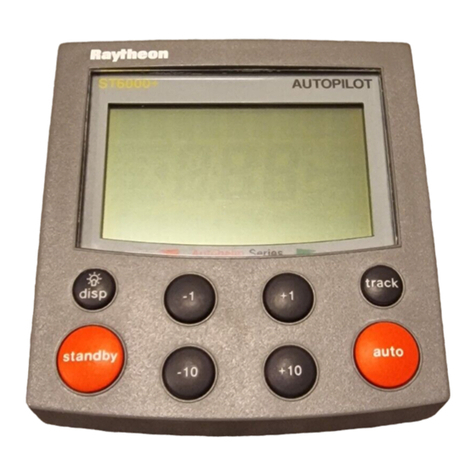
Raytheon
Raytheon ST6000 Plus Owner's handbook

Aspen Avionics
Aspen Avionics Evolution EFD1000 PFD Pilot's guide addendum
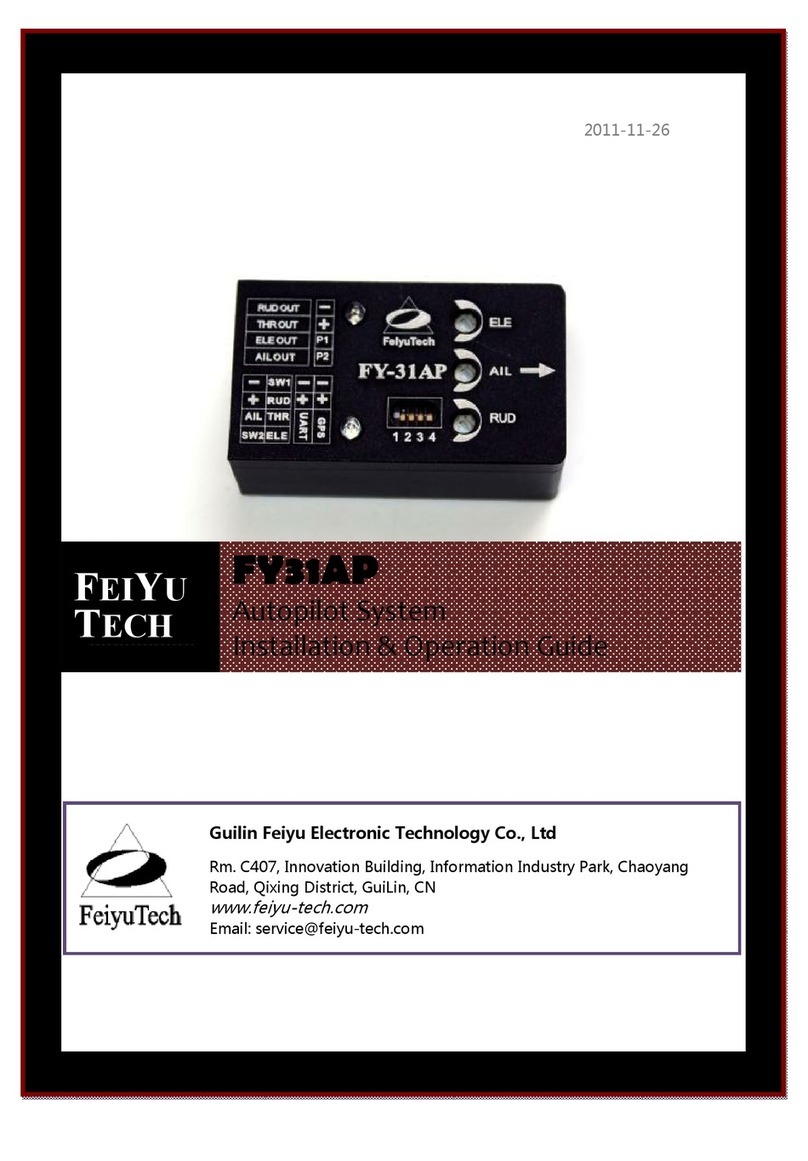
FeiYu Tech
FeiYu Tech FY31AP Installation & operation guide