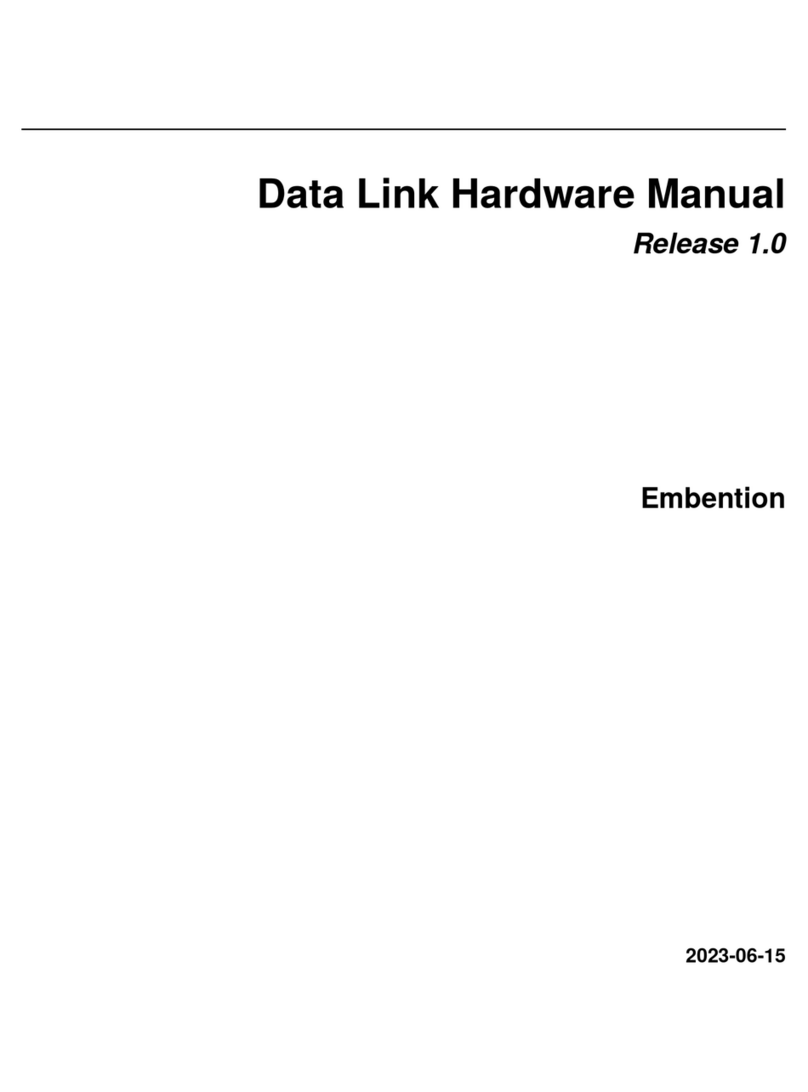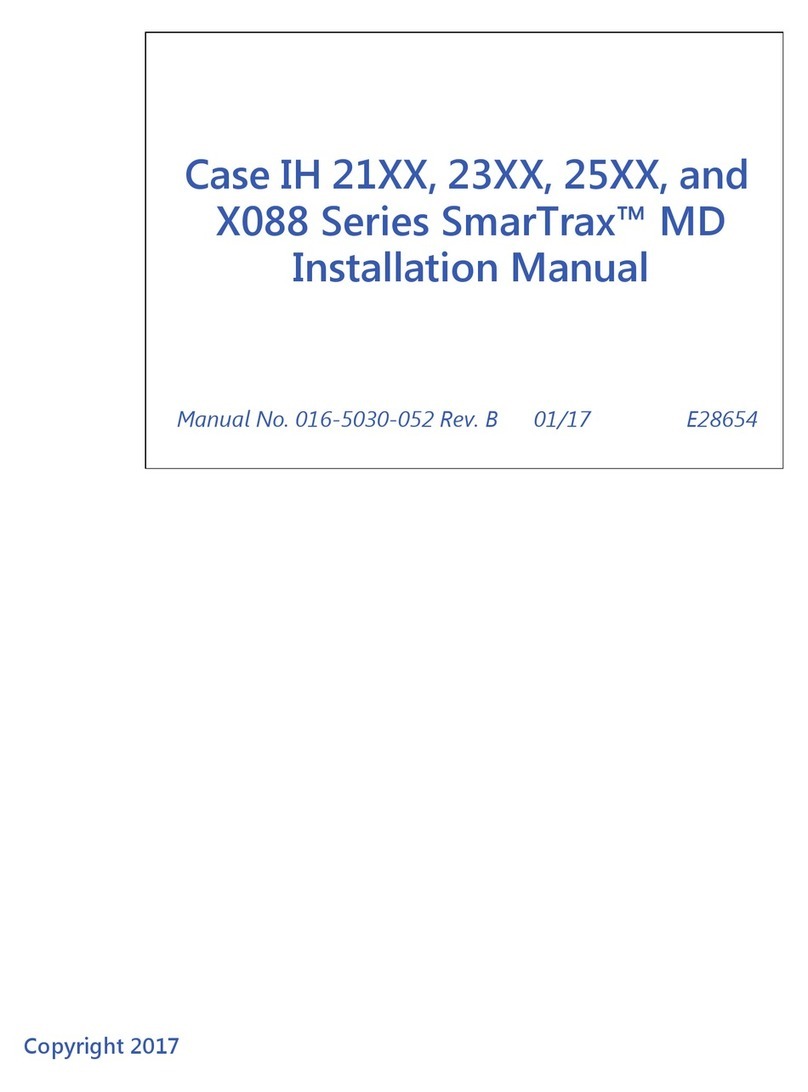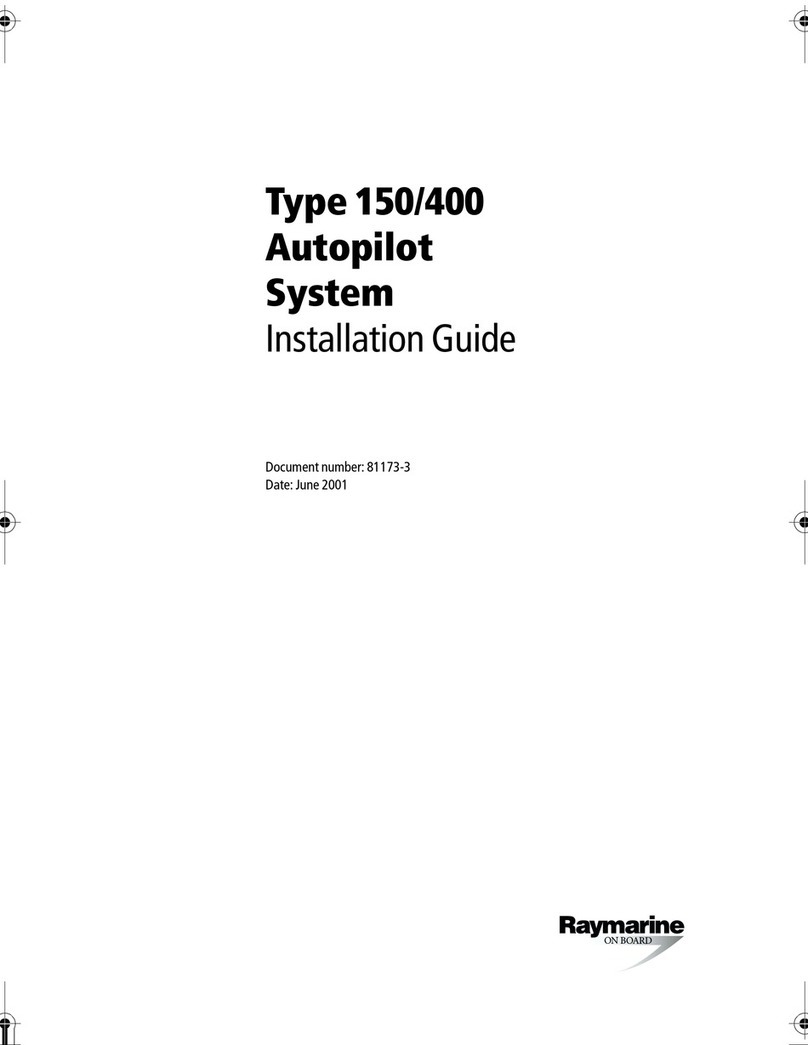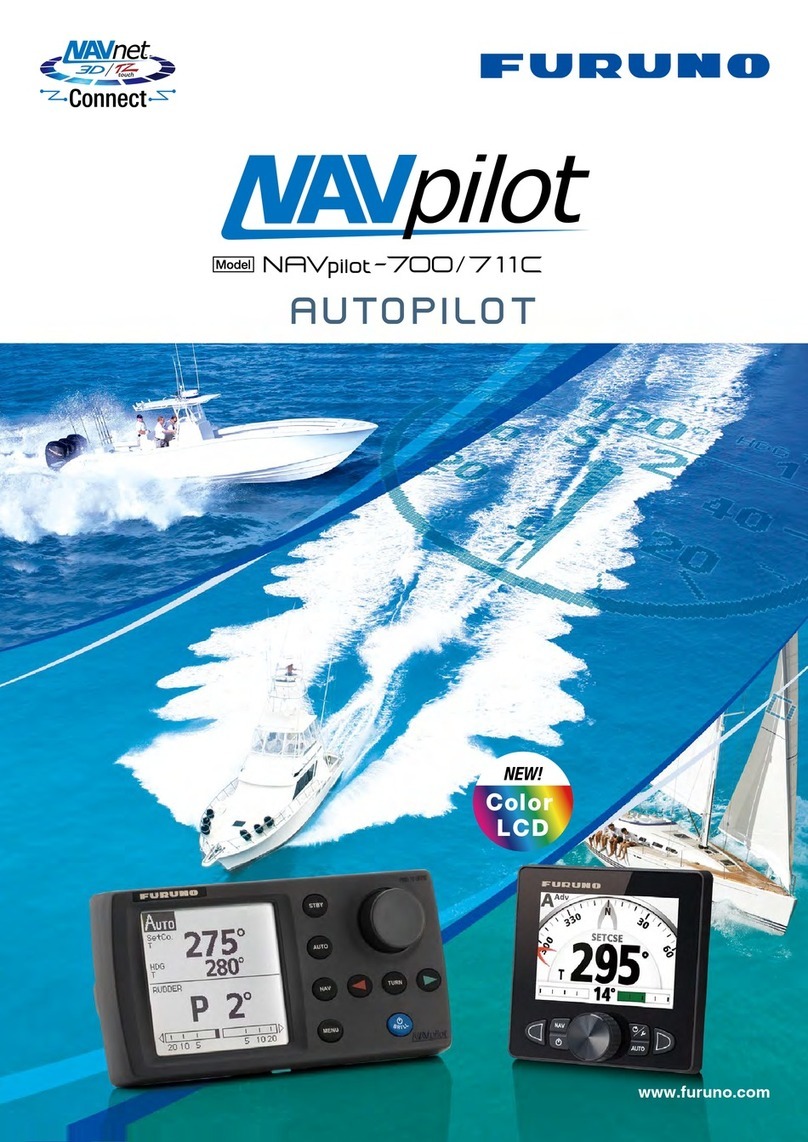Embention Veronte User manual

cod:
Veronte-HUM-v2.8.docx
pag:
1/20
Hardware User Manual

cod:
Veronte-HUM-v2.8.docx
pag:
2/20
Table of Contents
1. OVERVIEW.....................................................................................................................................4
2. AIRCRAFT MOUNTING ...................................................................................................................5
2.1.1. ENCLOSURE ................................................................................................................................5
2.1.2. MECHANICAL MOUNTING .............................................................................................................5
2.1.3. Vibration Isolation ..............................................................................................................6
2.1.4. Location ..............................................................................................................................6
2.1.5. Orientation .........................................................................................................................6
2.1.6. CONNECTOR LAYOUT....................................................................................................................7
2.1.7. MATING CONNECTORS .................................................................................................................7
2.1.8. ANTENNA INTEGRATION................................................................................................................7
2.1.9. PRESSURE LINES ..........................................................................................................................8
3. ELECTRICAL....................................................................................................................................9
3.1.1. POWER......................................................................................................................................9
3.1.2. VERONTE I/O SIGNALS ...............................................................................................................10
3.1.3. VISION I/O SIGNALS...................................................................................................................11
3.1.1. EXPANDER I/O SIGNALS..............................................................................................................12
3.1.2. JOYSTICK..................................................................................................................................13
3.1.3. EXTERNAL RADIO.......................................................................................................................14
3.1.4. IP67 VERSION ..........................................................................................................................14
4. PERFORMANCES..........................................................................................................................15
5. TROUBLESHOOTING ....................................................................................................................16
6. ANNEX 1: CONNECTOR COLOUR CODE ........................................................................................17
7. ANNEX 2: CONNEXION EXAMPLE –MULTICOPTER ......................................................................18
8. ANNEX 3: CONNEXION EXAMPLE –FIXED WING..........................................................................19
9. ANNEX 3: CONNEXION EXAMPLE –HELICOPTER..........................................................................20
Figures and Tables
FIGURE 1: VERONTE FCS OVERVIEW.....................................................................................................................4
FIGURE 2: VERONTE AIR .....................................................................................................................................5
FIGURE 3: VERONTE DIMENSIONS (MM) ................................................................................................................5
FIGURE 4: VERONTE MOUNTING DIMENSIONS (MM) ................................................................................................5
FIGURE 5: ENGINE MOUNTS................................................................................................................................6
FIGURE 6: VERONTE &AIRCRAFT AXIS ..................................................................................................................6
FIGURE 7: VERONTE CONNECTORS .......................................................................................................................7
FIGURE 8: 25-PIN MICRO DCONNECTOR FOR VERONTE AUTOPILOT I/O (4) (VERONTE CONNECTOR VIEW) .....................10
FIGURE 9: 25-PIN MICRO DFOR VERONTE VISION (7) (VERONTE CONNECTOR VIEW) ..................................................11
FIGURE 10: 25-PIN MICRO DFOR VERONTE VISION (7) (VERONTE CONNECTOR VIEW) ................................................12
FIGURE 11: FUTABA TRAINER PORT ....................................................................................................................13
FIGURE 12: PPM SIGNAL .................................................................................................................................13
FIGURE 13: EXTERNAL RADIO CONNECTOR ..........................................................................................................14
TABLE 1: VERONTE CONNECTION PANEL.................................................................................................................7
TABLE 2: MATING CONNECTOR TABLE ..................................................................................................................7
TABLE 3: ANTENNA INSTALLATION........................................................................................................................8
TABLE 4: PRESSURE INTAKE CONNECT ...................................................................................................................8
TABLE 5: VERONTE POWER AND GROUND PINS ......................................................................................................9
TABLE 6: VERONTE I/O INTERFACE (4) ................................................................................................................10
TABLE 7: VISION I/O INTERFACE (7) ...................................................................................................................11

cod:
Veronte-HUM-v2.8.docx
pag:
3/20
TABLE 8: EXPANDER I/O INTERFACE....................................................................................................................12
TABLE 9: JOYSTICK CONNECT .............................................................................................................................13
TABLE 10: EXTERNAL RADIO CONNECT................................................................................................................14
TABLE 11: VERONTE PERFORMANCES ..................................................................................................................15
Acronyms
ADC
Analog to Digital Converter
AWG
American Wire Gauge
CAP
Capture Module
DC
Direct Current
DGPS
Differential GPS
DTS
Digital Transmission System
ECAP
Enhanced CAP
EGNOS
European Geostationary Navigation Overlay Service
EPWM
Enhanced PWM
FCS
Flight Control System
FHSS
Frequency Hopping Spread Spectrum
FTS
Flight Termination System
GIS
Geographical Information System
GND
Ground
GNSS
Global Navigation Satellite Systems
GPS
Global Positioning System
GS
Ground Segment
ISM
Industrial Scientific and Medical
LADGPS
Local Area
LOS
Line of Sight
PWM
Pulse Width Modulation
PWR
Power
RF
Radio Frequency
RS232
Recommended Standard 232
RX
Receiver
SMA
SubMiniature Version A Connector
TX
Transmitter
UAS
Unmanned Aerial System
UAV
Unmanned Aerial Vehicle

cod:
Veronte-HUM-v2.8.docx
pag:
4/20
1. Overview
Veronte is the main element in our Flight Control System for UAS. As it can be seen in the
diagram, Veronte hardware is used both in the ground segment (Ground) and onboard the
UAV (either Air or Vision).
Ground Segment
RPAS 1
...
Veronte (Ground)
Veronte (Air)
RPAS n
Veronte (Air or
Vision)
RPAS 2
Veronte (Vision)
Veronte Pipe
GIS
Ground Station 1
Veronte Pipe
GIS
Ground Station m
Ethernet ...
...
Safety
pilot
Operator Operator
Flight Segment
Figure 1: Veronte FCS Overview
Verontecontains all the electronics and sensors needed in order to properly execute all the
functions needed to control the UAV. A Veronte-based FCS contains the following elements:
Veronte (Air): it executes in real time all the guidance, navigation and control algorithms
for the carrying airframe, acting on the control surfaces and propulsion system and
processing the signals from different sensors: accelerometers, gyroscopes,
magnetometer, static pressure, dynamic pressure, GPS (EGNOS/Galileo compatible).
Veronte (Vision): alternative to Veronte Air. Same functionalities as Air plus video/vision
capabilities.
Veronte(Ground): apart from linking to other flying Veronte units and supporting manual
and arcade modes with conventional joysticks, it can also control a directional antenna in
order to expand the maximum range. It communicates to Veronte Pipe (software for
ground segment mission management).
Veronte Pipe: software for mission management at the ground segment. It monitors
flying vehicles in real time and can also reproduce past missions in an offline manner. It
is also the graphical user interface where commands and flight plans are produced.

cod:
Veronte-HUM-v2.8.docx
pag:
5/20
2. Aircraft Mounting
2.1.1. Enclosure
Veronte is provided using an anodized-
aluminium enclosure with enhanced EMI
shielding and IP protection. The total
weight including a 900 MHz / 2.4GHz radio
module is 190g.
Figure 2: Veronte Air
All Veronte versionsshare thesame enclosure.Theonly differenceisthe distributionof the
connectors onthepanel.
Figure 3: Veronte dimensions (mm)
2.1.2. Mechanical Mounting
Figure 4: Veronte mounting dimensions (mm)
M4 screws are recommended for
mounting.

cod:
Veronte-HUM-v2.8.docx
pag:
6/20
2.1.3. Vibration Isolation
Although Veronte ultimately rejects noise and high-frequency modes of vibration with
electronic filters, an adequate vibration isolation design can improve the performances and
extend the lifetime of Veronte.
Veronte can be mounted in different ways in order to reject the airframe vibration. The
simplest could be achieved by just using a double-sided foam tape on the bottom side of
Veronte. Other ways may use some external structure which could be rigidly attached to the
airframe and softly attached to Veronte (e.g. foam, silent blocks, etc.)
The user should take into account that wiring should be loose enough so vibrations may not
find another way to enter the aircraft system.
In cases where Veronte isolation is not viable, it is
possible to use soft engine mounts. It is also
recommended when there are other sensible payloads
like video cameras or for high vibration engines.
Figure 5: Engine Mounts
2.1.4. Location
The location of Veronte has no restrictions. You only need to configureits relative position
with respect to the centre of mass of the aircraft and the GPS antenna. The configuration of
the location of Veronte can be easily configured usingVeronte Pipe Software.
2.1.5. Orientation
The orientation of Veronte has no restrictions either. You only need to configure Veronte
axes with respect to the aircraft body axes by means of a rotation matrix or a set of
correspondences between axes. The configuration of the location of Veronte can be easily
configured using Veronte Pipe Software.
Veronte axes are printed on the box and aircraft coordinates are defined by the standard
aeronautical conventions.
Figure 6: Veronte & Aircraft Axis

cod:
Veronte-HUM-v2.8.docx
pag:
7/20
2.1.6. Connector Layout
Figure 7: Veronte Connectors
Index
Connector
1
RF antenna (SMA Jack Female)
2
GPS antenna (SMA Jack Female)
3
Ethernet (RJ-45)
4
Veronte power and I/O (Micro-D)
5
Static pressure port (Fitting 5/64in)
6
Dynamic pressure port (Fitting 5/64in)
7
Expansion board (Micro-D)
8
Composite Video (SMA Jack Female)
9
WIFI(SMA Jack Female)
Table 1: Veronte connection panel
For both pressure ports, mating with clamped 2mm internal diameter flexible tubing is
recommended.
2.1.7. Mating Connectors
Index
Connector
Mating Connector
1a/1b
RF antenna
(SMA Jack Female)
SMA Plug female, low-loss cable is recommended (e.g. RG-174, RG-316)
Antenna 900 MHz Whip, 1/2 wave Omni directional 2 dBi
2
GPS antenna
(SMA Jack Female)
SMA Plug female, low loss cable is recommended (e.g. RG-174, RG-316)
Active Antenna GPS: Gain min 15dB (to compensate signal loss in RF Cable)
max 50dB, maximum noise figure 1.5dB, power supply 3.3V max current 20 mA
3
Ethernet (RJ-45)
RJ-45 Plug Shield, Cat 5e
4a/4b
Power and I/O (Micro-D)
Receptacle 25-pin Micro-D connector
Molex: 83424-9019(18in, 28AWG) Commercial Version
Norcomp: CCA-025-I18R152 (18in, 28AWG) Commercial Version
ITT Cannon: MDM-25SH003L (18in, 26AWG) High performance version
Table 2: Mating Connector Table
2.1.8. Antenna Integration
The system usesthree antennas to operate that must be installed on the airframe, one for
radio communications and another for GPS positioning. Here you can find some advices for
obtaining the best performance and for avoiding antenna interferences.

cod:
Veronte-HUM-v2.8.docx
pag:
8/20
Antenna Installation
Maximize separation between antennas as much as possible.
Keep it far away from alternators or other interference generators.
Always isolate antenna ground panel from the aircraft structure.
Make that the antenna is securely mounted.
Always use high quality RF wires minimising the wire length.
Always follow the antenna manufacturer manual.
GPS Antenna
Antenna top side must point the sky.
Install it on a top surface with direct sky view.
Never place metallic / carbon parts or wires above the antenna.
It is recommended to install it on a small ground plane.
Communication / video Antenna
It is recommended to use Omni directional antennas.
It should be installed vertically on the aircraft.
It is recommended to install it on a ground plane following manufacturer indications.
Place it in order to maximise the LOS with the control station.
Avoid any element that could block antenna communications.
Table 3: Antenna Installation
2.1.9. Pressure Lines
Veronte has two pressure input lines, one for static pressure to determine the absolute
pressure and one for pitot in order to determine the dynamic pressure.
Absolute pressure connection on the aircraft is mandatory while pitot port can be obviated
in some aircrafts, pitot port absence must be configured on Veronte Pipe software.
Pressure Intake
Pressure intakes must be located in order to prevent clogging.
Never install pressure intakes on the propeller flow.
Design pressure tubing path in order to avoid tube constriction.
Static Pressure
It is not recommended to use inside fuselage pressure if it is not properly vented.
Pitot Tube
Pitot tube must be installed facing the airflow in the direction of the “x” axis of the aircraft.
It is recommended to install it near the aircraft axis in order to avoid false measures during manoeuvres.
For low speed aircrafts it is recommended at least 6,3mm tubes for preventing rain obstruction.
Table 4: Pressure Intake Connect
It is recommended to use Embention dual Pitot tube, including both, static and pitot intakes.
Caution!!Pitot pressure ranges are configurable on Veronte Hardware when
placing an order, please review that selected sensor fits with aircraft speed.

cod:
Veronte-HUM-v2.8.docx
pag:
9/20
3. Electrical
3.1.1. Power
Veronte can use unregulated DC(6.5V to 36V) for a total power consumption of;4W
including radio module and 10W including both, radio and Vision. Pins used for power and
ground are the same for both Ground and Air/Vision configurations.
Signal
4a Pin
Battery Pole
VIN
14
Positive (+)
GND1
15
Negative (-)
Table 5: Veronte Power and Ground Pins
LiPo batteries between 2S and 8S can be used without regulation needs. Remaining
batterycan be controlled by the internal voltage sensor and by configuring the voltage
warnings on the PC application.
For higher voltage installations, voltage regulators must be used. For dimensioning voltage
regulators take into account that a blocked servo can activate regulator thermal protection
and carry to a power cut. It is recommended to use Embention high performance UAV
regulators.
Caution!!Power Veronte out of the given range can cause irreversible damage
to the system. Please read carefully the manual before powering the system.
Veronte and servos can be powered by the same or different batteries, in case there is more
than one battery on the system it is needed to ensurea singleunion of differentground. The
ground signal should be isolated from other system ground references (e.g. engines).
It is recommendable to use independent switches for autopilot and motor / actuators.
During the system initialization, PWM signal will be fixed to low level (0V), please make sure
that actuators / motor connected support this behaviour before installing a single switch for
the whole system.

cod:
Veronte-HUM-v2.8.docx
pag:
10/20
3.1.2. Veronte I/O Signals
Figure 8: 25-pin Micro D connector for Veronte Autopilot I/O(4) (Veronte connector view)
Signal
Input
Output
Pin
Comments
VIN
Positive (+)
-
14
6.5 to 36V
GND1
Negative (-)
-
15
PWM/GPIO 1
-
5V (12mA)
1
Veronte offers the option to directly drive up
to 12 servos/ESCs with PWM outputs.
PWM rate goes from 50Hz up to 400Hz.
PWM rate is linked in pairs as follows:
1 & 7
2 & 8
3 & 9
4 & 10
5 & 11
6 & 12
Note: PWM11 can be used as FTS
independent logic output on demand.
PWM/GPIO 2
-
5V (12mA)
2
PWM/GPIO 3
-
5V (12mA)
3
PWM/GPIO 4
-
5V (12mA)
4
PWM/GPIO 5
-
5V (12mA)
5
PWM/GPIO 6
-
5V (12mA)
6
PWM/GPIO 7
-
5V (12mA)
7
PWM/GPIO 8
-
5V (12mA)
8
PWM/GPIO 9
-
5V (12mA)
20
PWM/GPIO 10
-
5V (12mA)
21
PWM11 (FTS)
-
3.3V (12mA)
16
GND2
-
-
9
GND for PWM1…11
PWM/GPIO 12
(DIGIN2)
4V to 9V
(on
demand)
5V (12mA)
23
Note: PWM12 can be used as a digital input
on demand (hardware option).
GND3
-
-
24
GND for PWM12 (GND DIGIN2)
RS232TX
-
±5V (35mA)
10
It supports baud rates up to 115200bps.
RS232RX
±25V
-
11
GND4
-
-
13
GND for RS232
DIGIN1
4V to 9V
-
12
CMOS/TTL with interrupt capability.
GND5
-
-
17
GND for DIGIN1
ADCIN1
0V to 36V
-
25
User-defined analog signal
GND6
-
-
18
GND for ADCIN1
CANHI
-7V to 12V
-7V to 12V
(50mA)
22
CANbus interface. It supports data rates up to
1 Mbps. Recommended cable is a twisted pair
with a 120Ω Zo.
CANLO
-7V to 12V
-7V to 12V
(50mA)
19
Table6: Veronte I/O interface (4)

cod:
Veronte-HUM-v2.8.docx
pag:
11/20
3.1.3. Vision I/O Signals
Figure 9: 25-pin Micro D for Veronte Vision (7) (Veronte connector view)
Different connections can be used depending on your camera configuration.
Signal
Input
Output
Pin
Comments
VCC
1
POWER
GND
2
POWER
RS_232_OUT
X
3
COMMUNICATION BUS
RS_232_IN
X
4
COMMUNICATION BUS
RS_232_GND
5
GND FOR RS-232
CSI2C_DY0/D7_3.3V
X
X
6
CSI2C_CLK+_OUTPUT/D7 BT-656 INPUT
CSI2C_DX0/D6_3.3V
X
X
7
CSI2C_CLK-_OUTPUT/D6 BT-656 INPUT
CSI2A_DY2/D1_3.3V
X
8
CSI2A_DATA1+_INPUT/D1 BT-656 INPUT
CSI2A_DX2/D0_3.3V
X
9
CSI2A_DATA1-_INPUT/D0 BT-656 INPUT
GND
10
POWER
CSI2C_DY1/RX232_EXTRA
X
11
CSI2C_DATA0+_INPUT/RS-232 INPUT
CSI2C_DX1/TXC232_EXTRA
X
X
12
CSI2C_DATA0-_INPUT/RS-232 OUTPUT
GND
13
POWER
D5/CSI2A_DX1
X
14
CSI2A_DATA0-_INPUT/D5 BT-656 INPUT
D4/CSI2A_DY1
X
15
CSI2A_DATA0+_INPUT/D4 BT-656 INPUT
D3/CSI2A_DX0
X
X
16
CSI2A_CLK-_OUTPUT/D3 BT-656 INPUT
D2/CSI2A_DY0
X
X
17
CSI2A_CLK+_OUTPUT/D2 BT-656 INPUT
GND
18
POWER
PCLK\LVDS_A
X
19
CLK BT-656 INPUT/LVDS_A INPUT
CAM_RESET/LVDS_B
X
X
20
CAM RESET OUTPUT/LVDS_B INPUT
CAM_SCCB
X
21
I2C SIGNAL
CAM_VBUS/SHUTTER (USB)
X
22
USB POWER/SHUTTER OUTPUT
CAM_ID/SCL (USB)
X
X
23
USB ID/I2C CLK
CAM_DP/SDA (USB)
X
X
24
USB DATA_P/I2C DATA
CAM_DM/SCCB (USB)
X
X
25
USB DATA_M/I2C SIGNAL
Table7: Vision I/O interface (7)
Caution!!Veronte Vision has an independent power input. It is required when
the Veronte power source is under 10 V.

cod:
Veronte-HUM-v2.8.docx
pag:
12/20
3.1.1. Expander I/O Signals
Figure 10: 25-pin Micro D for Veronte Expander (7) (Veronte connector view)
Different connections can be used depending on theselected hardware configuration.
Signal
Input
Output
Pin
Comments
GND
1
RS-232_A_TX
X
2
RS-232_A_RX
X
3
GND
4
GND
5
PWM5/ECAP3
X
X
6
Hardware option, not selectable on SW
PWM6/ECAP4
X
X
7
Hardware option, not selectable on SW
PWM7
X
8
PWM8
X
9
GND
10
ANALOGIC_UNIPOLAR_1/ANALOGIC_DIF_1+
X
11
Hardware option, not selectable on SW
ANALOGIC_UNIPOLAR_2/ANALOGIC_DIF_1-
X
12
Hardware option, not selectable on SW
ANALOGIC_UNIPOLAR_3/ANALOGIC_DIF_2+
X
13
Hardware option, not selectable on SW
RS-232_B_TX
X
14
RS-232_B_RX
X
15
GND
16
OPTIONAL POWER INPUT
X
17
Only for configurations with 2 or more
expansion modules
PWM1/ECAP6/ARINC_TX_A_OUT
X
X
18
Hardware option, not selectable on SW
PWM2/ECAP5/ARINC_TX_B_OUT
X
X
19
Hardware option, not selectable on SW
PWM3/ECAP1/ARINC_RX_B_OUT
X
X
20
Hardware option, not selectable on SW
PWM4/ECAP2/ARINC_RX_A_OUT
X
X
21
Hardware option, not selectable on SW
GND
22
ANALOGIC_UNIPOLAR_4/ANALOGIC_DIF_2-
X
23
Hardware option, not selectable on SW
ANALOGIC_UNIPOLAR_5/ANALOGIC_DIF_3+
X
24
Hardware option, not selectable on SW
ANALOGIC_UNIPOLAR_6/ANALOGIC_DIF_3-
X
25
Hardware option, not selectable on SW
Table 8: ExpanderI/O interface
Caution!!Veronte Expander has an independent power input. It is required
only for configurations with more than one expansion module.

cod:
Veronte-HUM-v2.8.docx
pag:
13/20
3.1.2. Joystick
To connect the joystick to the system, use the DIGIN1port on Veronte Ground connected to
the radio trainer port.
Veronte is compatible with standard PPM signals, Futaba radios between 8 and 12 channels
are recommended.
Figure 11: Futaba Trainer Port
Signal
Veronte
Radio
Comments
PPM
DIGIN1
PPMOUT
GND
GND5
Ground
Table 9: Joystick Connect
Figure 12: PPM Signal
As default, channel 8 is reserved for manual / auto switch. High level is used for automatic
flight and low level for manual control. This channel can be configured on Veronte Pipe.
Caution!!PPM signal must be into the PPM ranges given with voltage above
4V. Some joysticks may need an adaptationboard, please ask our team to
check compatibility.
Micro D connector for CS is provided with 3.5mm stereo plug connector as follows:
GNDDIGN

cod:
Veronte-HUM-v2.8.docx
pag:
14/20
3.1.3. External Radio
Veronte is also offered with a RS-232 connector to be used with an external radio.
Figure 13: External Radio Connector
The mating radio connector for this configuration is: Phoenix Contact - 1681172
Signal
Input
Output
Pin
Comments
RS232 Veronte TX
-
±5V (35mA)
1
RS232 Veronte RX
±25V
-
3
RS232 Veronte GND
-
-
4
Table 10: External Radio Connect
3.1.4. IP67 Version
IP67 autopilot is supplied with no 25 pin micro D connector in order to ensure highest
environment protection. It is supplied with individual wire leads as follow.
PIN
Colour
1
Black
2
Broun
3
Red
4
Orange
5
Yellow
6
Green
7
Blue
8
Violet
9
Grey
10
White
11
Pink
12
Light green
13
Black / White
PIN
Colour
14
Broun / White
15
Red / White
16
Orange / White
17
Green / White
18
Blue / White
19
Violet / White
20
Red / Black
21
Orange / Black
22
Yellow / Black
23
Green / Black
24
Grey / Black0
25
Pink / Black

cod:
Veronte-HUM-v2.8.docx
pag:
15/20
4. Performances
Variable
Value
Weight (900MHz /2.4GHz radio included)
190g
Power Input
6.5V to 36V (4W) (10W with expansion board)
Minimum Temperature
-40ºC
Maximum Temperature
+55ºC1
Max. Internal Temperature
+85ºC
Minimum Pressure
15kPa
Maximum Pressure
115kPa
Maximum Dynamic Pressure
10kPa 2
Protection Rating
IP543
Acceleration Limits (3 axes)
±6g4
Angular Velocity Limits (3 axes)
±300deg/s5
Magnetic Field Limits (3 axes)
±6Gauss
GPS
12 channels, DGPS EGNOS, LADGPS
Datalink
902-928MHz FHSS DTS / Range 96km / 115kbps
2.4 to 2.483 GHz ISM Band / Range 32km / 115kbps
X-868 MHz ISM / Range 40km / 4 Kbps
X-902 to 928 MHz / Range 45km / 10 kbps
Table11: Veronte performances
1
No convection, ask for increased limits (up to 71ºC)
2
Ask for increased limits (up to 50kPa)
3
Ask for increased limits (up to IP67)
4
Limit for sustained maneuvers. Transitional higher accelerations are possible (e.g. catapult launch). Ask for increased limits.
5
Limit for sustained maneuvers. Transitional higher angular velocities are possible. Ask for increased limits.

cod:
Veronte-HUM-v2.8.docx
pag:
16/20
5. Troubleshooting
I´m having problems with the GPS signal
oReduce noise level on the GND connection on the autopilot by connecting
the autopilot GND directly to the battery GND, avoiding intermediate
connections and solders.

cod:
Veronte-HUM-v2.8.docx
pag:
17/20
6. Annex 1: Connector Colour Code
Micro-D connector Molex 83424-9019

cod:
Veronte-HUM-v2.8.docx
pag:
18/20
7. Annex 2: Connexion example –Multicopter
Battery
ESC 2
Pin 14 –V+
Pin 2 –CH2
Pin1 –CH1
Pin 15 –V-
ESC 1
ESC 3 Pin 3 –CH3
ESC 4 Pin 4 –CH4
GPS antenna RF antennaStatic pressure

cod:
Veronte-HUM-v2.8.docx
pag:
19/20
8. Annex 3: Connexion example –Fixed wing
Battery
Aileron left
ESC Motor
DC/DC
Pin 14 –V+
Pin 3 –CH3
Pin 5 –CH5
Pin1 –CH1
Pin 15 –V-
Aileron right
Pin 13 –GND
Elevator
Rudder
Pin 2 –CH2
Pin 4 –CH4
Gimbal Pan
Gimbal Tilt
Pin 6 –CH6
Pin 7 –CH7
GPS antenna RF antennaStatic pressure

cod:
Veronte-HUM-v2.8.docx
pag:
20/20
9. Annex 3: Connexion example –Helicopter
Battery
Plate S
ESC Motor
DC/DC
Pin 14 –V+
Pin 3 –CH3
Pin 5 –CH5
Pin1 –CH1
Pin 15 –V-
Plate NW
Pin 9 –GND
Plate NE
Tail
Pin 2 –CH2
Pin 4 –CH4
RPM
Pin 12 –ECAP
GPS antenna RF antennaStatic pressure Dynamic pressure
Table of contents
Other Embention Autopilot System manuals