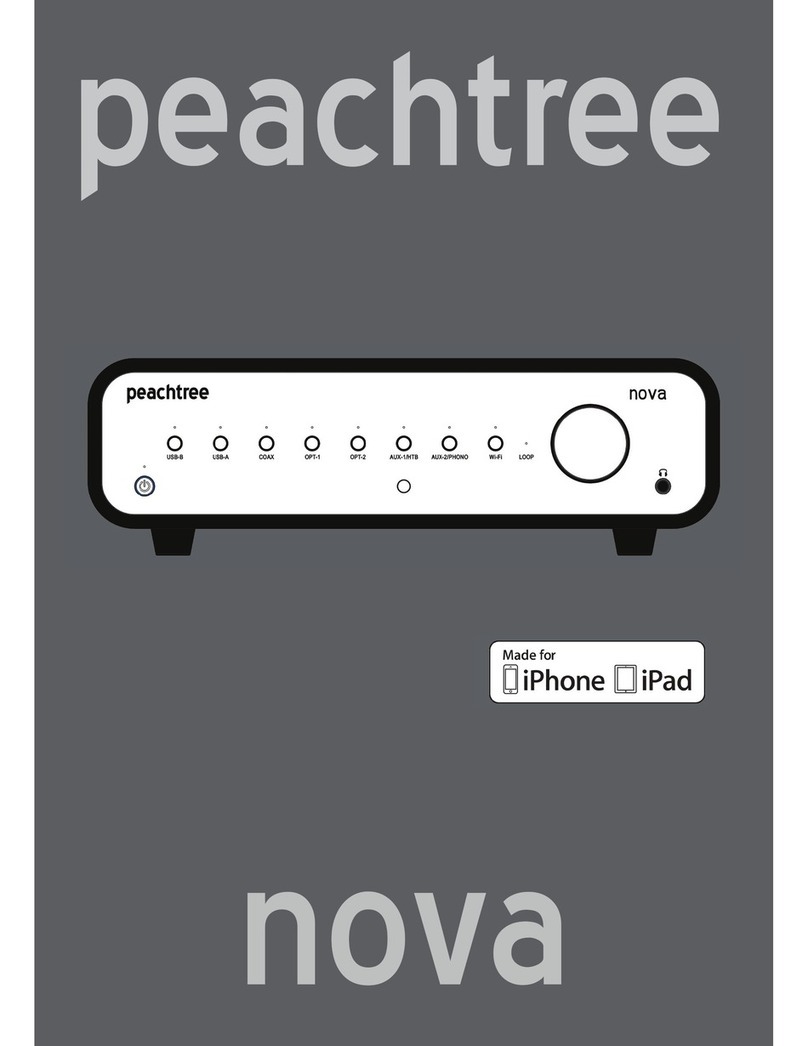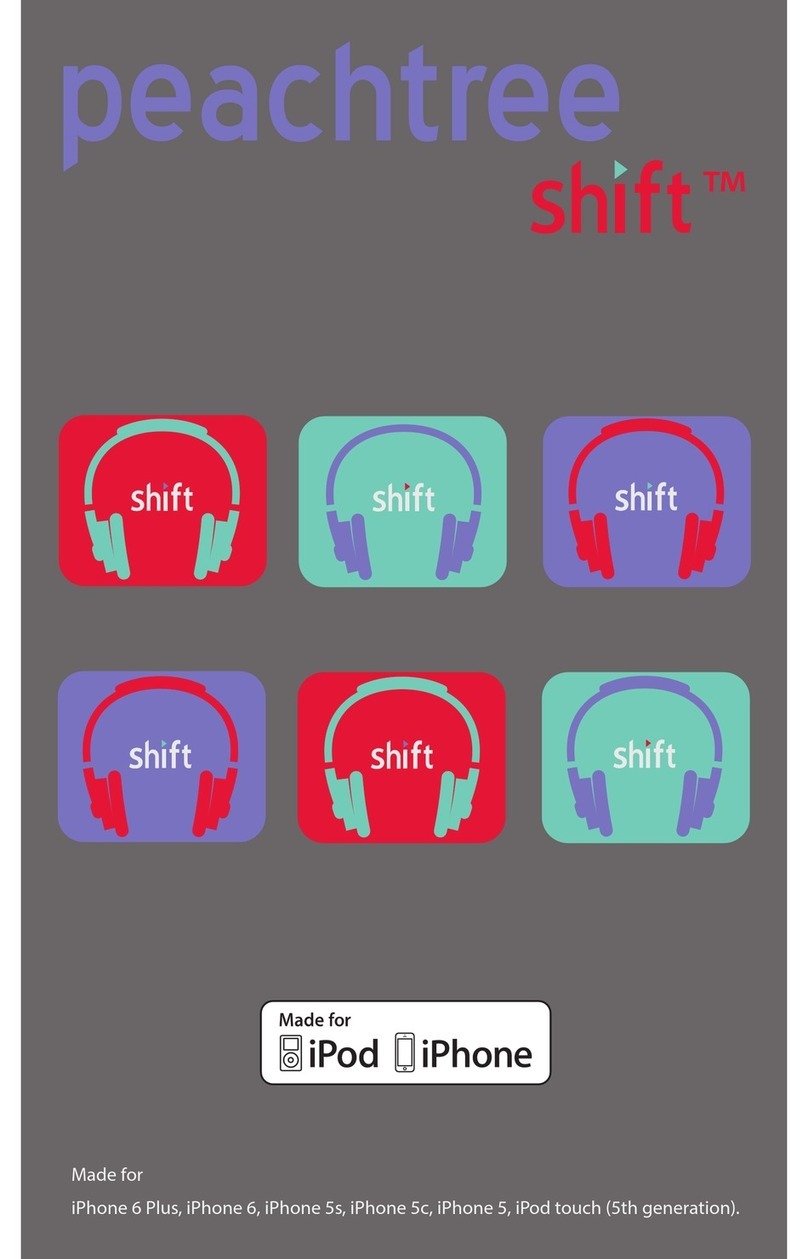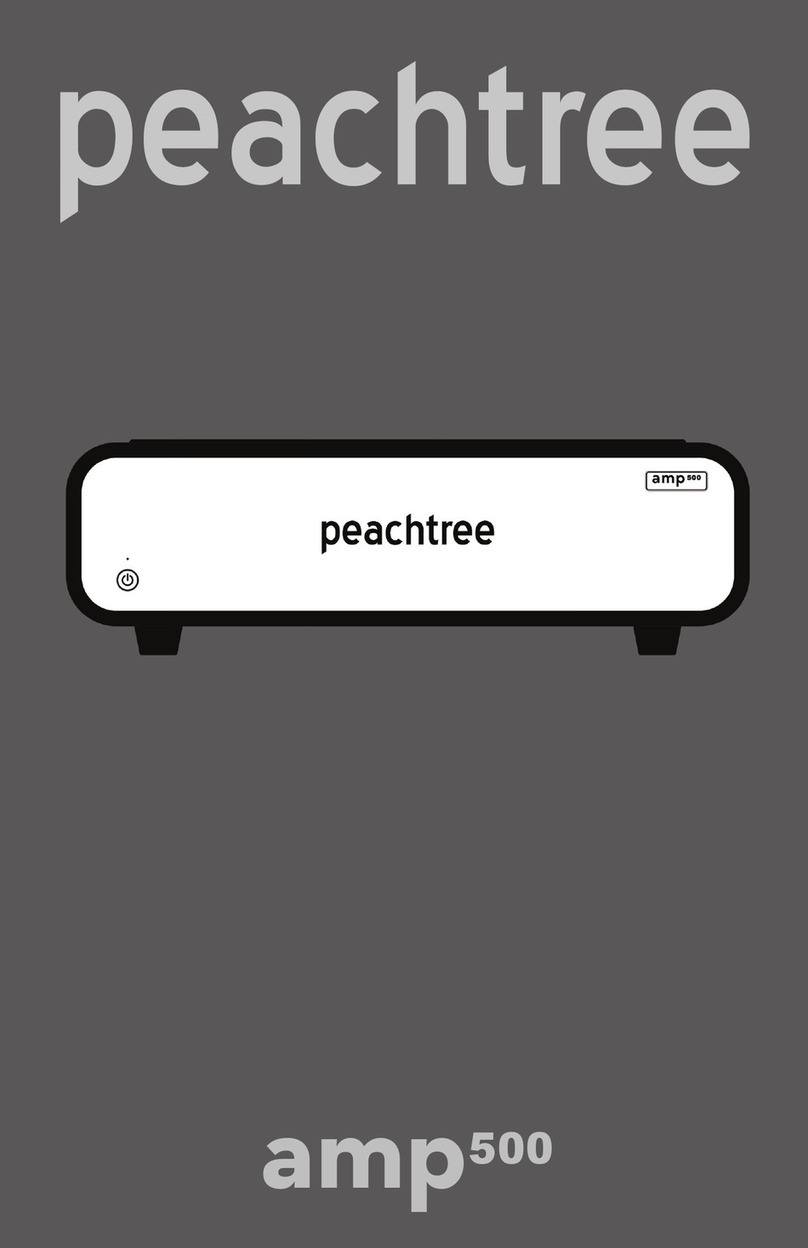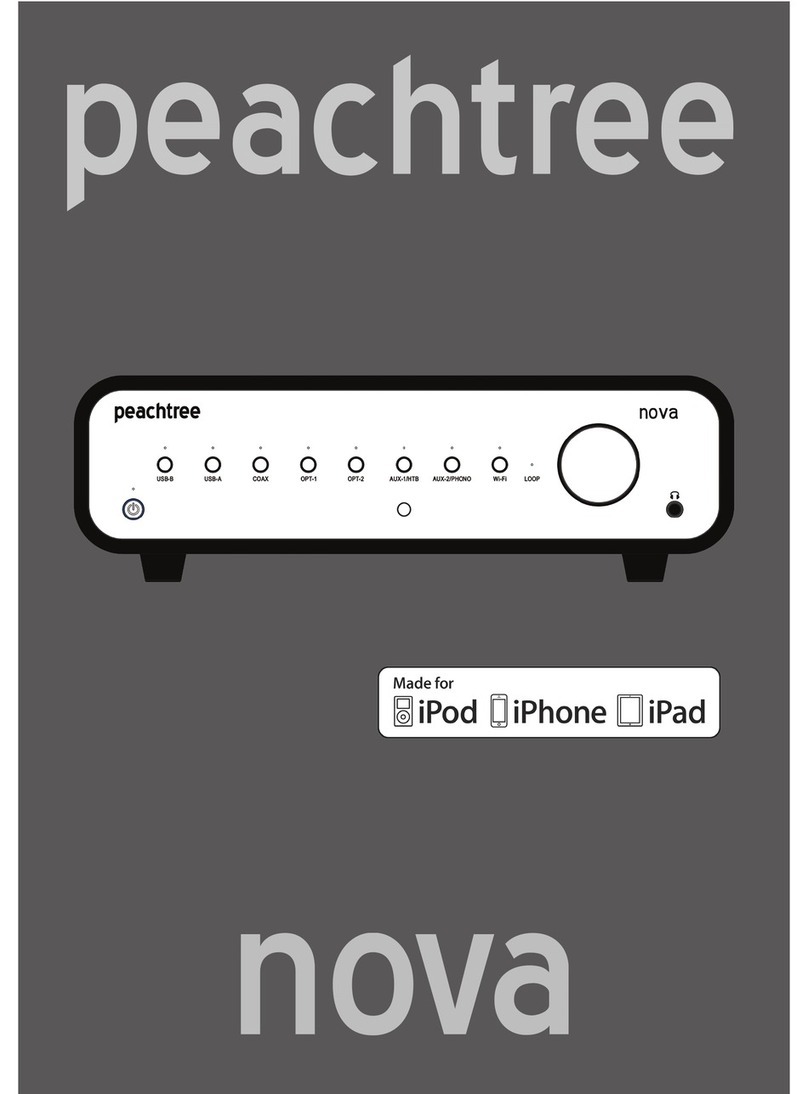5
Thank you for choosing Peachtree Audio!
Carina is an integrated amplifier platform designed to please your ears and eyes. Housed in a
beautiful chassis crafted of aluminum and wood, Carina is several audio components in one; a
Digital-to-Analog Converter (DAC), preamplifier, power amplifier and headphone amplifier.
All Carinas include audio inputs for multiple sources; USB-C for a computer or mobile device,
Bluetooth for wireless devices, two coaxial inputs and one optical input for wired digital audio
devices such as streamers or CD transports. Carina also includes a multi-functional analog
input with a built-in phono preamplifier for turntables with Moving Magnet (MM) cartridges.
This input can even be switched to bypass the internal phono preamp when using an external
phono preamp (required for Moving Coil cartridges) or when using the input as a "Home
Theater Bypass" for integration with an AVR or preamp/processor! A variable stereo analog
output is provided for integration with one or two subwoofers or an external power amplifier. A
12V trigger input and output are provided to automatically power on/off Carina with another
device.
Internally, Carina features a 32-bit architecture that is capable of handling all of the major
digital audio formats available today from compressed audio all the way up to 24-bit/768kHz
PCM and DSD512 (22.6MHz aka octuple rate DSD)! Carina utilize two separate ESS 9068
DAC chips in "mono mode" with one dedicated to the left channel and the other to the right
channel to maximize the signal-to-noise ratio, dynamic range and channel separation of the
system. The menu provides access to primary DAC settings for fine-tuning the sound even
further. The internal analog architecture of Carina is fully balanced so audio signals are
protected from external sources of noise and interference.
Carina offers three amplifier choices. The "top-of-the-line" Carina GaN utilizes a Gallium-
Nitride "power DAC" amplifier to achieve remarkable transparency and sound quality. It is
driven directly by the digital output of the DSP and does NOT utilize a feedback loop which
alters the audio signal driving the speakers. The audible improvement is immediately
noticeable and significant, even to a casual listener. The DAC section in Carina GaN provides
the analog signal for the headphone amplifier and the preamplifier output. This novel
implementation of a GaN-FET power DAC in an integrated amplifier results in sound quality
that was previously only attainable by much larger, heavier and more expensive solutions. The
Carina 300 and Carina 150 utilize the critically acclaimed Hypex NCORE power amplifiers to
achieve impressive sound quality and performance at significantly lower prices. The Carina
300 will drive almost any speaker available today with ease and authority and if your speakers
have relatively high sensitivity (~88dB or above) the Carina 150 could be a better fit. All
Carinas are capable of driving speakers with a nominal impedance between 2.5 to 16 and
have ample power to properly drive the vast majority of speakers available today to their full
potential while delivering deep, tight bass and transparent, natural upper frequencies that do
NOT induce listener fatigue.
Carina also features a premium-quality, fully-balanced headphone (HP) amplifier that
provides an exceptional listening experience through headphones. It has an extremely low
noise floor so the music is reproduced clearly and cleanly. The HP amplifier includes a
traditional 1/4" unbalanced output and a 4.4mm T/R/R/R/S "pentaconn" output for balanced
headphones. The headphone amplifier is not just provided as a convenience, it is designed as
a high-performance internal component that compares favorably with stand-alone devices.
Please continue reading this manual and visit www.peachtreeaudio.com to register your unit
to extend your warranty at no charge! Your information will NOT be shared or sold. We
sincerely hope that Carina brings you many years of listening enjoyment. Thank you again for
choosing Peachtree Audio!
- The Peachtree Audio Team
ΩΩ