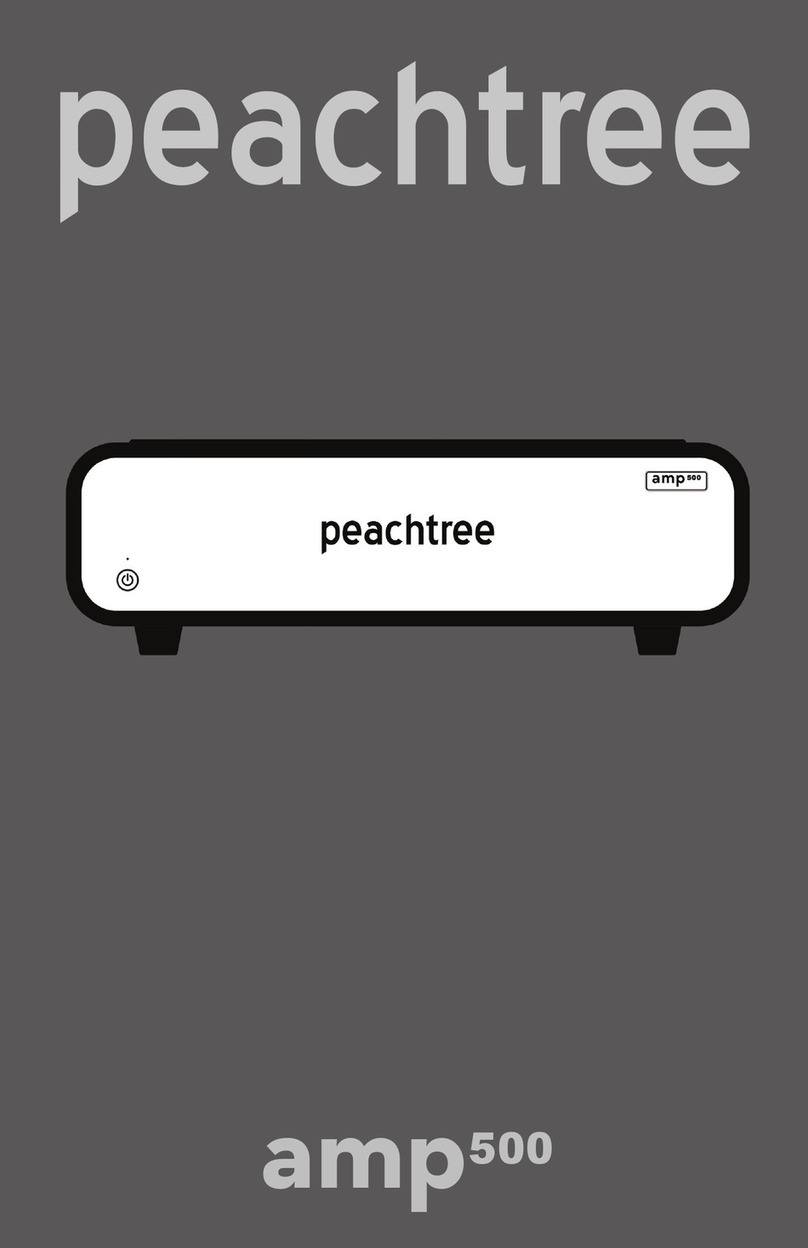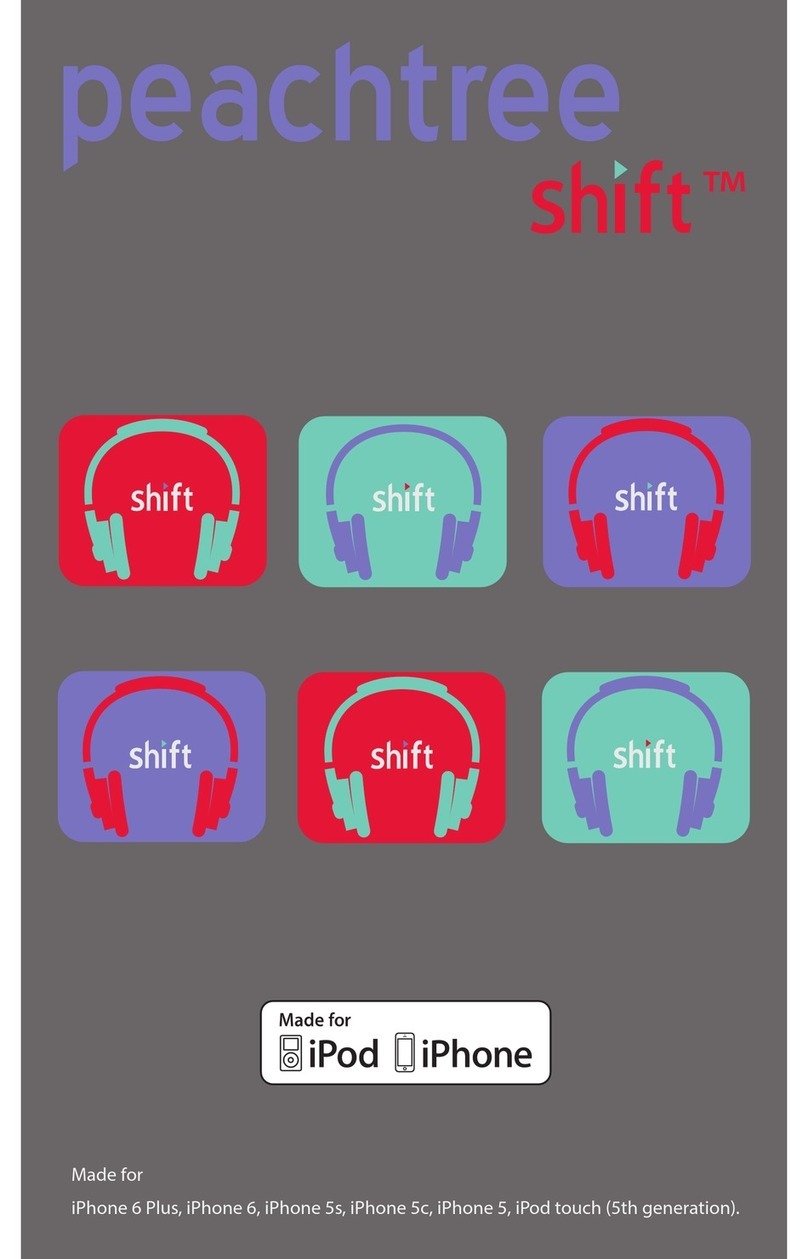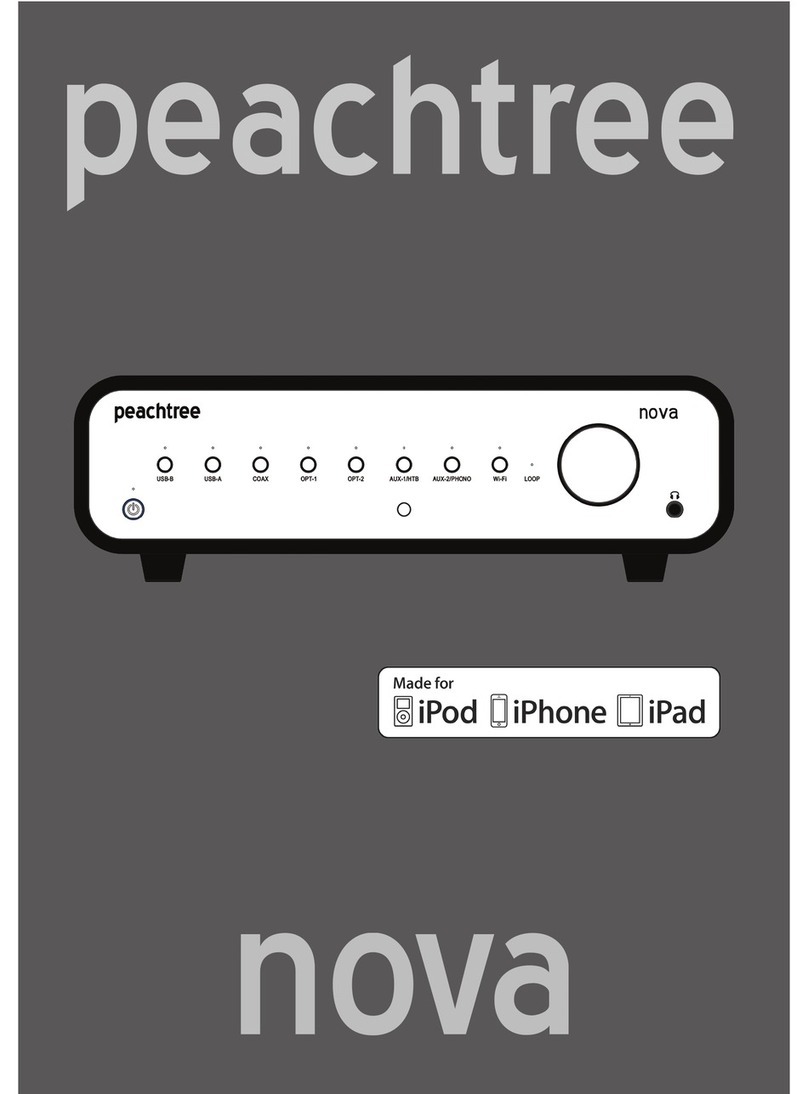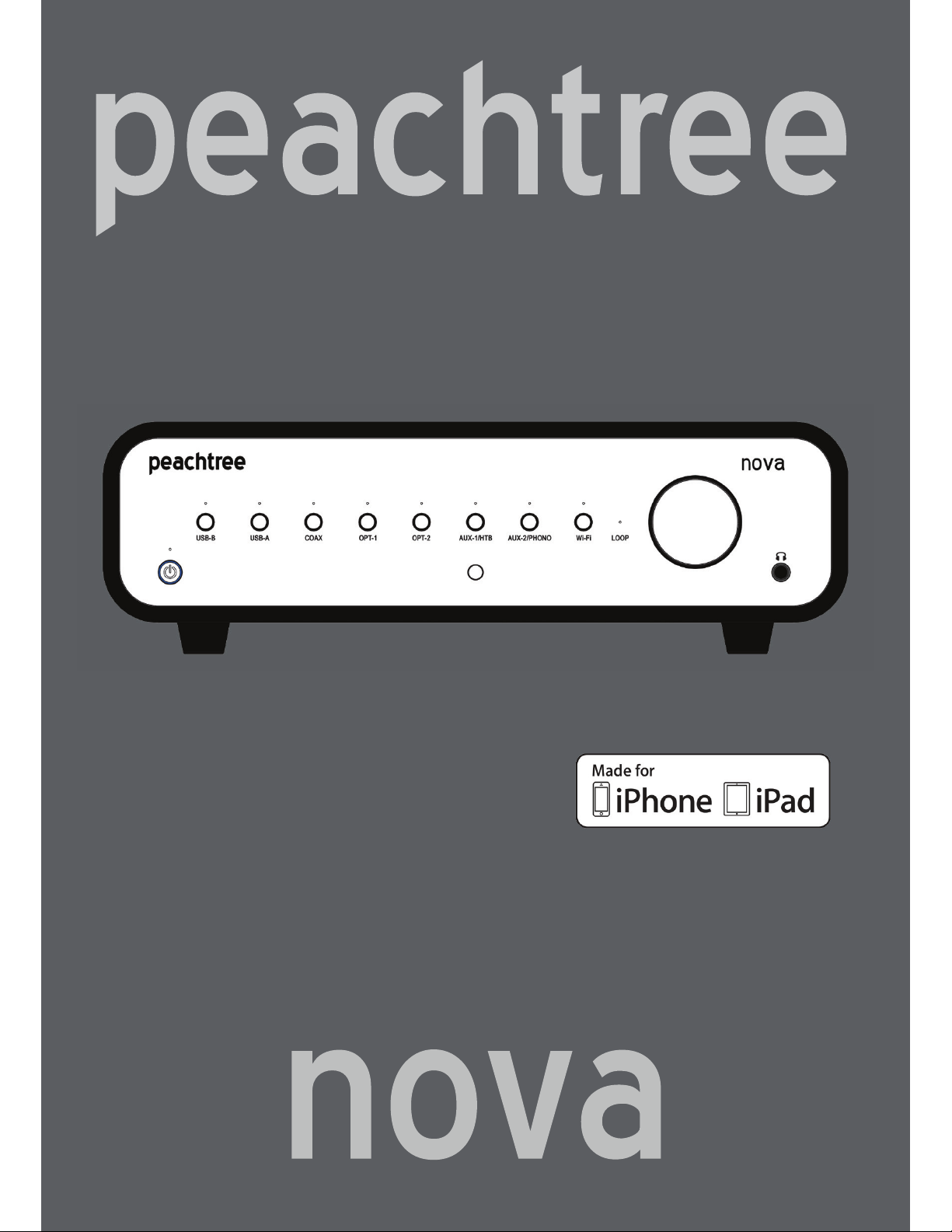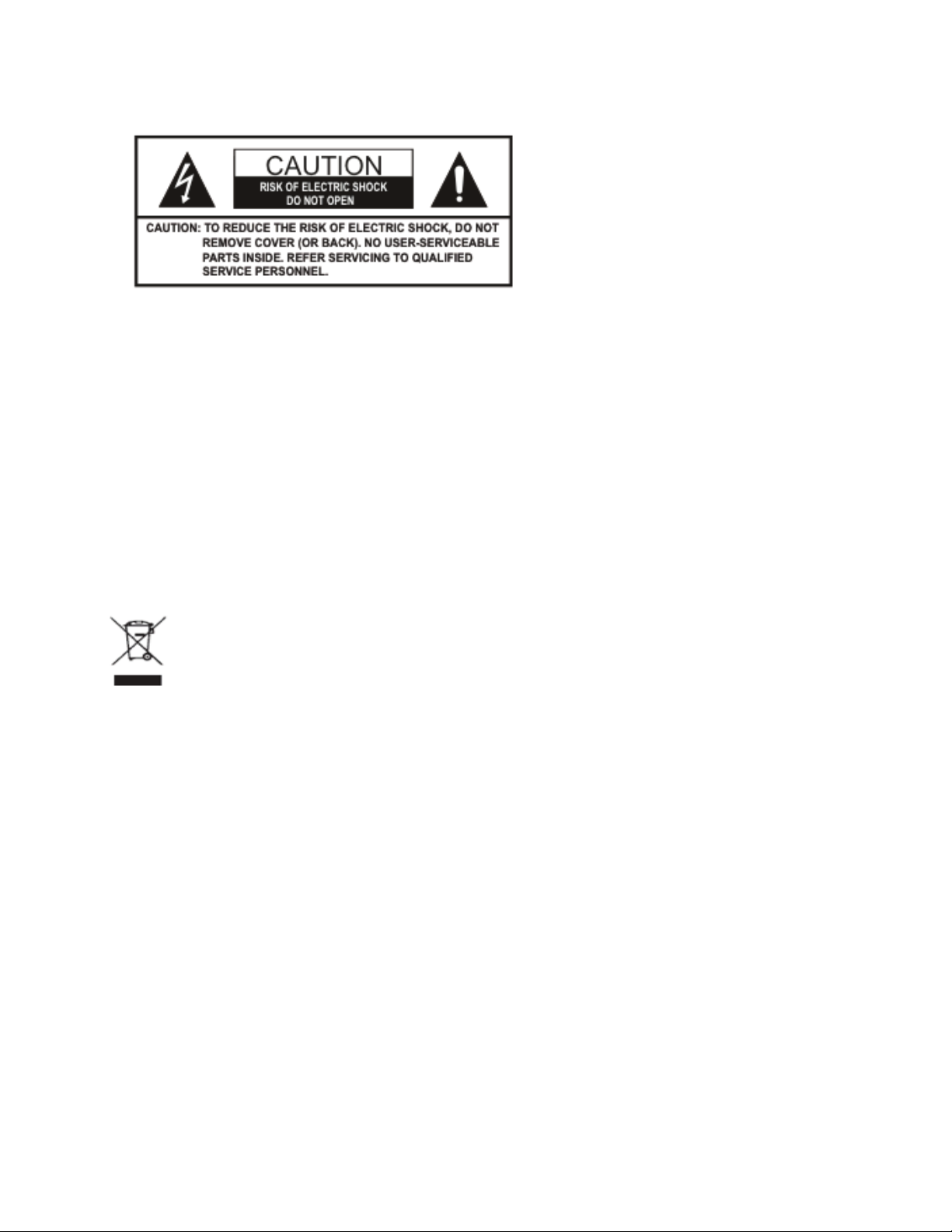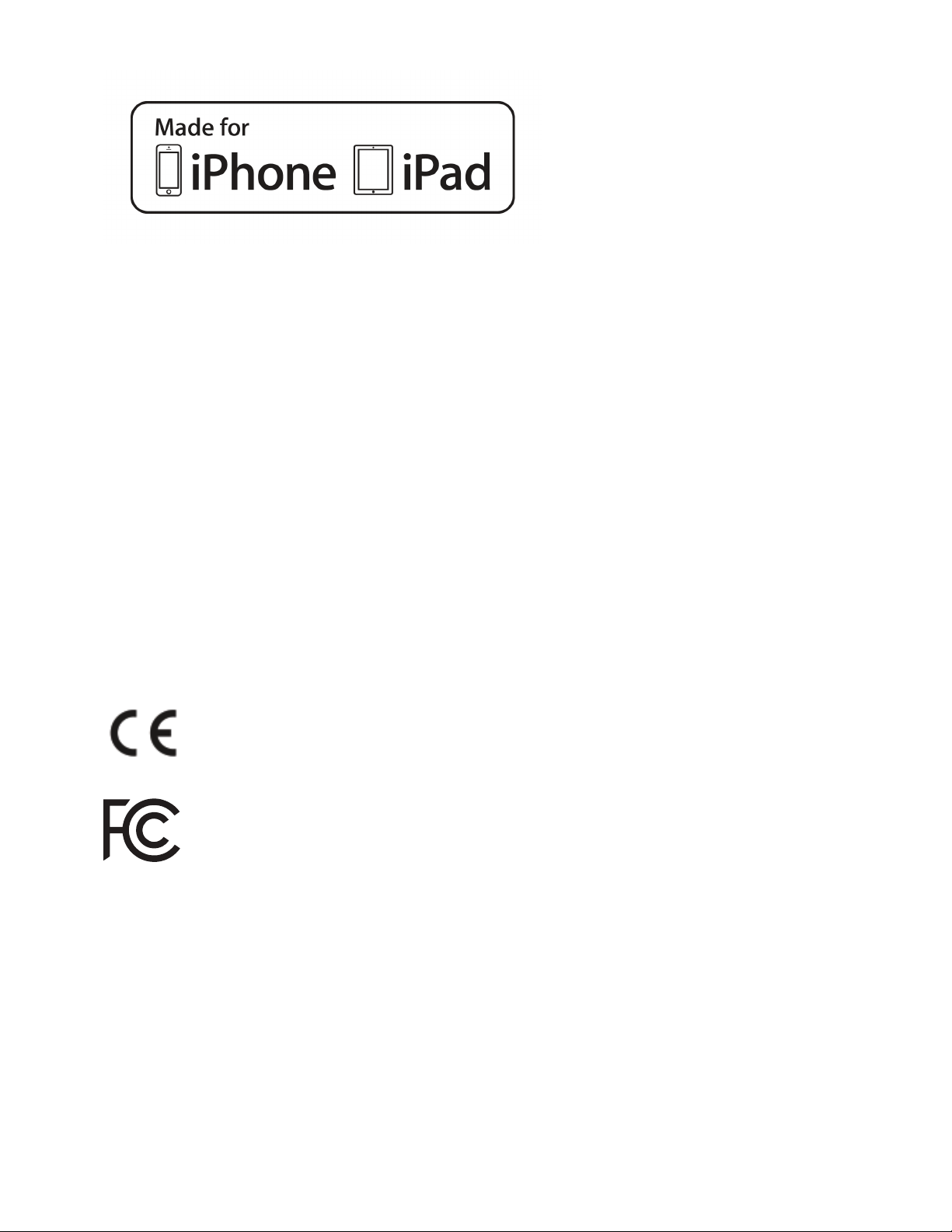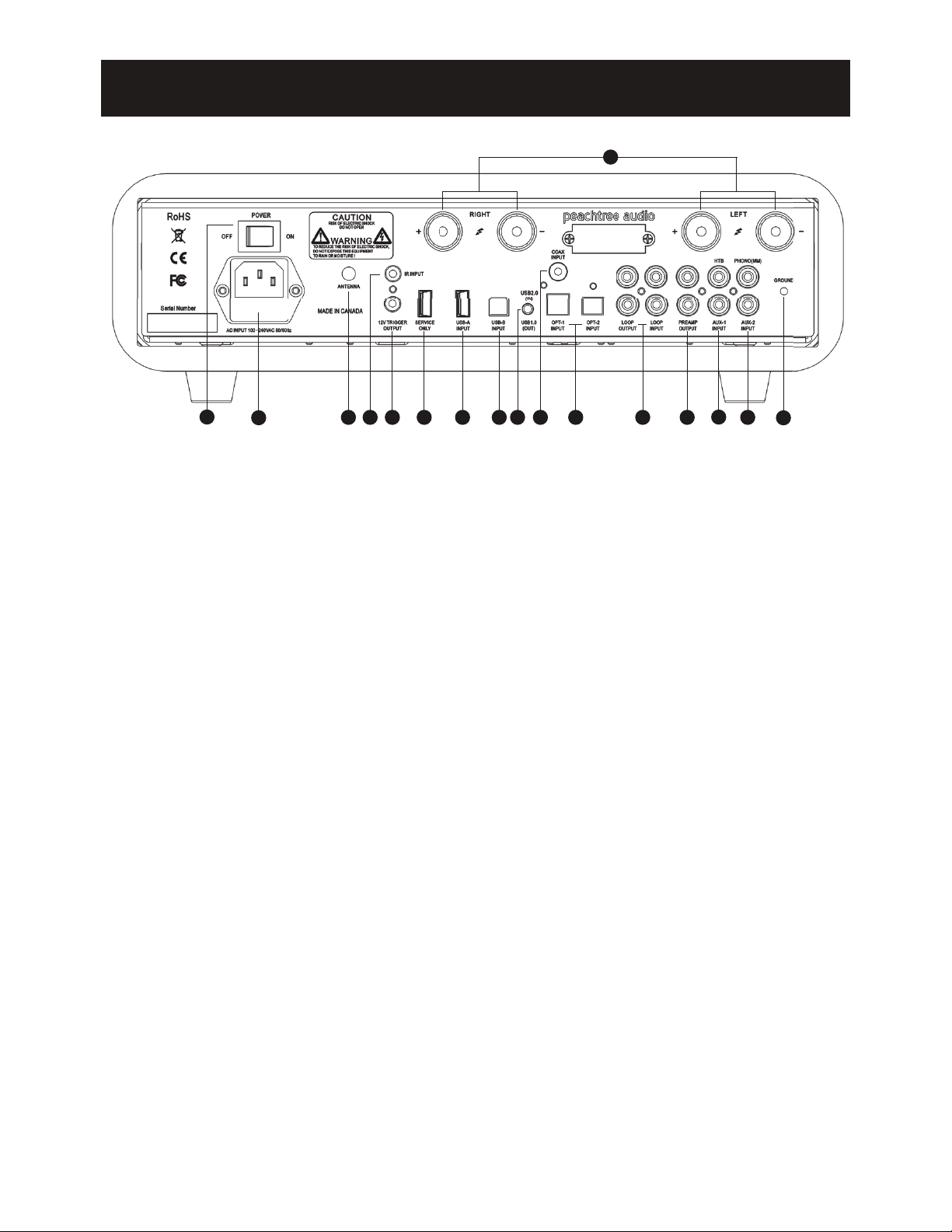IUSB-B INPUT:$FFHSWVGLJLWDODXGLRLQSXWXSWRELWN+]3&0DQG0+]'6'
IURPDFRPSXWHUZKHQWKH86%EXWWRQLVVHWWRUSB 2.0 (recommended for all Mac users
DQG:LQGRZVXVHUVZLWKPXVLFÀOHVDERYHN+]RU'6'$FFHSWVGLJLWDODXGLRLQSXW
XSWRN+]IURPDFRPSXWHUZKHQWKH86%EXWWRQLVVHWWR86%UHFRPPHQGHGIRU
DOO:LQGRZVXVHUVZLWKPXVLFÀOHVWKDWGR127H[FHHGN+]RU'6':LQGRZVXVHUV
QRWH)RUSOD\EDFNRIÀOHVDERYHN+]:LQGRZVUHTXLUHVLQVWDOODWLRQRIWKH86%
GULYHURQ\RXU3&EHIRUHLWZLOOEHFRPSDWLEOHZLWKWKH86%VHWWLQJ3OHDVHYLVLWKWWS
ZZZSHDFKWUHHDXGLRFRPVXSSRUWXVEGULYHUVKWPOWRGRZQORDGWKHODWHVWYHUVLRQ
JUSB 2.0/1.0 Button:7RJJOHVWKH86%%LQSXWEHWZHHQ86%DQG86%FRPSDWLELOLW\
All Mac users should set this to USB 2.0LQ:LQGRZV3&XVHUVVKRXOGVHWWKLVWRUSB
1.0RXWLIXVLQJPXVLFÀOHVWKDWGR127H[FHHGN+]:LQGRZVXVHUVVKRXOGVHWWKLV
to USB 2.0DQGPXVWLQVWDOOWKH:LQGRZV86%GULYHULIXVLQJDQ\PXVLFÀOHVWKDW
H[FHHGN+]1RWHFKDQJLQJWKHVHWWLQJZKLOHWKHXQLWLVRQZLOOQRWEHDFWLYHXQWLOWKH
XQLWLVF\FOHGWKURXJKVWDQGE\PRGH,WLVUHFRPPHQGWKDWWKHXQLWEHSXWLQWRVWDQGE\
PRGHSULRUWRFKDQJLQJWKLVVHWWLQJ
KCOAX INPUT:$FFHSWV63',)GLJLWDODXGLRLQSXWIURPDFRD[LDO5&$VW\OHRXWSXWXSWR
N+]&RD[LDOGLJLWDODXGLRRXWSXWLVDYDLODEOHRQPDQ\GLJLWDODXGLRVRXUFHVLQFOXGLQJ
disc players and some streaming audio devices.
LOPT-1 & OPT-2 INPUT:$FFHSWV63',)GLJLWDODXGLRLQSXWIURPDRSWLFDO7RVOLQNVW\OH
RXWSXWXSWRN+]2SWLFDOGLJLWDODXGLRRXWSXWVDUHFRPPRQRQGLJLWDODXGLRVRXUFHV
LQFOXGLQJVWUHDPLQJDXGLRGHYLFHVGLVFSOD\HUVFDEOHER[HVDQG+'79V
MLOOP OUTPUT & LOOP INPUT: This is a loop feature (similar to a processor or tape
PRQLWRUORRSZLWKDQRXWSXWDQGLQSXWWKDWDUHWLHGWRJHWKHUWRDOORZDQDXGLRSURFHVVLQJ
GHYLFHWREHLQVHUWHGLQWRWKHVLJQDOSDWK7KHORRSLVDFWLYHZKHQWKH/223/('RQWKH
IURQWSDQHOLVOLWEOXH7KHORRSFDQRQO\EHHQJDJHGDQGGLVHQJDJHGXVLQJWKH/223
button on the remote control. This makes it easier to compare the original audio signal to
WKHPRGLÀHGDXGLRVLJQDOZKHQXVLQJWKHFRQQHFWHGGHYLFH3OHDVHQRWHWKDWZKHQWKH
loop is active, the audio signal from the nova is output on the LOOP OUTPUT connectors
and the audio signal output from the connected device is looped back into the LOOP
INPUT connectors on the nova. Improper wiring or use of this feature may result in no
audio when the loop is engaged. When the loop is disengaged, the circuit is completely
bypassed to shorten the audio signal path and minimize potential interference.
NPREAMP OUTPUT: Provides analog audio output to connect to a powered subwoofer or
DQH[WHUQDOSRZHUDPSOLÀHU1RWHWKHRIGHT and LEFT speaker outputs remain active
when the PREAMP OUTPUT is used and both sets of outputs are automatically muted
when the mute function is engaged or when headphones are connected to the front
panel.
OAUX-1/HTB INPUT:$FFHSWVOLQHOHYHOLQSXWIURPDQDQDORJDXGLR5&$VW\OHVRXUFH
$OVRDFFHSWVOLQHOHYHODQDORJDXGLRRXWSXWIURPD6XUURXQG6RXQG3URFHVVHU663RU
$XGLR9LGHR5HFHLYHU$95ZKHQVHWWR+RPH7KHDWHU%\SDVV+7%3OHDVHVHHWKH
Home Theater Bypass instructions elsewhere in this manual for more detail.
PAUX-2/PHONO INPUT: $FFHSWV OLQHOHYHO LQSXW IURP DQ DQDORJ DXGLR 5&$ VW\OH
source. Also, accepts analog audio output from a phonograph/turntable with a Moving