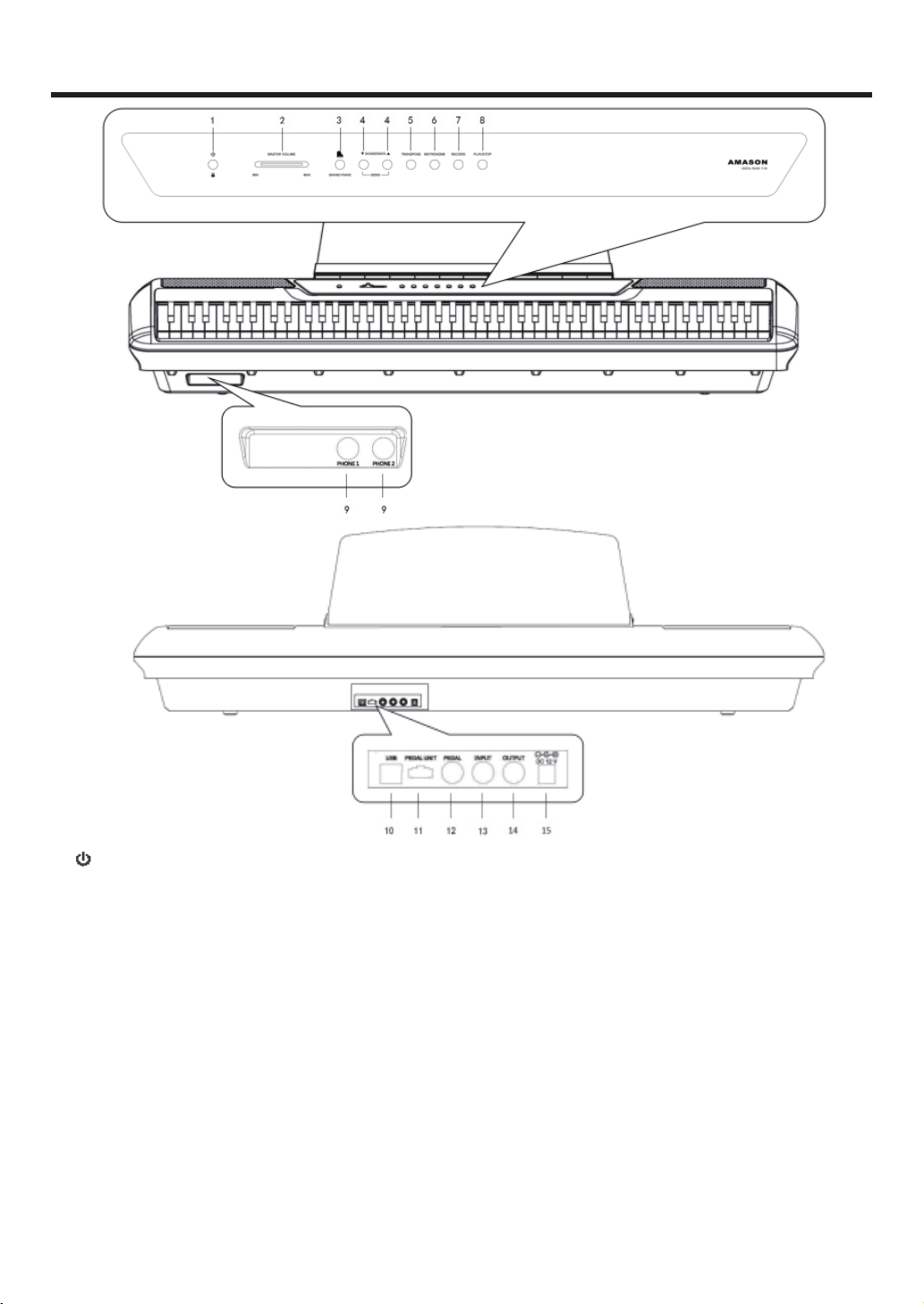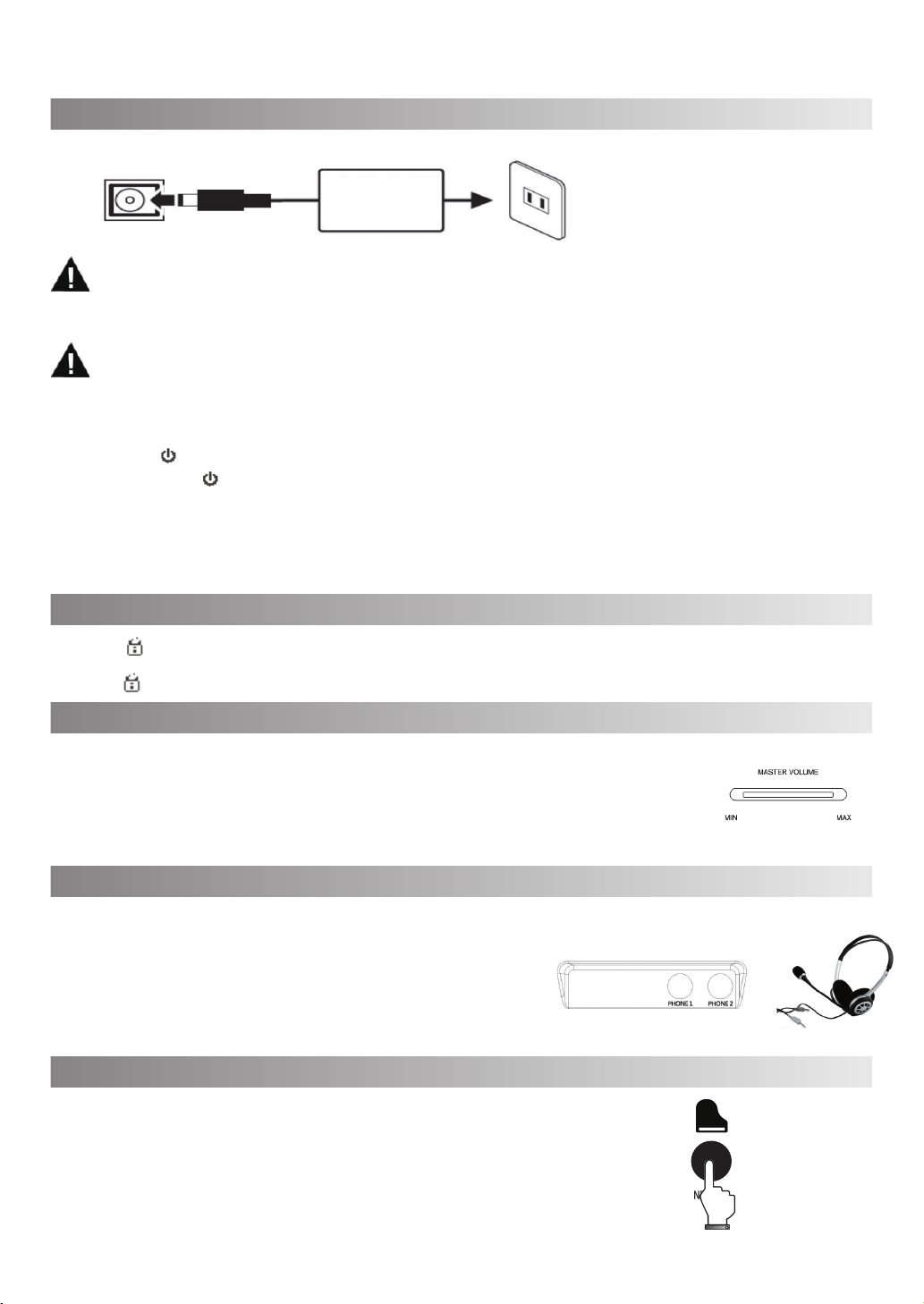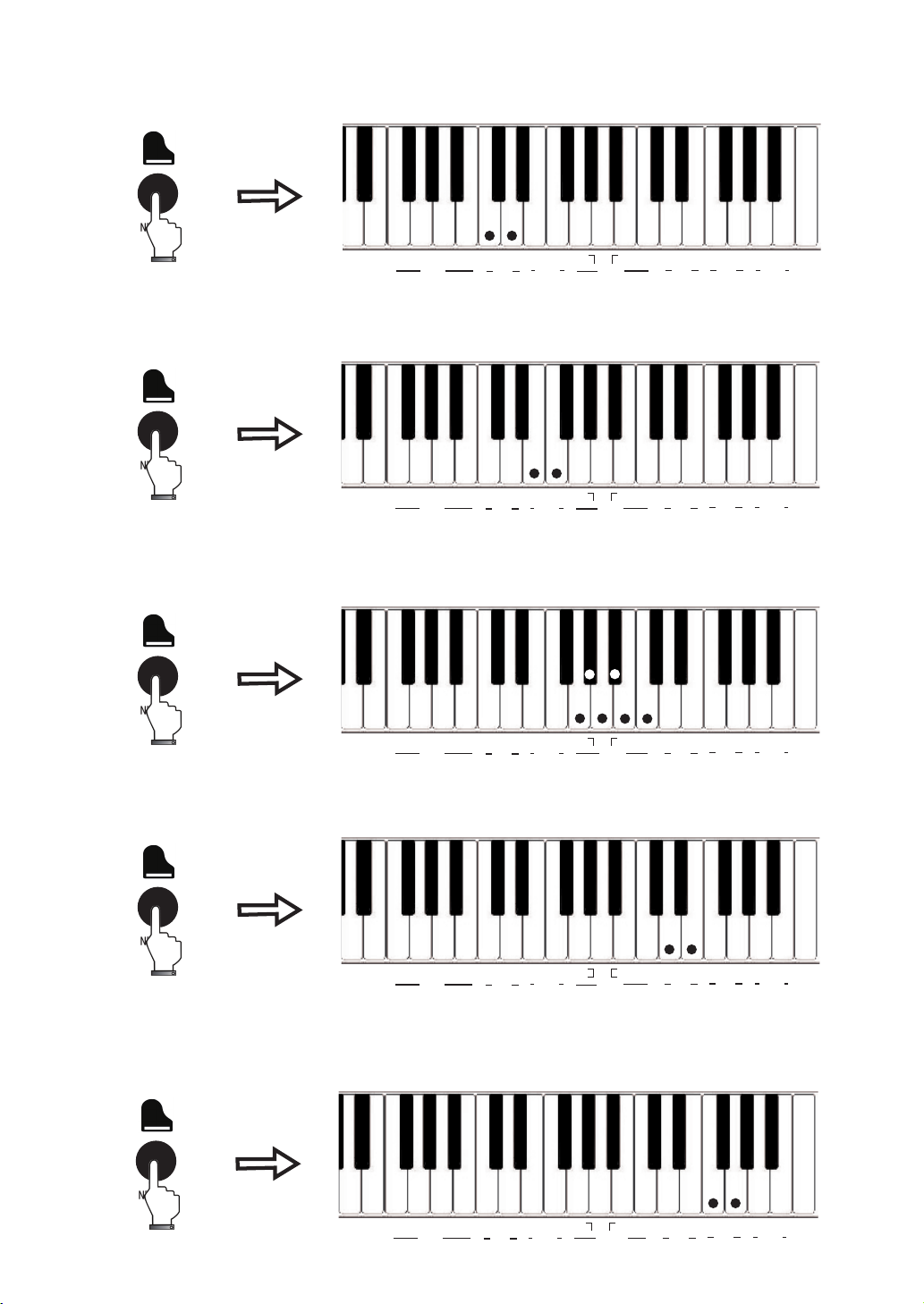4
* Read carefully the attached documentation
explaining the assembly process. Failure to assemble
the instrument in the proper sequence might result in
damage to the instrument or even injury.
*When setting up the product, make sure that the AC
outlet you are using is easily accessible. If some trouble
or malfunction occurs, immediately turn o the power
switch and disconnect the plug from the outlet. Even
when the power switch is turned o, electricity is still
owing to the product at the minimum level. When you
are not using the product for a long time, make sure to
unplug the power cord from the wall AC outlet.
* Use only the stand specied for the instrument.
When attaching the stand or rack,use the provided
screws only. Failure to do so could cause damage to the
internal components or result in the instrument falling
over.
* Do not use the instrument/device or headphones for
a long period of time at a high or uncomfortable volume
level, since this can cause permanent hearing loss. If
you experience any hearing loss or ringing in the ears,
consult a physician.
Connections
* Before connecting the instrument to other electronic
components, turn o the power for all components.
Before turning the power on or o for all components,
set all volume levels to minimum.
* Be sure to set the volumes of all components at their
minimum levels and gradually raise the volume controls
while playing the instrument to set the desired listening
level.
Handling caution
* Do not insert a nger or hand in any gaps on the key
cover or instrument. Also take care that the key cover
does not pinch your nger.
* Never insert or drop paper, metallic, or other objects
into the gaps on the key cover,panel or keyboard. This
could cause physical injury to you or others, damage to
the instrument or other property, or operational failure.
* Do not rest your weight on, or place heavy objects on
the instrument, and do not use excessive force on the
buttons, switches or connectors.
We cannot be held responsible for damage caused by improper use or modications to the instrument, or data that is lost or destroyed.
Using the bench (If included)
* Do not place the bench in an unstable position where
it might accidentally fall over.
* Do not play carelessly with or stand on the bench.
Using it as a tool or stepladder or for any other purpose
might result in accident or injury.
* Only one person should sit on the bench at a time, in
order to prevent the possibility of accident or injury.
* If the bench screws become loose due to extensive
long-term use, tighten them periodically using the
included tool.
* Keep special watch over any small children so that
they don’t fall o the rear of the bench.Since the bench
does not have a backrest, unsupervised use may result
in accident or in jury.
NOTICE
To avoid the possibility of malfunction/ damage to the product, damage to data, or damage to other property, follow
the notices below.
■ Handling and Maintenance
* Do not use the instrument in the vicinity of a TV, radio, stereo equipment, mobile phone, or other electric devices.
Otherwise, the instrument, TV, or radio may generate noise. When you use the instrument along with the
application on your iPhone/iPad, we recommend that you set “Airplane Mode” to “ON” on your iPhone/iPad in order
to avoid noise caused by communication.
* Do not expose the instrument to excessive dust or vibrations, or extreme cold or heat (such as in direct sunlight,
near a heater, or in a car during the day) to prevent the possibility of panel disguration, damage to the internal
components or unstable operation. (Veried operating temperature range: 5° – 40°C, or 41° – 104°F.)
* Do not place vinyl, plastic or rubber objects on the instrument, since this might discolor the panel or keyboard.
* In the case of a model with a polished nish, bumping the surface of the instrument with metal, porcelain, or
other hard objects can cause the nish to crack or peel. Use caution.
* During extreme changes in temperature or humidity, condensation may occur and water may collect on the
surface of the instrument. If water is left, the wooden parts may absorb the water and be damaged. Make sure to
wipe any water o immediately with a soft cloth.
Assembly