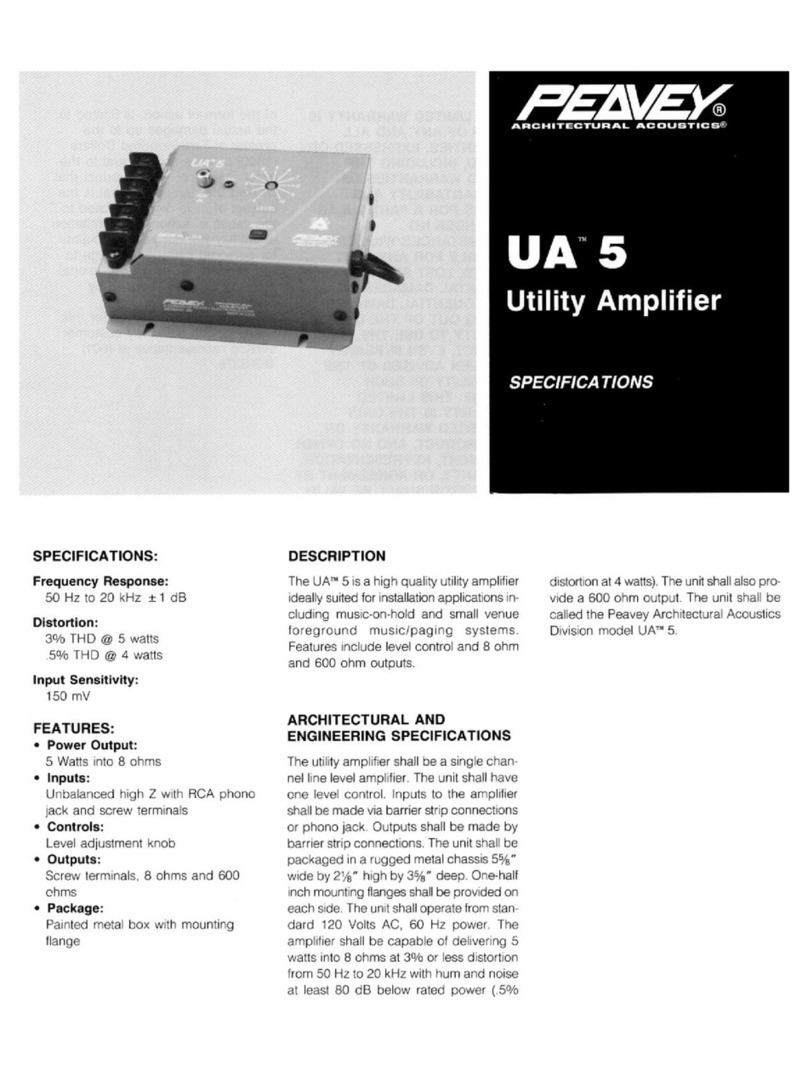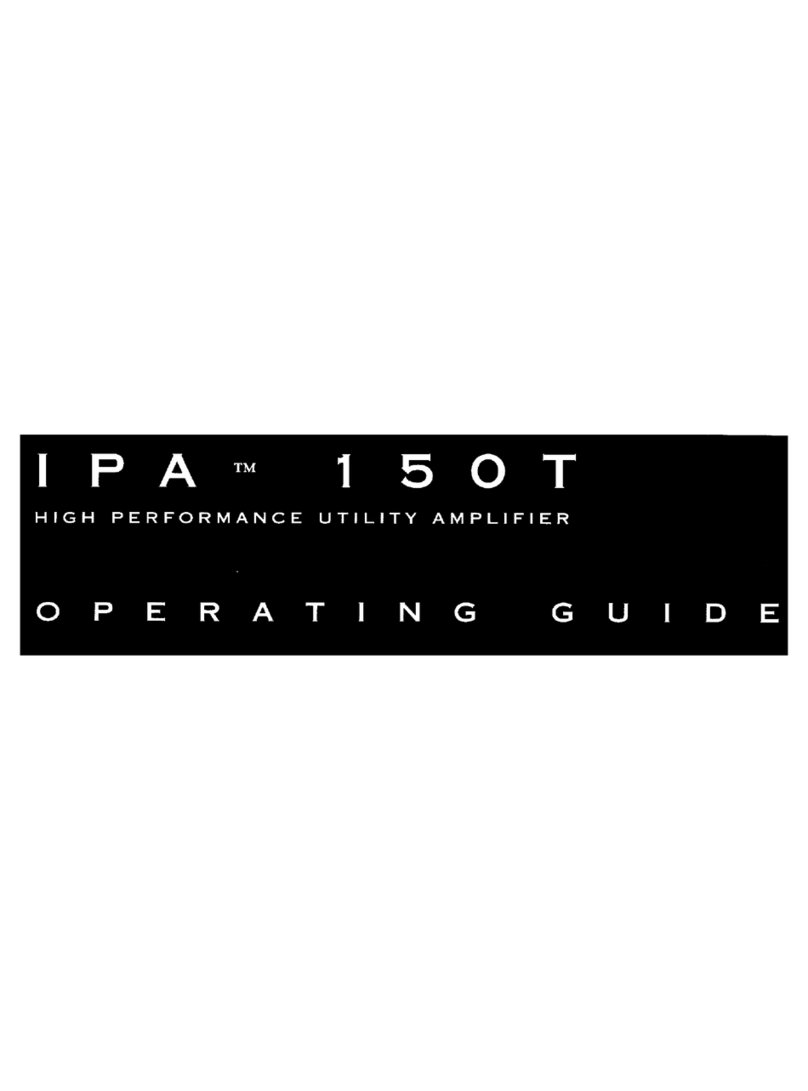Peavey LIGHTING SOLUTIONS LICON 416 User manual
Other Peavey Amplifier manuals

Peavey
Peavey Special User manual
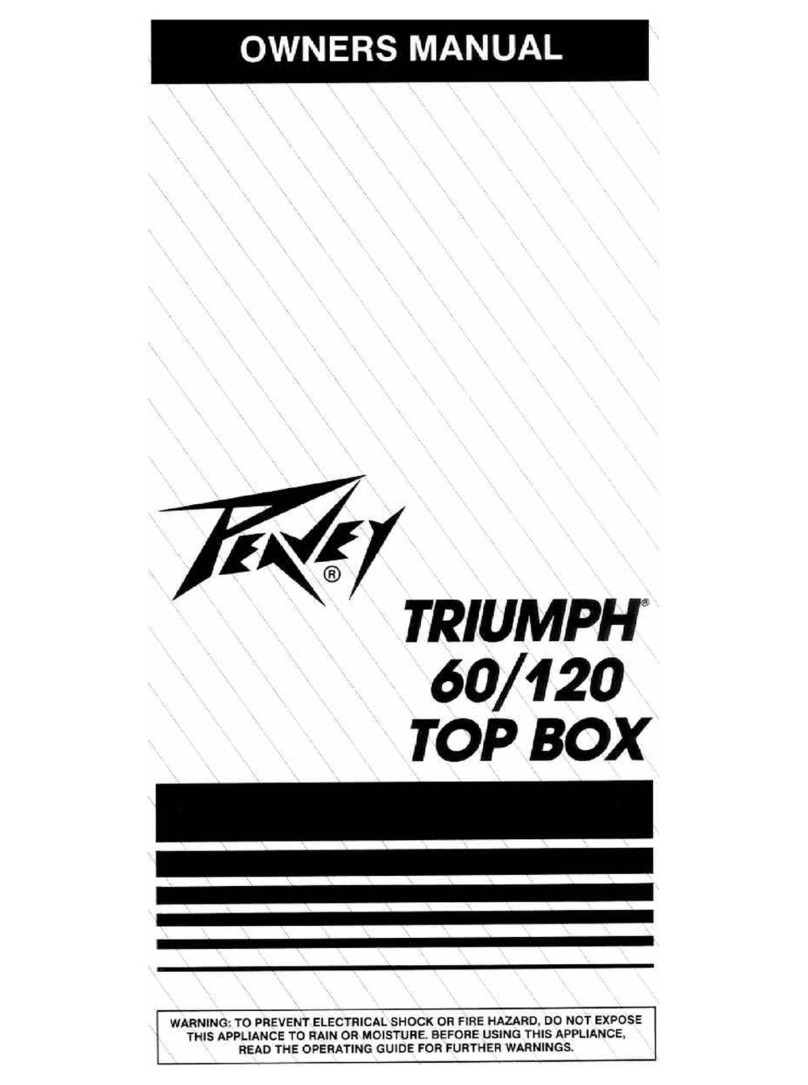
Peavey
Peavey Triumph Triumph 120 User manual
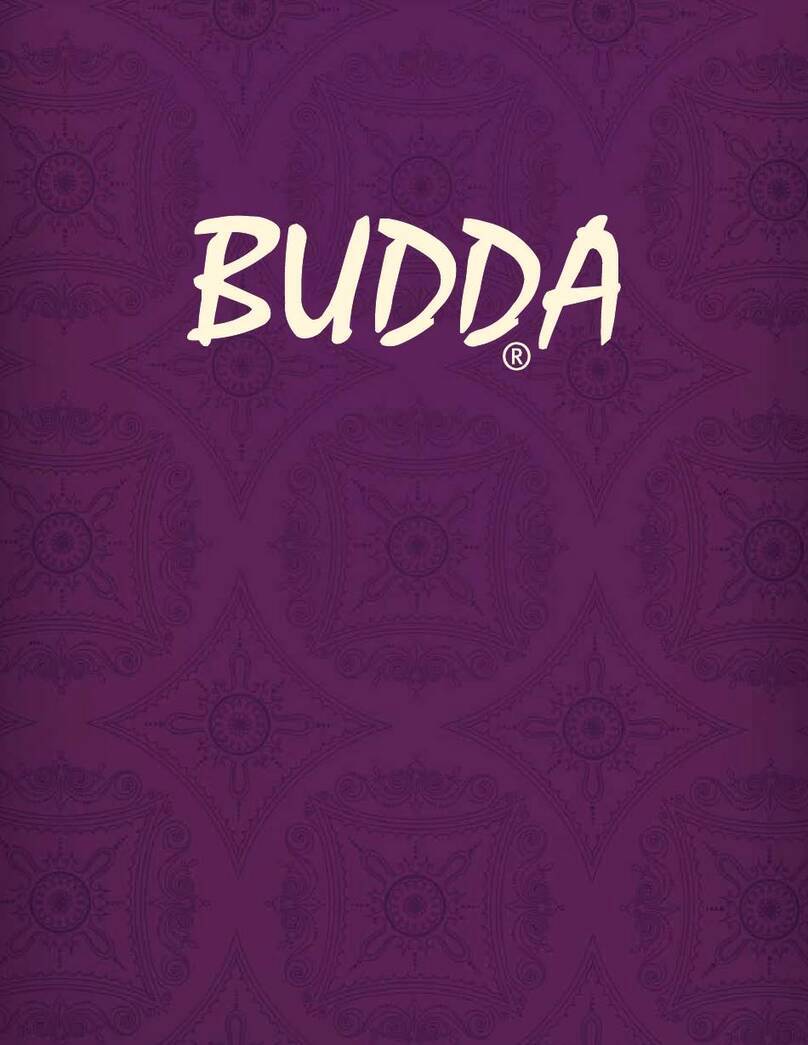
Peavey
Peavey Budda Twinmaster 112 Combo Baby Budda Head User manual

Peavey
Peavey 5150 User manual

Peavey
Peavey MA 635 User manual

Peavey
Peavey UMA 35 T User manual

Peavey
Peavey MMA 8150T II User manual
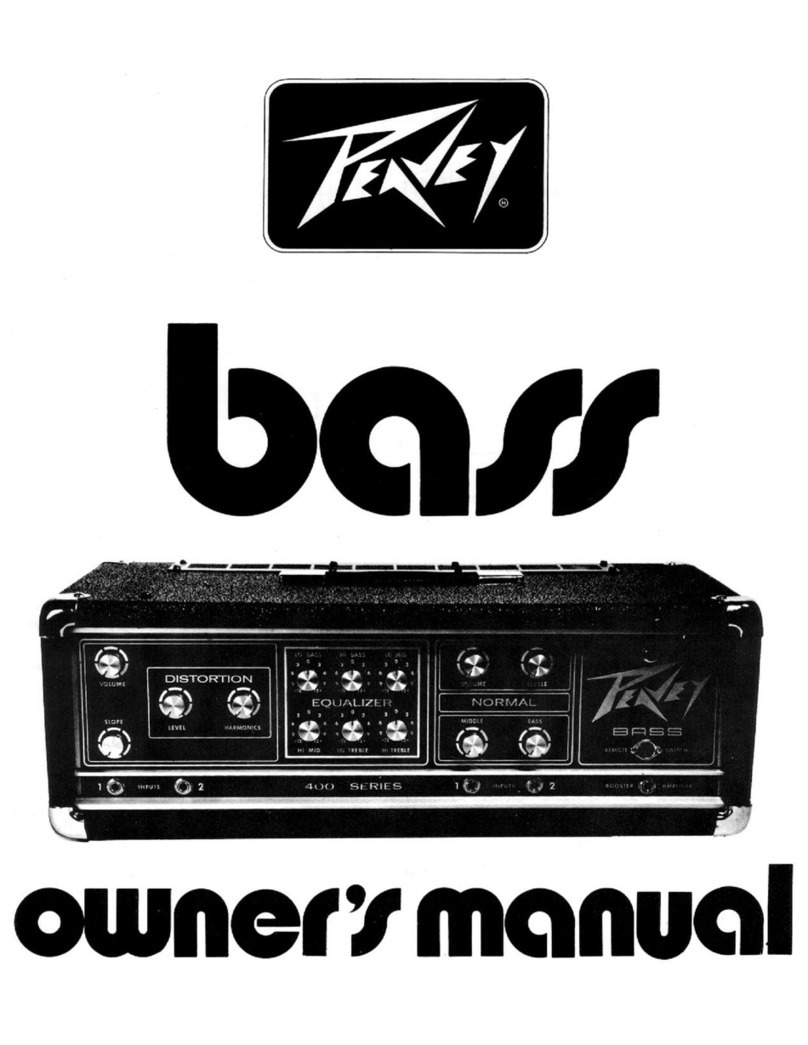
Peavey
Peavey Bass User manual
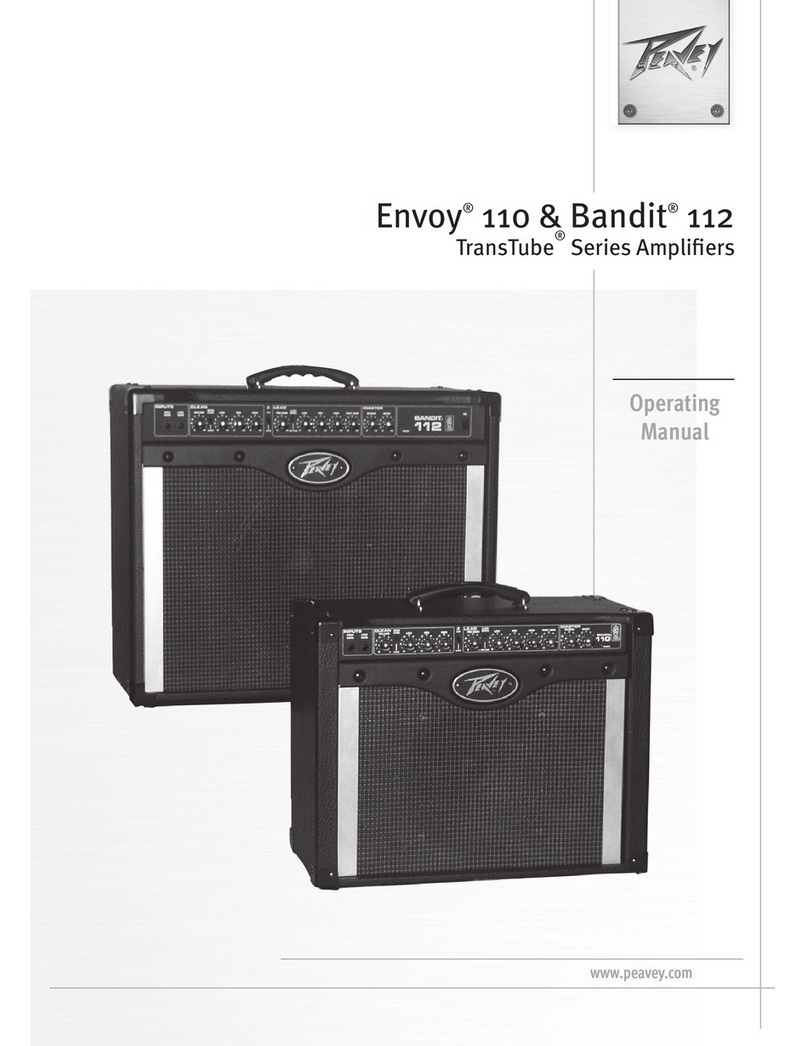
Peavey
Peavey Transtube Envoy 110 User manual
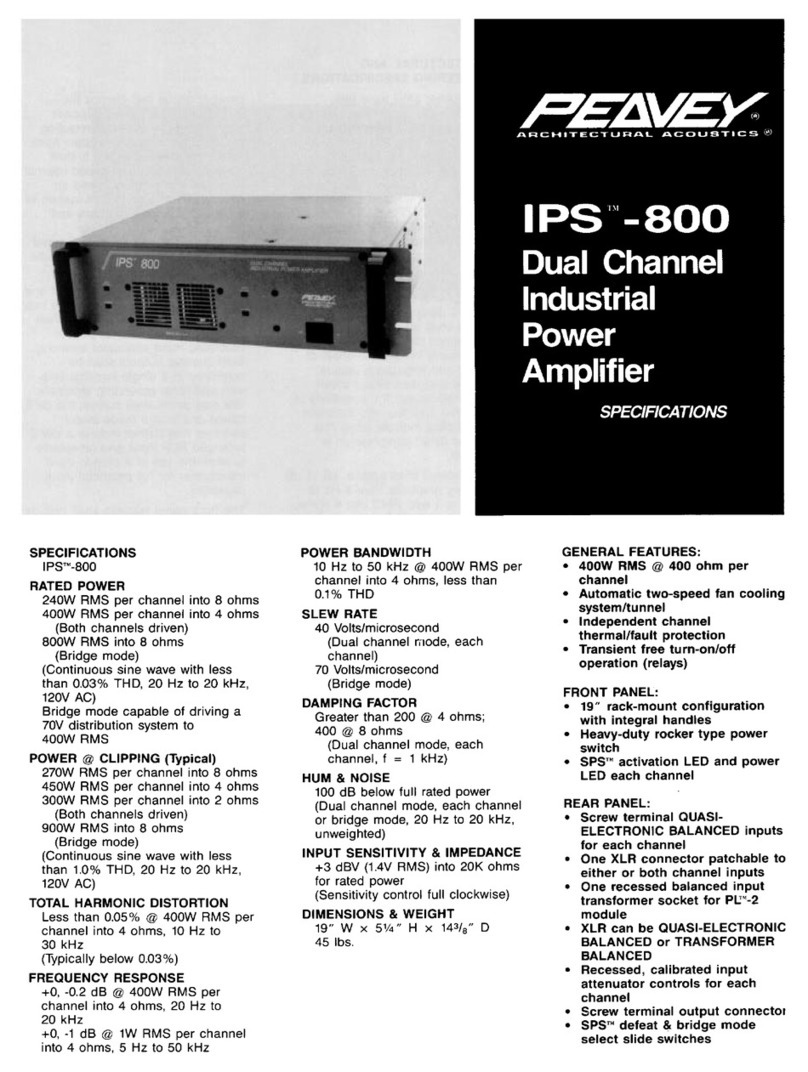
Peavey
Peavey IPS 800 User manual
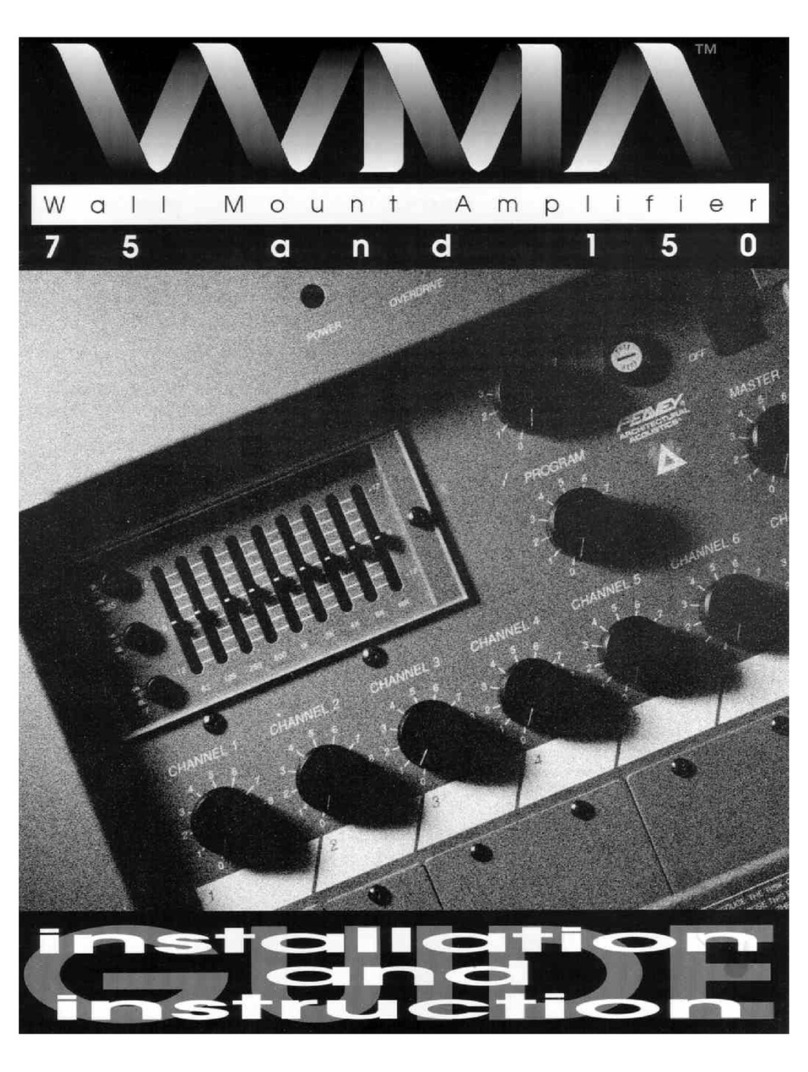
Peavey
Peavey WMA 75 Quick guide

Peavey
Peavey UMA 75T II User manual

Peavey
Peavey Bandit 112 User manual
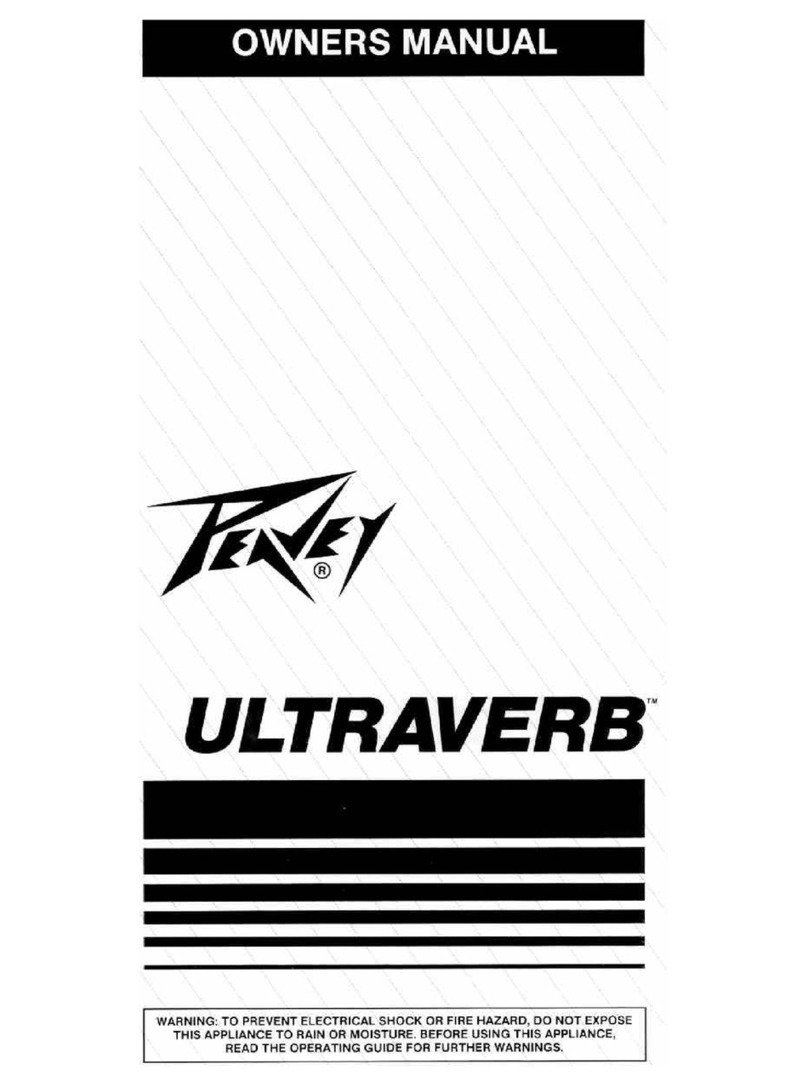
Peavey
Peavey UltraVerb User manual

Peavey
Peavey Backstage Backstage Plus User manual
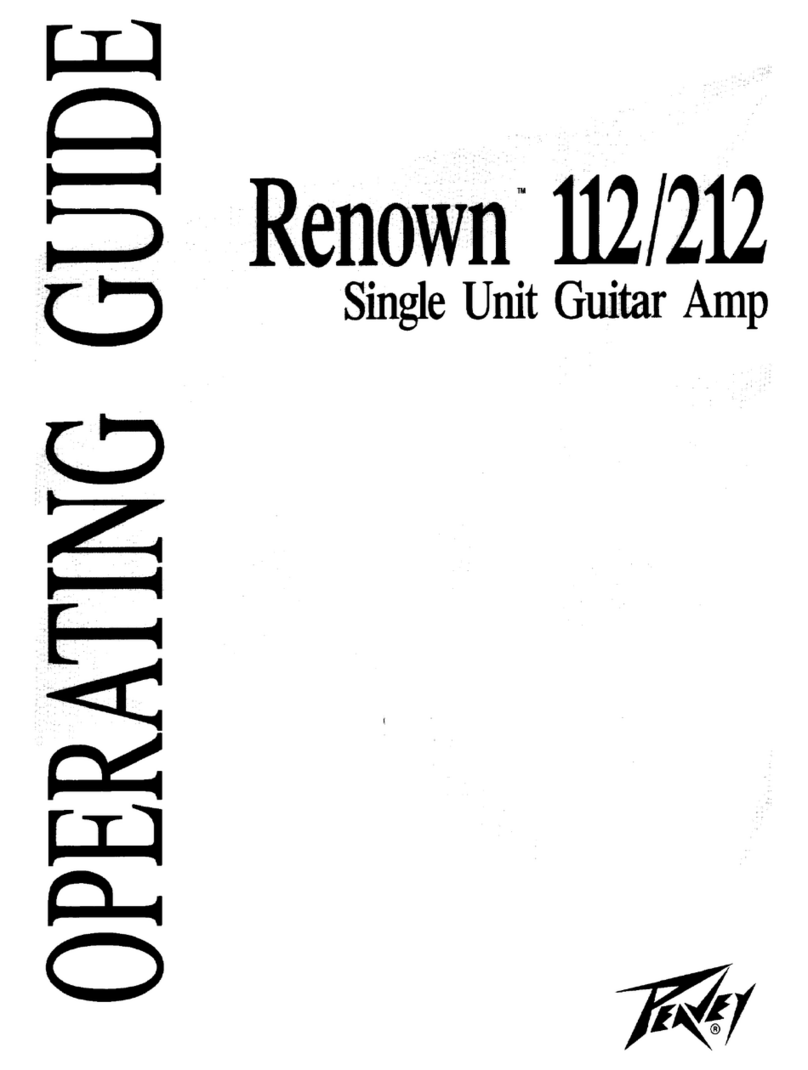
Peavey
Peavey Renown 112 User manual
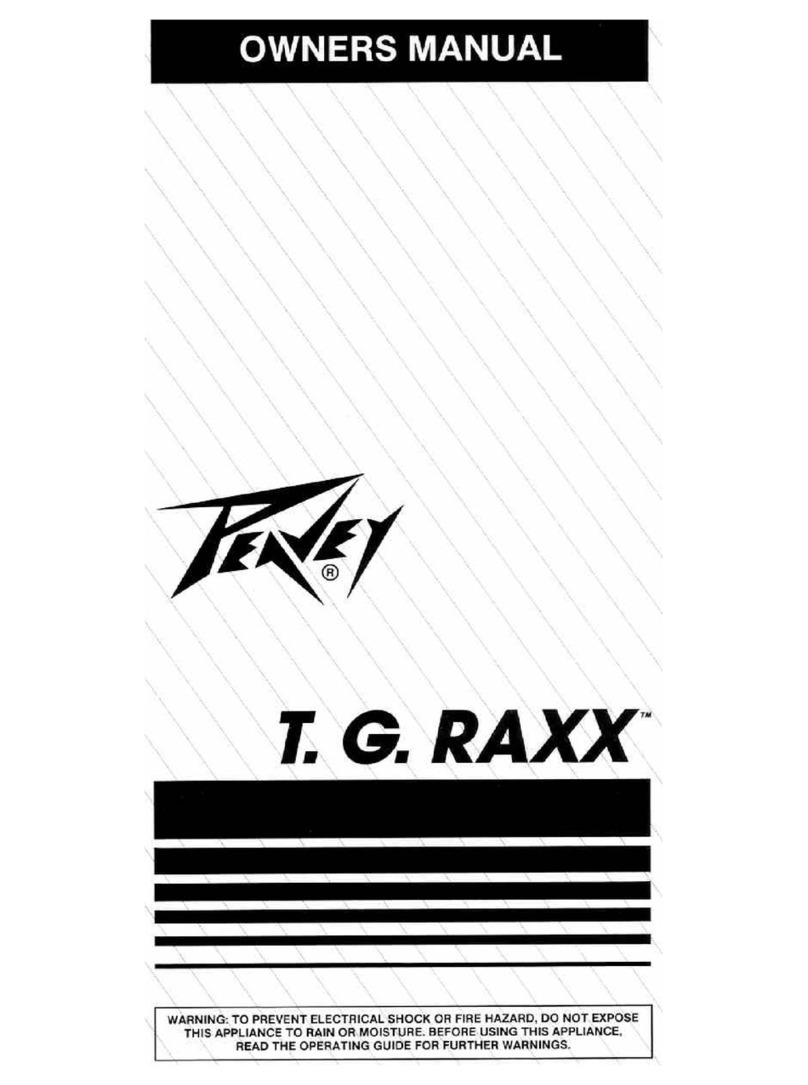
Peavey
Peavey TG RAXX User manual
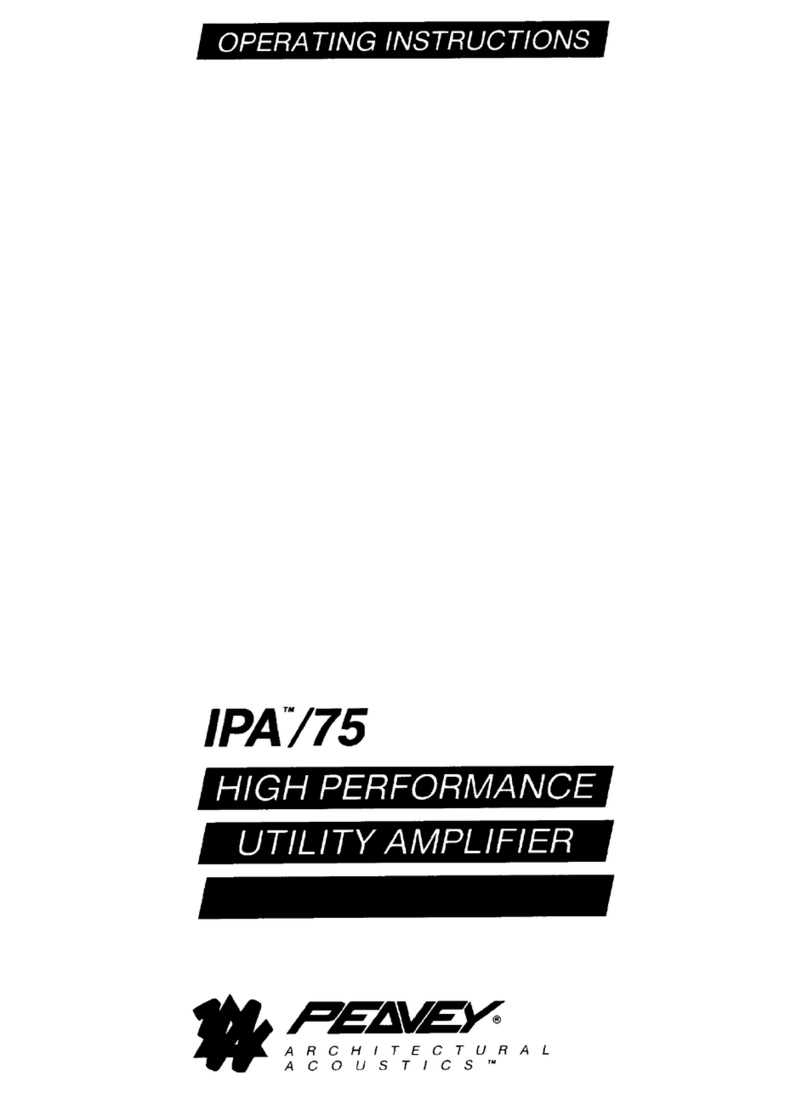
Peavey
Peavey IPA 75 User manual

Peavey
Peavey LS05268 User manual

Peavey
Peavey PV 500 User manual