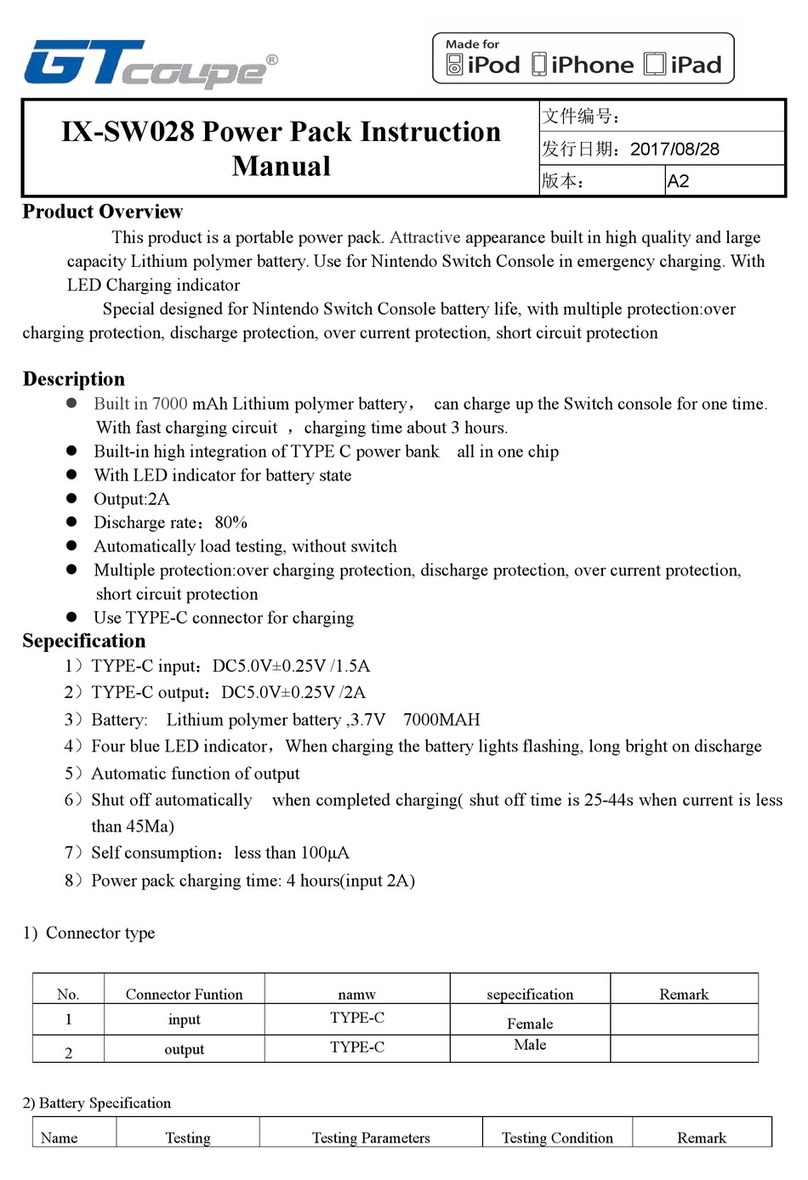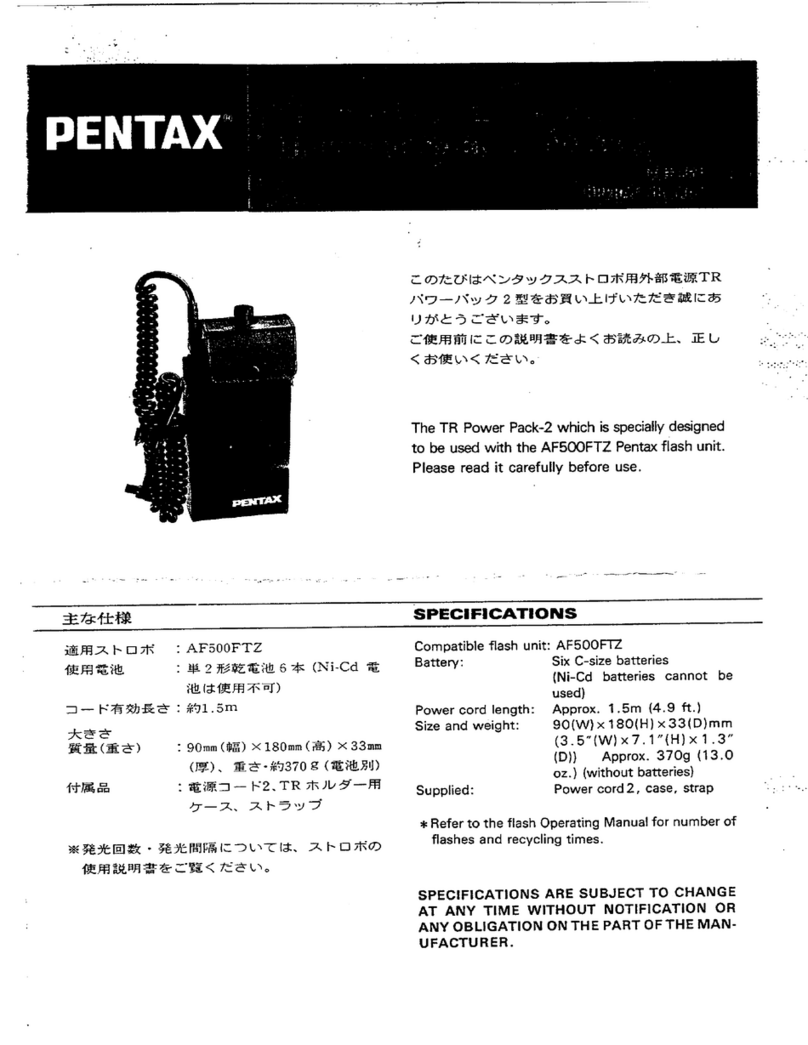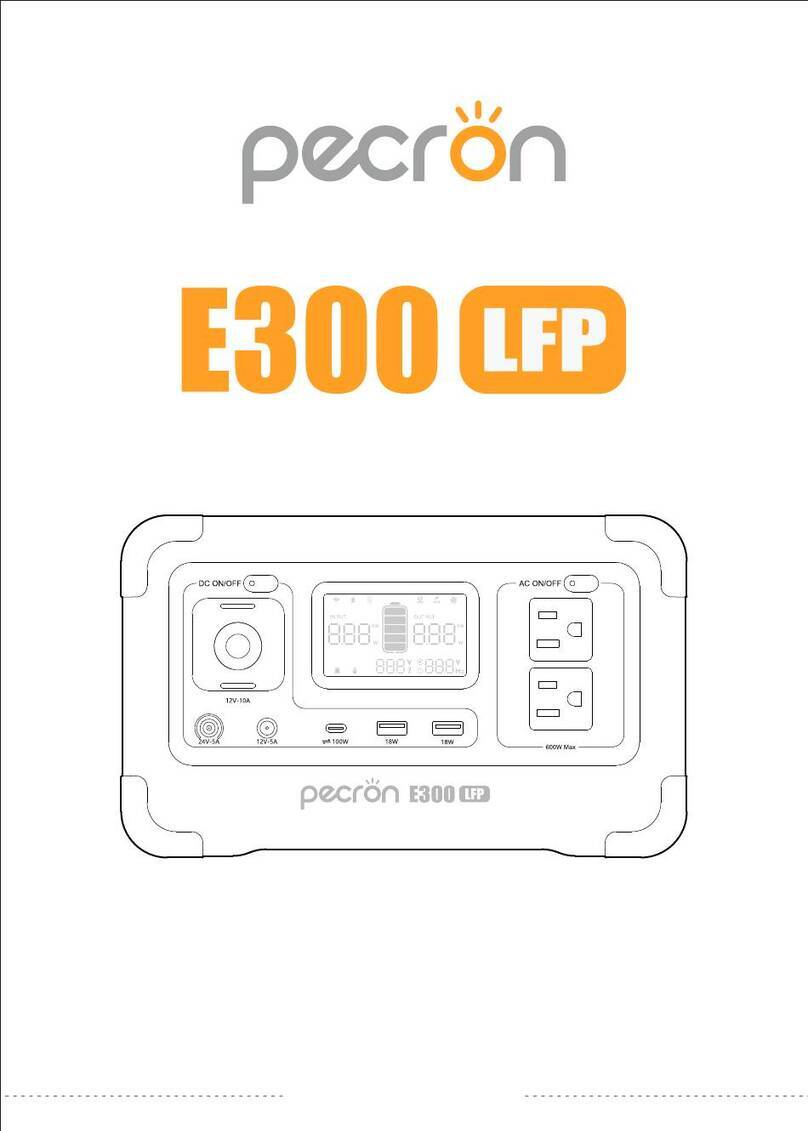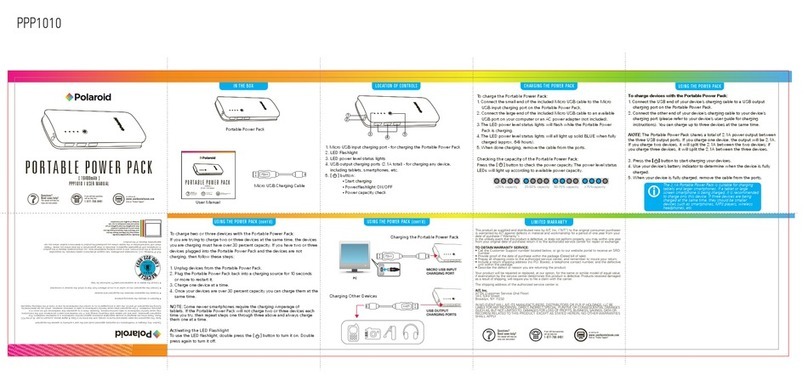Shenzhen Pecron Technology Co.,Ltd
POWER IT POSSIBLE
Shenzhen Pecron Technology Co.,Ltd http://www.pecron.com Tel:0755-28601668
6. Operating Instructions And Precautions
To make sure safety transportation,when you receive the power station,the
power station is under low capacity status,please charge the power station to full
capacity before you use.
If you want fast charge,please use our standard original power adapter to
charge it,or use 36V 200~300W solar panel to charge it.
To make sure safety,please use our standard charger,when PECRON-S200 is full
charge,please disconnect the charger.
6.1 How To Use AC
Please note the following below before using:
(1)Please make sure the input voltage and frequency is same as S1000
(2)Please make sure the appliance rated power is lower than 1000W,it is better
that don’t over 80% rated power.
* If you violate these,the charger may damage or out of work.
* If your appliance power higher than 1000W,please choose other higher
power portable power station.
Remark:Because when some appliances turn on,its consumption power is
higher than the rated power,such as sensitive load device start up current normally
is 3-8 times than its rated power,Energy-saving lamps start up power is dozens of
times than its rated power,if their start up power is higher than the emergency
power station’s peak power,it will trigger the over load protection,and shut down
the power station.The S1000 is with over load,short circuit,over temperature
protection.
(3)When the following happens,S1000 will stop output to protect the appliance:
① When the appliance load power is higher than the power station rated
power.
② AC output or appliance circuit
③ The internal temperature of power station is too high
④ The internal battery voltage is too low