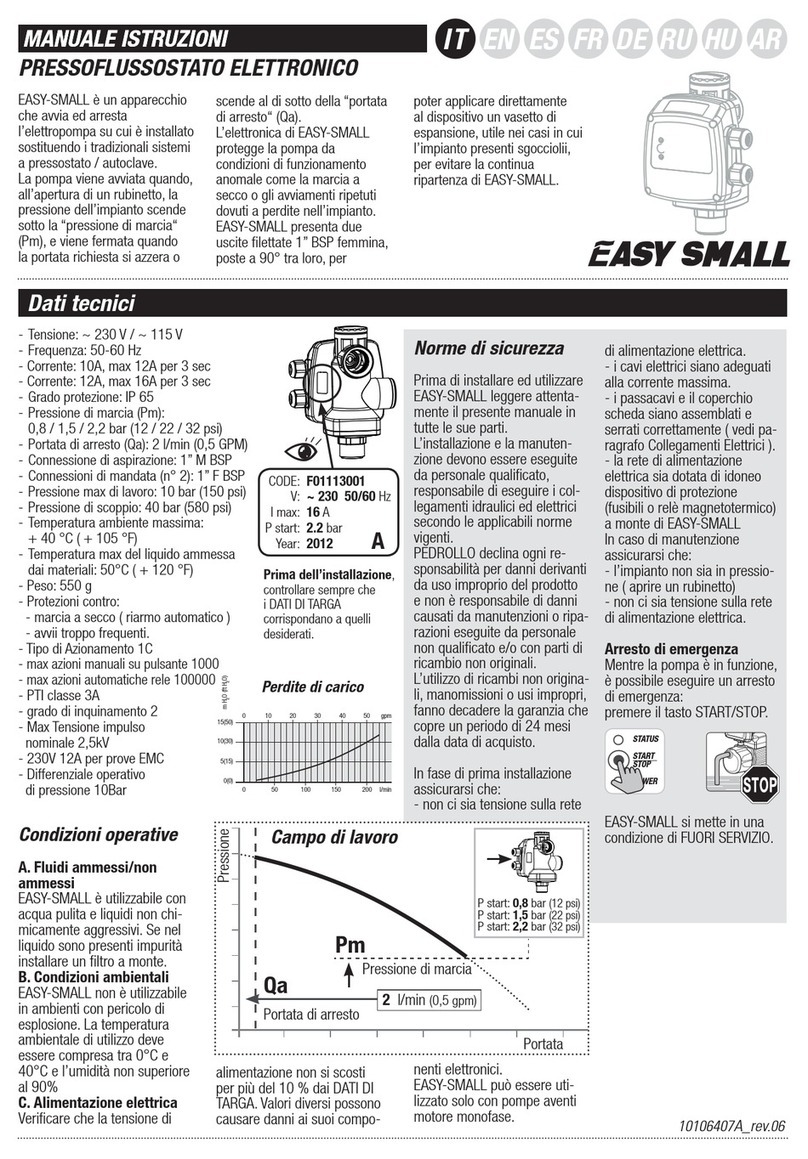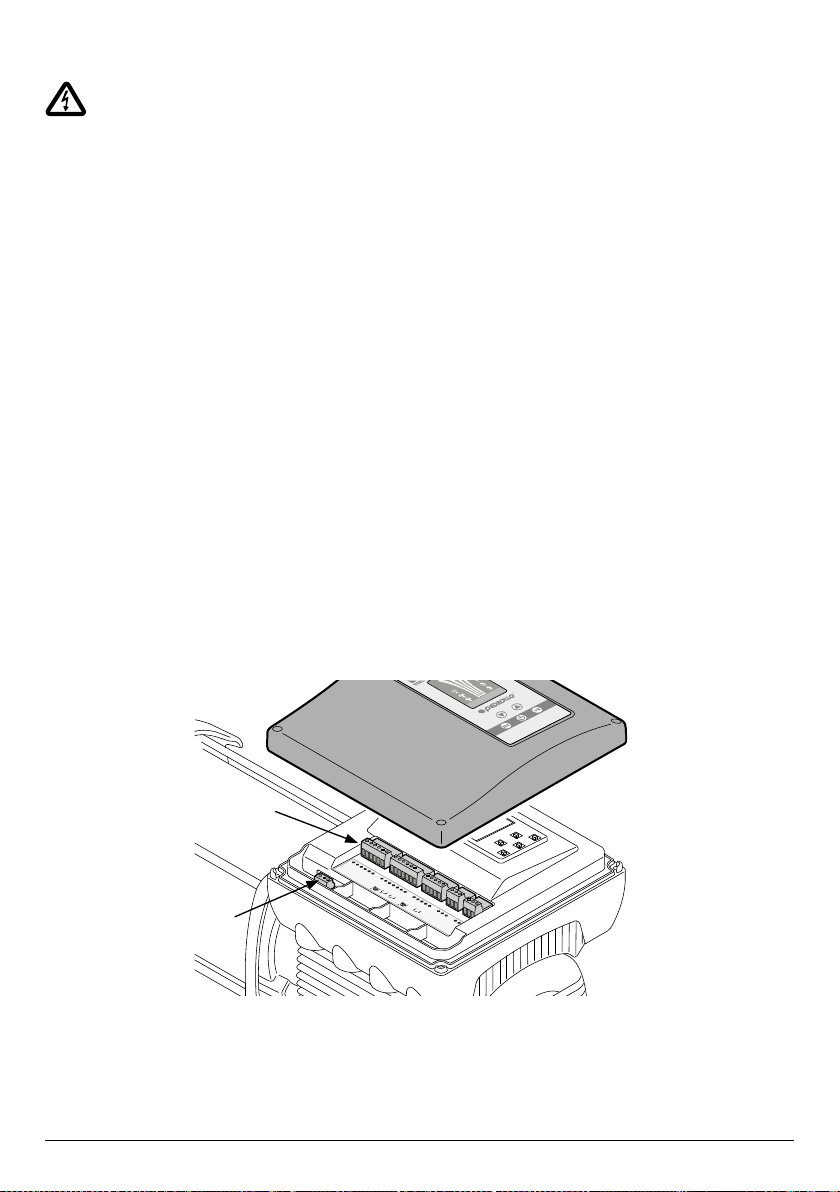1
VSP |
TABLE OF CONTENTS
GENERAL INFORMATION .................................................................................................................................................... 2
SAFETY RULES..................................................................................................................................................................... 2
SYMBOLS............................................................................................................................................................................ 2
WARNINGS ......................................................................................................................................................................... 3
PRODUCT DESCRIPTION ..................................................................................................................................................... 4
TECHNICAL DATA................................................................................................................................................................. 4
POWER AND ABSORPTION.................................................................................................................................................. 4
USE LIMITATIONS................................................................................................................................................................ 5
AUTO-LIMITATION FOR OVERLOAD...................................................................................................................................... 5
PARTS LIST.......................................................................................................................................................................... 5
THE CONTROLS ................................................................................................................................................................... 5
DISPLAY SYMBOLS.............................................................................................................................................................. 6
INSTALLATION..................................................................................................................................................................... 6
PRESSURE SENSOR ............................................................................................................................................................. 7
ELECTRICAL CONNECTION ................................................................................................................................................... 8
CONNECTIONS DIAGRAM..................................................................................................................................................... 8
POWER SUPPLYTERMINAL BOARD...................................................................................................................................... 9
INPUTS/OUTPUTS TERMINAL BOARD................................................................................................................................... 9
PUMPS CONNECTION IN PARALLEL.................................................................................................................................... 11
START-UP........................................................................................................................................................................... 11
PUMP PRIMING ................................................................................................................................................................ 11
FUNCTIONING PARAMETERS ............................................................................................................................................. 12
ADVANCED PARAMETERS MENU ....................................................................................................................................... 14
ALARMS............................................................................................................................................................................. 21
TROUBLESHOOTING.......................................................................................................................................................... 23
MAINTENANCE ................................................................................................................................................................. 26
DISPOSAL........................................................................................................................................................................... 26
DECLARATION OF CONFORMITY....................................................................................................................................... 26