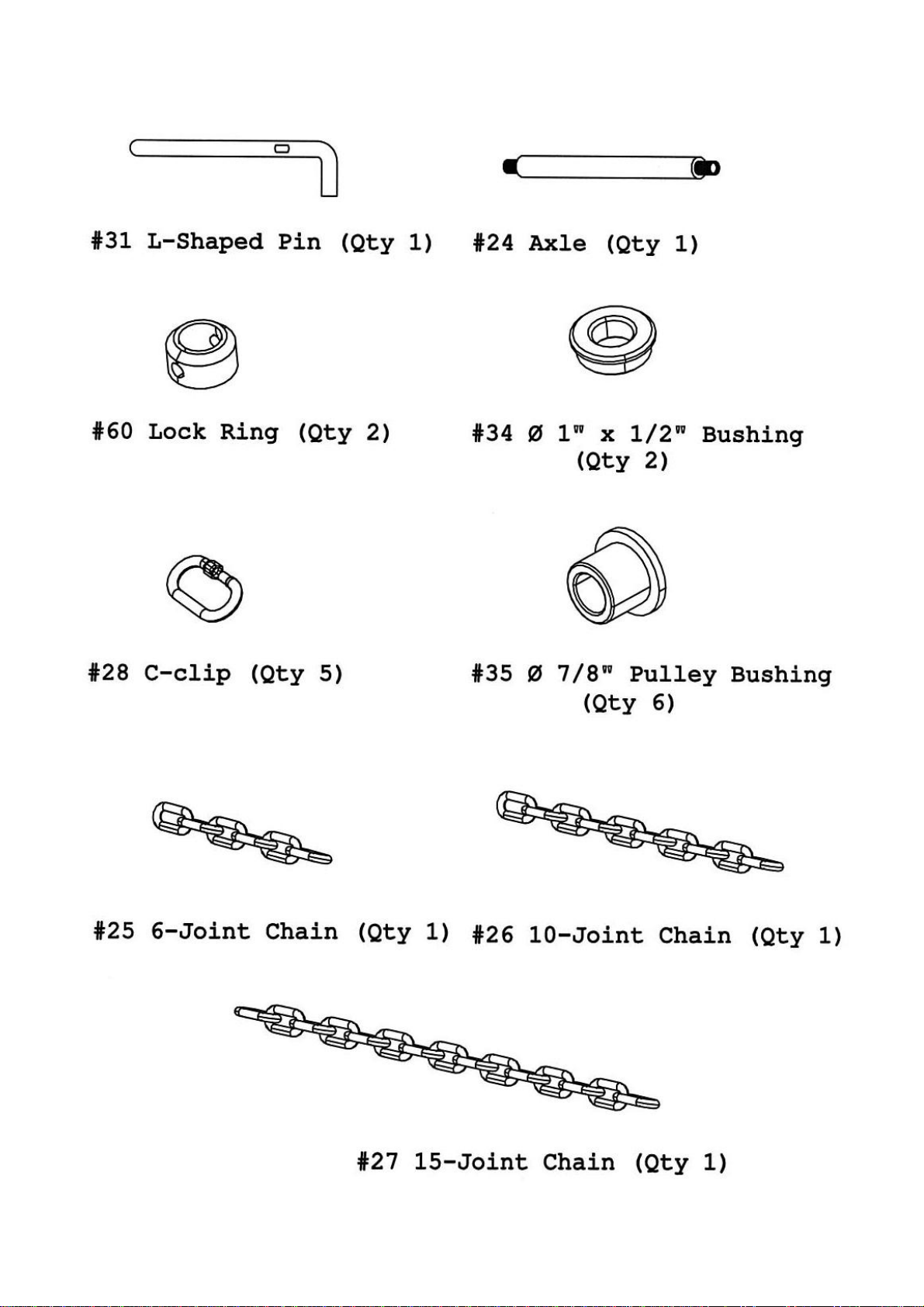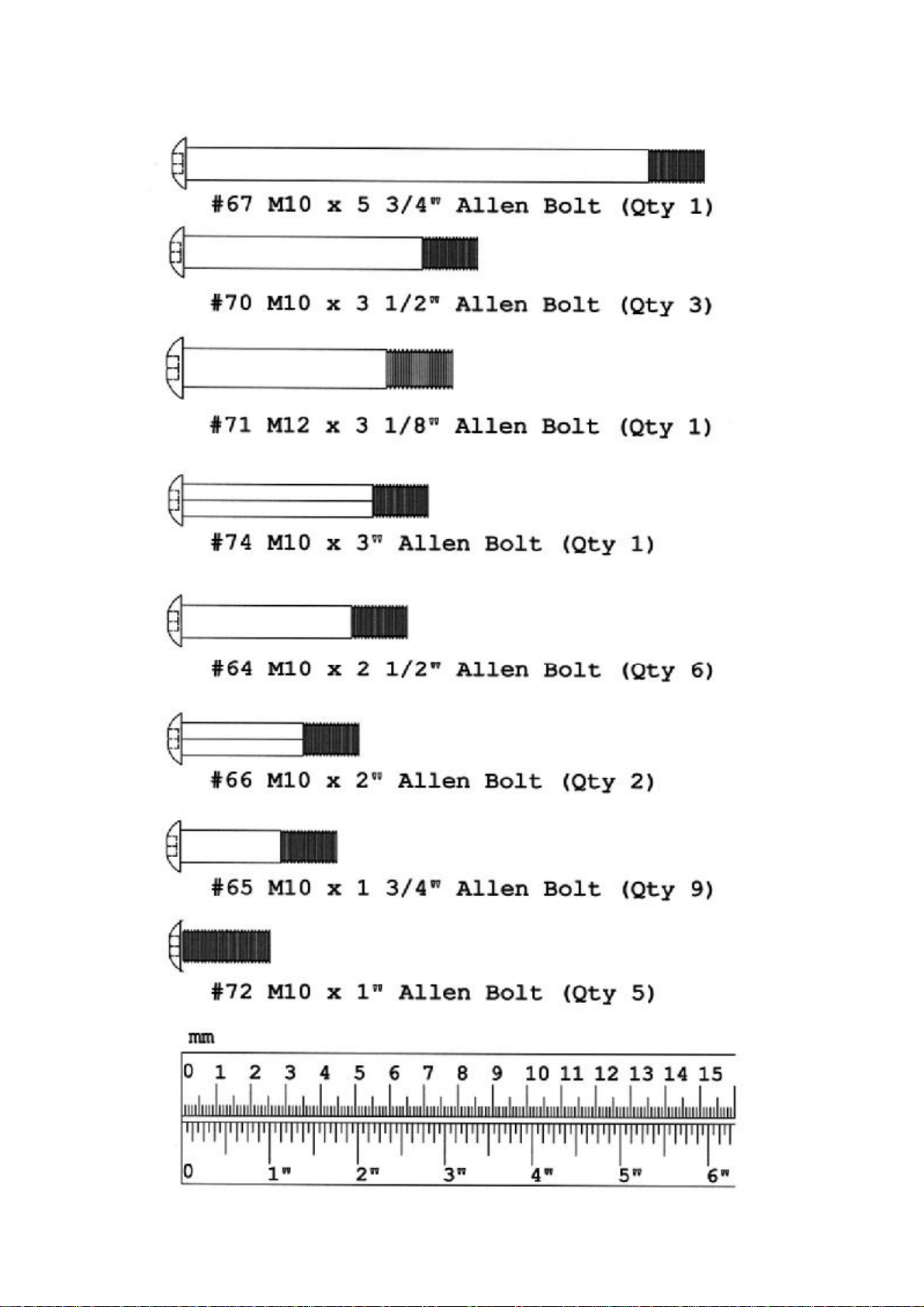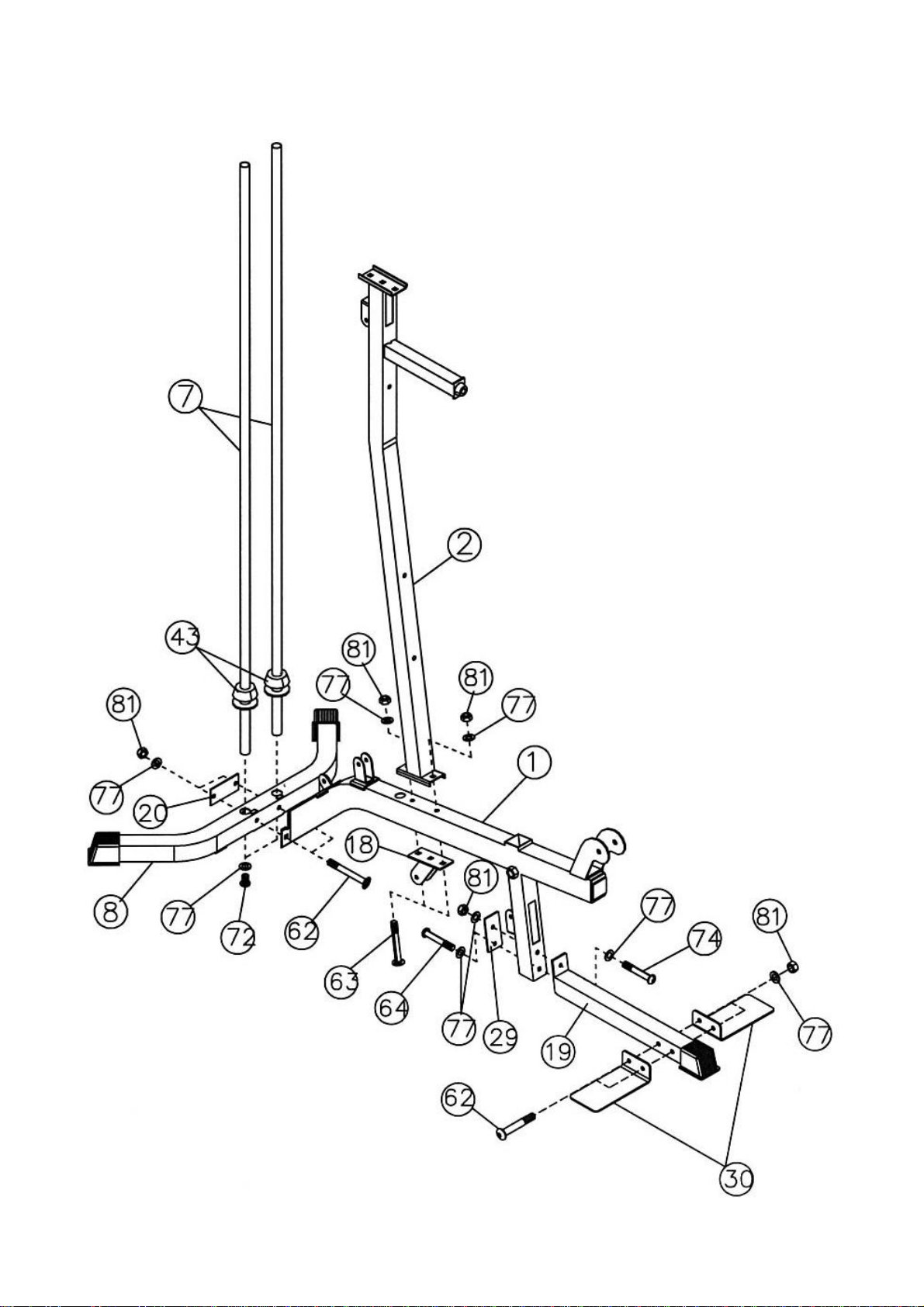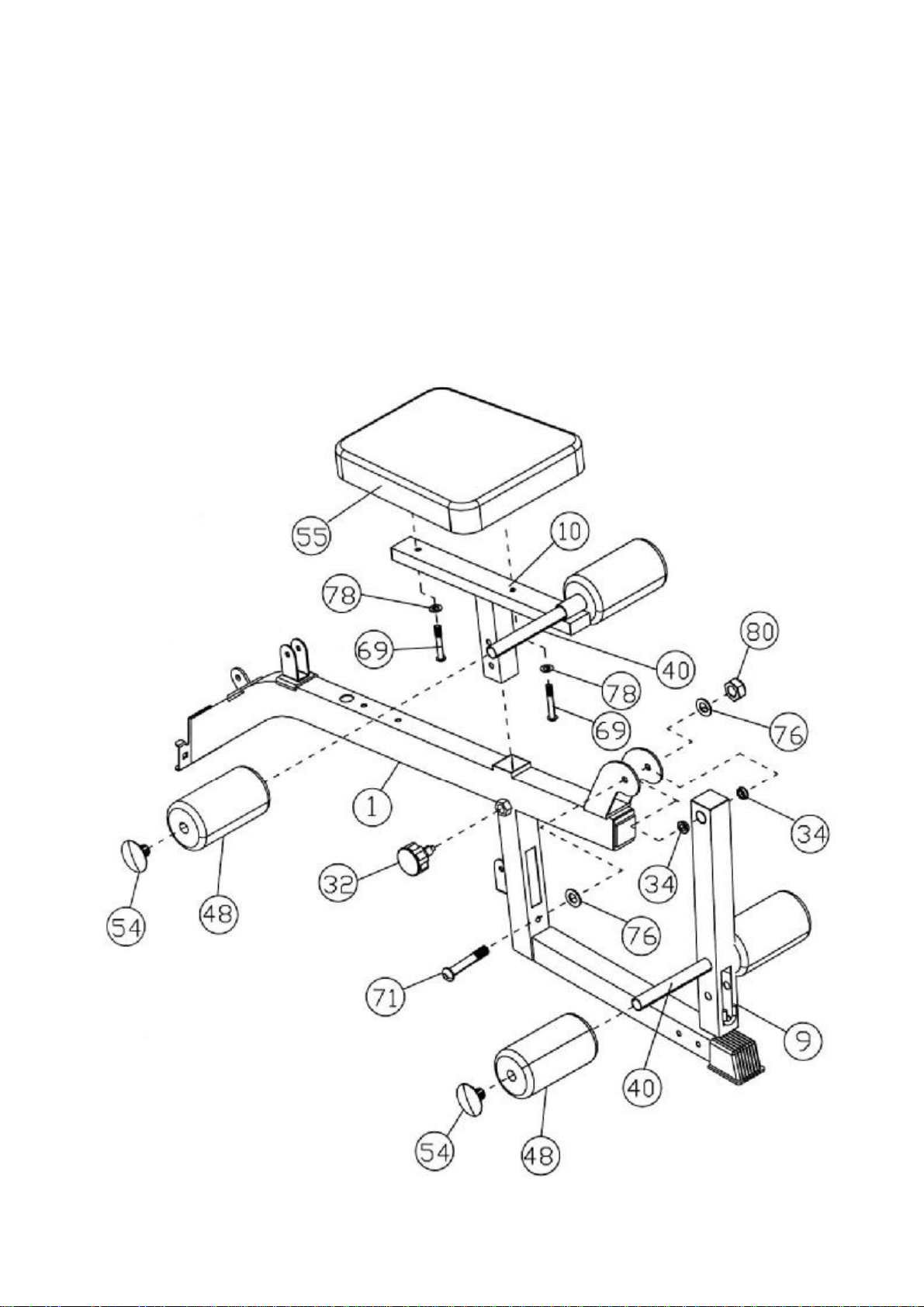IMPORTANTSAFETY NOTICE
PRECAUTIONS
This exercise machineis built for optimumsafety.However, certain precautionsapply
whenever youoperatea piece of exerciseequipment.Besuretoreadthe entiremanual
before youassemble or operate your machine.Inparticular, note thefollowing safety
precautions:
1. Keep childrenand pets awayfrom the machineat all times. DONOT
leavechildren unattendedinthesameroomwiththe machine.
2. Only onepersonat atimeshould use themachine.
3. Iftheuserexperiencesdizziness, nausea,chestpain, or anyother abnormal
symptoms,STOP the workout at once.CONSULT A PHYSICIAN
IMMEDIATELY.
4. Position themachineonaclear, leveled surface. DONOT usethemachine
near water or outdoors.
5. Keephandsawayfromall movingparts.
6. Always wear appropriate workout clothingwhen exercising.DONOTwear
robes or other clothing thatcouldbecome caught inthe machine.Running
or aerobic shoes are also requiredwhenusing the machine.
7. Usethemachineonly for its intendeduse as describedinthis manual.DO
NOT useattachmentsnot recommended bythe manufacturer.
8. Do notplaceanysharp object around themachine.
9. Disabled person shouldnot use themachinewithout a qualified personor
physicianinattendance.
10. Beforeusing the machine to exercise,always do stretching exercises to
properly warmup.
11. Never operatethe machineifthemachineis notfunctioning properly.
WARNING: BEFORE BEGINNINGANYEXERCISEPROGRAM,CONSULT YOUR
PHYSICIAN. THISIS ESPECIALLYIMPORTANT FORINDIVIDUALSOVER THEAGE
OF35ORPERSONSWITH PRE-EXISTINGHEALTHPROBLEMS. READALL
INSTRUCTIONS BEFORE USINGANY FITNESS EQUIPMENT.WEASSUMES NO
RESPONSIBILITYFORPERSONALINJURYORPROPERTY DAMAGESUSTAINED
BYOR THROUGHTHE USE OF THIS PRODUCT.
SAVE THESE INSTRUCTIONS.
2