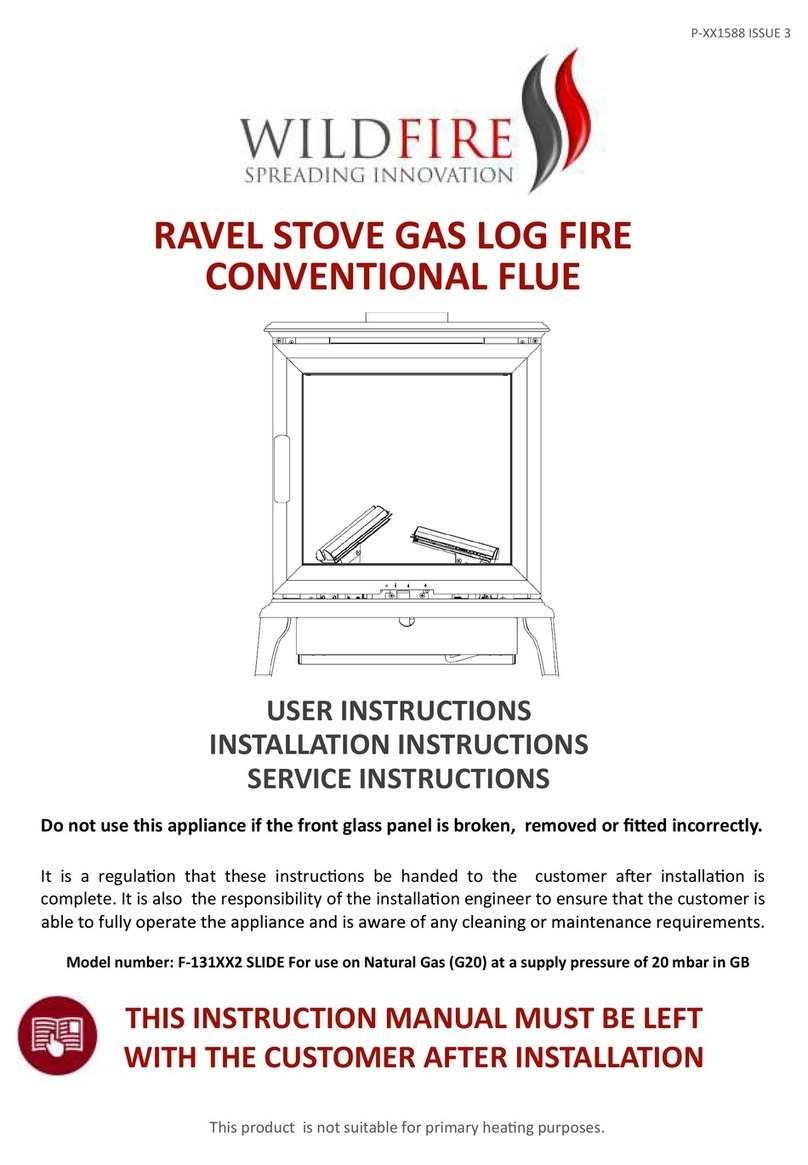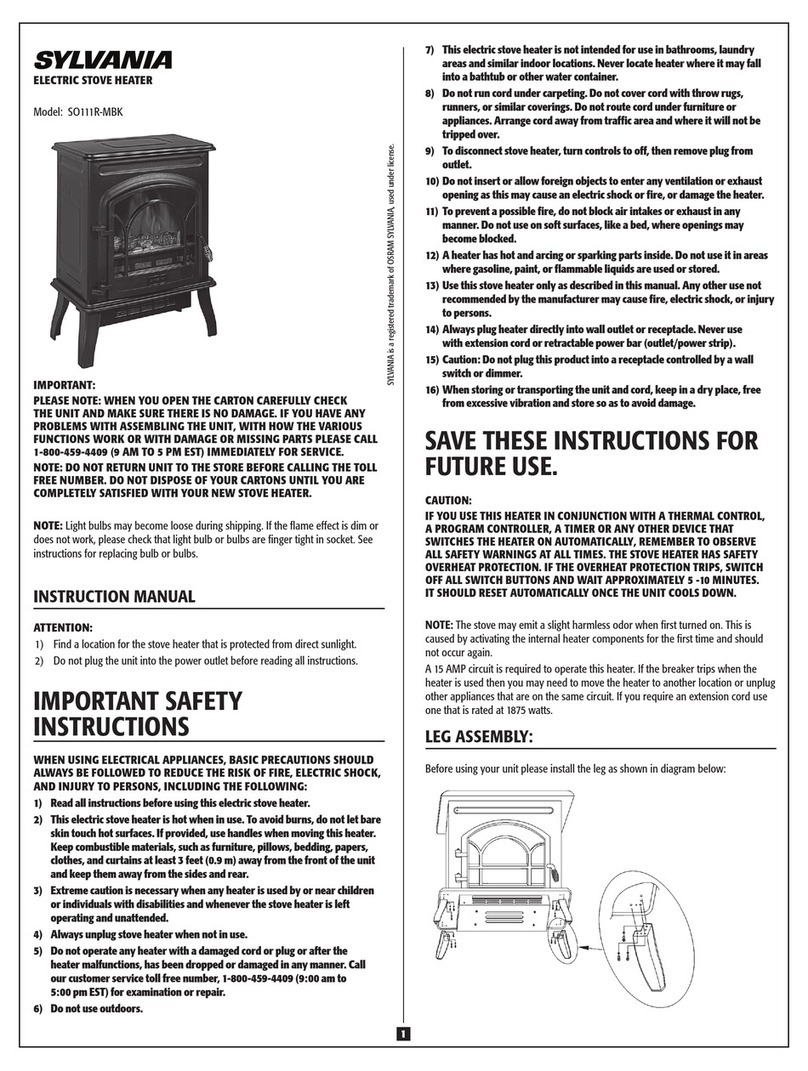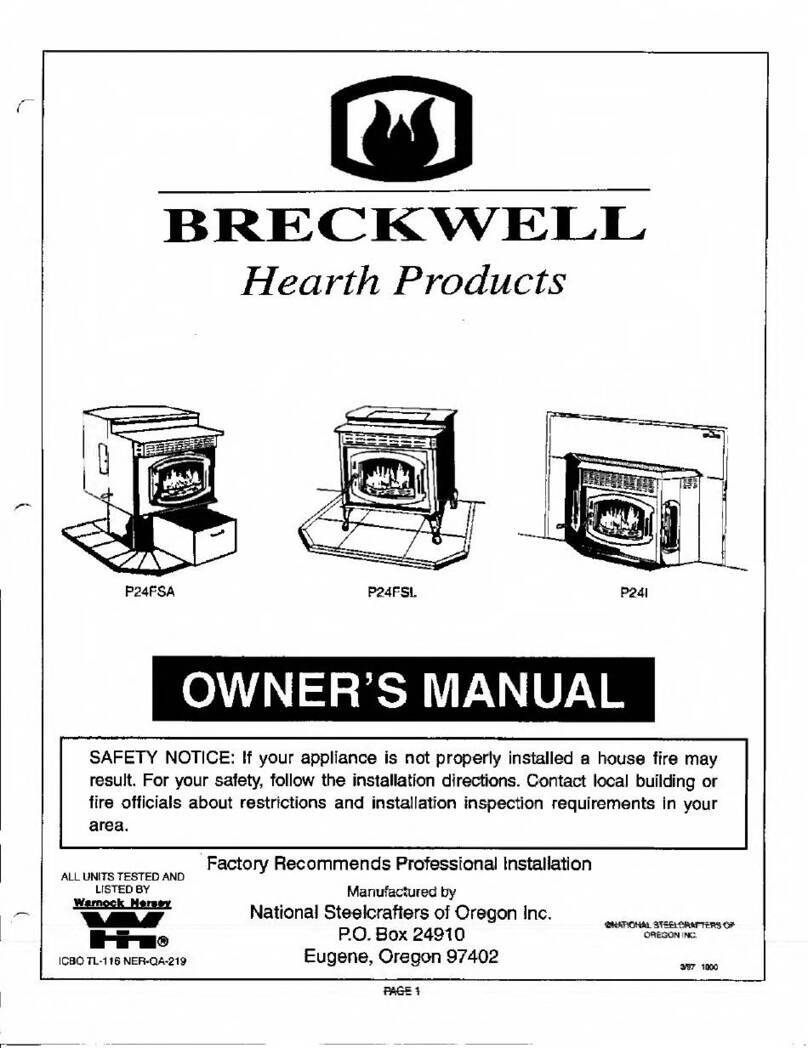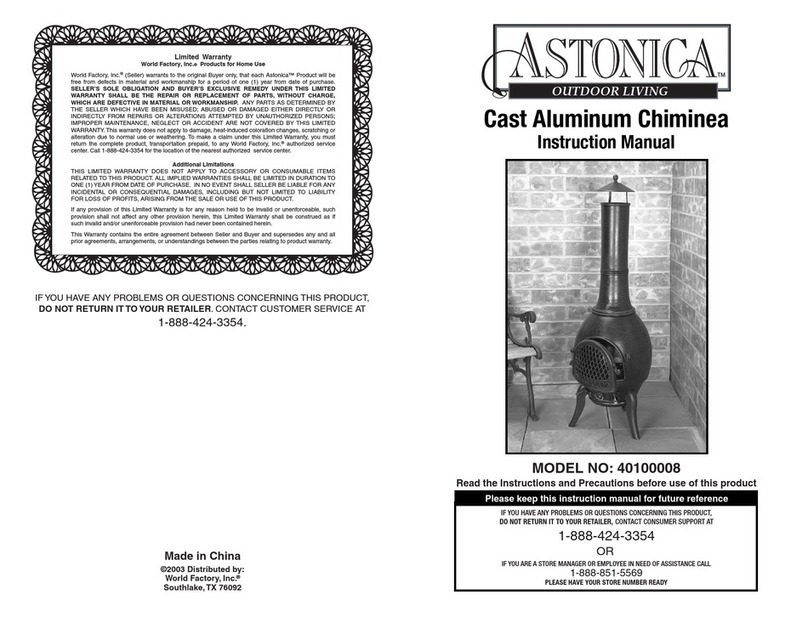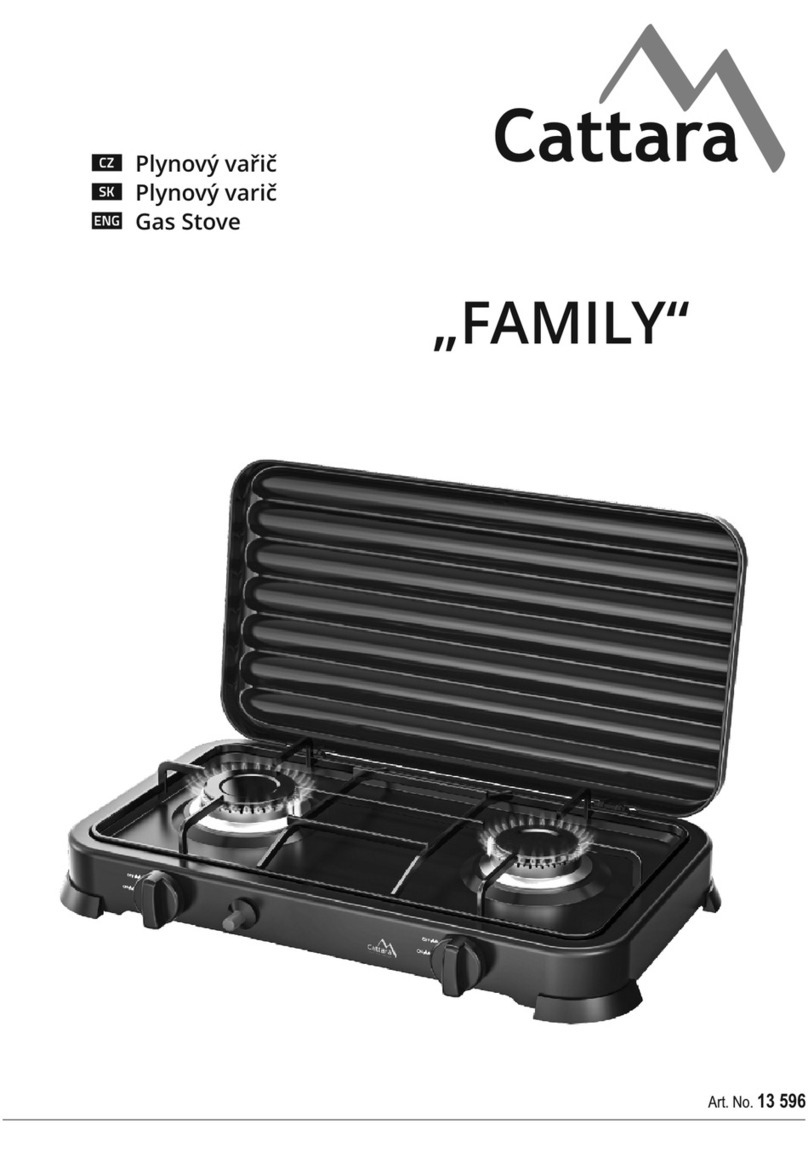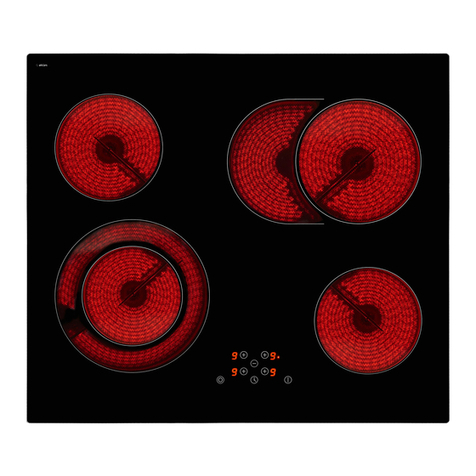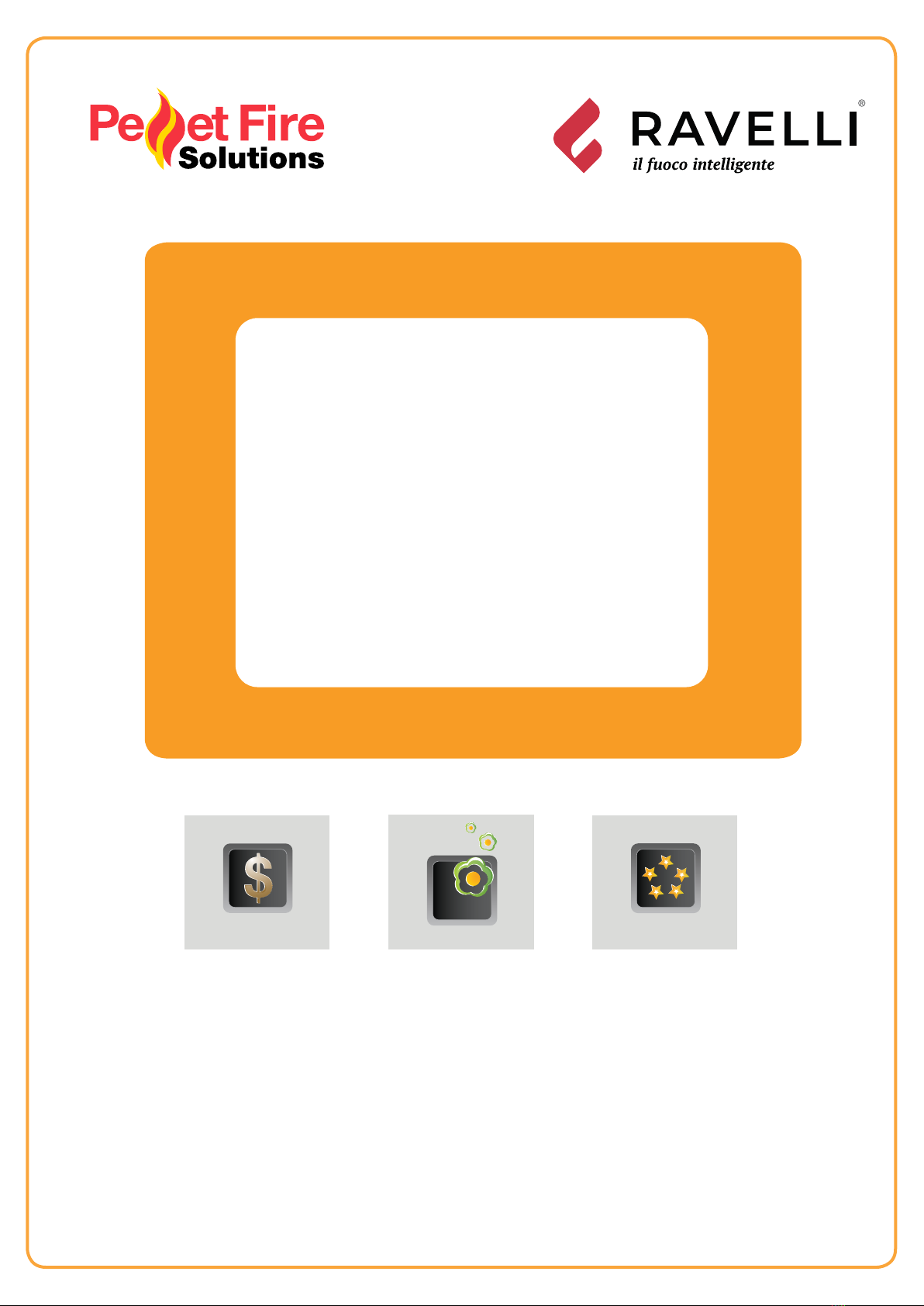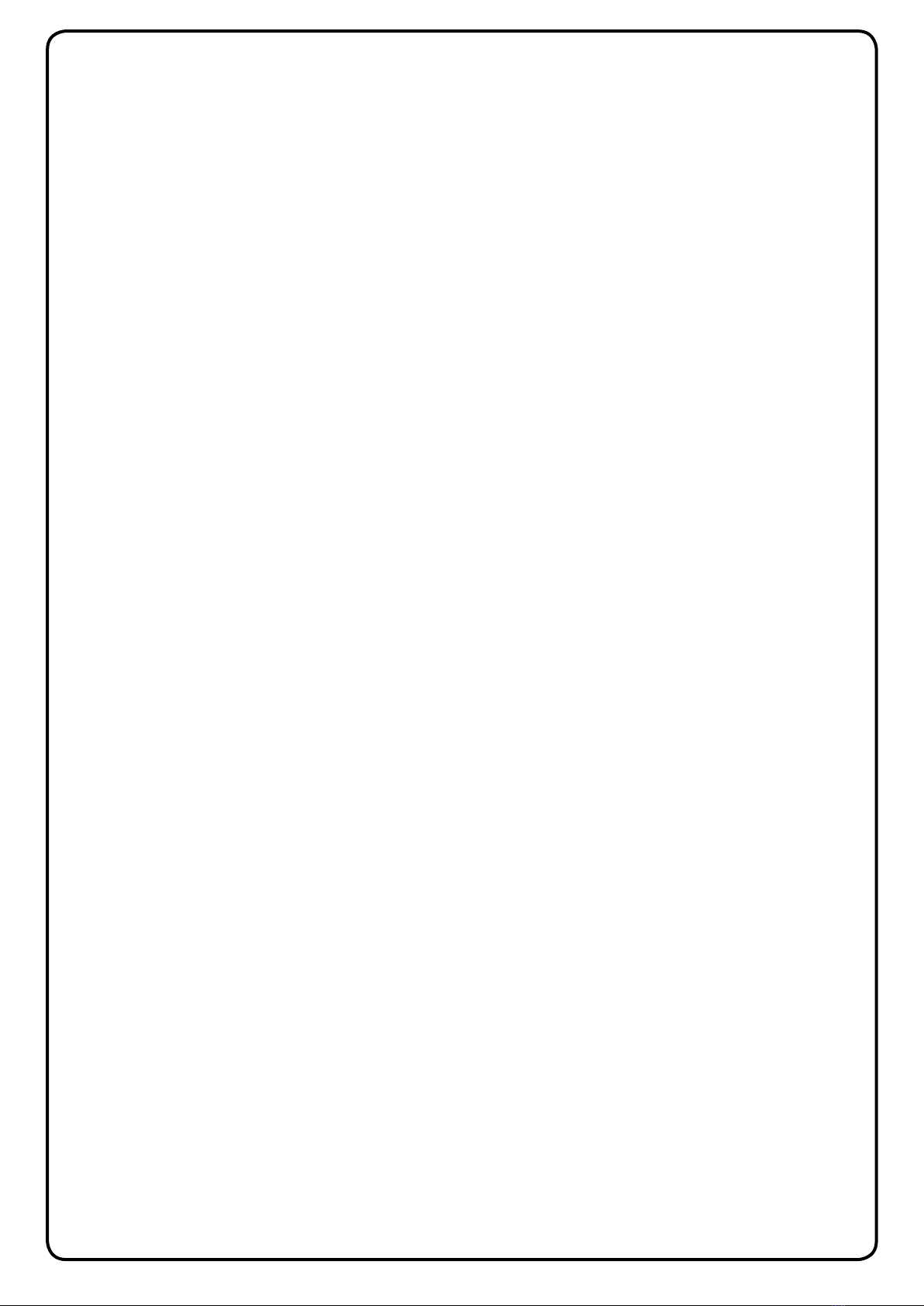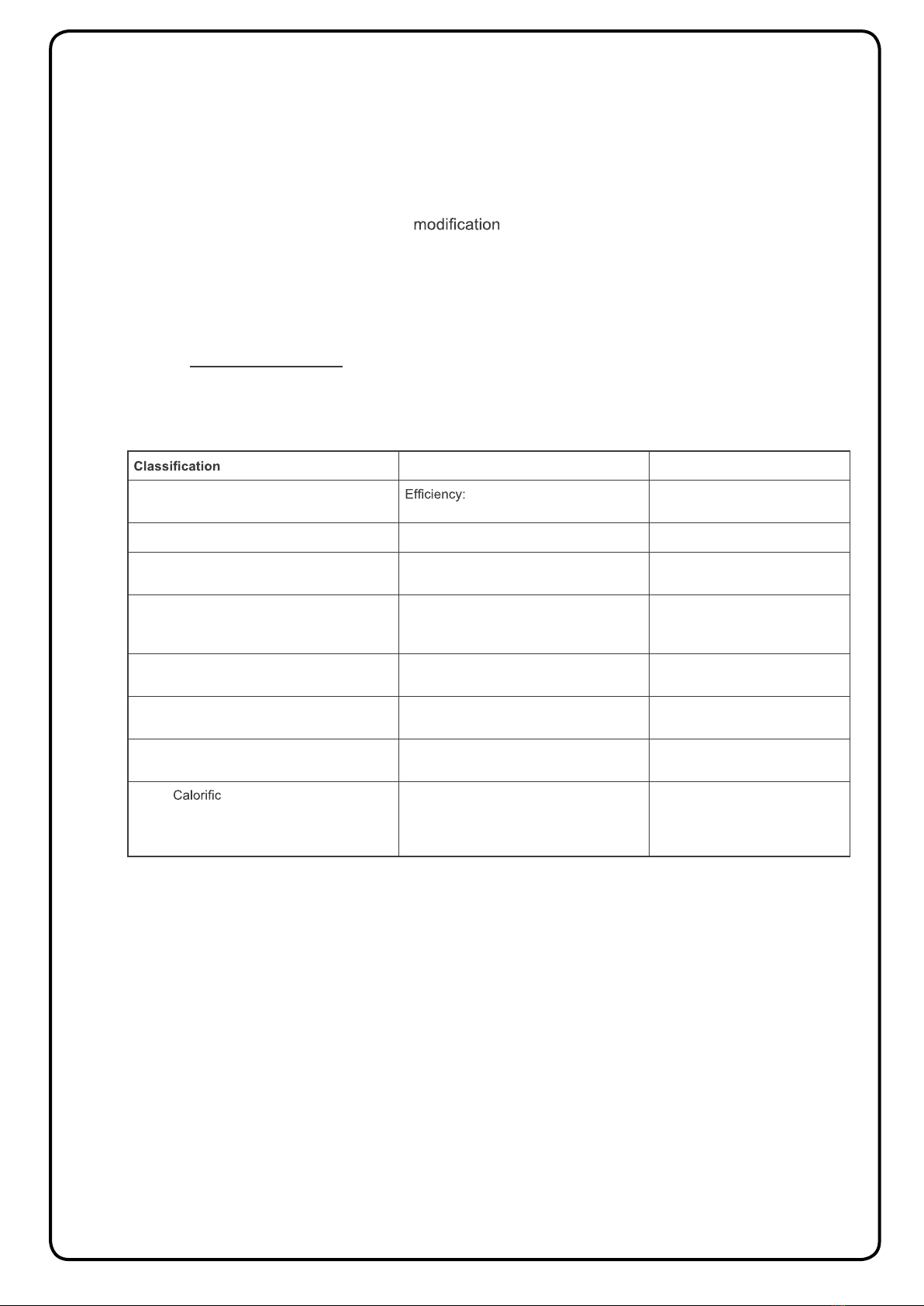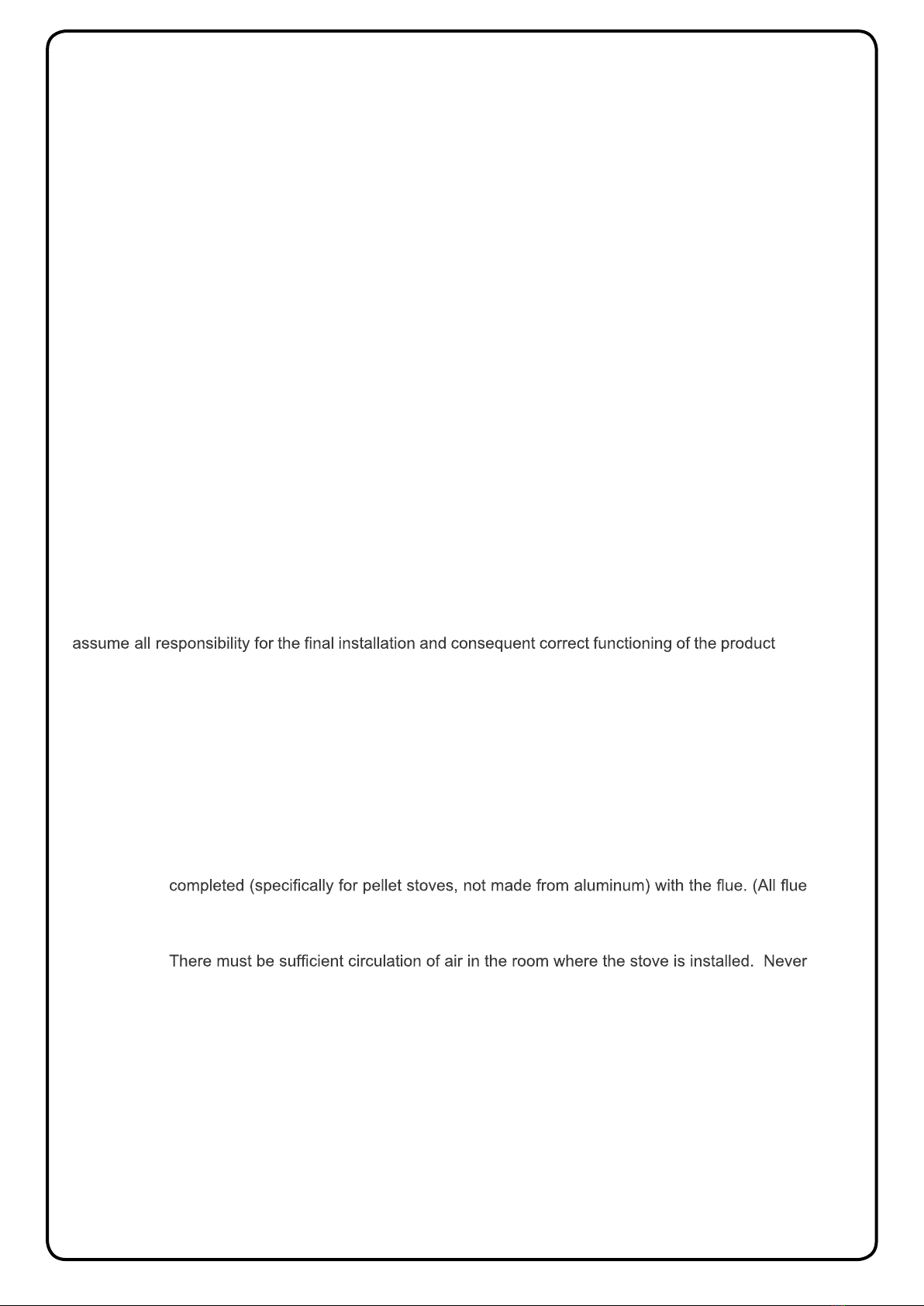• The place of installation of the stove
must comply with local &national regulations. The
stove must be fuelled only with quality pellets manufactured to standard AS/NZS4014.6.
The stove cannot operate with traditional wood.
• The stove must not be used as an incinerator.
• Before connecting the stove electrically, the connection of the exhaust spigot must be
joins must be sealed with maniseal exhaust cement).
• The protection grill inside the pellet tank must never be removed.
•
open the door of the stove whilst it is functioning.
•
•
• Scrupulously follow the maintenance program.
• Do not turn the stove off by disconnecting the electricity mains supply (use the
remote control.
2. Safety Warnings & Recommendations
Pellet quality is important, please read the following:
Your pellet heater has been designed to burn ¼” (6mm) diameter wood pellets, manufactured to the
AS/NZS 4014.6 only.
DO NOT use this appliance as an incinerator.
DO NOT use unsuitable and non recommended fuels, including liquid fuels, as this will void any
warranties stated in the manual.
The performance of your pellet stove is greatly affected by the type and quality of wool pellets being
burned. As the heat output of various quality wood pellets differs, so will the performance and heat
output of the pellet stove.
Caution: It is important to select and use only pellets that are dry and free of dirt, or any impurities such
as high salt content. Wood pellets manufactured to the AS/NZS 4014.6 standard are recommended.
Dirty fuel will adversely affect the operation and performance of the unit and will void the warranty. The
Pellet Fuel Industries (PFI) has established standards for wood pellet manufacturers. We recommend
the use of pellets that meet or exceed these standards. Ask your dealer for a recommended pellet type.
2.1 Installation
The stove must be installed and tested by specialised personnel approved by Pellet Fire Solutions.
Please read this manual before installing or operating the stove. If you require further information,
please contact your Pellet Fire Solutions dealer. Installation must be performed by authorized
personnel, who must give the purchaser a declaration of conformity of the appliance, and who will
installed. It is also necessary to take into consideration all the laws and national, regional, provincial
and local regulations present in the country in which the appliance has been installed. In the event
of failure to respect these precautions, Pellet Fire Solutions declines all responsibility.
IMPORTANT:
When the stove is operating, the surfaces, the glass, the handle and the pipes become
overheated: during functioning, these parts must only be touched with the adequate
protection.
Do not light the stove without having first performed the daily inspection as described in
the MAINTENANCE & CLEANING chapter of this manual (see page 11).