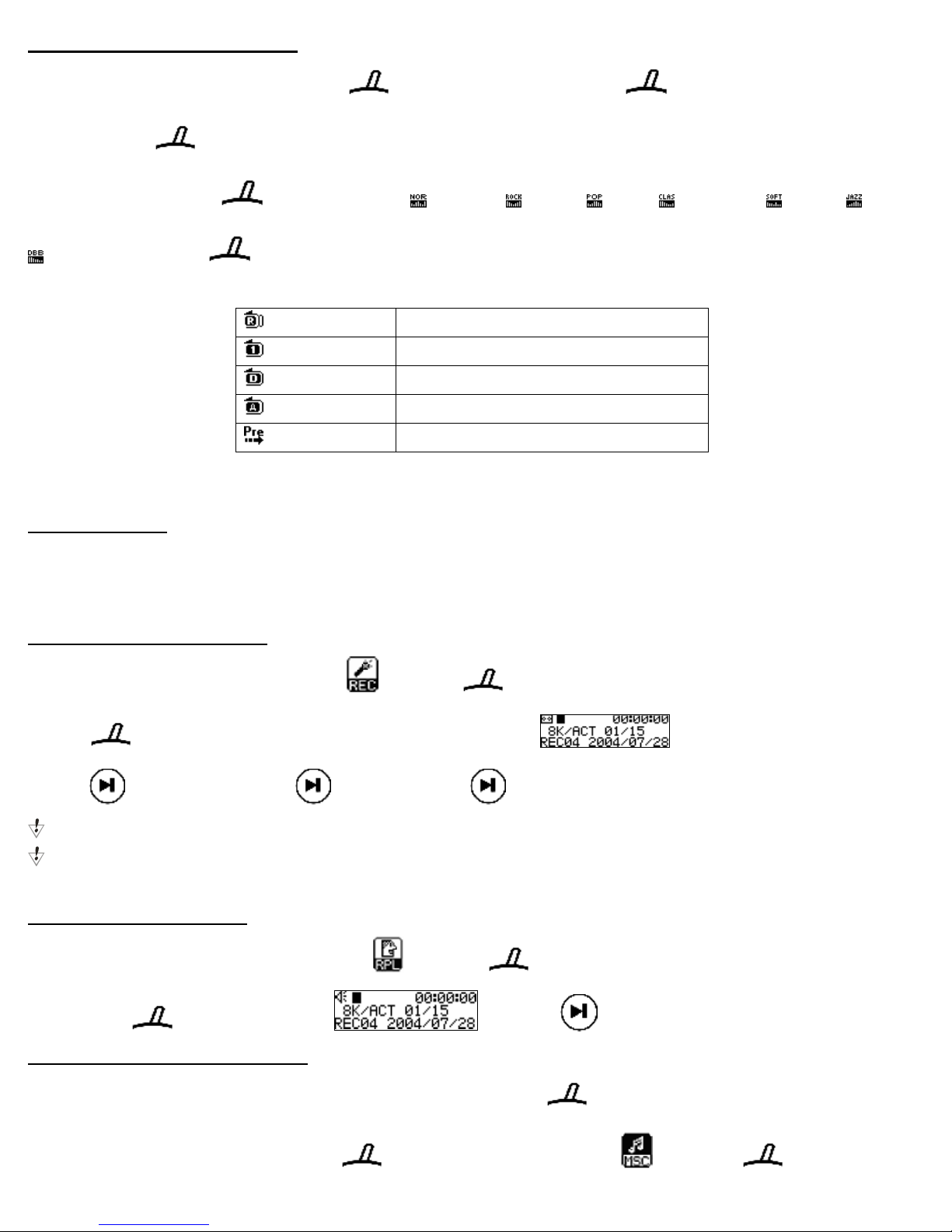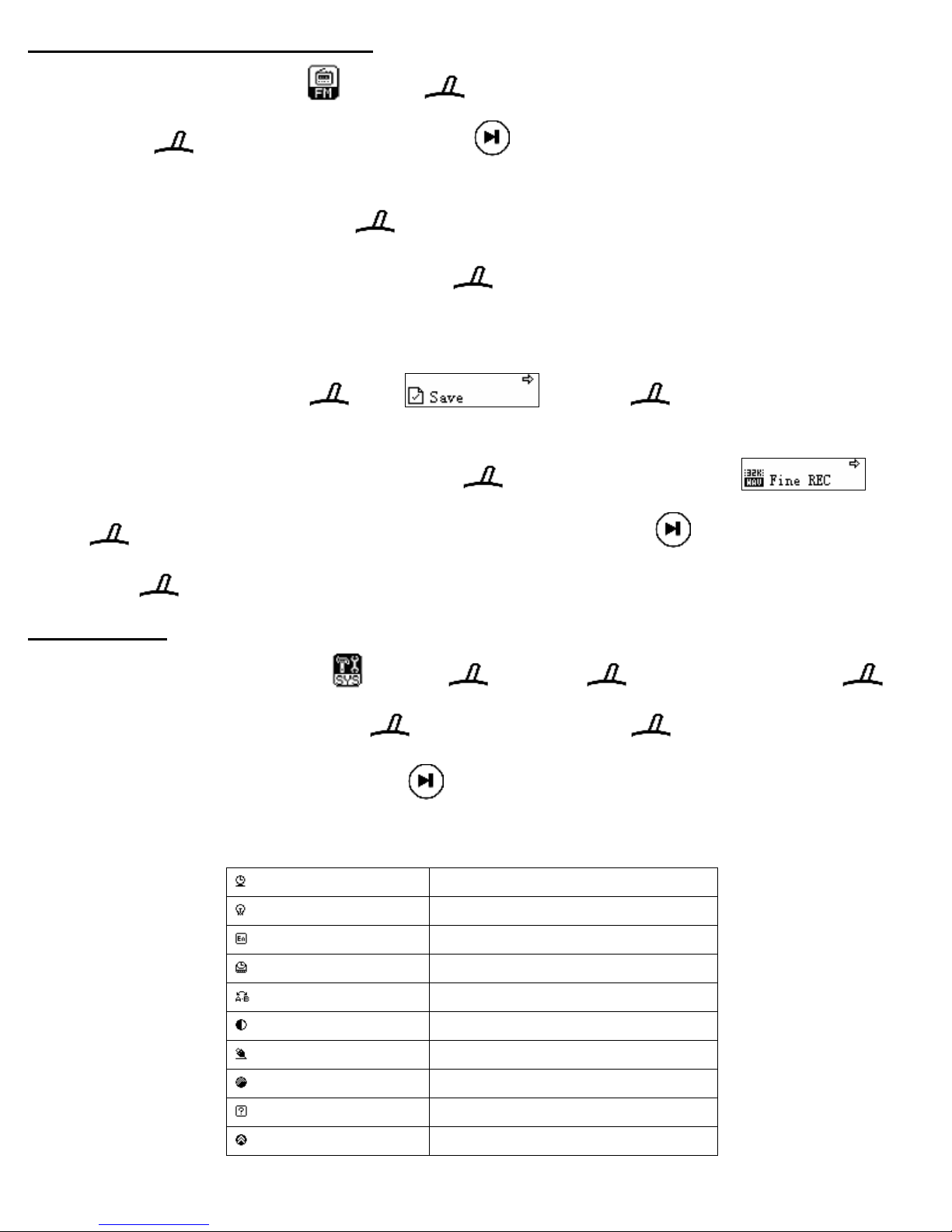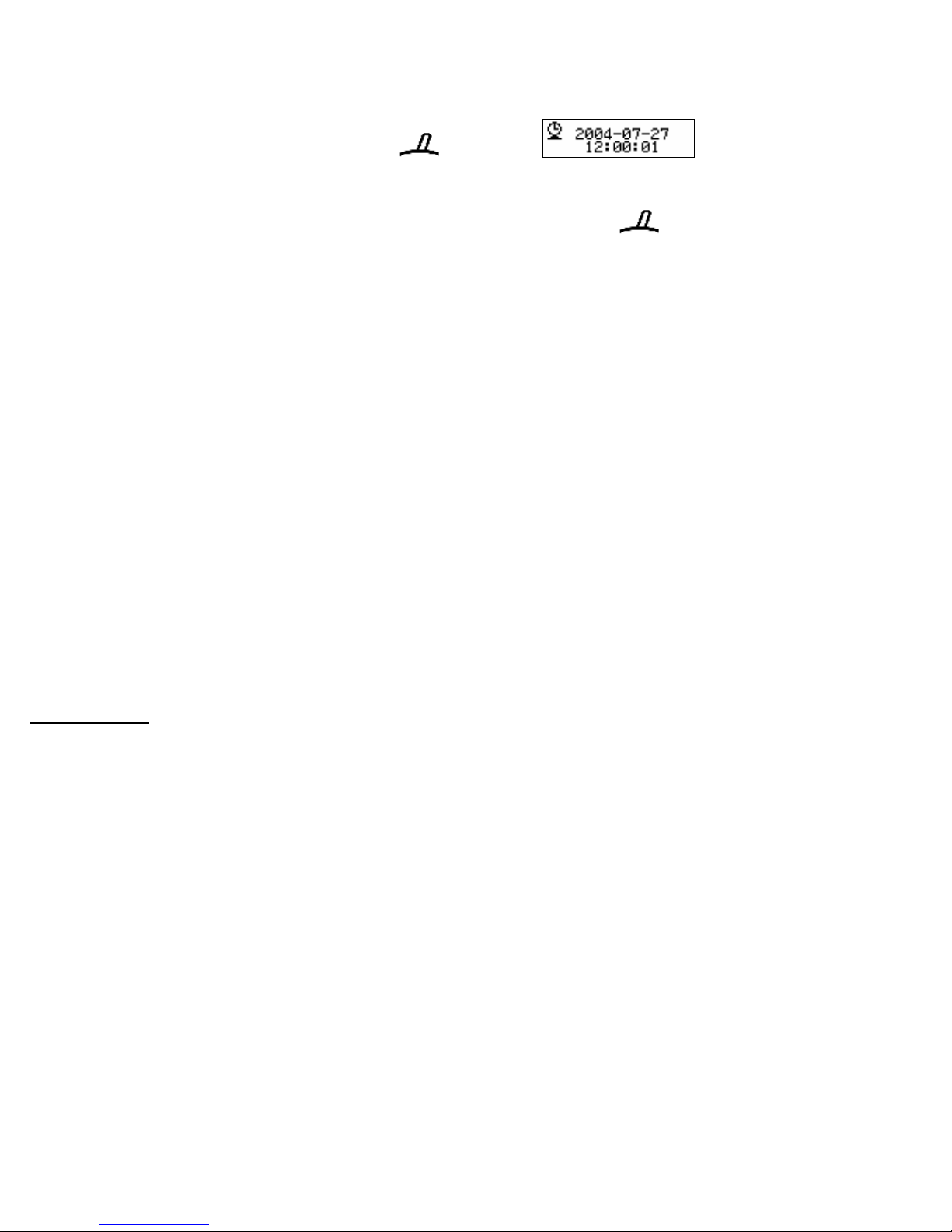1. Recordtime
Press “Vol+”or “Vol-”toset year/month/dayand roll tochange it.
2. Back Light
You can setup howlong the backlightwilllastaccordingtoyourdemands.You mayroll choosetoturnoffthe backlightorlet
the backlighton for3, 6,9, 12,15,secondseachtimethebutton ispressed.
3. Language
You can select English, simplified Chinesecharacter(GB2312), and traditionalChinesecharacter(Big5),Korean, Japanese,
German,French,Italian, Dutch, Portuguese, Spanish, Polish.
4. Power Off
“Powersavemode”: you can set atime “seconds”toclosethe player,when set “0”showsthe Functionsisnotvalid.
“Sleeping mode”:you can set atime “seconds”toclosethe player,itisgood forlisteningmusicBeforesleep.Note: you should
set sleeping mode foreverytime.
5. Replay mode
“Manualreplay”: indicateyou can set thestop point byyourself during A-B replaying
“Autoreplay”: indicatethe stop pointcan be set automaticallyduring A-Breplaying (suitforThe recitation withoutmusic)
6. Contrast
You can adjust the contrast level1to16.
7. Memory info
It showsthe totalmemory percentage indicatesthe rateofmemoryused.
Troubleshoot
1Power on andnodisplay
Check and exchange thebattery
2Power on andnosound
Check the Holdwitchison ornot
3Playing musicbutno sound
Check the volumelevel istoolow
4Cannotplay themusic
a. ThisMP3playeronlycan playMP3、WMA、WMV、ASF fileformat and the bit rateisfrom5Kbpsto384Kbps, Please
check yourfileisout of the requirement.
5VBR MP3MusicFile
Due tothe timercounterofthe VBRMP3Musichasadifferent fromthefixed compression ratefile.
The timerdisplayof the VBRfilewillvarywithdifferent compression rate.
6Some MusicFilecan tplay
Pleasecheck the following:
a.MP3fileshouldbe inMPEG 1Layer3.
b.MP3filesplayback withmultiplebit-ratesand sampleratessupported (5Kbps~384Kbps)