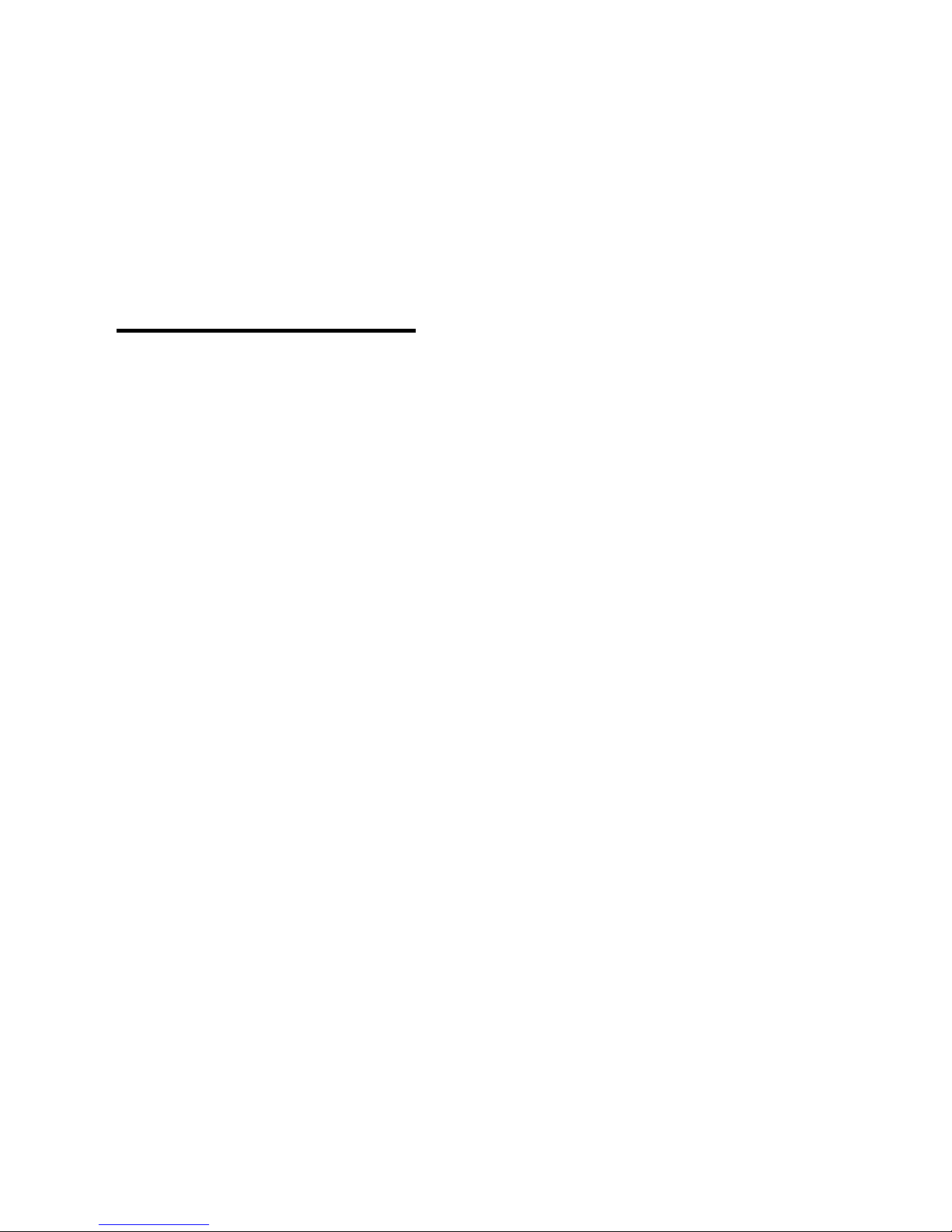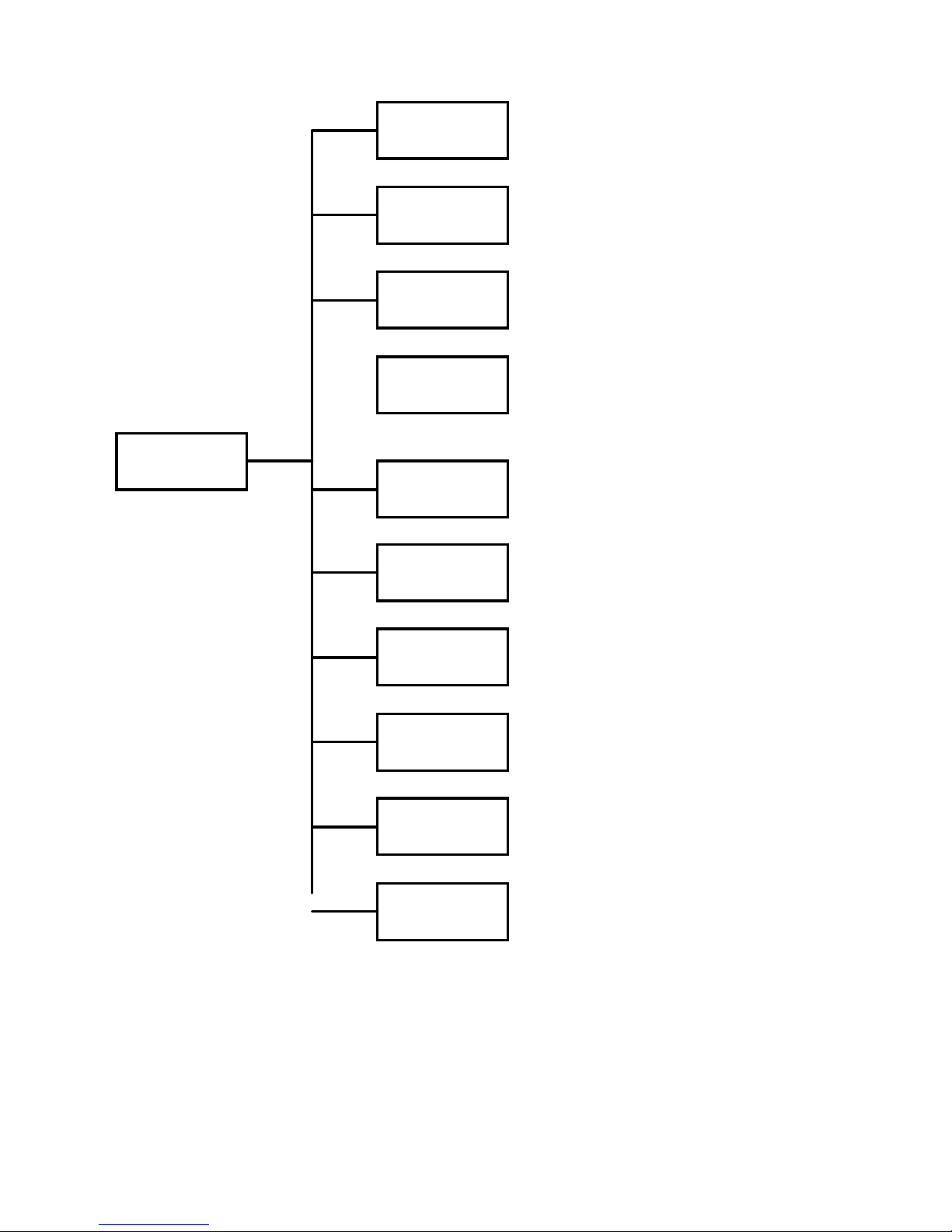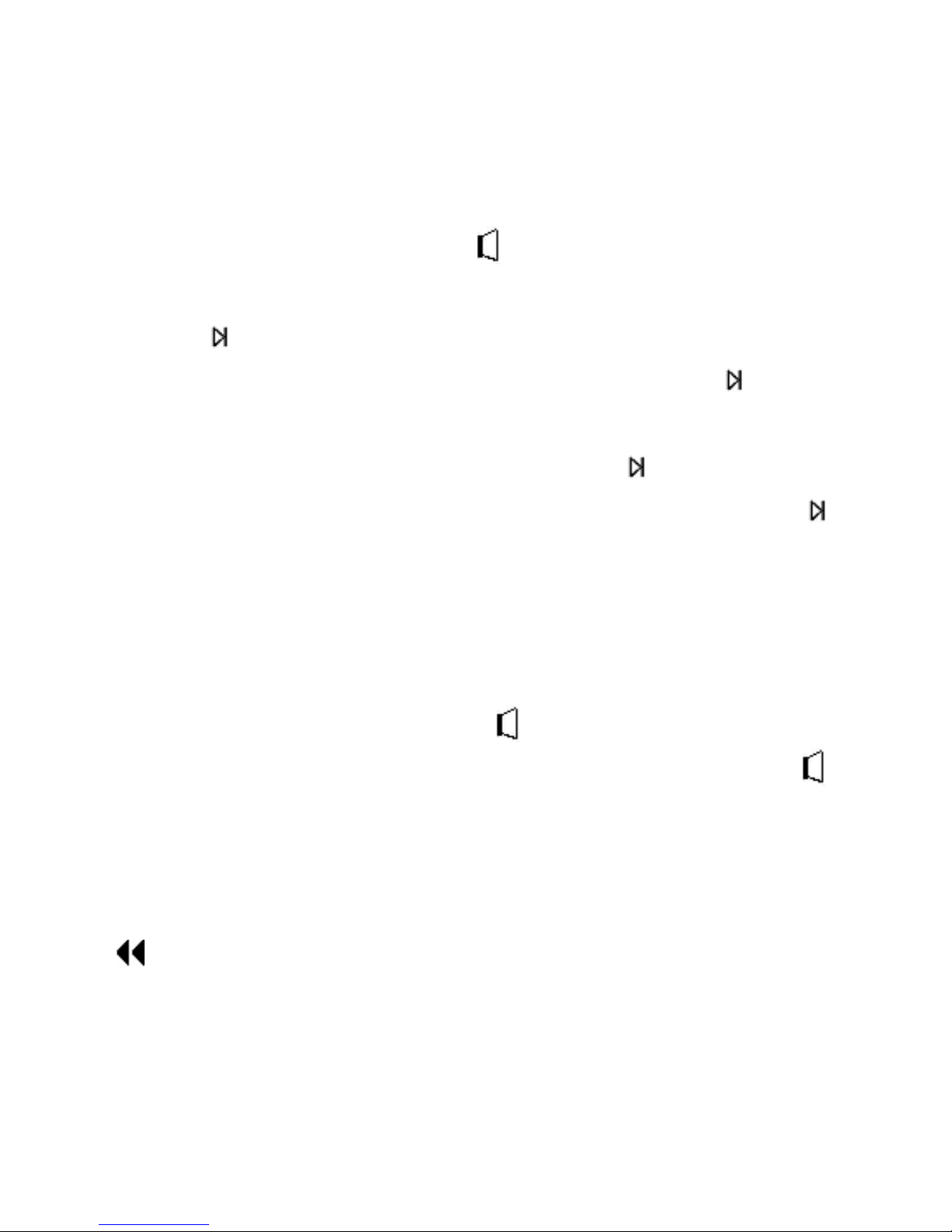Preface
ThankyouforyourpurchaseofPengoMP3digitalplayer.
Thefunctionsoftheplayerareintroducedinthismanualin
detail.Pleasereaditcarefullybeforeusing.
CautionofOperation
1Don tsqueezeorcasttheplayertobreaktheplastic
case.
2Don toperatetheplayerinbathroominhighhumidity
ornearthehightemperatureenvironment.
3Don tdirectpress theLCDpanel todamagethedisplay
surface.
4Pleasedonot usetheplayerwithearphonewhile
drivinganvehicleorridingabicycle, Itisnotonly
dangerous,butalsoagainstthelaw.Andpleasekeep
yourvolumedownwhencrossingstreets.
5Topreventstatic, avoidtheextremedrysurroundings.
6Donotdisconnect theplayerwithPCwhileyou
copyingfile.
7Manufacturerwillnottakeanyresponsibilityoffiles
storagedamagewhichcausebyabnormaloperation.
8Pleasedonotcleaningtheplayerwithchemicalssuch
asalcoholorthinner.
9Usersarenot allowedtorepairtheplayerby