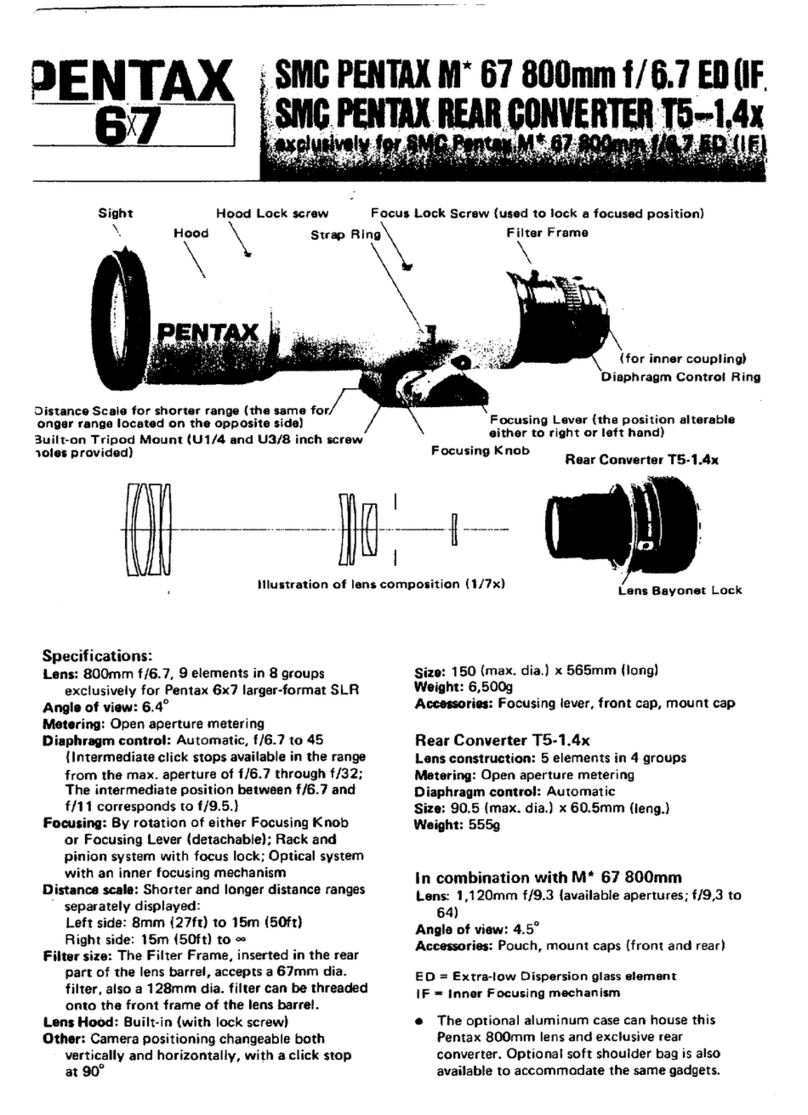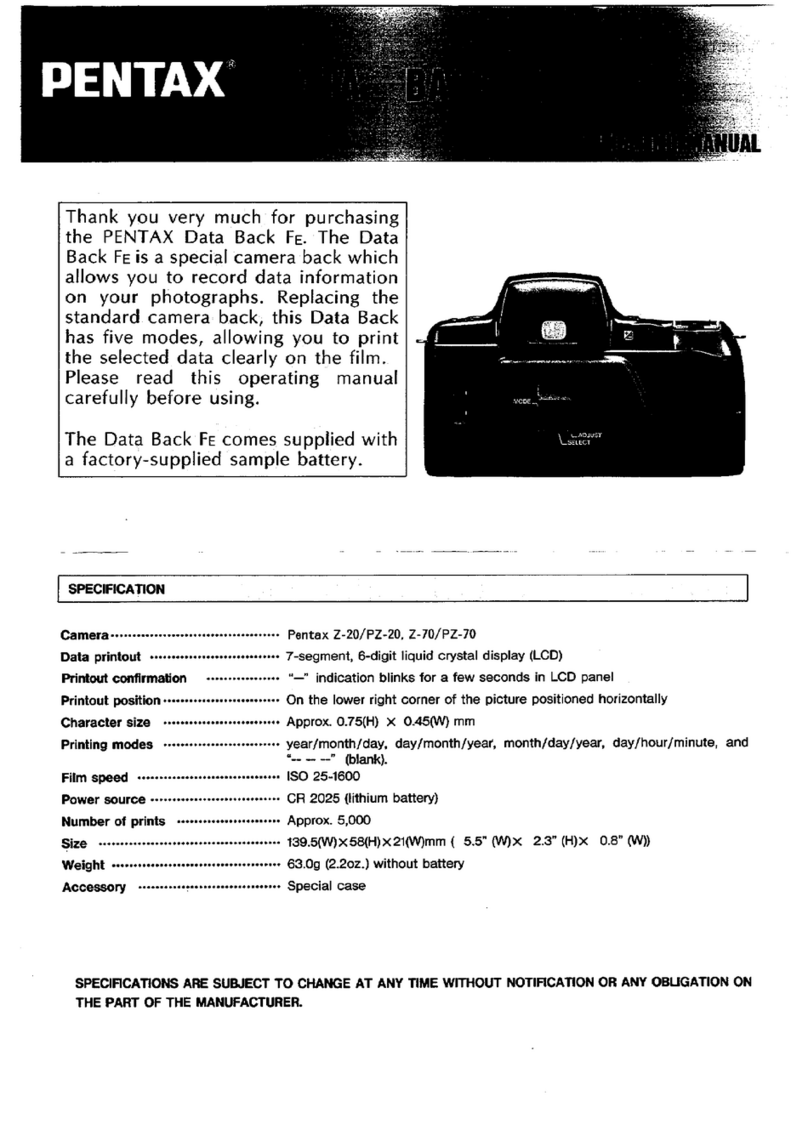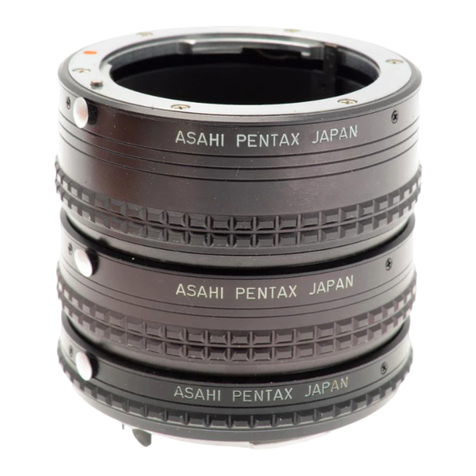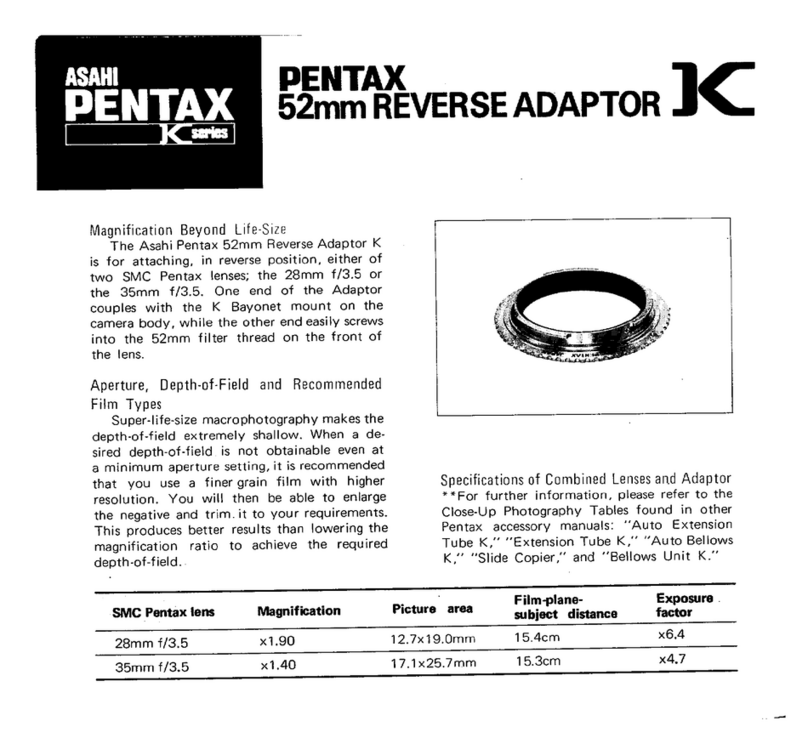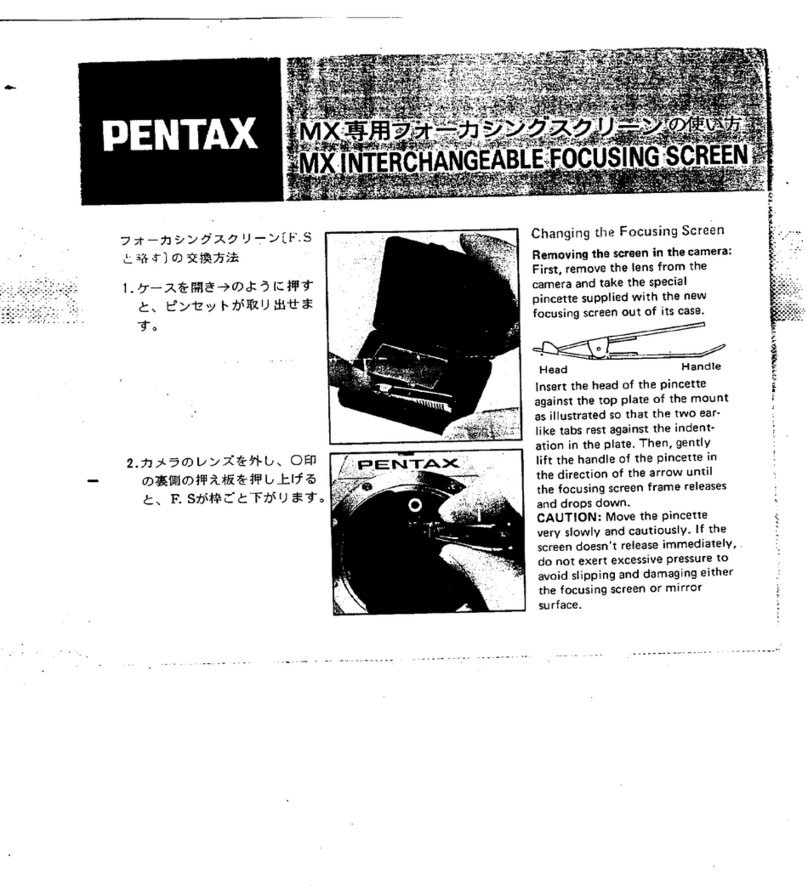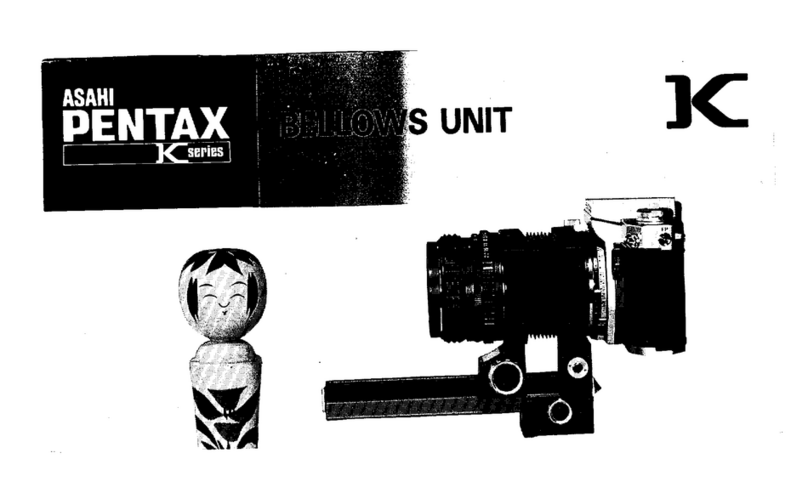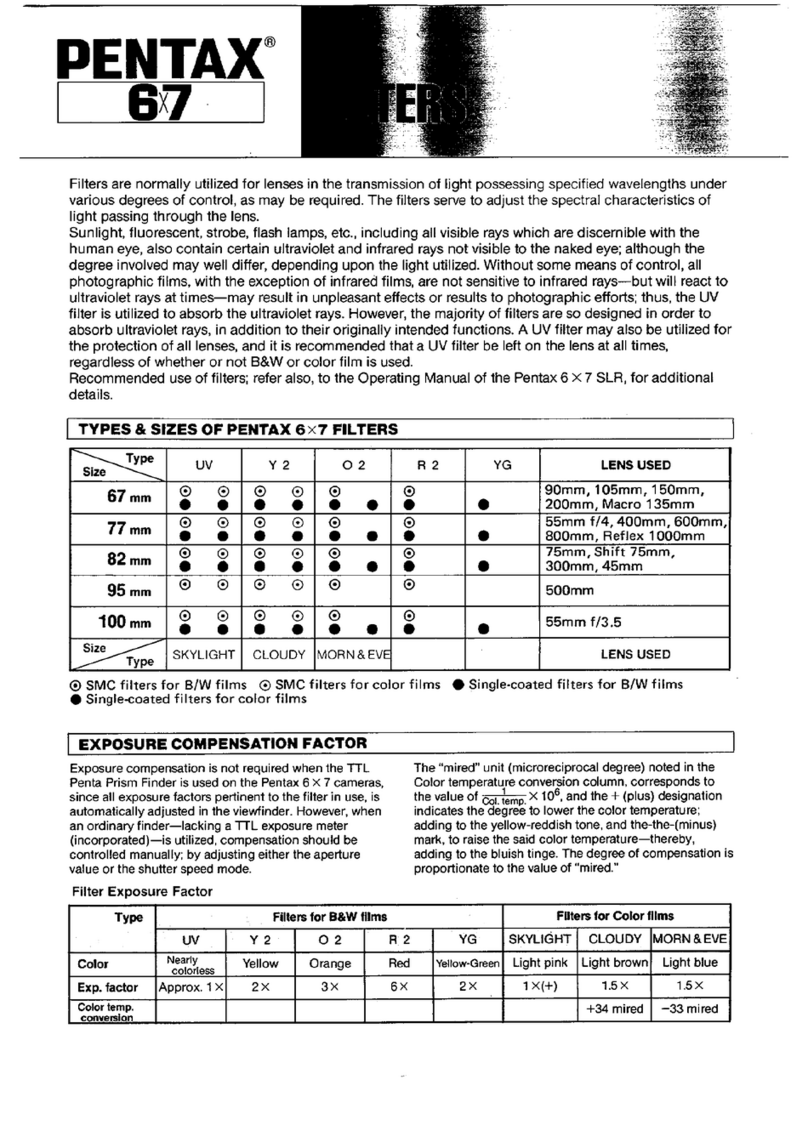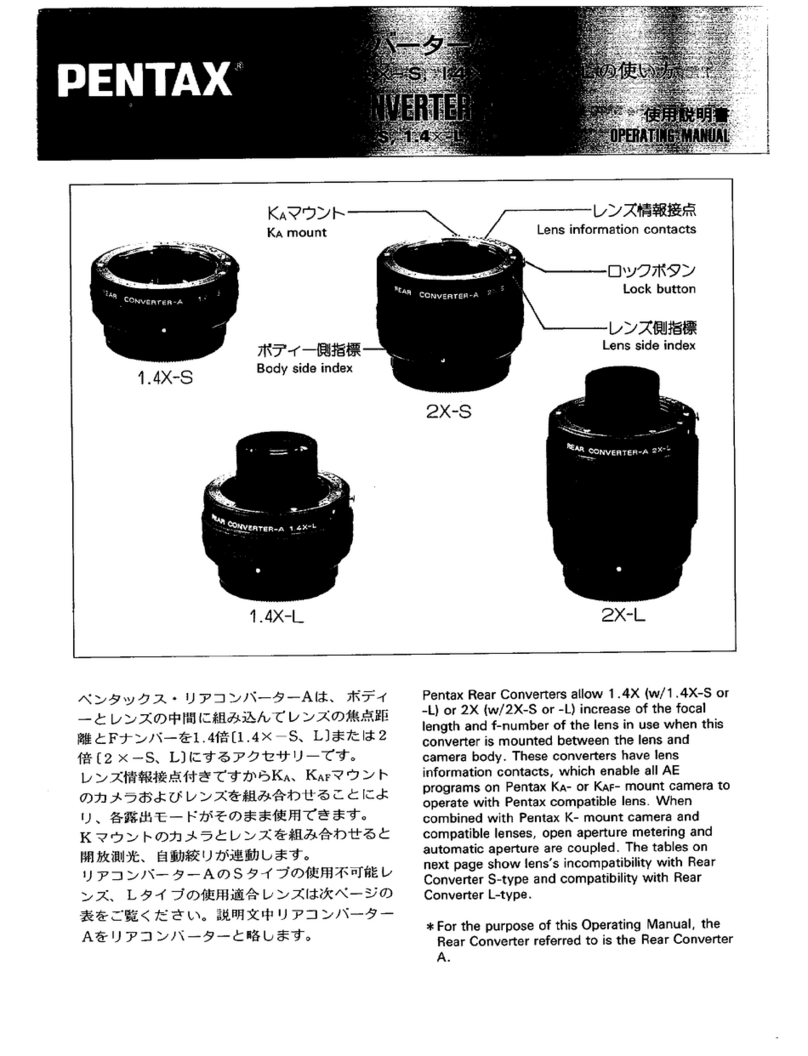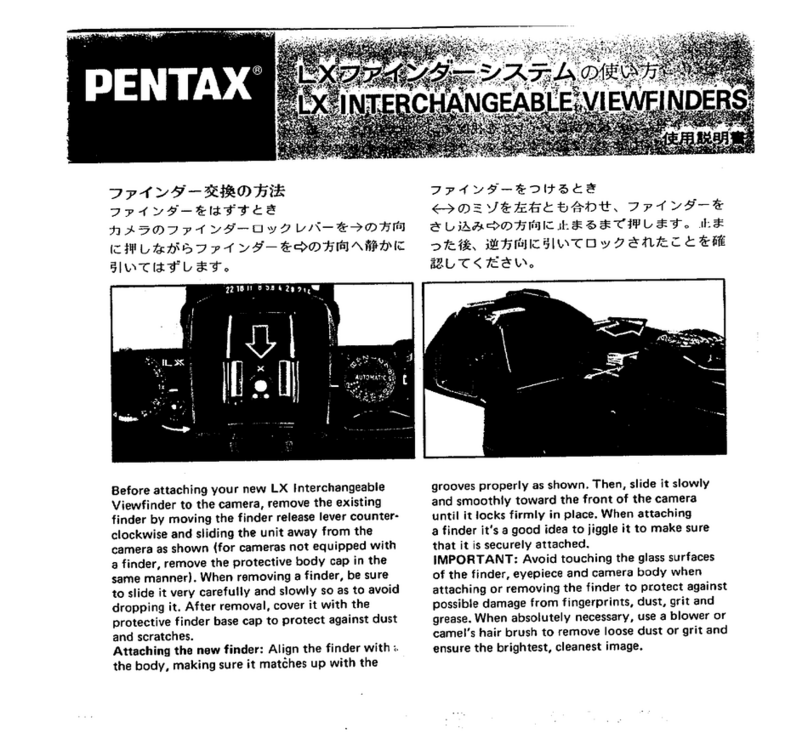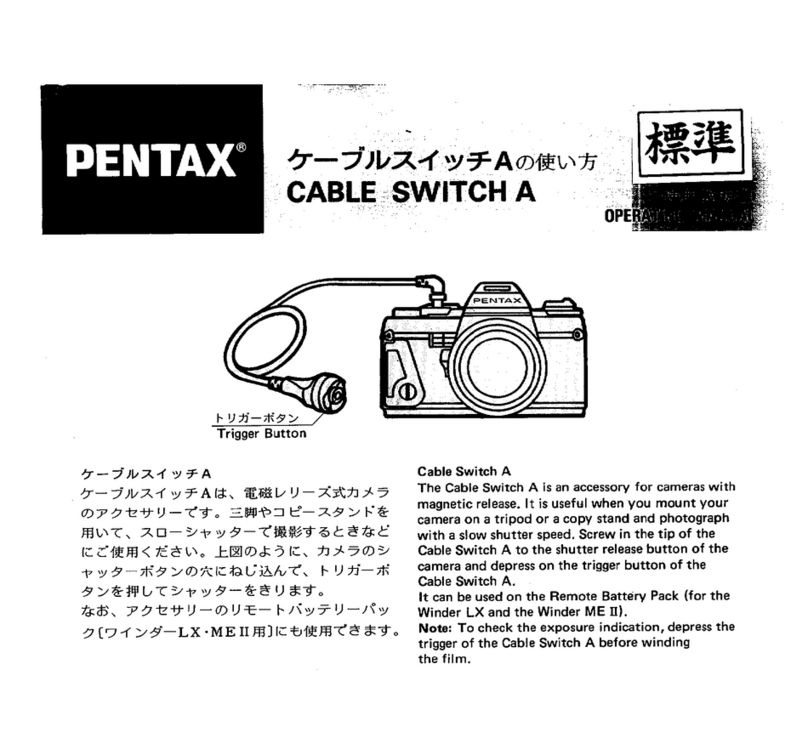PKl0D
Battery
Grip
For
PENTAX
K10D/K20D
ffll PKIOD
Battery
GripInstruction
For
Usage
Thank
you
forpurchasing
theBattery
GripPK1
0D This
product
isanaccessory
tobeusedexclusively
withthe
PENTAXK10D
DigitalCamera
OUsetheD-1150
rechargeable
lithium-ion
batterywiththePKl0Dbattery
grip (Provided
withtheKl0D Atso
soldseparatety.
)
OThecamera
canbeusedwiththe
Battery
GripPKlOD
attachedif
thereisa batteryineither
thecamera
orthe
gnp
aBy default,
when
thecamera
andbattery
grip
bothhaveabattery,the
power
isdrawnfrom
thesource
withthehighervoltage,
thus
extending
overallbattery
life ltisalso
possible
tosetwhethertousethe
€mera battery
orbattery
grip
batteryin
{Select
battery]in
theK10D
{a Set-up}menu
(seepage
198
inthecamera
operating
manuat)
aOne PENTAX
remotecontrolEor remote
cont.ol
Fandone
SDl\4emory
Cardcan
alsobestoredin
thepKIOD
battery
grip
aThe camera'ssoft
casecannot
beusedwhen
thebattery
grip
isattached
A ronsare
use
Although we have carefully designed this product for $fe operation, please be sure to follow precautions given on this page
IUnHtruC fnis mark indicates that violating this item @uld cause serious pereonat injury
A CAUTION This mark indicate precaution that, if not followed, could result in minor or medium injury to the user or oamage ro
^ theequipment
,/\ WARNING
' Do not disassemble or modjfy the battery grip High voltage areas are present inside the @mera, with the risk of electric shock
. lf the battery grip interior is exposed due to dropping or otheryise damaging the battery grip, never touch the exposed portion There
^ is the risk of electric shock
l\crurrou
' Nevertry
todisassembre
orshort
thebattery
Alsodonot
disposeofthe
batteryinfire,
asitmay
explode
. Misuseofthe battery€n causehazards
suchasleakage,
overheating,
explosion,
etc The
batteryshould
beinsertedwith ,,+" and
"-" sidefacing
@rrectly.
' Removethe
batteryfrom
the
grip
immediately
ifitbmmes hot
orbegins
tosmoke.Be
carefulnot
tobum
yourself
duringremoval.
Pleaseread "PRECAUTIONS
FOR
BATTERY
USAGE
' onpagp
2ofthe
camera
operatingmanuat
andusethe
battery€retuily.
A tNstalttt.tc tHE BATTERv f
Battery
Battery
Interface
oins
Altacnment
screw
holder/
cover
Battery
cover
unlockle
A UsetheD-1150rechargeable
lithium-ion
battery
SDl\,4emory
Card
? Pull
outthebattery
holder
OLiftthebattery
unlockleverO Turnthelever
towards
OPENtounlock
@pull
out
thebatteryholder
3 face the
mark
onthebattery
downand
setthebattery
according
tothe
+/-
onthebatteryholder
a
* Stowthebattery
holder.
,Ostow inthe
battery
grip O Turnthelever
towards
CLOSEtolock @Pushdown
thebatterycover
unlocklever
lO Memo
. Forthe
number
ofrecordable
lmages
and
playback
time
withatully-charged
baftery,
seethechart
. Inaddition
tothebattery
oneRemote
controlE (or
F)andone
SDMemory
Cardcanbestoredin
thebatteryholderothermemorycards
cannot
bestored
Vertical-g
rip
shutterbutton Main
switch
Tripodsocket