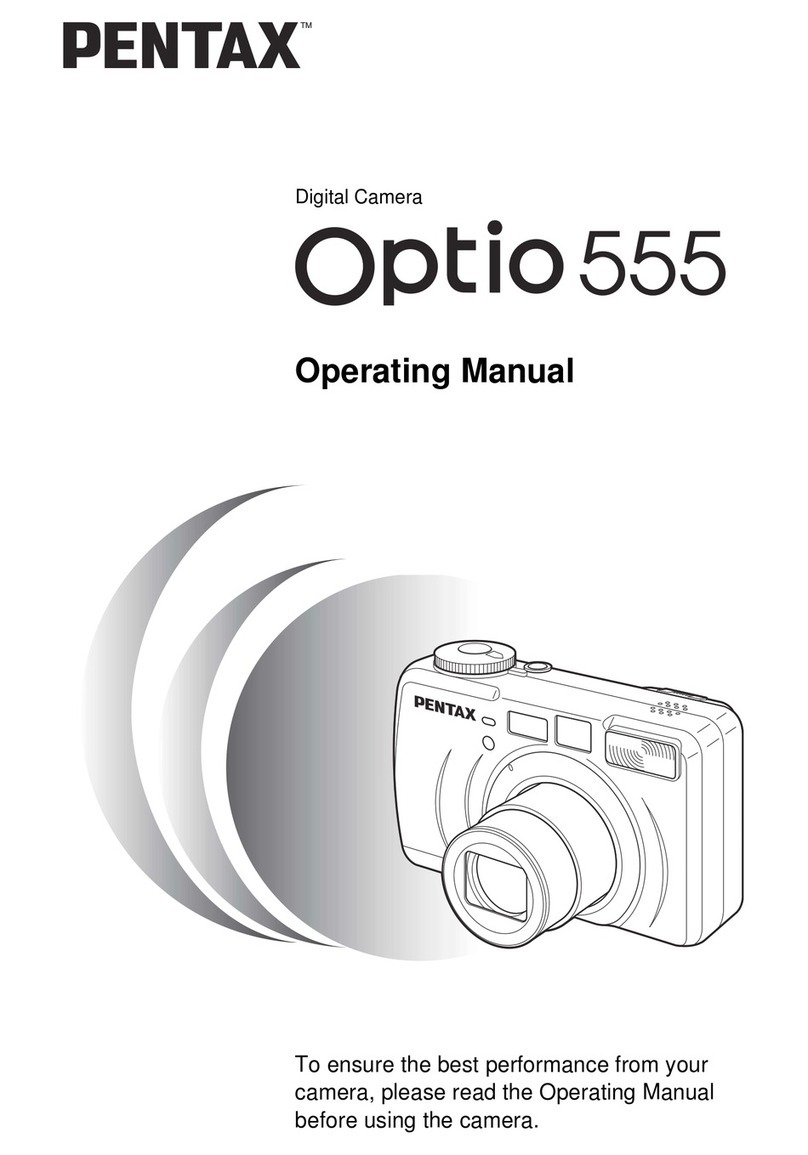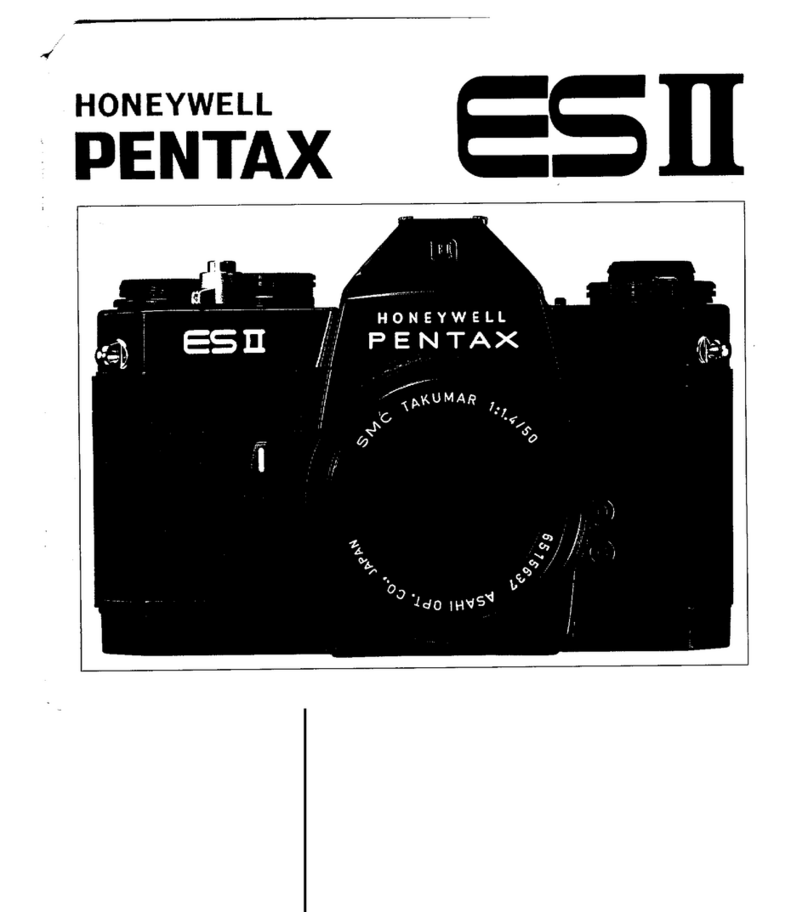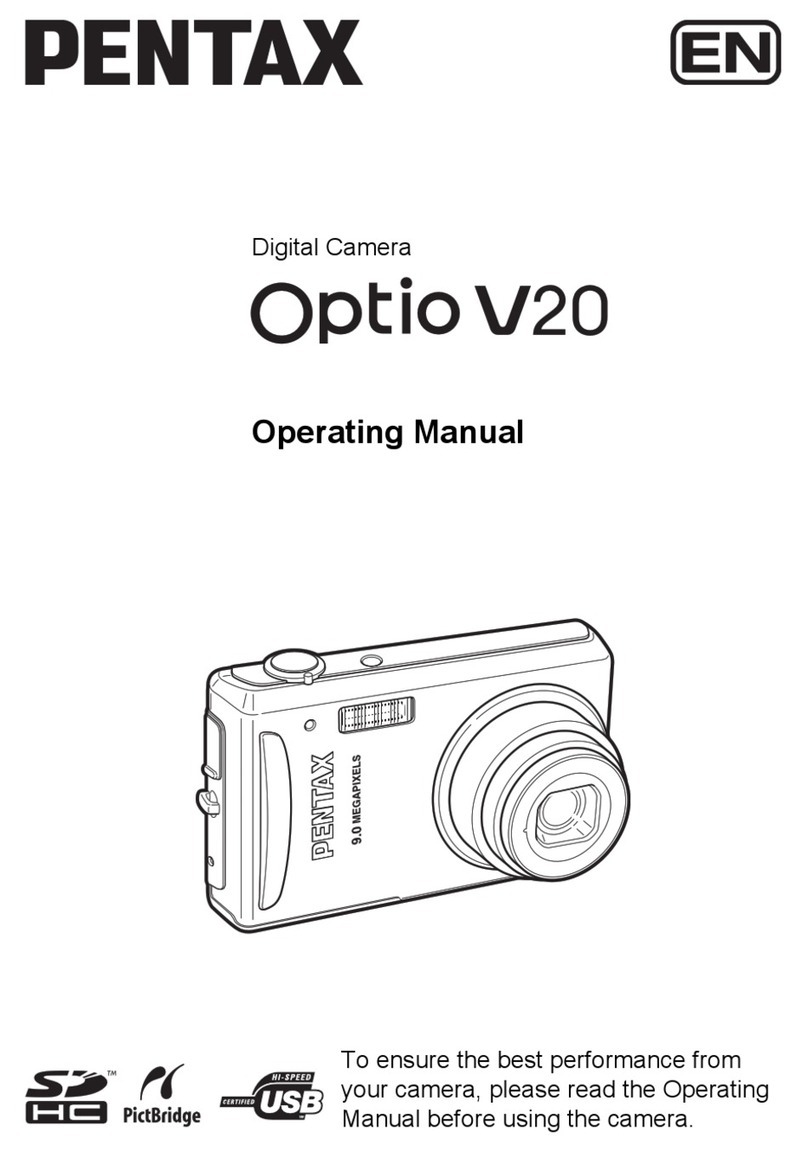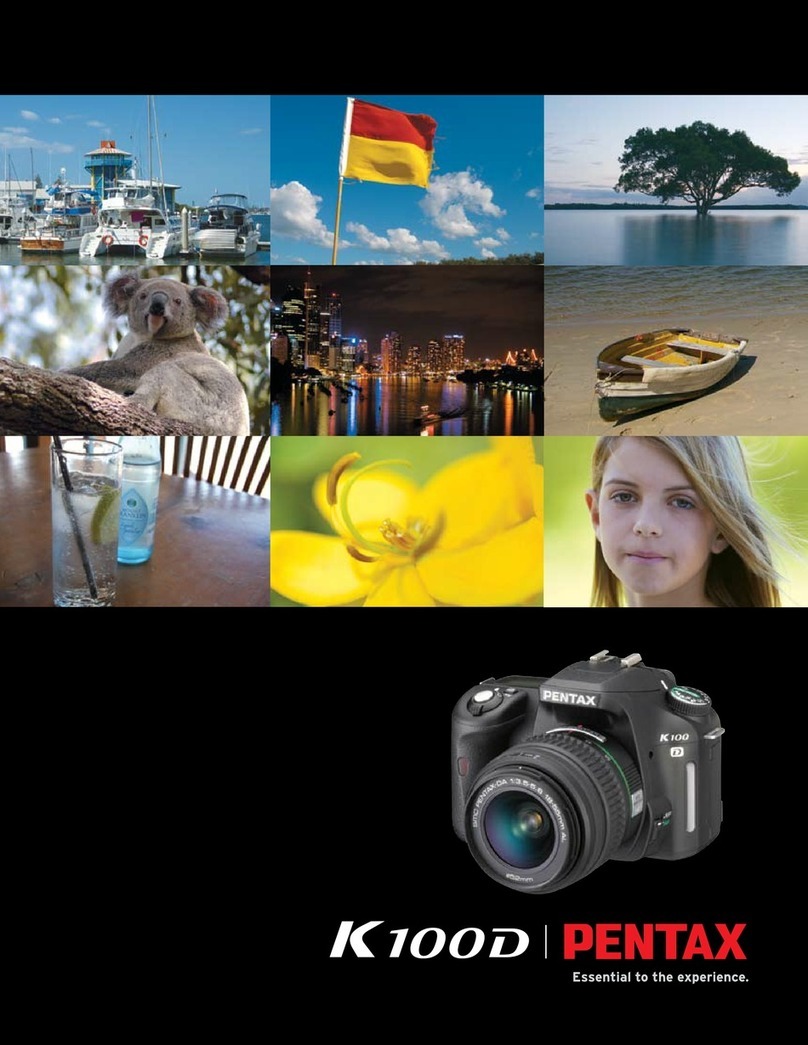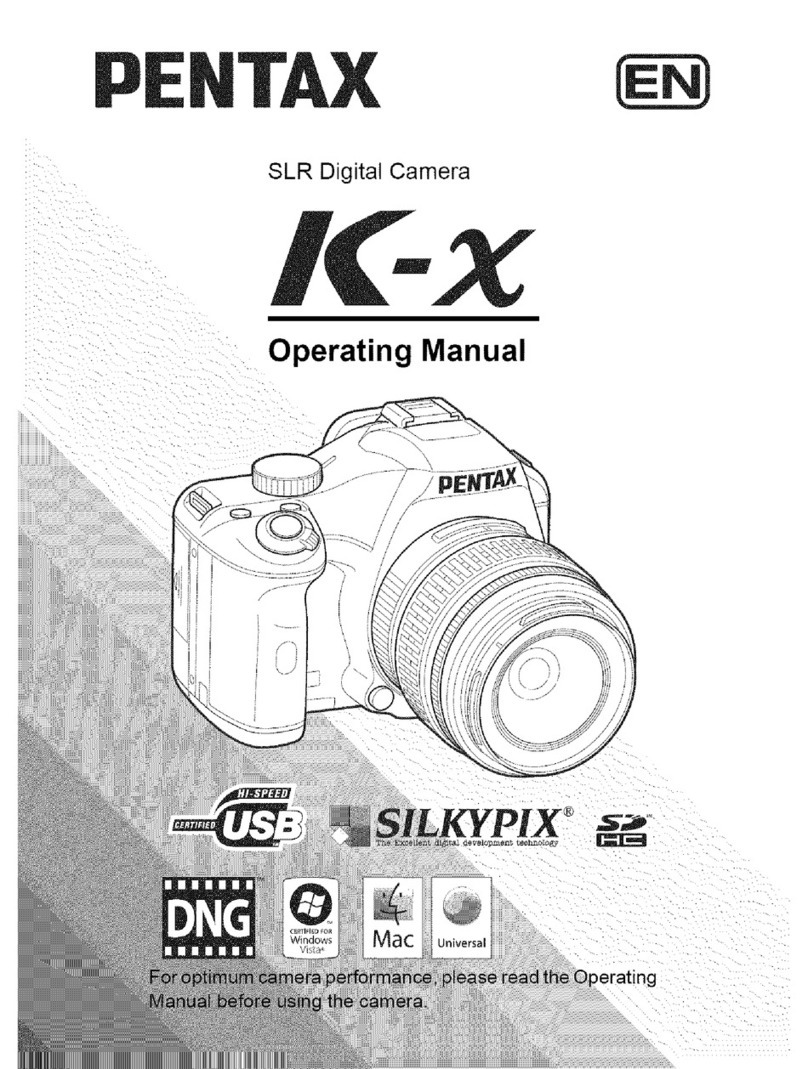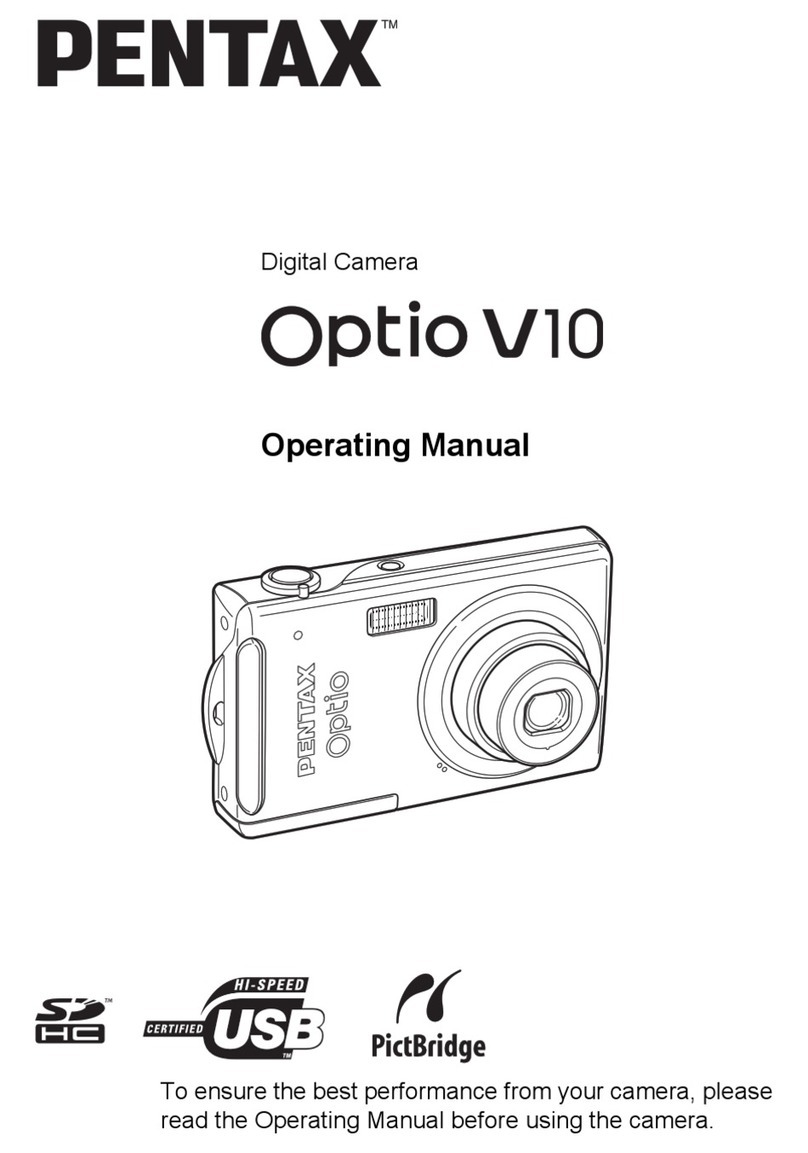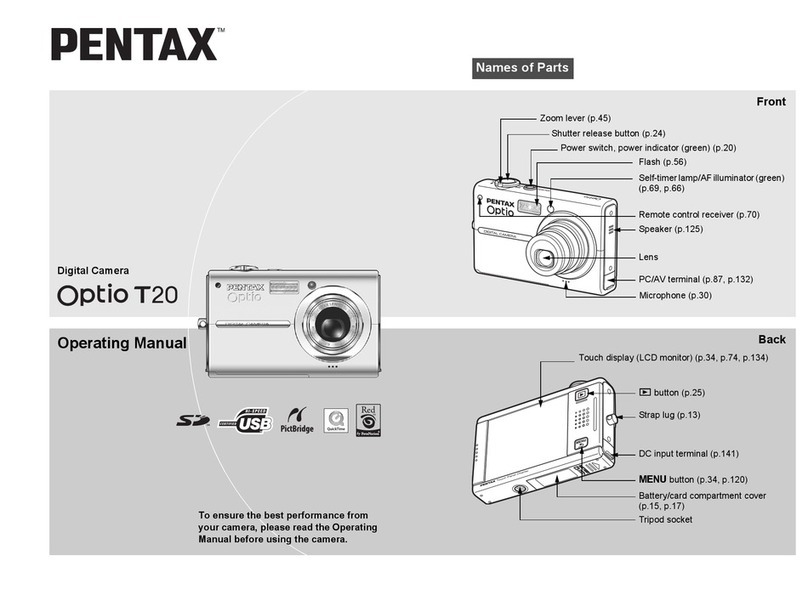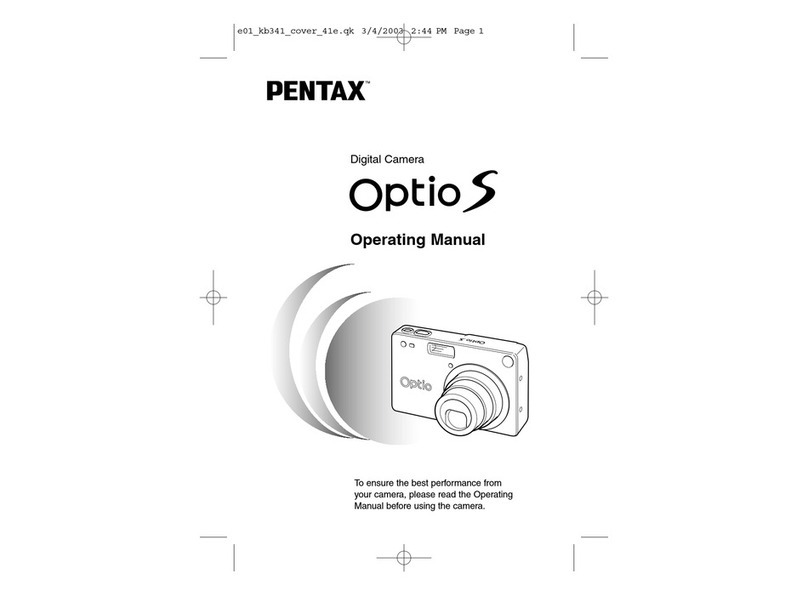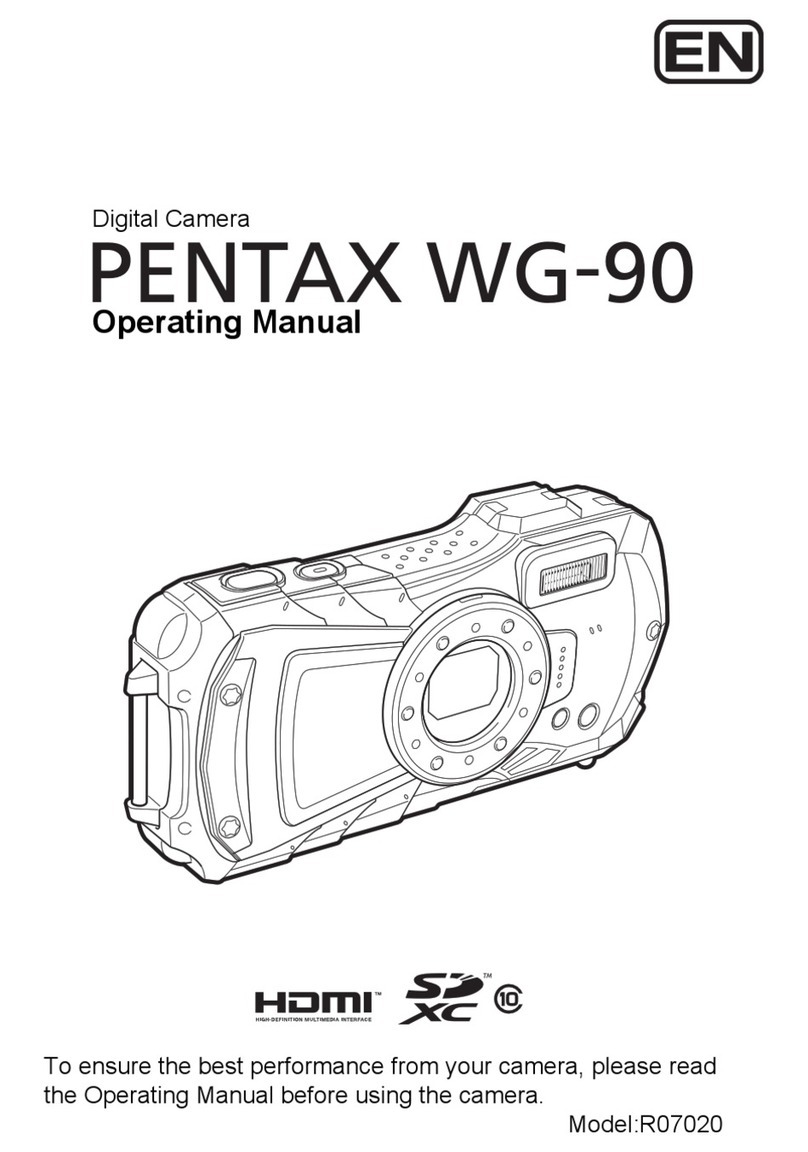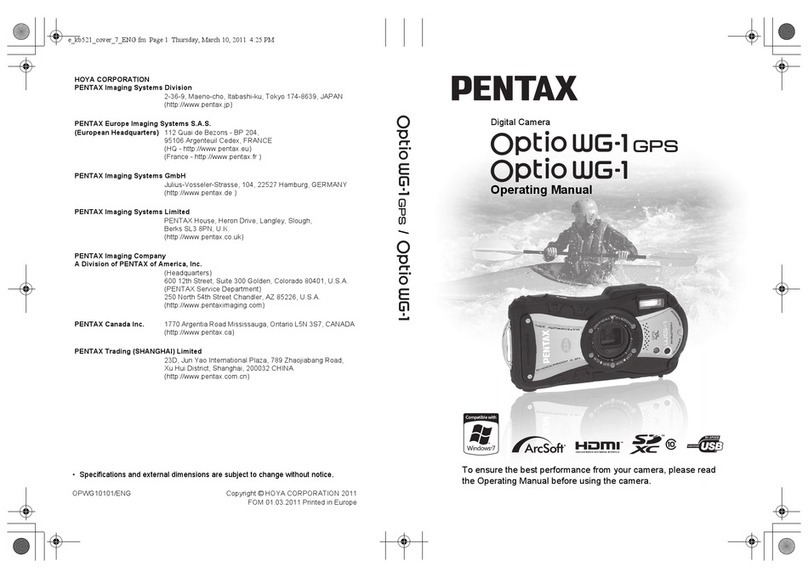Type:
Format:
Usable Film:
Exposure Mode:
Shutter:
Lens
Mount
:
Competible Lens:
Autofocus
System:
·
Power
Zoom:
Viewfinder:
Viewfinder Indication:
Extomal
LCD
panal
lndlcetion:
Self·timer:
Mirror:
Fiim Loading:
Film Wind & Rewind:
Exposure
Meter:
[
SPECIFICATIONS
]
TTL
autofocus. auto-exposure 35mm SLR with built·
in
TTL
auto n
..
h (RTF)
24x36mm (Approx.
13x36
in
panoramic format)
35mm parforated cartridge
film.
DX·codtd
film
with
ISO
25-5000; non-DX
coded
films with ISO 6·
6400
Programmed
AE
Mode. Shutter-Priority
AE
Mode. Aperture-Priority
AE
Mode. Metered Manuel Mode.
Bulb
Mode
Electronically controlled vertical-run focal·plane shutter. Electromagnetic release. Speed range:( 1)Auto
1
/2000-30
soc.(stepless).(2)Manual I
/2000·2
nc.(3)Bulb.
Shutter lock by setting Drive mode switch
et
L
Pentu
K..1
bayonet mount(K-mount with
AF
coupler. lens infonNtion
contacts
and power
cont1cts)
Ptntu
K...r.
l(.,
••
K
•••
and K-mount lenses
art
usable. Autofocus is pos.sible using
AF
Adapter with K·K.-
mount len11s.
TTL
pha11·m11ching 3 point autofocus system switchable
to
Spot focusing,
AF
operational brightness
range: EV·l
to
lB(at
ISO
100
with f
/1.
4 lens). Focus lock av1ilable using
shutter
release button. Focus
Mode: AF(predictive
AF
provided), M1nu1l(
MF]
3·Speed Intelligent Power Zoom lens with bullt·in motor with
FA
zo
om
lens
Ptntaprism finder. Natural-Bright-Matte focusing scr11n. F',.ld of viow
!929'.
Magnification:O.BOX(with
50mm lens
at
co),
Diopter: ·2.5 to +1.5 diopters. Panorama format frame
Focus lnformation:ln-focus (Green lamp (OJ
Is
lit). front or back focus signals and unable·to-focus indica·
tor (Green lamp blinks), Shutter speed indication, Aperture indie1tion, Flash reedy Indication (
~
)
Is
lit.
Bar
graph(uposure
compensation).Over or Under
uposure
indication in Manual Exposure Mode. (
gi
) expo·
sure
compensetion indication
(
P)
•Progremmed·AE
Mode. [
Tv]
•Shutter-Priority
AE
Mode.
(Av)
~Aperture·Priority
AE
Mode. [ M J
•Metered
Menual Mode.
(bu]
•Bulb-Mode,
Film
speed•
6.
6400.
ISO indication. (
<:l--l
•Film
status
inform1tion, (
Cll
) s B1ttery exhaustion warning, Fam
counter~0-99
(
~
):Built
-
in
fl.sh
ready indication
(
~
) •blinking slowly flash recommendad w1ming (
~
) •
bf"inks
rapidly Inappropriate lens warning, (
<I>
)
a
Red
.,
tye
reduction flash mode [
El
)•Au1om1ie
flash function, [
...
J~PCV
signal indicotion
ElectronieaUy.controlled type with delay time of 12 sec. St1rt by depressing of shutter ra
laast
button.
Opetation confirmation:
By
audible
PCV
signals. Cancelable 1fter operation
Instant-return mirror with
AF
secondary mirror
Film
advances automaticahy to 1st frame after beck cover is closed.
Film
information window is provided
Auto
wind/
rewind
by
built·in motor. Consecutive or Single advance mode. Approx.2.0
framu/sec.(consocutivo
mode),
Auto rewinding starts
at
end
of
roll.
Film
rewind/completion
of rewind·
ing
is displayed
on
the
LCD
panel. mid·roll rewind button
will
rewind
film
in
mid·rolt
TTL
multi(6)-segmont metering. Metering range from
EVO
to
EV2
1
at
150100
with SOmm
f/1.4
lens.
Canter-weighted and Spot metering mode can ba
Ht
Exposure
Compensation
:
+/·
3EV
in 0.5EV
step
increments
Flash : Sorias-control. Retr1ctable
TTL
Auto Flash (RTF). Guide
numb.:11
(IS0100/m).
lnumlnation 1ngle cov·
ors
28'MI
lens angle of
mw,
Flash-sync-speed
in
the range from
1/100
to a slower speed. Day.light-sync
flash. Slow·speed·sync flash. Contrast·control·synch flash (ISO range•
25-400
).
Automatic
fluh
function.
Rod·eyo reduction flash
Flash
•ync:
Power
Source:
Hot shoe with X-contact with coupled with Pentex dedicated 1uto flashes.
ISO
range•
25
-
BOO
Two
3V
lithium battery (CR2 or equivalent)
Battery
Exhaustion Battery exhaustion symbol (
Cll
] is lit (blinking when tho shutter is locked; no indication
on
the right·hand
Werning: edge of the viewfinder.)
Dimenslo.n
and
Weight: 135.0mm(W)x90.0mm(H)x61.5mm(D) (S.3"x3.S-x2.4") 400g(14.1 oz) body only without batteries
Supplied Accessories: Hot Shoa Cover
Fe.
Release Sockot Cap
F.
Camara Strap F
..
Eye
Cup
f.,
Finder Cap
Bock
cover:
In
terchangeable for replacing with Data Back
Fe
[
LCD
AND
FINDER
INDICATIONS
J
• Finder indications
•
LCD
panel
indications
int
AF
frame
Finder
LCD