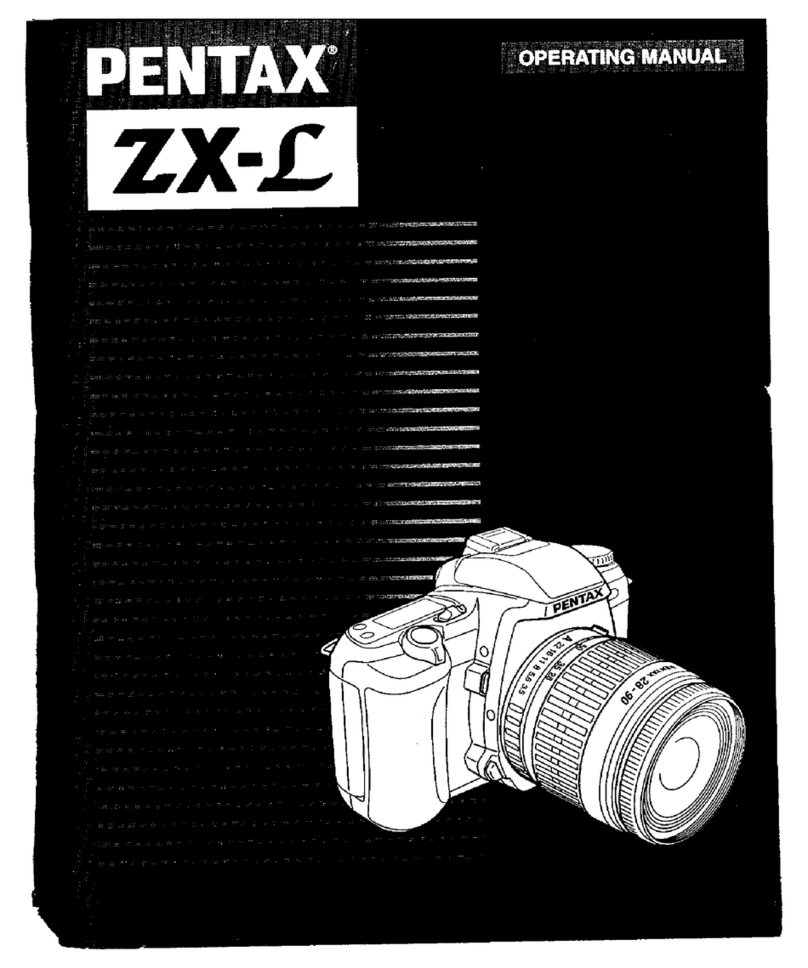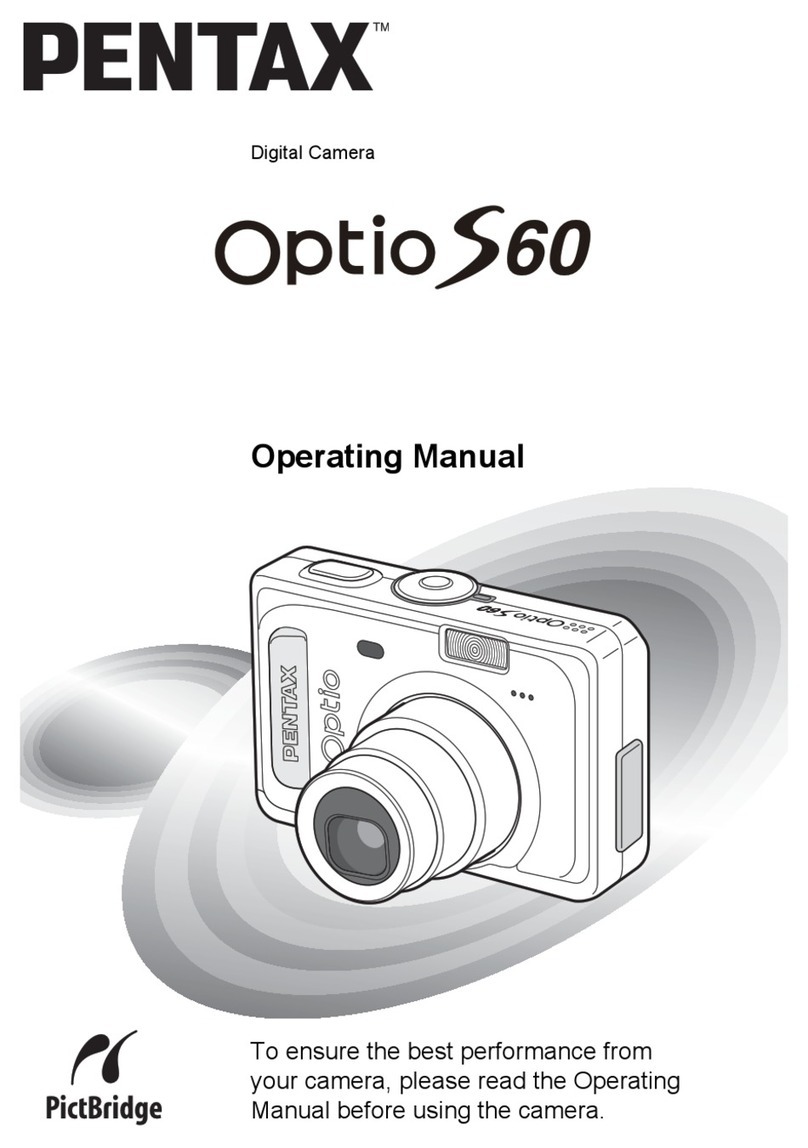Pentax PC35AF-M SE Date User manual
Other Pentax Digital Camera manuals
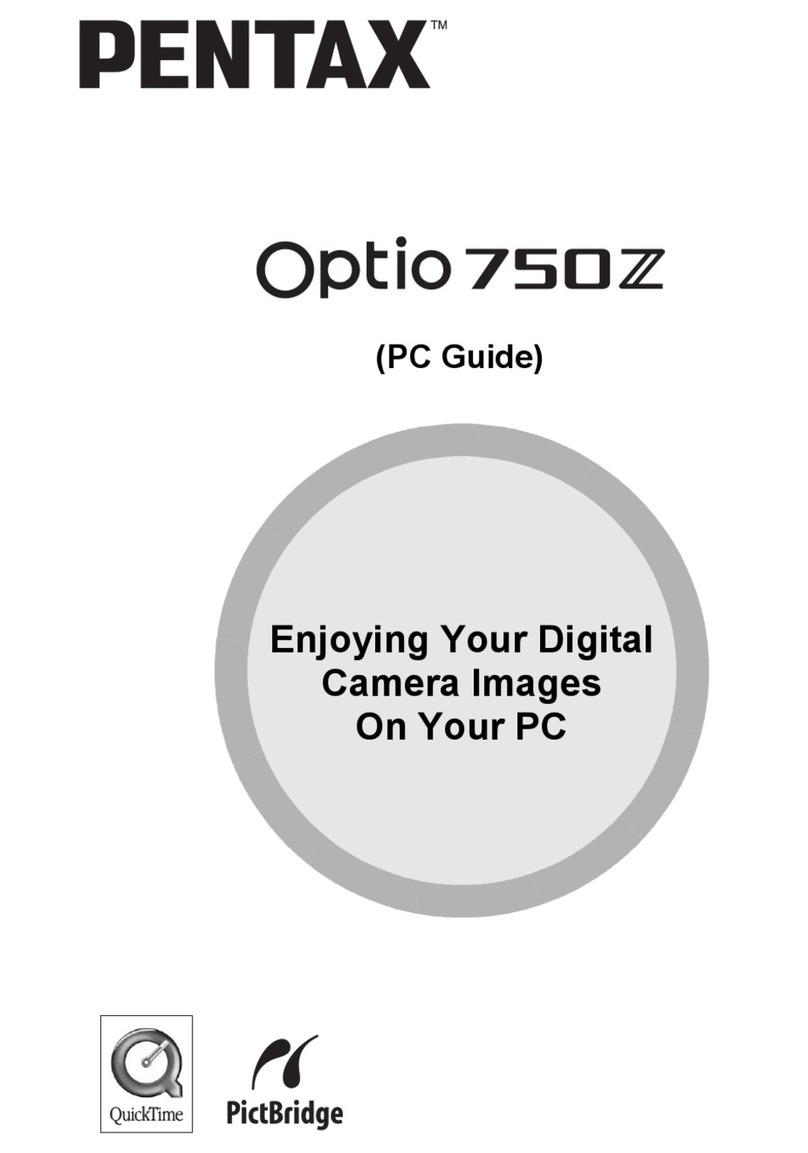
Pentax
Pentax 750Z - Optio Digital Camera User manual

Pentax
Pentax K-r User manual

Pentax
Pentax K-30 User manual
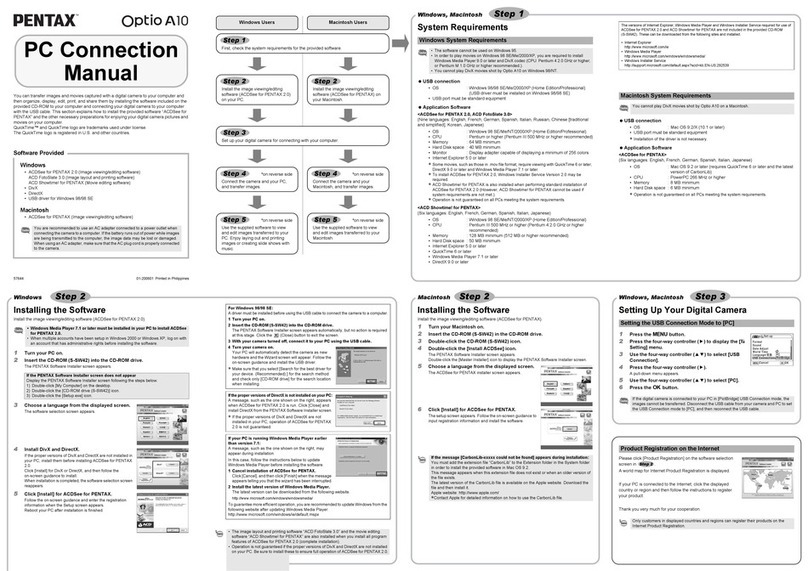
Pentax
Pentax Optio A10 Instruction manual
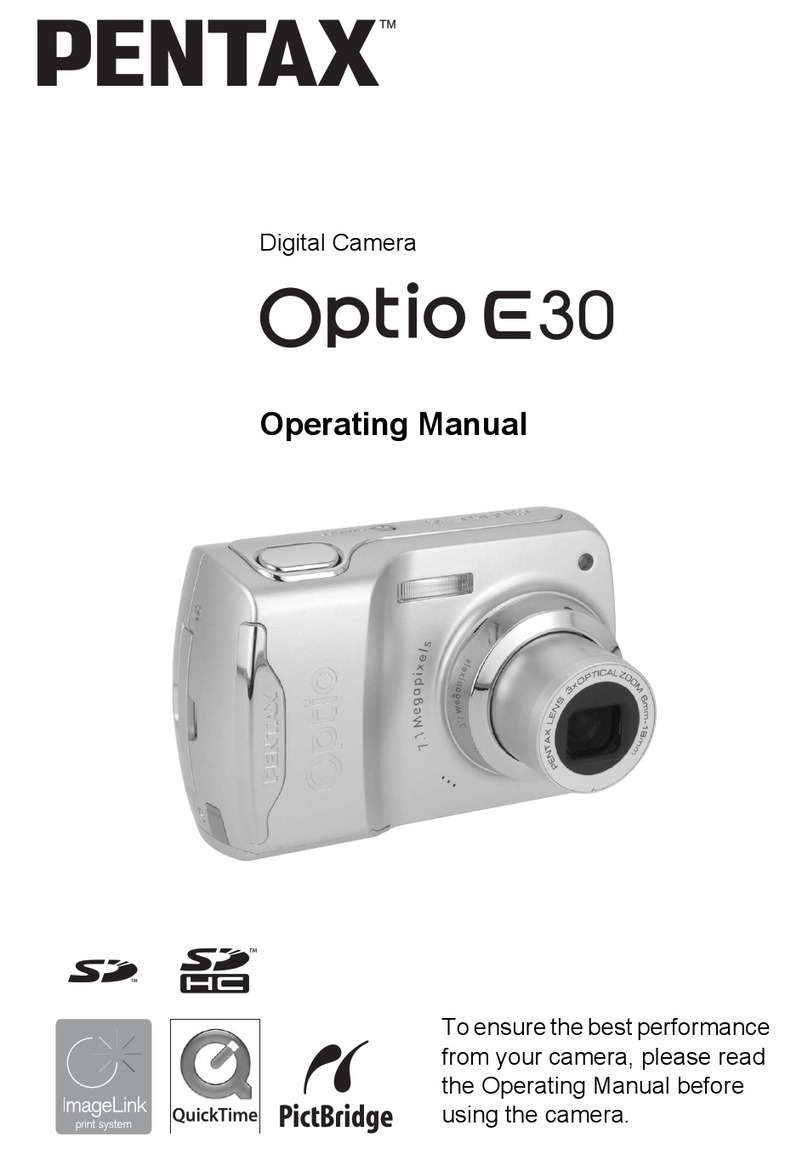
Pentax
Pentax E30 - Optio Digital Camera User manual
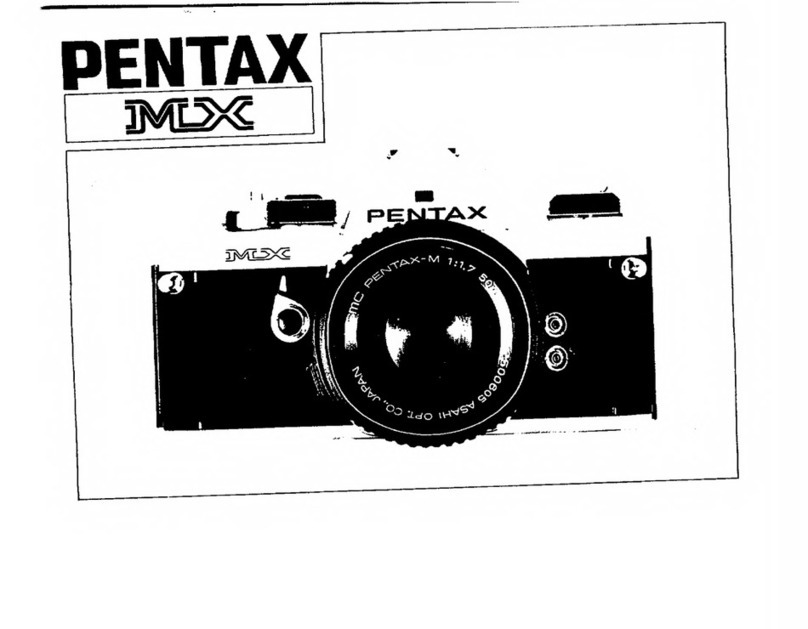
Pentax
Pentax Data MX User manual

Pentax
Pentax Auto 110 Winder User manual

Pentax
Pentax K-01 User manual
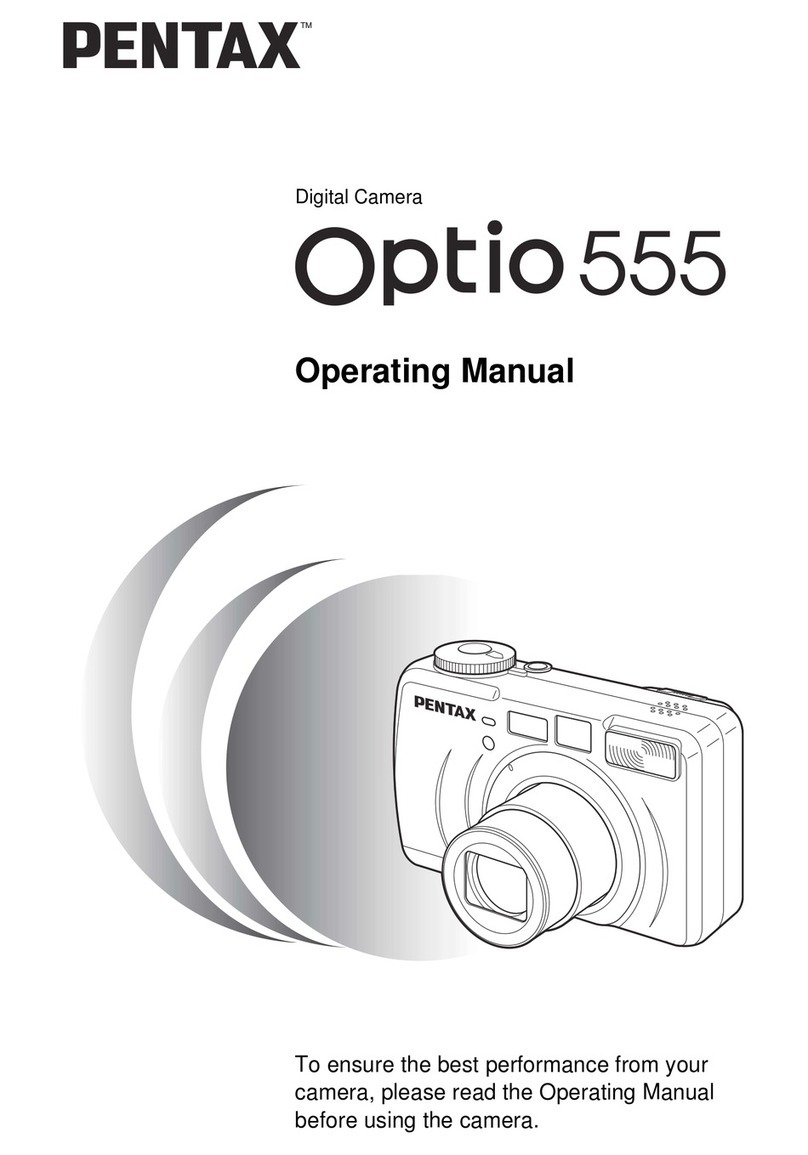
Pentax
Pentax 555 - Optio 555 5MP Digital Camera User manual

Pentax
Pentax WS80 - Optio Digital Camera User manual
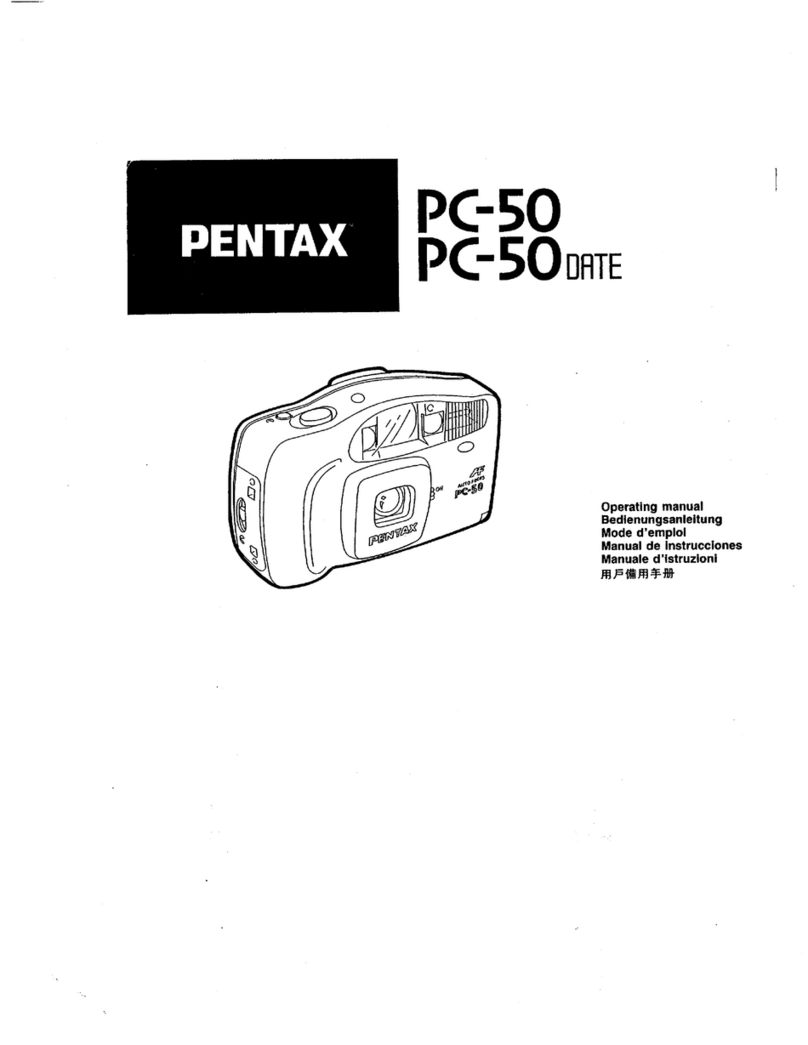
Pentax
Pentax PC-50 DATE User manual
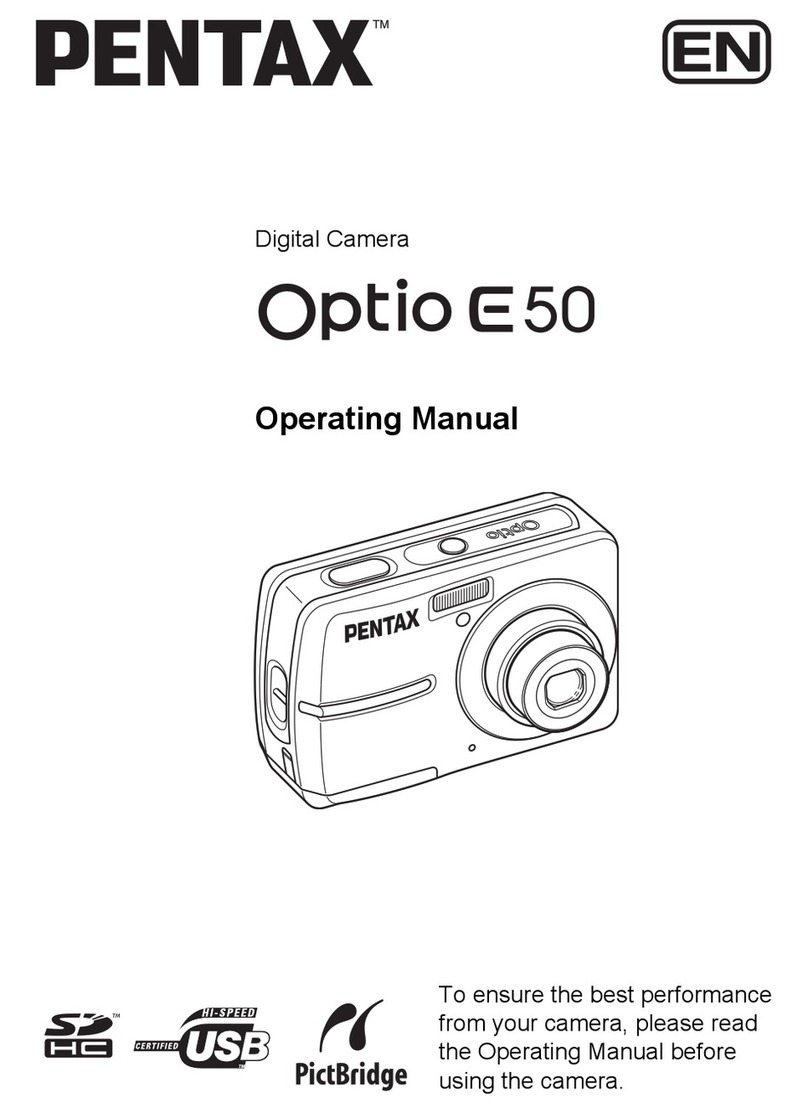
Pentax
Pentax Optio E50 - Optio E50 - 8.1MP Digital Camera User manual
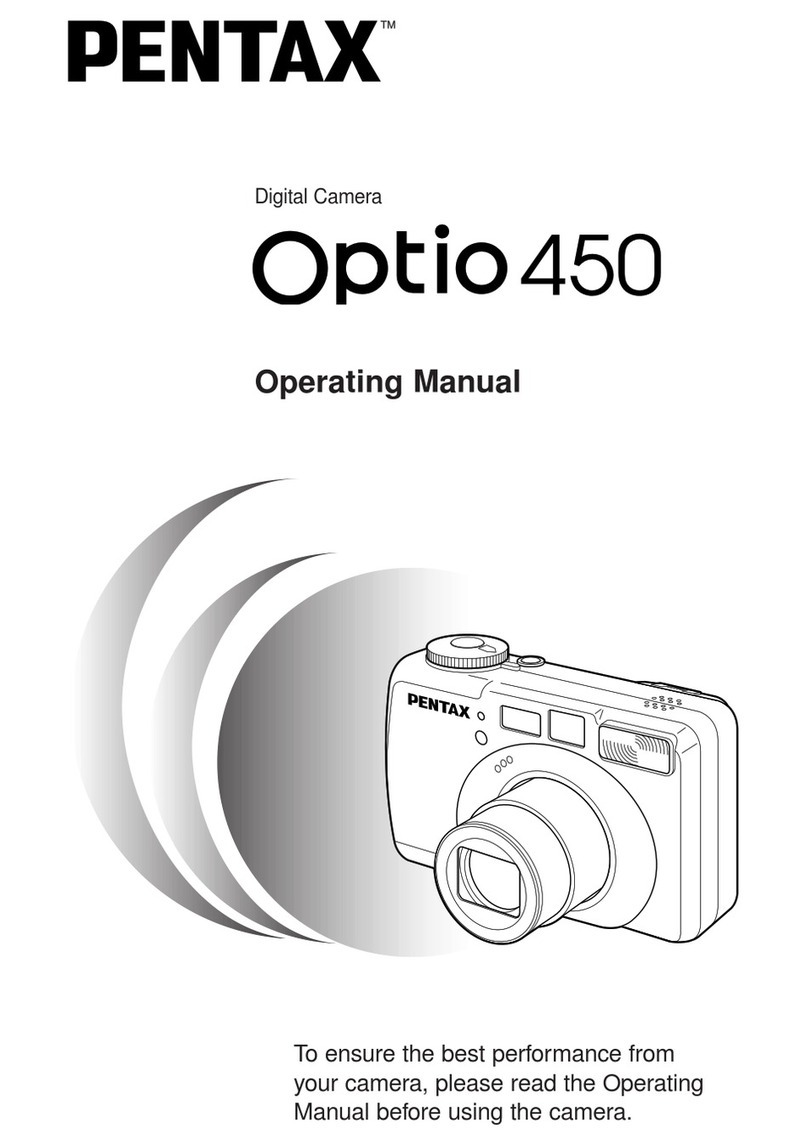
Pentax
Pentax Optio 450 User manual

Pentax
Pentax IQZoom 115 User manual

Pentax
Pentax *istD User manual
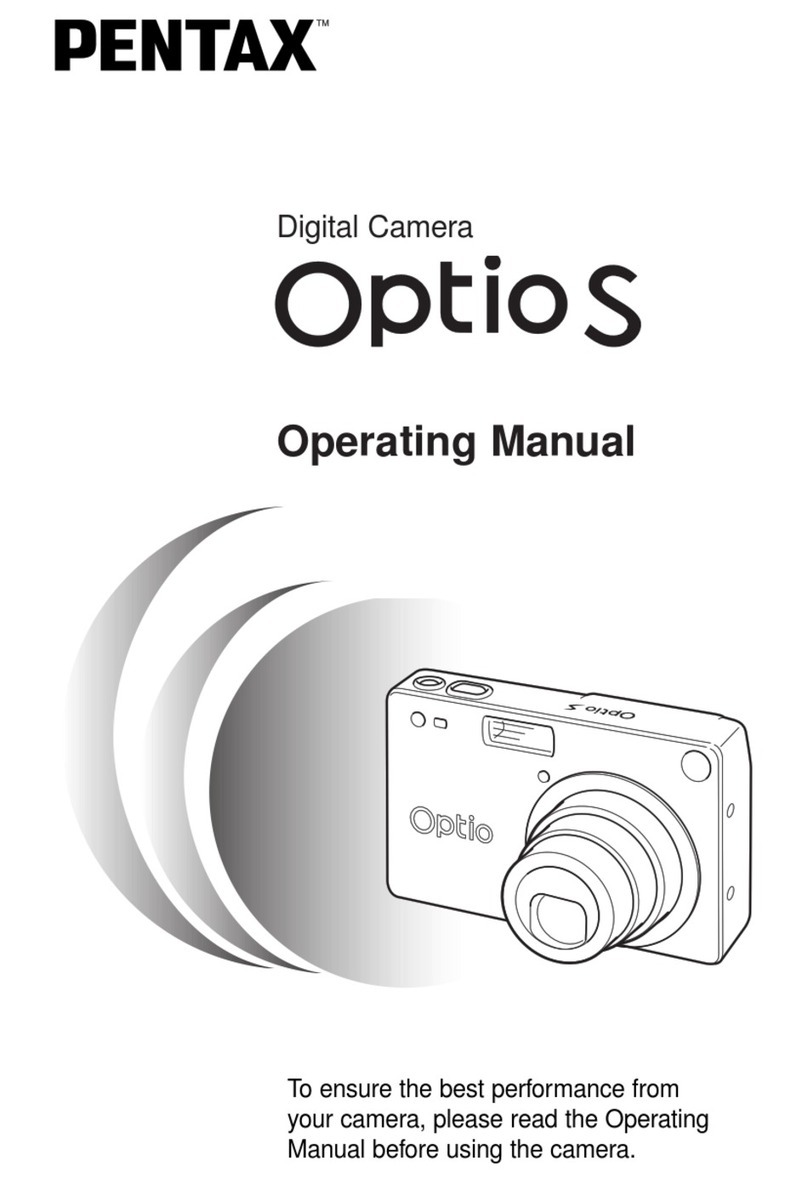
Pentax
Pentax 18263 - OptioS Digital Camera User manual
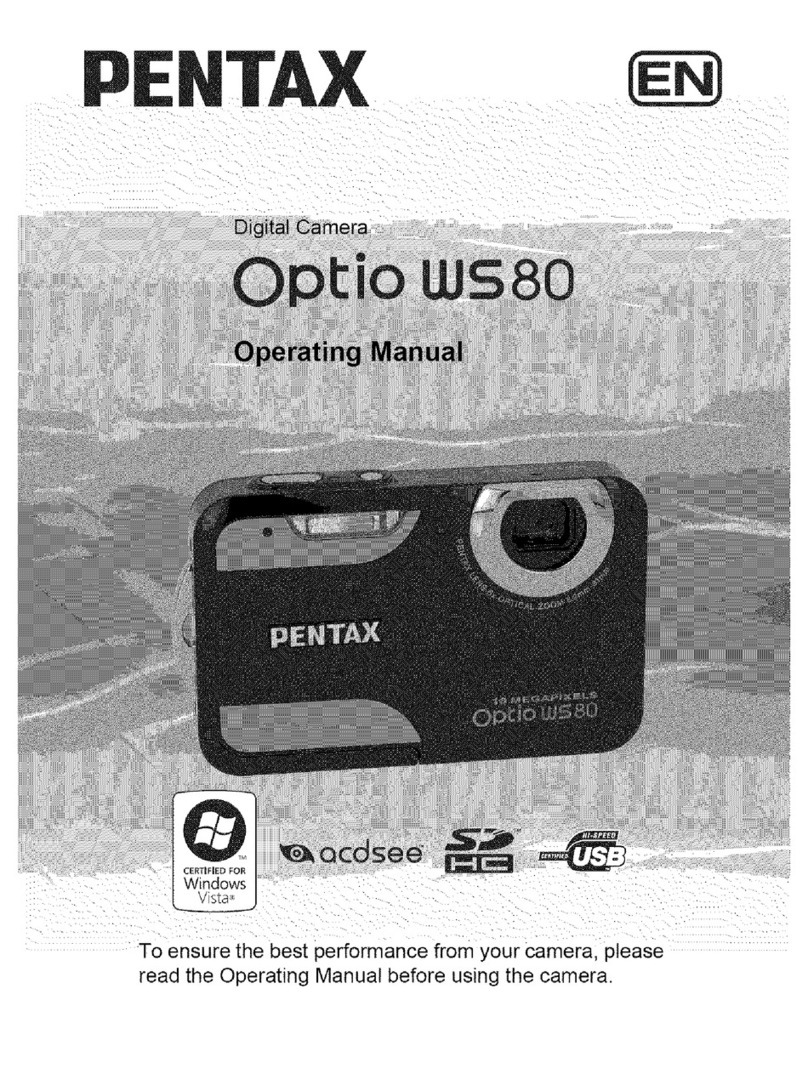
Pentax
Pentax WS80 - Optio Digital Camera User manual

Pentax
Pentax X-5 User manual
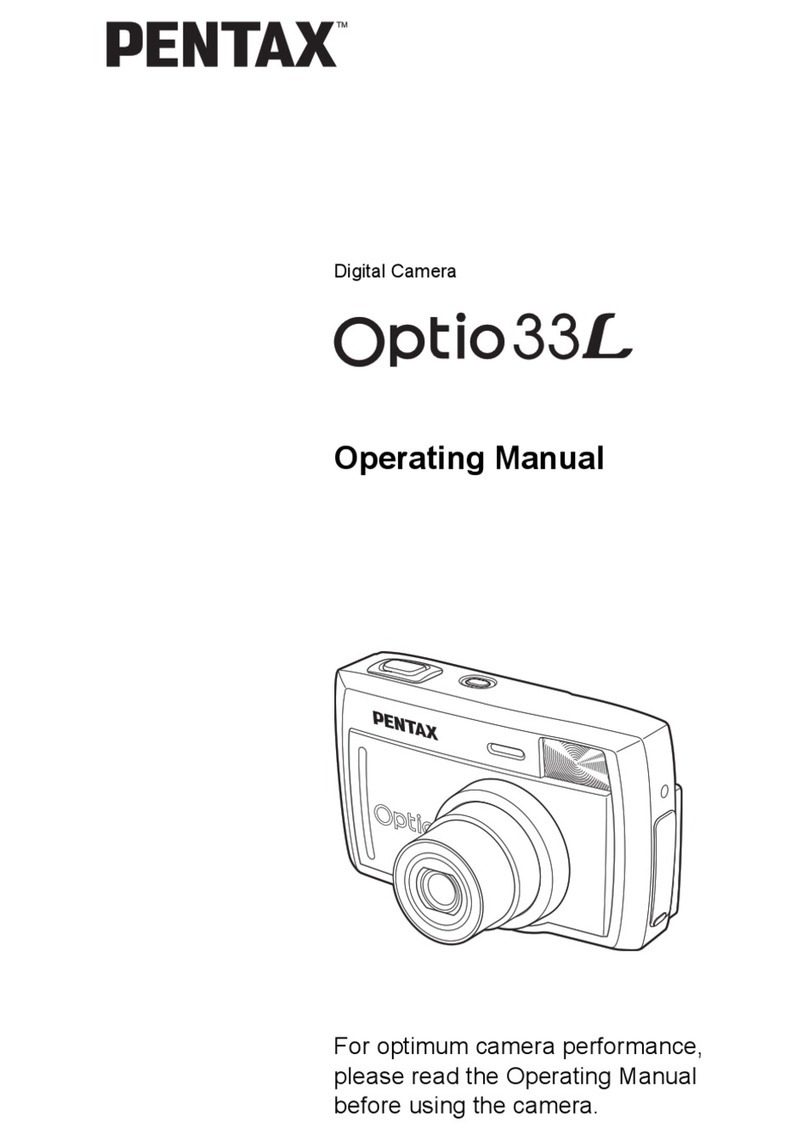
Pentax
Pentax Optio 33L User manual
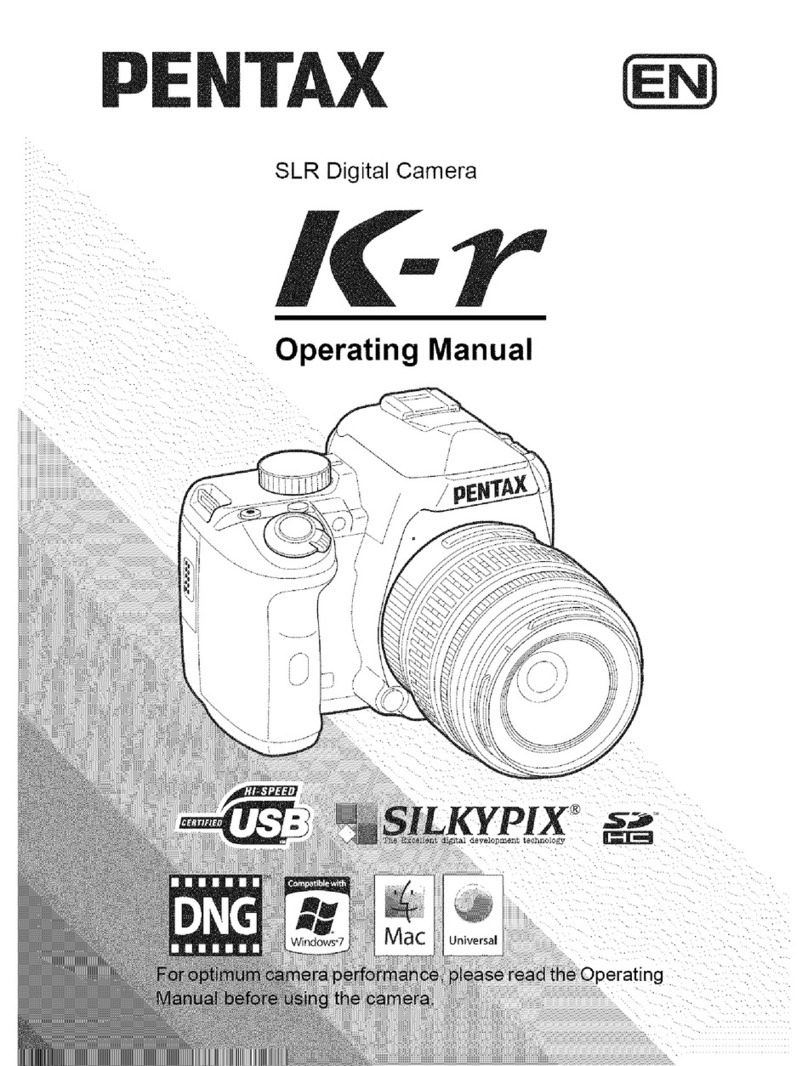
Pentax
Pentax K-r User manual