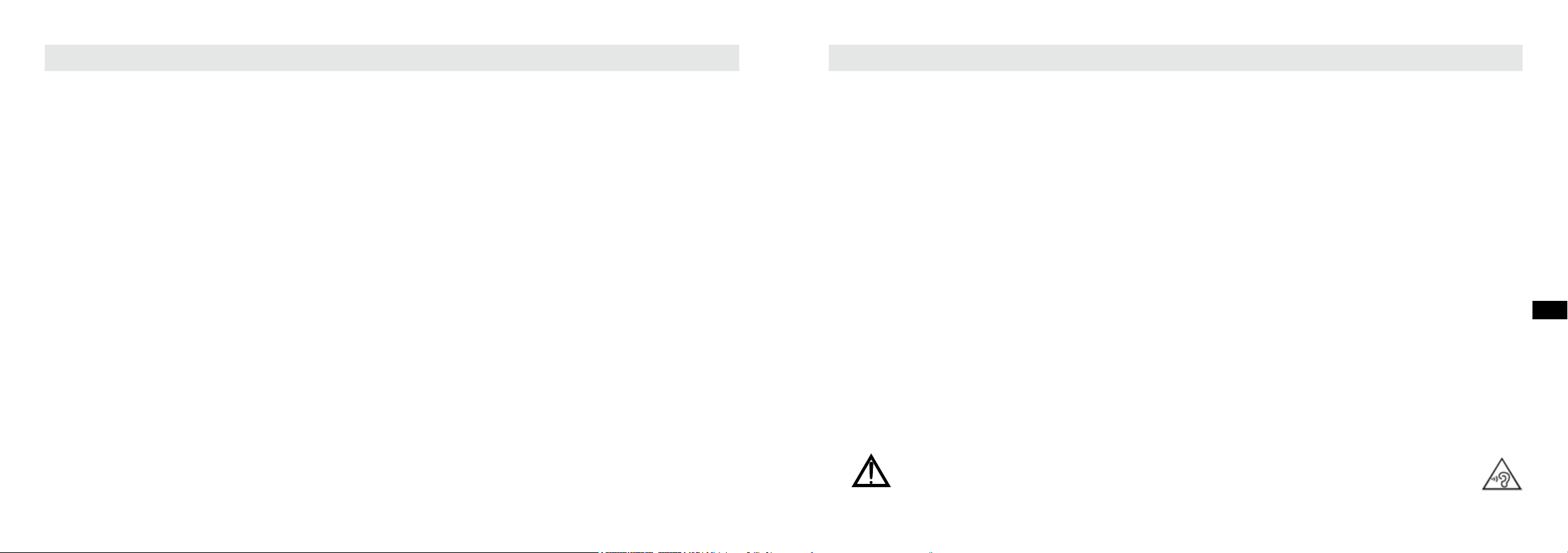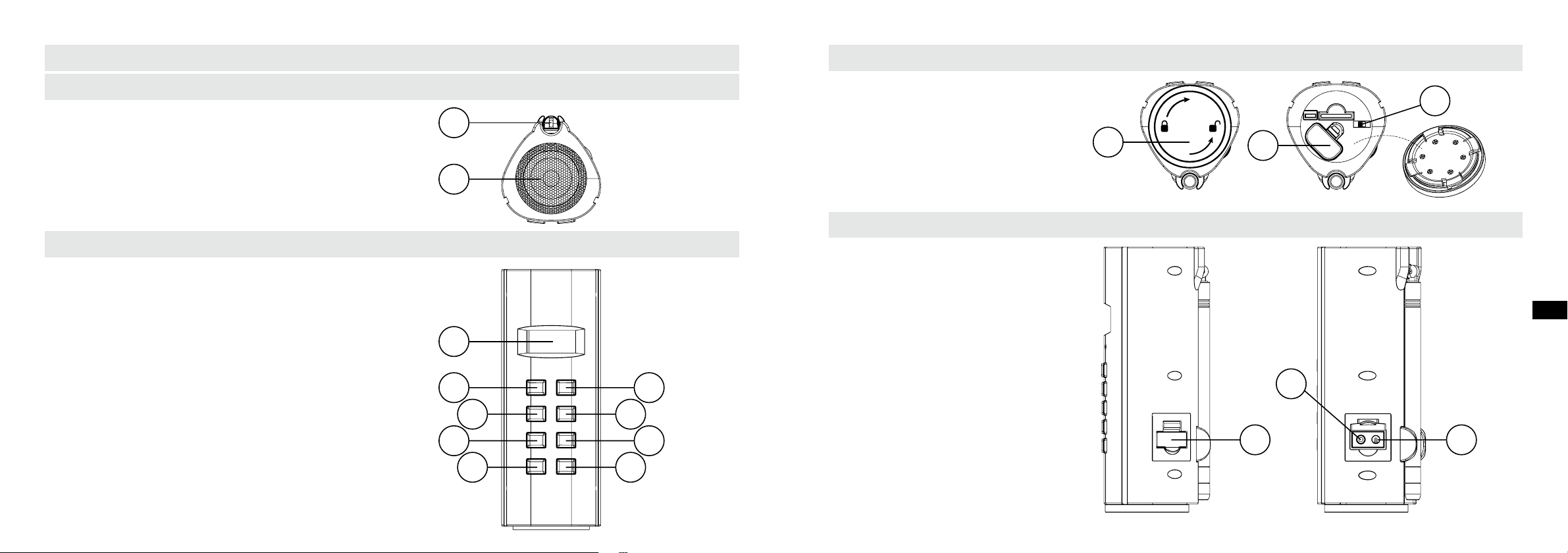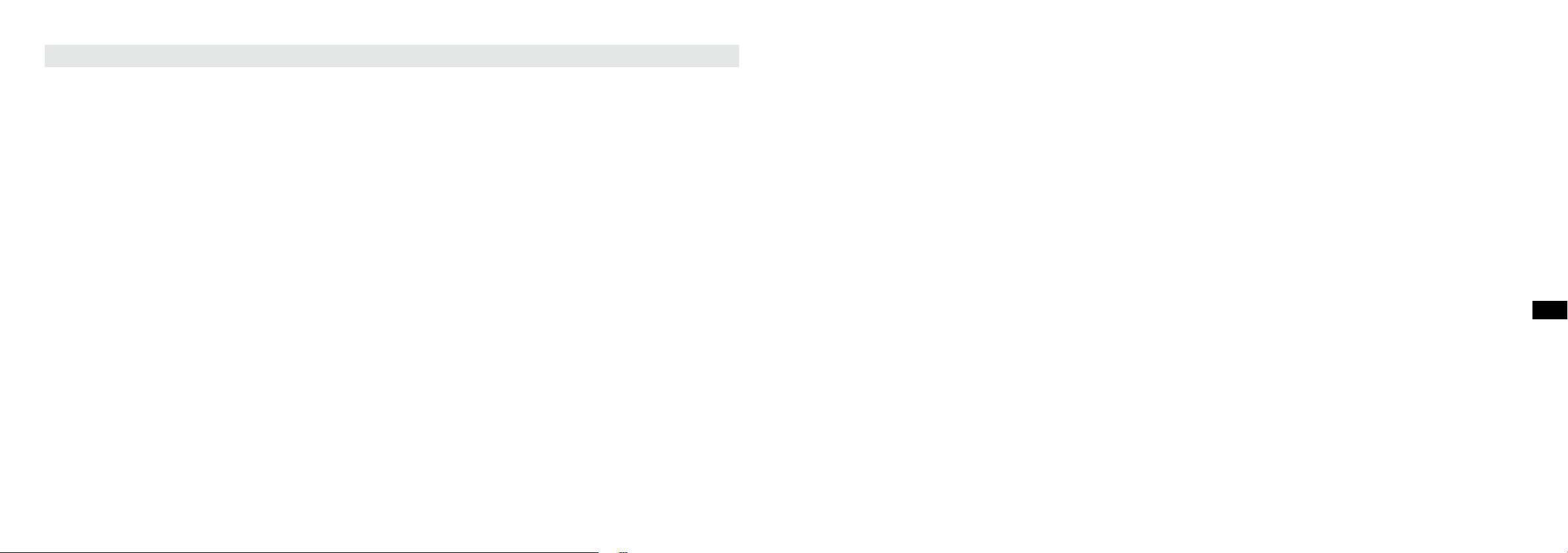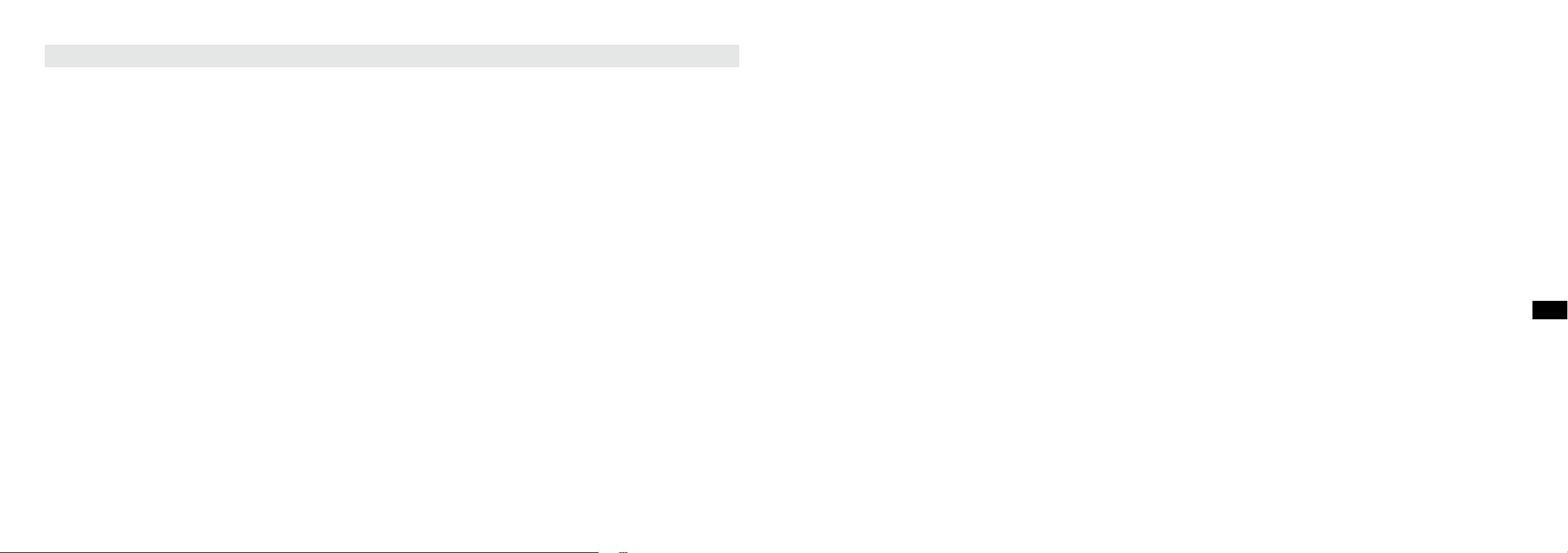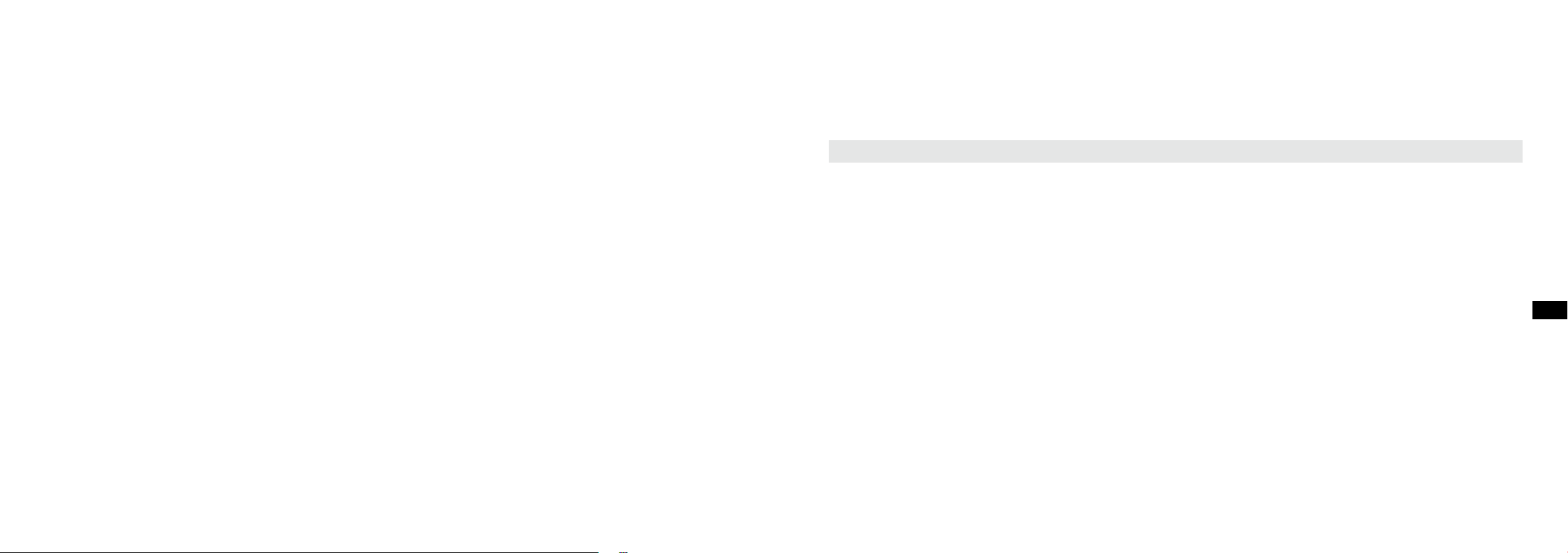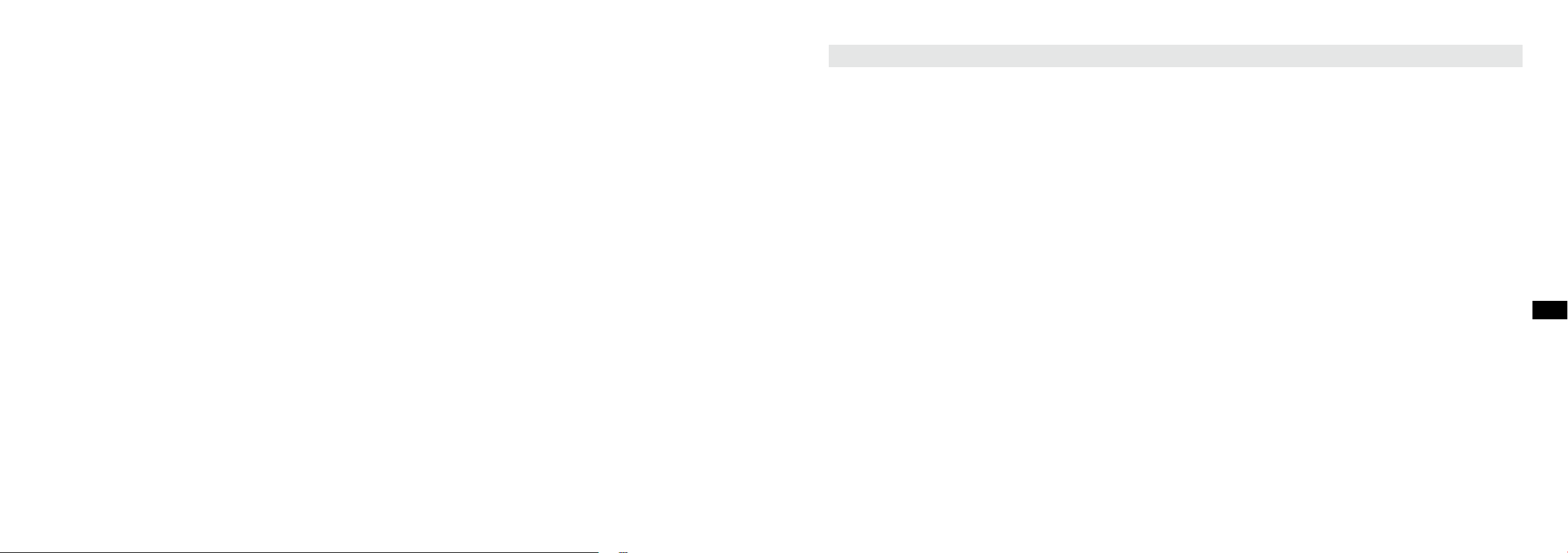CONTENTS
CONTENTS ................................................................................................................................................ 1
IMPORTANT SAFETY INSTRUCTIONS ................................................................................................................................................ 2
CONTROLS ................................................................................................................................................ 3
POWER SUPPLY ................................................................................................................................................ 5
GENERAL FUNCTIONS ................................................................................................................................................ 8
USING THE RADIO FOR THE FIRST TIME ................................................................................................................................. 8
DAB MODE (DAB – DAB+) ................................................................................................................................................ 9
FM MODE ................................................................................................................................................ 12
PRESET STATIONS ................................................................................................................................................ 14
AUX-IN MODE ................................................................................................................................................ 15
MANUALLY SETTING CLOCK ................................................................................................................................................ 15
SETTING THE ALARM ................................................................................................................................................ 16
TONE ................................................................................................................................................ 17
LANGUAGE SETTING ................................................................................................................................................ 18
SOFTWARE VERSION ................................................................................................................................................ 18
SYSTEM RESET ................................................................................................................................................ 19
KEY LOCK ................................................................................................................................................ 20
BACKLIGHT ................................................................................................................................................ 20
WARRANTY ................................................................................................................................................ 21
INFORMATION ................................................................................................................................................ 22
WARNING ! WARRANTY BECOMES VOID ONCE THE DEVICE CABINET HAS BEEN OPENED OR ANY MODIFICATIONS OR
ALTERATIONS TO THE ORIGINAL DEVICE HAVE BEEN MADE
1 2
GB
GB
IMPORTANT SAFETY INSTRUCTIONS
1. Read these instructions.
2. Keep these instructions.
3. Heed all warnings.
4. Follow all instructions.
5. Clean only with dry cloth.
6. Do not block any ventilation openings. Install in accordance with the instructions.
7. Donotinstallnearanyheatsourcessuchasradiators,heatregisters,stovesorotherapparatus(includingampliers)that
produce heat.
8. Onlyuseattachments/accessoriesspeciedbythemanufacturer.
9. Useonlywiththecart,stand,tripod,bracket,ortablespeciedbythemanufacturer,orsoldwiththeapparatus.Whenacartis
used,usecautionwhenmovingthecart/apparatuscombinationtoavoidinjuryfromtip-over.
10. Unplugthisapparatusduringlightningstormsorwhenunusedforlongperiodsoftime.
11. Referallservicingtoqualiedservicepersonnel.Servicingisrequirediftheapparatushasbeendamagedinany,suchas
power-supplycordorplugisdamaged,liquidhasbeenspilledorobjectshavefallenintotheapparatus,theapparatushasbeen
exposed to rain or moisture, does not operate normally, or has been dropped.
12. Toreducetheriskofreorelectricshock,donotexposethisappliancetorainormoisture.
13. Do not remove the cover; there are no user-serviceable parts inside.
14. Nonakedamesourcesshallbeplacedontheapparatus.
15. For outdoors use, to avoid electric shock, use battery only during a raining day or the weather is wet. To prevent electric shock,
iftheradiohasbeenexposedtorainorwater,thepowersupplycordandplugmustbecompletelydriedbeforepluggingintothe
mains socket outlet.
16. The power plug should be close to the apparatus, and easy to be approached that during emergency, to disconnect the power
fromtheapparatus,justunplugthepowerplugfromtheACpowerslot.
17. Themarkinginformationislocatedatthesideoftheapparatus.
18. This apparatus is provided with protection against splashing water (IP45).
19. Incaseofmalfunctionduetoelectrostaticdischargeorfasttransient(burst),removeandreconnectthepowersupply.
20. The apparatus must be used in a moderate climate.
21. UseonlytheAC/DCadaptorwhichisprovidedbythemanufacturer:
ATLmodel:DCL25AF-120200
Input:AC110-240V50/60Hz
Output:12VDC2A
22.Topreventpossiblehearingdamage,donotlistenathighvolumelevelsforlongperiodorputyourearstooclosetothespeaker.
23.UndertheenvironmentwithConductImmunitydisturbance/RadiatedImmunity,thesamplemaymalfunction.Itwill
automatically recover to normal when the Conducted Immunity disturbance / Radiated Immunity stopped.