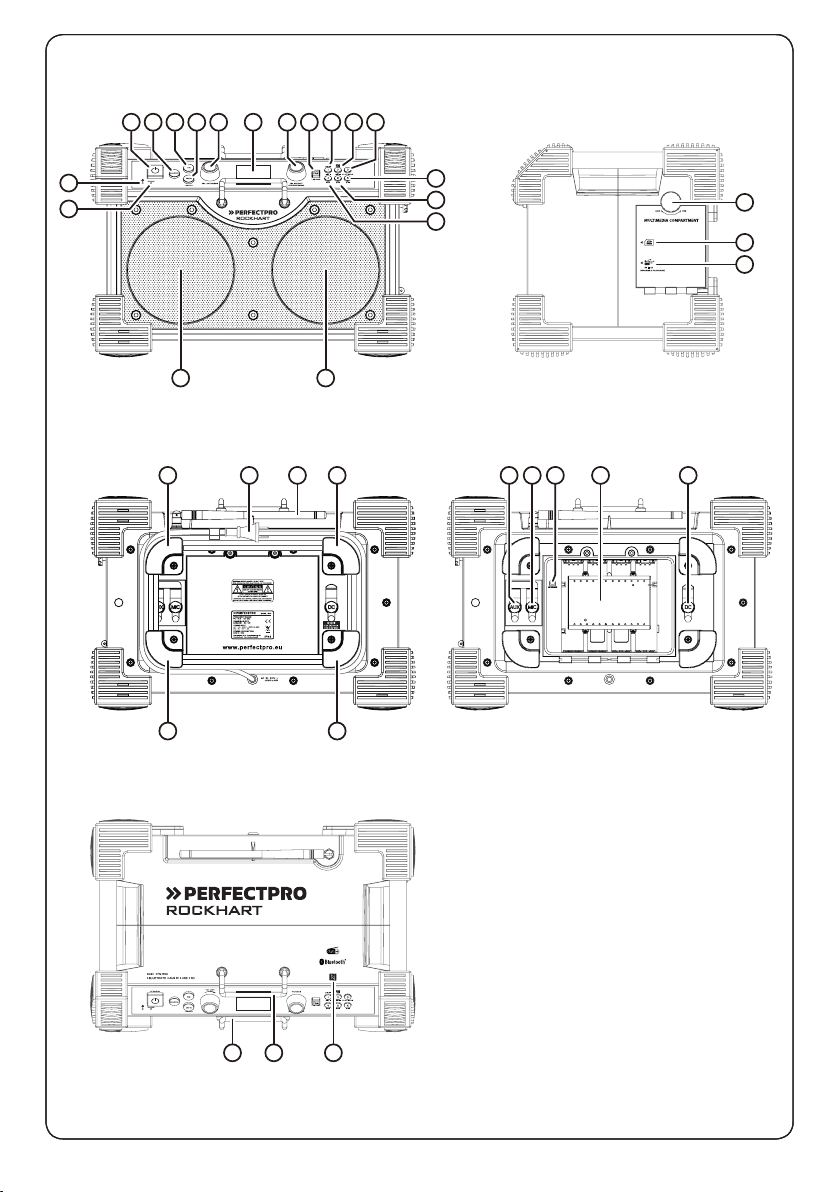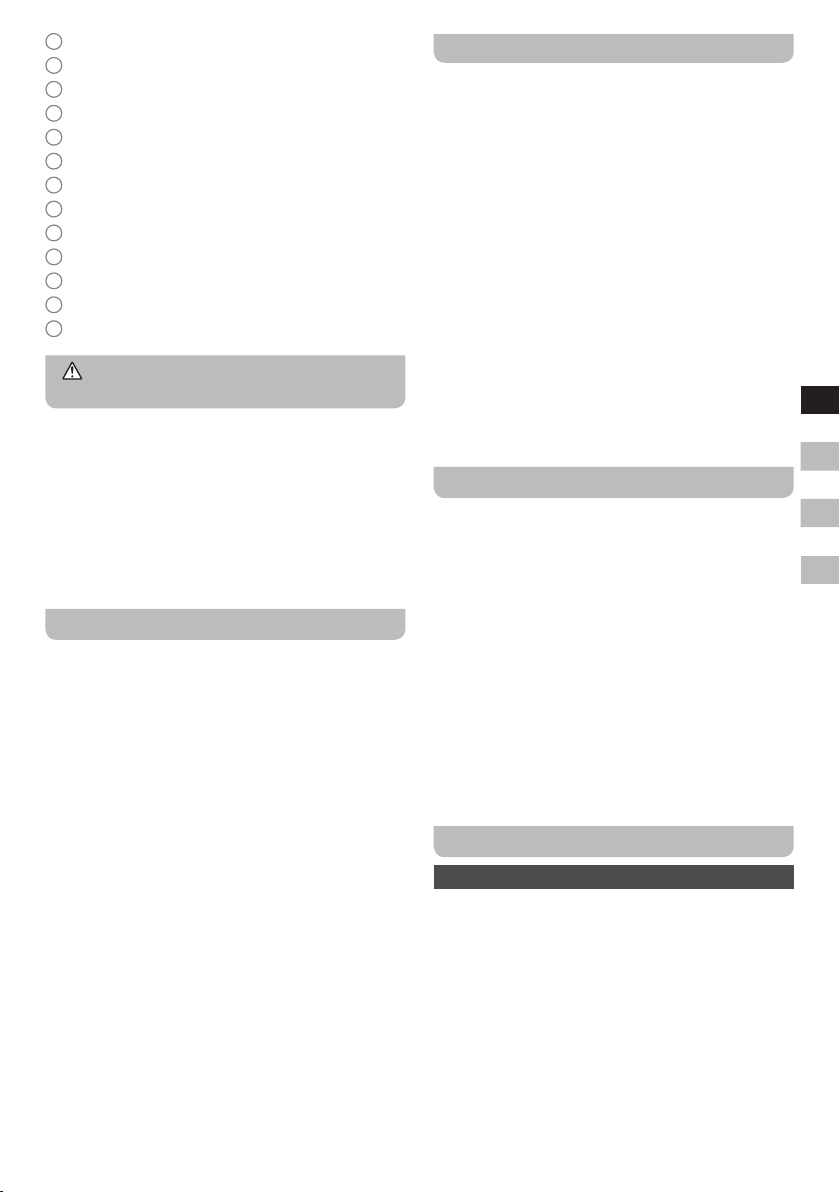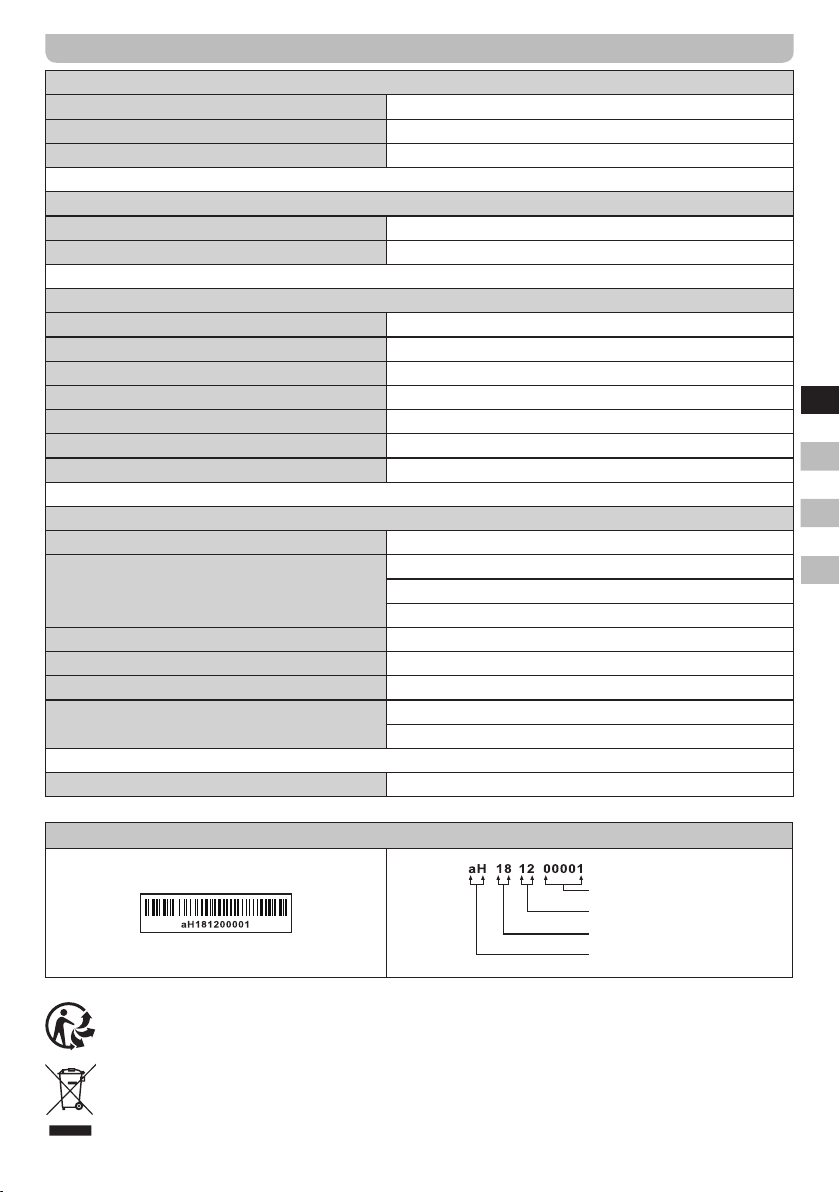6
GB
NL
D
F
Note:
●If 2 Bluetooth devices are pairing for the first time,
both will search for your radio, it will show its
availability on both devices. However, if one device
links with this unit first, then the other Bluetooth
device will not find it on the list.
●If you take your source device out of range, the
connection will be temporarily disconnected to your
radio. Your radio will automatically reconnect if the
source device is brought back in range. Be aware
that during the period of disconnection, no other
Bluetooth device can pair or link with your radio.
●If “RH4” shows in your Bluetooth device list but
your device cannot connect with it, please delete
the item from your list and pair the device with
the radio again following the steps described
previously.
●The effective operation range between the system
and the paired device is approximately 10 meters
(30 feet). Any obstacle between the system and the
device can reduce the operational range.
●Bluetooth / NFC connectivity performance may vary
depending on the connected Bluetooth devices.
Please refer to the Bluetooth capabilities of your
device before connecting to your radio. All features
may not be supported on some paired Bluetooth
devices.
●With some mobile phones, making / receiving
calls, text messages, e-mails or any other activities
unrelated to audio streaming may mute the
Bluetooth audio streaming or even temporarily
disconnect from your device. Such behavior is
a function of the connected device and does not
indicate a fault with your radio.
Playing audio files in Bluetooth mode
When you have successfully connected your radio with the
chosen Bluetooth device you can start to play your music
using the controls on your connected Bluetooth device.
1. Once playing has started, the volume can be adjusted
both on the radio using the Volume knob and on the
Bluetooth device using the volume control of the device.
2. Use the controls on your Bluetooth device to play /
pause and navigate tracks. Alternatively, control the
playback using Play / Pause, Next track, Previous track
buttons on your radio.
3. Press and hold the Fast forward or Rewind button to
move through the current track. Release the button
when the desired point is reached.
Note:
Not all player applications or devices may respond to
all of these controls.
Showing Bluetooth information on the
display
If your connected device can provide information from
the track being played, when listening to Bluetooth audio,
repeatedly press the Info / Menu button to cycle through
the following information on the radio's display:
Title, Artist, Album, Date.
Please note that the availability of information depends on
the specific media format.
Reconnecting a previously-paired Bluetooth
source device
The radio can memorize up to 6 sets of paired Bluetooth
devices, when the memory exceeds this amount, the
earliest paring device will be overwritten from the device.
If your Bluetooth device already paired with the radio
previously, the unit will memorize your Bluetooth device
and it attempts to reconnect with a Bluetooth device in
memory which is last connected.
Disconnecting your Bluetooth device
To disconnect your Bluetooth device, either turn off
Bluetooth on the Bluetooth device, press and hold the
Bluetooth pair button on the radio to switch over to the
pairing mode (the Bluetooth indicator will blink blue),
or switch to another mode on the radio by pressing the
Source button. If you disconnect the Bluetooth device
when the radio is in the Bluetooth mode, the radio's
display will show "BT Pairing" and the radio will be
available for pairing again.
Pairing and playing your device via NFC
The radio is equipped with wireless NFC (Near Field
Communication) feature, allowing playing NFC-enabled
devices to pair and play the music. For non-NFC devices,
please refer to the above sections for standard Bluetooth
pairing.
1. Turn on your NFC feature on your device. (Important:
Please make sure the screen of your playing device is
on and unlocked to allow NFC to work.)
2. Touch the NFC area of your playing device against the
NFC area marked on top right panel of your radio. The
unit will switch to Bluetooth mode and enter automatic
pairing. If you pair with your radio for the first time,
your NFC-enabled device will be asked the permission
to link with the radio. Once paired with a device, the
Bluetooth icon will remain illuminated.
3. Use the controls on your device or on your radio to play
/ pause and navigate tracks.
Note:
●If you would like to link another Bluetooth device
for the first time via NFC, disconnect the existing
linked Bluetooth device first.
●The location of the NFC detection area is not the
same on all devices. When connecting with other
Bluetooth device via NFC, refer to the User guide of
the other device for more information.
●Some of metallic case or cover for mobile phones
may reduce the sensitivity of NFC. Make sure you
remove it, before activating the NFC.
Disconnecting your NFC-enabled device
To disconnect your device, simply touch it again on the
top of the unit. The LED light for Bluetooth icon will then
start to flash indicating your radio is discoverable again for
pairing. (Important: Please make sure the screen of your
playing device is on and unlocked to allow NFC to work.)
The PerfectPro Stereo Pairing Feature
Stereo Pairing (also known as True Wireless Stereo or
TWS) is a feature that allows two speakers to wirelessly
connect with each other and an audio device to play