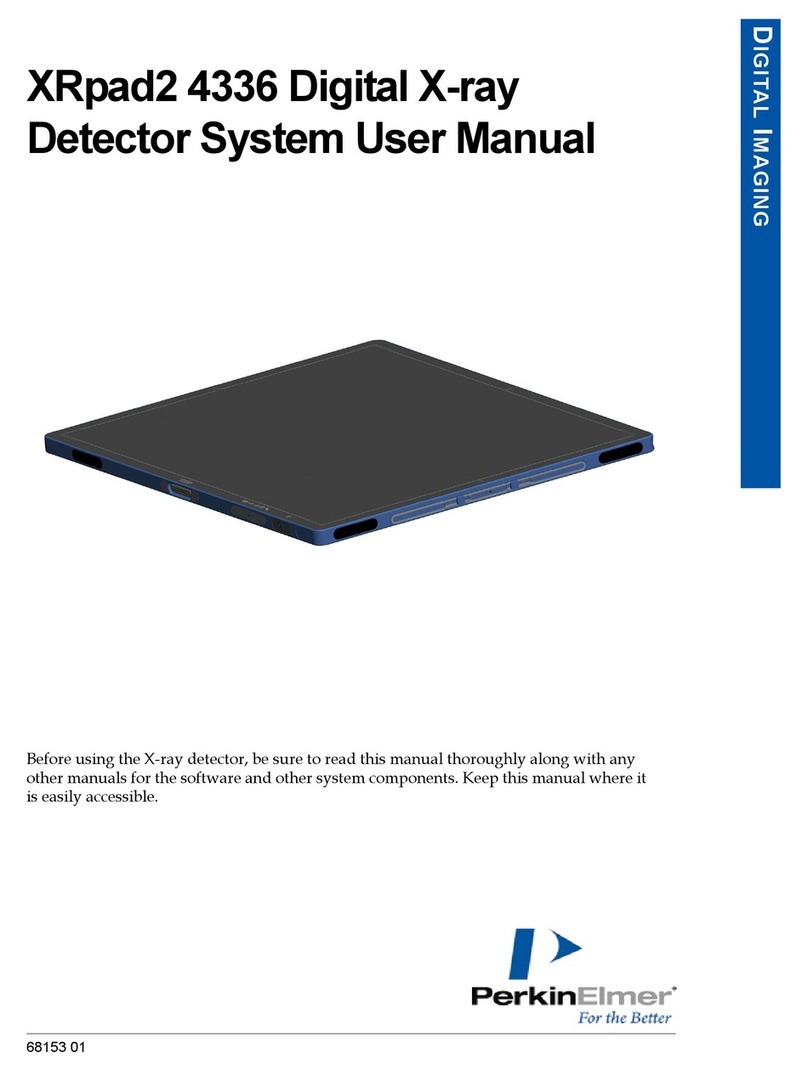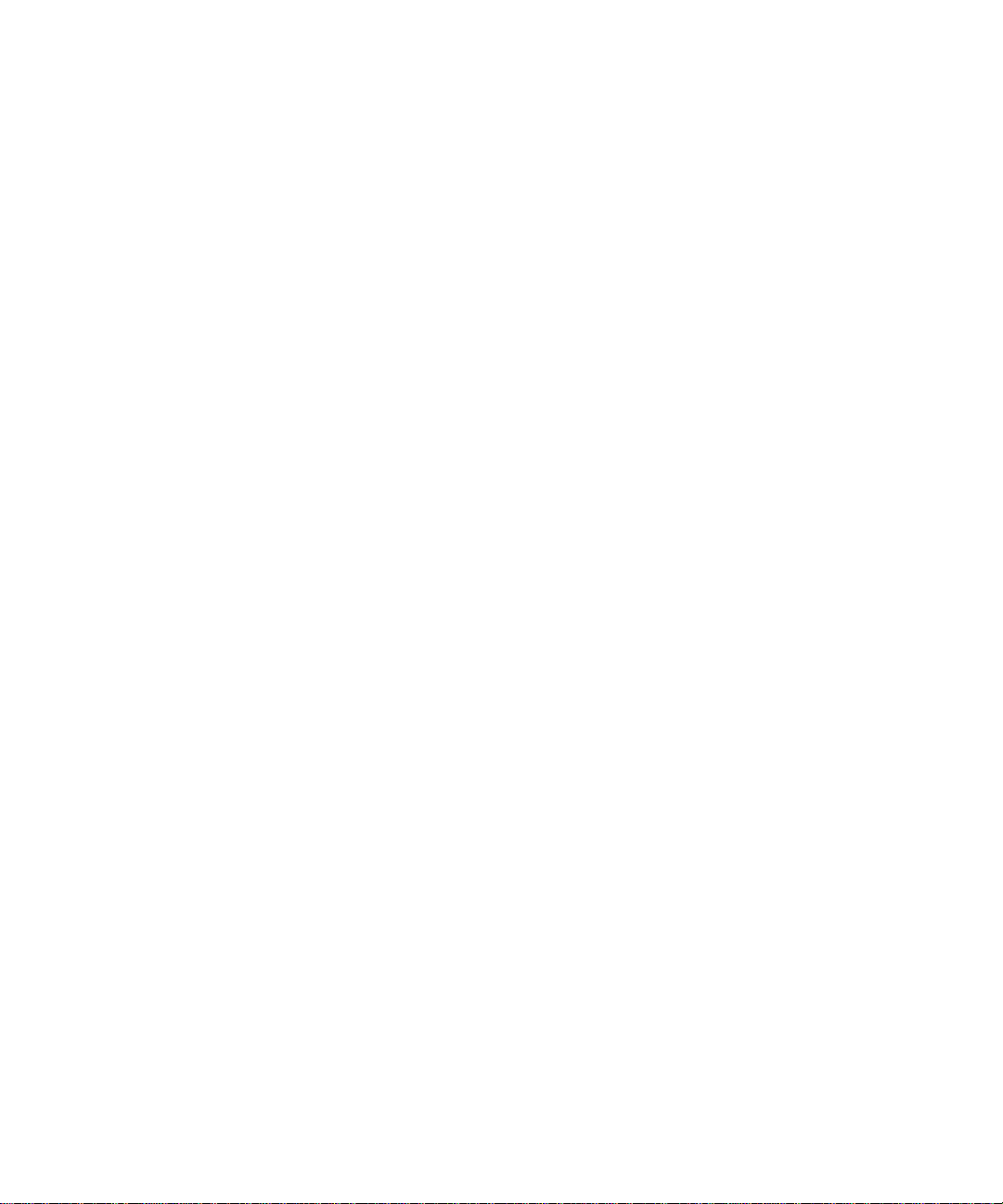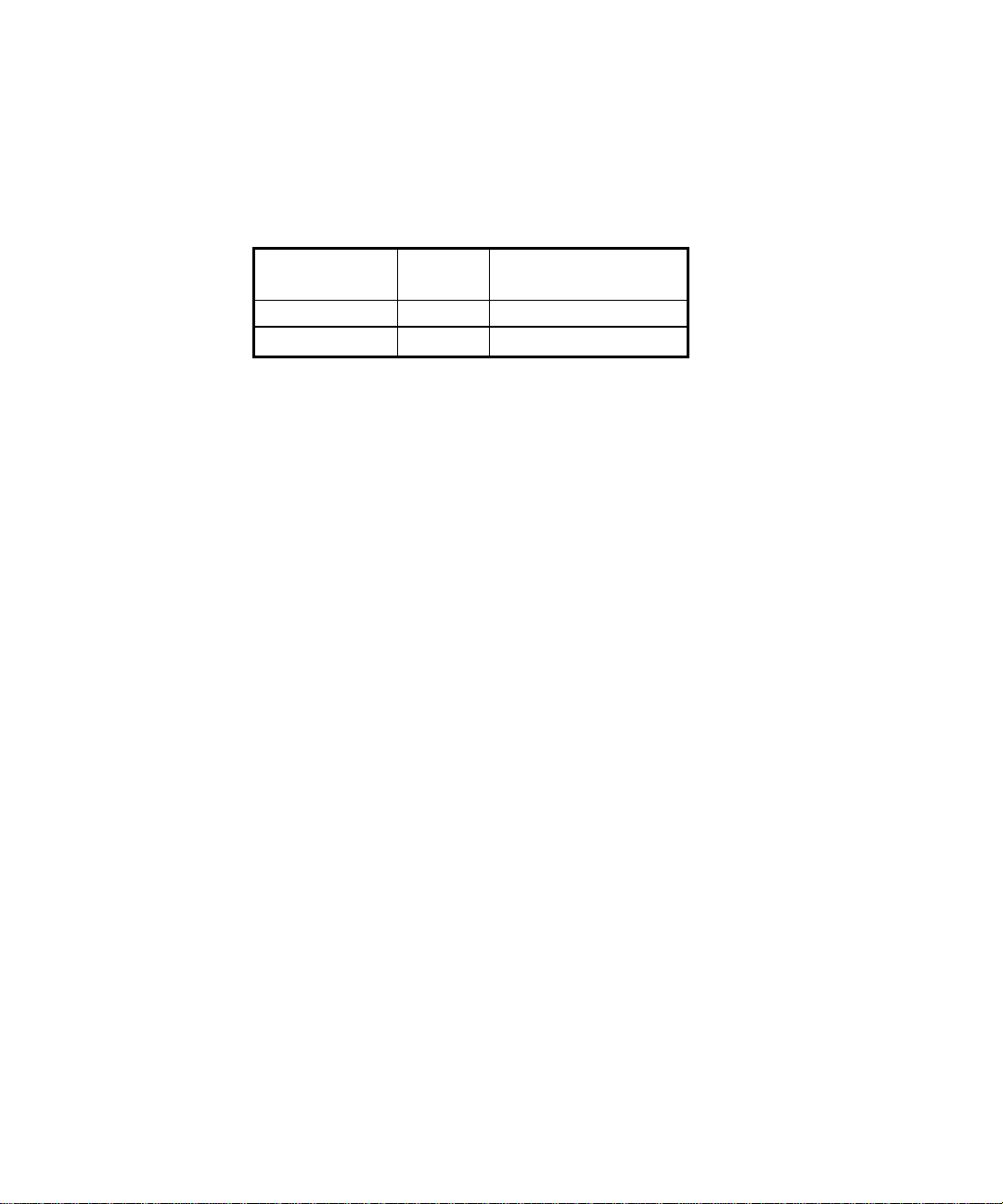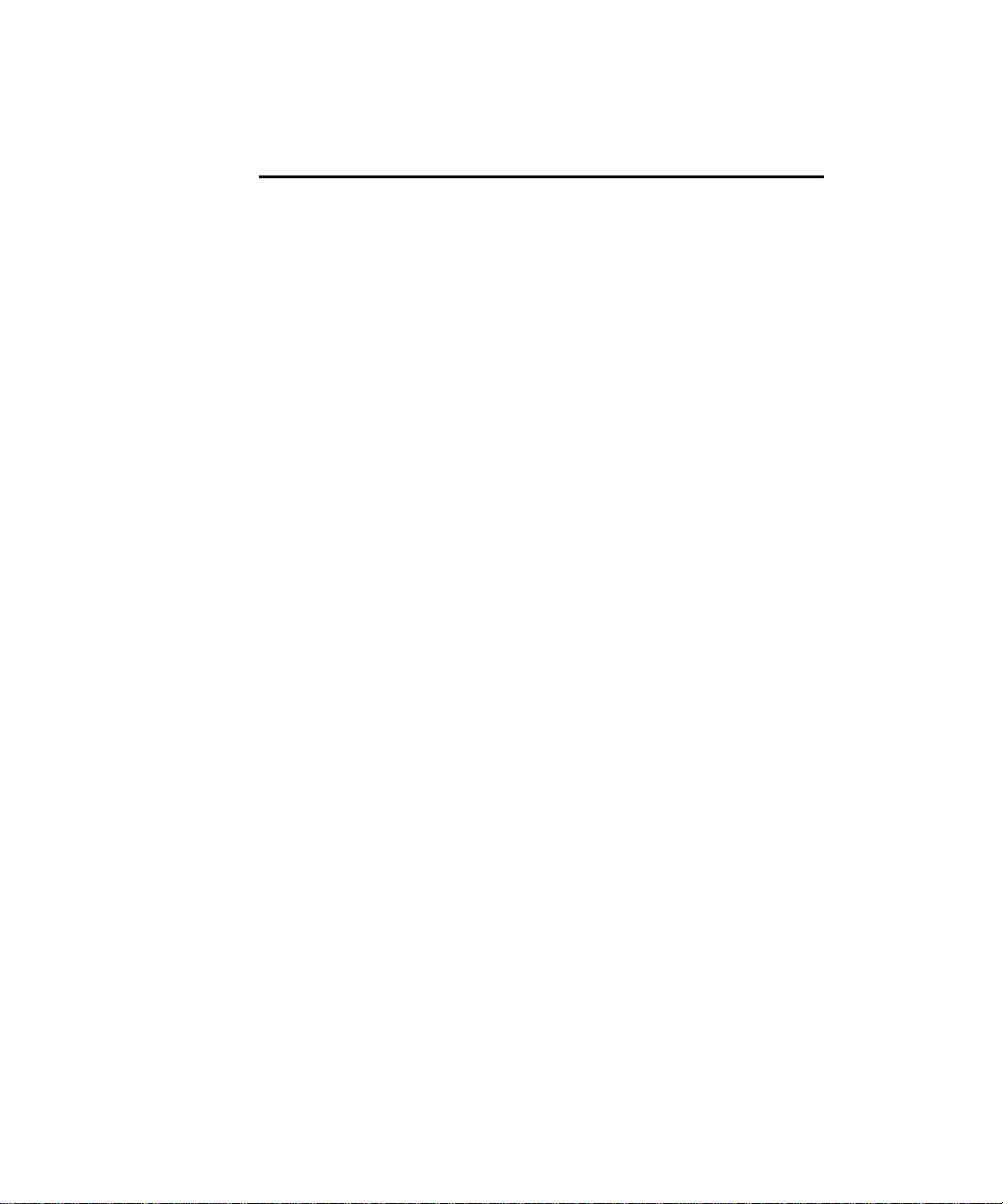2020 Software Manual
vi
Monitoring............................................................................ 44
Instrument Status............................................................. 44
Alarms............................................................................ 46
STEL, TWA, MAX and PEAK Operation ............................. 46
Short Term Exposure Limit (STEL) Mode......................... 47
Time Weighted Average (TWA) Mode............................. 48
MAX Mode..................................................................... 50
PEAK Mode ................................................................... 50
Set Functions........................................................................ 51
Pump.............................................................................. 51
Clock.............................................................................. 53
Cal.................................................................................. 54
Library............................................................................ 54
Log Functions....................................................................... 55
Mode .............................................................................. 55
Edit................................................................................. 57
Print................................................................................ 59
Display Functions ................................................................. 61
Light............................................................................... 61
Mode .............................................................................. 62
Lock............................................................................... 62
Unlock............................................................................ 64
Detailed Operation
General Information.............................................................. 69
Calibration Using the Flow-Match Regulator .......................... 70
Connecting the Flow-Match Regulator to the Cylinder........ 70
Calibrating 2020 with the Flow-Match Regulator................ 71
Calibration Using a Gas Bag.................................................. 73
Preparing the Calibration Gas Bag and the Zero Air Bag.... 73
Calibrating 2020 with a Gas Bag....................................... 75
Programming the Cal Memories ............................................ 76
Response Factors for Gases and Vapors................................ 78
General Information......................................................... 78
Using Response Factors................................................... 78