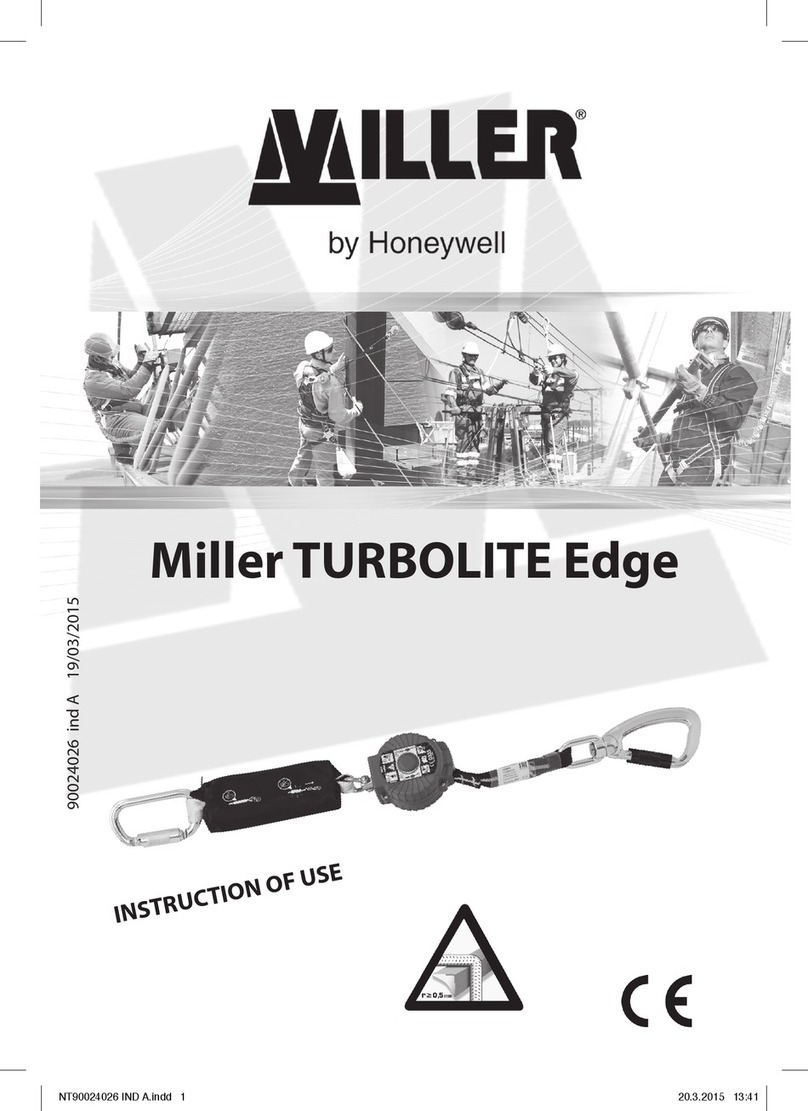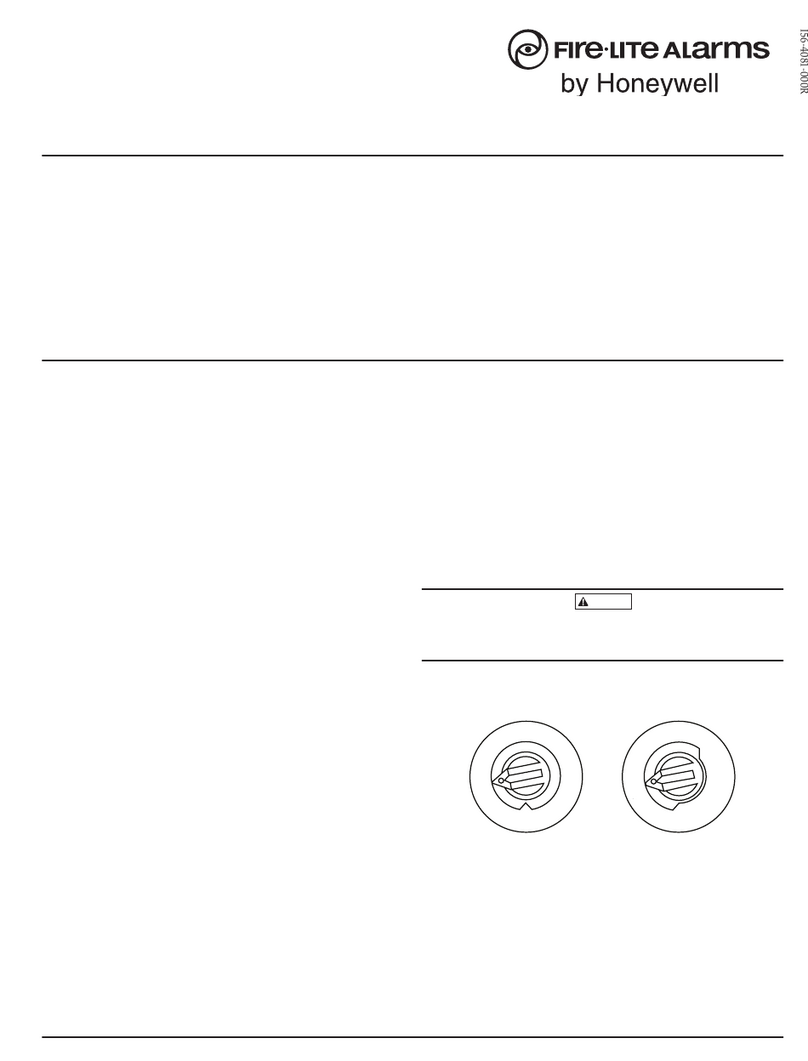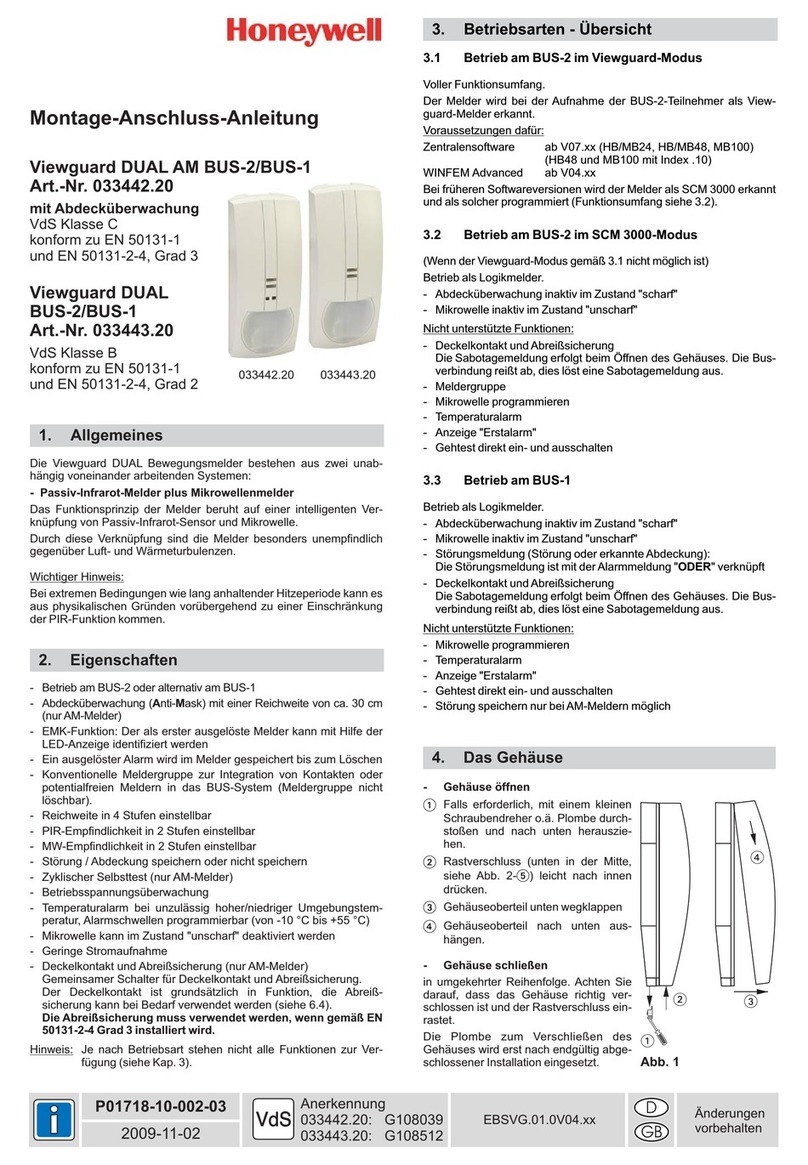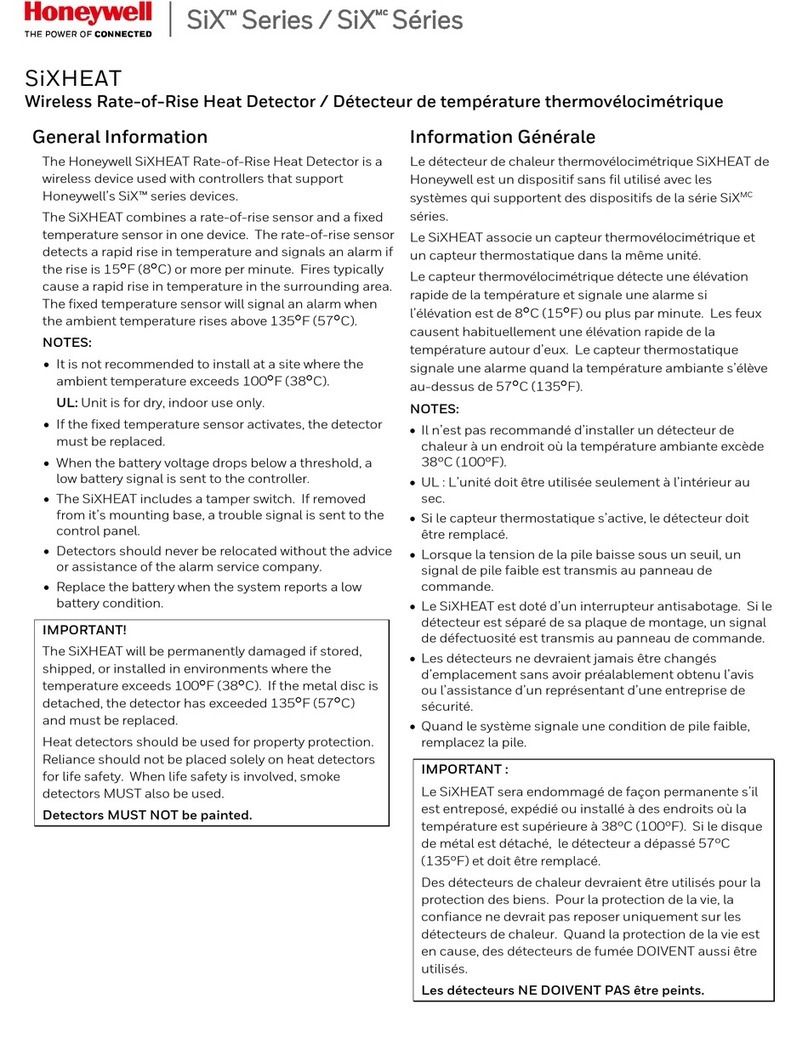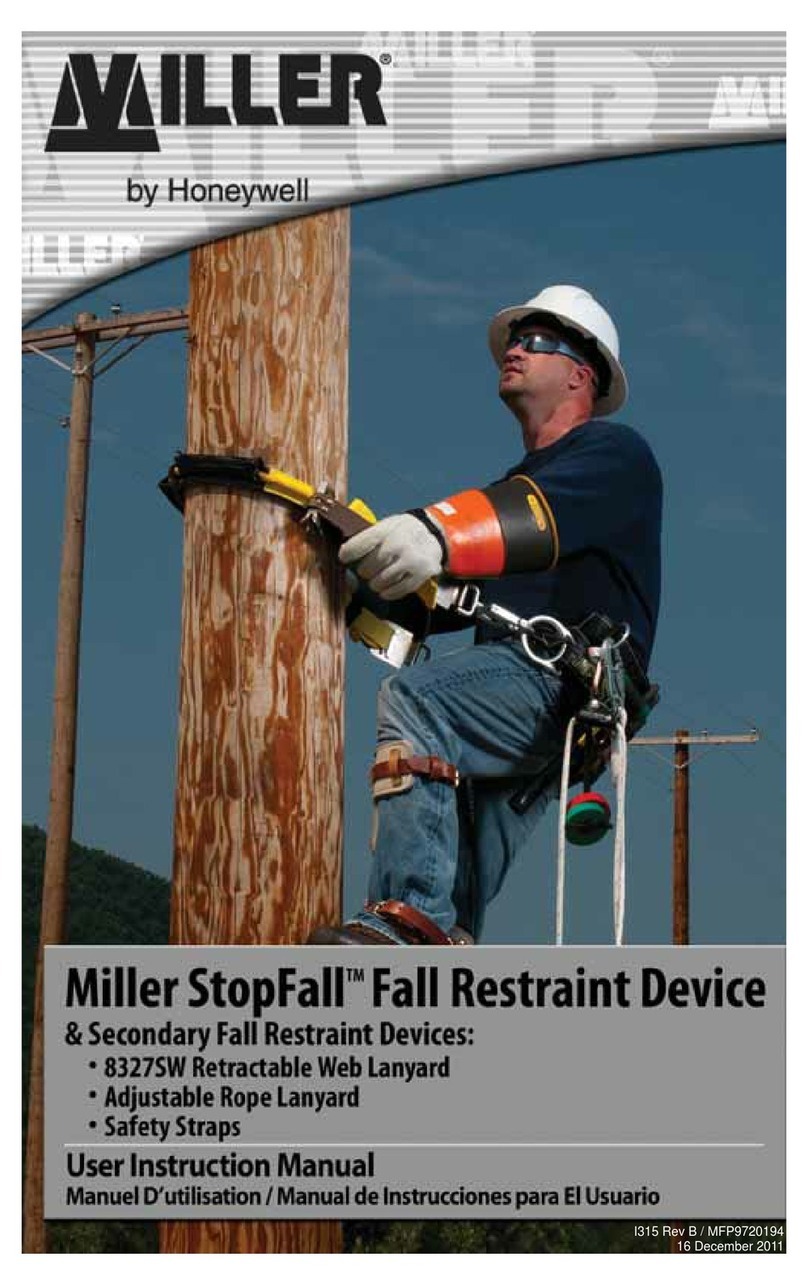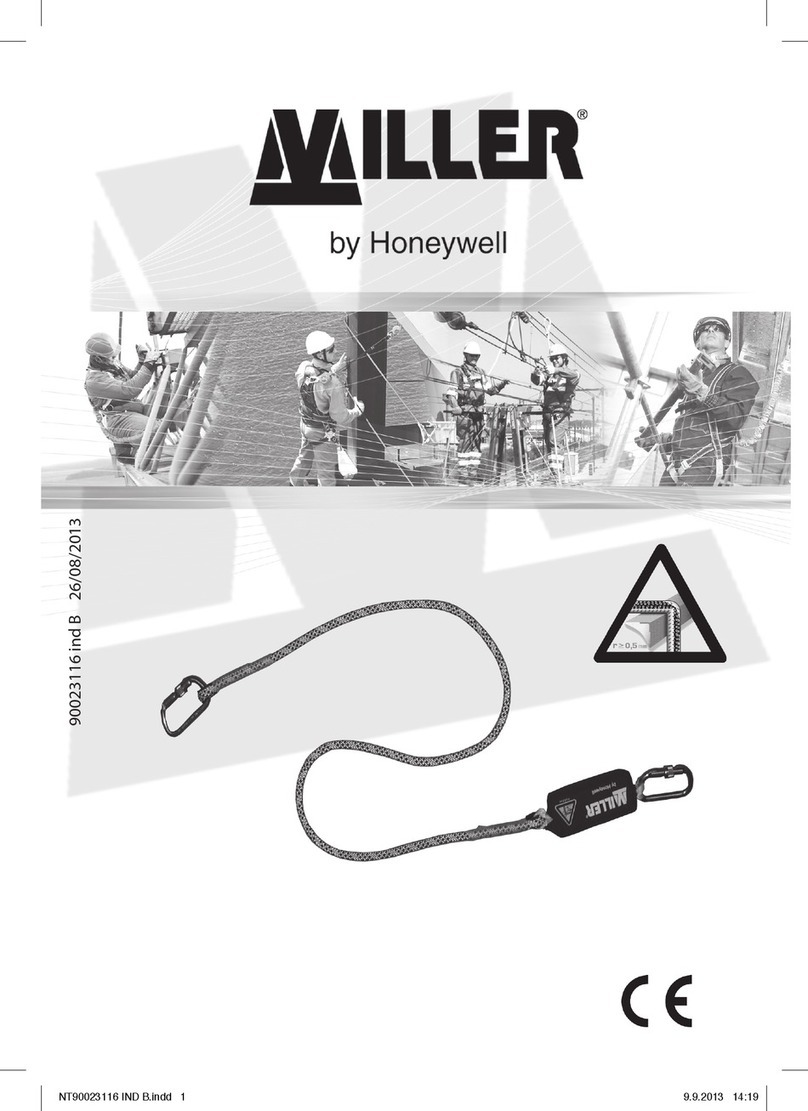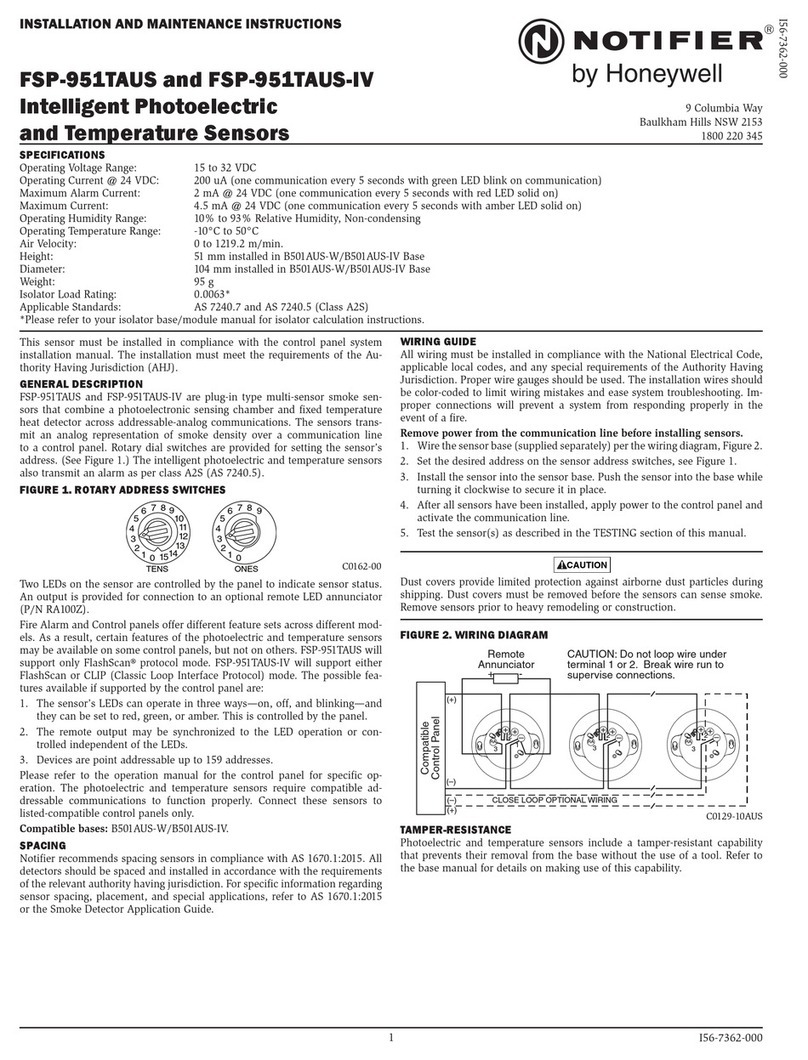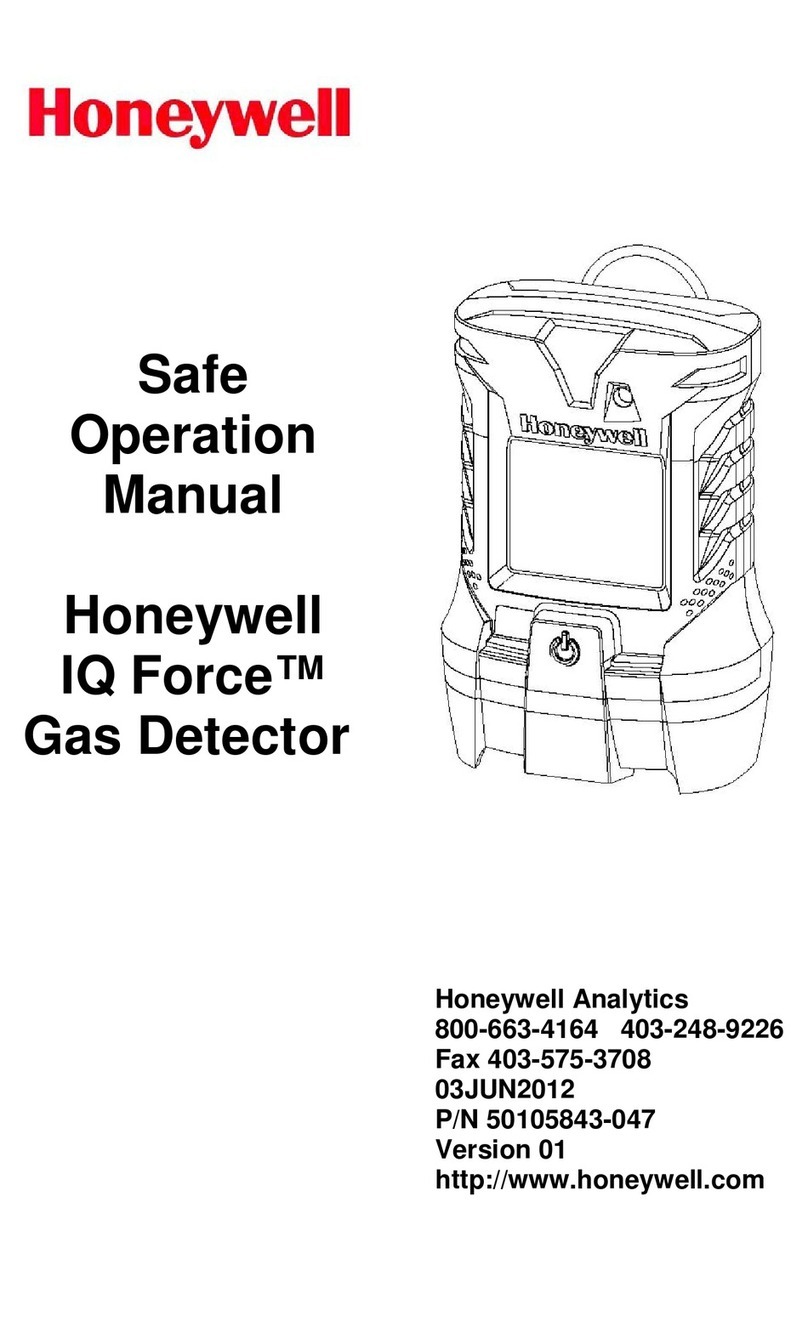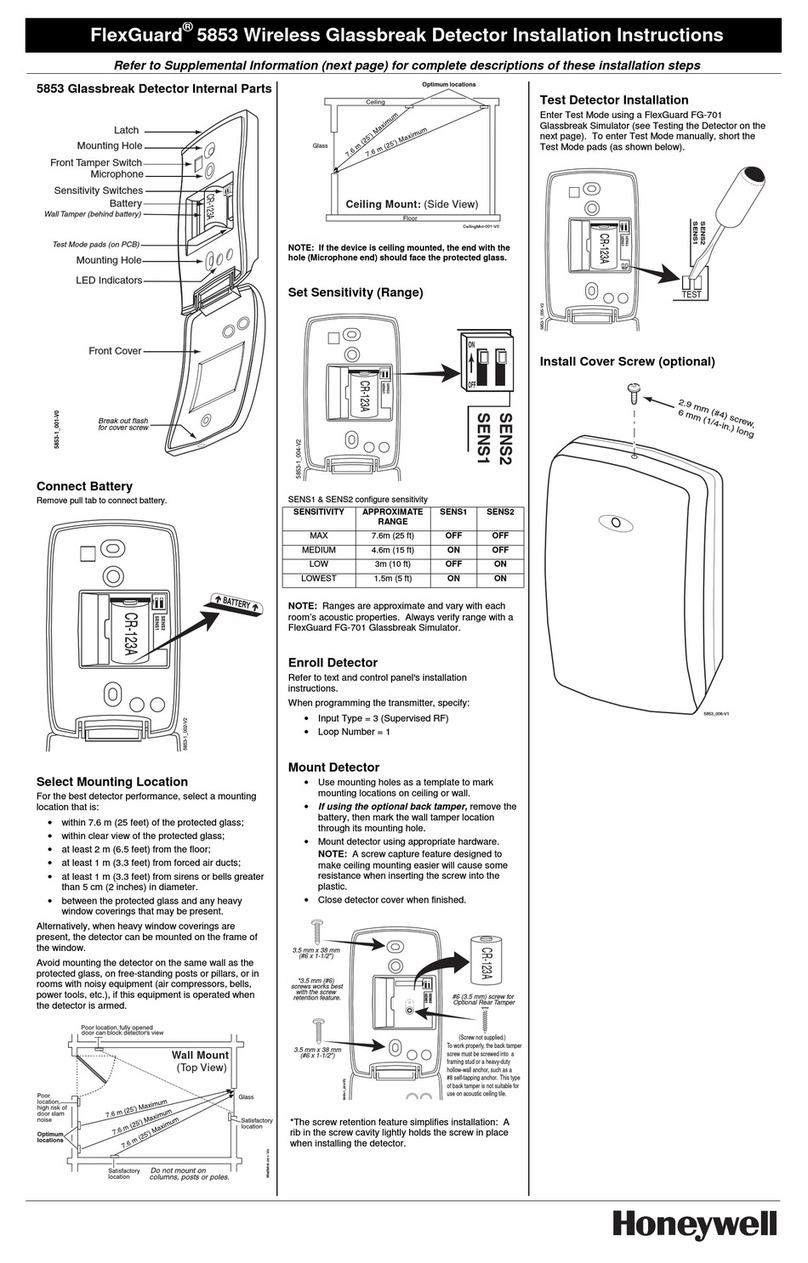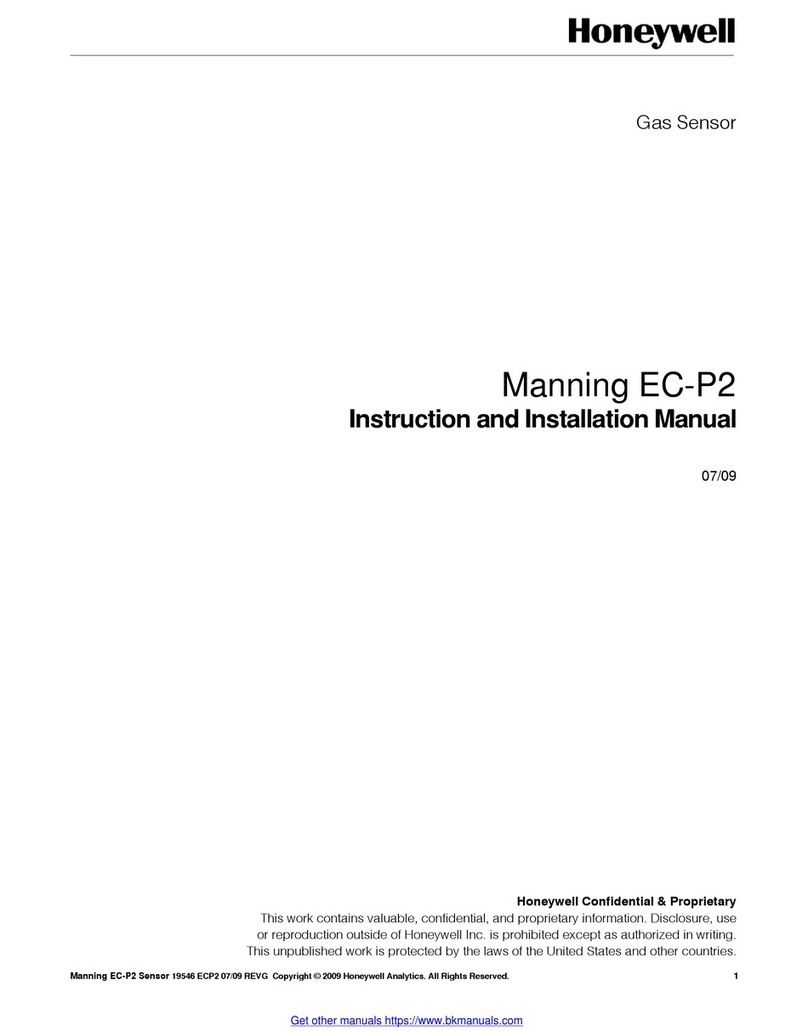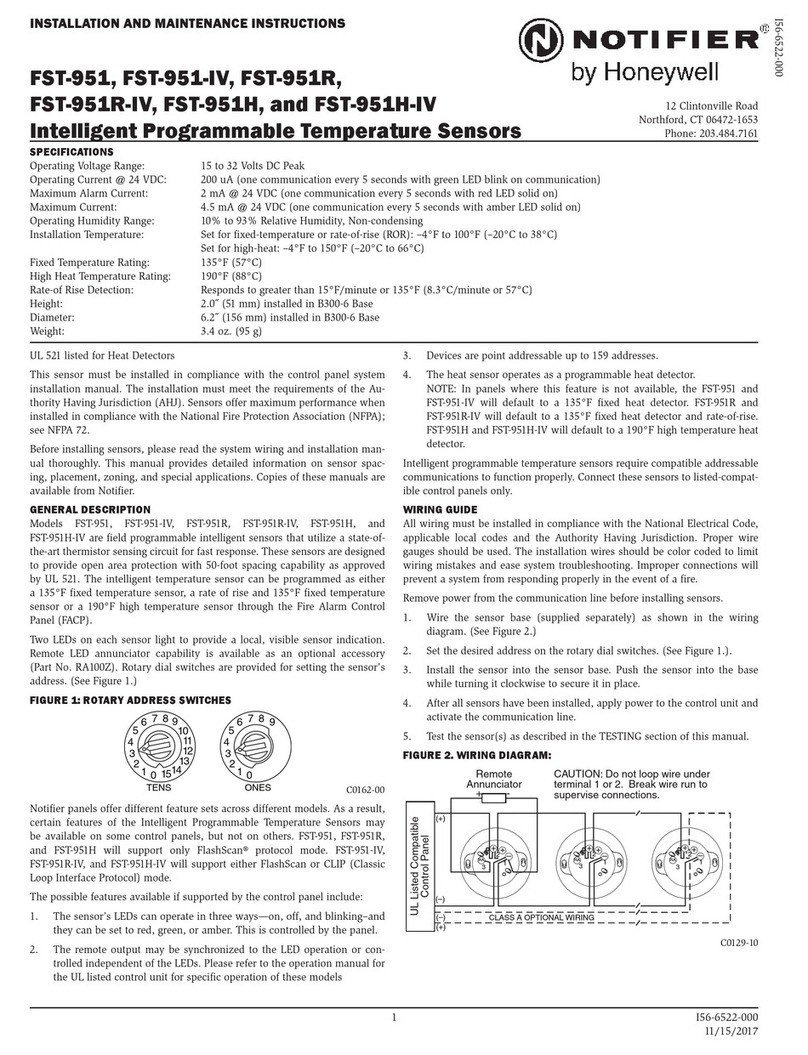GAMEWELL-FCI
12 Clintonville Road, Northford, CT 06472-1610 USA • Tel: (203) 484-7161 • Fax: (203) 484-7118
9020-0583 Rev. C page 2 of 2 www.gamewell-fci.com
Installation (Continued)
5. If you use the tamper-proof feature, to remove the
detector from the base, insert the blade of a small
screwdriver into the hole on the side of the base.
6. Push the plastic lever away from the detector head.
7. This action allows the detector to be rotated counter-
clockwise so that you can remove it.
NOTE: To remove the head when using the tamper-proof
feature, remove the decorative ring.
The tamper-proof feature may be defeated permanently by
breaking the plastic lever from the base.
Note: The number of two-wire smoke detectors which can
be accommodated per zone varies with the different con-
trol panels. Consult the control panel instruction manual to
determine the capacity.
For information on the spacing, the location of detectors
and other guidelines, refer to NFPA 72, Chapter 5-3,
“Smoke Sensing Fire Detectors.”
Testing
Detectors may be tested in the following ways:
• Place a test magnet against the detector as directed in
the installation instructions. The detector should go into
alarm within 30 seconds.
• To perform field metering of detector sensitivity, use a
voltmeter and Test Kit, Part Number: MOD 400R.
For the complete procedure, refer to the Installation and
Maintenance instructions furnished with each detector.
Maintenance
Cleaning programs should be adapted to the individual
environment in compliance with NFPA Standard 72.
Gamewell-FCI recommends at least an annual cleaning of
the unit. The detector screen and cover assembly can be
removed, revealing the sensing chamber. Use a vacuum
cleaner to remove dust from the screen, the cover and the
sensing chamber. For the complete procedure, refer to the
Installation and Maintenance instructions furnished with
each detector.
Specifications
Sensitivity: 3.0 %/ft. (nominal)
Operating Voltage: 8.5 - 35 VDC (24 VDC nominal)
Standby Current: 120 uA maximum
Operating Temperature: 32° to 120° F (0° to 49° C)
Operating humidity: 10 % - 93 % relative humidity
Air velocity: 3,000 feet per minute maximum
Construction: Off-white flame retardant plastic
Diameter: 6.2 inches (15.5 cm)
(flanged base)
Height: 1.7 inches (4.2 cm)
Weight: 3.6 oz. (104 g)
Ordering Information
Part Number Description
2151 Photoelectronic detector
B110LP Base, Two-wire
301BL4 Base, four-wire, 24 VDC operation Form A
& C.
301BL4AC Base, four-wire, 120 VAC operation Form
A, C & Supv.
B401BH Base, four-wire, with audible sounder
RA-400Z Remote alarm indicator
PAM-1 End-of-line relay, 24 VDC Form B Test Kit.