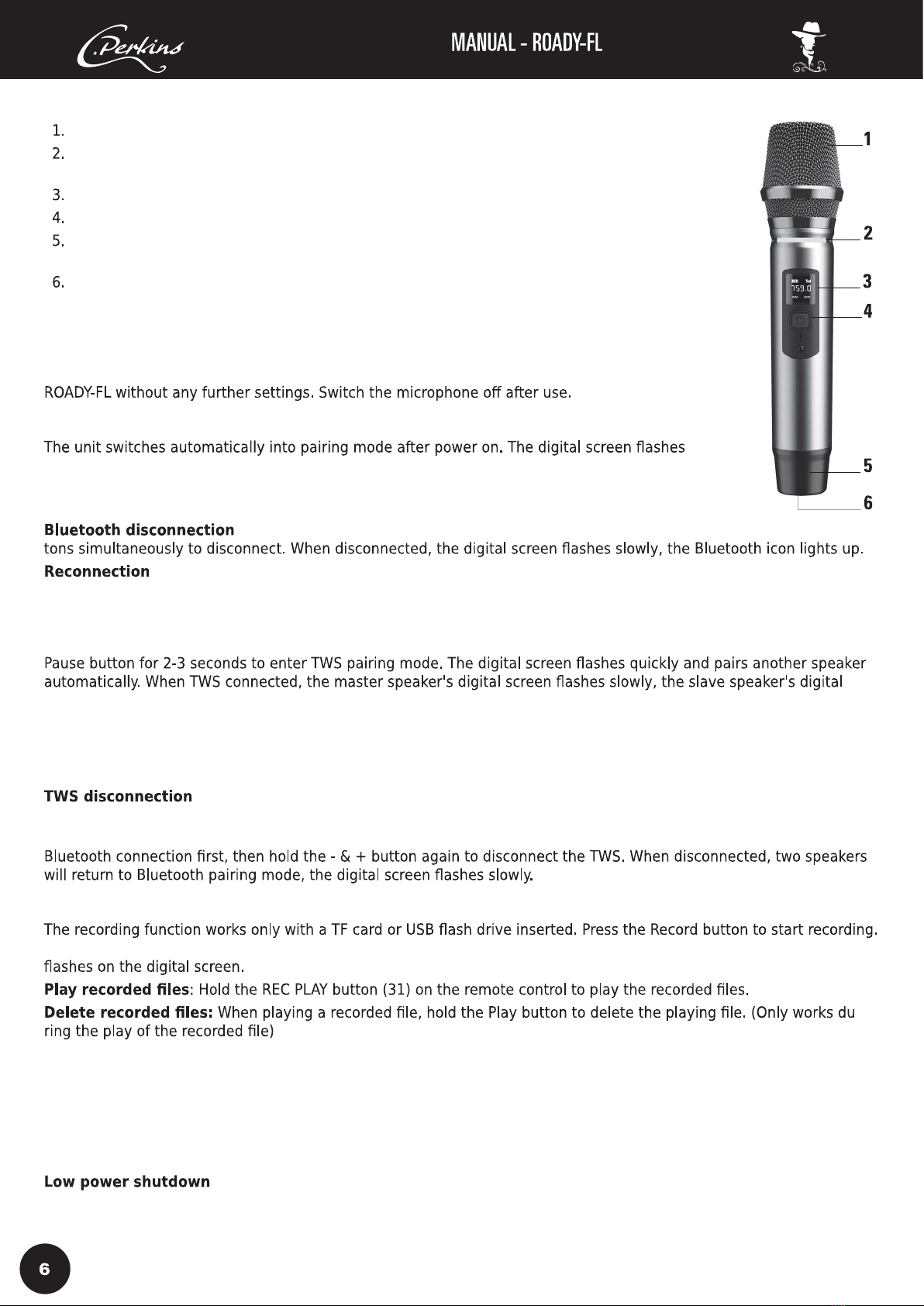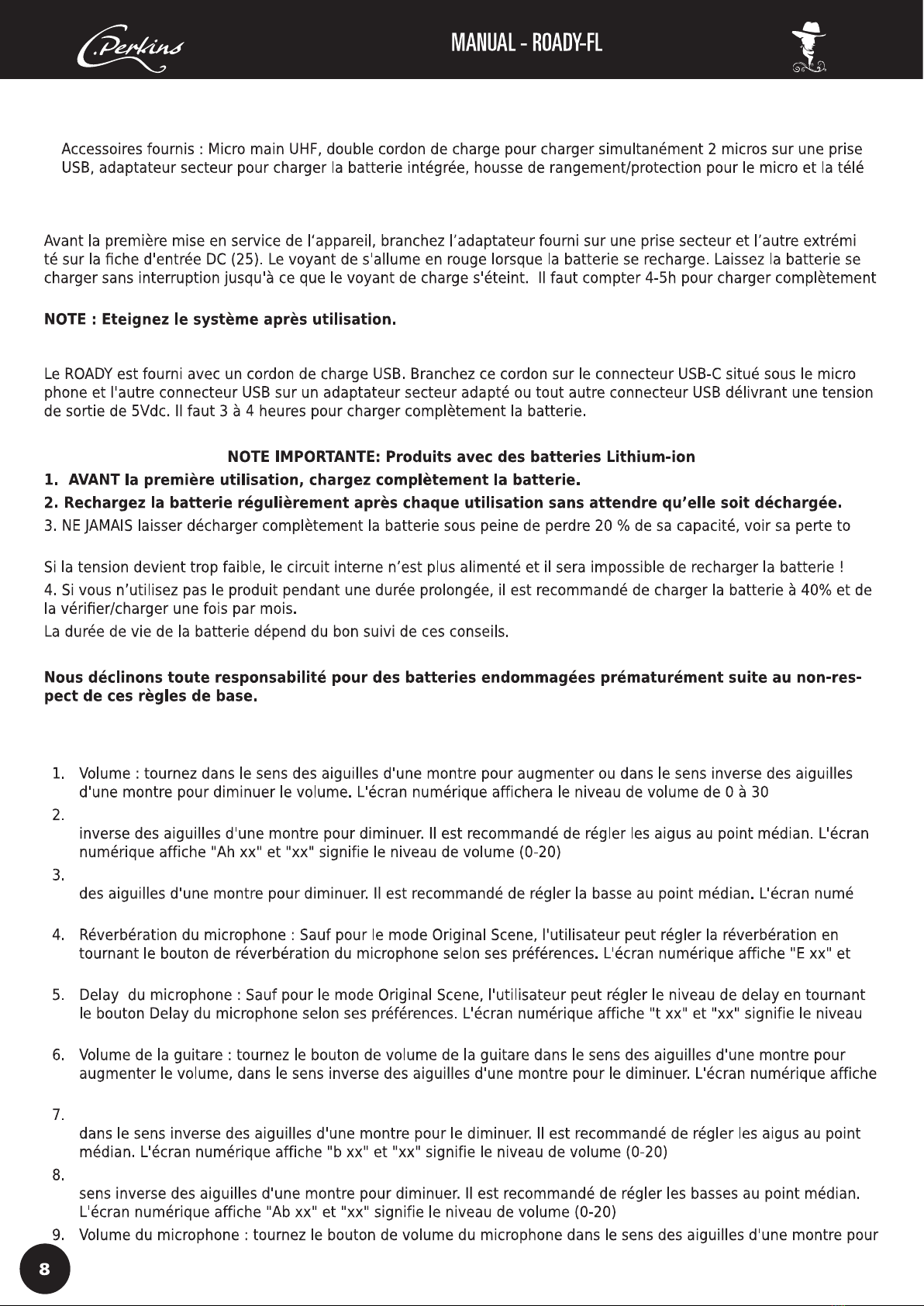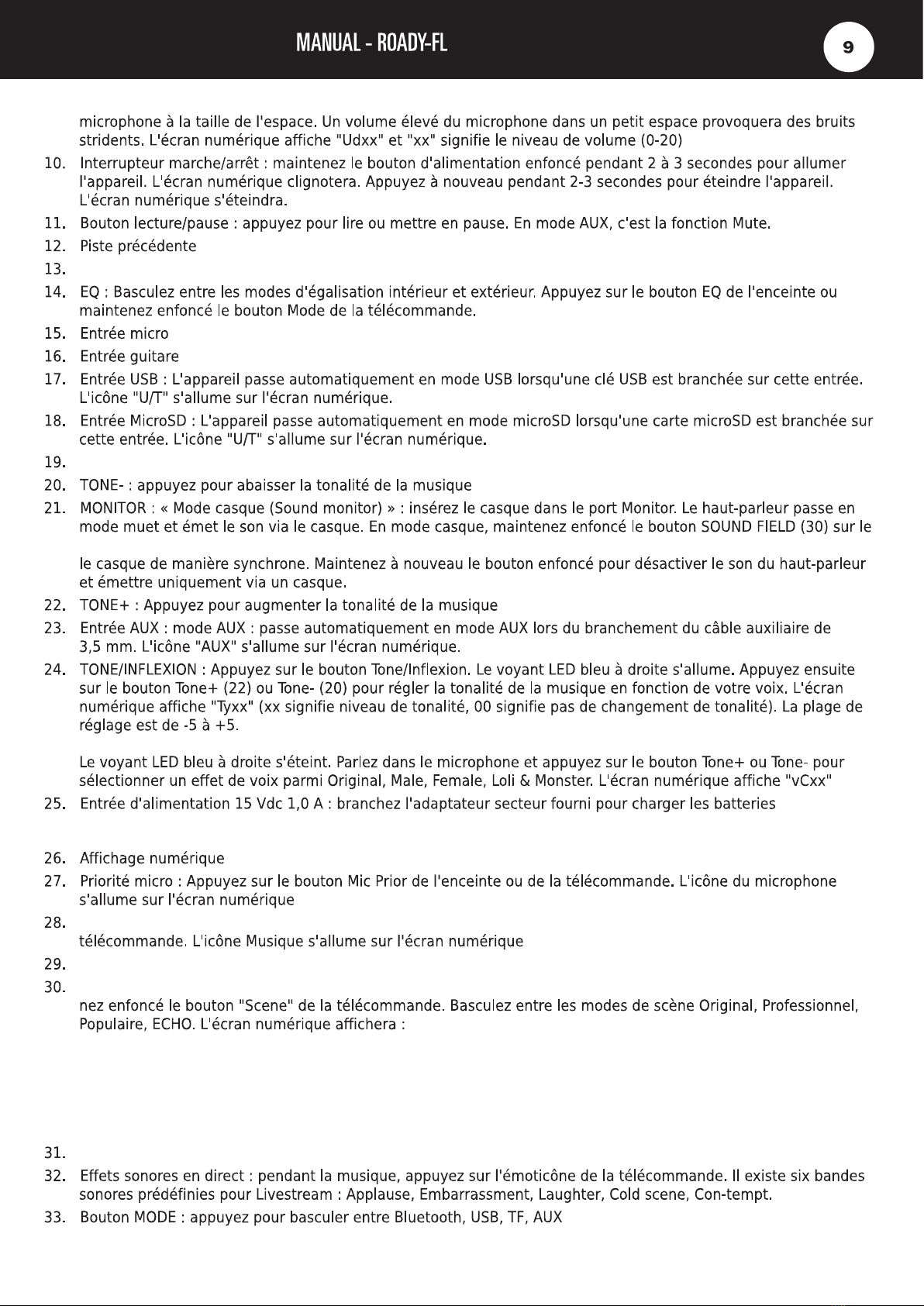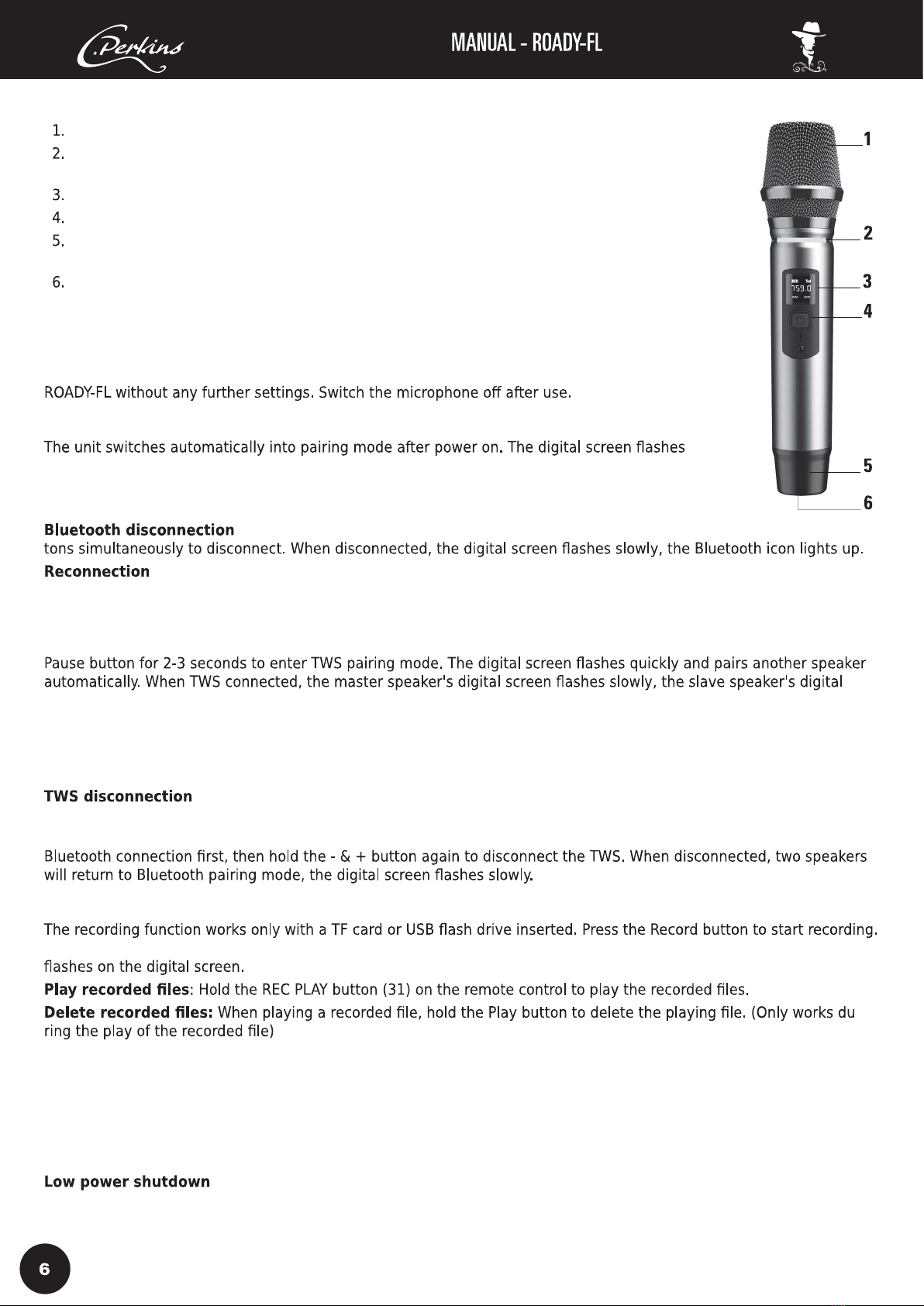
UHF MICROPHONE
Microphone element
Light ring: 2 operating modes: Steady on or flashing when somebody talks into the micro-
phone
LED display: shows the operating frequency and state
Turn On/Off: Long press to tun on/off, short press to change the light mode
Transmitting antenna: Do not cover the antenna during operation otherwise the transmis-
sion distance will be reduced.
USB-C connector to charge the built-in battery via the supplied USB lead
OPERATION OF THE MICROPHONE
Make sure that the microphone is fully charged prior to using it. Switch on the microphone.
It will connect automatically to the ROADY-FL. If you have bought a second microphone (item
code: ROADY-FL-MIC), switch on the second microphone. It will also connect automatically to the
BLUETOOTH CONNECTION
slowly, the Bluetooth icon lights up.
Select ROADY in the list of found devices and connect it. When connected, the digital screen is
always on and displays "BL", the Bluetooth icon lights up.
: Disconnect the device on the phone/devices, or hold the - & + but-
: The unit automatically connects with the device, to which it had been connected before. When connec-
ted, the digital screen is always on and displays "BL", the Bluetooth icon lights up.
TWS CONNECTION FOR SPEAKERS
Make sure that both speakers are disconnected from any Bluetooth device. In Bluetooth pairing mode, hold the Play/
screen is always on.
CONNECT WITH THE TWS CONNECTED SPEAKER
When two speakers are connected in TWS, select the Bluetooth name (will display only one Bluetooth name) on the
phone and connect it. When connected, the digital screen is always on and displays "BL", the Bluetooth icon lights up.
: When no phone is connected with two TWS connected speakers, hold the - & + button simul-
taneously to disconnect the TWS.
When a phone is connected with two TWS connected speakers, hold the - & + button simultaneously to disconnect the
RECORDING
The recording function can support recording accompaniment and microphone sound synchronously. The "REC" icon
-
SWITCH THE PLAY MODE
Press the Power button (10) on the unit or the MODE button (33) on the remote control to switch mode among Bluetoo-
th, USB, TF, AUX.
LOW BATTERY ALERT
The battery power is at 20%-30%. The digital screen displays the battery icon.
: The battery power is at 10%. The digital screen displays the battery icon. Reset: Press the
Reset button (between the wired microphone and guitar ports).