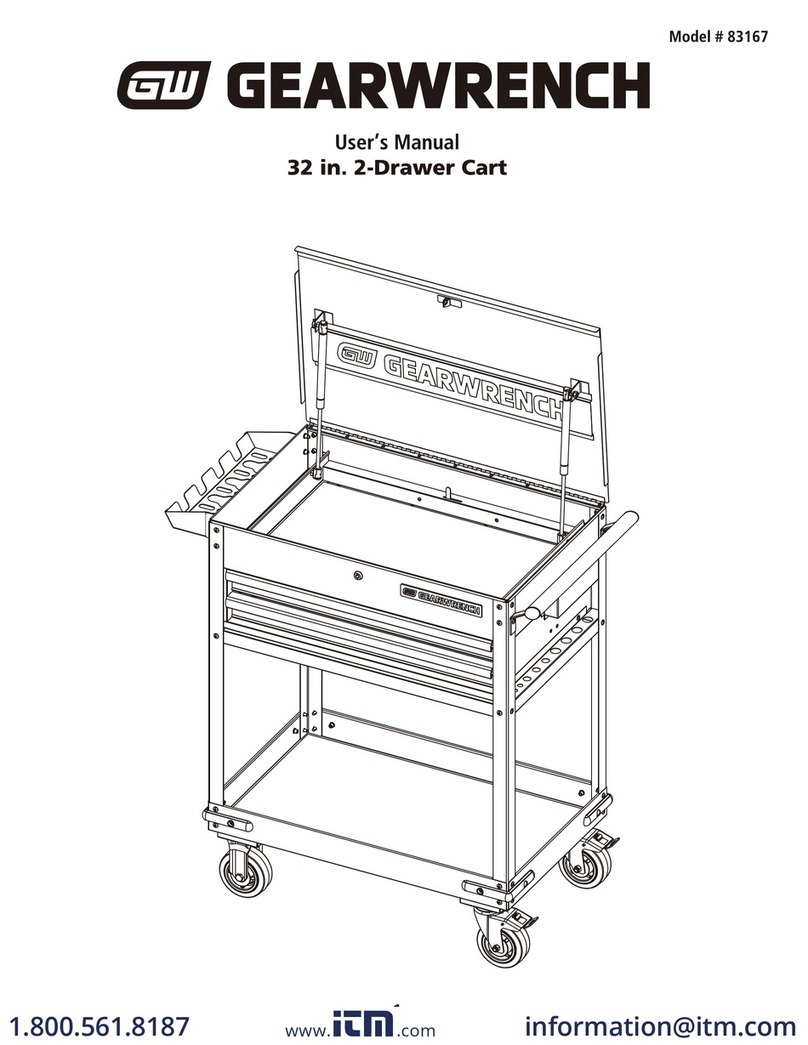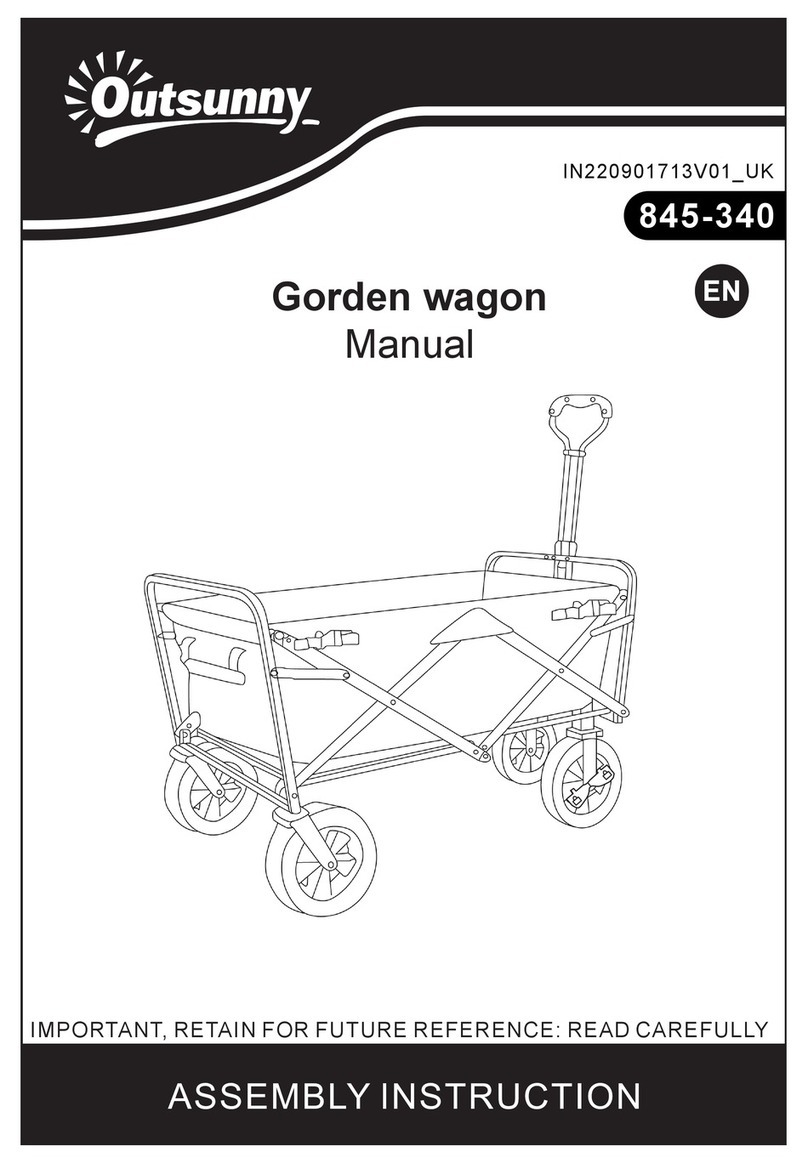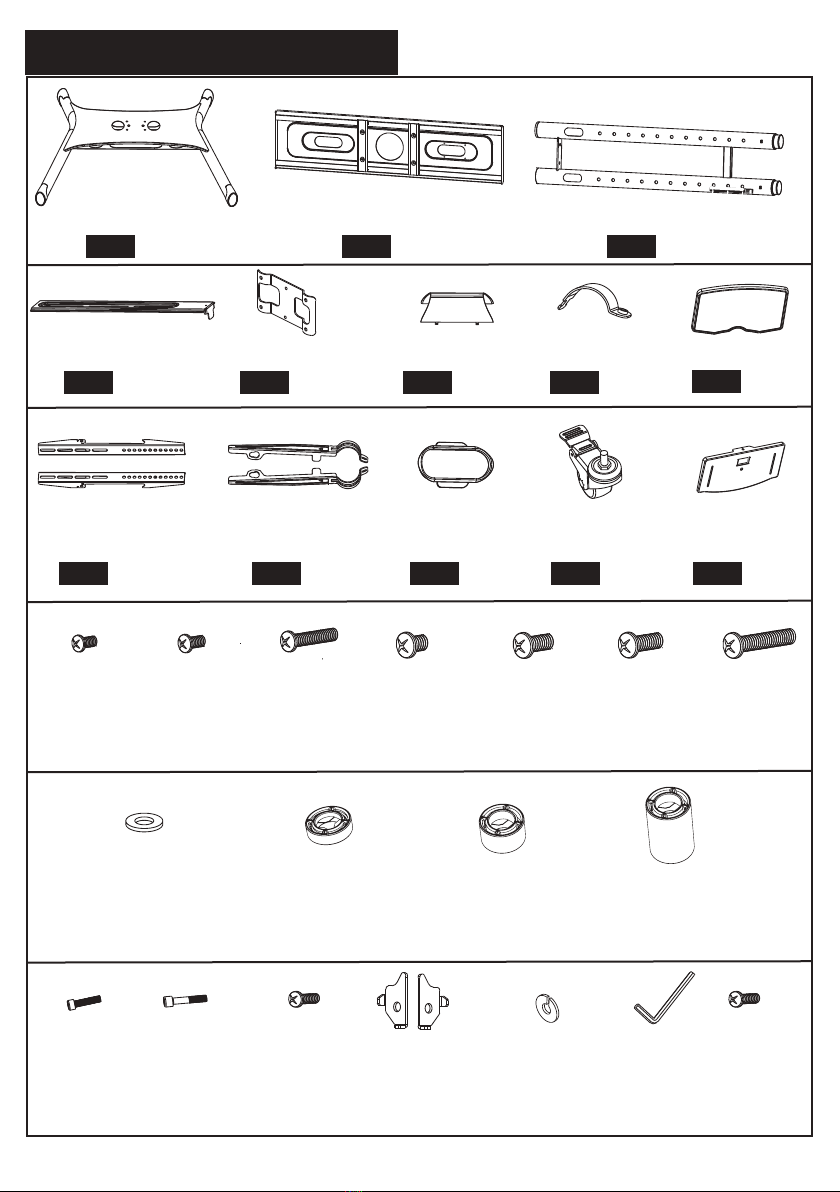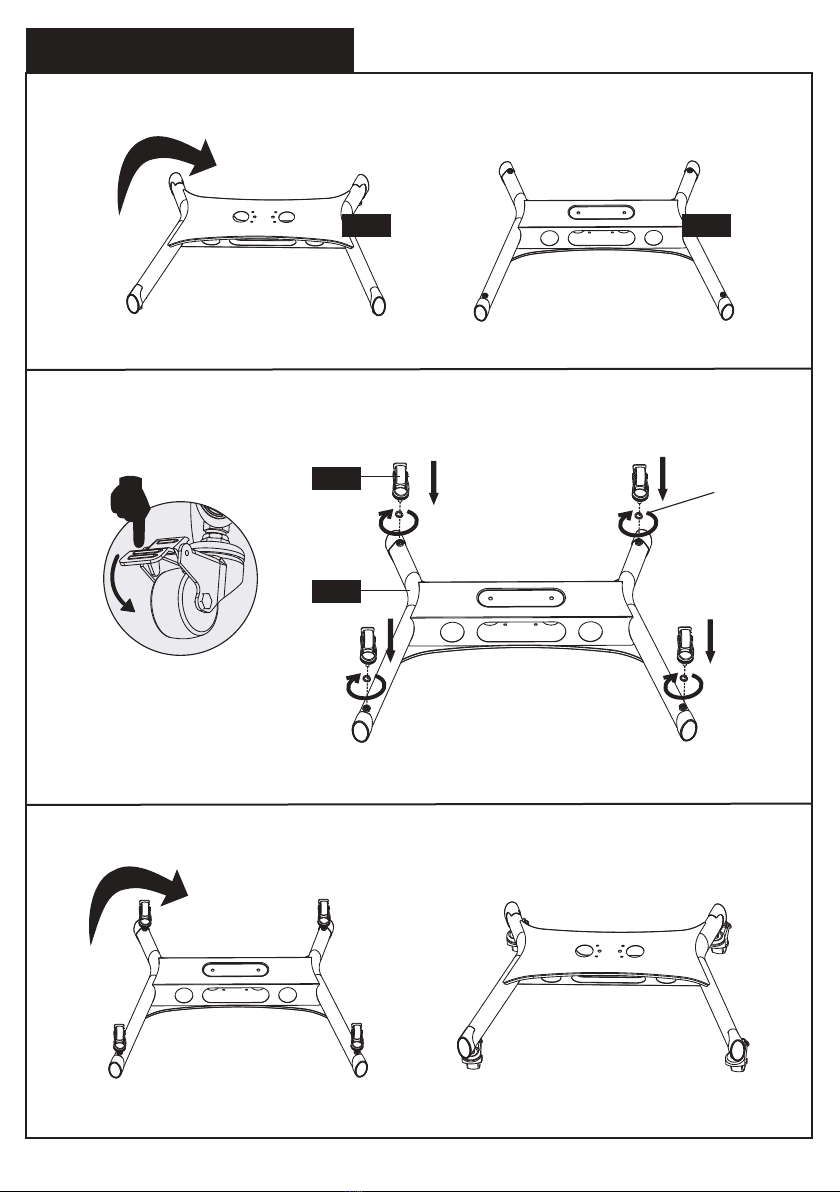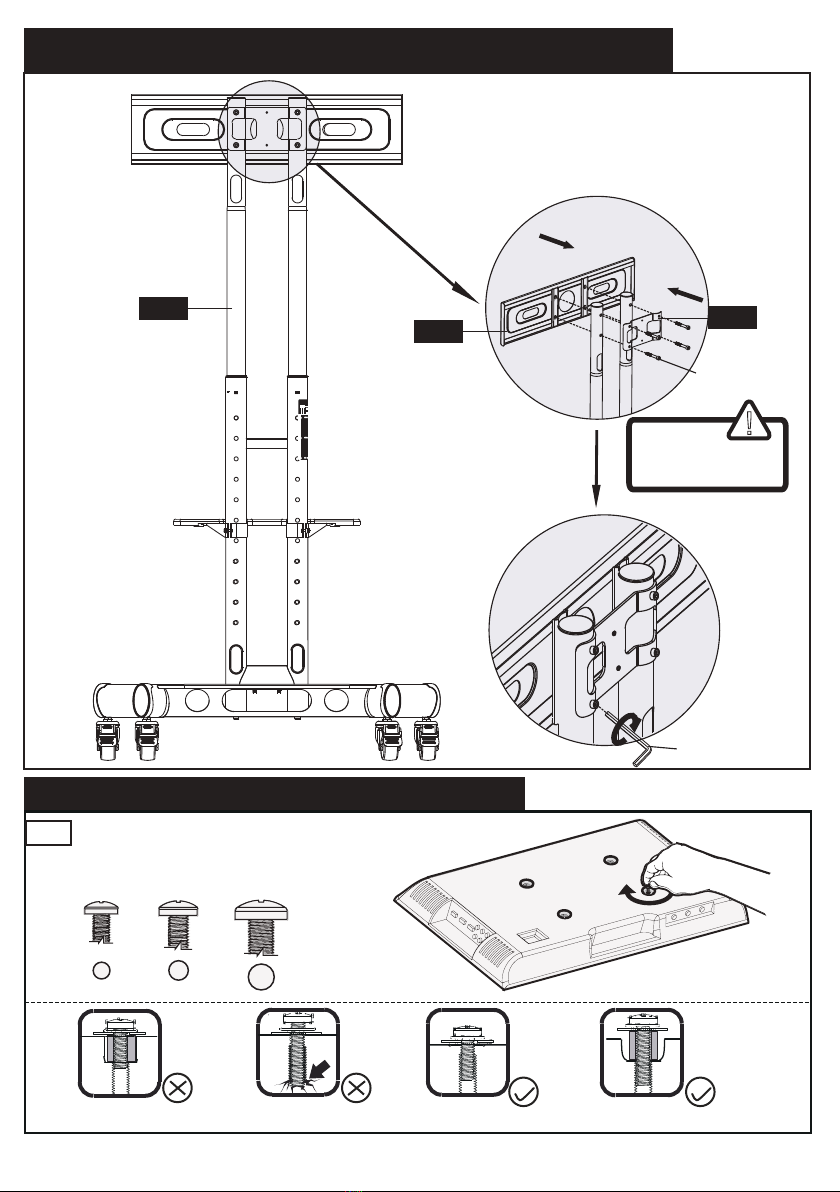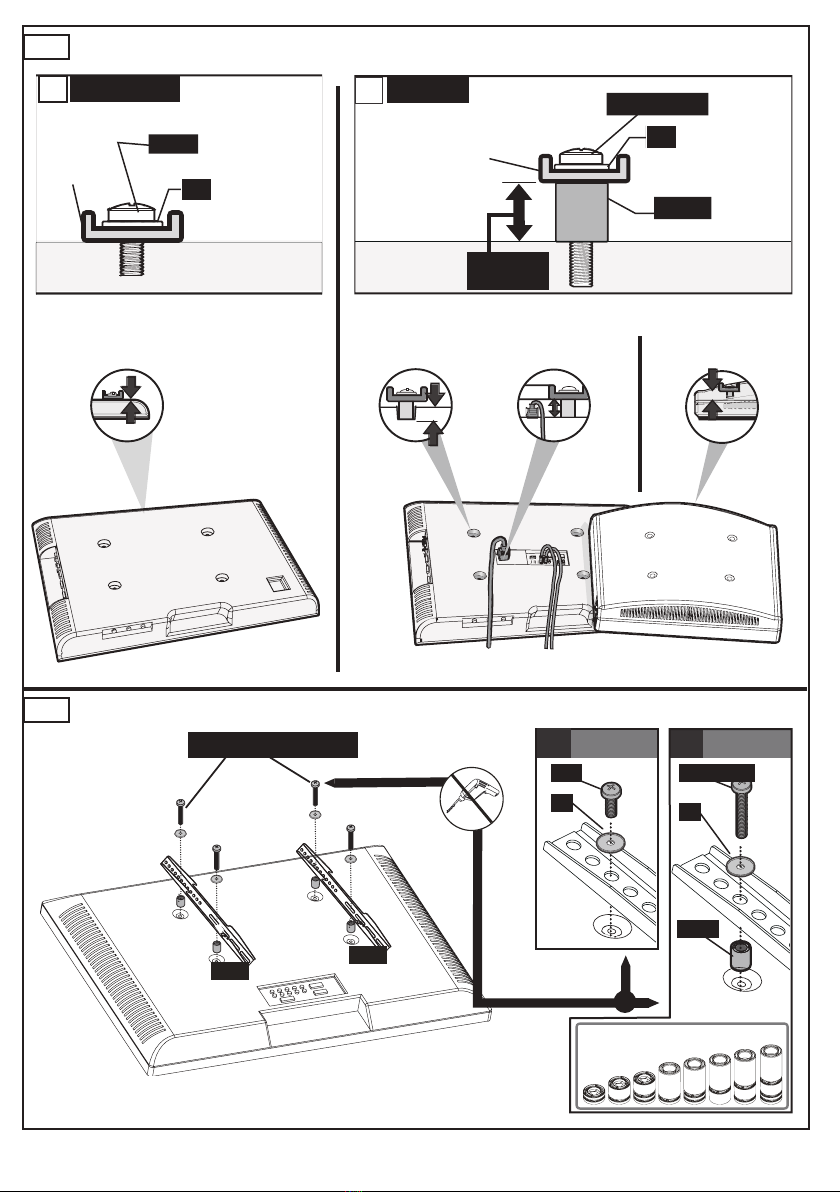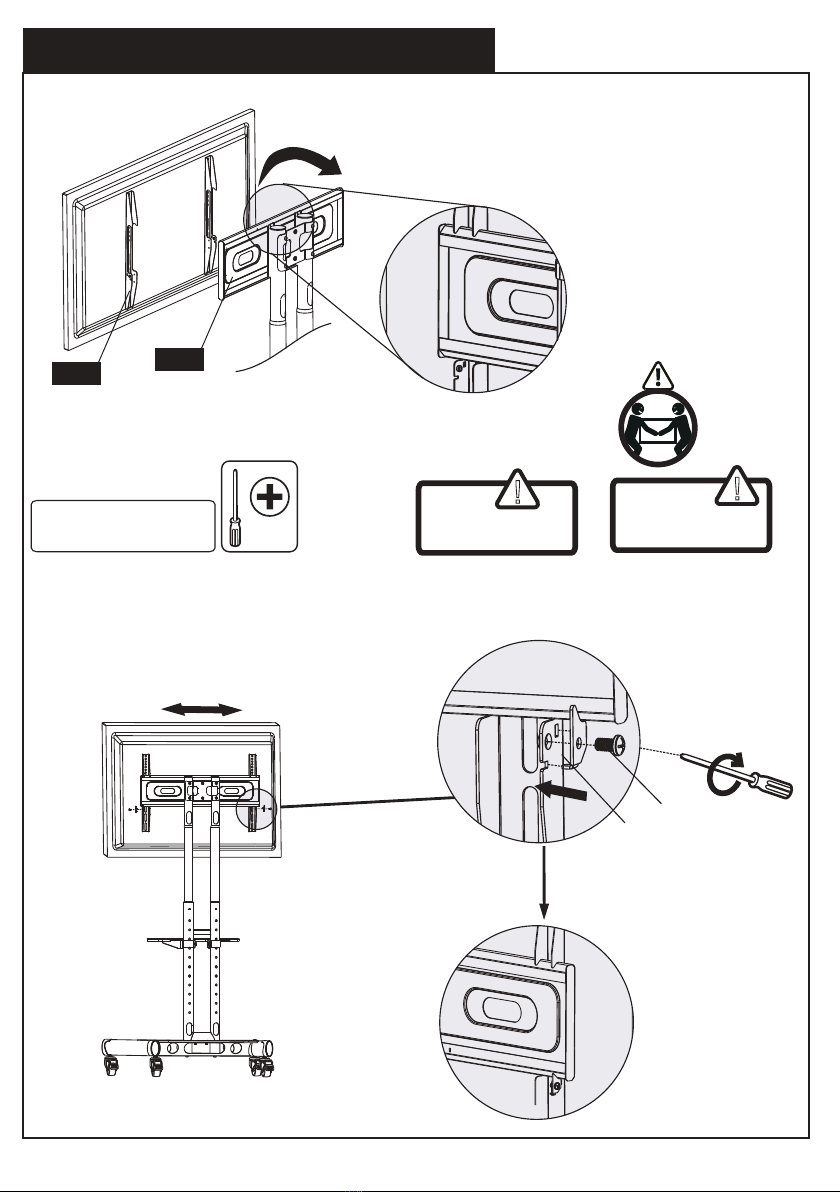Minimum VESA pattern:200mm/8 in.(W)x200mm/8 in.(H)
Check the VESA Pattern of Monitor Before the Installation
200 mm ≈ 7 7/8 in.
400 mm ≈ 15 3/4 in.
300 mm ≈ 11 3/4 in.
600 mm ≈ 23 6/10 in.
MXA:600mm/23.6 in.
MXA
:400mm/15.7 in.
Important Safety Information
• Please read through these instructions completely before attempting installation. If you do
not understand the instructions or have any concerns or questions, please contact customer
• Check package contents against Supplied Parts and Hardware List to assure that all
components were received undamaged. Do not use damaged or defective parts. lf you
• Not all parts and hardware included will be used.
• Do not use this product for any purpose or in any configuration not explicitly specified in
this instruction. We hereby disclaim any liability for injury or damage arising from incorrect
assembly, incorrect mounting, or incorrect use of this product.
• Please check www.perlesmith.com for more products and company information.
• Serious or fatal crushing injuries can occur from tipover.
PREVENT TIPOVER:
• Never allow children to climb, stand, hang, or play on any part of TV or TV cart.
• Use tipover restraint or anchor stand to wall use of tipover restraints may only reduce, but
not eliminate risk of tipover.
Tools Needed (Not lncluded)
Tape Measure Screw Driver
01 02 03 04 05 06 07 08 09 10 11 12
13 14 15 16 17 18 19 20 21 22 23 24
25 26 27 28 29 30 31 32 33 34 35 36
37 38 39 40 41 42 43 44 45 46 47 48
49 50 51 52 53 54 55 56 57 58 59 60