Phanteks Eclipse Series User manual
Other Phanteks Enclosure manuals
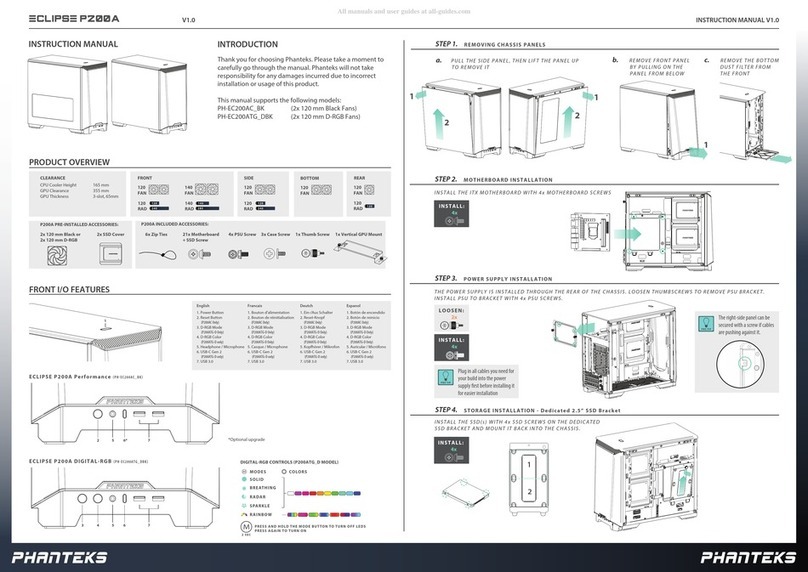
Phanteks
Phanteks ECLIPSE P200A User manual

Phanteks
Phanteks ECLIPSE P300 User manual

Phanteks
Phanteks Enthoo Series User manual

Phanteks
Phanteks Eclipse P200A User manual

Phanteks
Phanteks ECLIPSE P200A User manual

Phanteks
Phanteks Enthoo Pro M User manual

Phanteks
Phanteks ECLIPSE PH-EC500ATG_BK User manual

Phanteks
Phanteks Eclipse Series User manual

Phanteks
Phanteks Enthoo Series User manual

Phanteks
Phanteks Enthoo Series User manual

Phanteks
Phanteks Enthoo Series User manual

Phanteks
Phanteks Eclipse P600s User manual

Phanteks
Phanteks Enthoo Series User manual

Phanteks
Phanteks ENTHOO ELITE User manual

Phanteks
Phanteks Enthoo Evoly series User manual

Phanteks
Phanteks eclipse p400 User manual

Phanteks
Phanteks Enthoo Evolv ATX User manual

Phanteks
Phanteks ECLIPSE P350X User manual

Phanteks
Phanteks Eclipse Series User manual
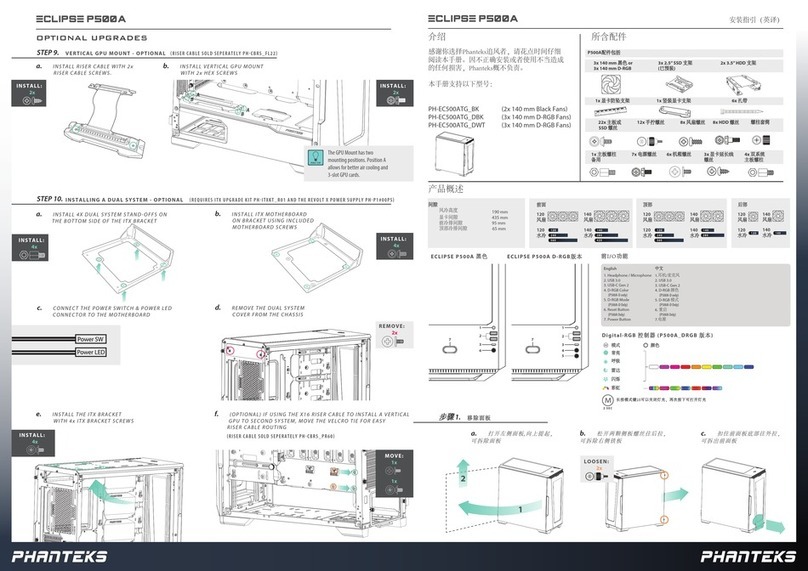
Phanteks
Phanteks ECLIPSE P500A User manual























