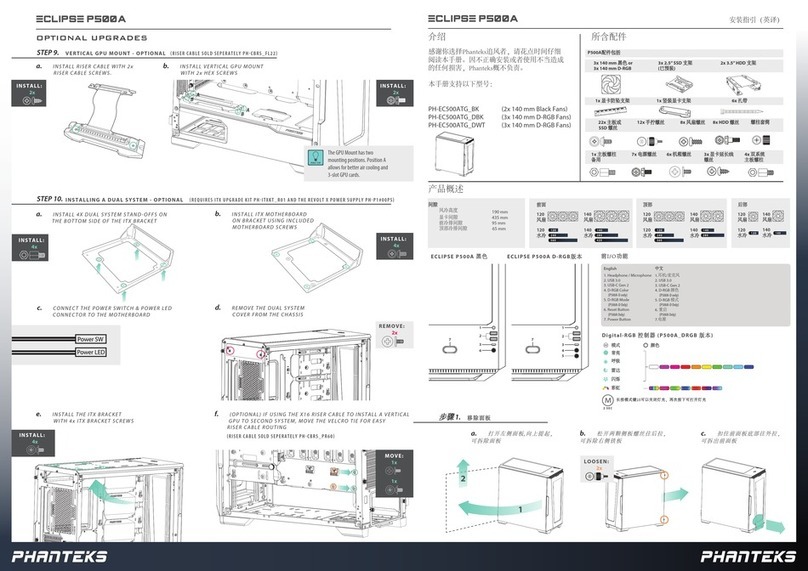Phanteks Magnium Gear NEO Qube 2 User manual
Other Phanteks Enclosure manuals

Phanteks
Phanteks eclipse p400 User manual

Phanteks
Phanteks Eclipse Series User manual

Phanteks
Phanteks Eclipse Series User manual

Phanteks
Phanteks Enthoo Series User manual

Phanteks
Phanteks Enthoo Series User manual

Phanteks
Phanteks Evolv Shift User manual
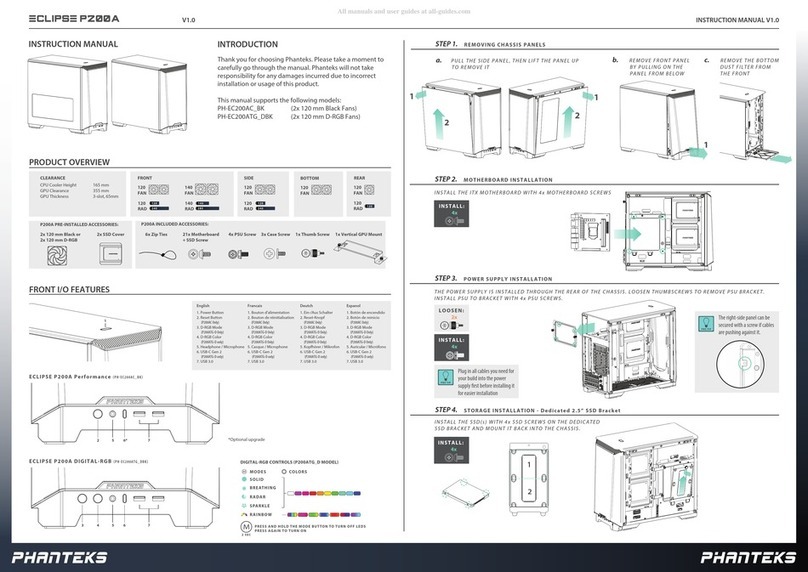
Phanteks
Phanteks ECLIPSE P200A User manual
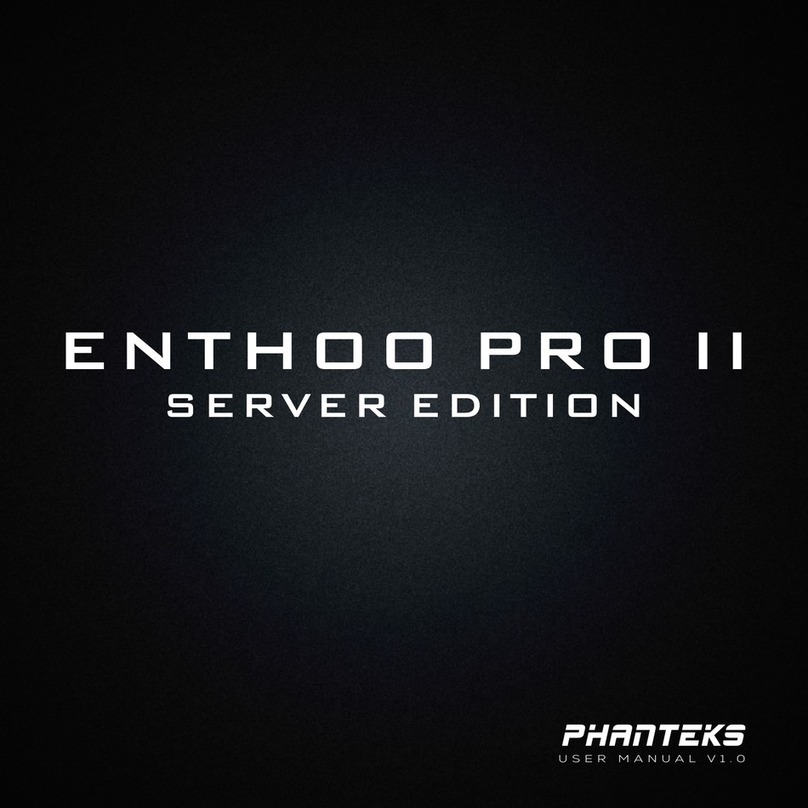
Phanteks
Phanteks ENTHOO PRO II User manual

Phanteks
Phanteks Enthoo Pro M User manual

Phanteks
Phanteks Enthoo Pro M User manual

Phanteks
Phanteks Enthoo Series User manual

Phanteks
Phanteks Enthoo Series User manual

Phanteks
Phanteks Eclipse P200A User manual

Phanteks
Phanteks NV9 User manual

Phanteks
Phanteks Eclipse P600s User manual

Phanteks
Phanteks eclipse p400 User manual

Phanteks
Phanteks Enthoo Evoly series User manual

Phanteks
Phanteks Evolv Shift X User manual

Phanteks
Phanteks Enthoo Series User manual

Phanteks
Phanteks Enthoo Primo User manual