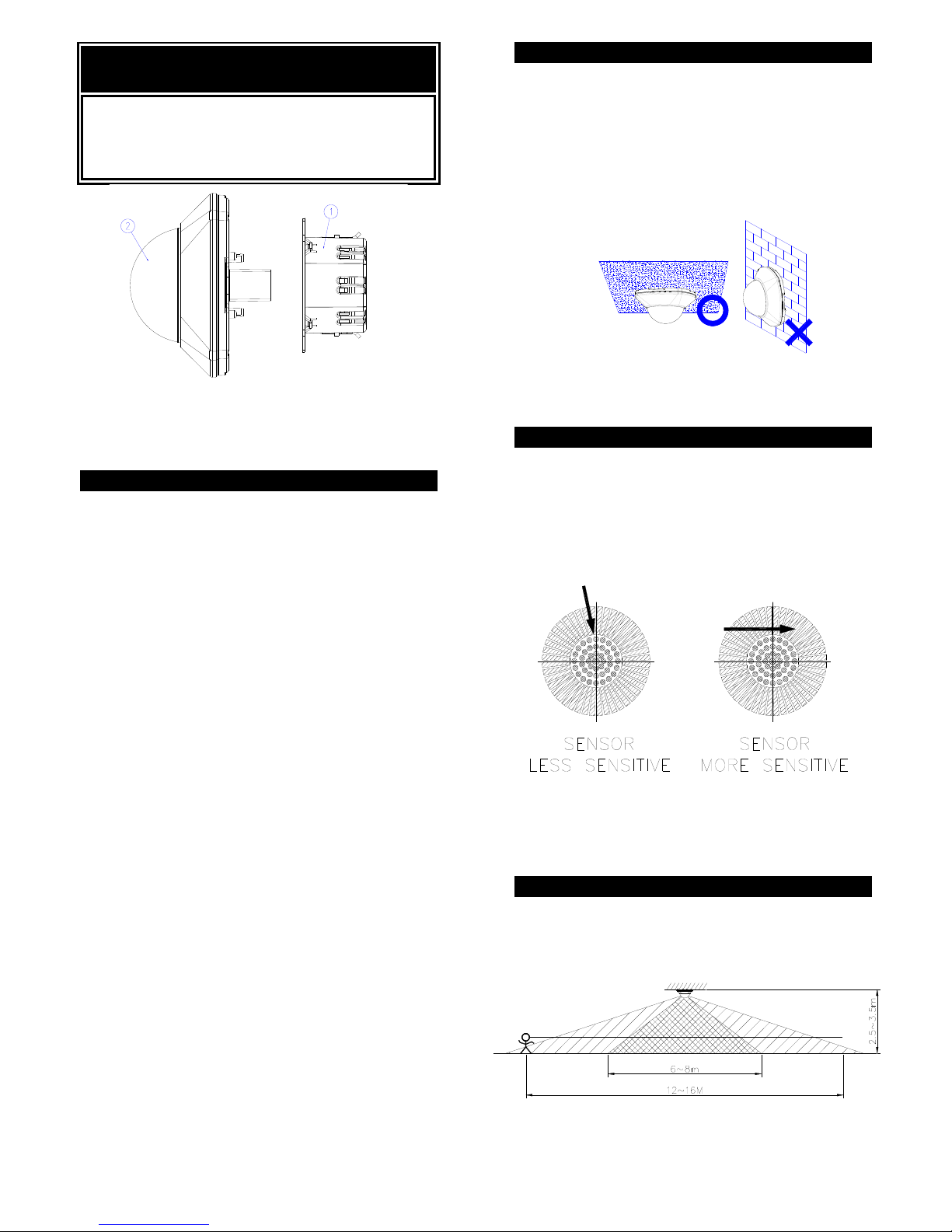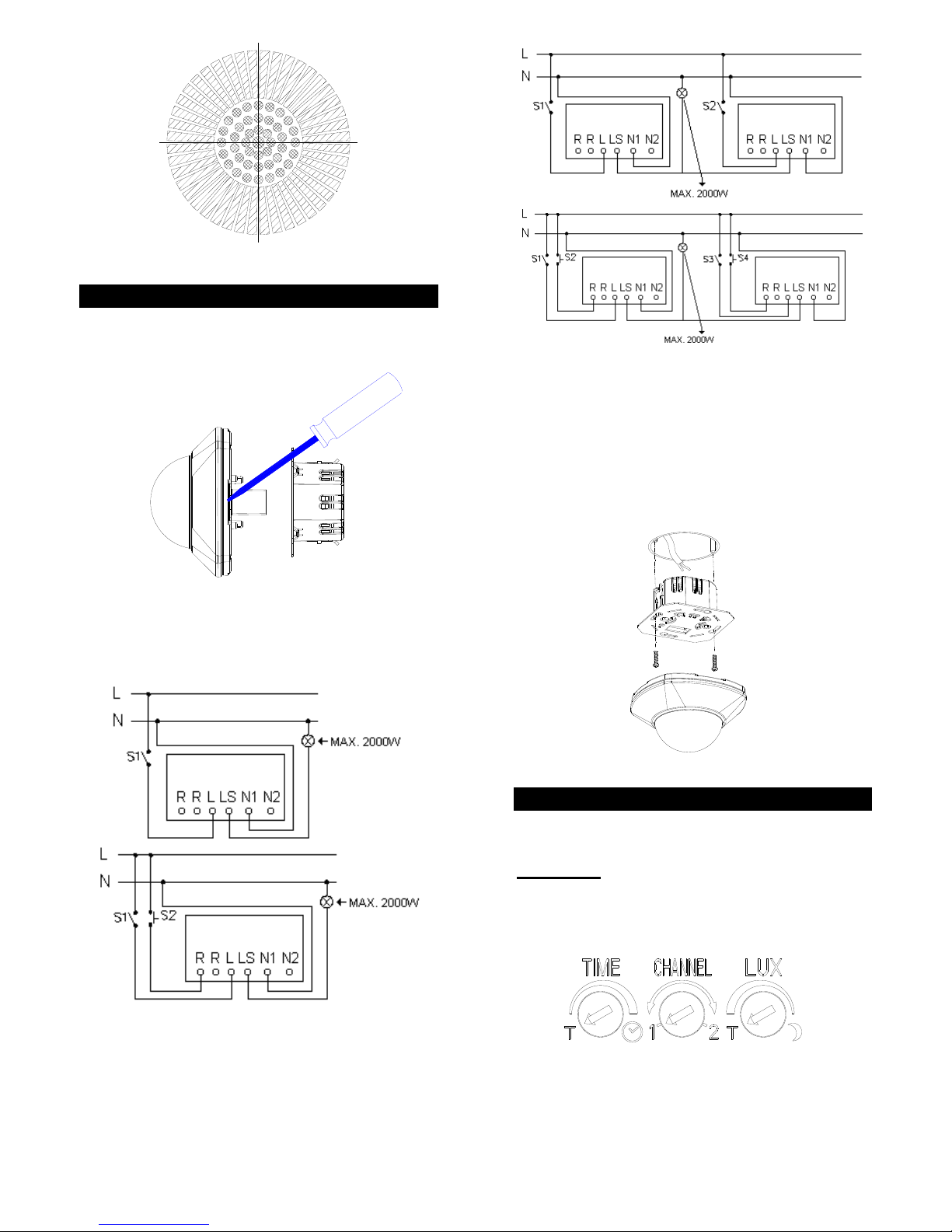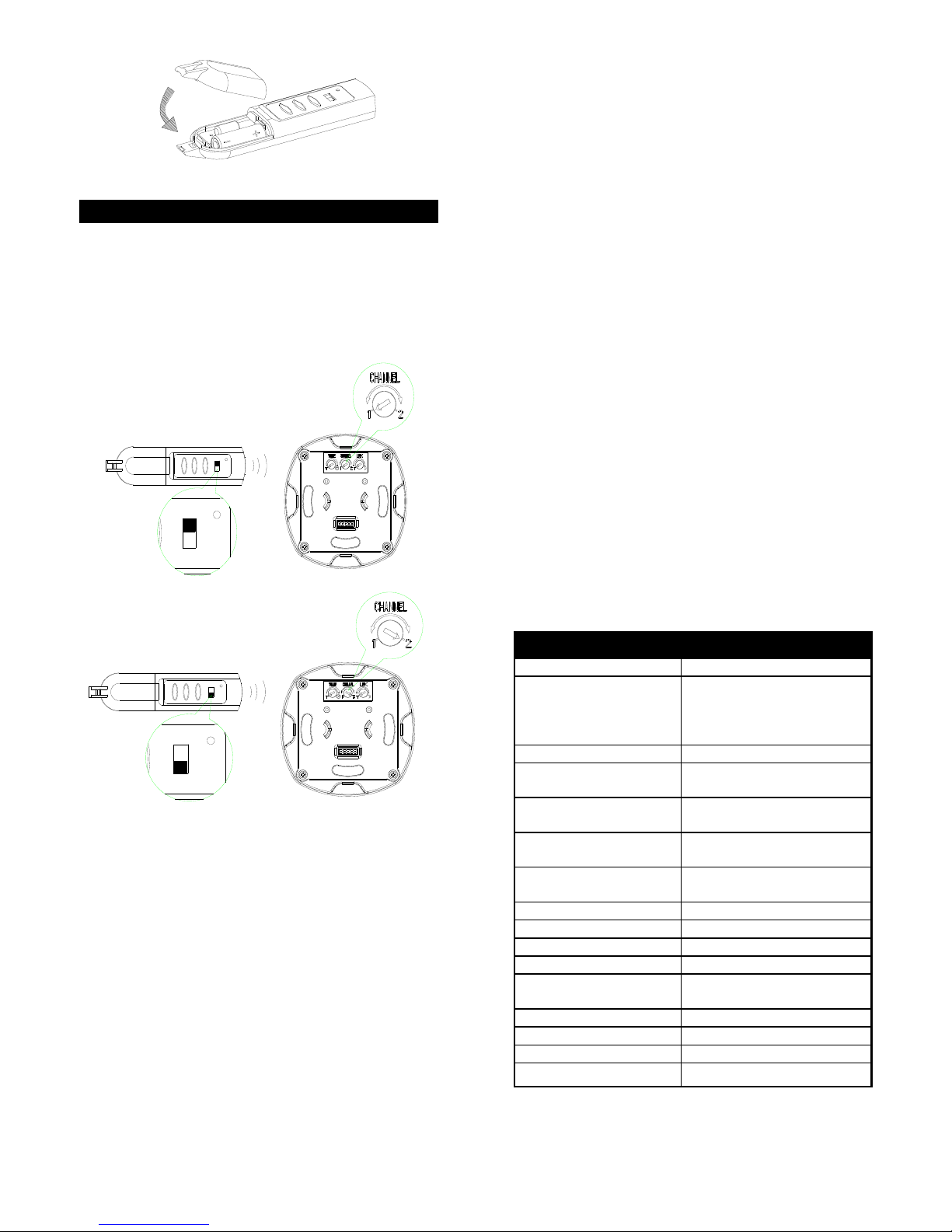4
FIGURE 12
OPERATION
By using IR Remote Controller to your NL5703, you
can easily select three modes of operation: automatic,
on and off.
Make sure the Micro Motion Sensor and IR Remote
Controller are set at the same channel. (FIGURE
13a & 13b)
1 2
CH
ON
OFF
CH
AUTO
1 2
ON
OFF
21
AUTO
CH
CH21
FIGURE 13a & 13b
(1) AUTOMATIC OPERATION
Before operating the IR Remote Controller, please
make sure the sensor is in proper setting for Auto
mode.
The sensor detects motion automatically according to
its time and lux setting.
(2) ON
To keep the light on regardless of motion, you can
press “On” button on the IR Remote Controller. The
light will be continuously on.
The LED inside the sensor will light up when receiving
IR Remote Controller’s signal.
(3) OFF
By pressing “Off” button to deactivate the light from
illumination.
User can also set the motion sensor back to Auto
operation by pressing “Auto” button on the IR Remote
Controller.
(4) MANUAL OPERATION
By using pulse switch to manually control the
connected light fixture to be turned on or off.
If the connected light fixture has been turned on,
simply press the pulse switch to turn off. If and when
it has been turned off, press the pulse switch to turn
on and the connected light fixture will be turned off
automatically according to the time setting.
(5) LUX MEMORY
Under auto mode, the Micro Motion Sensor is
triggered either by movement or by pressing the pulse
switch, the sensor will automatically record and
memorize its initial lux level. When the ambient lux
level is 1.5 times higher than that of initial lux level, the
sensor will switch off the connected light fixture to
save energy.
This feature is valid subject to the TIME setting being
fixed more than one minute. It is irrelevant to lux
adjustment.
SPECIFICATIONS
Power Requirement AC 220 ~ 240V / 50Hz
Operating Load
(maximum) Max. 2000W Incandescent
or 1500W fluorescent
Up to 210w LED (dimmable
recommended)
Detection Angle Up to 360° at 20°C
Detection Range
(Micro Movement) 3~4m radius at 20°C
Detection Range
(Regular Movement) 6~8m radius at 20°C
Mounting Height Recommended 2.5~3.5m
Ceiling Mount
IR Controller Channel 1 & 2
Auto / On / Off
IR Controller Range 8M OPEN SPACE
IR Controller Battery 23A 12V
Wall switch control ON/OFF
Pulse switch control ON/OFF
Time Adjustment Adjustable 5 seconds ~ 12
minutes
Lux Adjustment Yes
Lux Memory Yes
Warm Up Time About 1 min.
Protection Class II
*Specifications are subject to change without notice.
A501110061R01