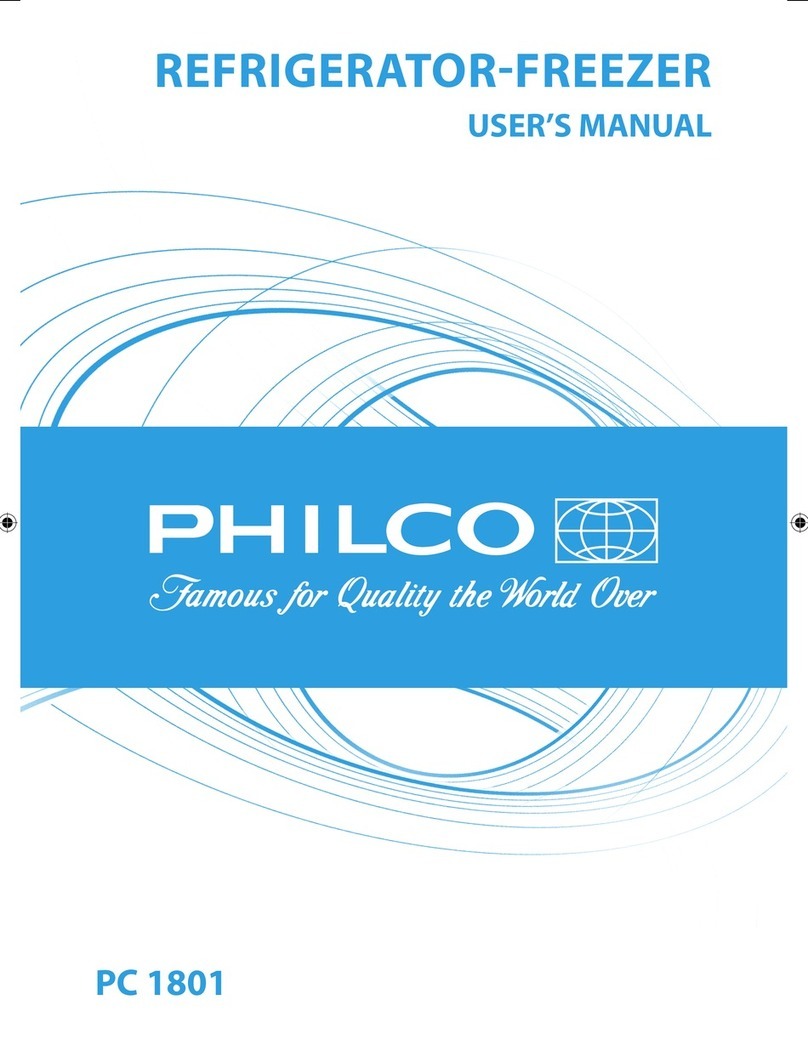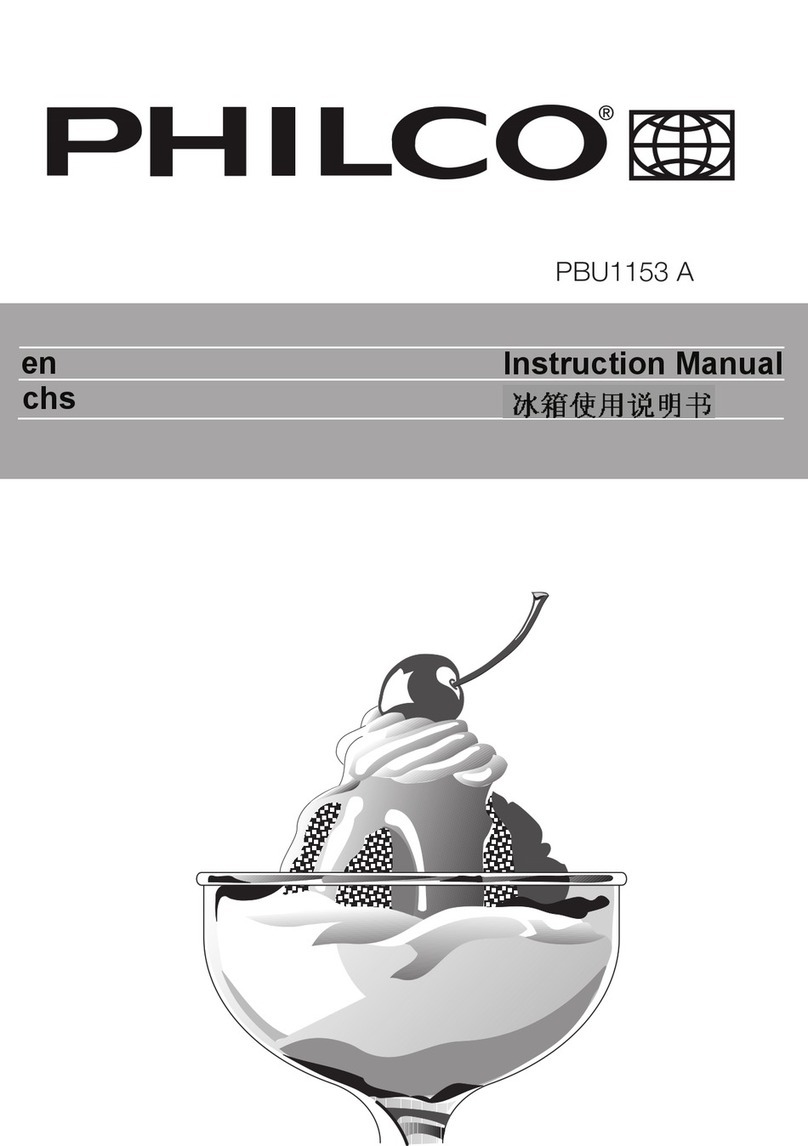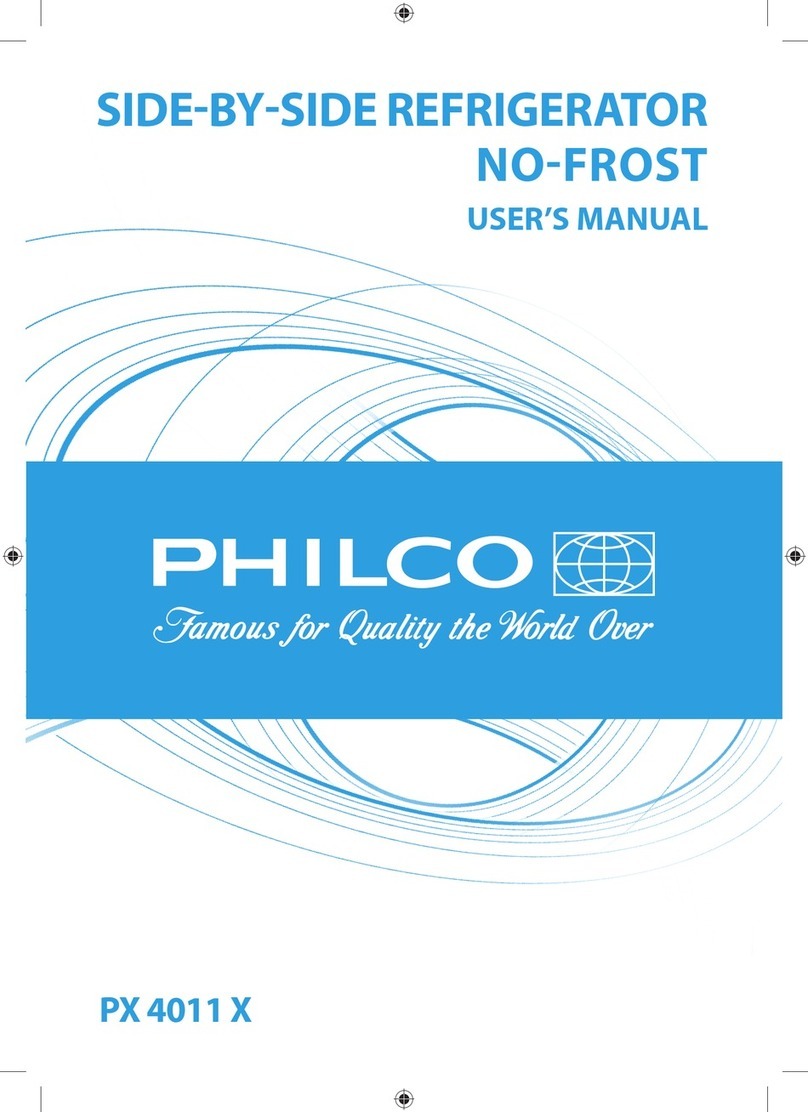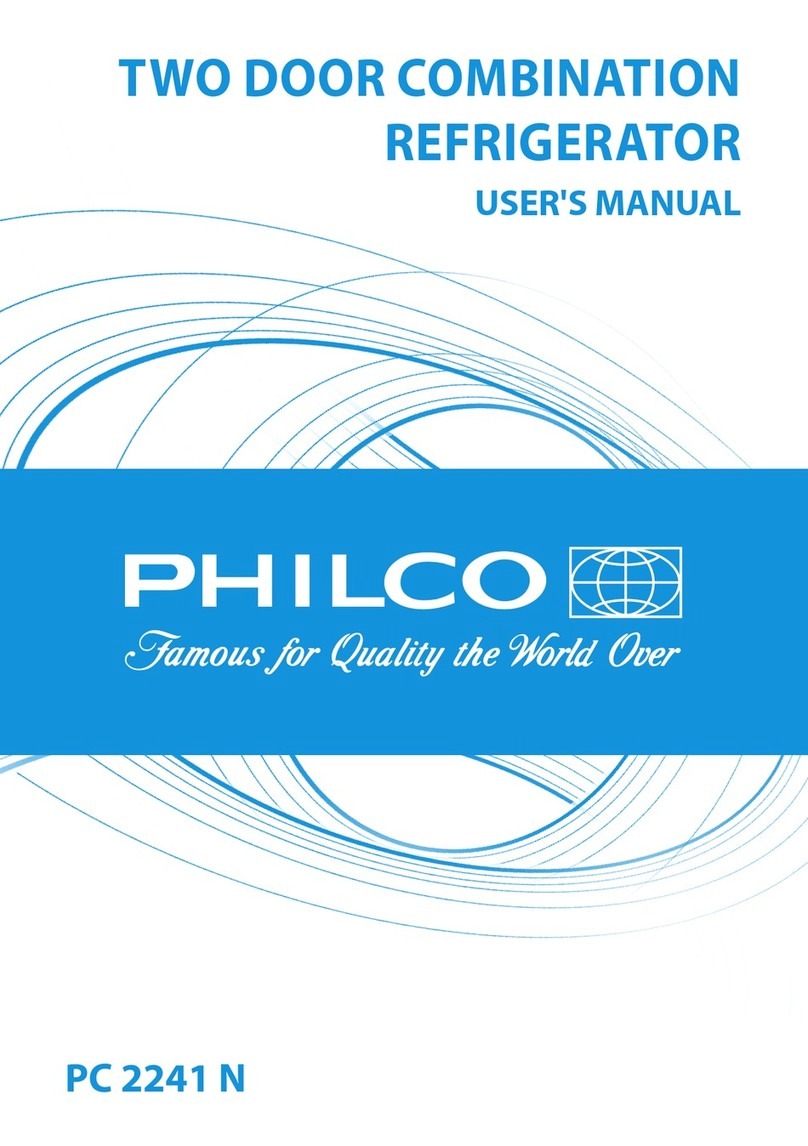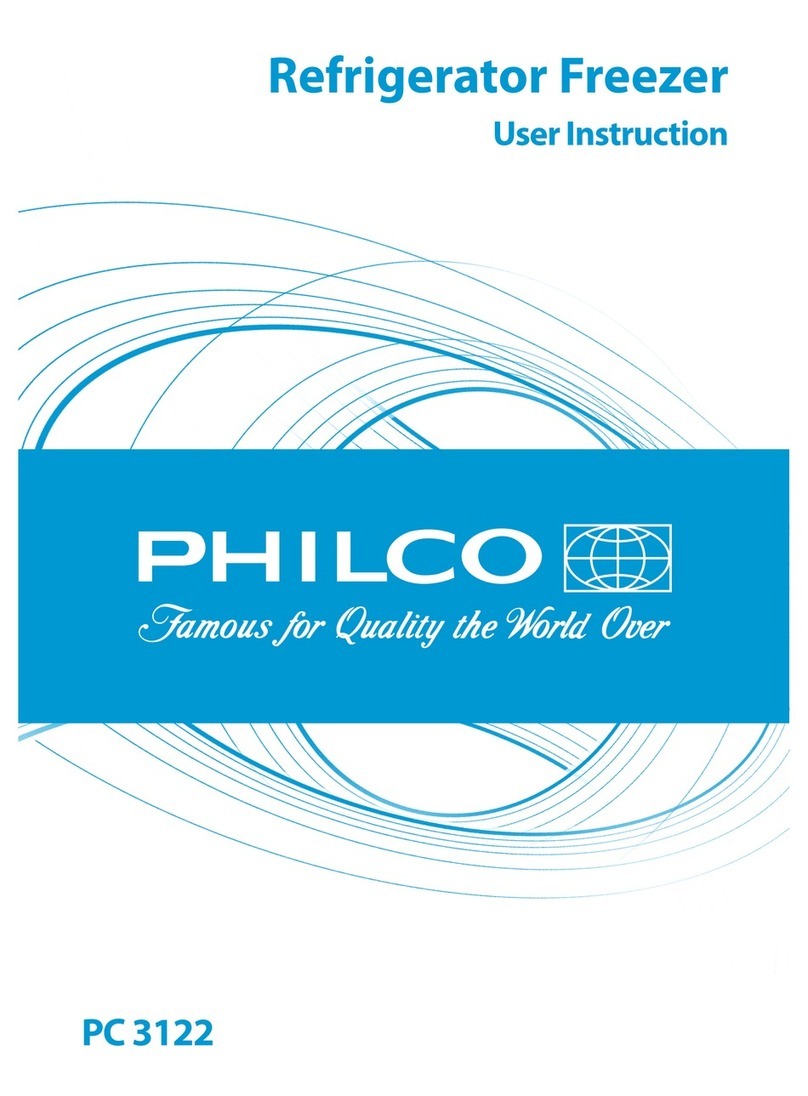EN - 2
Copyright © 2015, Fast ČR, a. s. 11/2015
PART 1: BEFORE PUTTING INTO OPERATION
Safety notice
Symbols:
General advice for the optimal operation of the appliance
General dangers
Hot surfaces
Before you put the appliance into operation
• Carefully study the user's manual and installation instructions before installing and using the appliance!
This user's manual includes important information regarding the installation, operation and maintenance
of the appliance. Store the user's manual also for future reference, or for other owners of the appliance
if the appliance is sold.
Iftheapplianceistransportedinahorizontalposition,theoilfromthecompressormayleakintothecooling
circuit. For this reason, allow the appliance to rest in a vertical position for 12 hours before turning
it on, so that the oil ows back into the compressor.
After unpacking the appliance, carefully inspect that it has in not been damaged in any way. Also check
that the power cord is not damaged. If you discover any defects, turn o the appliance and contact
the vendor or in the case of a damaged power cord contact the service centre. If the appliance and
all its parts are in order, install it according to the instructions in the relevant chapter.
• When installing the appliance in its place, or when moving the appliance, the power cord could be
penetrated or damaged. Check that the power cord is not interfering anywhere.
• Before connecting the appliance to the electricity power source check that the capacity of the system
corresponds to the specications on the appliance's rating label.
• Any kind of home electric wiring necessary for the connection of the appliance must only be carried out
by a qualied electrician.
If you move the appliance from its usual position, it is necessary to understand, that although you
have disconnected the power cord, the components on the rear side of the appliance may remain very
hot for some time.
This appliance is not designed to be built-in. Do not cover or block the air inow or outow openings.
Insucient ventilation will cause bad operation and damage to the appliance.
Operating the appliance
• Use the appliance only for the purposes for which it has been designed.
• This appliance is designed only for household use, for storing food.
• The temperature inside the refrigerator may rise or fall slightly, and so these appliances are not suitable for
storing products (e.g. medicines), which require a stable temperature.
Do not use any other electrical appliances (e.g. heating elements, electric ice cream machines, etc.)
inside the appliance. There is a danger of explosion!