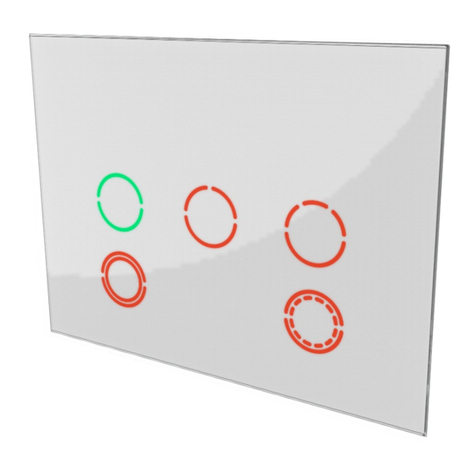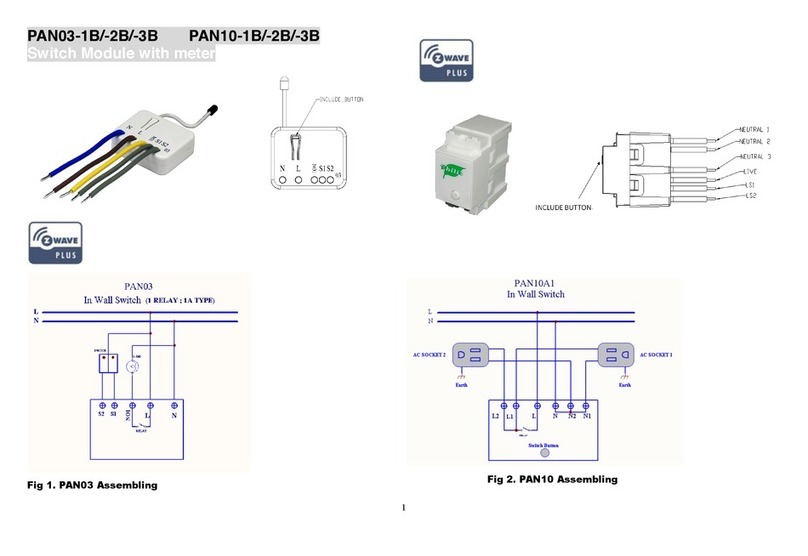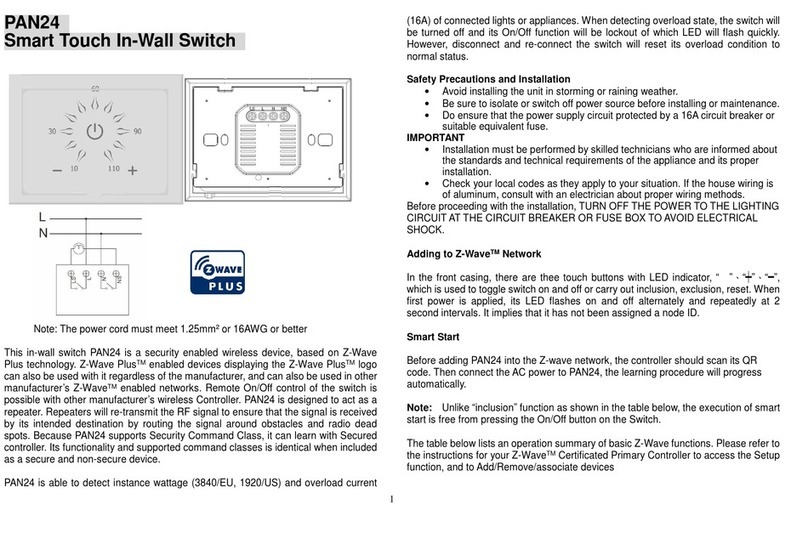Supported Z-Wave Command Classes
* COMMAND_CLASS_Z AVEPLUS_INFO_V2
* COMMAND_CLASS_BATTERY
* COMMAND_CLASS_CENTRAL_SCENE_V1
* COMMAND_CLASS_VERSION_V2
* COMMAND_CLASS_MANUFACTURER_SPECIFIC_V2
* COMMAND_CLASS_DEVICE_RESET_LOCALLY
* COMMAND_CLASS_ASSOCIATION_V2
* COMMAND_CLASS_ AKE_UP_V2
* COMMAND_CLASS_ASSOCIATION_GRP_INFO
* COMMAND_CLASS_PO ERLEVEL
* COMMAND_CLASS_MULTI_CMD
* COMMAND_CLASS_SECURITY
* COMMAND_CLASS_FIRM ARE_UPDATE_MD_V2
* COMMAND_CLASS_CONFIGURATION
Security Network
The device support the security function. hen the device
included with a security controller, the device will auto switch to
the security mode. In the security mode, the follow commands
need using Security CC wrapped to communicate, otherwise it will
not response.
COMMAND_CLASS_BATTERY
COMMAND_CLASS_ASSOCIATION_V2
COMMAND_CLASS_CONFIGURATION
COMMAND_CLASS_ AKE_UP_V2
COMMAND_CLASS_CENTRAL_SCENE
Disposal
This marking indicates that this product should not be
disposed with other household wastes throughout the EU.
To prevent possible harm to the environment or human
health from uncontrolled waste disposal, recycle it
responsibly to promote the sustainable reuse of material
resources. To return your used device, please use the
return and collection systems or contact the retailer where
the product was purchased. They can take this product for
environmental safe recycling.
Philio Technology Corporation
8F.,No.653-2,Zhongzheng Rd., Xinzhuang Dist., New Taipei City
24257,Taiwan(R.O.C)
www.philio-tech.com
FCC Interference Statement
This equipment has been tested and found to comply with the limits
for a Class B digital device, pursuant to Part 15 of the FCC Rules.
These limits are designed to provide reasonable protection against
harmful interference in a residential installation.
This equipment generates, uses and can radiate radio frequency en-
ergy and, if not installed and used in accordance with the instruc-
tions, may cause harmful interference to
radio communications.
However, there is no guarantee that interference will not occur in a
particular installation.
If this equipment does cause harmful interference to radio or televi-
sion reception, which can be determined by turning the equipment
6