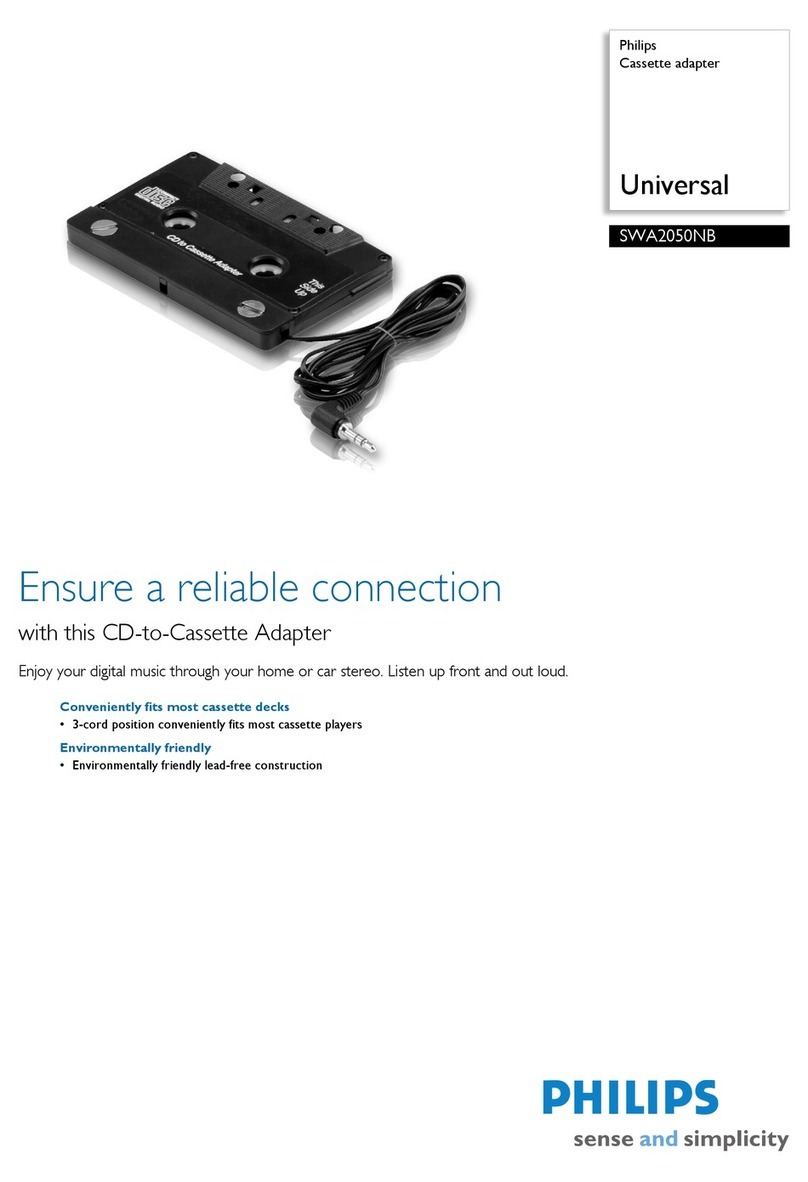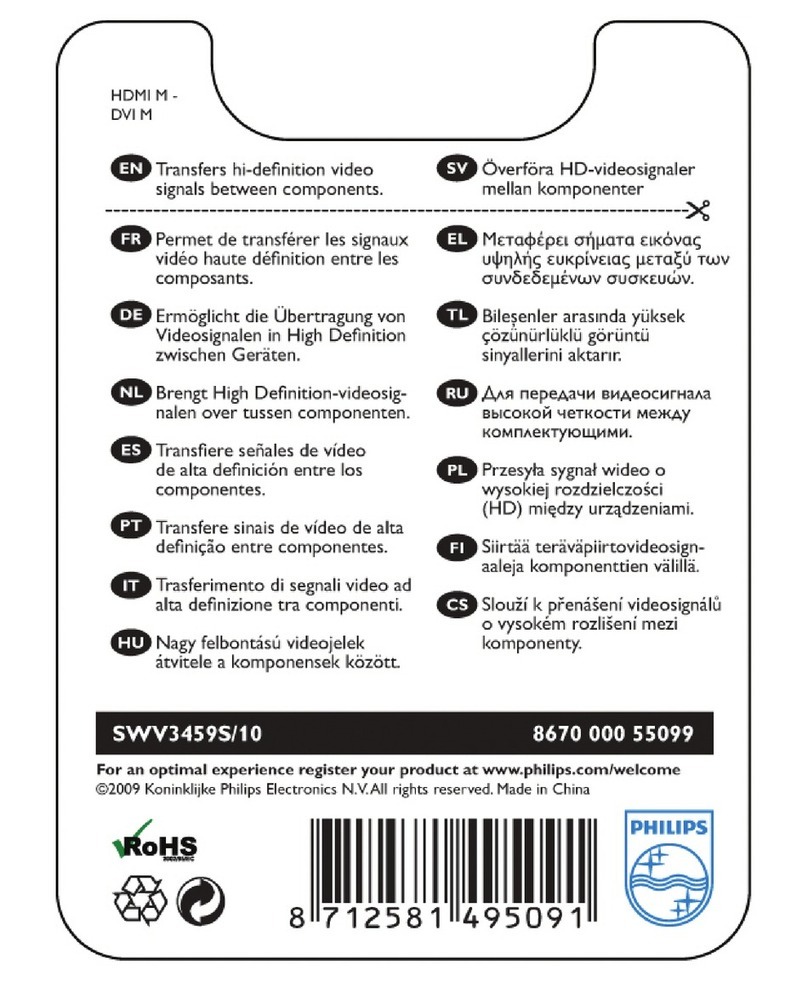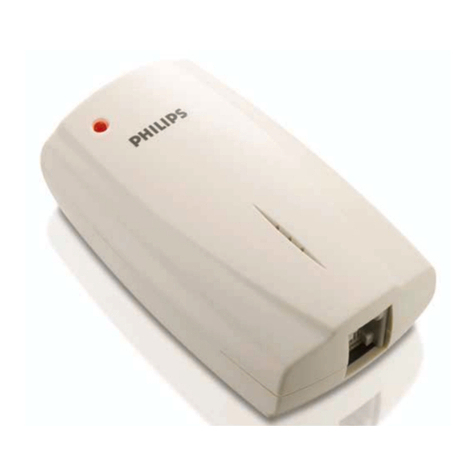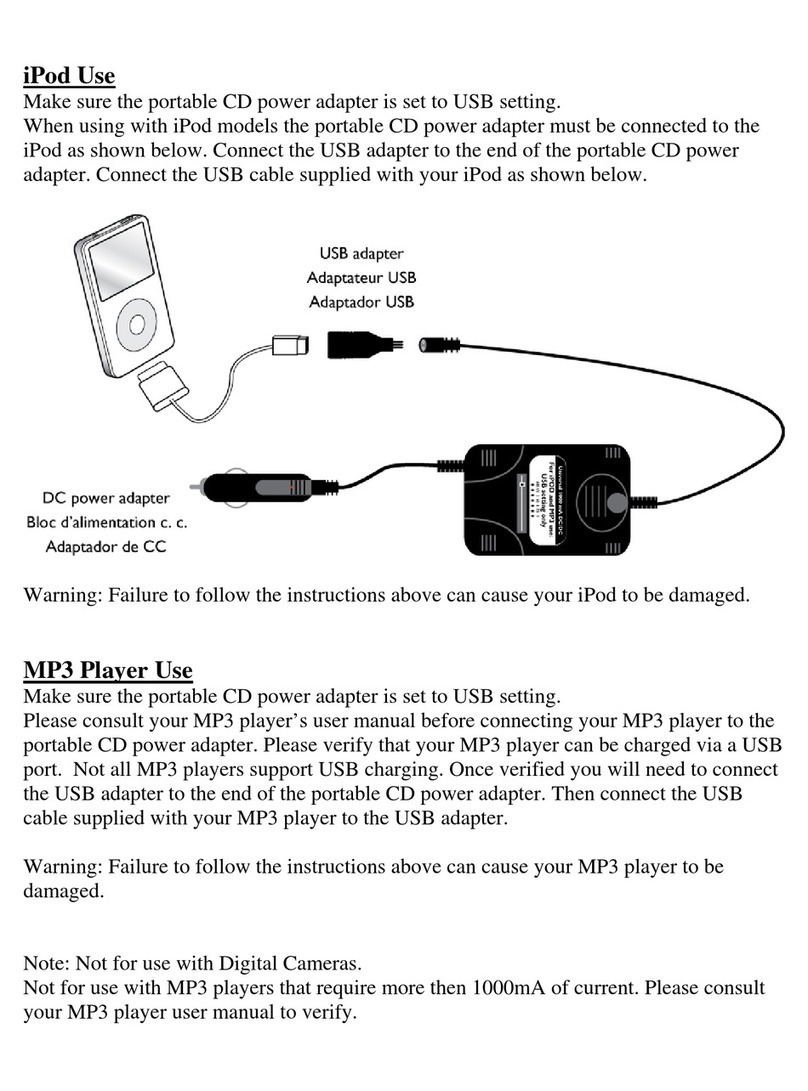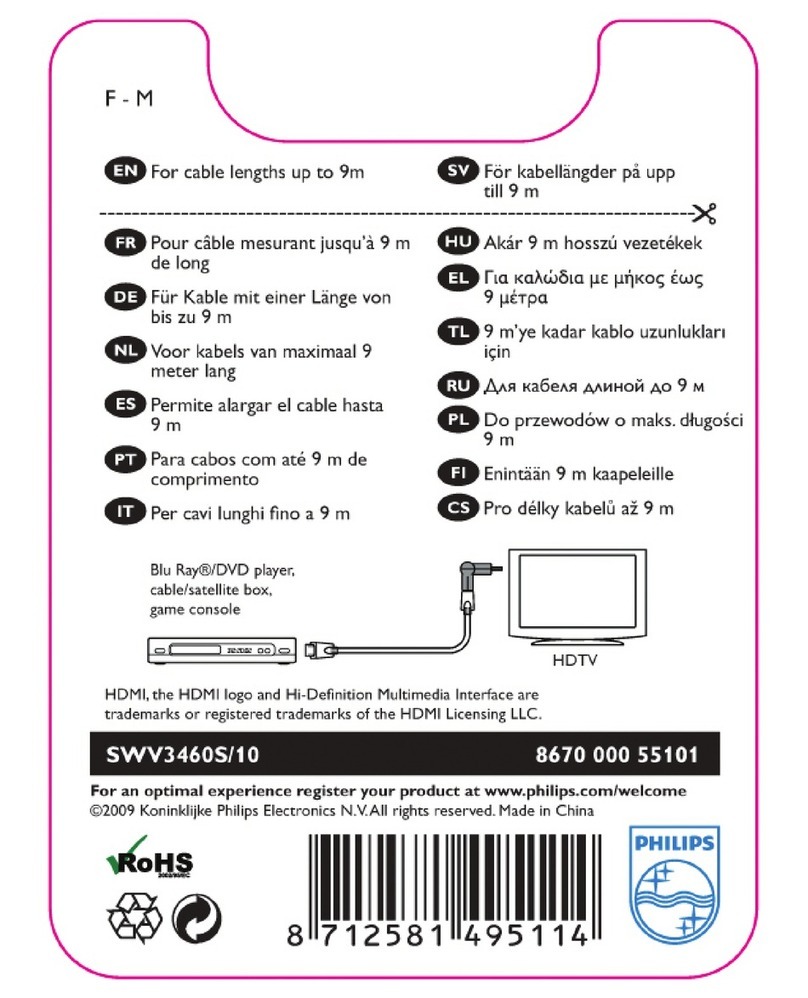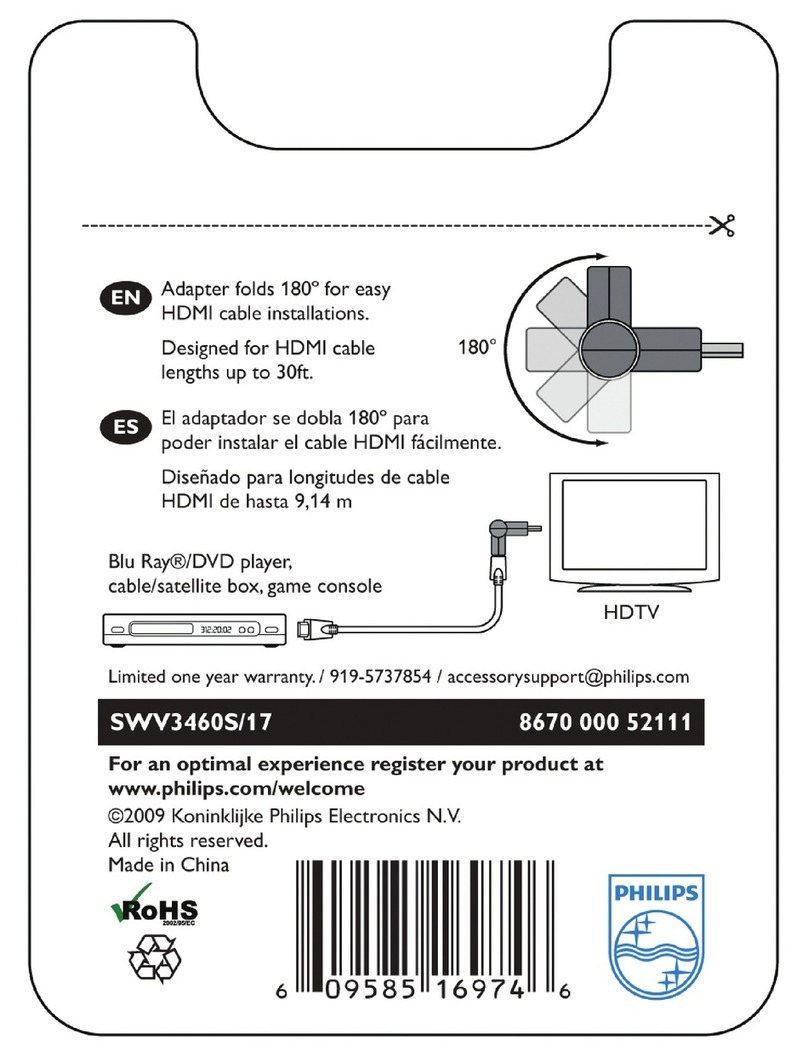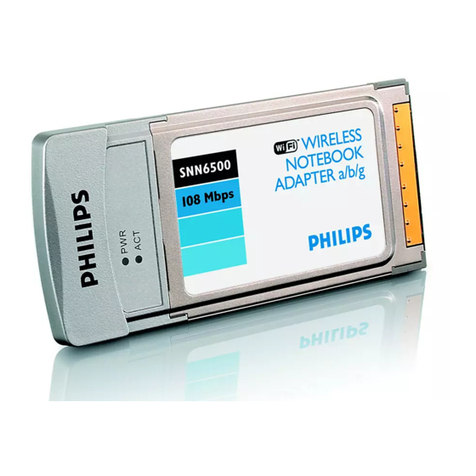Wireless Notebook Adapter SNN6500
English
Welcome
Quick Start Guide
1
2
3
Install
Connect
Enjoy
Specifications are subject to change without notice.
Trademarks are the property of Koninklijke Philips Electronics N.V. or their respective owners.
2005 © Koninklijke Philips Electronics N.V. All rights reserved.
www.philips.com
QSG-SNN6500-ENG-V1.0
Troubleshooting
Problem
Your PC cannot find
the Wireless Notebook
Adapter or the
network driver does
not install correctly.
If your wireless
adapter cannot
communicate with a
computer in the
network when
configured for
Infrastructure mode.
Network speed does
not exceed 11 Mbps.
Possible cause
Notebook Adapter
not connected.
Notebook Adapter
damaged
Notebook Adapter
or port defective.
Conflicting network
adapters.
Base Station / Access
Point is switched off.
Range too long
(weak radio signal).
Wrong settings
Other network
components are
unsuitable for higher
network speeds.
Solution
Make sure the Notebook Adapter is
securely connected to the USB
connectors of both the adapter and of
your PC.
Check for any hardware problems,
such as physical damage to the
adapter's connector.
Tr y to connect the adapter to another
PC Card slot or port.
If this also fails, test your laptop with
another Wireless Notebook Adapter
11a/g that is known to operate
correctly.
If there are other network adapters in
the laptop, they may be causing
conflicts. Remove all other adapters
from the laptop and test the wireless
adapter separately.
Make sure the access point that the
station is associated with is powered
on.
Reposition your Wireless Adapter.
Make sure the SSID and the network
encryption key are the same as those
used by the wireless access point.
Make sure all network components are
suitable for high network speeds.
Need help?
User manual
See the user manual that came with your Wireless Notebook Adapter
Online help: www.philips.com/support
What’s in the box
Wireless Notebook Adapter 11g
TrueTurbo 108 Mbps
Quick Start Guide
What else you’ll need
Notebook
PCMCIAport
Windows 2000/XP
Wireless
Base station Other
wireless device
Installation CD
or
Helpline
België/Belgique/Belgien 070 253 010 (.0.17)
Cyprus 800 92256
Danmark 3525 8761
Deutschland 0180 5 007 532 (.0.12)
España 902 888 785 (.0.15)
France 08 9165 0006 (.0.23)
a 0 0800 3122 1223
Ireland 01 601 1161
Italia 199 404 042 (.0.25)
Luxemburg/Luxembourg 26 84 30 00
Nederland 0900 0400 063 (.0.20)
Norge 2270 8250
Österreich 01 546 575 603 (low rate)
Portugal 2 1359 1440
Schweiz/Suisse/Svizzera 02 2310 2116
Suomi 09 2290 1908
Sverige 08 632 0016
UK (United Kingdom) 0906 1010 017 (£ 0.15)
If it still does not work, try re-installing theWireless Notebook Adapter 11g
from the original Installation CD. Restart your PC.
Warranty – See user manual page 24.