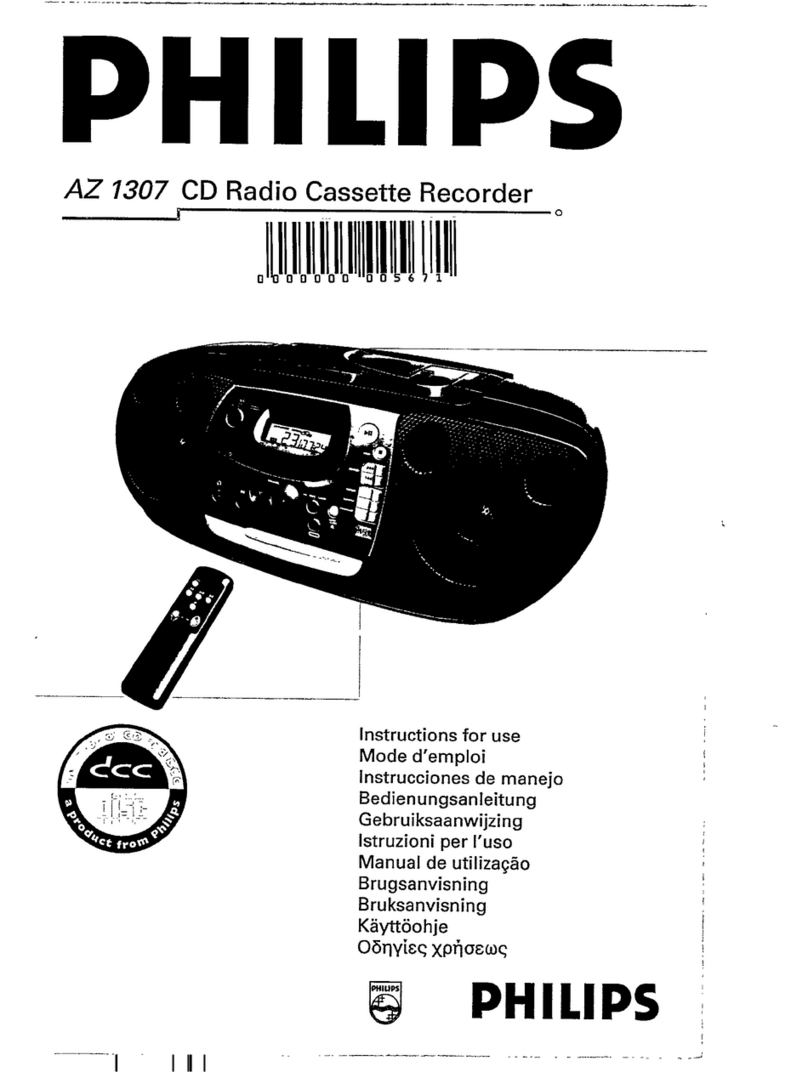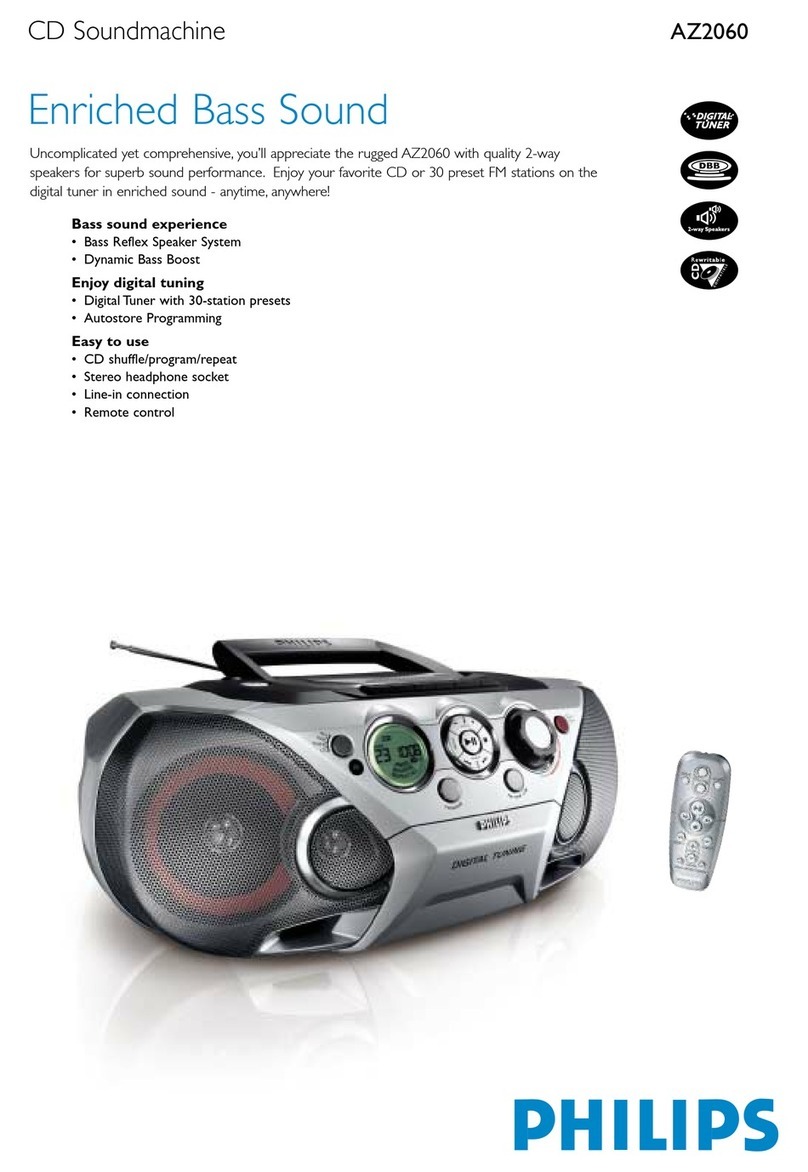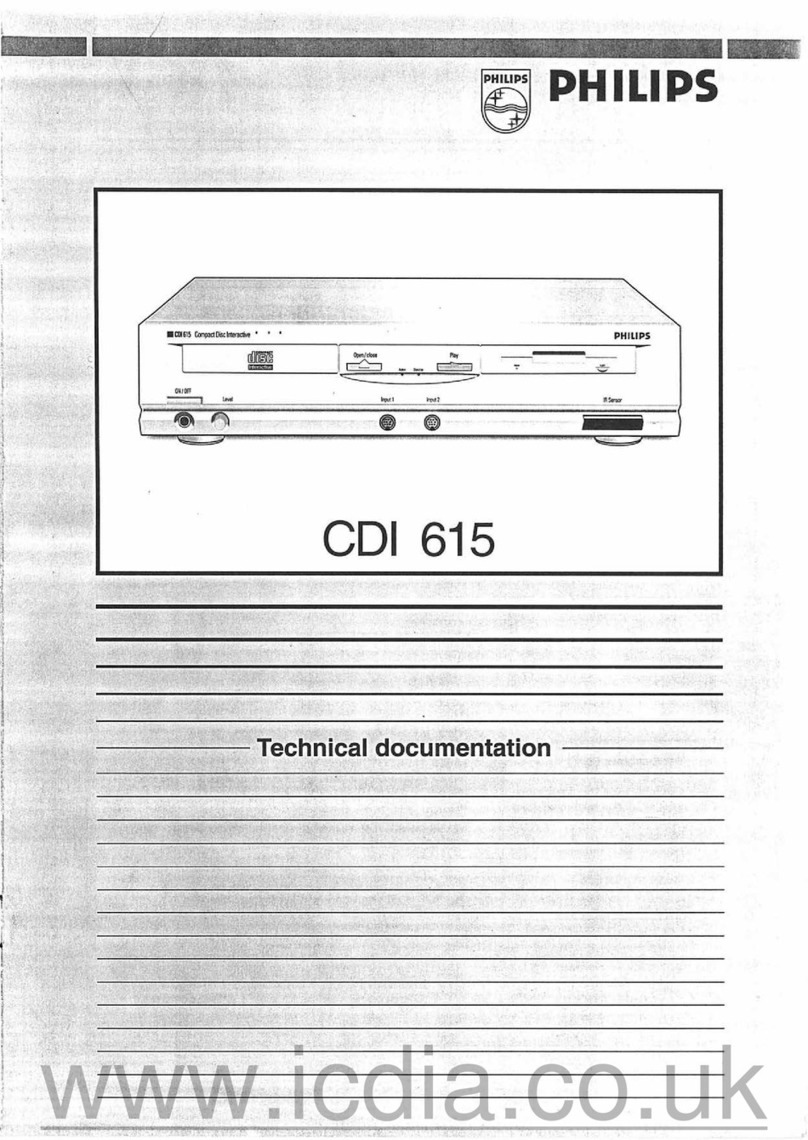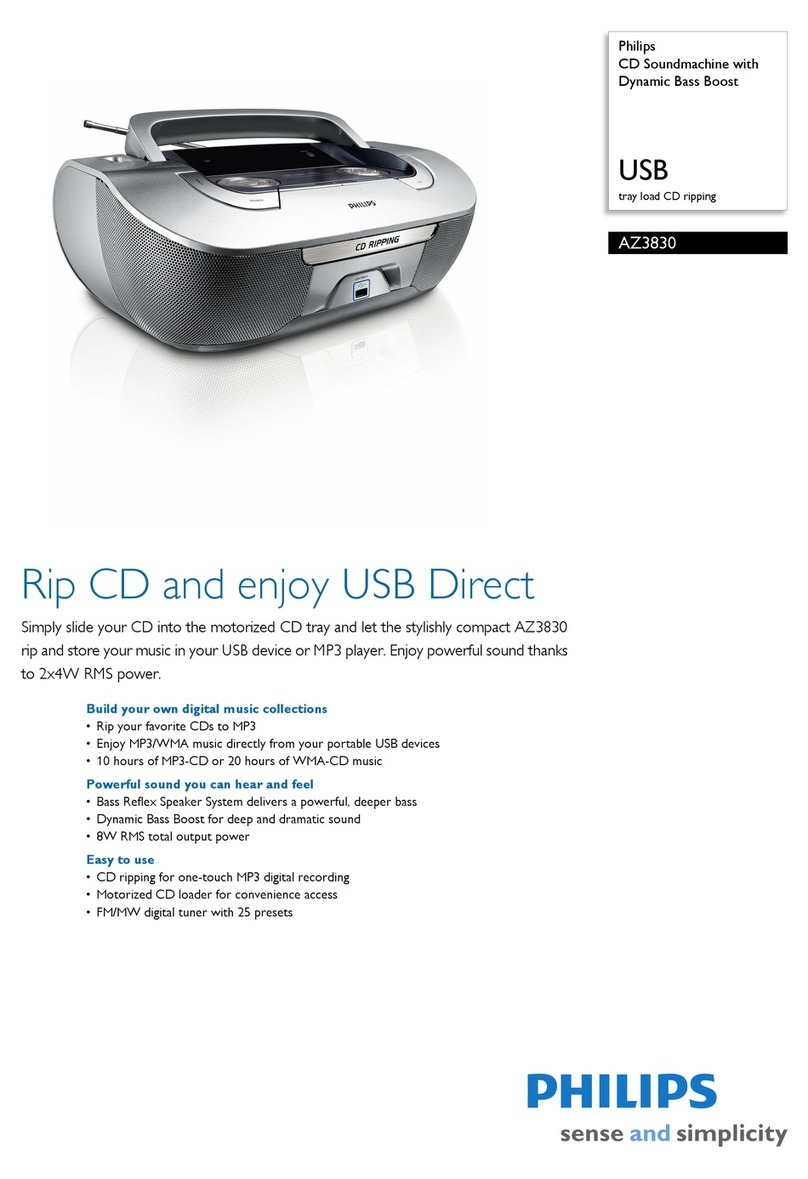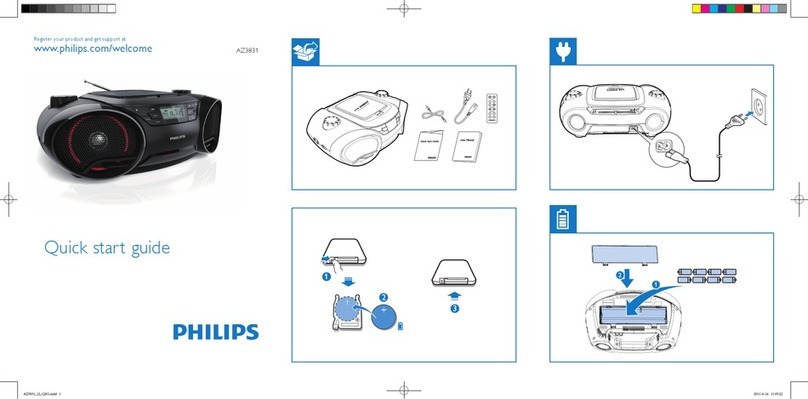User Manual
OS685
www.philips.com/welcome
Always there to help you
Registeryour product and get support at
Question?
Contact
Philips
To download the full user manual,
visit www.philips.com/support.
Max Output Power Total 7 W
Frequency Response 125 -16000 Hz, -3dB
Signal to Noise Ratio >55 dBA
Total Harmonic Distortion <1 %
Audio-in Input 650 mV RMS
Laser Type Semiconductor
Disc Diameter 12cm/8cm
Support Disc CD-DA, CD-R, CD-RW, MP3-CD,
WMA-CD
Audio DAC 24Bits / 44.1kHz
Tuning Range 87.5 - 108MHz
Tuning grid 50 kHz
Sensitivity
- Mono, 26dB S/N Ratio
- Stereo, 46dB S/N Ratio
<22 dBf
<51.5 dBf
Total Harmonic Distortion <3%
Signal to Noise Ratio >50 dBA
Power Supply
- AC Power
- Battery
220-240 V~, 50/60 Hz;
6 x 1.5 V R14/UM2/C CELL
Operation Power Consumption 15 W
Standby Power Consumption <0.5 W
Max. Loading (USB) 5 V 500 mA
Dimensions - Main Unit (W x H x D) 447 x 230 x 116 mm
Weight (Main Unit) 2.3 kg
1 Important
• Read these instructions.
• Follow all instructions.
• Do not block any ventilation openings. Install in accordance with the manufacturer’s
instructions.
• Do not install near any heat sources such as radiators, heat registers, stoves, or other
apparatus (including amplifiers) that produce heat.
• Protect the power cord from being walked on or pinched, particularly at plugs, convenience
receptacles, and the point where they exit from the unit.
• Only use attachments or accessories specified by the manufacturer.
• Unplug this unit during lightning storms or when unused for long periods of time.
• Refer all servicing to qualified ser vice personnel. Servicing is required when the unit has been
damaged in any way.
• Battery usage CAUTION –To prevent battery leakage which may result in bodily injury,
property damage, or damage to the unit:
• Install all batteries correctly, + and - as marked on the unit.
• Do not mix batteries (old and new or carbon and alkaline, etc.).
• Remove batteries when the unit is not used for a long time.
• Batteries (battery pack or batteries installed) shall not be exposed to excessive heat such as
sunshine, fire or the like.
• Tropical condition has been considered and complied.
• The unit shall not be exposed to dripping or splashing.
• Do not place any sources of danger on the unit (e.g. liquid filled objects, lighted candles).
• Where the MAINS plug or an appliance coupler is used as the disconnect device, the
disconnect device shall remain readily operable.
Warning
• Never remove the casing of this unit.
• Never place this unit on other electrical equipment.
• Never look into the laser beam inside this unit.
Caution
• Use of controls or adjustments or performance of procedures other than herein may result in hazardous
radiation exposure or other unsafe operation.
Mains fuse
This information applies only to products with a UK mains plug.
This product is fitted with an approved molded plug. If you replace the fuse, use one with:
• the ratings shown on the plug,
• a BS 1362 approval, and
• the ASTA approval mark.
Contact your dealer if you are not sure about what type of fuse to use.
Caution:To conform with the EMC directive (2004/108/EC), do not detach the plug from the
power cord.
2 Notice
This product complies with the radio interference requirements of the European
Community.
Any changes or modifications made to this device that are not expressly approved by Philips
Consumer Lifestyle may void the user’s authority to operate the equipment.
Your product is designed and manufactured with high quality materials and
components, which can be recycled and reused.
When this crossed-out wheeled bin symbol is attached to a product it means that
the product is covered by the European Directive 2002/96/EC.
Please inform yourself about the local separate collection system for electrical and
electronic products.
Please act according to your local rules and do not dispose of your old products with your
normal household waste. Correct disposal of your old product helps to prevent potential
negative consequences for the environment and human health.
Your product contains batteries covered by the European Directive 2006/66/EC,
which cannot be disposed with normal household waste.Please inform yourself about
the local rules on separate collection of batteries because correct disposal helps to
prevent negative consequences for the environmental and human health.
Environmental information
All unnecessary packaging has been omitted. We have tried to make the packaging easy to
separate into three materials: cardboard (box), paper pulp (buffer) and polyethylene (bags,
protective foam sheet.)
Your system consists of materials which can be recycled and reused if disassembled by a
specialized company. Please observe the local regulations regarding the disposal of packaging
materials, exhausted batteries and old equipment.
Control play
/ Select an audio file;
Press and hold to fast-forward or fast-reverse the track during
playback, then release to resume play.
ALB- / ALB+ Skip to the previous or next MP3/WMA album.
Start or pause play.
Stop play.
MODE [ ]: Play the current track repeatedly.
[]: Play the current album repeatedly.
[]: Play all tracks repeatedly.
[]: Play tracks randomly.
To return to normal play, press MODE repeatedly until the
repeat or shuffle icons disappear.
Program tracks
1 In CD or USB mode, press to stop playback.
2 Press PROG to activate the programming mode.
3 For MP3/WMA tracks, press ALB -/ALB + to select an album.
4 Press / to select a track number, then press PROG to confirm.
5 Repeat steps 3 to 4 to program more tracks.
6 Press to play the programmed tracks.
• To erase the program, press twice.
This apparatus includes these labels:
Class II equipment symbol
This symbol indicates that the apparatus has a double insulation system.
The USB-IF Logos are trademarks of Universal Serial Bus Implementers Forum, Inc.
Windows Media and the Windows logo are trademarks, or registered trademarks of
Microsoft Corporation in the United States and/or other countries.
Note
• The type plate is located on the bottom of the apparatus.
OS685_05_Short User Manual_V1.0.indd 2OS685_05_Short User Manual_V1.0.indd 2 1/6/2013 10:05:57 AM1/6/2013 10:05:57 AM