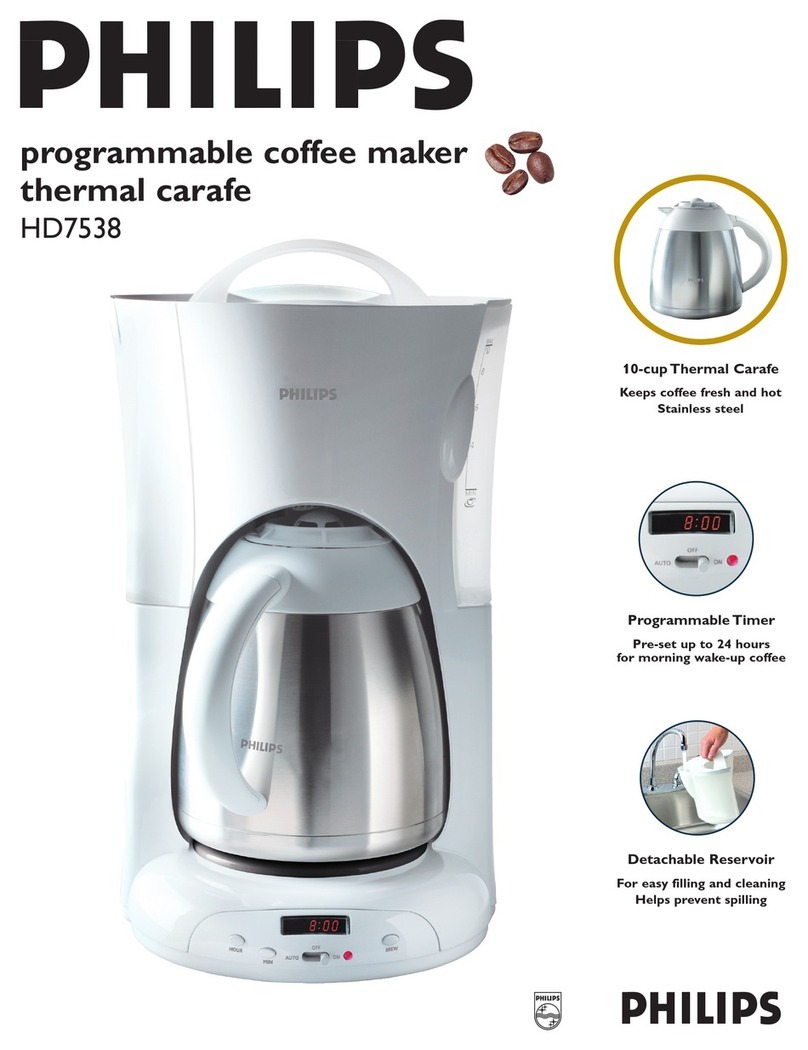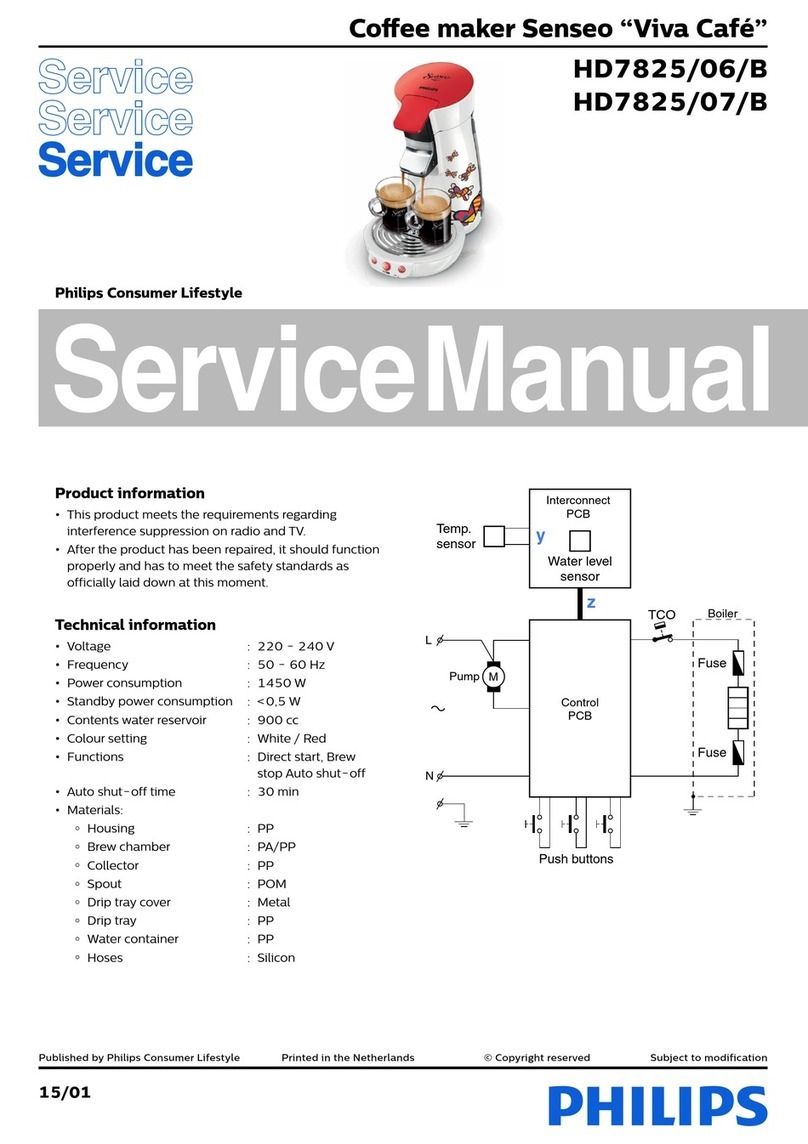8
•All types except HD7564: Snap the front
cover back onto the lter holder.
•HD7564: Slide the positioning lugs in
the openings (1) and then slide the
metal cover upwards as far as it goes
(2) (Fig. 23).
7 Put the lter holder back into the appliance.
6.2 Glass jug
1 HD7567/HD7562: Flip open and pull
down the metal clamp to detach the buffer
ring (Fig. 24).
2 Open the lid of the jug.Tilt the lid slightly to
the left or right (1) and then pull it off the jug
(2). (Fig. 25)
3 Clean the jug, the buffer ring (HD7567/
HD7562 only) and the jug lid in hot water
with some washing-up liquid or in the
dishwasher.
4 After cleaning, rinse the glass jug with fresh
hot water.
5 Make sure that the mixing pipe is not blocked by
anything before you reattach the lid to the jug.
7 Descaling
Regular descaling prolongs the life of the appliance
and guarantees optimal brewing results for a long
time.
In case of normal use (two full jugs of coffee every
day), we recommend the following descaling
frequency:
•2 or 3 times a year if you use soft water (up
to 18dH);
•4 or 5 times a year if you use hard water
(over 18dH).
Contact your local water board for information
about the water hardness in your area.
•HD7567:The word CALC appears on
the display when you need to descale the
appliance (Fig. 26).
To descale the appliance, perform the following steps:
1 Fill the water tank half full with water and a
liquid descaler according to the instructions
on the package.
6 Cleaning
BWarning:
Never immerse the appliance in water.
BWarning:
Never use scouring pads, abrasive cleaning
agents or aggressive liquids such as petrol or
acetone to clean the appliance. Only use a damp
cloth
1 Let the appliance cool down and unplug it.
2 Clean the outside of the appliance with a
damp cloth.
3 If you have used a permanent lter, empty it
and rinse it under the tap.
6.1Filterholder
You have to clean the lter holder regularly to
avoid the build-up of coffee residues.
1 Lift up the lter holder to detach the lower
hinge of the lter holder. (Fig. 19)
2 Tilt the bottom edge of the lter holder
towards you (1). Move the lter holder
downwards (2). (Fig. 20)
3 Detach the front cover of the lter holder.
•All types except HD7564: Pull the front
cover off the lter holder (Fig. 21).
•HD7564: Squeeze the pins in the bottom
of the lter holder (1) and remove the
front cover (2) (Fig. 22).
4 Clean the front cover.
•All types except HD7564: clean the
plastic front cover in hot water with some
washing-up liquid or in the dishwasher.
•HD7564: clean the metal front cover with
a moist cloth.
BWarning:
Do not clean the metal cover of the
lter holder in the dishwasher.
5 Clean the lter holder in hot water with
some washing-up liquid or in the dishwasher.
6 After cleaning, reattach the front cover to the
lter holder.