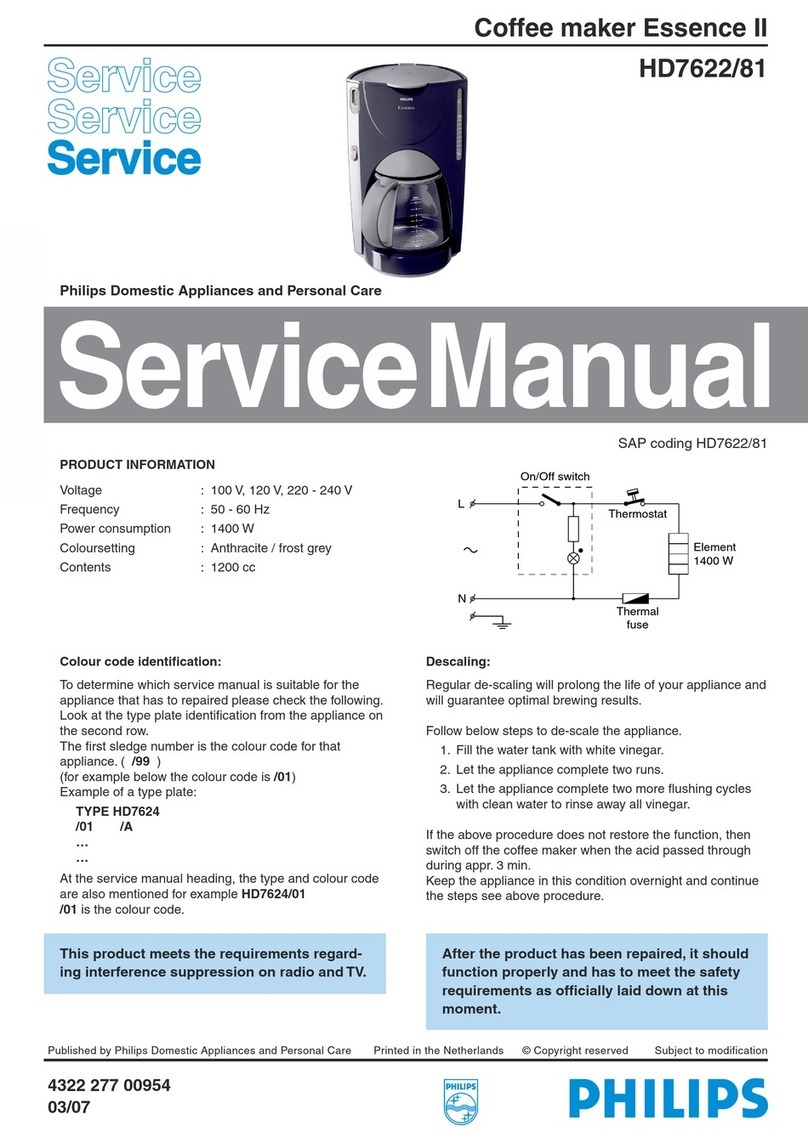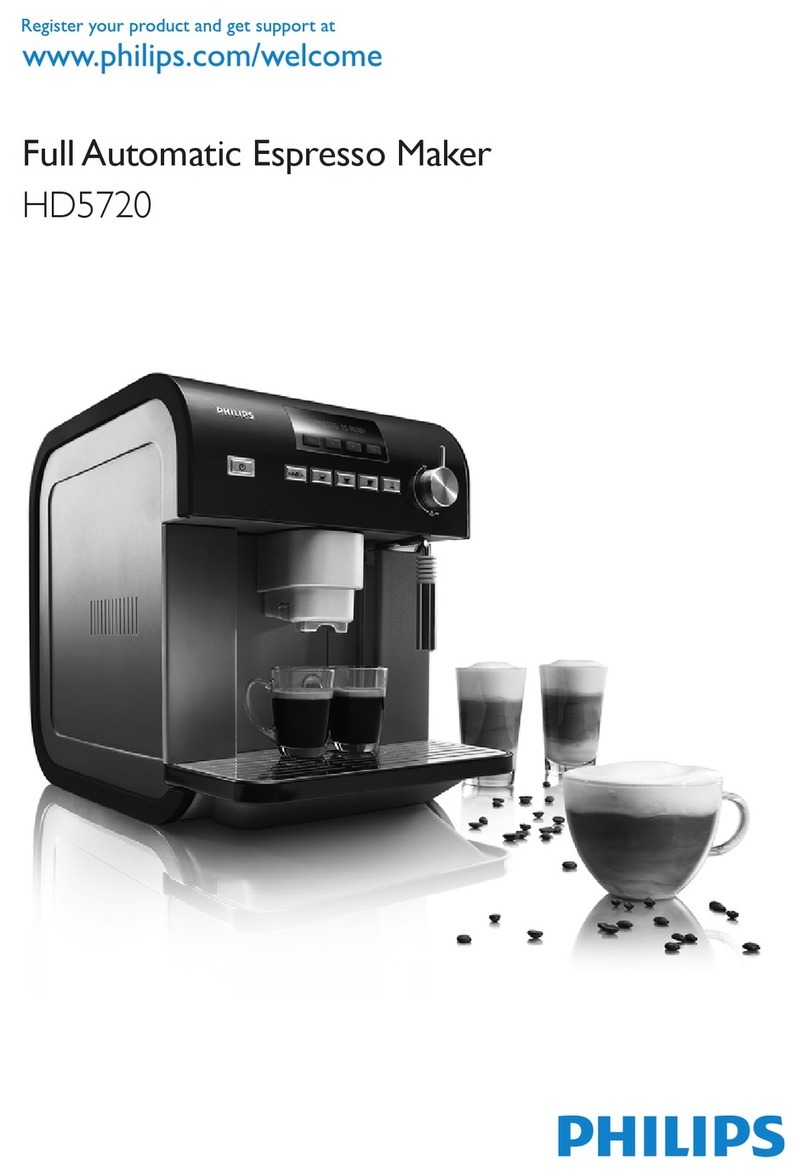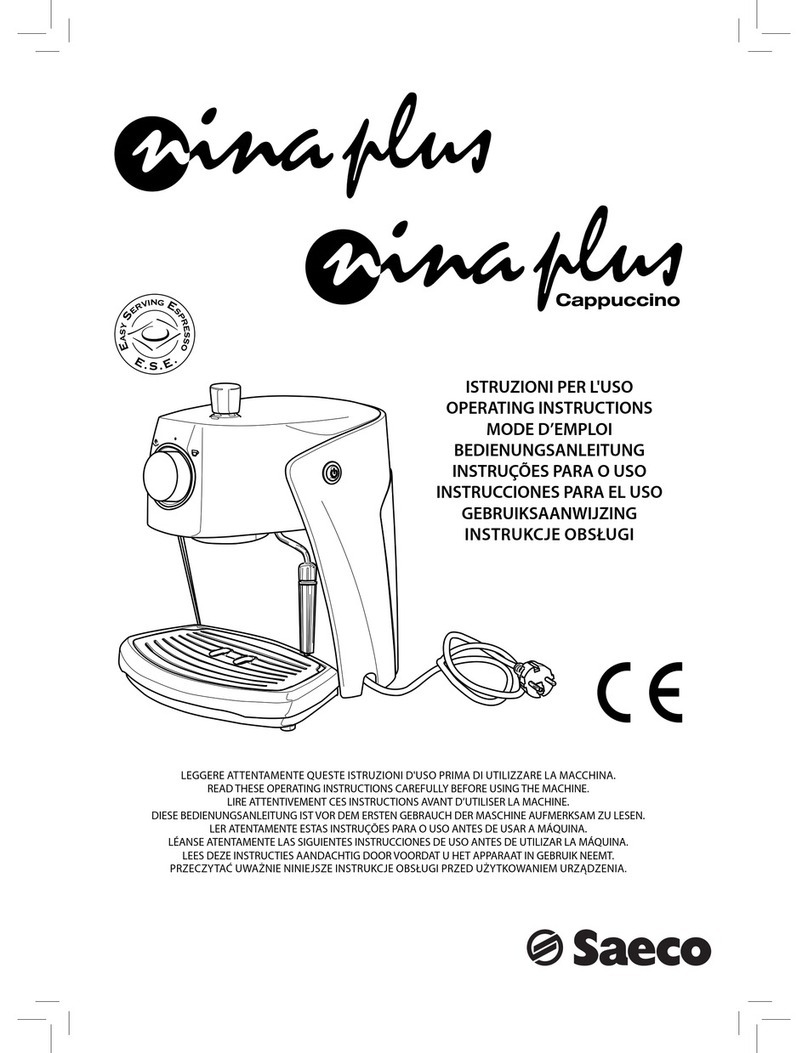HD7766/00/D
9-15
PARTS LIST
Pos Service code Description
1 Door assembly
110 9965 100 64722 Filterholder assy
120 9965 100 64767 Filterdoor assy
2 9965 100 73714 Jug assy Aroma swirl
3 4222 459 48951 Brush
4 9965 100 64753 Bean container cover
5 Bean container assy
510 9965 100 64723 Ground neness knob
511 9965 100 64726 Knob cover
512 9965 100 64774 Selector knob
513 9965 100 64756 Top localizer
514 9965 100 64745 Bottom localizer
515 9965 100 64741 Spring
516 9965 100 64735 Shield
517 9965 100 64718 Bean tray
518 9965 100 64776 Selector axle
6 9965 100 64766 Grinder seal
7 9965 100 64752 Top cover assembly
710 9965 100 65253 Water lid
711 9965 100 65252 Inspection window
712 9965 100 65255 Seal
713 9965 100 64742 Water level indicator
715 9965 100 75345 Locker assembly
720 9965 100 65254 Micro switch assy
8 9965 100 71811 User interface assembly ASO
810 9965 100 64725 Cable seal
811 9965 100 64721 Back cover
812 9965 100 71809 UI PCBA ASO
813 9965 100 64765 Seal
814 9965 100 64775 Front cover
815 9965 100 64762 Rubber ring
816 9965 100 64727 Pin
817 9965 100 64769 Selector ring
818 9965 100 64737 Deco ring
819 9965 100 64744 Knob + cover
820 9965 100 64731 On/Off button
Pos Service code Description
9 9965 100 64754 Steam vent seal
10 9965 100 64759 UI assy seal
12 9965 100 71806 PCB assembly in box
13 9965 100 64749 Heater element assembly
1315 9965 100 64719 Thermostat / fuse
14 Base assembly
1411 9965 100 64729 Base plate
1412 9965 100 64736 Foot
15 9965 100 64746 Grinder coarseness adjustor assy
16 Water supply assembly
1610 9965 100 64733 Elbow
1611 9965 100 73719 Spout hose
1612 9965 100 73718 Spout /D
1614 9965 100 64748 Riser pipe
17 Valve motor assembly
1710 9965 100 64761 Valve motor
1711 9965 100 64732 Bracket + switches
1712 9965 100 64757 Switch actuator
18 9965 100 64777 Filter locker kit
19 9965 100 73715 Grinder assy
20 9965 100 73716 Top housing /D
21 9965 100 73759 Valve seal kit
22 9965 100 64768 Valve kit
2310 9965 100 64773 Bottom housing
24 9965 100 71915 Clamp
25 9965 100 71917 Hose Tank to Heater incl. valve
26 9965 100 71844 Shower head seal
27 9965 100 71916 Hose Heater to Shower head
28 9965 100 72826 Power cord (EU)
= changed