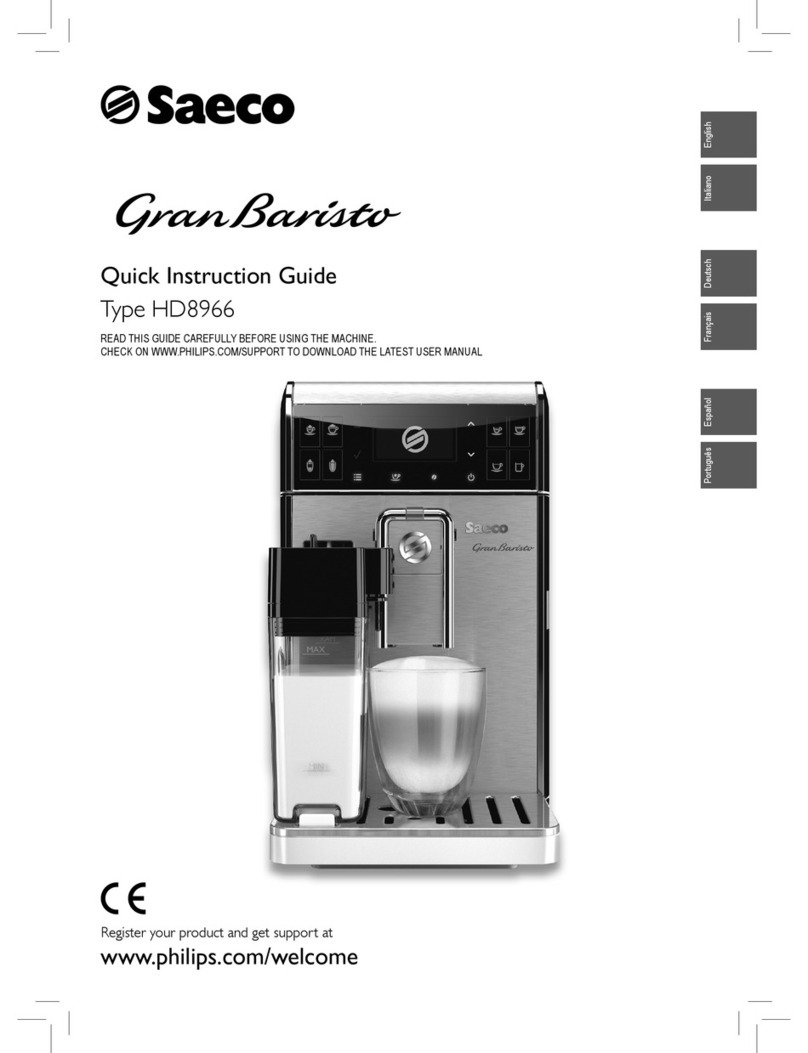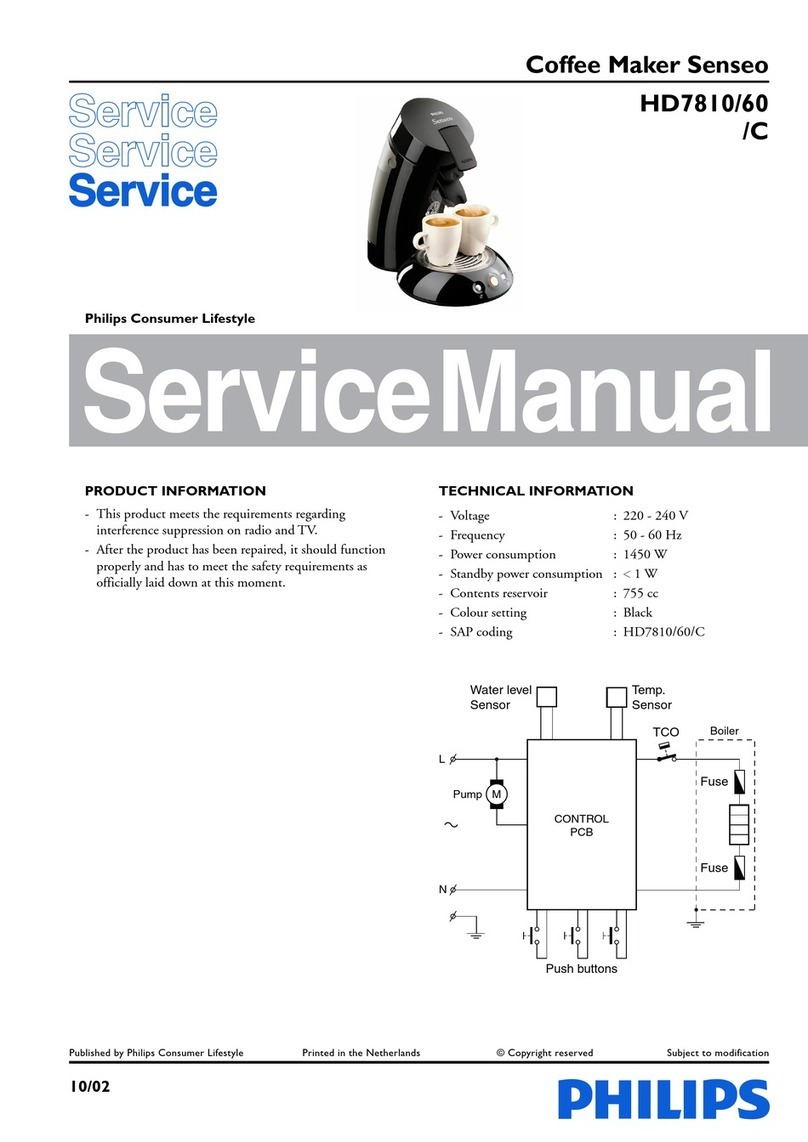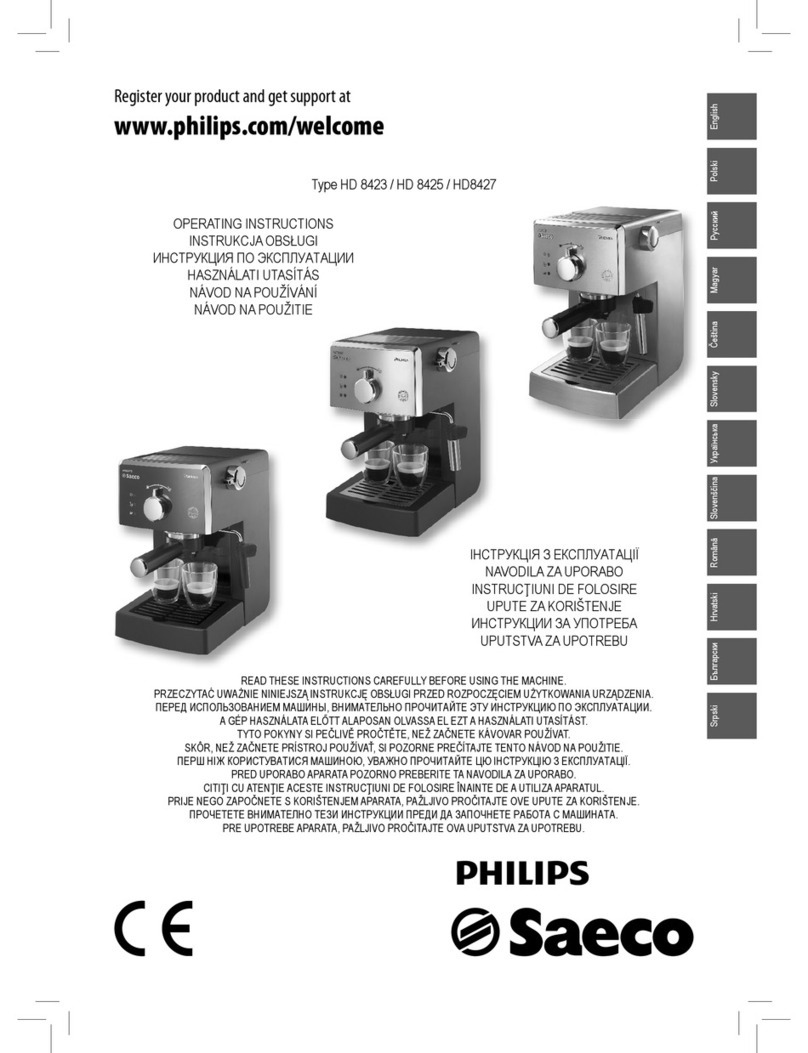HD7892/60 /61
7-15
Test procedure:
The test procedure allows you to check the basic functions of the appliance.
1. Test step 1: Enter the test procedure:
a. Keep the 2-cup button pressed while connecting the appliance to the mains.
b. The button can be released when the 1-cup, 2-cup and jug LED are switched on.
Heater and pump should be o.
2. Test step 2: 1-cup button, 1-cup LED and heater
a. Press the 1-cup button and hold it.
b. 1-cup LED and heater turn on. Other LEDs and the pump are o. Heater is on for a maximum of 3 seconds or if
1-cup button is released.
c. Release the 1-cup button.
d. Heater turns o, 1-cup LED remain on.
3. Test step 3: 2-cup button, 2-cup LED and pump
a. Press the 2-cup button and hold it.
b. 2-cup LED and pump turn on. Other LEDs and the heater are o.
c. Release the 2-cup button.
d. Pump turns o, 2-cup LED remain on.
4. Test-step 4: Test temperature sensor and descale LED
a. Press the 1-cup button and hold it.
b. The descale LED turns on. Other LEDs and the heater are o.
c. If the temperature sensor is connected and has the right value (approx. 1.5 kOhm) the pump turns on.
d. Disconnect the temperature sensor and the pump turns o.
e. Release the 1-cup button, CALC LED remain on.
5. Test-step 5: Test water level sensor
a. Press the 2-cup button and hold it.
b. The 2-cup LED turns on. Other LEDs and the heater are o.
c. Hold a magnet for the water level sensor and the pump turns on.
d. Remove the magnet and the pump turns o.
e. Release the 2-cup button.
6. To proceed to the nal test step shortly push the 1-cup button.
(Pump starts shortly, 1-cup and CALC LED remain on)
7. Test-step 7: Test Jug button
a. Press the jug button and hold it.
b. All LEDs and the heater are o.
c. The pump turns on after ± 300 ms.
d. Release the jug cup button.
e. Descale LED and jug button LED turn on and the pump turns o.
8. End of test procedure.
Unplug appliance from the mains to exit test procedure.
Repair instruction