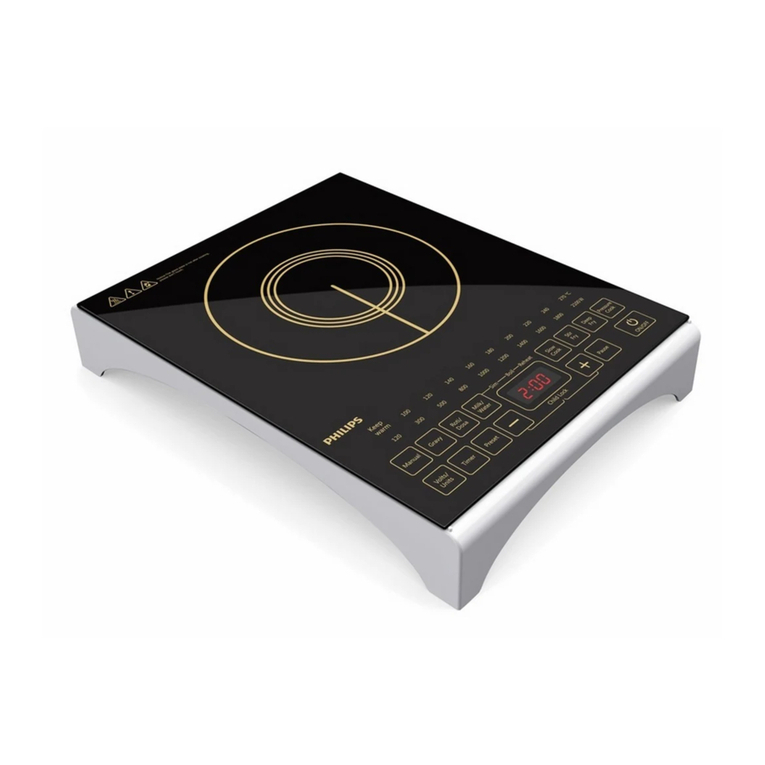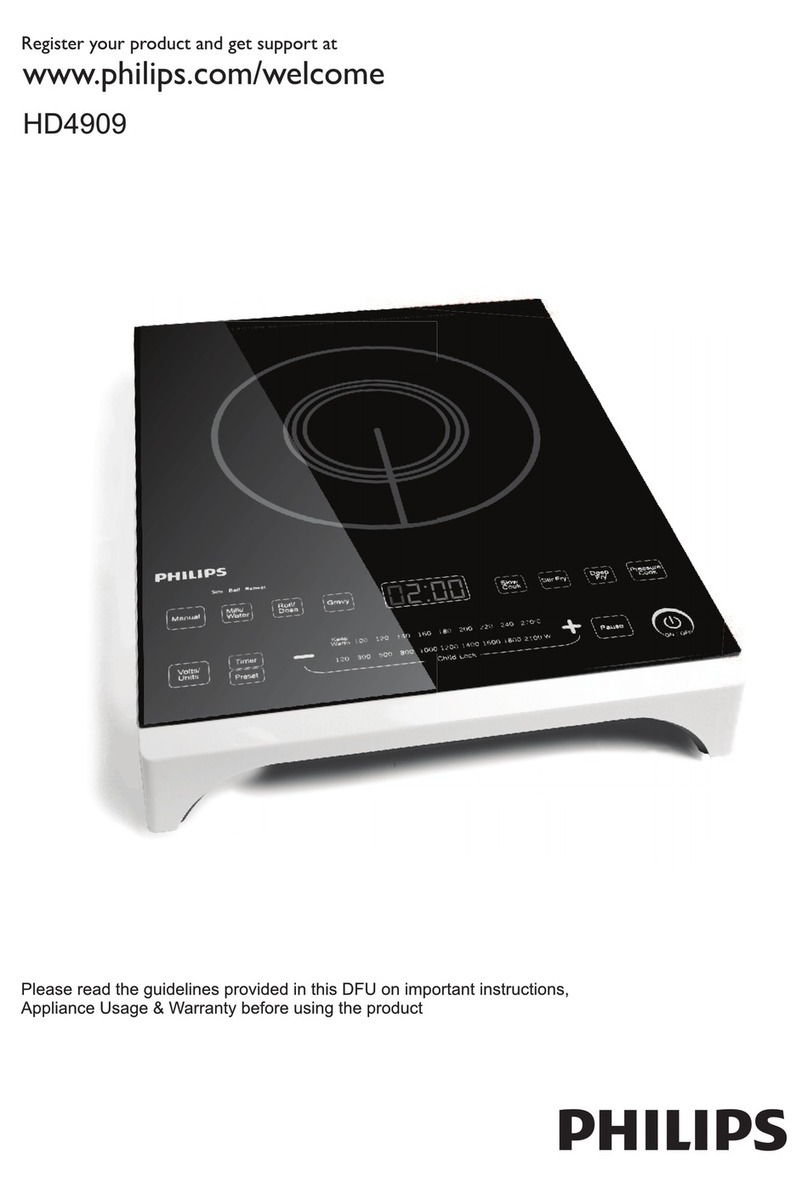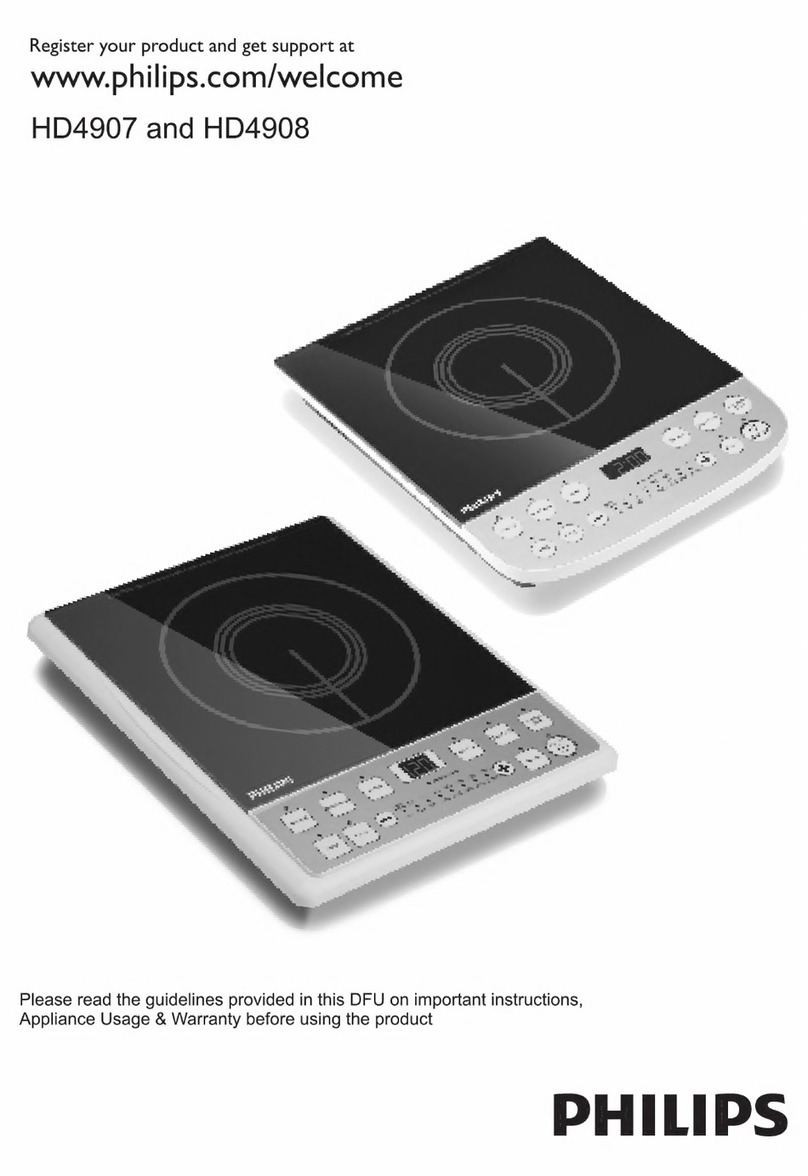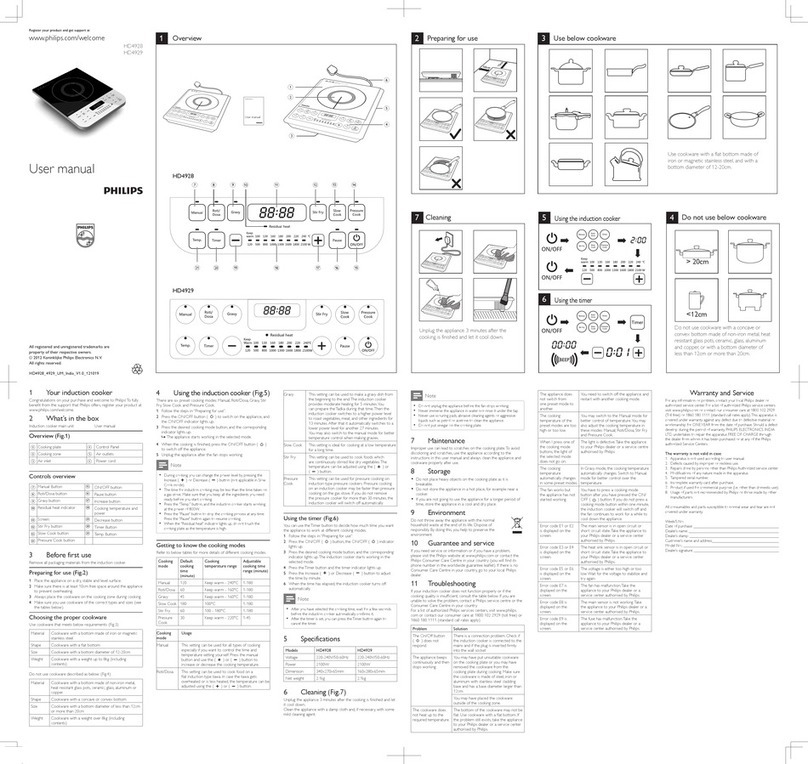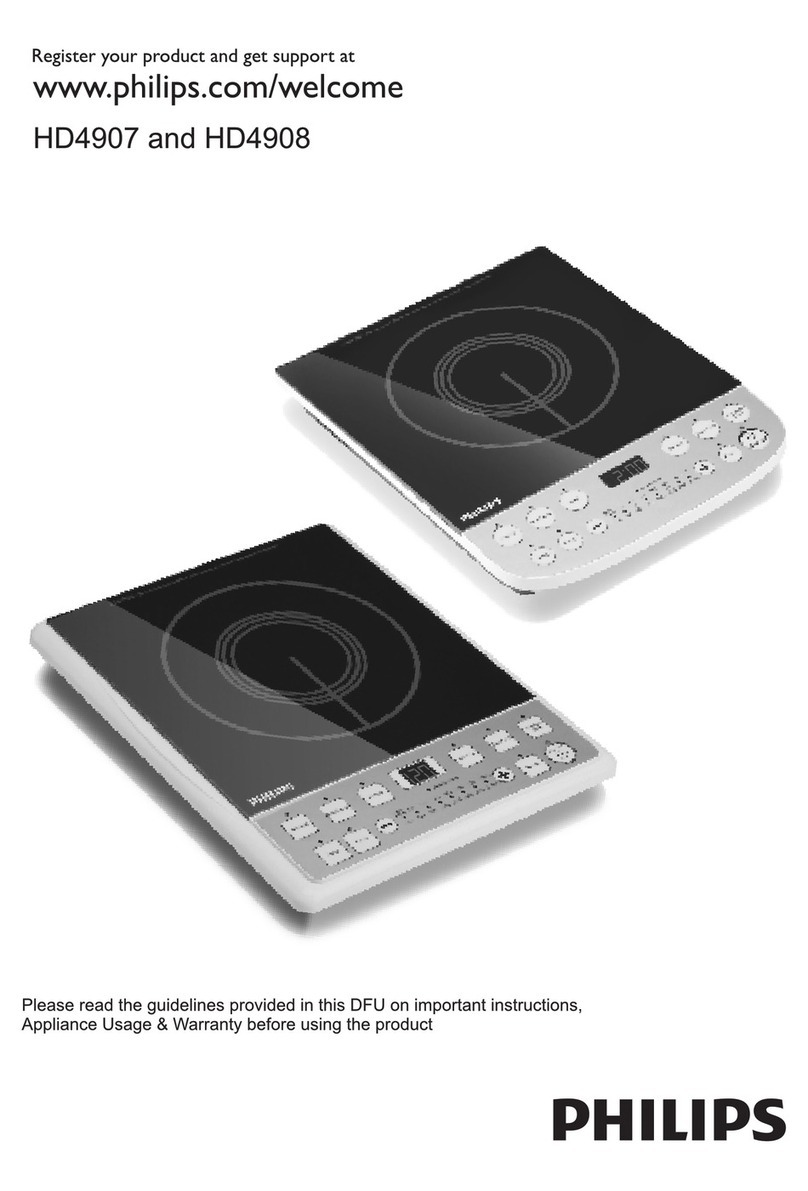Using the timer
You can use the Preset/Cooking Time ( ) icon to
decide how much time you want the appliance to work
at dierent cooking modes.
1 Follow the steps in “Preparing for use”.
2 Touch the On/O ( ) icon, the On/O indicator
lights up.
3 Choose the desired cooking mode.
4 Touch the Preset/Cooking Time ( ) icon twice,
the timer indicator lights up.
5 Move your nger on the power slider upwards to set
minute and downwards to set hour.
6 When the time has elapsed, the induction cooker
turns o automatically.
Note
• You can also set minute/hour by touching the top of the
power slider ( ) and the bottom of the power slider
( ).
• After you have selected the cooking time, wait for a
few seconds before the induction cooker automatically
conrms it.
• After the timer is set, you can touch the Preset/Cooking
Time icon ( ) again to cancel the timer.
• You cannot use the timer function in the Manual ( )
mode.
Preset time for delayed cooking
You can use the Preset/Cooking Time icon ( ) to
set the time at which you want the appliance to start
cooking. The preset timer is available up to 24 hours.
1 Follow the steps in “Preparing to use”.
2 Touch the On/O icon ( ), the On/O indicator
lights up.
3 Choose the desired cooking mode.
4 Touch the Preset/Cooking Time icon ( ) once, the
preset indicator lights up.
5 Move your nger on the power slider upwards to set
minute and downwards to set hour.
Tip
• You can also set minute/hour by touching the top of the
power slider ( ) and the bottom of the power slider
( ).
6 When the preset time has elapsed, you will hear a
few beeps and the induction cooker starts working
automatically.
Note
• The preset timer is available in the following cooking
modes: Soup/Congee ( ), Boil ( ), Manual ( ),
Steam/Stew ( ), Warm ( ), Fry/Saute ( ), and
Slow Cook ( ).
• After you have selected the preset time, wait for a few
seconds before the induction cooker automatically
conrms it.
• When the induction cooker is at preset mode, you can
touch the Preset/Cooking Time icon ( ) again to
cancel the preset time.
Set the child lock
When the induction cooker is working, touch the Child
Lock icon ( ) for three seconds to enter child lock
mode.
Note
• At child lock mode, only the On/O ( ) and Child Lock
( ) icons are responsive.
• To unlock, press the Child Lock icon ( ) for three
seconds again.
5 Cleaning
1 Unplug the appliance after the fan stops working
and let it cool down.
2 Clean the appliance with a damp cloth and, if
necessary, with some mild cleaning agent.
6 Recycling
Do not throw away the product with the normal
ousehold waste at the end of its life, but hand it in at
an ocial collection point for recycling. By doing this,
you help to preserve the environment.
7 Guarantee and service
If you need service or information or if you have
a problem, please visit the Philips website at
www.philips.com or contact the Philips Consumer Care
Centre in your country (you will nd its phone number
in the worldwide guarantee leaet). If there is no
Consumer Care Centre in your country, go to your local
Philips dealer.
8 Troubleshooting
If your induction cooker does not function properly or
if the cooking quality is insucient, consult the table
below. If you are unable to solve the problem, contact
a Philips service centre or the Consumer Care Centre in
your country.
Problem Solution
The On/O icon
( ) does not
respond.
There is a connection problem.
Check if the induction cooker is
connected to the mains and if the
plug is inserted rmly into the wall
socket
The appliance
beeps
continuously
and then stops
working.
You may have put unsuitable
cookware on the cooking plate
or you may have removed the
cookware from the cooking plate
during cooking. Make sure the
cookware is made of steel, iron
or aluminum with stainless steel
cladding base and has a base
diameter larger than 12cm.
You may have placed the
cookware outside of the cooking
zone.
Problem Solution
The appliance
display
automatically
changes to
“ECO”.
Pot was not detected after the
unit was switched on for more
than 2 minutes or the pot is not
suitable for induction cooker.
The appliance
keeps cutting
the power o.
Ensure your power outlet is
sucient to cover the appliance’s
power demand.
The appliance
produces a
humming or
clicking noise.
These noises are normal. It’s the
coil generating and controlling the
power output to the pan.
The fan still
works when the
appliance has
been switched
o(standby
mode).
This is normal. The fan needs
to cool the coils down after its
use. Do not take the power o
the appliance before the fan
completely stops.
The cookware
does not
heat up to
the required
temperature.
The bottom of the cookware may
not be at. Use cookware with a
at bottom. If the problem still
exists, take the appliance to your
Philips dealer or a service center
authorised by Philips.
The appliance
stops working
suddenly.
The temperature of the cookware
might be too high. Let the
cookware cool down for a while.
The cooking
temperature
of the preset
modes are too
high or too low.
During cooking, you can change
the power level by moving your
ngers on the power slider.
When I press
one of the
cooking mode
icons, the light
of the selected
mode does not
go on.
The light is defective. Take the
appliance to your Philips dealer
or a service centre authorised by
Philips.
The cooking
temperature
automatically
changes in some
preset modes.
In Soup/Congee ( ), Boil ( ),
Steam/Stew ( ), Milk/Fondue
( ) the cooking temperature
automatically changes for better
cooking result.
Error codes E1,
E2, E3, E4, E5,
E6, E7, E8 or E9
displays on the
screen.
The induction cooker has
malfunction. Take the appliance
to your Philips dealer or a service
center authorised by Philips.
繁體中文
1 電磁爐
感謝您購買本產品。歡迎來到飛利浦的世界! 請至
www.philips.com/welcome 註冊您的產品,以獲得飛利
浦提供的完整支援。
2 內容物
電磁爐主機體 保固卡
重要資訊手冊 使用手冊
磁性貼 手提袋
概覽
a加熱面板 d控制面板
b烹調區 e出風口
c進風口 f電源線
控制項概覽
g顯示畫面 n油炸/煎炒
h兒童鎖 o牛奶/火鍋
i煲湯/粥p燜煮
j煮沸 q開/關
k手動 r火力撥鈕
l蒸煮/燜燉 s預設/定時器
m保溫
3 第一次使用前
取下電磁爐所有包裝材料。
使用前準備
1 請將本產品放置在乾燥、穩固且水平的表面。
2 確認本裝置周圍至少保留 10 公分的空間,以預防
過熱。
3 烹煮時請務必將鍋具置於烹調區內。
4 請務必使用正確類型與大小的鍋具 (參閱圖 )。
5 將本產品接入電源,啟動本產品。
» 熒幕上顯示ECO,開/關圖示 ( )閃爍。
» 電磁爐處於待機狀態。
6 觸控開/關圖示 ( ),選擇想要的烹調模式。 如有需
要,滑動調節時間。
建議使用的鍋具類型與尺寸
材質 鐵製或具磁性的不銹鋼製鍋底
形狀 平底的鍋具
4 使用電磁爐
有八種烹調模式:煲湯/粥( )、煮沸 ( )、
手動 ( )、蒸煮/燜燉 ( )、保溫 ( )、
油炸/煎炒 ( )、牛奶/火鍋 ( ) 及燜煮 ( )。
1 請依照「使用前準備」中的步驟操作。
2 觸控開/關圖示 ( ),開/關指示燈隨即亮起。
3 觸控烹調圖示,選擇想要的烹調模式。對應的指示燈會
亮起,電磁爐隨即以所選的模式開始運作。
4 烹調完成後,觸控開/關圖示 ( ),關閉產品電源。
5 請在風扇停止運轉之後拔下電磁爐插頭。
警告
• 烹調結束后,風扇開始工作。在風扇完全冷卻之前請不要
拔掉電磁爐的電源插頭,否則會損壞電磁爐。
備註
• 烹調時,您可以用手指上下滑動調整火力撥鈕,來變更
火力。
• 在煲湯/粥( )、煮沸 ( )、熬湯 ( )、蒸煮/燜燉 ( )
和牛奶/火鍋 ( ) 模式中,烹調火力會自動變更,以呈現更
佳的烹調結果。
預設烹調時間與溫度
請參閱下表,瞭解不同烹調模式的預設烹調時間與
溫度。
烹調模式 烹調溫度 預設烹調火力
煲湯/粥( ) 100°C
1000W (0-3 分鐘)
1600W (3-15 分鐘)
1000W (15-20 分鐘)
400W (20-60 分鐘)
100W (60 分鐘以上)
煮沸 ( ) 100(±20)°C
開始按 1800W
加熱。當水溫到
80±20°C時,火力
會降至 1000W,
預設烹煮時間結束,
或者定時結束(如有
設置),產品會自動
關閉電源。
手動 ( ) 100(±20)°C 1800W
蒸煮/燜燉 ( ) 100(±20)°C
1800W (0-5 分鐘)
1400W (5-15 分鐘)
當水煮沸時,火力會
降至 1000W。
100W (15 分鐘以上)
保溫 ( ) 160(±20)°C 1000W
油炸/煎炒( ) 200(±20)°C 1200W
牛奶/火鍋 ( ) 60(±20)°C 800W
燜煮 ( ) 100(±20)°C
1800W (0-3 分鐘)
1600W (3-15 分鐘)
1400W (15-25 分鐘)
400W (25 分鐘以上)
烹調模式 預設烹煮時間 計時器
煲湯/粥( ) 3 小時 1-120 分鐘
煮沸 ( ) 20 分鐘 0-1 小時
手動 ( ) 1 小時 4 小時
蒸煮/燜燉 ( ) 1 小時 1-120 分鐘
保溫 ( ) 2 小時 1-120 分鐘
油炸/煎炒 ( ) 2 小時 1-120 分鐘
牛奶/火鍋 ( ) 20 分鐘 /
燜煮 ( ) 6 小時 1-600 分鐘
備註
• 視您所使用的鍋具或鍋具中的食材而定,實際的烹調溫度可
能會有所不同。
• 油炸/煎炒 ( )功能熒幕上只顯示核心溫度設置,這是正
常現象。
使用定時功能
您可以使用預設/定時器 ( ) 圖示,決定您希望本產品在
不同烹調模式下的運作時間長短。
1 請依照「使用前準備」中的步驟操作。
2 觸控開/關( ) 圖示,開/關( ) 指示燈隨即亮起。
3 選擇想要的烹調模式。
4 觸控預設/定時器 ( ) 圖示兩次,定時器指示燈會
亮起。
5 用手指向上調整火力撥鈕可設定分鐘,向下移動則可設
定小時。
6 所設定的時間結束時,電磁爐會自動關閉。
備註
• 您也可以觸控火力撥鈕頂端 ( ) 與火力撥鈕的底部
( ) 來設定分鐘/小時。
• 選擇烹調時間後,請等待數秒讓電磁爐自動確認時間。
• 設定好定時器後,您可以再次觸控預設/定時器圖示 ( ) 來
取消定時器。
• 手動 ( )烹調模式不可使用定時功能。
延遲烹煮預設時間
您可以使用預設/定時器圖示 ( ) 來設定您希望本產品開始
烹調的時間。預設定時器最多可為 24 小時。
1 請依照「使用前準備」中的步驟操作。
2 觸控開/關圖示 ( ),開/關指示燈隨即亮起。
3 選擇想要的烹調模式。
4 觸控預設/定時器圖示 ( )一次,預設指示燈會亮起。
5 用手指向上滑動調整火力撥鈕可設定分鐘,向下滑動則
可設定小時。
秘訣
• 您也可以觸控火力撥鈕頂端 ( ) 與火力撥鈕的底部
( ) 來設定分鐘/小時。
6 當預設時間結束時,您會聽見幾聲嗶聲,電磁爐隨即自
動開始運作。
備註
• 您可以在下列烹調模式使用預設定時器:煲湯/粥( )、
煮沸 ( )、手動 ( )、蒸煮/燜燉 ( )、保溫 ( )、
油炸/煎炒 ( )、及燜煮 ( )。
• 選擇預設時間後,請等待數秒讓電磁爐自動確認時間。
• 當電磁爐在預設模式時,您可以再次觸控預設/定時器圖
示( ) 來取消預設時間。
設定兒童鎖
當電磁爐運作時,觸控兒童鎖圖示( ) 三秒鐘,即可進入
兒童鎖模式。
備註
• 在兒童鎖模式中,只有開/關( ) 和兒童鎖 ( )圖示會有
反應。
• 若要解除鎖定,請再次按下兒童鎖圖示 ( )三秒。
5 清潔
1 請在風扇停止運作之後,拔下本產品插頭,然後讓
產品冷卻。
2 用濕布清潔本產品,若有必要可使用少許溫和的
清潔劑。
6 回收
本產品使用壽命結束時,請勿與一般家庭廢棄物一併丟
棄。請將該產品送至政府指定的回收點進行回收。此舉能
為環保盡一份心力。
7 保固與服務
若您需要相關服務或資訊,或是有任何問題,請造訪飛利
浦網站:www.philips.com,或聯絡您所在國家/地區的
飛利浦客戶服務中心 (您可以在全球保證書上找到電話號
碼)。若當地沒有客戶服務中心,請洽詢當地的飛利浦經
銷商。
8 疑難排解
如果電磁爐無法正常運作,或未達到預期烹調品質,請參
閱下表。如果您無法解決所遇到的問題,請聯絡您所在國
家/地區的飛利浦服務中心或客戶服務中心。
問題 解決方法
開/關圖示 ( )
沒有回應。
電源連接有問題。請檢查電磁爐是否
連接電源,插頭是否確實插入電源
插座中。
產品持續發出
嗶聲,接著停止
運作。
您可能在加熱面板上放了不適用的鍋
具,或是您可能在烹調時將鍋具移開
加熱面板。請確定鍋具是由鋼、鐵或
鋁合金製成,鍋底以不銹鋼電鍍而
成,且直徑大於 12 公分。
您可能誤將鍋具擺放在烹調區
之外。
產品自動切換至
待機模式。
當您啟動電磁爐,但是2分鐘后電磁
爐沒有檢測到任何鍋具,或者鍋具沒
有擺放合適,產品將自動切換至待
機模式。
產品電源突然切
斷。
請檢查您的電源,確保您的家庭電源
負荷能滿足電磁爐的功率要求。
產品發出嗡嗡或
咔噠的噪音。
屬於正常現象。這是線圈盤在輸出功
率時發出的聲音。
在關閉產品后
(待機模式),
風扇仍在運轉。
這屬於正常現象。使用后風扇需冷卻
線圈盤,此時,請勿拔掉電源插頭,
等到風扇完全冷卻。
鍋具並未自動
加熱至所需的
溫度。
鍋具可能不是平底。請使用平底的鍋
具。如果問題持續發生,請將本產品
送至飛利浦經銷商或飛利浦授權的服
務中心。
產品突然停止
運轉。
鍋具的溫度可能太高。請讓鍋具
冷卻一下。
預設模式的
烹調溫度太高或
太低。
烹調時,您可以用手指調整火力
撥鈕,來變更火力。
按下其中一個烹
調模式圖示時,
所選模式指示燈
不會亮。
指示燈故障。請將產品送至飛利浦經
銷商或飛利浦授權的服務中心。
在部分預設模式
下,烹調溫度會
自動變更。
在「煲湯/粥」( )、「煮沸」
( )、「蒸煮/燜燉」( )、
「牛奶/火鍋」( ) 模式下,
烹調溫度會自動變更,以呈現
更佳的烹調結果。
螢幕上顯示錯誤
代碼 E1、E2、
E3、E4、E5、
E6、E7、E8 或
E9。
電磁爐故障。請將本產品送至飛利浦
經銷商或飛利浦授權的服務中心。