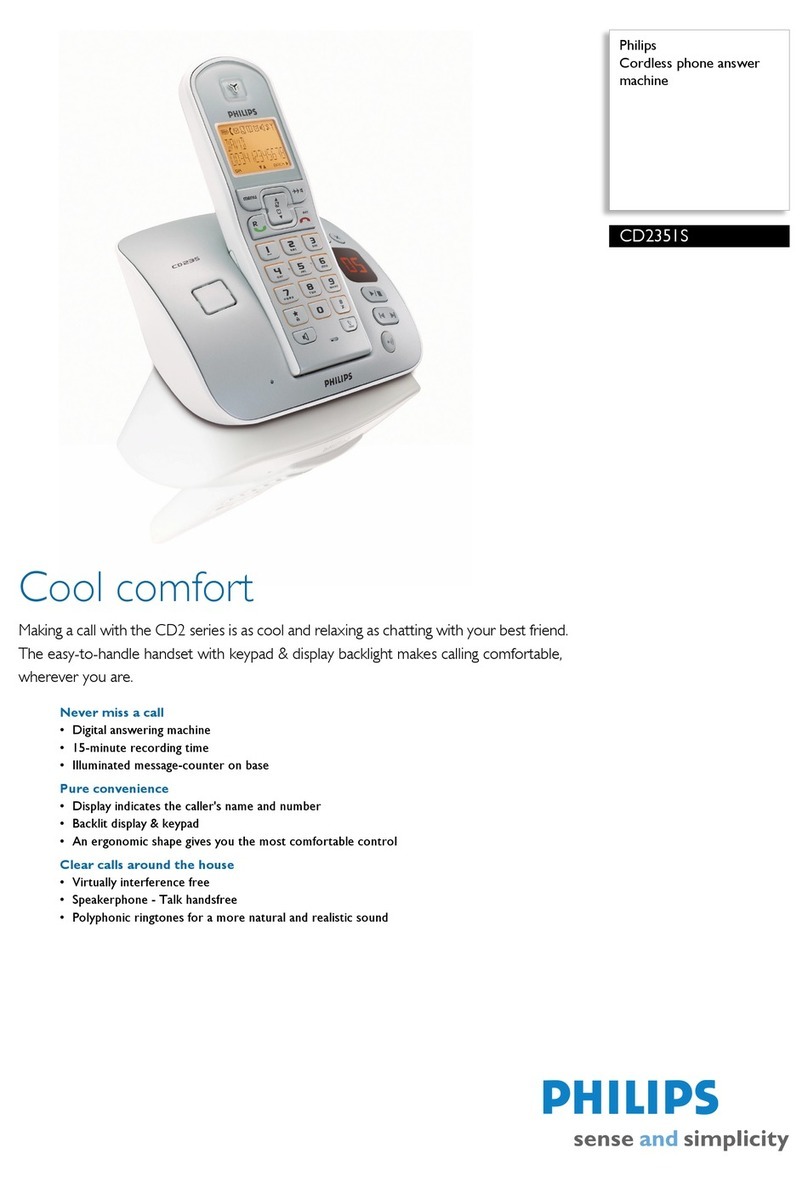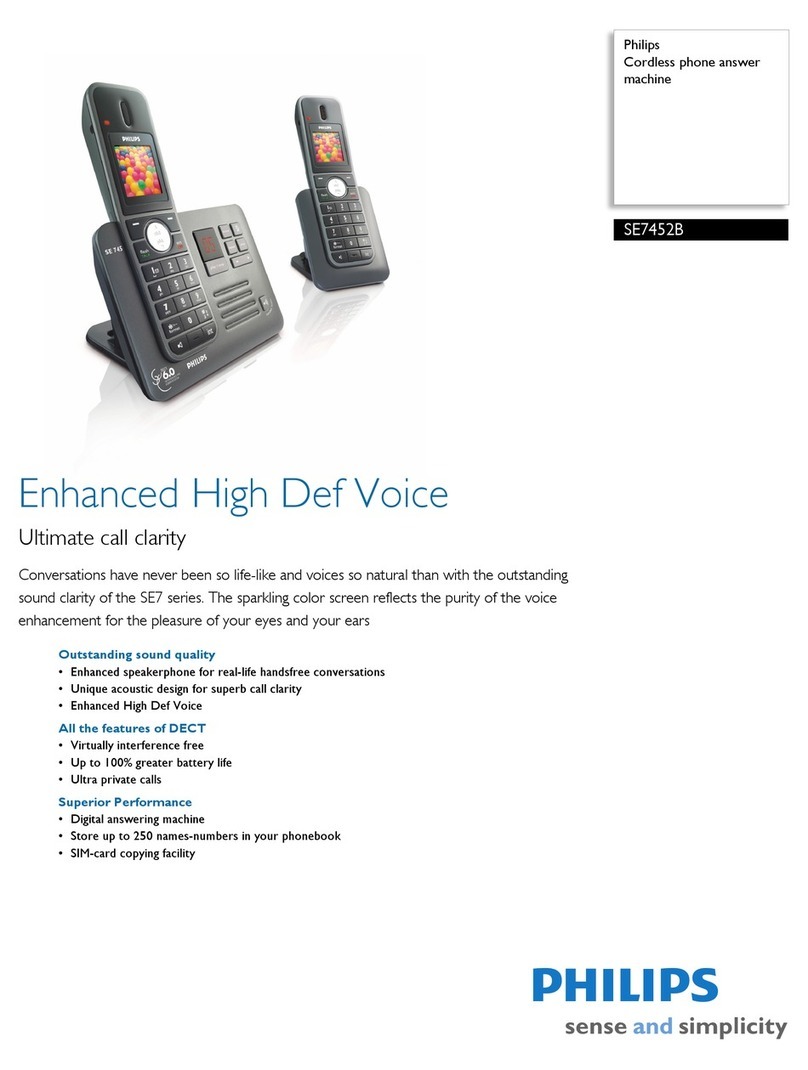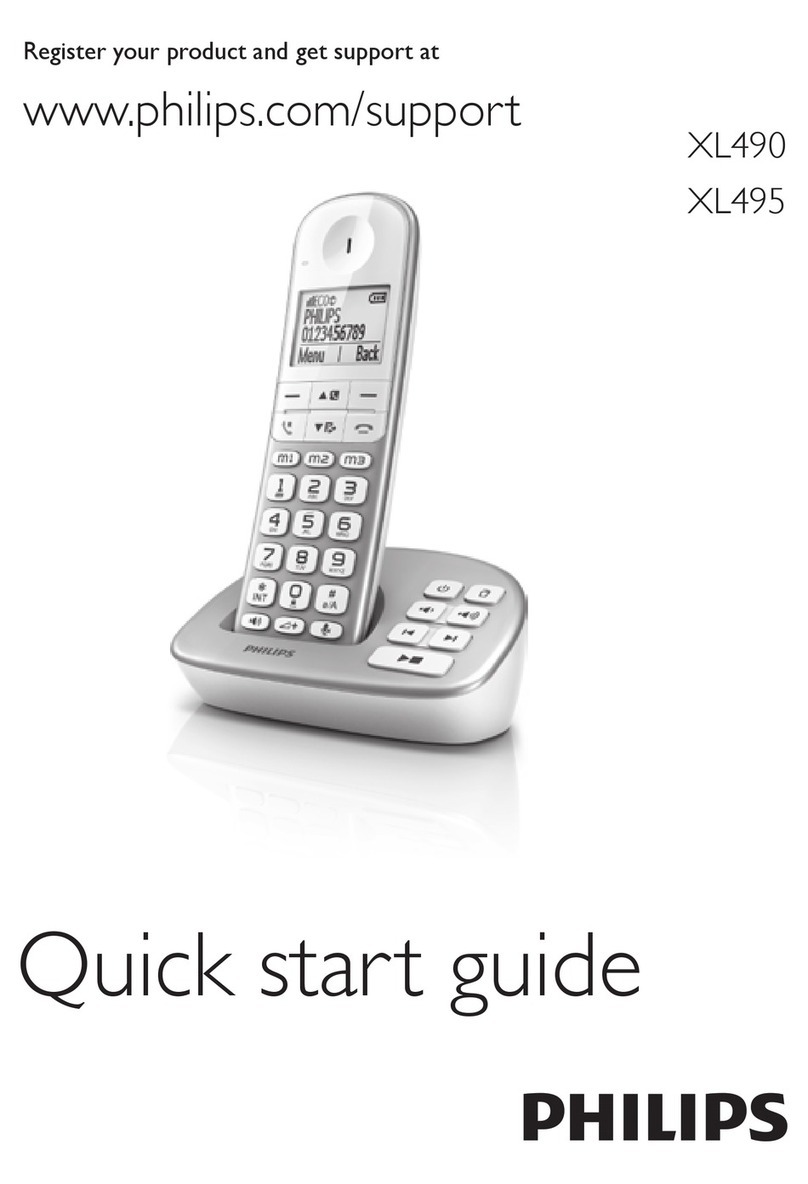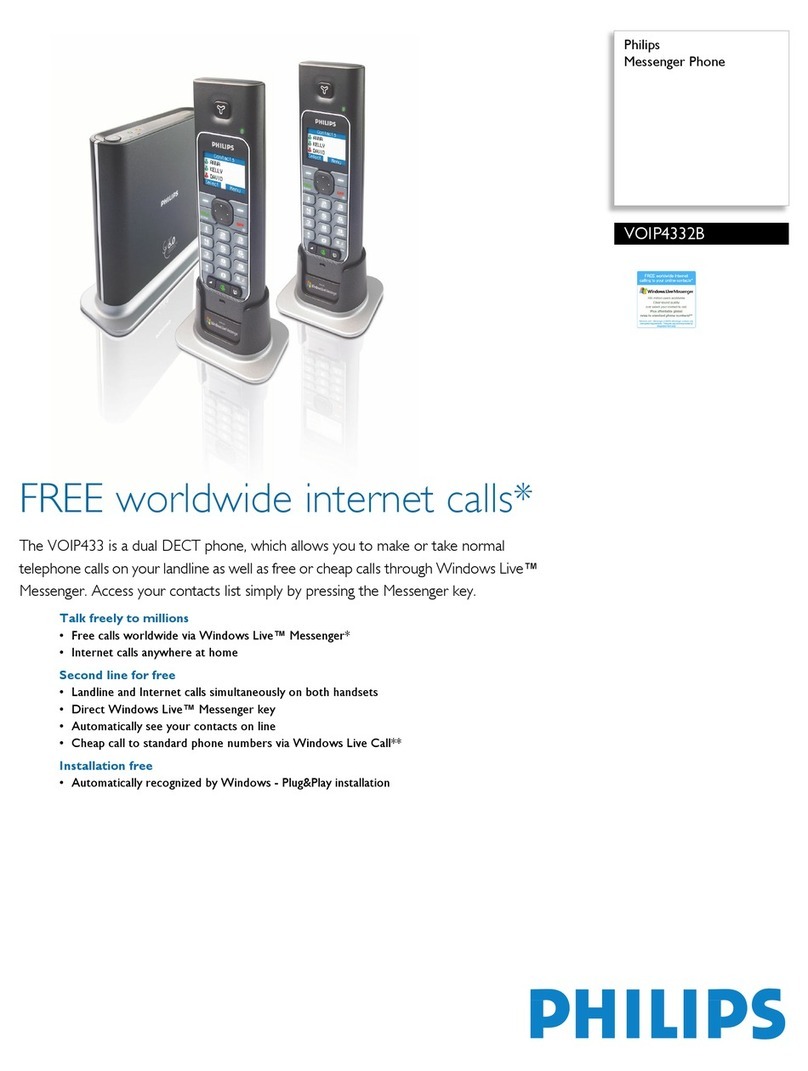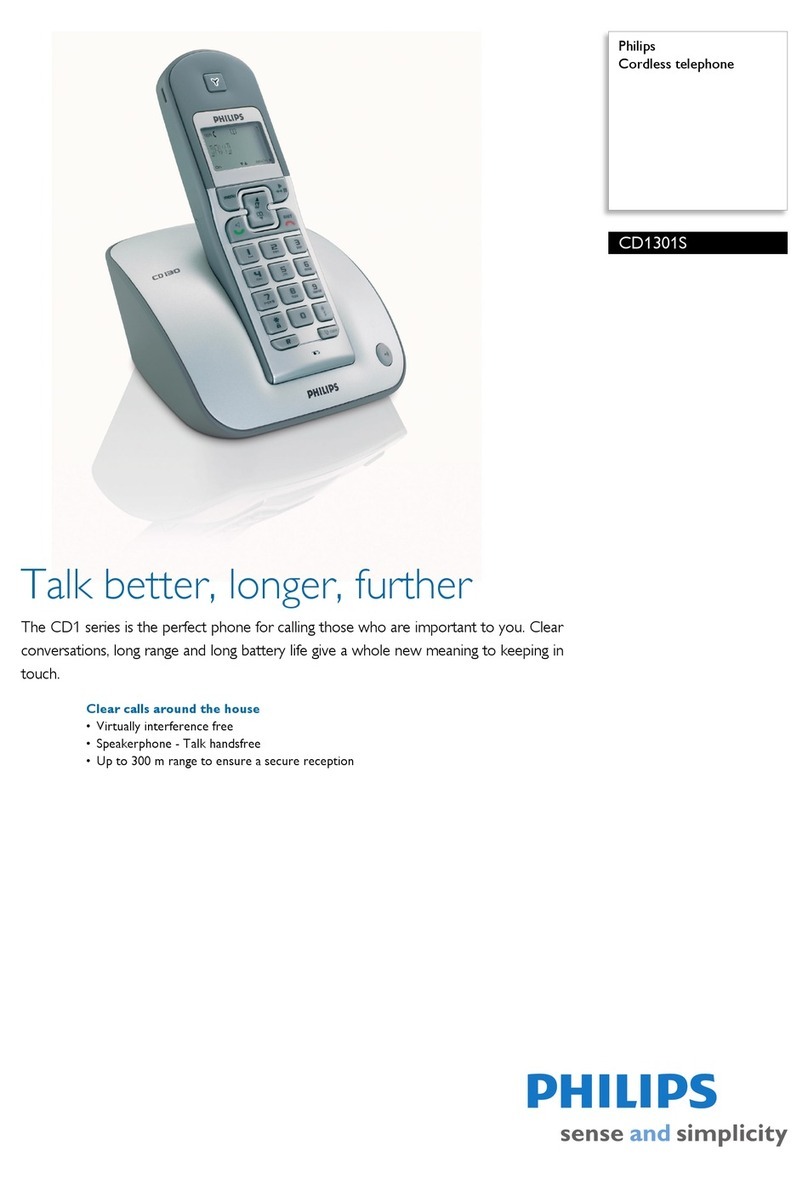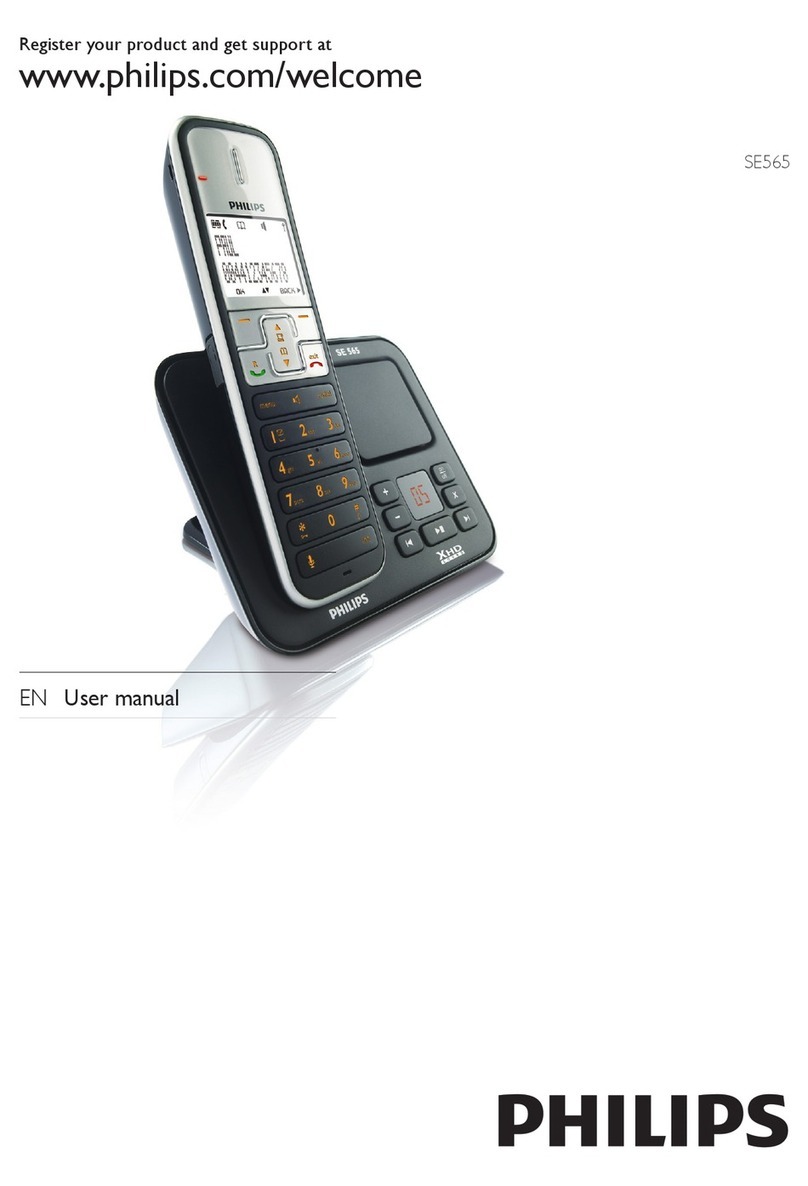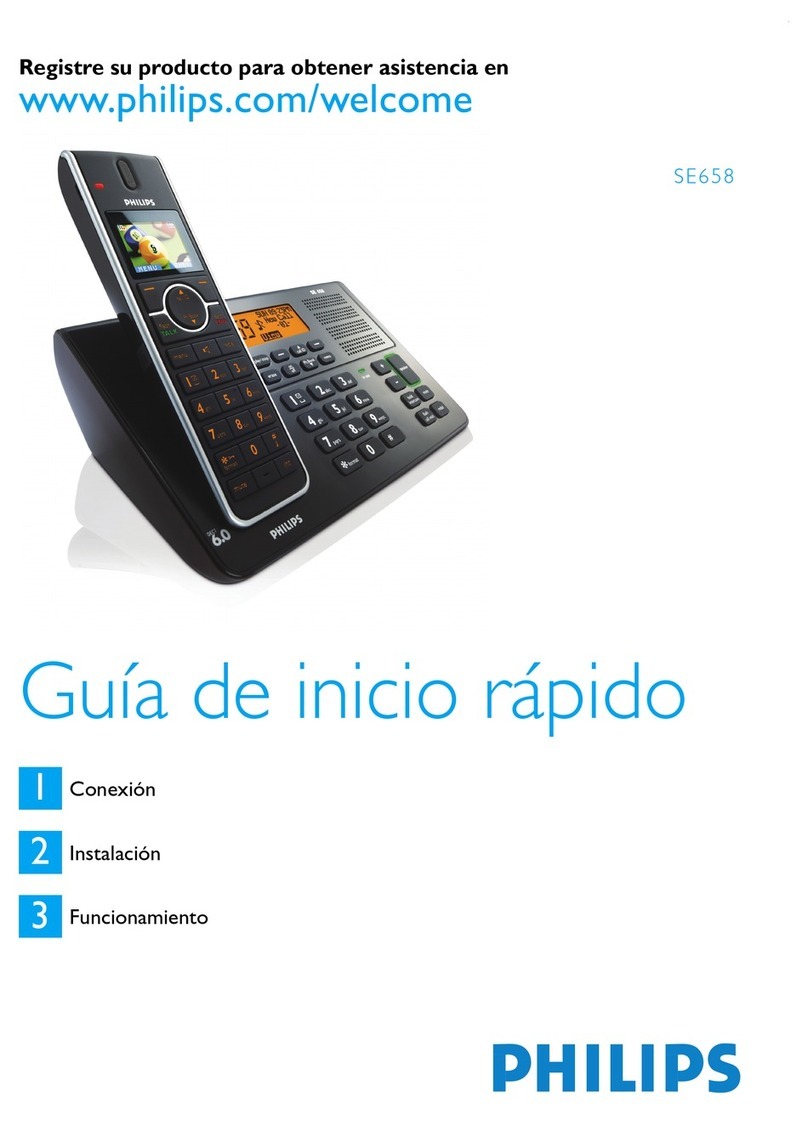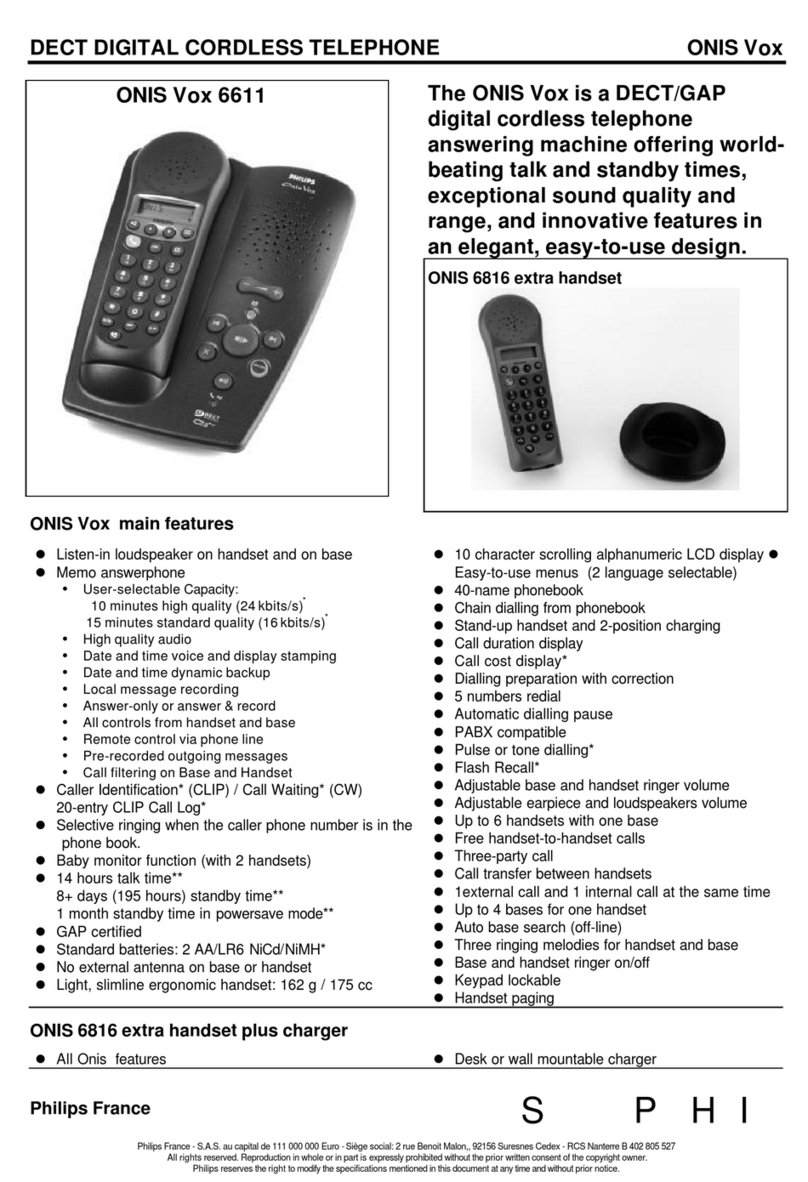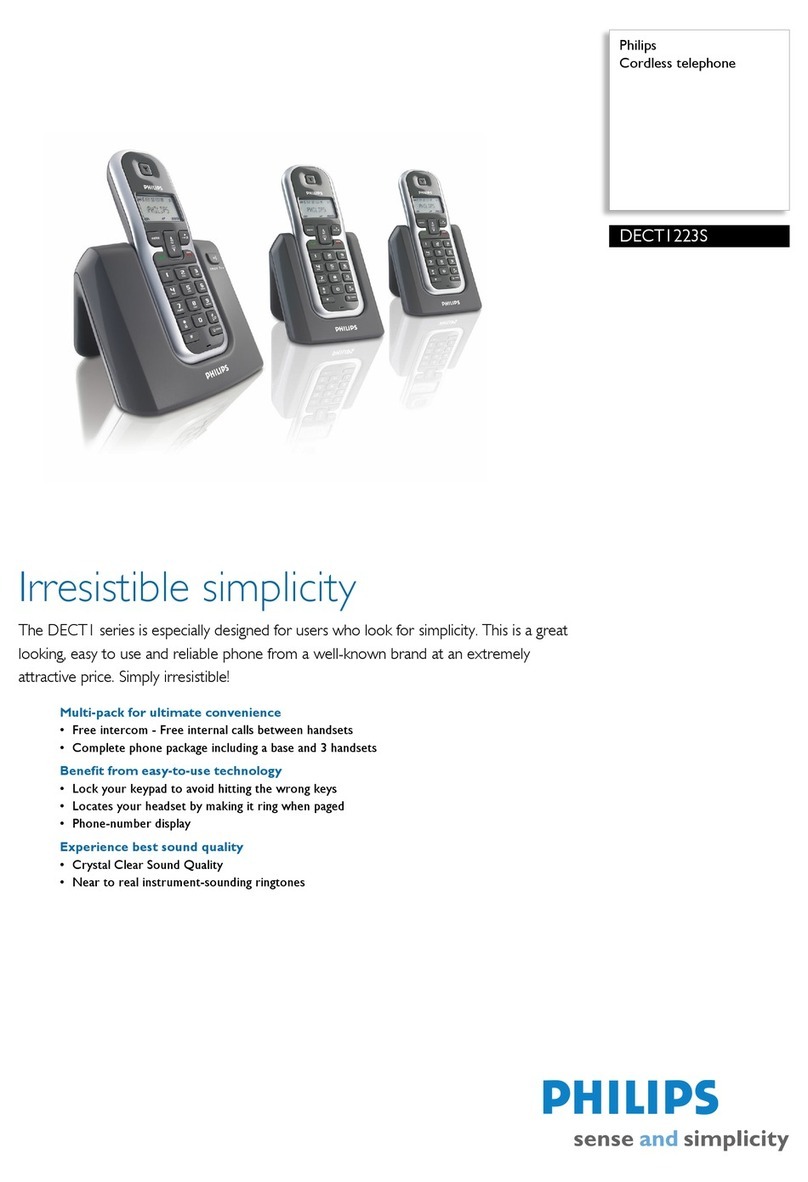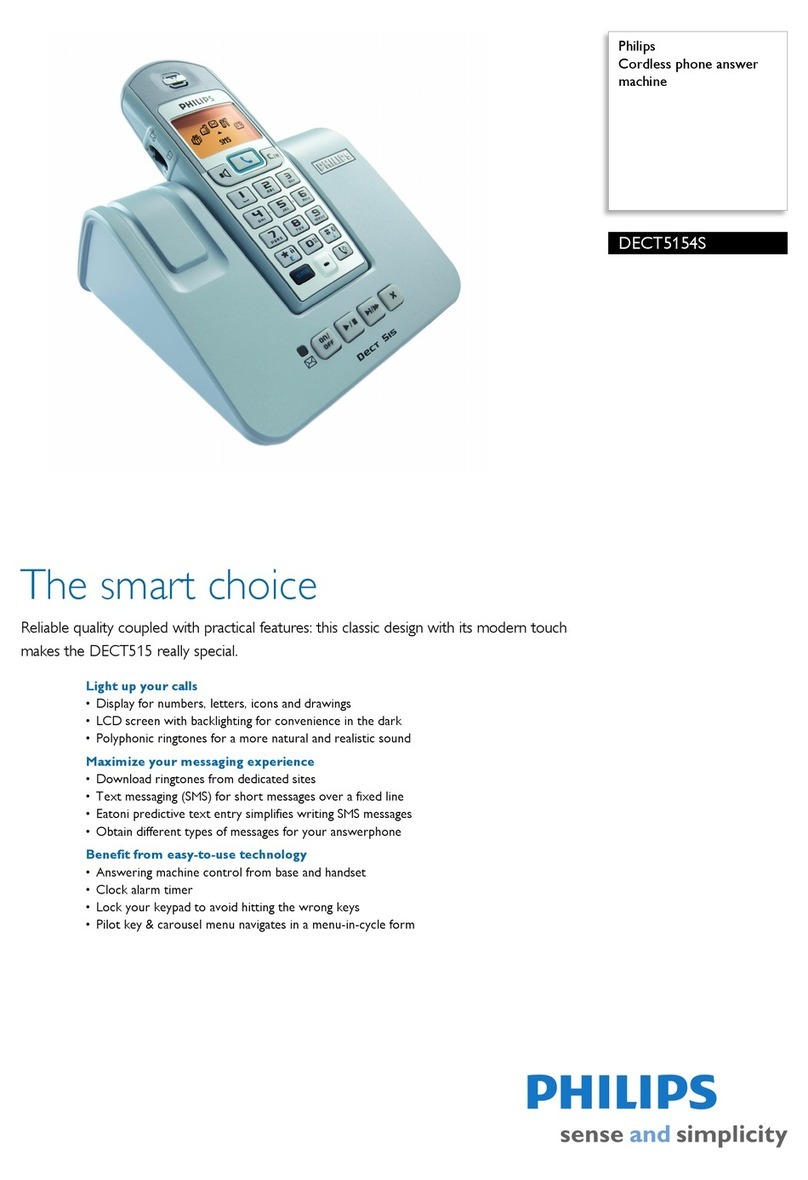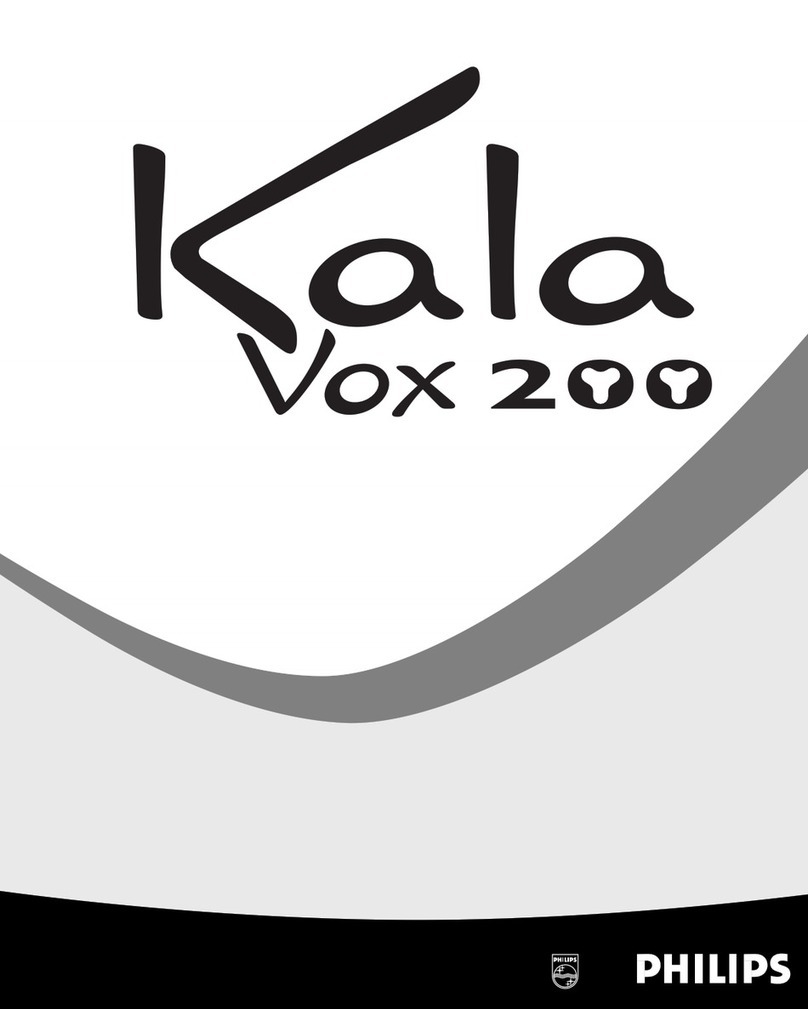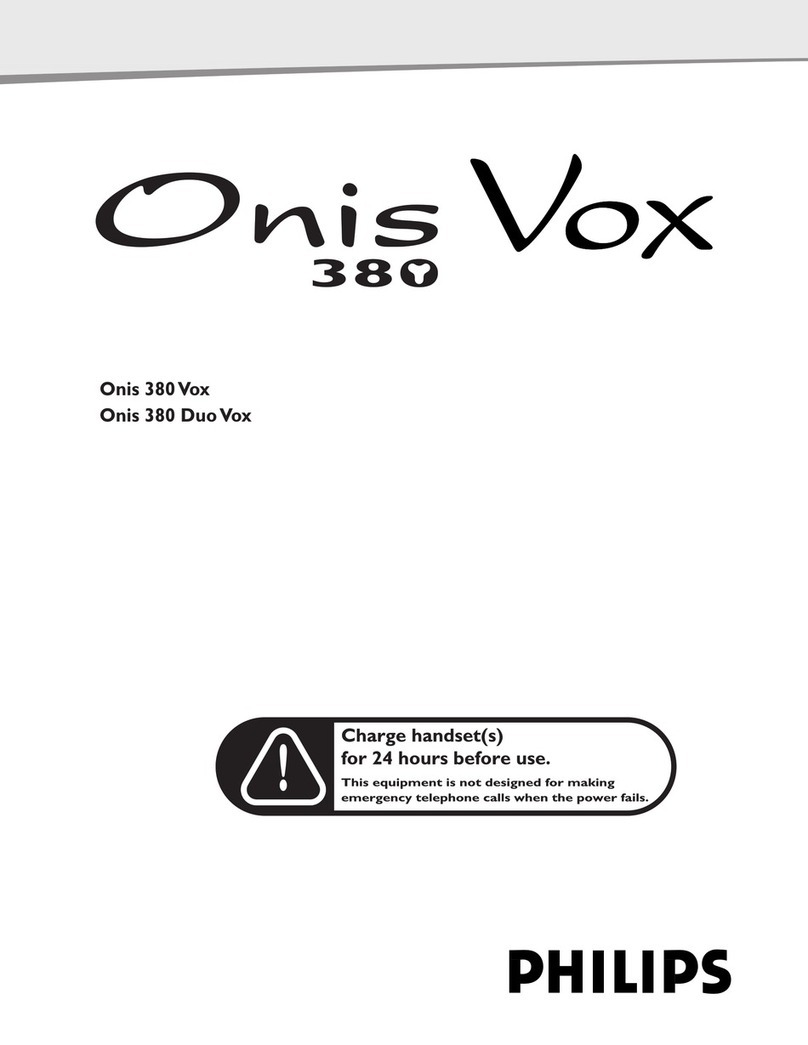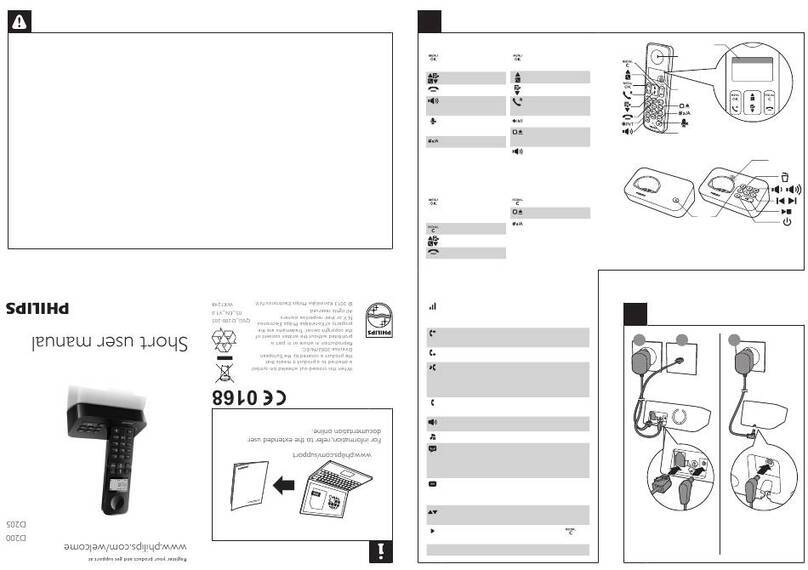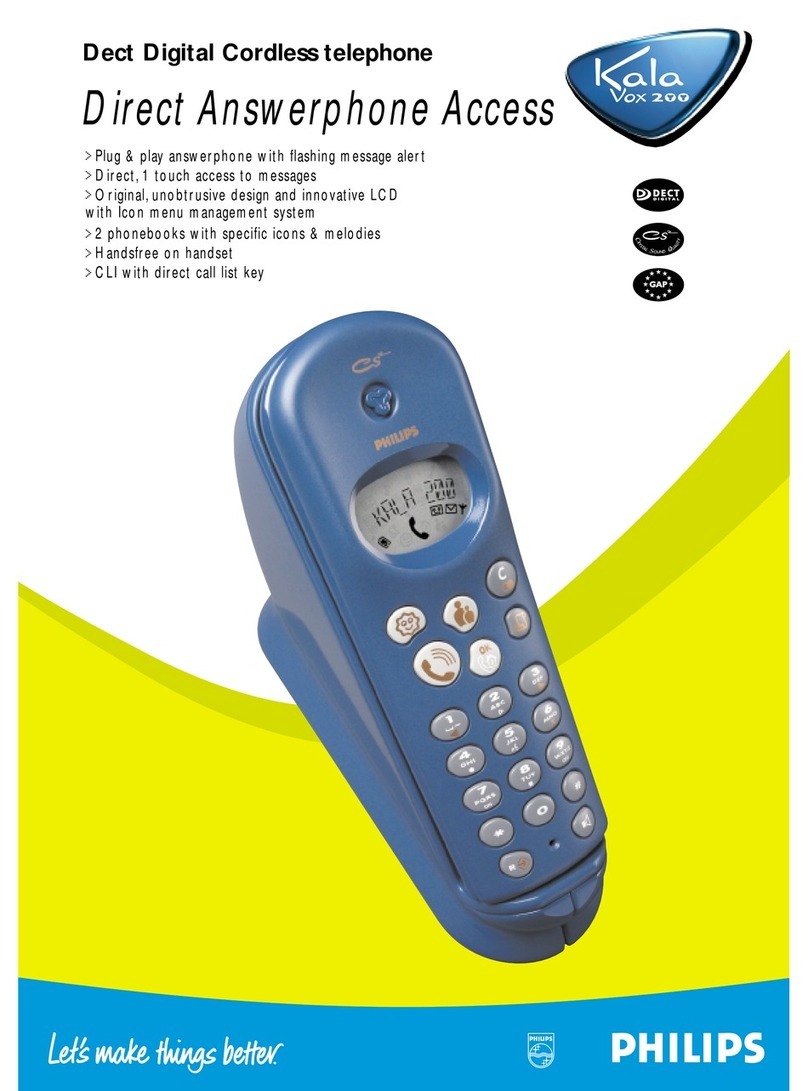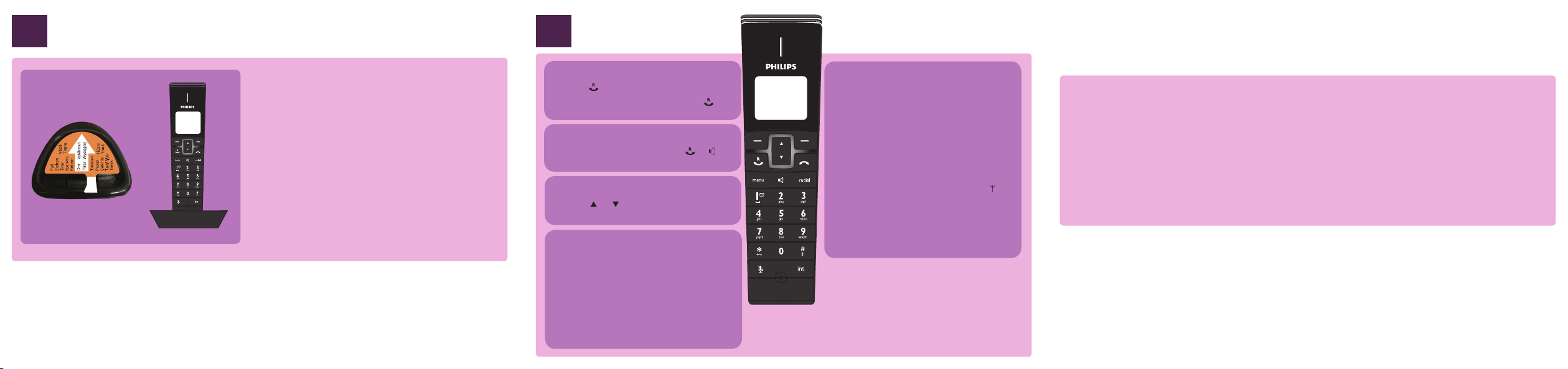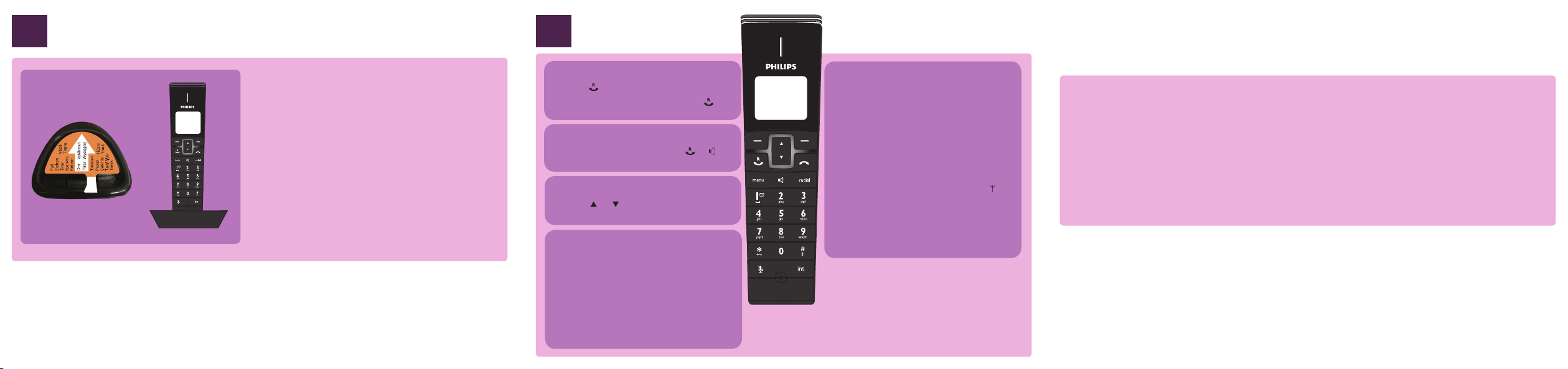
1 2
Press
1 and dial the phone number; or
Dial the phone number and press
2 to
dial out the call.
When the phone rings, press
1 or to
answer the call.
Press
1 or to adjust the volume
during a call.
You can select from 20 ringtones.
Press
1 menu.
Select
2 [PERSONAL SET] > [HANDSET
TONES] > [RING TONES], then press
[SELECT] to conrm.
Select a ringtone, then press
3 [SELECT]
to conrm.
The setting is saved.
»
The [ECO] mode reduces the transmission
power of the handset and base station.
Press menu.
1
Select
2 [ADVANCED SET] > [ECO], then
press [SELECT] to conrm.
Select the new setting, then press
3
[SELECT] to conrm.
The setting is saved.
»
»[ECO] is displayed instead of in
standby mode.
Charge Enjoy Online help:
Troubleshooting
Make a call
Answer a call
Adjust the earpiece volume
Set the handset’s ringtone
ECO mode
Note When the [ECO] mode is activated,
the connection range between the
handset and the base station can be
reduced.
Install the handset
The batteries are pre-installed in the handset. Follow
1
the direction of the arrow printed on the battery tape
and pull it off from the battery door before charging.
Place the handset on the charging cradle to charge the
2
handset.
Note
Charge the batteries for 24 hours before rst use.
For more information on the battery icon status, see the
User Manual.
Ensure the handset and base station are powered on and
linked before you can charge the handset.
Congure your phone (if necessary)
Set the date and time.
1
The phone is now ready to use.
»
No dialing tone
Check your phone connections.
•
The handset is out of range. Move it closer to the base station.
The signal icon ashes
The handset is out of range. Move it closer to the base station.
•
If the handset displays [UNREGISTERED], register the handset.
The caller ID does not display
The service is not activated. Check with your service provider.
•
The caller’s information is withheld or unavailable.
For more information, see the User Manual.
www.philips.com/support
QSG_ ID965_SingleHandset_EU_EN.indd 2 2009-11-24 14:32:08