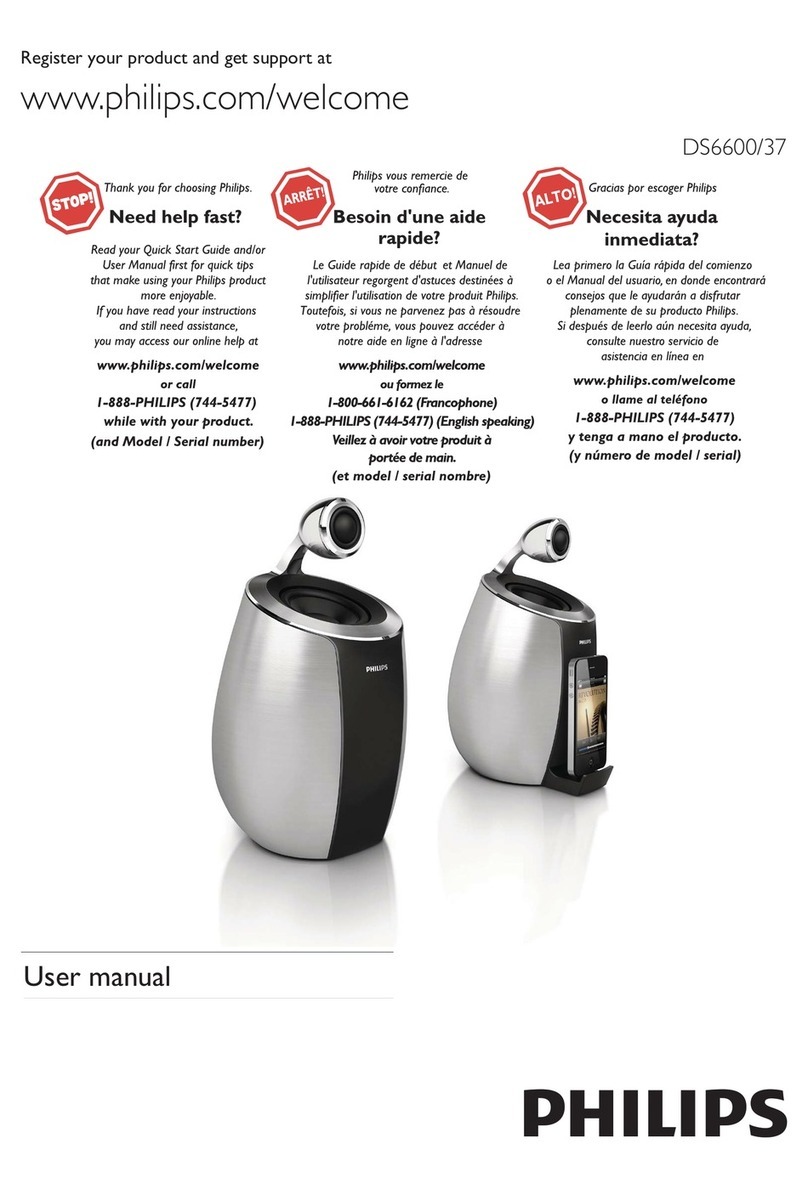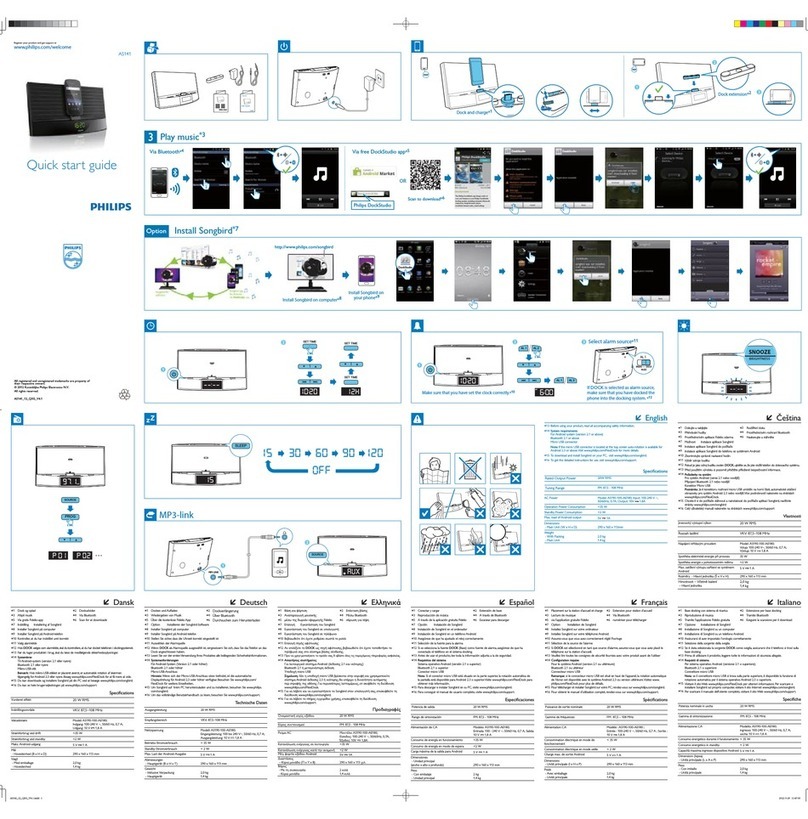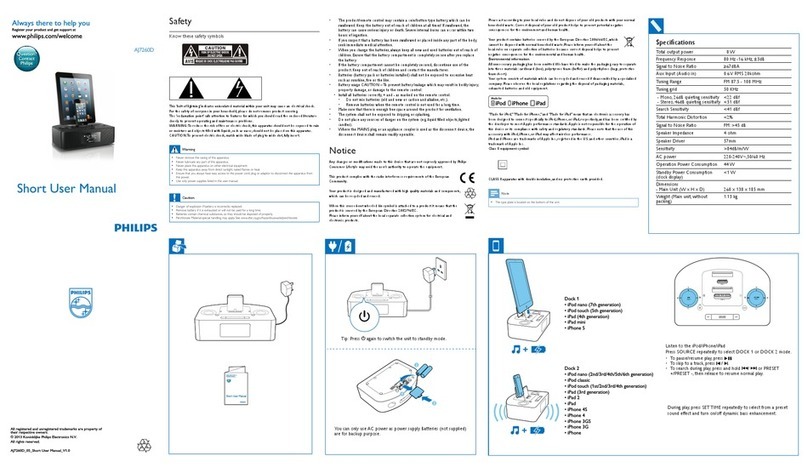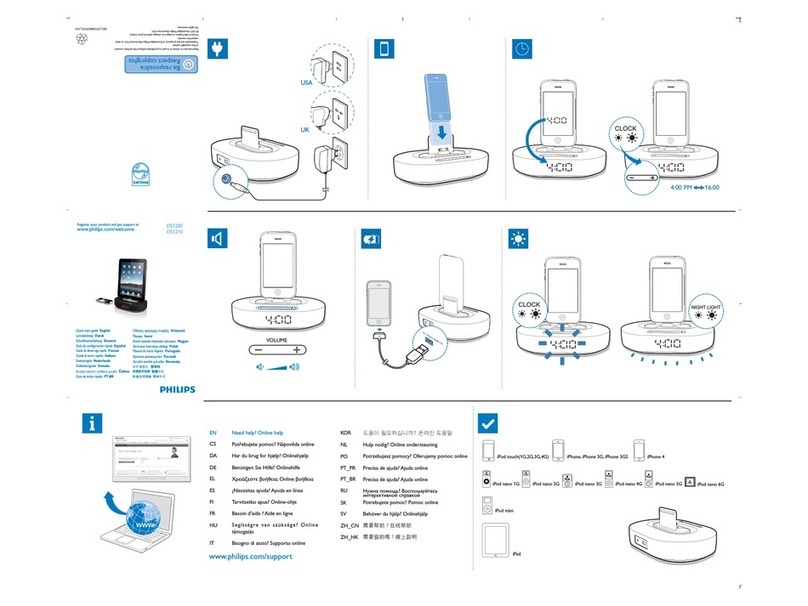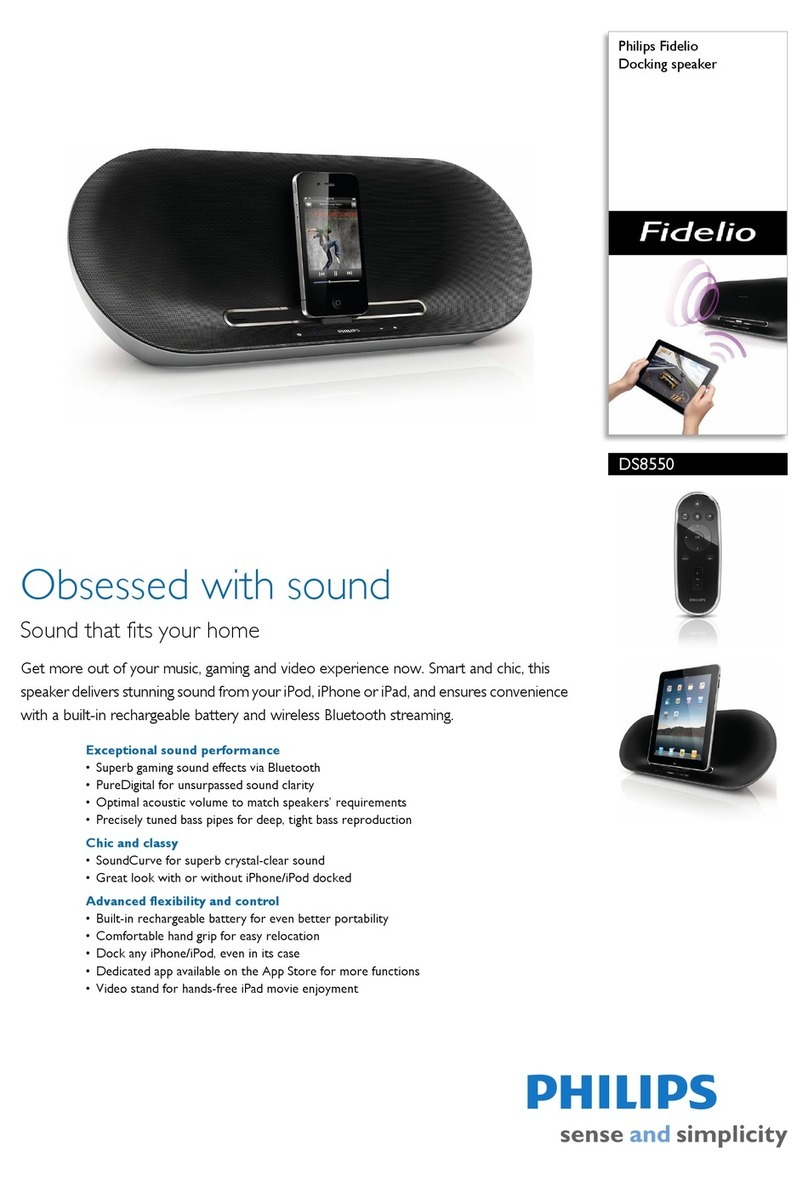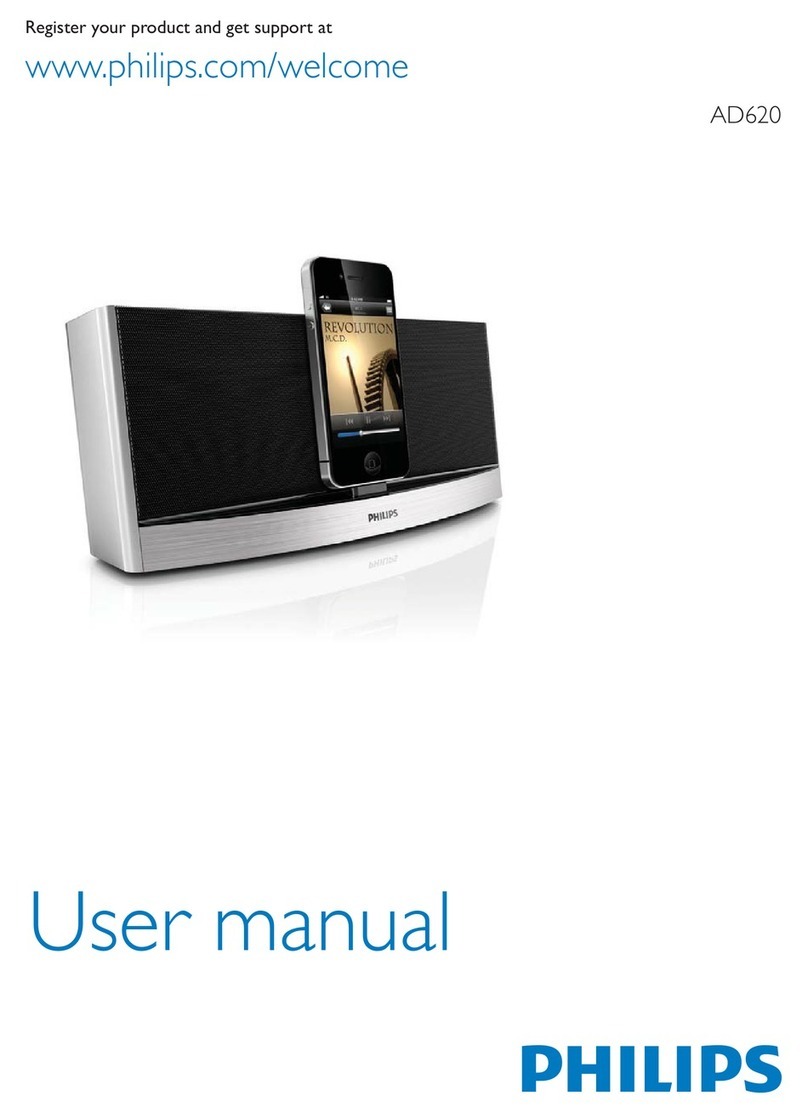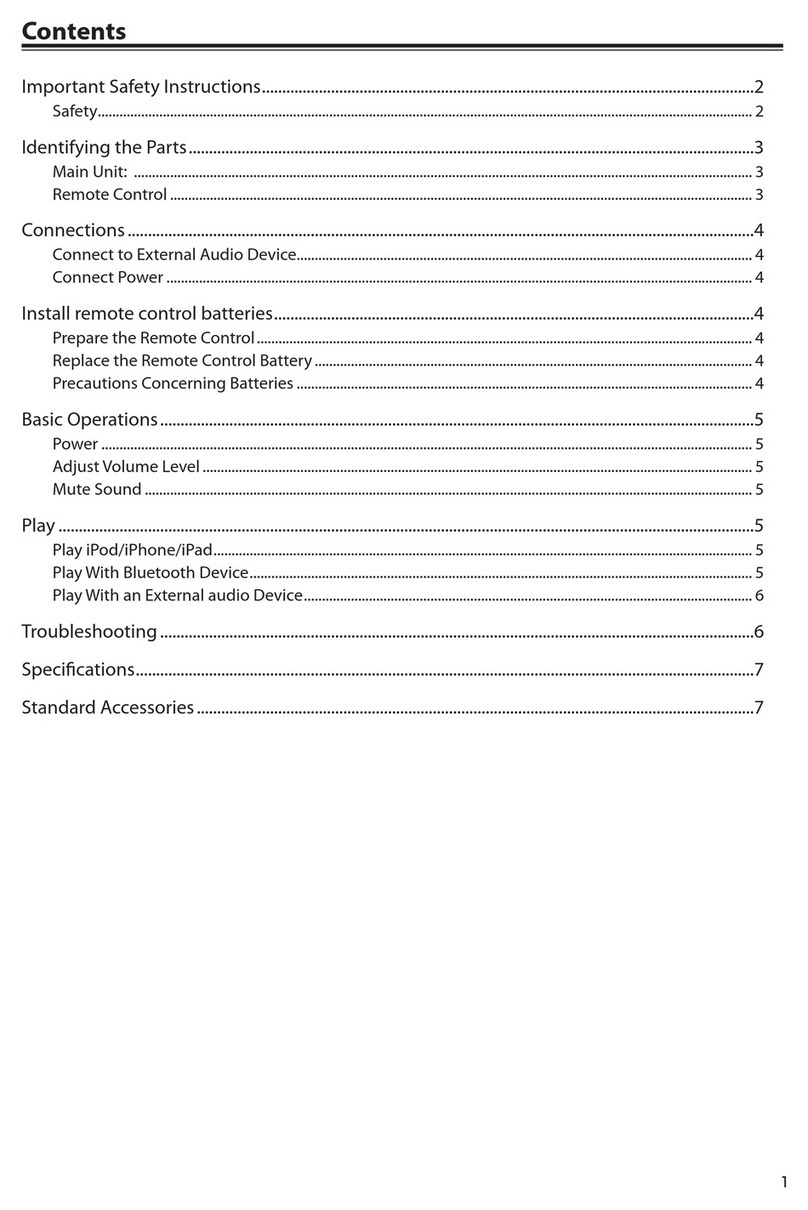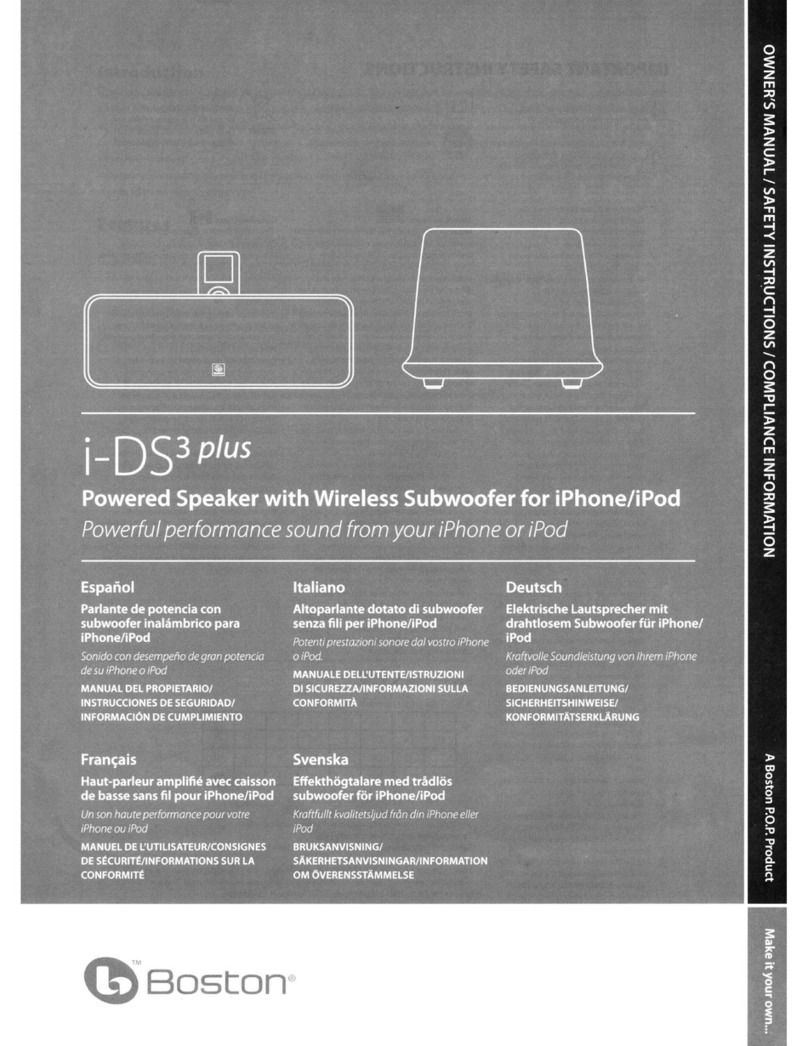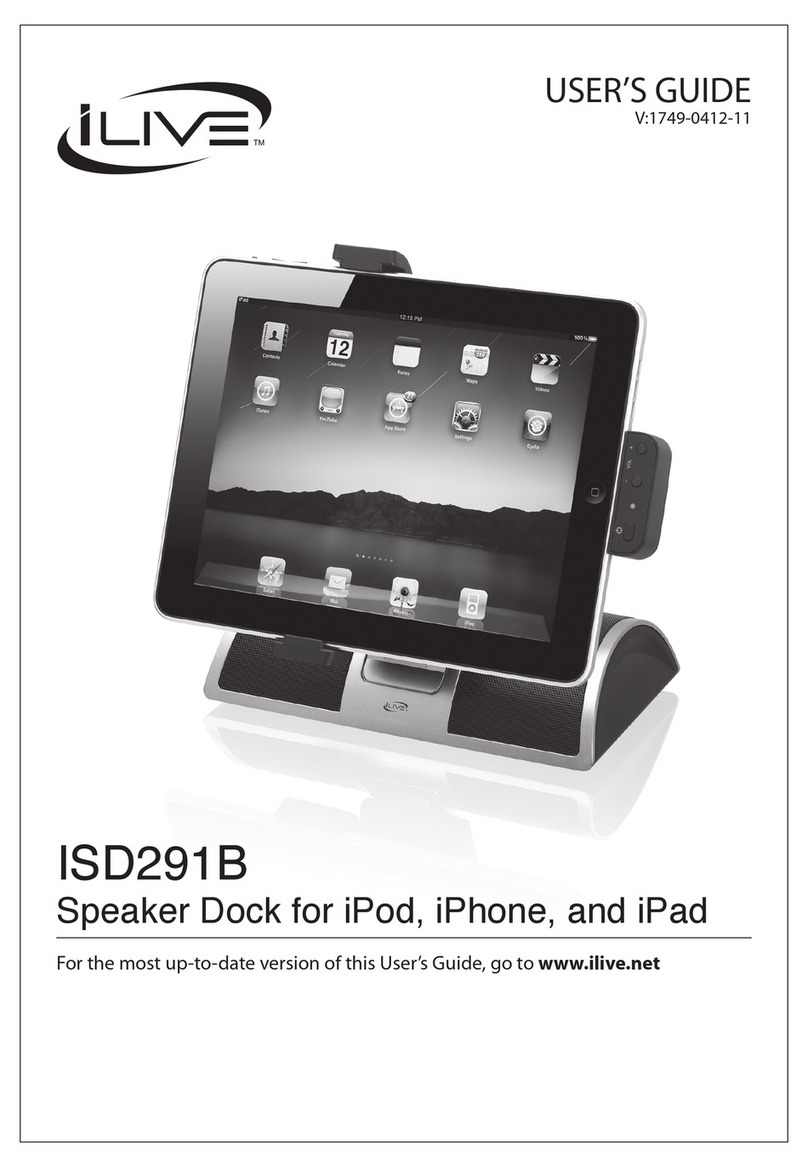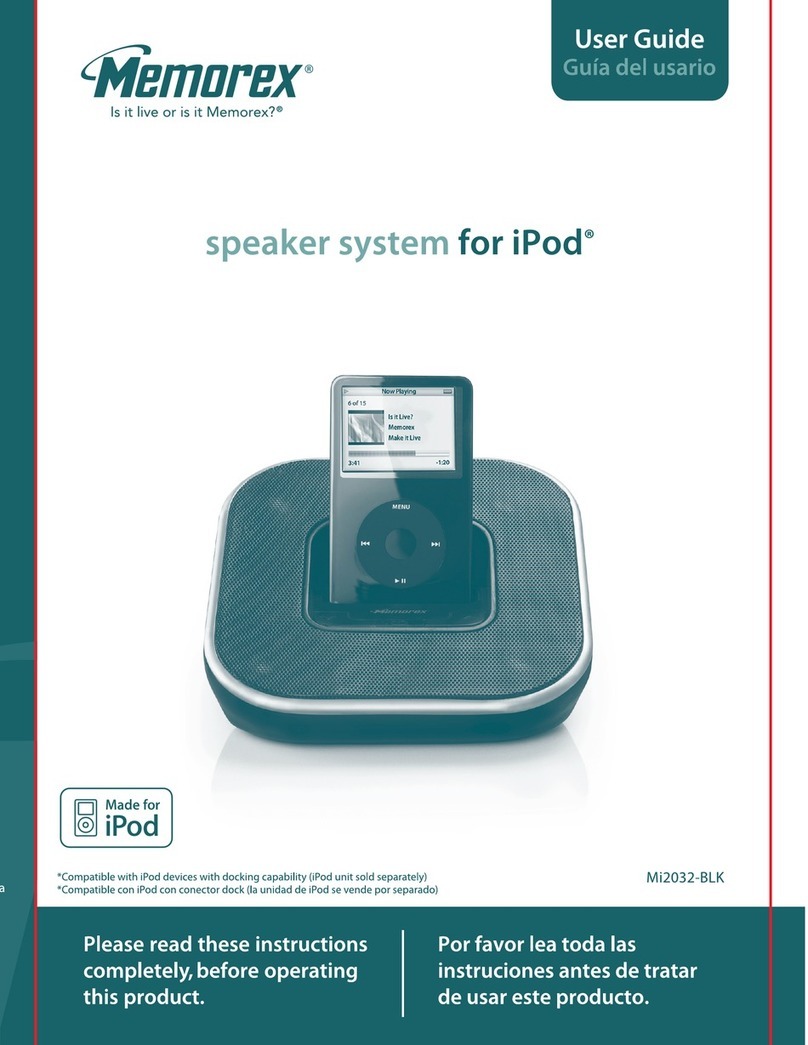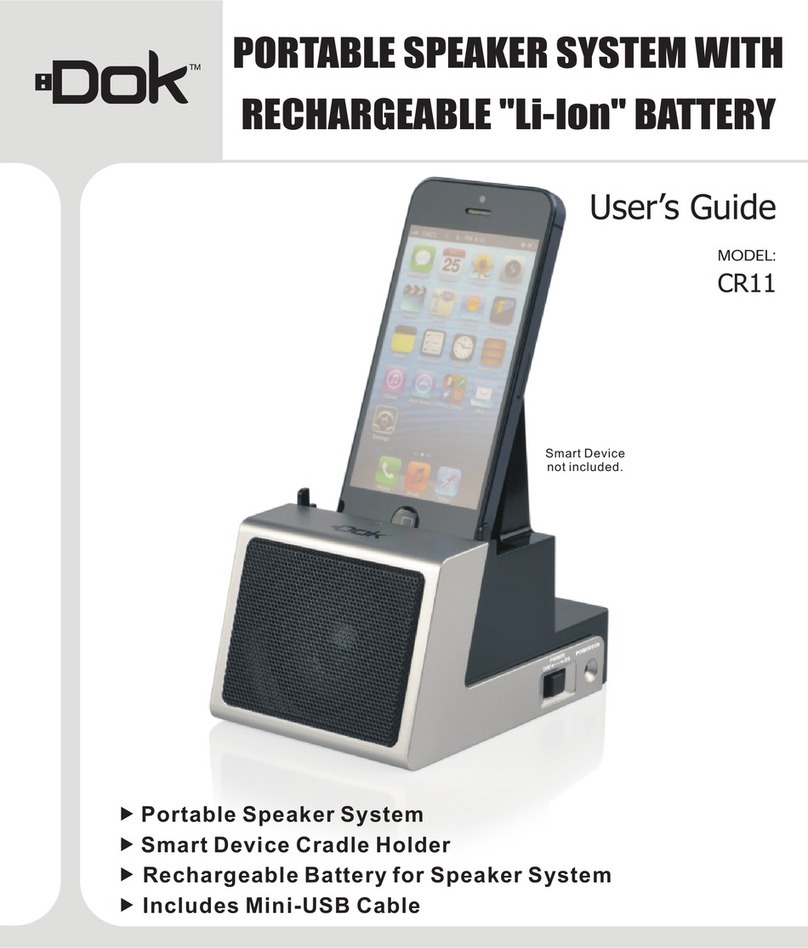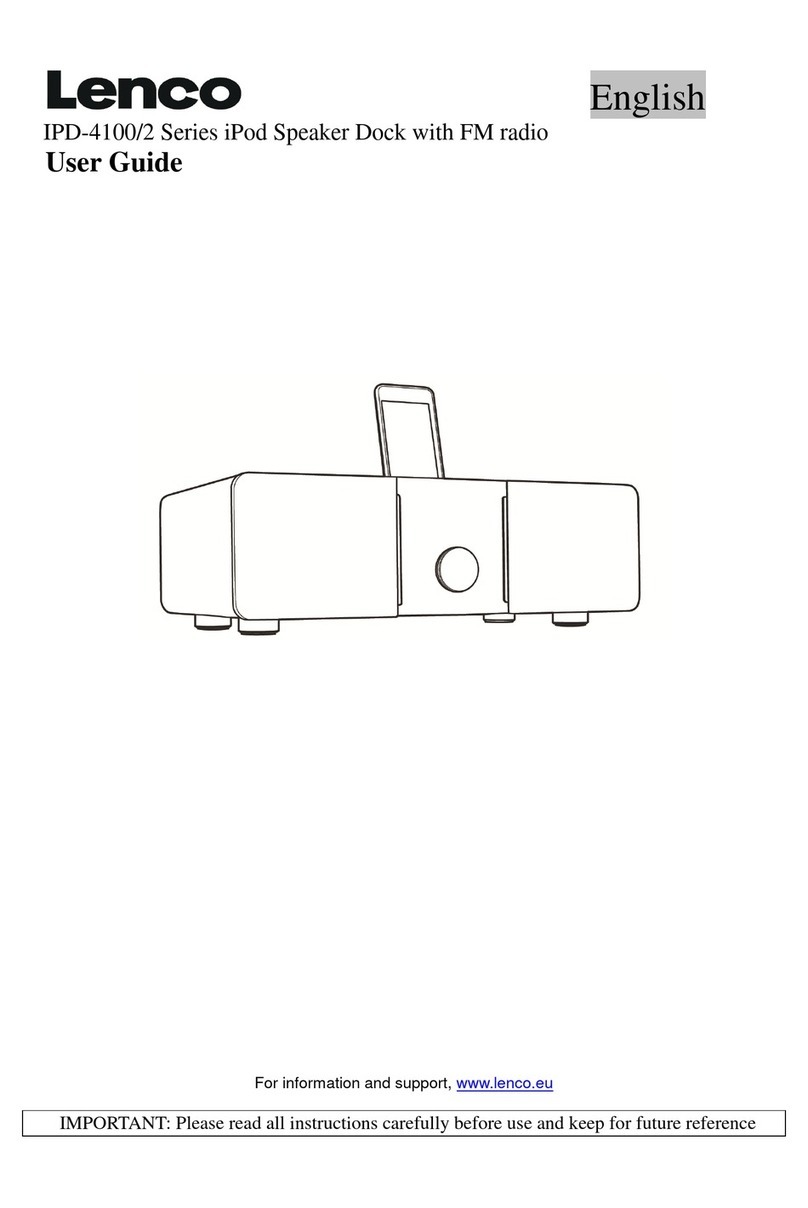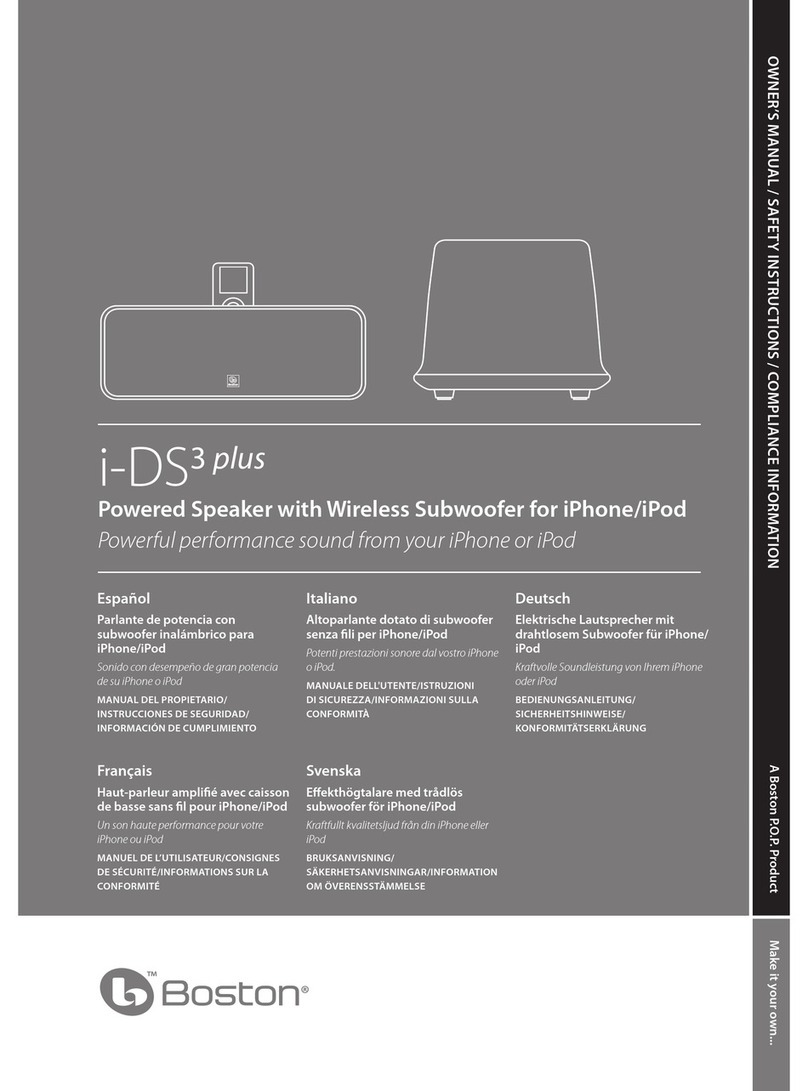Á
*1
*2
Bluetooth 2.1 of hoger
Micro-USB-aansluiting
*3 $+
*4 Ga naar www.philips.com/songbird
*5
*6 Plaatsen en opladen
*7 Stationsuitbreiding
*8 Muziek afspelen
*9 Muziek afspelen
*10 Via gratis DockStudio-app
*11 Scan om te downloaden
*12 Songbird installeren
*13 Songbird op de computer installeren
*14 Songbird op een Android-telefoon installeren
*15
*16
*17 Houd
*18 Helderheid aanpassen
*19 Raak aan om de helderheid in te s tellen.
*20 Voor display
*21
!
2X2 w
75 dBA
+
Netspanning (netspanningsadapter): AS150-059-AA240(Philips);
AS150-059-AI240(Philips);
AS150-059-AE240(Philips)
100-240V~ 50/60Hz 0.7A
5.9V 2400 mA
S018KU0590240 (Philips);
S018KV0590240 (Philips);
S018KB 0590240 (Philips);
S018KS 0590240 (Philips);
2400 mA
8 W
stand-bystand:
< 1 W
Opladen: Maximaal 1 A
Afmetingen - apparaat (b x h x d):
Gewicht - apparaat:
Á
*1
*2 Wymaga nia syste mowe:
Bluetooth 2.1 lub nowszy
*3 =+
*4
*5
www.philips.com/welcome.
*6
*7
AS150-059-AA240(Philips);
AS150-059-AI240(Philips);
AS150-059-AE240(Philips)
100-240V~ 50/60 Hz 0.7A
5.9V 2400 mA
S018KU0590240 (Philips);
S018KV0590240 (Philips);
S018KB 0590240 (Philips);
S018KS 0590240 (Philips);
Á
*1
*2
Konektor Micro USB
*3
*4
*5
www.philips.com/welcome
*6
*7
*8
*4 Cez rozhranie Bluetooth
*10
*11
*12
*13
*14
*15
*16
*17
*18
*19
*20
*21
"#
2X2 w
75 dBA
2X2 w
75 dBA
@+
Alimentação CA (transformador): AS150-059-AA240(Philips);
AS150-059-AI240(Philips);
AS150-059-AE240(Philips)
Entrada: 100 -240V~ 50/60Hz 0.7A
5.9V 2400 mA
S018KU0590240 (Philips);
S018KV0590240 (Philips);
S018KB 0590240 (Philips);
S018KS 0590240 (Philips);
Entrada: 100-240 V~50/60 Hz 500 mA
2400 mA
Consumo de energia em funcionamento: 8 W
Consumo no modo de poupança de
energia
<1W
Carga:
Dimensões - Unidade principal
(L x A x P)
Peso - Unidade principal:
Á
*1
*2 ¡¢£¢¡¢¤
*3
¥¢¦¢§
*4
*5
www.philips.com/welcome
*6
*7
*8
*9
*10
*11
*12
*13
*14
*15
*16
*17
*18
*19
*20
*21
¨¡¢¡
©ª¡¢ª«
*8 Odtwarzanie muzyki
*9
*10
*11 Skanowanie w celu pobrania
*12
*13
*14
*15 Ustawianie czasu
*16
*17
*18
*19
*20
*21
&;
¬
2X2 w
75 dBA
@+
(zasilacz sieciowy):
AS150-059-AA240(Philips);
AS150-059-AI240(Philips);
AS150-059-AE240(Philips)
100-240V~ 50/60Hz 0.7A
5.9V 240 0 mA
S018KU0590240 (Philips);
S018KV0590240 (Philips);
S018KB 0590240 (Philips);
S018KS 0590240 (Philips);
500 mA
240 0 mA
8 W
Power:
< 1 W
maksymalnie 1 A
(S x W x G)
Á,+,®¯°
*1
acompanham.
*2 ,
Bluetooth 2.1 ou superior
Conector micro USB
*3
*4
*5
*6 Colocar na base e carregar
*7 Extensão da base
*8
acompanham.
*9
*10
*11 Ler para transferir
*12 Instalar o Songbird
*13 Instalar o Songbird num comput ador
*14 Instalar o Songbird num telefone Android
*15 Acertar hora
*16
*17 Toque em
*18
*19 Toque em para ligar/desligar o Bluetooth.
*20
*21 Para luz nocturna
!%
AS150-059-A A240(Philips);
AS150-059-AI240(Philips);
AS150-059-AE240(Philips)
Vstup: 100-240V~ 50/60 Hz 0.7A
5.9V 240 0 mA
S018KU0590240 (Philips);
S018KV0590240 (Philips);
S018KB 0590240 (Philips);
S018KS 0590240 (Philips);
Vstup: 100 –240 V~ 50/60 Hz 50 0 mA
240 0 mA
8 W
< 1 W
Á,
*1
*2 Järjestelmävaatimukset
Bluetooth 2.1 tai uudempi
*3 Huomautus:
*4
*5
*6
*7
*8 Toista musiikkia
*9 Bluetoothin kautta
*10
*11 Lataa skannaamalla
*12 Songbirdin asentaminen
*13 Songbirdin asentaminen tietokoneeseen
*14 Songbirdin asentaminen Android-puhelimeen
*15
*16
*17 -painikkeella.
*18
*19 -painiketta.
*20
*21
>
!;
2X2 w
Signaali–kohina-suhde 75 dBA
±?
AS150-059-AA240(Philips);
AS150-059-AI240(Philips);
AS150-059-AE240(Philips)
Tulo: 100-240V~ 50/60Hz 0.7A
5.9V 2400 m A
S018KU0590240 (Philips);
S018KV0590240 (Philips);
S018KB 0590240 (Philips);
S018KS 0590240 (Philips);
2400 mA
8 W
<1 W
Lataaminen
Á²+
²³+´µ
)+¶+;%·¸%;
¸%¯°µ;§+
·³++;¶
*1 !
*2 ¹
*3 ²++
!!!
*4
!
*5 !
weboldalra: www.philips.com/welcome
*6
*7
*8
*9
*10
*11
*12
*13
*14
*15 !
*16 !
*17 ! gombot.
*18 !
*19 !
*20 !
*21 "
>³
³µ³
! 2X2 w
75 dBA
º
AS150-059-AA240(Philips);
AS150-059-AI240(Philips);
AS150-059-AE240(Philips)
Bemenet: 100-240V~ 50/60Hz 0.7A
Kimenet: 5.9V 2400 mA
S018KU0590240 (Philips);
S018KV0590240 (Philips);
S018KB 0590240 (Philips);
S018KS 0590240 (Philips);
Bemenet: 100-240 V~ 50/60 Hz 500 mA
2400 mA
8 W
1 W
maximum 1 A
!
!
Play music*8
Via Bluetooth
*9Via free DockStudio app*10
Install Songbird*12
Option
Dock and charge*6Dock extension*7
Before using your product, read all accompanying
safety information *1
System requirements:
For Android system (version 2.1 or above);
Bluetooth 2.1 or above;
Micro USB connector. *2
Note: If the micro USB connector is located at the top,
screen auto-rotation is available for Android 2.3 or
above.Visit www.philips.com/FlexiDock for more
details. *3
To download and install Songbird on your PC,
visit www.philips.com/songbird *4
To get the detailed instructions for use, visit
www.philips.com/welcome. *5
Adjust brightness*18
Tap to adjust brightness of light. *19
For display panel*20
OFF
For night light*21
ON
2 sec
Auto-time synchronization *16 Hold to set time*17
Set time*15
OFF
OR
Philips DockStudio
DockStudioDockStudio
Scan to download*11
DockStudio
http://www.philips.com/songbird
Install Songbird on
your phone*14
Install Songbird on computer*13
The Philips DockStudio app brings a suite of
cool, new features to your Philips DockStudio
docking speaker,including automatic Bluetooth
connection, Songbird music player,
worldwide Internet radio, sound settings
Á
*1
*2
Bluetooth 2.1 eller senare
Mikro-USB-anslutning
*3 $%¶
*4
www.philips.com/songbird
*5
*6 Docka och ladda
*7
*8 Spela musik
*9 Via Bluetooth
*10 Via kostnadsfri DockStudio-app
*11 Ladda ned genom att skanna
*12 Installera Songbird
*13
*14
*15 Ange tid
*16 Automatisk tidssynkronisering
*17
*18
*19
*20
*21
)¹?
Nominell uteffekt 2X2 w
75 dBA
?
AS150-059-AA240(Philips);
AS150-059-AI240(Philips);
AS150-059-AE240(Philips)
Indata: 100-240V~ 50/60Hz 0.7A
Utdata: 5.9V 2400 mA
S018KU0590240 (Philips);
S018KV0590240 (Philips);
S018KB 0590240 (Philips);
S018KS 0590240 (Philips);
Indata: 100–240 V~50/60 Hz 500 mA
2 40 0 mA
8 W
< 1 W
Laddning: maximalt 1 A
AS111_QSG_V6.0.indd 2 2012-3-14 16:03:46