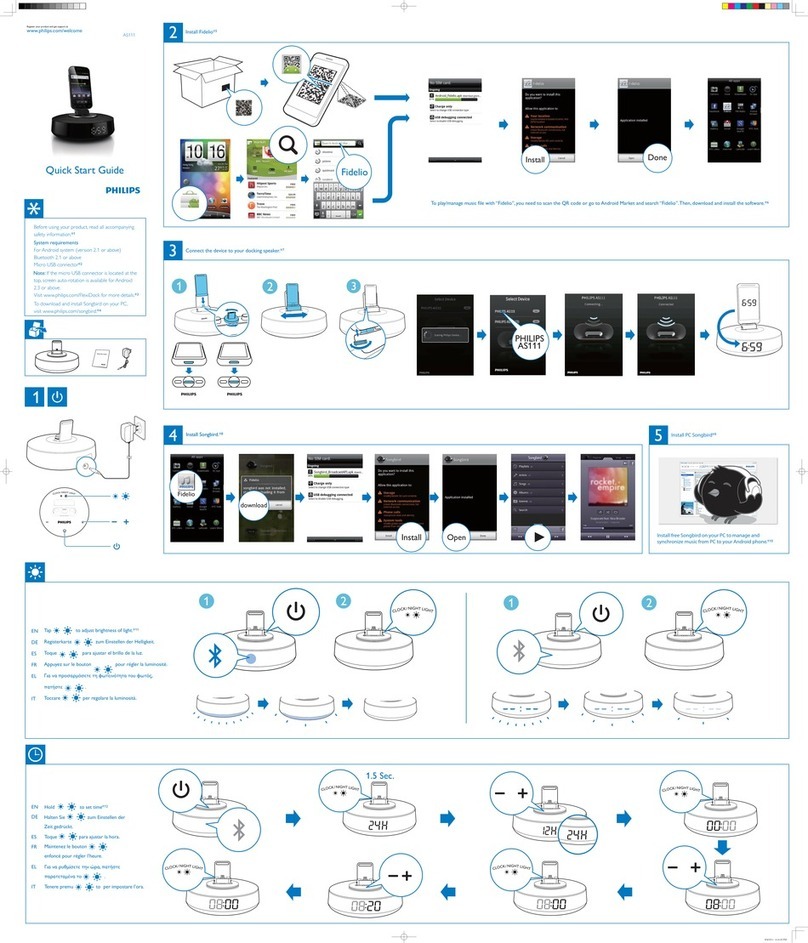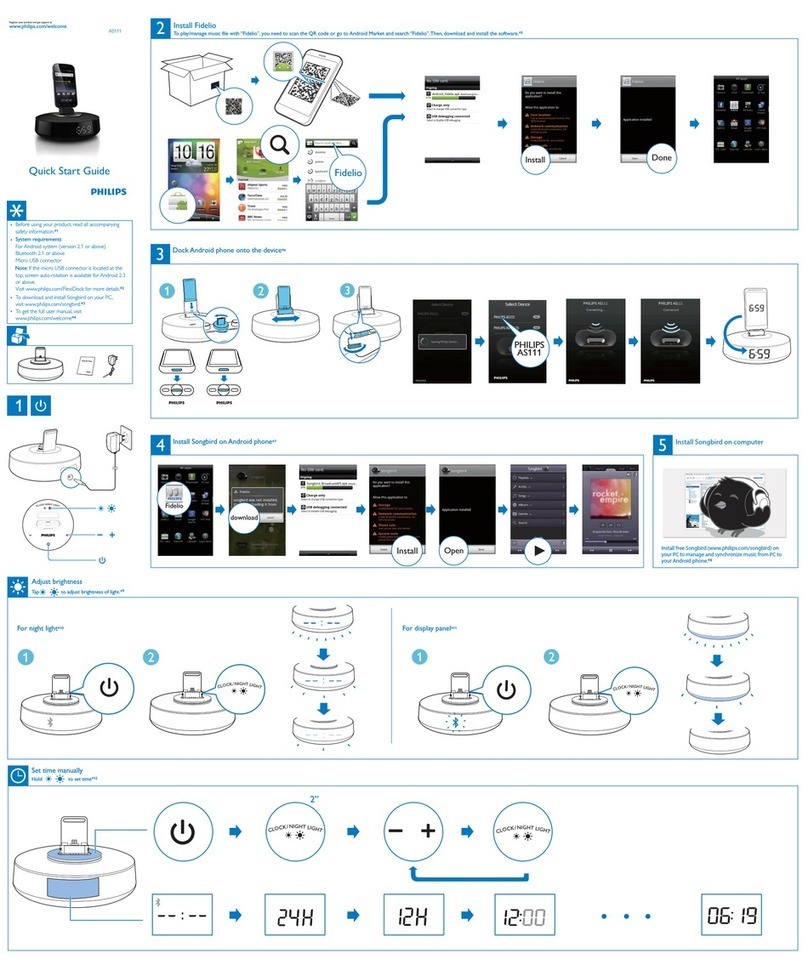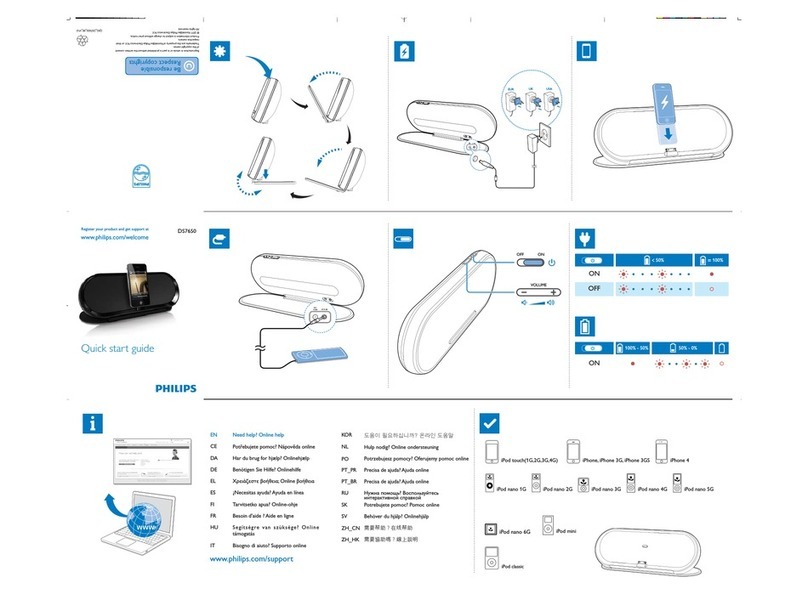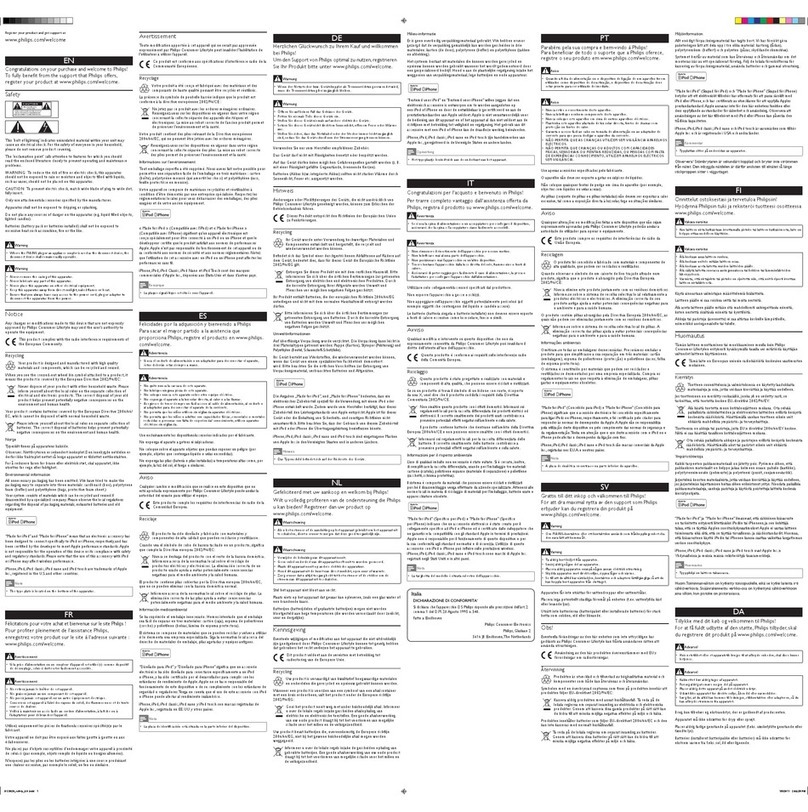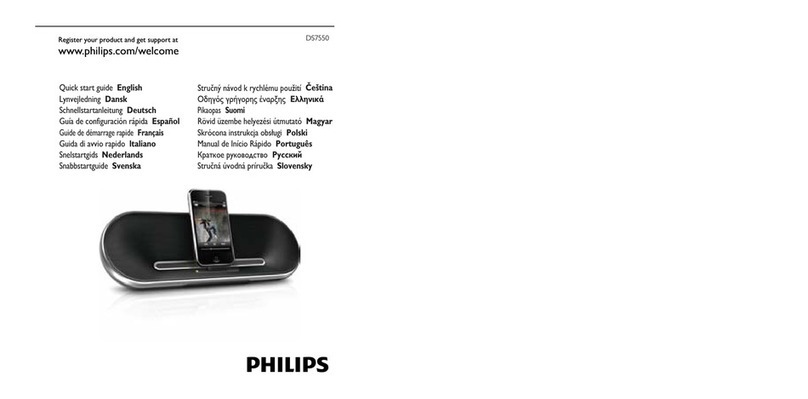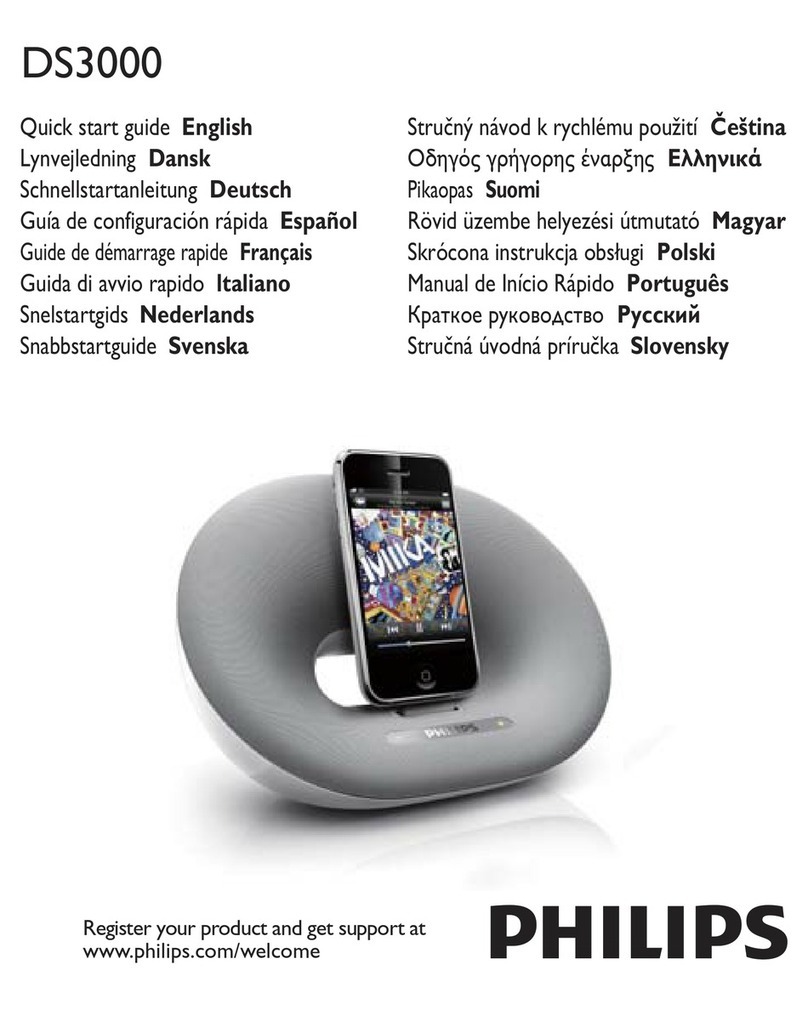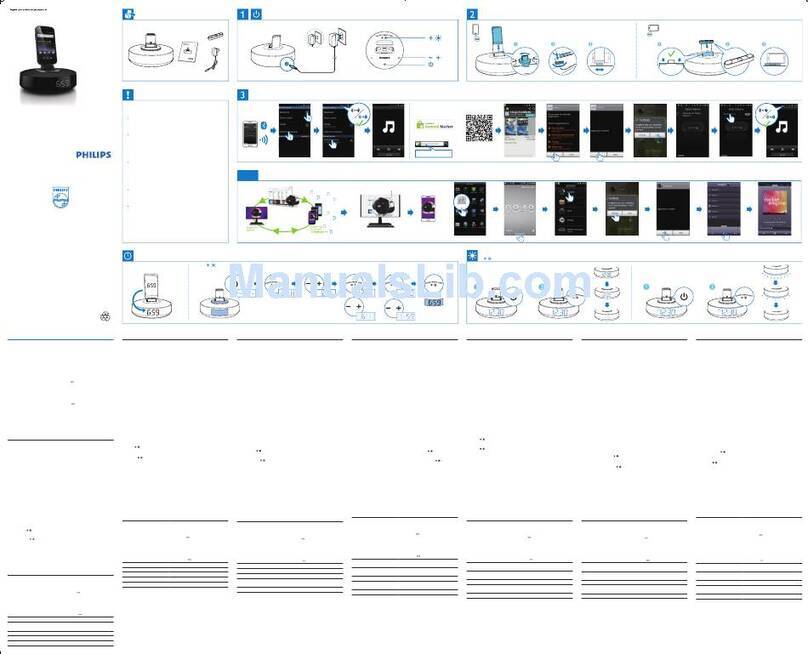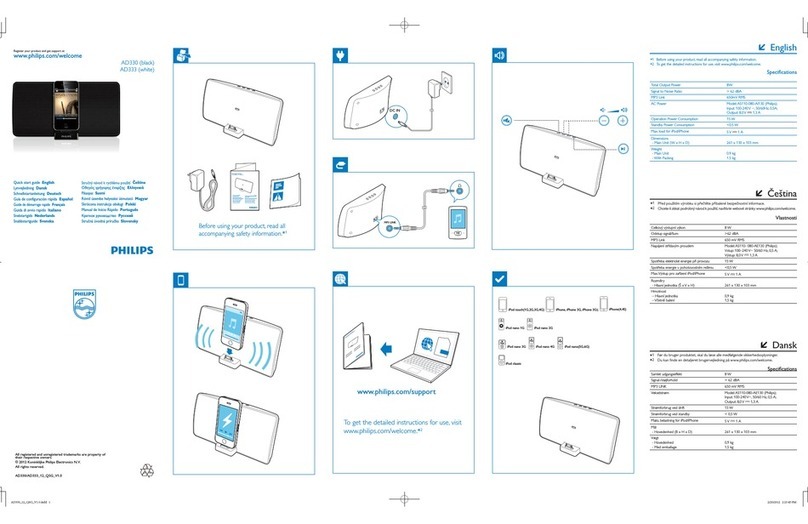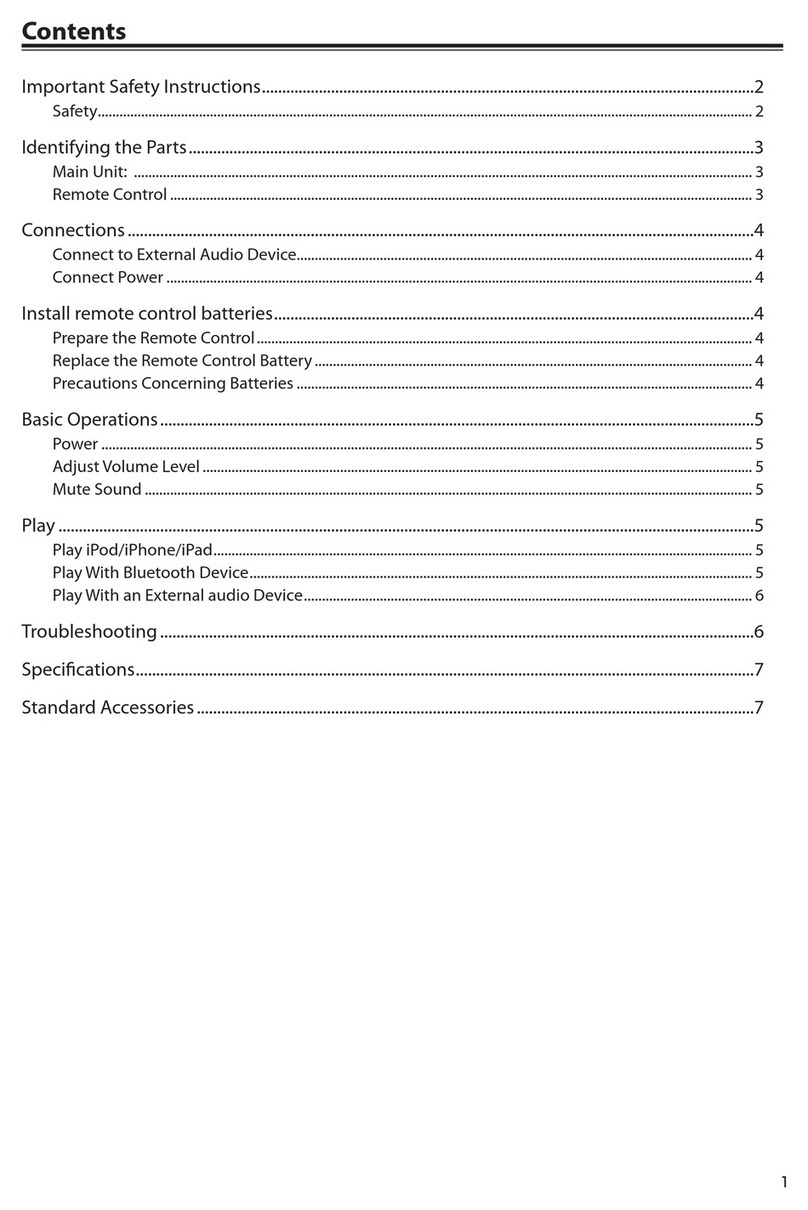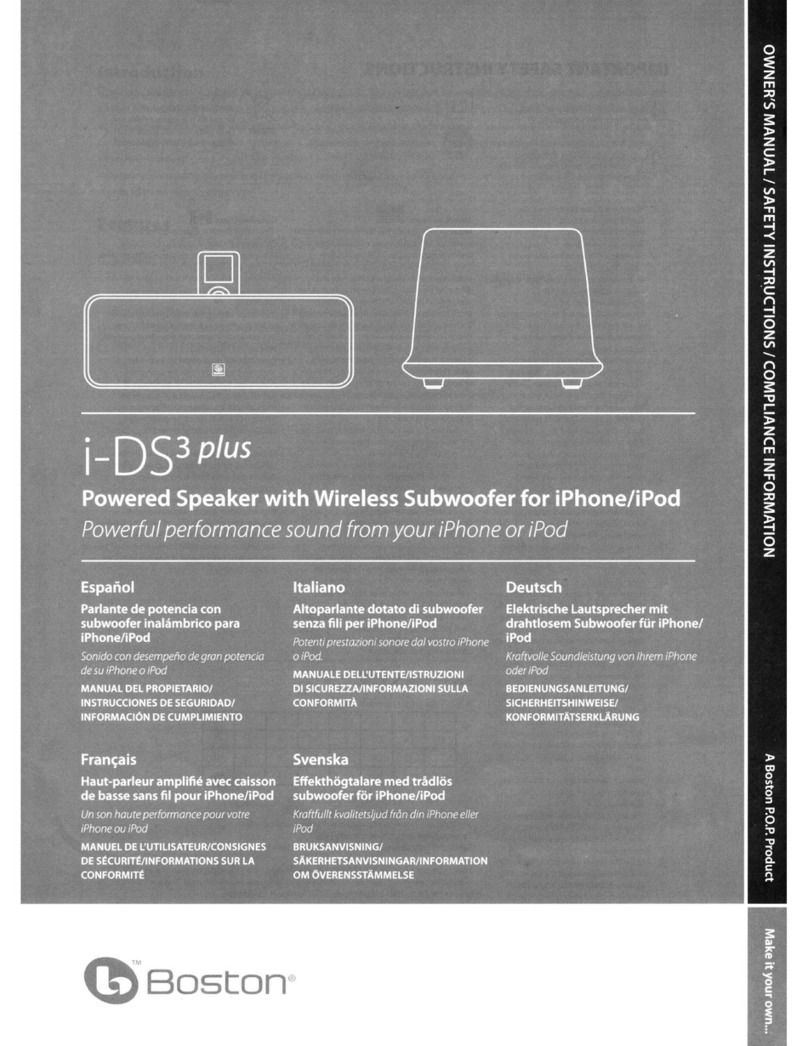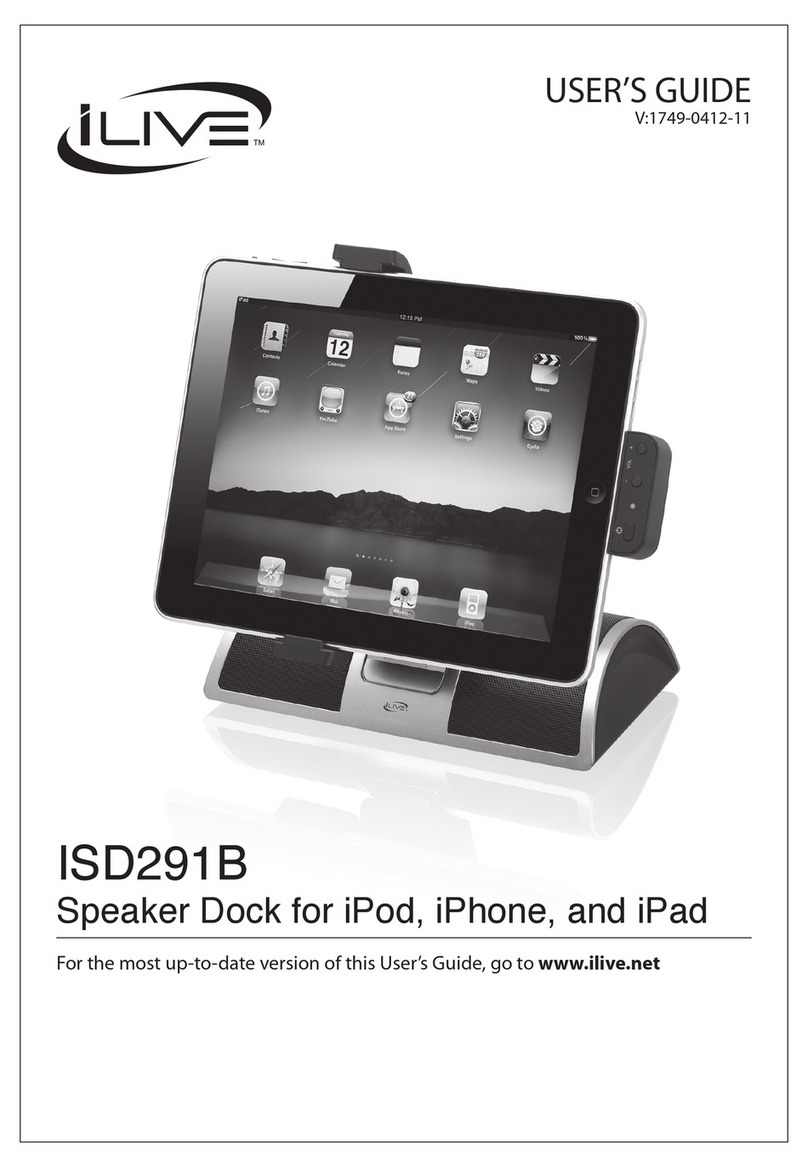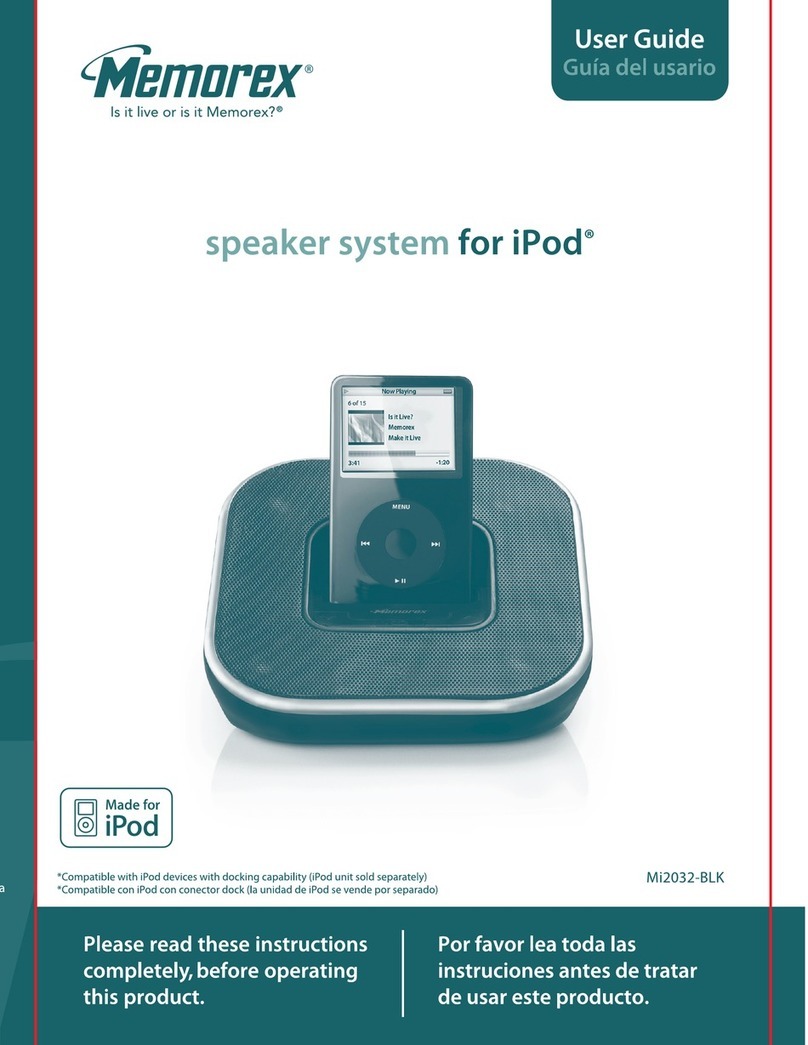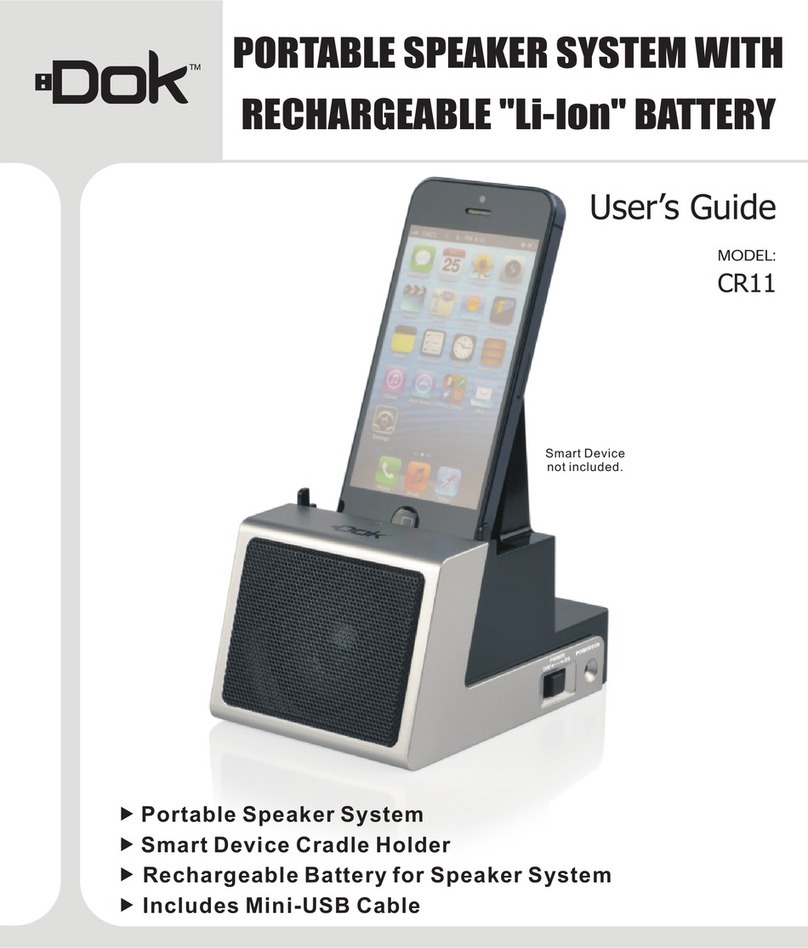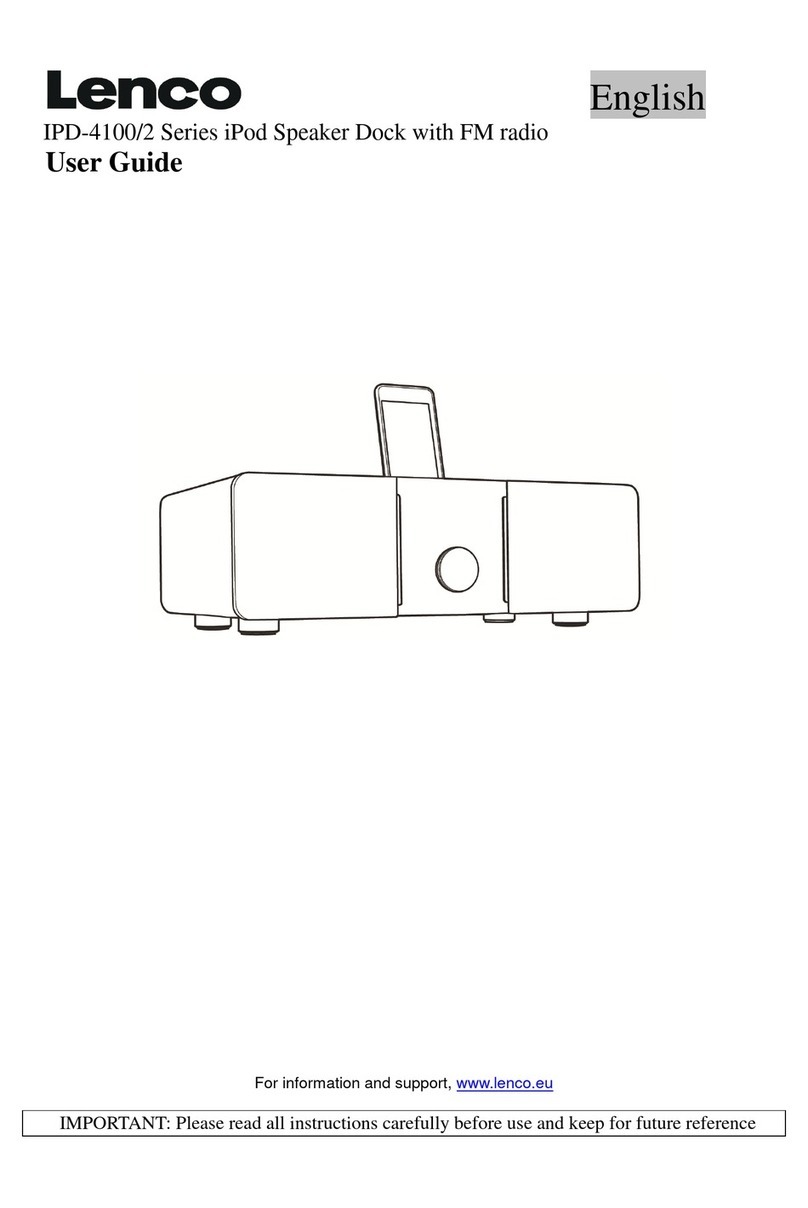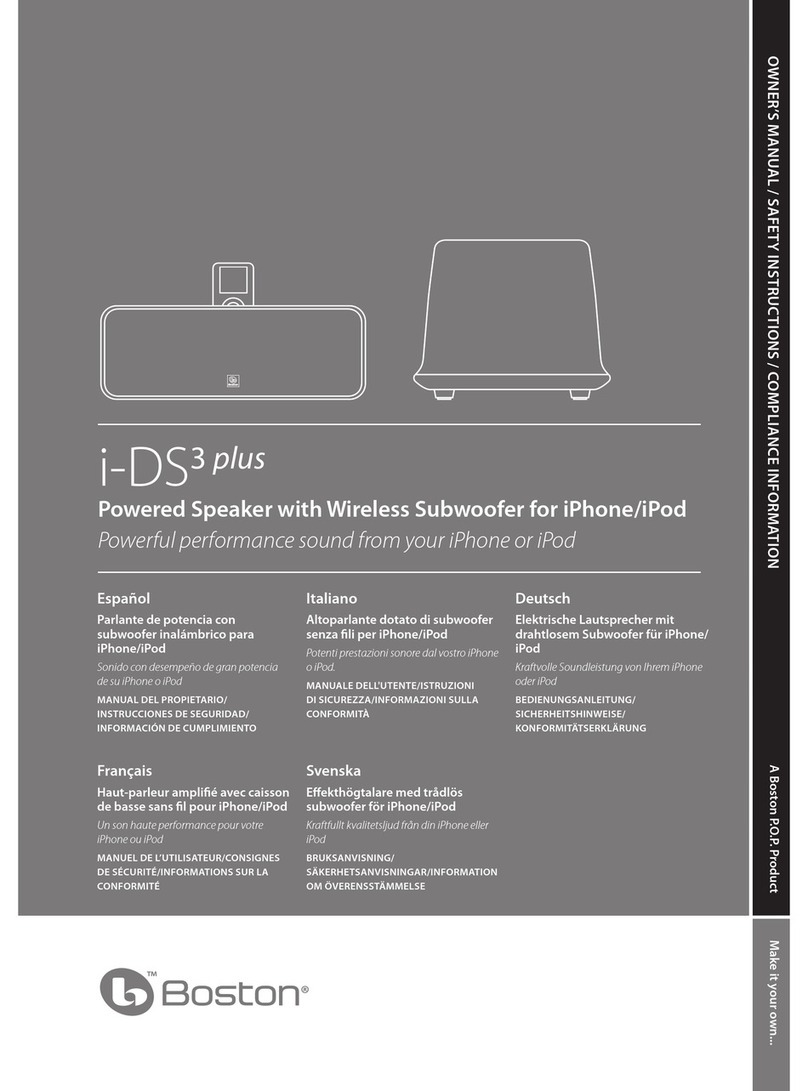Amplier
Rated Output Power 2 X 3 W RMS
Signal to Noise Ratio 77 dBA
General
AC power (power adaptor) S018KB0590240(Philips)
Input:
100-240 V~,50/60 Hz 500mA
Output: 5.9 V 2400mA
Operation Power Consumption 18 W
Low power mode <1 W
Charging (USB) ≤500 mA
Dimensions - Main Unit 177 x 177 x 100 mm
Weight - Main Unit 0.88 kg
Safety
Important Safety Instructions
• Heed all warnings.
• Follow all instructions.
• Do not use this apparatus near water.
• Clean only with dry cloth.
• Do not block any ventilation openings. Install in accordance with the
manufacturer’s instructions.
• Do not install near any heat sources such as radiators, heat registers,
stoves, or other apparatus (including ampliers) that produce heat.
• Protect the power cord from being walked on or pinched, particularly at
plugs, convenience receptacles, and the point where they exit from the
apparatus.
• Only use attachments/accessories specied by the manufacturer.
• Unplug this apparatus during lightning storms or when unused for long
periods of time.
• Refer all servicing to qualied service personnel. Servicing is required
when the apparatus has been damaged in any way, such as power-supply
cord or plug is damaged, liquid has been spilled or objects have fallen
into the apparatus, the apparatus has been exposed to rain or moisture,
does not operate normally, or has been dropped.
• Apparatus shall not be exposed to dripping or splashing.
• Do not place any sources of danger on the apparatus (e.g. liquid lled objects,
lighted candles).
• Where the plug of the Direct Plug-in Adapter is used as the disconnect
device, the disconnect device shall remain readily operable.
Warning
•Never remove the casing of this apparatus.
•Never lubricate any part of this apparatus.
•Never place this apparatus on other electrical equipment.
•Keep this apparatus away from direct sunlight, naked ames or heat.
•Make sure that you always have easy access to the power cord, plug, or adaptor to disconnect the apparatus
from the power.
Notice
Any changes or modications made to this device that are not expressly
approved by Philips Consumer Lifestyle may void the user’s authority to
operate the equipment.
This product complies with the radio interference requirements of the
European Community.
Your product is designed and manufactured with high quality materials and
components, which can be recycled and reused.
When this crossed-out wheeled bin symbol is attached to a product it means that
the product is covered by the European Directive 2002/96/EC.
Please inform yourself about the local separate collection system for electrical and
electronic products.
Please act according to your local rules and do not dispose of your old
products with your normal household waste. Correct disposal of your
old product helps to prevent potential negative consequences for the
environment and human health.
Environmental information
All unnecessary packaging has been omitted.We have tried to make the
packaging easy to separate into three materials: cardboard (box), polystyrene
foam (buffer) and polyethylene (bags, protective foam sheet.)
Your system consists of materials which can be recycled and reused if
disassembled by a specialized company. Please observe the local regulations
regarding the disposal of packaging materials, exhausted batteries and old
equipment.
The making of unauthorized copies of copy-protected material, including
computer programs, les, broadcasts and sound recordings, may be an
infringement of copyrights and constitute a criminal offence.This equipment
should not be used for such purposes.
“Made for iPod” and “Made for iPhone” mean that an electronic accessory has
been designed to connect specically to iPod or iPhone respectively, and has
been certied by the developer to meet Apple performance standards. Apple
is not responsible for the operation of this device or its compliance with
safety and regulatory standards. Please note that the use of this accessory
with iPod or iPhone may affect wireless performance.
iPod and iPhone are trademarks of Apple Inc., registered in the U.S. and other
countries.
Note
•The type plate is located on the bottom of the apparatus.
Low power mode
To get the detailed instructions for use,
visit www.philips.com/welcome.